How to Connect an AMP to the C6 Nav
#1
Melting Slicks


Thread Starter
Member Since: May 2005
Location: Stuttgart
Posts: 2,039
Likes: 0
Received 0 Likes
on
0 Posts
(UPDATED 10 aug 05) If you are adding an amp please read the Build you own harness using the PAC GM OEM 1)
Read my latest at the bottom of this post. The HU provides HF 4 channel outputs that can be fed directly to the amp(s) and the bose subwoofer amp trigger can serve as the external amp trigger.
--------------------------------------
Disclaimer - Keep in mind that I am not a tech - just a persistant hacker and that this method works very well. I'm sure that there are other ways to do it and there may be a adaptor out someday to do this but for now, anyway, this is the way that I did my upgrade. All stock wires stay in place and only get "tapped into" The starting point for this upgrade was to replace all of the Bose speakers with Boston Acoustics and Blaupunkt super thin OW1000 10 in subs in each door and disconnecting the center channel. Dynamat was installed in each door as well.
This post is a work in progress - I will update it as appropriate.
Background:
The connections to the Bose AMP consists of two plugs. A 24 pin that provides mid range and highs, input and output and a second 8 pin plug that provides power to the amp and the Bass (door) low level signals (left and right).
What you need:
-- Patch cord to take two low level signals from the wires coming in/out? of the BOSE amp and feed them directly to the subwoofer.
-
- How I did mine:
On the 24 pin connector going to the Bose amp under the passengers foot well cut back the black plastic covering about two inches. You will see two pairs of wires that are taped and then twisted together. These are the high level outputs from the Bose Amp that feed the left and right mid range. left is light blue + and the dark blue -, right is orange + and dark green -
To hook up the powered subwoofer
On the 8 pin connector feeding the Bose amp there are 6 used feeds. Two are power and the other is neg. There are also two pair of smaller twisted wires that feed the subwoofers (low level). There is a light blue(+) dark blue (-) set and a light green(+) dark green(-) set. Since they are low level they must bypass the LC6 and go directly to the new amp(s) low level input.
These are the two pair of wires that need to be tapped in order to feed an external self powered subwoofer.
Other tips:
Wiring the doors in the C6 is very easy once you remove the Bose 10 subwoofer. A claw type spring parts picker upper is an easy tool to use to grab the wire and run it through the rubber boot from the door into the cabin.
ROCK ON!
Read my latest at the bottom of this post. The HU provides HF 4 channel outputs that can be fed directly to the amp(s) and the bose subwoofer amp trigger can serve as the external amp trigger.
--------------------------------------
Disclaimer - Keep in mind that I am not a tech - just a persistant hacker and that this method works very well. I'm sure that there are other ways to do it and there may be a adaptor out someday to do this but for now, anyway, this is the way that I did my upgrade. All stock wires stay in place and only get "tapped into" The starting point for this upgrade was to replace all of the Bose speakers with Boston Acoustics and Blaupunkt super thin OW1000 10 in subs in each door and disconnecting the center channel. Dynamat was installed in each door as well.
This post is a work in progress - I will update it as appropriate.
Background:
The connections to the Bose AMP consists of two plugs. A 24 pin that provides mid range and highs, input and output and a second 8 pin plug that provides power to the amp and the Bass (door) low level signals (left and right).
What you need:
-- Patch cord to take two low level signals from the wires coming in/out? of the BOSE amp and feed them directly to the subwoofer.
-
- How I did mine:
On the 24 pin connector going to the Bose amp under the passengers foot well cut back the black plastic covering about two inches. You will see two pairs of wires that are taped and then twisted together. These are the high level outputs from the Bose Amp that feed the left and right mid range. left is light blue + and the dark blue -, right is orange + and dark green -
To hook up the powered subwoofer
On the 8 pin connector feeding the Bose amp there are 6 used feeds. Two are power and the other is neg. There are also two pair of smaller twisted wires that feed the subwoofers (low level). There is a light blue(+) dark blue (-) set and a light green(+) dark green(-) set. Since they are low level they must bypass the LC6 and go directly to the new amp(s) low level input.
These are the two pair of wires that need to be tapped in order to feed an external self powered subwoofer.
Other tips:
Wiring the doors in the C6 is very easy once you remove the Bose 10 subwoofer. A claw type spring parts picker upper is an easy tool to use to grab the wire and run it through the rubber boot from the door into the cabin.
ROCK ON!
Last edited by Steve Germany; 08-12-2005 at 09:06 AM.
#2
Race Director


I spent yesterday in my passenger footwell....gotta be a damn contortionist to get anything done in there....I'm at the part where I'm about to do the splicing...why did you bypass the LC6 for the bass? It takes full frequency pass-thru...
#3
Unbelievably complicated - they really make it hard to upgrade. If I had know this, I would have opted for the least expensive stereo and ripped it out.
Are you saying that you have to bring in both the line level for highs and the low level for bass to a single amp? Do the amps provide for two different signal inputs? Doesn't that create any timing mismatch? How is that done?
Finally, what did you do with the rear speaker? Do you lose your fader control?
Thanks again!
Are you saying that you have to bring in both the line level for highs and the low level for bass to a single amp? Do the amps provide for two different signal inputs? Doesn't that create any timing mismatch? How is that done?
Finally, what did you do with the rear speaker? Do you lose your fader control?
Thanks again!
#4
Melting Slicks


Thread Starter
Member Since: May 2005
Location: Stuttgart
Posts: 2,039
Likes: 0
Received 0 Likes
on
0 Posts
Originally Posted by Dallas Vette
I spent yesterday in my passenger footwell....gotta be a damn contortionist to get anything done in there....I'm at the part where I'm about to do the splicing...why did you bypass the LC6 for the bass? It takes full frequency pass-thru...
Last edited by Steve Germany; 07-24-2005 at 05:29 AM.
#5
Melting Slicks


Thread Starter
Member Since: May 2005
Location: Stuttgart
Posts: 2,039
Likes: 0
Received 0 Likes
on
0 Posts
Originally Posted by cmb13
Unbelievably complicated - they really make it hard to upgrade. If I had know this, I would have opted for the least expensive stereo and ripped it out.
Are you saying that you have to bring in both the line level for highs and the low level for bass to a single amp? Do the amps provide for two different signal inputs? Doesn't that create any timing mismatch? How is that done?
Finally, what did you do with the rear speaker? Do you lose your fader control?
Thanks again!
Are you saying that you have to bring in both the line level for highs and the low level for bass to a single amp? Do the amps provide for two different signal inputs? Doesn't that create any timing mismatch? How is that done?
Finally, what did you do with the rear speaker? Do you lose your fader control?
Thanks again!
The fader is set by the amp gain for the rear channels- you can not do it with the HU (obviously). Left right works through the HU.
#6
Originally Posted by Steve Germany
The LC6 will not pass low level signals only speaker level inputs. When I tried to pass the Bass low level through the LC6 it would not work. When you pass the bass low directly to the low level input to the amp it works just fine!
#7
Melting Slicks


Thread Starter
Member Since: May 2005
Location: Stuttgart
Posts: 2,039
Likes: 0
Received 0 Likes
on
0 Posts
Originally Posted by cmb13
So your amp accepts two inputs? One for mids / highs and one for bass? Or is it that you only have mids / highs going through the amp and then to the 4 speakers, and the bass going only to the sub amp? In this regard, it would be as if you are accepting the crossover of the head unit and using the same arrangement they used; is that correct?
#8
Team Owner


Couple of questions if you don't mind.
Background: I'm looking to add a bluetooth phone system that mutes the radio when a call comes in and also puts its own signal on the factory speakers. So, I have issues on if I can mute and also where to tap into the speakers (or which speakers, for that matter). So, here's a few questions.
(1) what drives the 7th speaker up front?
(2) will the NAV system headunit accept an external mute signal to the entire system? Blazer was kind enough to give me pinouts on the 2 connectors on the head unit, and they show for the 12-pin connector "Pin A - Orange - Amplifier Mute Signal" and for the 24-pin connector "Pin B6 - Orange - Amplifier Mute Signal." Anyone know what amp is being muted or whether each of these is an input or an output???
(3) is there somewhere where I can buy male/female connectors that go in-line to the head unit and amplifier so I don't have to splice into the factory wiring?
Thanks a ton.
Background: I'm looking to add a bluetooth phone system that mutes the radio when a call comes in and also puts its own signal on the factory speakers. So, I have issues on if I can mute and also where to tap into the speakers (or which speakers, for that matter). So, here's a few questions.
(1) what drives the 7th speaker up front?
(2) will the NAV system headunit accept an external mute signal to the entire system? Blazer was kind enough to give me pinouts on the 2 connectors on the head unit, and they show for the 12-pin connector "Pin A - Orange - Amplifier Mute Signal" and for the 24-pin connector "Pin B6 - Orange - Amplifier Mute Signal." Anyone know what amp is being muted or whether each of these is an input or an output???
(3) is there somewhere where I can buy male/female connectors that go in-line to the head unit and amplifier so I don't have to splice into the factory wiring?
Thanks a ton.
#9
Team Owner


Sorry, but another question:
If I understand correctly, you needed low level signals for your aftermarket amp and so you took the bass directly from the head unit but needed the LC6 to take the outputs of the bose amp down from speaker level to low level. Does the mean the inputs to the bose amp, for the mid and high frequencies, were not usable into your aftermarket amp? I guess I'm trying to figure out what the signal level is for the inputs to the bose amp?
Thanks again.
If I understand correctly, you needed low level signals for your aftermarket amp and so you took the bass directly from the head unit but needed the LC6 to take the outputs of the bose amp down from speaker level to low level. Does the mean the inputs to the bose amp, for the mid and high frequencies, were not usable into your aftermarket amp? I guess I'm trying to figure out what the signal level is for the inputs to the bose amp?
Thanks again.
#10
Team Owner


Originally Posted by Steve Germany
...There are also two pair of smaller twisted wires that feed the subwoofers (low level). There is a light blue(+) dark blue (-) set and a light green(+) dark green(-) set. Since they are low level they must bypass the LC6 and go directly to the new amp(s) low level input.
#11
Melting Slicks


Thread Starter
Member Since: May 2005
Location: Stuttgart
Posts: 2,039
Likes: 0
Received 0 Likes
on
0 Posts
Originally Posted by SteveL2
Do you think this means the low frequency signals go thru the amp but are not amplified (since they are instead amplified by the powered sub-woofers)?
#12
Melting Slicks


Thread Starter
Member Since: May 2005
Location: Stuttgart
Posts: 2,039
Likes: 0
Received 0 Likes
on
0 Posts
Originally Posted by SteveL2
Sorry, but another question:
If I understand correctly, you needed low level signals for your aftermarket amp and so you took the bass directly from the head unit but needed the LC6 to take the outputs of the bose amp down from speaker level to low level. Does the mean the inputs to the bose amp, for the mid and high frequencies, were not usable into your aftermarket amp? I guess I'm trying to figure out what the signal level is for the inputs to the bose amp?
Thanks again.
If I understand correctly, you needed low level signals for your aftermarket amp and so you took the bass directly from the head unit but needed the LC6 to take the outputs of the bose amp down from speaker level to low level. Does the mean the inputs to the bose amp, for the mid and high frequencies, were not usable into your aftermarket amp? I guess I'm trying to figure out what the signal level is for the inputs to the bose amp?
Thanks again.
BTW - scotch lock wire tappers would save almost all of the soldering but that is not the way I wanted my system hooked up.
The center channel is driven br the Bose Amp as are the mono rear speakers.
Please do not get me wrong this is definately not the only way to do this but it is a tried and proven method.
#13
Melting Slicks


Thread Starter
Member Since: May 2005
Location: Stuttgart
Posts: 2,039
Likes: 0
Received 0 Likes
on
0 Posts
I've added a note to my original post to include setting the LC6 to the low level signal detect jumper. The Bose HU puts out a very low level signal.
#14
Melting Slicks


Thread Starter
Member Since: May 2005
Location: Stuttgart
Posts: 2,039
Likes: 0
Received 0 Likes
on
0 Posts
ShopDog provided the following information: I've add the emoticons!
----------------------------------------
What you're saying is wrong. The Denso HU has 4 low level outputs, LF, RF, LR, RR, on HU connector C1 pins A9-A8, B11-B10, B9-B8, A11-A10 respectively. There is no crossover in the Denso HU.
There is no crossover in the Denso HU.  The crossover is in the Bose amp.
The crossover is in the Bose amp.  The Bose amp also combines LR and RR signals into a single rear speaker mono signal, and similarly synthesizes a mono signal for the center dash speaker.
The Bose amp also combines LR and RR signals into a single rear speaker mono signal, and similarly synthesizes a mono signal for the center dash speaker. 
If you tap *these* signals, you'll have your low level signals without needing any level converters, you'll have full range signals that are true fadeable front and rear in stereo for a 4 channel amp. You can then use your own crossover to produce a signal for your subwoofer. (800 Hz is *way* too high a crossover frequency for a sub)
You can then use your own crossover to produce a signal for your subwoofer. (800 Hz is *way* too high a crossover frequency for a sub)
What you describe below are all signal outputs of the Bose amp, which are far from linear or high fidelity. By passing the Bose amp entirely by taking the signals directly from the HU will produce much better results.
--------------------------------------
What this means is that it is better to take the low level inputs from inpack of the head unit and run them directly to the amps and use a y adaptor for the bass (if you are running a seperate bass amp). The antenna trigger can feed the switched power trigger. This will also eliminate the problem with the LC6 and the Bose HU not matching up very well since the output was so low (it would switch off at low volumes - even with the LC6 at the low setting). The set up that I had originally described sounded excellent and I suspect that this will be even better! Sorry if I lead anyone down the less than optimal path but at least we have an answer - FINALLY!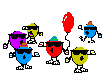
----------------------------------------
What you're saying is wrong. The Denso HU has 4 low level outputs, LF, RF, LR, RR, on HU connector C1 pins A9-A8, B11-B10, B9-B8, A11-A10 respectively.
 There is no crossover in the Denso HU.
There is no crossover in the Denso HU.  The crossover is in the Bose amp.
The crossover is in the Bose amp.  The Bose amp also combines LR and RR signals into a single rear speaker mono signal, and similarly synthesizes a mono signal for the center dash speaker.
The Bose amp also combines LR and RR signals into a single rear speaker mono signal, and similarly synthesizes a mono signal for the center dash speaker. 
If you tap *these* signals, you'll have your low level signals without needing any level converters, you'll have full range signals that are true fadeable front and rear in stereo for a 4 channel amp.
 You can then use your own crossover to produce a signal for your subwoofer. (800 Hz is *way* too high a crossover frequency for a sub)
You can then use your own crossover to produce a signal for your subwoofer. (800 Hz is *way* too high a crossover frequency for a sub)What you describe below are all signal outputs of the Bose amp, which are far from linear or high fidelity. By passing the Bose amp entirely by taking the signals directly from the HU will produce much better results.
--------------------------------------
What this means is that it is better to take the low level inputs from inpack of the head unit and run them directly to the amps and use a y adaptor for the bass (if you are running a seperate bass amp). The antenna trigger can feed the switched power trigger. This will also eliminate the problem with the LC6 and the Bose HU not matching up very well since the output was so low (it would switch off at low volumes - even with the LC6 at the low setting). The set up that I had originally described sounded excellent and I suspect that this will be even better! Sorry if I lead anyone down the less than optimal path but at least we have an answer - FINALLY!
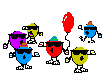
Last edited by Steve Germany; 07-30-2005 at 04:57 AM.
#15
Team Owner


Originally Posted by Steve Germany
...All stock wires stay in place and only get "tapped into"
#16
Melting Slicks


Thread Starter
Member Since: May 2005
Location: Stuttgart
Posts: 2,039
Likes: 0
Received 0 Likes
on
0 Posts
I cut the wire, solder in an extension piece of wire, and then solder a third piece to the extension and back to the original mate. I use shrink tubing to cover all the connections (takes a little planning). You can just use a Scotch/3M wire tap connectors to do this as well. Stripping the wire back is not recommended (by me anyway) too easy to cut the wires.
Another method would be to find a 24 pin extension and tap into the extension. The PAC extension mentioned in a previous post may be the answer to the IPOD integration and the amp add-on.
Another method would be to find a 24 pin extension and tap into the extension. The PAC extension mentioned in a previous post may be the answer to the IPOD integration and the amp add-on.
Last edited by Steve Germany; 08-12-2005 at 09:08 AM.
#17
Heel & Toe


Member Since: Sep 2002
Location: Memphis TN
Posts: 16
Likes: 0
Received 0 Likes
on
0 Posts
Ok. So if I purchase the PAC converter (AOEMGM24) it will give me full range low level (4) RCA cables that I can plug in the AMP. Other than power to the amp is that all I will need?
#18
Team Owner


Originally Posted by PCDoctor
Ok. So if I purchase the PAC converter (AOEMGM24) it will give me full range low level (4) RCA cables that I can plug in the AMP. Other than power to the amp is that all I will need?
It would seem from shopdog's comments that the HU only has 4 paired outputs (which are converted in various forms to drive all 7 speakers by the Bose amp) so it would seem this cable would work after all? Maybe it's just an issue of the connector compatibility????
#19
Melting Slicks


Thread Starter
Member Since: May 2005
Location: Stuttgart
Posts: 2,039
Likes: 0
Received 0 Likes
on
0 Posts
Over to ShopDog (or any one with experience) on this one!  I am hoping that someone that can get one and install it can tell us that this will work. I can't get any of the dealers to ship one to me at my Armed Forces Post Office (APO) address here in Germany. My next step is to have one dropped shipped to teamspeed for the IPOD mods and then mailed to me here.
I am hoping that someone that can get one and install it can tell us that this will work. I can't get any of the dealers to ship one to me at my Armed Forces Post Office (APO) address here in Germany. My next step is to have one dropped shipped to teamspeed for the IPOD mods and then mailed to me here.
Teamspeed - do you have one made up that I can paypal you for????
Steve Germany
 I am hoping that someone that can get one and install it can tell us that this will work. I can't get any of the dealers to ship one to me at my Armed Forces Post Office (APO) address here in Germany. My next step is to have one dropped shipped to teamspeed for the IPOD mods and then mailed to me here.
I am hoping that someone that can get one and install it can tell us that this will work. I can't get any of the dealers to ship one to me at my Armed Forces Post Office (APO) address here in Germany. My next step is to have one dropped shipped to teamspeed for the IPOD mods and then mailed to me here. Teamspeed - do you have one made up that I can paypal you for????
Steve Germany
#20
Melting Slicks


Thread Starter
Member Since: May 2005
Location: Stuttgart
Posts: 2,039
Likes: 0
Received 0 Likes
on
0 Posts
Originally Posted by SteveL2
I have no clue why, but this site says this cable is not applicable to the 2005 Vette WITH NAV: link
It would seem from shopdog's comments that the HU only has 4 paired outputs (which are converted in various forms to drive all 7 speakers by the Bose amp) so it would seem this cable would work after all? Maybe it's just an issue of the connector compatibility????
It would seem from shopdog's comments that the HU only has 4 paired outputs (which are converted in various forms to drive all 7 speakers by the Bose amp) so it would seem this cable would work after all? Maybe it's just an issue of the connector compatibility????
It is not the connector compatability - but, it may be the other wires in the plug. On the third hand, perhaps they just have not tested and confirmed that it works. What I do know is that my system configuration is what I was looking for and I'm not too easy to please.
After retracing the GM schematics it looks like going to the HU is the best answer (but much harder to get to). I am afraid of just sticking an adaptor into the harness that has not been validated. I don't know what all the other connections do or which are important. I may just try the direct connect from the HU. I've gone this far - why stop the pain now???
Last edited by Steve Germany; 07-30-2005 at 05:10 AM.





