My Kenwood DNX6990HD review
#1
Intermediate


Thread Starter
After a couple of weeks with the Kenwood DHX6990HD in my C6, I thought I’d share my review and some personal observations on this unit.
If you’re just looking for the quick takeaway, overall I’m giving a modest thumbs-up, 7 of 10 stars. Good audio and navigation, but with some odd quirks, and a very confused interface.
The stock GM navigation always kind of flummoxed me. And my hopes for the latest 2012 GM NavTeq DVD were squashed – it moved my office into a strawberry field, and plunked my house on a now “private road.” And I can’t even begin to describe what it would do at roundabouts. But there are several homeowners in rural Sedona AZ to whom I owe thanks and apologies. And my wife is still suffering post-navigation-stress disorder from that trip.
And of course no Bluetooth, no USB, no streaming, no phone. Nada. And the humiliation factor: our Hyundai Tucson has a nicer system for God’s sake; it would only have taken knocking out a foot-hole in the floor pan to feel like Fred Flintstone. So I finally gave in and replaced that Civil War-era GM head unit in my 2008 C6 coupe with the Kenwood DNX6990HD. And, if you’re going to make the grandkid work an extra semester in college you may as well go all the way, so I opted for front and rear cameras too.
I selected the DNX6990HD after briefly looking into the Pioneer AVICs and the DNX9990HD. It was hard for me to justify the extra cost of the 9990 – the main differences being the larger screen, tilt feature, some better audio tweeking, and transitory bragging rights. All very nice, but not essential. And as the Pioneer AVICs all appear to be infused by (No)NavTeq, that wasn’t going to happen in any universe I inhabit. So the DNX6990HD was my Hobson’s choice.
There is certainly lot to love about the DNX6990HD. But some things only its mother, or more likely its dozens of mothers, could even like.
One of the first things you’ll want to do is update the firmware. Mine came with V1.3.0 and it froze a couple of times before I updated to V1.5.0. There also is a glare problem with the Corvette when the sun is behind the car, most of this from the rear hatchback window. The 9990 tilt feature would help but no matter what you’re still going to get glare at some angles. So, another tiny dip into the college fund for a moderate tint on that window and that problem solved. And it is a nice addition to the car besides.
That 1.5.0 update also added “Aha Radio” which looked like it might be a worthy feature. After 30 minutes or so of fiddling with it I finally discovered I had to re-pair my Android Droid Razr Maxx phone in order to connect Aha. Turns out Aha is a nice addition, but is also a little sluggish and quirky. My overall advice is any time you have a streaming problem you first delete and re-pair your phone to see if that solves it.
First the good. The Garmin navigation is, as expected, excellent. The menus and buttons are quick, easy-to-read, and the lookups sensibly arranged to minimize typing. The navigation boots in about 30 seconds, but the rear camera is instant and the radio boots up a bit faster also. You can disable the navigation menu speed-sensor lockout, but you always have that pointless “Agree” button to press. Someday I really should read what’s on that warning.
I was initially irritated by the lack of a clock on the navigation display. But on my second read-through of the manual I discovered I had just missed the setting to get it on there - the setup checkbox isn’t visible unless you swipe-scroll the relevant settings list to the bottom. Overall I’ll recommend the “Disneyland method” with the 6990: push and swipe everything you see on every display. You never know what you’ll discover.
I did find the navigation sometimes has trouble with a series of close, residental turns. And when it has nothing else to chat with you about, the voice prompts can mention a major intersection you’ll simply be passing by. Nice, but note Simon didn’t say “turn.” If you’re not listening carefully your brain cache can play it back to you as the next turn. So watch those big, well thought-out lane indicators and only make a turn when the nice lady says so.
The traffic feature also works reasonably well and the navignation recommends an alternate route when it detects heavy traffic. Of course, so does every other car with a half-decent navigation system, so how helpful this really is in the end is difficult to say. But if you like this sort of thing, it does seem to work.
The Bluetooth phone is clear and easily understood on both ends of the call, even with ambient driving noise levels. My installer placed the microphone on the rear-view mirror. My Andriod phone syncs up automatically, including a fairly prodigious contact list, within about a minute of turn-on. One quirk is that your contacts that have no personal name, just a company -- and I have over a hundred of those -- do not display the company name as the phone does. Instead the unit just shows a phone number, which is utterly useless. So be prepared to modify your contact list entries that have no first/last name with the company name so they will show up in the alphabetical contact list. As a side note, I’ve also never understood why any of these navigation units can’t use your contact addresses as destinations, and the 6990 breaks no new ground on that score.
I have not had much luck getting my phone to stream its own internal music via Bluetooth through the 6990, nor have I been able to connect Pandora despite several intense sessions and lots of 4-letter invective. The pairing shows “Pandora” but when I bring it up on the 6990 it always shows “disconnected.” This isn’t a big problem for me, I have USB connection in the center console and a thumb drive has all my music on it. The 6990 sees all of it, including the album art.
The Kenwood does not have voice recognition as the stock GM unit does, a feature I never used anyway. Between the crummy recognition engine and interior noise level it was hopeless. It could be a good addition to the Kenwood simply to get around its overall UI mess. But if you want voice recognition, you’ll need to do whatever you can from your phone’s apps. I’ve found that the Android personal assistant app AVX works pretty well for general voice response needs. But even the built-in Android voice dialer works well too. Just push the “voice” button on the phone display and wait for the voice prompt.
Sound quality with the stock GM Bose is entirely acceptable for my needs. If I put on my audiophile hat I’ll grant it could do with a small reinforcing sub, and you’ll need to twiddle with the 6990 equalization to get reasonably flat sound. The manual doesn’t seem to say it, but the 6990 does seem to have independent audio and equalization setups for each of the inputs. If you opt for the uber-priced DNX9990HD that extra equalization might be a benefit. But honestly, if “**** That *****” at 60dbm is your thing, you already have the extra-legal means to induce pulmonary dysfunction with your doors bulging out like the Roger Rabbit toon car. And at least the 5V pre-outs will be a plus for you. The Kenwood kind of suggests it has automatic volume adjustment on some menu I can’t find again, but I still find myself fiddling with the volume level quite a bit.
You can customize the graphic background easily. The manual is silent on the background image specs, but 300dpi JPEG at 1850x940 pixels seems to look about right. I also disabled the distracting color-rotation on the display switches and set it to a constant, nice tangerine-white.
Now for the bad. And the ugly.
One of the joys of the C6 for me is that all its electronics just work. When the car has something to say, it tells me, otherwise it does what I want and stays out of my hair. Kudos to GM’s engineers for this, it doesn’t seem to be an easy place to get to. To me the C6 is four wheels, a big engine, a million computers, yet they all mesh and play together nearly perfectly. Kenwood’s haphazard, pastiche interface is very much at odds with this. The Garmin street navigation may be great, but Kenwood’s own menu navigation needs a serious re-work. They could start by hiring some human factors engineers. Or at least one. There are too many menus that are too disorganzed, too busy, too bright, too many too-small buttons and text, with often baffling labeling and organization. Nobody would ever mistake this mess for a Steve Jobs effort.
One thing that drives me crazy is that there are “back” buttons on the lower-level nested menu screens, but not at the top level of each sub-menu. So you are only able back up so far, not to where you started. So when you push the button to do, say, audio setup from the radio, you can’t get back to the radio display without cycling around through the top-level. Or maybe you can, who can say? It’s very difficult to be really certain about anything here.
There are two navigation setup menus, or at least two, maybe more. Why? Who knows? My wife spent five minutes searching for the display brightness setting before realizing you only get to it by pressing the physical button, it’s not on any of the setup screens. You can drag and drop the top-menu icons onto the three top ones to customize those shortcuts, and you can reorder the ones underneath. Though inexplicably you can’t remove the ones you never use, and there are plenty of them. Drag and drop, what a concept! If only Kenwood had consistently carried it through all the screens.
This is not in any way an intuitive interface. After you put this in, be prepared to spend some time reading the pdf manuals. Several times. I finally downloaded them to my phone. There are two manuals, the navigation manual is buried in a different location on Kenwood’s website, as befits the various schizoid interface designs. And it doesn’t help that the manual is generic for a half-dozen different Kenwood models, all with different feature sets. Is it really that hard in the 21st century to make a separate downloadable manual for each damn model? You only get a CD in the box anyway, nobody has to spend coin to print anything. Just lazy indifference in my opinion.
There also is an included remote control. One might hope this could cut through some of the confused display interface, but it’s just another bunch of tiny buttons that really doesn’t add much. Helpful for dual-zone DVD in another car maybe, but in the Corvette it adds nothing.
I don’t want to overstate this too much. You get used to it once you get it setup and figure out where things are. It isn’t that bafflemeistering first-generation BMW iDrive, nor the joystick *** flat-screen monstrosity in the new Lexus GS. But drag-and-drop, swipe left / right, push a button, pop-up the extra menu, scroll up/down -- don’t these people talk to each other in the Kenwood lunchroom? There is a modest help facility built-in which given the overall UI slop turns out actually to be helpful. I wanted to edit a “Favorite” destination but couldn’t remember where it was. The help screen gave me the secret 4-button sequence. But I was showing that to my wife later and neither of us could find our way to that help screen. Oh, well.
And put on your sunglasses, watch out for that glare, and… what?! six-point type for the audio displays? What bannanabrain thought that was a good idea in a car? Did they even look at the nice big, easy-to-read labels and buttons over on the Garmin side? Or is this unit just intended to look cool in the showroom? Bottom line: confusing and small equates to distracted. And distracted in a car is not laudable design. Simple and functional, why is that so difficult to grasp? Does anyone try these things out on the road before they’re inflicted on the rest of us?
So after you turn off the little, flashing “come steal me” red light (somewhere in the setup menus mysteriously labeled “SI”) you’ll discover the only anti-theft technology here is to call your insurance company from your connected Bluetooth cell phone and add the DNX6990HD to your policy. The manual says this light is a “warning to potential thieves.” A warning of what is left unsaid, possibly Kenwood was concerned that theives would laugh themselves to death. But the lack of a real anti-theft feature here is, in a very literal sense, criminal. I’m not a conspiricist by nature but I can only posit one reason why a head unit packed with as much technology as the Hubbell telescope is missing this feature. Speculation now yours.
The antenna hookup for FM and HD radio in the C6 proved to be a challenge. The 6990 did not want to receive FM well with the stock GM antenna. Part of that turns out to be due to the cameras, and part of it is that no power is supplied to the GM antenna gain control circuitry after the OEM unit is removed.
So the first re-work was to install a regular, whip antenna mounted inside the rear fascia. That got decent FM reception. But I eventually reconnected to the GM antenna using a few parts to enable its amplification with the 6990. (There is a thread on this on corvetteform.com.) It provides a little better FM signal with less directional sensitivity. This is important to me as I live in a fringe area for the stations I listen to, but it may not matter much to others.
And AM reception will be poor with the aftermarket antenna. So if Rush, Sean, Adolph and the endless AM potency ads are your thing, then you may want to look into using the GM antenna solution.
It seems everything on the planet now has to be labeled “HD.” I’m waiting for the C7 Corvette to be dubbed an “HD Corvette.” But overall I found digital HD radio a little distracting. When the digital HD signal is weak you don’t get a dropout or static, you instead get a fragment of that weird underwater digital-warble-echo. I finally set the HD radio to analog-only which eliminates that and doesn’t seem to affect sound quality or reception.
Another antenna issue is that FM reception is impaired when either camera is powered. As best I can tell this is a design flaw in the DNX6690HD, as it occurs with either front or rear camera, and with either antenna configuration. The rear camera is no issue since it only powers in reverse gear and is automatic. But a front camera is always powered. My installer put a separate front camera power switch to deal with this. But this setup requires that you flip that switch and then hold down the camera button on the Kenwood to get a front camera display. Who wants to bother? So despite how helpful a front camera is for the C6 (cracked radiator mount anyone?), I’ll recommend you skip the front camera unless you just don’t care about radio reception. If anyone has a better solution for this, or can show me where I’ve got this wrong, I’d very much like to hear about it.
So is the DNX6990HD a keeper? It seems so for me. I’ve sent in the $100 Kenwood rebate so we’re joined together. But, especially given the cost, would I do it again? Well… that’s a little harder to say. For sure I’d look more closely at other units, though I might well end up at the DNX6990HD regardless.
And I just hope my grandson doesn’t read this until he’s out of college.
If you’re just looking for the quick takeaway, overall I’m giving a modest thumbs-up, 7 of 10 stars. Good audio and navigation, but with some odd quirks, and a very confused interface.
The stock GM navigation always kind of flummoxed me. And my hopes for the latest 2012 GM NavTeq DVD were squashed – it moved my office into a strawberry field, and plunked my house on a now “private road.” And I can’t even begin to describe what it would do at roundabouts. But there are several homeowners in rural Sedona AZ to whom I owe thanks and apologies. And my wife is still suffering post-navigation-stress disorder from that trip.
And of course no Bluetooth, no USB, no streaming, no phone. Nada. And the humiliation factor: our Hyundai Tucson has a nicer system for God’s sake; it would only have taken knocking out a foot-hole in the floor pan to feel like Fred Flintstone. So I finally gave in and replaced that Civil War-era GM head unit in my 2008 C6 coupe with the Kenwood DNX6990HD. And, if you’re going to make the grandkid work an extra semester in college you may as well go all the way, so I opted for front and rear cameras too.
I selected the DNX6990HD after briefly looking into the Pioneer AVICs and the DNX9990HD. It was hard for me to justify the extra cost of the 9990 – the main differences being the larger screen, tilt feature, some better audio tweeking, and transitory bragging rights. All very nice, but not essential. And as the Pioneer AVICs all appear to be infused by (No)NavTeq, that wasn’t going to happen in any universe I inhabit. So the DNX6990HD was my Hobson’s choice.
There is certainly lot to love about the DNX6990HD. But some things only its mother, or more likely its dozens of mothers, could even like.
One of the first things you’ll want to do is update the firmware. Mine came with V1.3.0 and it froze a couple of times before I updated to V1.5.0. There also is a glare problem with the Corvette when the sun is behind the car, most of this from the rear hatchback window. The 9990 tilt feature would help but no matter what you’re still going to get glare at some angles. So, another tiny dip into the college fund for a moderate tint on that window and that problem solved. And it is a nice addition to the car besides.
That 1.5.0 update also added “Aha Radio” which looked like it might be a worthy feature. After 30 minutes or so of fiddling with it I finally discovered I had to re-pair my Android Droid Razr Maxx phone in order to connect Aha. Turns out Aha is a nice addition, but is also a little sluggish and quirky. My overall advice is any time you have a streaming problem you first delete and re-pair your phone to see if that solves it.
First the good. The Garmin navigation is, as expected, excellent. The menus and buttons are quick, easy-to-read, and the lookups sensibly arranged to minimize typing. The navigation boots in about 30 seconds, but the rear camera is instant and the radio boots up a bit faster also. You can disable the navigation menu speed-sensor lockout, but you always have that pointless “Agree” button to press. Someday I really should read what’s on that warning.
I was initially irritated by the lack of a clock on the navigation display. But on my second read-through of the manual I discovered I had just missed the setting to get it on there - the setup checkbox isn’t visible unless you swipe-scroll the relevant settings list to the bottom. Overall I’ll recommend the “Disneyland method” with the 6990: push and swipe everything you see on every display. You never know what you’ll discover.
I did find the navigation sometimes has trouble with a series of close, residental turns. And when it has nothing else to chat with you about, the voice prompts can mention a major intersection you’ll simply be passing by. Nice, but note Simon didn’t say “turn.” If you’re not listening carefully your brain cache can play it back to you as the next turn. So watch those big, well thought-out lane indicators and only make a turn when the nice lady says so.
The traffic feature also works reasonably well and the navignation recommends an alternate route when it detects heavy traffic. Of course, so does every other car with a half-decent navigation system, so how helpful this really is in the end is difficult to say. But if you like this sort of thing, it does seem to work.
The Bluetooth phone is clear and easily understood on both ends of the call, even with ambient driving noise levels. My installer placed the microphone on the rear-view mirror. My Andriod phone syncs up automatically, including a fairly prodigious contact list, within about a minute of turn-on. One quirk is that your contacts that have no personal name, just a company -- and I have over a hundred of those -- do not display the company name as the phone does. Instead the unit just shows a phone number, which is utterly useless. So be prepared to modify your contact list entries that have no first/last name with the company name so they will show up in the alphabetical contact list. As a side note, I’ve also never understood why any of these navigation units can’t use your contact addresses as destinations, and the 6990 breaks no new ground on that score.
I have not had much luck getting my phone to stream its own internal music via Bluetooth through the 6990, nor have I been able to connect Pandora despite several intense sessions and lots of 4-letter invective. The pairing shows “Pandora” but when I bring it up on the 6990 it always shows “disconnected.” This isn’t a big problem for me, I have USB connection in the center console and a thumb drive has all my music on it. The 6990 sees all of it, including the album art.
The Kenwood does not have voice recognition as the stock GM unit does, a feature I never used anyway. Between the crummy recognition engine and interior noise level it was hopeless. It could be a good addition to the Kenwood simply to get around its overall UI mess. But if you want voice recognition, you’ll need to do whatever you can from your phone’s apps. I’ve found that the Android personal assistant app AVX works pretty well for general voice response needs. But even the built-in Android voice dialer works well too. Just push the “voice” button on the phone display and wait for the voice prompt.
Sound quality with the stock GM Bose is entirely acceptable for my needs. If I put on my audiophile hat I’ll grant it could do with a small reinforcing sub, and you’ll need to twiddle with the 6990 equalization to get reasonably flat sound. The manual doesn’t seem to say it, but the 6990 does seem to have independent audio and equalization setups for each of the inputs. If you opt for the uber-priced DNX9990HD that extra equalization might be a benefit. But honestly, if “**** That *****” at 60dbm is your thing, you already have the extra-legal means to induce pulmonary dysfunction with your doors bulging out like the Roger Rabbit toon car. And at least the 5V pre-outs will be a plus for you. The Kenwood kind of suggests it has automatic volume adjustment on some menu I can’t find again, but I still find myself fiddling with the volume level quite a bit.
You can customize the graphic background easily. The manual is silent on the background image specs, but 300dpi JPEG at 1850x940 pixels seems to look about right. I also disabled the distracting color-rotation on the display switches and set it to a constant, nice tangerine-white.
Now for the bad. And the ugly.
One of the joys of the C6 for me is that all its electronics just work. When the car has something to say, it tells me, otherwise it does what I want and stays out of my hair. Kudos to GM’s engineers for this, it doesn’t seem to be an easy place to get to. To me the C6 is four wheels, a big engine, a million computers, yet they all mesh and play together nearly perfectly. Kenwood’s haphazard, pastiche interface is very much at odds with this. The Garmin street navigation may be great, but Kenwood’s own menu navigation needs a serious re-work. They could start by hiring some human factors engineers. Or at least one. There are too many menus that are too disorganzed, too busy, too bright, too many too-small buttons and text, with often baffling labeling and organization. Nobody would ever mistake this mess for a Steve Jobs effort.
One thing that drives me crazy is that there are “back” buttons on the lower-level nested menu screens, but not at the top level of each sub-menu. So you are only able back up so far, not to where you started. So when you push the button to do, say, audio setup from the radio, you can’t get back to the radio display without cycling around through the top-level. Or maybe you can, who can say? It’s very difficult to be really certain about anything here.
There are two navigation setup menus, or at least two, maybe more. Why? Who knows? My wife spent five minutes searching for the display brightness setting before realizing you only get to it by pressing the physical button, it’s not on any of the setup screens. You can drag and drop the top-menu icons onto the three top ones to customize those shortcuts, and you can reorder the ones underneath. Though inexplicably you can’t remove the ones you never use, and there are plenty of them. Drag and drop, what a concept! If only Kenwood had consistently carried it through all the screens.
This is not in any way an intuitive interface. After you put this in, be prepared to spend some time reading the pdf manuals. Several times. I finally downloaded them to my phone. There are two manuals, the navigation manual is buried in a different location on Kenwood’s website, as befits the various schizoid interface designs. And it doesn’t help that the manual is generic for a half-dozen different Kenwood models, all with different feature sets. Is it really that hard in the 21st century to make a separate downloadable manual for each damn model? You only get a CD in the box anyway, nobody has to spend coin to print anything. Just lazy indifference in my opinion.
There also is an included remote control. One might hope this could cut through some of the confused display interface, but it’s just another bunch of tiny buttons that really doesn’t add much. Helpful for dual-zone DVD in another car maybe, but in the Corvette it adds nothing.
I don’t want to overstate this too much. You get used to it once you get it setup and figure out where things are. It isn’t that bafflemeistering first-generation BMW iDrive, nor the joystick *** flat-screen monstrosity in the new Lexus GS. But drag-and-drop, swipe left / right, push a button, pop-up the extra menu, scroll up/down -- don’t these people talk to each other in the Kenwood lunchroom? There is a modest help facility built-in which given the overall UI slop turns out actually to be helpful. I wanted to edit a “Favorite” destination but couldn’t remember where it was. The help screen gave me the secret 4-button sequence. But I was showing that to my wife later and neither of us could find our way to that help screen. Oh, well.
And put on your sunglasses, watch out for that glare, and… what?! six-point type for the audio displays? What bannanabrain thought that was a good idea in a car? Did they even look at the nice big, easy-to-read labels and buttons over on the Garmin side? Or is this unit just intended to look cool in the showroom? Bottom line: confusing and small equates to distracted. And distracted in a car is not laudable design. Simple and functional, why is that so difficult to grasp? Does anyone try these things out on the road before they’re inflicted on the rest of us?
So after you turn off the little, flashing “come steal me” red light (somewhere in the setup menus mysteriously labeled “SI”) you’ll discover the only anti-theft technology here is to call your insurance company from your connected Bluetooth cell phone and add the DNX6990HD to your policy. The manual says this light is a “warning to potential thieves.” A warning of what is left unsaid, possibly Kenwood was concerned that theives would laugh themselves to death. But the lack of a real anti-theft feature here is, in a very literal sense, criminal. I’m not a conspiricist by nature but I can only posit one reason why a head unit packed with as much technology as the Hubbell telescope is missing this feature. Speculation now yours.
The antenna hookup for FM and HD radio in the C6 proved to be a challenge. The 6990 did not want to receive FM well with the stock GM antenna. Part of that turns out to be due to the cameras, and part of it is that no power is supplied to the GM antenna gain control circuitry after the OEM unit is removed.
So the first re-work was to install a regular, whip antenna mounted inside the rear fascia. That got decent FM reception. But I eventually reconnected to the GM antenna using a few parts to enable its amplification with the 6990. (There is a thread on this on corvetteform.com.) It provides a little better FM signal with less directional sensitivity. This is important to me as I live in a fringe area for the stations I listen to, but it may not matter much to others.
And AM reception will be poor with the aftermarket antenna. So if Rush, Sean, Adolph and the endless AM potency ads are your thing, then you may want to look into using the GM antenna solution.
It seems everything on the planet now has to be labeled “HD.” I’m waiting for the C7 Corvette to be dubbed an “HD Corvette.” But overall I found digital HD radio a little distracting. When the digital HD signal is weak you don’t get a dropout or static, you instead get a fragment of that weird underwater digital-warble-echo. I finally set the HD radio to analog-only which eliminates that and doesn’t seem to affect sound quality or reception.
Another antenna issue is that FM reception is impaired when either camera is powered. As best I can tell this is a design flaw in the DNX6690HD, as it occurs with either front or rear camera, and with either antenna configuration. The rear camera is no issue since it only powers in reverse gear and is automatic. But a front camera is always powered. My installer put a separate front camera power switch to deal with this. But this setup requires that you flip that switch and then hold down the camera button on the Kenwood to get a front camera display. Who wants to bother? So despite how helpful a front camera is for the C6 (cracked radiator mount anyone?), I’ll recommend you skip the front camera unless you just don’t care about radio reception. If anyone has a better solution for this, or can show me where I’ve got this wrong, I’d very much like to hear about it.
So is the DNX6990HD a keeper? It seems so for me. I’ve sent in the $100 Kenwood rebate so we’re joined together. But, especially given the cost, would I do it again? Well… that’s a little harder to say. For sure I’d look more closely at other units, though I might well end up at the DNX6990HD regardless.
And I just hope my grandson doesn’t read this until he’s out of college.
Last edited by ergodic; 07-07-2012 at 09:06 PM. Reason: minor typos
#2
Advanced


ergodic,
Many thanks for an excellent description of your experience with the Kenwood. I just had the same unit installed in my 2012 1LT Coupe without Bose. Had a local shop perform the installation work and included a backup camera along with the steering wheel controls. Everything that he demonstrated worked perfectly, but I have not had a chance to really test out the Garmin and a multitude of the the other functions.
Installer did power up the stock antenna and seems to work well. I also need to read the online owners manual that I downloaded to get a much better feel for the numerous features.
How did you go about downloading the latest firmware?
Your writing skills are superb. Please keep up the great work. You are an asset to this forum
Bob
Many thanks for an excellent description of your experience with the Kenwood. I just had the same unit installed in my 2012 1LT Coupe without Bose. Had a local shop perform the installation work and included a backup camera along with the steering wheel controls. Everything that he demonstrated worked perfectly, but I have not had a chance to really test out the Garmin and a multitude of the the other functions.
Installer did power up the stock antenna and seems to work well. I also need to read the online owners manual that I downloaded to get a much better feel for the numerous features.
How did you go about downloading the latest firmware?
Your writing skills are superb. Please keep up the great work. You are an asset to this forum
Bob
#4
Intermediate


Thanks for the review. I keep waiting for the perfect system, and thought Kenwood might have something for me. I've been considering either the DNX6990HD or DNX9990HD. I put off my purchase when the local Kenwood dealer couldn't get Pandora to work on the DNX6990HD in his showroom. (He tried my Blackberry and his iPhone - both on the supported list.) I keep waiting for someone to write a review where the features I want all work as they should. Thanks again.
#5
Former Vendor
Thanks for the review. I keep waiting for the perfect system, and thought Kenwood might have something for me. I've been considering either the DNX6990HD or DNX9990HD. I put off my purchase when the local Kenwood dealer couldn't get Pandora to work on the DNX6990HD in his showroom. (He tried my Blackberry and his iPhone - both on the supported list.) I keep waiting for someone to write a review where the features I want all work as they should. Thanks again.
Sounds like your local Kenwood dealer needs some more training. Thats why we are one of Kenwoods top dealers!
Pandora will work on Blackberry, Iphone and Android
You just need to make first connection from your phone to pair to the Kenwood on some phones. Also make sure in your BT setup you have the A2DP streaming active and this means it shows lighted up.
When you do a pairing from the Kenwood to the phone you also need to make sure you have correct settings on your phone.
I have a Blackberry and use Pandora on my 6990 all the time
Last edited by Double D Mods; 07-08-2012 at 09:06 PM.
#6
Intermediate


Thread Starter
I must need more training too.
I have a Droid Razr Maxx with Pandora installed. The pairing shows Pandora and A2DP. Despite that, all I can get with Pandora on the Kenwood using BT is "Disconnected".
I have a Droid Razr Maxx with Pandora installed. The pairing shows Pandora and A2DP. Despite that, all I can get with Pandora on the Kenwood using BT is "Disconnected".
#7
Safety Car


What an excellent review! 
I had been considering this Kenwood for some time now. As I am someone who mostly likes to just set my radio and not fiddle with it all the time, I'm not sure this "multiple menu and little tiny font Kenwood" is really going to suit my needs.
Time to do more pondering...

I had been considering this Kenwood for some time now. As I am someone who mostly likes to just set my radio and not fiddle with it all the time, I'm not sure this "multiple menu and little tiny font Kenwood" is really going to suit my needs.

Time to do more pondering...
#8
Former Vendor
Connect via your phone to the Kenwood
Make sure setting show that the phone is in discover mode
I know for a fact it will work with Droid Razr Maxx
I had a customer in our shop last week with this phone and we installed a 6990HD
go to BT setup
put phone as mentioned in disc mode
select pair phone on Kenwood
then let it pair to the phone
once it pairs you will be able to select the phone as it will be highlighted
once activated you will see the Pandora, A2DP and phone book lite up on bt screen.
Start Pandora on phone
You will then see the phone say something like connected to accessory
you will be able to control your stations from screen
This works on 9990HD as well.
Last edited by Double D Mods; 07-08-2012 at 10:19 PM.
#9
Intermediate


Thread Starter
You think I haven't done that? Possibly seven or eight times. Is the 9th attempt the one that will be successful?
As I said above, the Kenwood shows that Pandora is paired. The Pandora app is up-to-date and started on the phone. The Kenwood firmware is up-to-date. But the Kenwood Pandora display only shows "Disconnected" no matter how long I wait.
The phone is not likely the problem. It has been re-paired endlessly. The Kenwood shows it is paired with Pandora. It works with voice dial, contacts, and Aha on the Kenwood.
My phone may not be able to pair Pandora Bluetooth on the Kenwood, but I'll bet it probably has learned a few choice words from my fruitless efforts.
As I said above, the Kenwood shows that Pandora is paired. The Pandora app is up-to-date and started on the phone. The Kenwood firmware is up-to-date. But the Kenwood Pandora display only shows "Disconnected" no matter how long I wait.
The phone is not likely the problem. It has been re-paired endlessly. The Kenwood shows it is paired with Pandora. It works with voice dial, contacts, and Aha on the Kenwood.
My phone may not be able to pair Pandora Bluetooth on the Kenwood, but I'll bet it probably has learned a few choice words from my fruitless efforts.
#10
Former Vendor
I just went and took these pics on my 6990 in my C5
I use a Blackberry 9850
I was listening to ACDC Radio on Pandora
I will note as well
I have the drivesafely app on my Blackberry so when connected to BT all my emails will be read to me while driving so I do not have to look at the phone. Only the first couple sentences will be read to me but its still better than picking up the phone
ACDC RADIO on Pandora VIA Blackberry
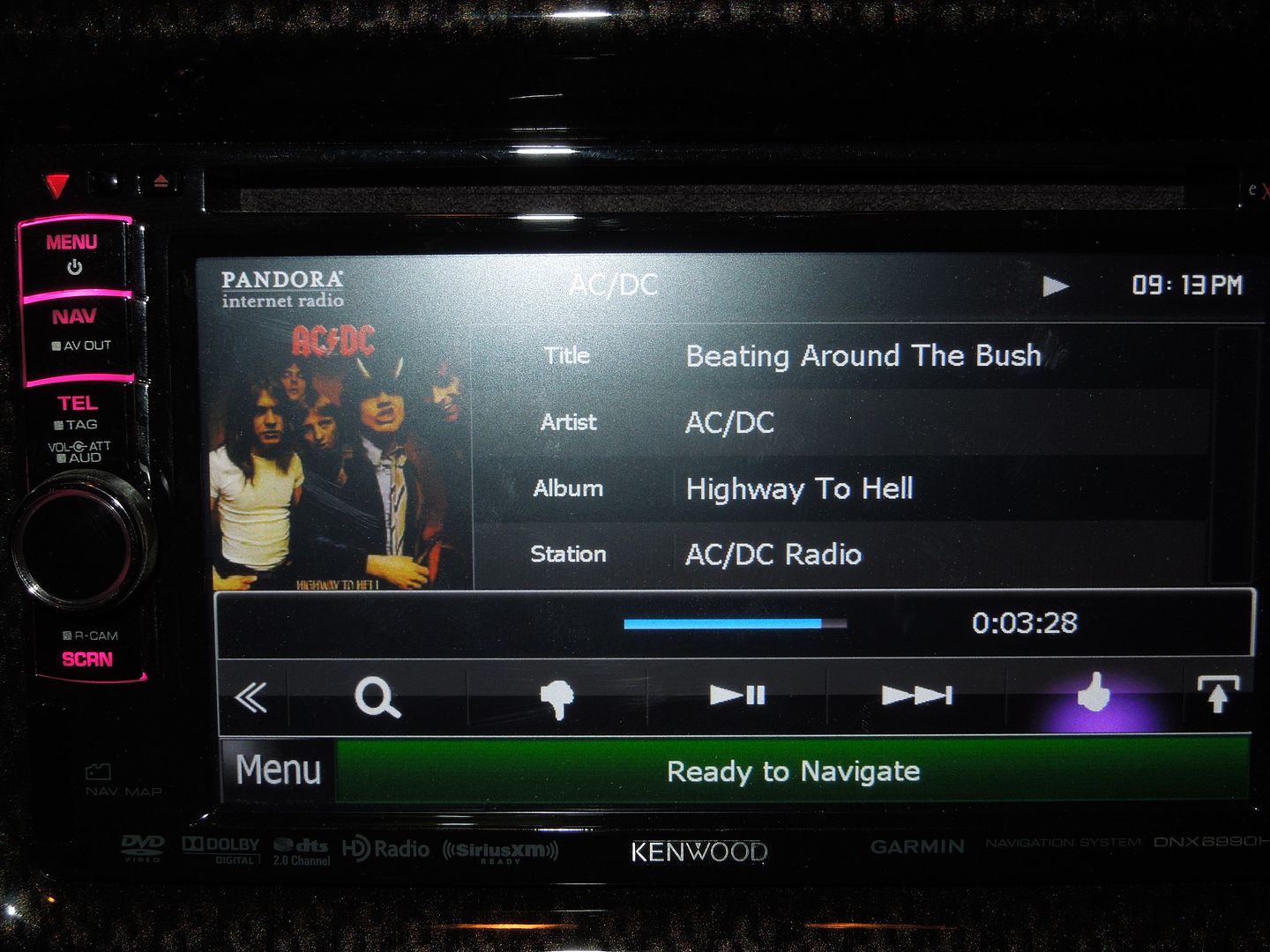
Phonebook fully connected
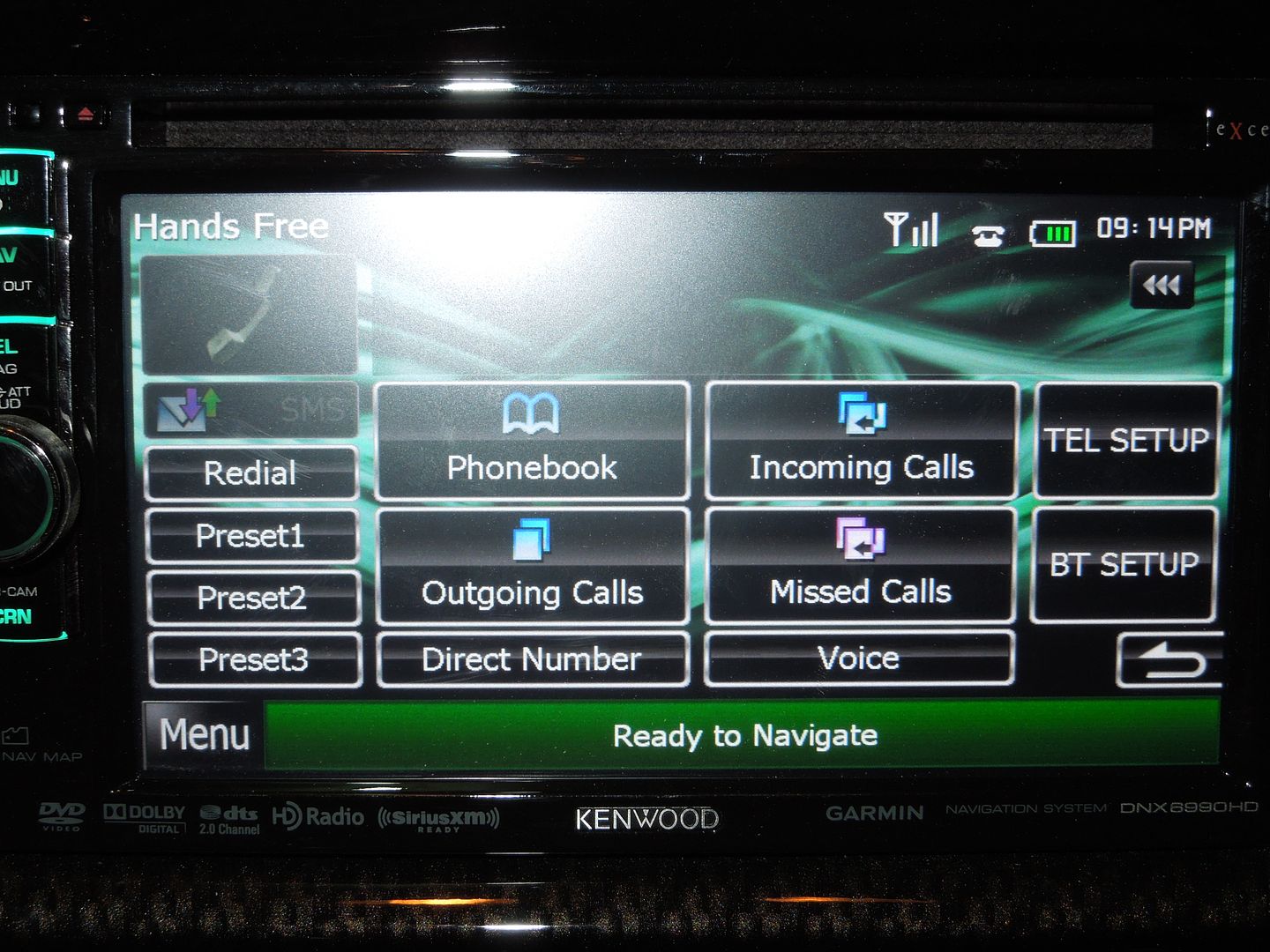
BT setup screen showing Pandora links are setup
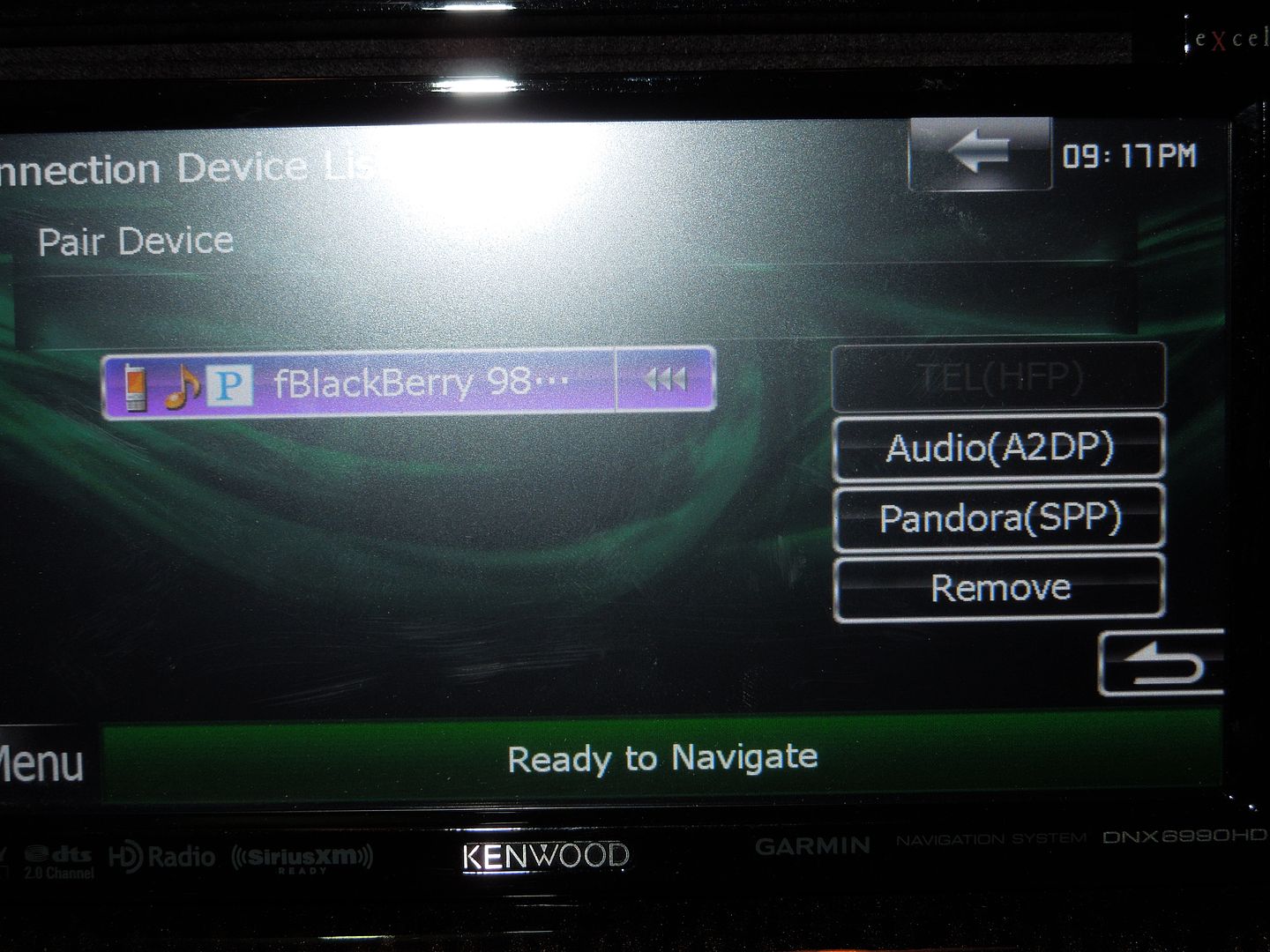
I use a Blackberry 9850
I was listening to ACDC Radio on Pandora
I will note as well
I have the drivesafely app on my Blackberry so when connected to BT all my emails will be read to me while driving so I do not have to look at the phone. Only the first couple sentences will be read to me but its still better than picking up the phone
ACDC RADIO on Pandora VIA Blackberry
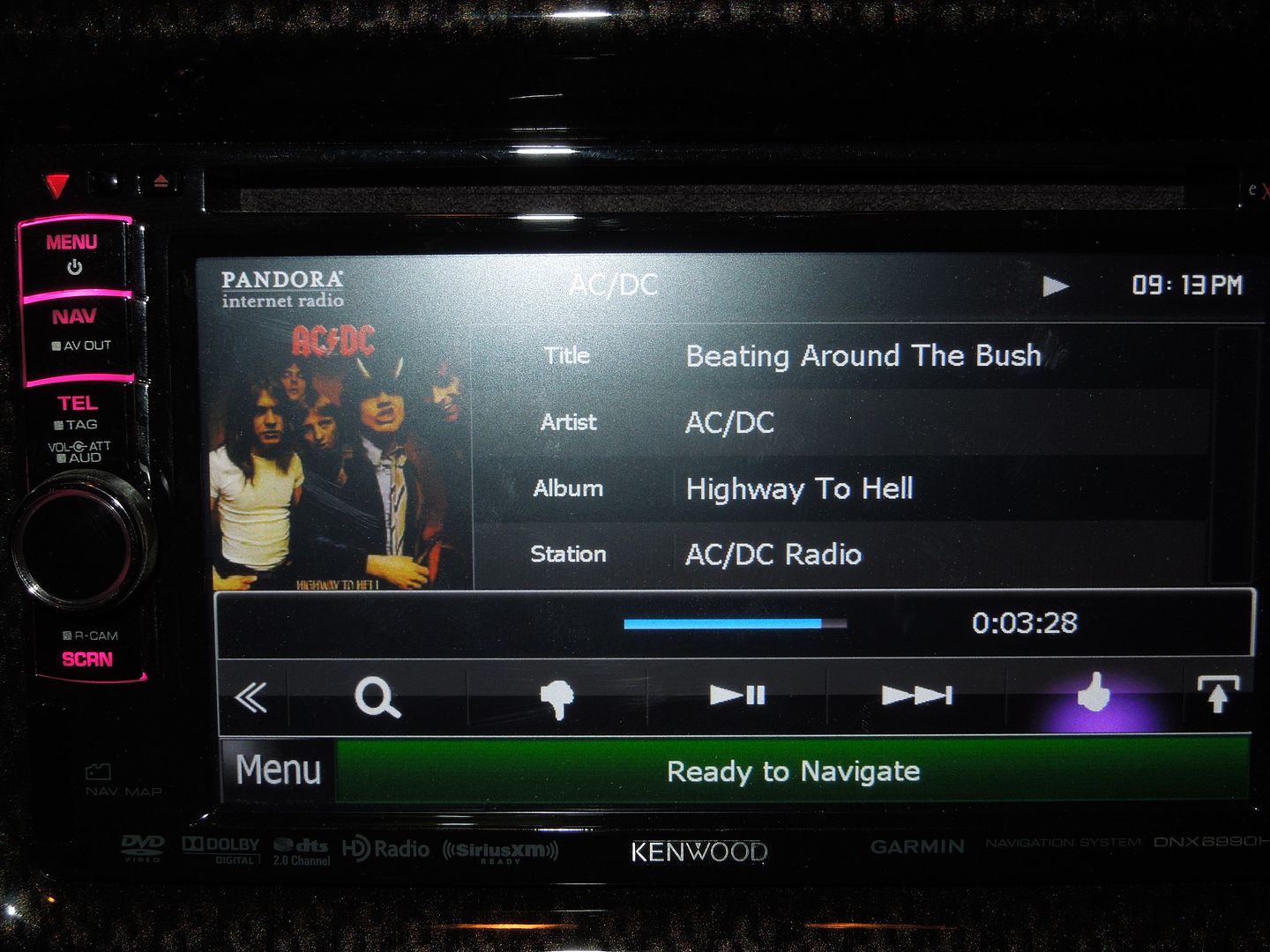
Phonebook fully connected
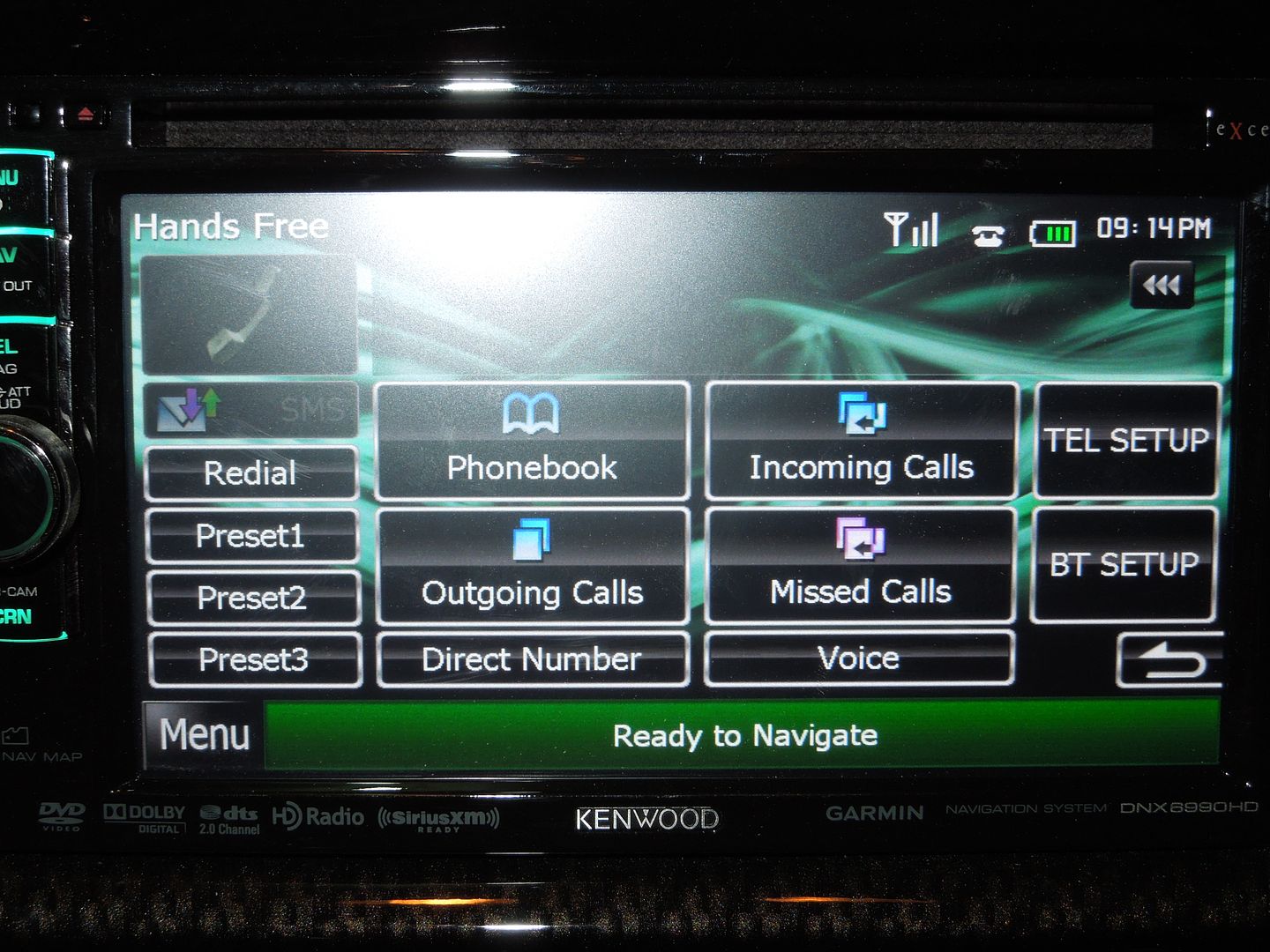
BT setup screen showing Pandora links are setup
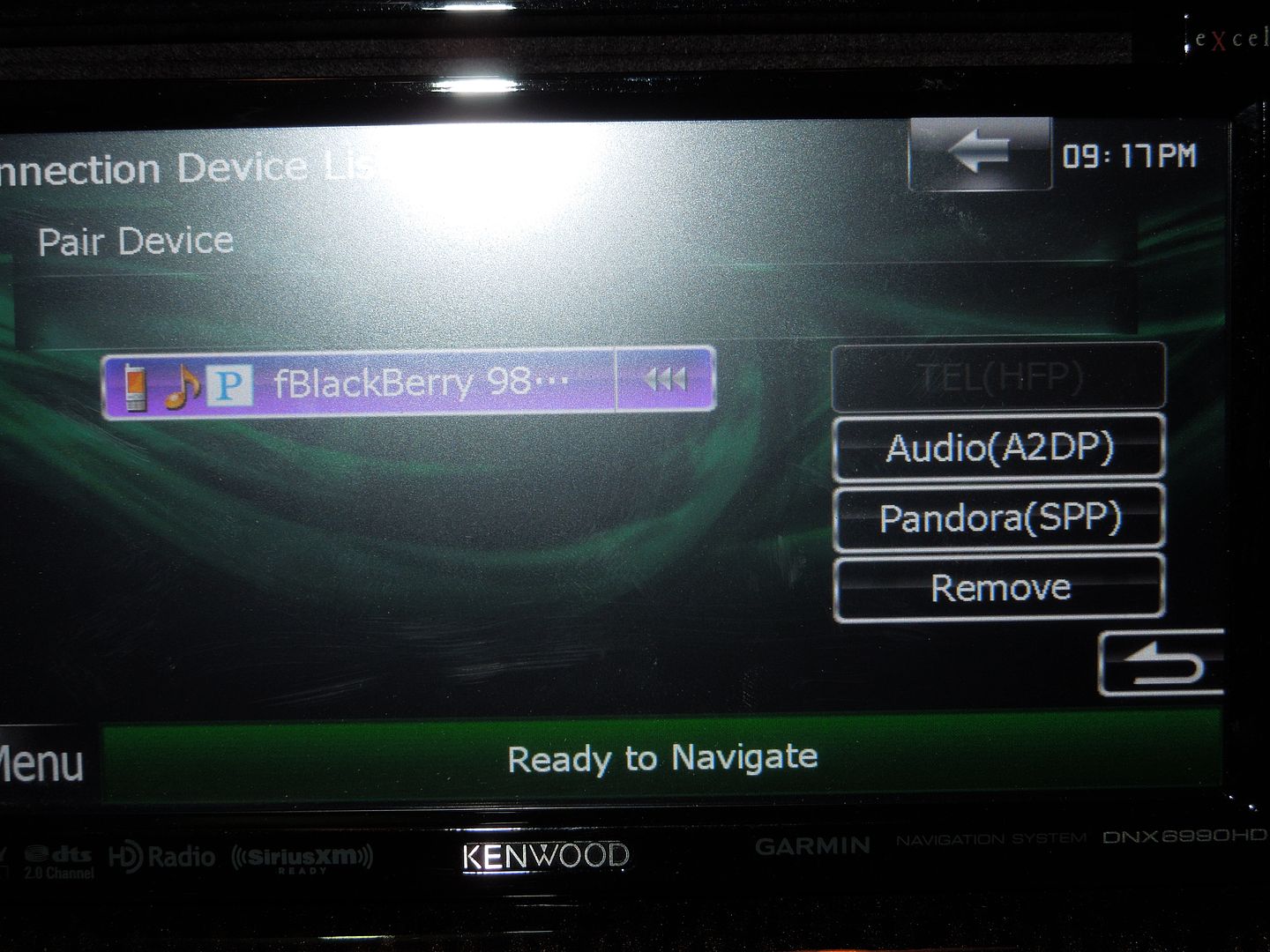
#11
Former Vendor
You think I haven't done that? Possibly seven or eight times. Is the 9th attempt the one that will be successful?
As I said above, the Kenwood shows that Pandora is paired. The Pandora app is up-to-date and started on the phone. The Kenwood firmware is up-to-date. But the Kenwood Pandora display only shows "Disconnected" no matter how long I wait.
The phone is not likely the problem. It has been re-paired endlessly. The Kenwood shows it is paired with Pandora. It works with voice dial, contacts, and Aha on the Kenwood.
My phone may not be able to pair Pandora Bluetooth on the Kenwood, but I'll bet it probably has learned a few choice words from my fruitless efforts.
As I said above, the Kenwood shows that Pandora is paired. The Pandora app is up-to-date and started on the phone. The Kenwood firmware is up-to-date. But the Kenwood Pandora display only shows "Disconnected" no matter how long I wait.
The phone is not likely the problem. It has been re-paired endlessly. The Kenwood shows it is paired with Pandora. It works with voice dial, contacts, and Aha on the Kenwood.
My phone may not be able to pair Pandora Bluetooth on the Kenwood, but I'll bet it probably has learned a few choice words from my fruitless efforts.
I am just trying to help and to show you this DOES work and WILL work as long as your setting it up correctly.
I am not trying to insult you on your attempts to do this.
Once starting your APP on the phone have you given it a chance to download all the info to the Kenwood? It does take a minute or two after showing connected for the info to appear.
Last edited by Double D Mods; 07-08-2012 at 10:33 PM.
#12
Advanced


Member Since: Dec 2011
Location: Fort Worth Texas
Posts: 79
Likes: 0
Received 0 Likes
on
0 Posts
St. Jude Donor '12

I have had my DNX6996HD for about a week or so.
I was initially confused that my Pandora did not work after being paired when I pushed the Pandora button on the screen. I found it played through the Bluetooth button with no problems, and volume, forward, and some basic inputs were able to be used on the screen. After having an iPhone cable hooked in the back, when connected to my iPhone, it then worked off of the main screen using the large Pandora button. The screen then had all the workings of a full Pandora display. Basically I found Pandora can either be used through the Bluetooth, or connected and have full features.
There are a ton of features I have not even touched on.
Ken
I was initially confused that my Pandora did not work after being paired when I pushed the Pandora button on the screen. I found it played through the Bluetooth button with no problems, and volume, forward, and some basic inputs were able to be used on the screen. After having an iPhone cable hooked in the back, when connected to my iPhone, it then worked off of the main screen using the large Pandora button. The screen then had all the workings of a full Pandora display. Basically I found Pandora can either be used through the Bluetooth, or connected and have full features.
There are a ton of features I have not even touched on.
Ken
#13
Intermediate


Thread Starter
Not insulted in the least and didn't in any way intend that impression. All suggestions are appreciated.
However it nonetheless doesn't work with my Kenwood and my phone. Believe that or not. I've driven with the exact configuration shown in your pics (except that I have Aha showing in the pair list so your firmware must be earlier than the 1.5.0 I have) for 30 minutes and it simply continues to show "Disconnected." My installer hasn't been able to figure it out either.
The other BT functions seem to work OK, though the straight "Bluetooth" is a little perplexing when I try to stream music from my phone. In fairness I haven't spent a lot of time muddling through that one so there may be something I haven't configured right.
I may fiddle with Pandora some more or not as time permits -- I'd like to get it working but in the end it isn't hugely important to me since I can get what I need with Aha and the USB connection. As I don't have any more ideas for my own phone, I'd probably try it with my wife's iPhone. Except that so far she's been wisely reluctant to hand it over to me for experimentation. I don't have a Blackberry to test with.
I think it is fair to observe that setup problems could be a little more transparent than they are with this unit. Just "Disconnected" isn't much help.
However it nonetheless doesn't work with my Kenwood and my phone. Believe that or not. I've driven with the exact configuration shown in your pics (except that I have Aha showing in the pair list so your firmware must be earlier than the 1.5.0 I have) for 30 minutes and it simply continues to show "Disconnected." My installer hasn't been able to figure it out either.
The other BT functions seem to work OK, though the straight "Bluetooth" is a little perplexing when I try to stream music from my phone. In fairness I haven't spent a lot of time muddling through that one so there may be something I haven't configured right.
I may fiddle with Pandora some more or not as time permits -- I'd like to get it working but in the end it isn't hugely important to me since I can get what I need with Aha and the USB connection. As I don't have any more ideas for my own phone, I'd probably try it with my wife's iPhone. Except that so far she's been wisely reluctant to hand it over to me for experimentation. I don't have a Blackberry to test with.
I think it is fair to observe that setup problems could be a little more transparent than they are with this unit. Just "Disconnected" isn't much help.
#14
Melting Slicks


Pandora with Android seems to be "not quite there" by my reading on kenwoodforums.com in the 6990/9990 forum. Lots of people with the same disconnected problem. Pioneer is not really in better shape. A friend that works for Pioneer couldn't even recommend that I get the Z140 with his very discounted employee purchase price unless I use an iPhone.
This is one of the big things holding me back from calling Dennis and ordering either the 9990 or getting the z140, I'm not buying an iPhone to get this functionality and if it doesn't work with my Galaxy Nexus then there's not much reason to ditch the OEM nav unit for me. Sure the display is better and it will play video, but I mainly just use XM and MP3.
This is one of the big things holding me back from calling Dennis and ordering either the 9990 or getting the z140, I'm not buying an iPhone to get this functionality and if it doesn't work with my Galaxy Nexus then there's not much reason to ditch the OEM nav unit for me. Sure the display is better and it will play video, but I mainly just use XM and MP3.
Last edited by HalfMoon; 07-09-2012 at 08:30 AM.
#15
Advanced


Member Since: Dec 2002
Location: Lake Stevens Wa
Posts: 78
Likes: 0
Received 0 Likes
on
0 Posts

Not insulted in the least and didn't in any way intend that impression. All suggestions are appreciated.
However it nonetheless doesn't work with my Kenwood and my phone. Believe that or not. I've driven with the exact configuration shown in your pics (except that I have Aha showing in the pair list so your firmware must be earlier than the 1.5.0 I have) for 30 minutes and it simply continues to show "Disconnected." My installer hasn't been able to figure it out either.
The other BT functions seem to work OK, though the straight "Bluetooth" is a little perplexing when I try to stream music from my phone. In fairness I haven't spent a lot of time muddling through that one so there may be something I haven't configured right.
I may fiddle with Pandora some more or not as time permits -- I'd like to get it working but in the end it isn't hugely important to me since I can get what I need with Aha and the USB connection. As I don't have any more ideas for my own phone, I'd probably try it with my wife's iPhone. Except that so far she's been wisely reluctant to hand it over to me for experimentation. I don't have a Blackberry to test with.
I think it is fair to observe that setup problems could be a little more transparent than they are with this unit. Just "Disconnected" isn't much help.
However it nonetheless doesn't work with my Kenwood and my phone. Believe that or not. I've driven with the exact configuration shown in your pics (except that I have Aha showing in the pair list so your firmware must be earlier than the 1.5.0 I have) for 30 minutes and it simply continues to show "Disconnected." My installer hasn't been able to figure it out either.
The other BT functions seem to work OK, though the straight "Bluetooth" is a little perplexing when I try to stream music from my phone. In fairness I haven't spent a lot of time muddling through that one so there may be something I haven't configured right.
I may fiddle with Pandora some more or not as time permits -- I'd like to get it working but in the end it isn't hugely important to me since I can get what I need with Aha and the USB connection. As I don't have any more ideas for my own phone, I'd probably try it with my wife's iPhone. Except that so far she's been wisely reluctant to hand it over to me for experimentation. I don't have a Blackberry to test with.
I think it is fair to observe that setup problems could be a little more transparent than they are with this unit. Just "Disconnected" isn't much help.
Finally got fed up and pulled into the local Car Toys shop. The pimpley-faced kid knew exactly what to do. He did an update on the phone to the latest version (took an hour with internet connection) and it works fine.
#16
Intermediate


Thread Starter
Which update are you referring to?
My phone is Verizon and those Android updates are automatic and controlled by the carrier. I am currently at Android 2.3.6 - there has been talk of "Ice Cream Sandwich" (V4.something), but I've seen nothing as of yet.
If I have to unlock/root the phone to do an Android update past what Verizon has pushed, I'm not quite willing to go that far just for Pandora. It makes it hard to get support from Verizon.
My phone Pandora is the latest from the Google Play store.
Like to get it working but I'm not sure which update you've done.
My phone is Verizon and those Android updates are automatic and controlled by the carrier. I am currently at Android 2.3.6 - there has been talk of "Ice Cream Sandwich" (V4.something), but I've seen nothing as of yet.
If I have to unlock/root the phone to do an Android update past what Verizon has pushed, I'm not quite willing to go that far just for Pandora. It makes it hard to get support from Verizon.
My phone Pandora is the latest from the Google Play store.
Like to get it working but I'm not sure which update you've done.
#17
Intermediate


Thread Starter
Well, Pandora has started working for me. On it's own. I didn't re-pair or change anything on the Kenwood or the phone.
I was driving along minding my own business. Pandora was running on the phone. I pressed the Pandora menu button on the Kenwood and after about 20 seconds it flipped to "connected" and started to play.
I'd really love to be able to offer some insight, but I have absolutely no clue why it just started working. When I work up the nerve I'll try re-pairing the phone to see what happens.
I'll mention that since Pandora started to work I've had two incidents where the Kenwood rebooted itself. Both happened shortly after starting the car -- Pandora or Aha would start to play through the Kenwood and then after about a minute or so the Kenwood restarted. Mildly annoying, but much better than the lockups I had under the older firmware, which requires rebooting the car.
As Pandora hadn't been working I've been trying out Aha, a feature that comes with the Kenwood firmware 1.5.0. I think it's a worthwhile alternative. Aha does provide for streaming of regular radio stations and also omits the noxious Netflix ad popups. At least so far.
I was driving along minding my own business. Pandora was running on the phone. I pressed the Pandora menu button on the Kenwood and after about 20 seconds it flipped to "connected" and started to play.
I'd really love to be able to offer some insight, but I have absolutely no clue why it just started working. When I work up the nerve I'll try re-pairing the phone to see what happens.
I'll mention that since Pandora started to work I've had two incidents where the Kenwood rebooted itself. Both happened shortly after starting the car -- Pandora or Aha would start to play through the Kenwood and then after about a minute or so the Kenwood restarted. Mildly annoying, but much better than the lockups I had under the older firmware, which requires rebooting the car.
As Pandora hadn't been working I've been trying out Aha, a feature that comes with the Kenwood firmware 1.5.0. I think it's a worthwhile alternative. Aha does provide for streaming of regular radio stations and also omits the noxious Netflix ad popups. At least so far.




