Last edit by: IB Advertising
See related guides and technical advice from our community experts:
Browse all: Interior How-Tos
- C6 Corvette: How to Install an Android Tablet
Step by step instructions for do-it-yourselfers...
Browse all: Interior How-Tos
Android Head Unit & Backup Camera Installation
#101
Pro


I'm running a full adison/hertz sound system. I have a audison bit processor. is this going to be compatible or am I going to run into issues. Also does running the Torque app use data? And can you stream music from your phone via Bluetooth with this system? I hate cords.
I can't really speak to the sound processor other than to sau that this unit supports speaker output as well as RCA outs so if you're currently using one of those to provide input to the processor then you should be OK.
Regarding TQ, the only time it uses data is when you are streaming.
Yes, you can definitely Bluetooth music to the unit.
Regards,
KoreaJon
#102
Pro


kcarlasc: No noise issues here. A bad wiring connection, perhaps?
KoreaJon: The bootup time isn't unreasonable for an Android HU. Most volume behaviors can be customized via Settings; for example, attenuation when shifting into reverse can be adjusted or eliminated if desired:
What tripped me up initially was the GPS mixing ratio used for the iGo app:
Note that these screens may look different in more recent versions of Android. I have seen no compelling reasons to upgrade so still run 4.2.2.
KoreaJon: The bootup time isn't unreasonable for an Android HU. Most volume behaviors can be customized via Settings; for example, attenuation when shifting into reverse can be adjusted or eliminated if desired:
What tripped me up initially was the GPS mixing ratio used for the iGo app:
Note that these screens may look different in more recent versions of Android. I have seen no compelling reasons to upgrade so still run 4.2.2.
Hey BJMSAM!! Thanks, that was super helpful!

I'm in Bali on vacation for the next 10 days, (just sayin....!) but as soon as I get home, I'm gonna try it out!
Thanks again,
KoreaJon
#103
Pro


Thread Starter
I never use a cellular data plan with Torque and just Email the logs over wi-fi after returning home.
For the record, temperatures were (and still are) well below freezing when I went out to the garage to grab those screen captures!

#104
I've been looking at this HU. I had one close to this several years ago in the C5. Nav, reverse camera, streaming music worked just fine, even though it was not as new a model as this one.
I have a bose HU in the C6, what adapters would be needed to hook up to the bose speakers?
What adapter would be needed to use the steering wheel controls? Antenna adapter?
I have a bose HU in the C6, what adapters would be needed to hook up to the bose speakers?
What adapter would be needed to use the steering wheel controls? Antenna adapter?
#105
I bought a HU from "overseas" a few years back and it worked fine, but I had one issue that I could not correct. It did use windows CE version. When a song would play from an SD card or sometimes from a cd, the name of the song and artist would be displayed in a foreign language. Has that issue been corrected and will I still see a foreign language on the screen at any time?
#108
"I solved it by cutting the yellow and green/white wires from the PAC that correspond to the purple (6) and dark blue (7) wires from the car and connecting them to the KEY1 and GND leads from the HU."
I don't really get the picture here and I'm trying to understand what the swc wires will look like after all is hooked up. What wires did you tie in the Key 1 and grd wire from the HU? It looks like the yellow wire goes to the blue and the green/yellow stripe goes to the purple wire from the steering wheel control bundle.
I don't really get the picture here and I'm trying to understand what the swc wires will look like after all is hooked up. What wires did you tie in the Key 1 and grd wire from the HU? It looks like the yellow wire goes to the blue and the green/yellow stripe goes to the purple wire from the steering wheel control bundle.
#109
Instructor


Hey All,
QQ.. I am trying to connect the HU to my Edelbrock E-Street EFI module, its a Bluetooth connection, I see the device in the list but does not let me do anything with it... Tried the buttons on the side but no luck. Also, it does require a 5 digit pairing code that is specific to the device.. Has anyone had any luck trying to do something like this? The App loads fine on the HU, just cant use it without the BT connection..
I did email Pumpkin.. but don't think they got what I was asking
Thanks in advance
QQ.. I am trying to connect the HU to my Edelbrock E-Street EFI module, its a Bluetooth connection, I see the device in the list but does not let me do anything with it... Tried the buttons on the side but no luck. Also, it does require a 5 digit pairing code that is specific to the device.. Has anyone had any luck trying to do something like this? The App loads fine on the HU, just cant use it without the BT connection..
I did email Pumpkin.. but don't think they got what I was asking
Thanks in advance
#110
Pro


Thread Starter
The PAC has two types of steering wheel control (SWC) connections; a mini phono jack and a single blue/yellow wire. It also has a 10-position switch that determines SWC signal compatibility with mainstream HUs. This HU has two wires labeled KEY1 and KEY2 and according to the documentation works with only resistive signals like the Corvette's (see Volume 1 of the shop service manual for schematic). I tried the single wire, and I cut off the phono jack and tried the red and white wires, and I tried all ten switch settings, but nothing worked and I couldn't make sense of the PAC SWC signals with my multimeter. I solved it by cutting the yellow and green/white wires from the PAC that correspond to the purple (6) and dark blue (7) wires from the car and connecting them to the KEY1 and GND leads from the HU. The HU immediately recognized the buttons and made it easy to map them to the desired functions (my 1-6 button now controls mute).
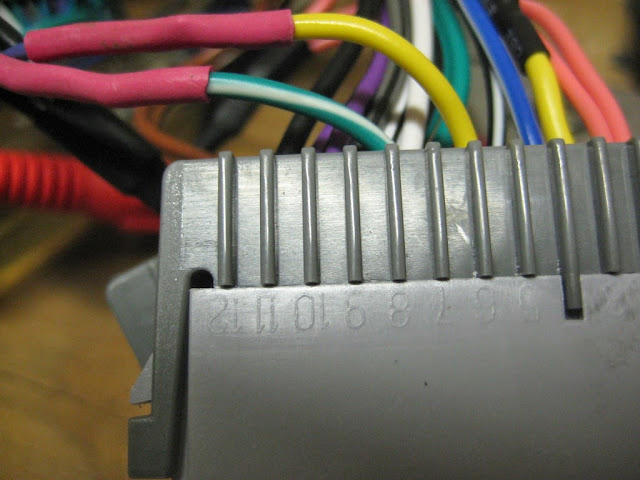
The PAC harness brings its power in on the yellow wire and loops it back out on pin 6 to power the car SWC (purple wire on the car side of the connector). I believe yellow is constant power rather than switched, so I didn't care for that approach anyway (why energize the car SWC resistor tree when the ignition is off?). Cut that loop and connect the outbound yellow wire on pin 6 to the KEY1 wire. The SWC circuit becomes:
HU KEY1 <--> connector side PAC yellow pin 6 <--> car SWC purple pin 6 (+)
HU GND <--> connector side PAC green/white pin 7 <--> car SWC dark blue pin 7 (-)
HU KEY1 <--> connector side PAC yellow pin 6 <--> car SWC purple pin 6 (+)
HU GND <--> connector side PAC green/white pin 7 <--> car SWC dark blue pin 7 (-)
#111
Thanks, got it now. I've really got to get parts ordered for this install. Installed one like this a few years ago. It was win Ce operating system. Though the old style worked fine, This has got to be much better.
#112
Racer


Just had a place install this in my c6. I'm running a audison bit one processor, amps, and hertz speakers. Horrible hissing sound. Specially when you play a cd. The place that installed it was very helpful. I'm sure I'll have to bring it back but what do you think the hissing sound is. Also the volume doesn't go up all that loud.
#114
Pro


The first thing that comes to mind for me is to check the "Gain" settings on your amp(s.)
Also, there are adjustments in the HU for sound output / input from various devices.
Sorry that I can't be more helpful, but I'm still trying to get mine sorted out....there just aren't enough hours in the day!

Regards,
KoreaJon
#116
Pro


Thread Starter
I used a Black Box G1W-CB to record 1080p video of a short drive and RaceRender to overlay the data acquired by the OBDLink MX and logged by Torque Pro running on my Android HU. Here is the result of my first attempt:
Webcam Datalog Overlay Test
Webcam Datalog Overlay Test
Last edited by bjmsam; 03-19-2015 at 08:11 AM. Reason: links are not properly parsed when video is embedded
#117
Pro


Thread Starter
I used a Black Box G1W-CB to record 1080p video of a short drive and RaceRender to overlay the data acquired by the OBDLink MX and logged by Torque Pro running on my Android HU. Here is the result of my first attempt:
Webcam Datalog Overlay Test - YouTube
Webcam Datalog Overlay Test - YouTube
Last edited by bjmsam; 03-19-2015 at 08:17 AM. Reason: experimenting with parse / embed problem
#119
Tech Contributor
Just had a place install this in my c6. I'm running a audison bit one processor, amps, and hertz speakers. Horrible hissing sound. Specially when you play a cd. The place that installed it was very helpful. I'm sure I'll have to bring it back but what do you think the hissing sound is. Also the volume doesn't go up all that loud.
#120
Racer


Sounds like the input voltage to the amp is too low. Make sure they didn't use line-level inputs on the speaker-level input terminals on the processor. Try connecting the HU RCA's directly to the amp to see if the hiss and low volume issues go away, which would point to an incorrectly connected processor.






