NEW PHOTOBUCKET picture posting directions, PLUS 2 additional options!
#1
Administrator
Thread Starter
Member Since: Jul 2000
Location: About 1100 miles from where I call home. Blue lives matter.
Posts: 51,391
Received 5,323 Likes
on
2,772 Posts

NOTE: I started this Sticky thread to help people struggling with Photobucket. Since then, the Forum has also offered the option to use the "Attach" paperclip icon function AND the "Insert Image" icon function. Please see post #31 for a link to that most recent option.
--------------
OK, some people are having trouble with the new version of Photobucket. It doesn't give the automatic "drop down" menu under the uploaded photos, but it still works the same. NOTE!!! You can click on the little "gear" icon in the top right corner of your pic (you have to "hover" your cursor over the corner to have it appear) to drop down a choice for "get links" - please see detail below in post #12.
Here's a quick update. NOTE: I assume that you have joined Photobucket (for free) and already uploaded your photos. I am starting at the page where you have opened your Library in the NEW Photobucket:
Here is your opening page, showing your photos:

This is what shows when you click on the photo you want to post:

This is the bottom right corner of the same page- it shows the links avialable- you can see I have my cursor on the BOTTOM link, otherwise known as the IMG link:

This is what happens/ what it looks like when you click the IMG link- it turns yellow and says "COPIED"

Now you go to the Forum, and in the box where you are making your post, you PASTE the link you just copied. The link should look like this:

You make your forum post and SUCCESS!!!! It looks like this:

If it doesn't work, you did one of these steps wrong.
So to review... you can click on your photo to get a separate page with your photo and all the links you need, OR click on the little "gear" icon in the top right corner of your picture thumbnail in your library and go straight to a menu that you can choose to "get links."
COPY the IMG link and PASTE it into your post.
--------------
OK, some people are having trouble with the new version of Photobucket. It doesn't give the automatic "drop down" menu under the uploaded photos, but it still works the same. NOTE!!! You can click on the little "gear" icon in the top right corner of your pic (you have to "hover" your cursor over the corner to have it appear) to drop down a choice for "get links" - please see detail below in post #12.
Here's a quick update. NOTE: I assume that you have joined Photobucket (for free) and already uploaded your photos. I am starting at the page where you have opened your Library in the NEW Photobucket:
Here is your opening page, showing your photos:

This is what shows when you click on the photo you want to post:

This is the bottom right corner of the same page- it shows the links avialable- you can see I have my cursor on the BOTTOM link, otherwise known as the IMG link:

This is what happens/ what it looks like when you click the IMG link- it turns yellow and says "COPIED"

Now you go to the Forum, and in the box where you are making your post, you PASTE the link you just copied. The link should look like this:

You make your forum post and SUCCESS!!!! It looks like this:

If it doesn't work, you did one of these steps wrong.
So to review... you can click on your photo to get a separate page with your photo and all the links you need, OR click on the little "gear" icon in the top right corner of your picture thumbnail in your library and go straight to a menu that you can choose to "get links."
COPY the IMG link and PASTE it into your post.
Last edited by vettebuyer6369; 08-16-2014 at 02:16 PM. Reason: add comments about 2 additional options
#4
Melting Slicks


Member Since: Feb 2011
Location: Middletown Ohio
Posts: 2,892
Received 167 Likes
on
130 Posts
2016 C1 of Year Finalist
I have been successful in posting a picture but my recent attempts have failed.
I go through the complete process.
I open a reply and paste the link which was coppied from Photobucket.
The whole link shows up as shown in the Photobucket instructions.
In the preview it looks the same , full link between [IMG] at either end of the link.
After I click submit reply the posting shows a "X" in a box followed by "IMG".
I close the Forum, go back and no picture.
Can anyone tell me what I'm doing wrong?
Thanks,
Bruce B
I go through the complete process.
I open a reply and paste the link which was coppied from Photobucket.
The whole link shows up as shown in the Photobucket instructions.
In the preview it looks the same , full link between [IMG] at either end of the link.
After I click submit reply the posting shows a "X" in a box followed by "IMG".
I close the Forum, go back and no picture.
Can anyone tell me what I'm doing wrong?
Thanks,
Bruce B
#5
Tech Contributor
I have been successful in posting a picture but my recent attempts have failed.
I go through the complete process.
I open a reply and paste the link which was coppied from Photobucket.
The whole link shows up as shown in the Photobucket instructions.
In the preview it looks the same , full link between [IMG] at either end of the link.
After I click submit reply the posting shows a "X" in a box followed by "IMG".
I close the Forum, go back and no picture.
Can anyone tell me what I'm doing wrong?
Thanks,
Bruce B
I go through the complete process.
I open a reply and paste the link which was coppied from Photobucket.
The whole link shows up as shown in the Photobucket instructions.
In the preview it looks the same , full link between [IMG] at either end of the link.
After I click submit reply the posting shows a "X" in a box followed by "IMG".
I close the Forum, go back and no picture.
Can anyone tell me what I'm doing wrong?
Thanks,
Bruce B
[IMG]http://[IMG]...
#6
Melting Slicks


Member Since: Feb 2011
Location: Middletown Ohio
Posts: 2,892
Received 167 Likes
on
130 Posts
2016 C1 of Year Finalist
My son told me that there have some recent problems with the "new" Photobucket system. I have not looked into thisproblem".
I have some great Corvette racing pics and want to post them but I feel like a jerk when the post comes up with nothing but a short IMG message.
So to recap when I do a picture insert I see what you described such as this

Is this a valid picture code (?).
Then when I go to preview I get the "X in a box and "IMG"
Then when I post the preview I get nothing except X "IMG"
Any suggestions?
Well I just previewed this message and the picture came up.
I will now "submit reply" and see what happens
I'll try some more tomorrow.
Thanks,
Bruce Bursten WELL IT LOOKS LIKE IT WORKED. I'LL TRY AGAIN TOMORROW EVENING.
Last edited by ohiovet; 03-02-2013 at 10:21 PM. Reason: Information.
#8
Drifting



Member Since: Jul 2005
Location: Avondale Arizona
Posts: 1,512
Received 520 Likes
on
192 Posts
2024 Corvette of the Year Finalist - Modified
2023 C2 of the Year Winner - Modified
2022 C2 of the Year Finalist - Unmodified
2021 C8 of the Year Finalist - Unmodified
2019 C2 of Year Finalist (appearance mods)
St. Jude Donor '19-'20-'21

Over the past couple days, I've tried to send pics from Photobucket. What the recipients get is my whole Photobucket page. I've followed the posted instructions to a "T". What gives?
When I send pics from my computer (IPhoto) the image is huge, so I need to use my Photobucket.
Any ideas?
Thanks,
Dave
When I send pics from my computer (IPhoto) the image is huge, so I need to use my Photobucket.
Any ideas?
Thanks,
Dave
#9
Administrator
Thread Starter
Member Since: Jul 2000
Location: About 1100 miles from where I call home. Blue lives matter.
Posts: 51,391
Received 5,323 Likes
on
2,772 Posts

Guys, please excuse my ignorance but why is photobucket needed. What can't we just upload photos directly from our computers, without having to go through the intermediate step of posting them on photobucket. I am a member of another forum and on that forum we can load photos directly from our computers. Maybe I am missing somehing?
Over the past couple days, I've tried to send pics from Photobucket. What the recipients get is my whole Photobucket page. I've followed the posted instructions to a "T". What gives?
When I send pics from my computer (IPhoto) the image is huge, so I need to use my Photobucket.
Any ideas?
Thanks,
Dave
When I send pics from my computer (IPhoto) the image is huge, so I need to use my Photobucket.
Any ideas?
Thanks,
Dave
#10
Administrator
Thread Starter
Member Since: Jul 2000
Location: About 1100 miles from where I call home. Blue lives matter.
Posts: 51,391
Received 5,323 Likes
on
2,772 Posts

Also, I was going to point out that rather than clicking on the picture to get a new page with links, you can just click on the little circular "gear" icon (you see it when you hover your cursor in the top right corner)- this will give you a "drop down" menu which includes an option to get links, then you can click on the bottom link (the IMG).
I made up a whole new instruction for this and I saw that LeMans Pete did a better one on the C3 side, so I stole his:
This is the "shortcut" that can be used so you do not have to click on every single picture. It makes it easier when you are adding multiple pictures to a post.
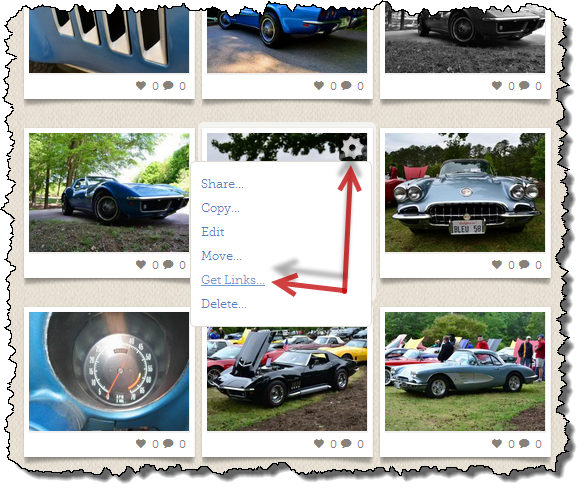
Once you click on "get links" it pulls up all the links with your library still in the background. Just "x" out the box to get back to your library.
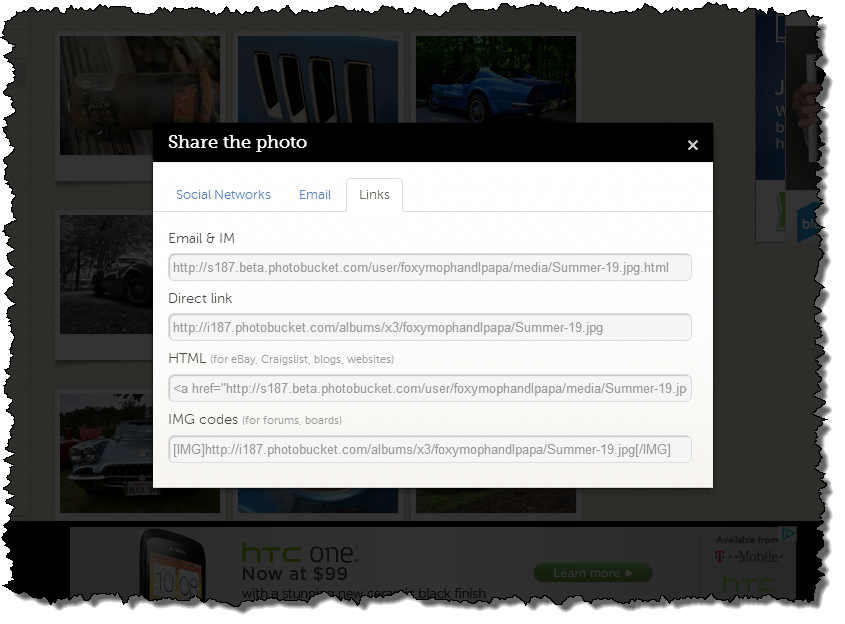
I made up a whole new instruction for this and I saw that LeMans Pete did a better one on the C3 side, so I stole his:

This is the "shortcut" that can be used so you do not have to click on every single picture. It makes it easier when you are adding multiple pictures to a post.
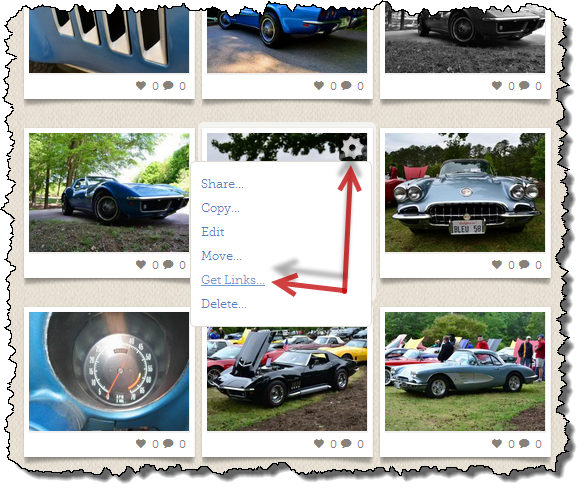
Once you click on "get links" it pulls up all the links with your library still in the background. Just "x" out the box to get back to your library.
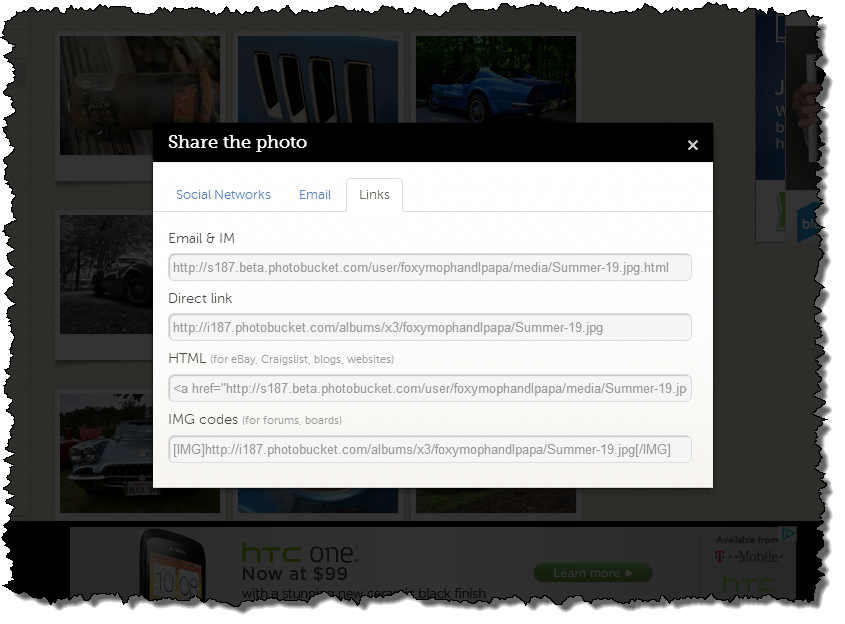
#11
Administrator
Thread Starter
Member Since: Jul 2000
Location: About 1100 miles from where I call home. Blue lives matter.
Posts: 51,391
Received 5,323 Likes
on
2,772 Posts

And finally, Pete also provided a support link for Chrome users having trouble with blacked out links:
http://support.photobucket.com/entri...-Chrome-Users-
Photobucket support is pretty good if you look for answers to common problems.
http://support.photobucket.com/entri...-Chrome-Users-
Photobucket support is pretty good if you look for answers to common problems.

#12
Live Free or Die
You can also look on the right side of the album screen for a link saying update link options(it's blue) Click the link and then click the turn on easy linking mode then click save. Now the links will always be under your pictures. 

#16
#17
Enjoy while you can.
Member Since: May 2008
Location: 10th District Court OHIO
Posts: 17,167
Received 2,684 Likes
on
1,272 Posts
Ohio Events Coordinator
2023 C8 of the Year Finalist - Unmodified
2022 C2 of the Year Finalist - Unmodified
C2 of Year Finalist (stock) 2019
St. Jude Donor '14-'15-'16-'17-‘18-'19-'20-'21-'22-'23-'24


I have been posting pix for years and cant now. I hit the "gear" icon and "get links" isn't an option. I click the photo, then IMG....it turns blue not yellow. Thanks for any help.
#18
Team Owner


just below the 'img', copy is a link update links option...if this is what you're looking for...

#20
Enjoy while you can.
Member Since: May 2008
Location: 10th District Court OHIO
Posts: 17,167
Received 2,684 Likes
on
1,272 Posts
Ohio Events Coordinator
2023 C8 of the Year Finalist - Unmodified
2022 C2 of the Year Finalist - Unmodified
C2 of Year Finalist (stock) 2019
St. Jude Donor '14-'15-'16-'17-‘18-'19-'20-'21-'22-'23-'24


Thanks guys, but still cant get it to work 





The following users liked this post:
davewh (12-15-2016)





 Finally, instructions that I can follow, and they work. Thank you.
Finally, instructions that I can follow, and they work. Thank you. 



