Photo bucket what happened
#1
Pro


Thread Starter
Went to my photo bucket account to post a pic and BAM ! Have no idea what happened. what's going on with them ? How are you guys posting pics ?
#2
Team Owner


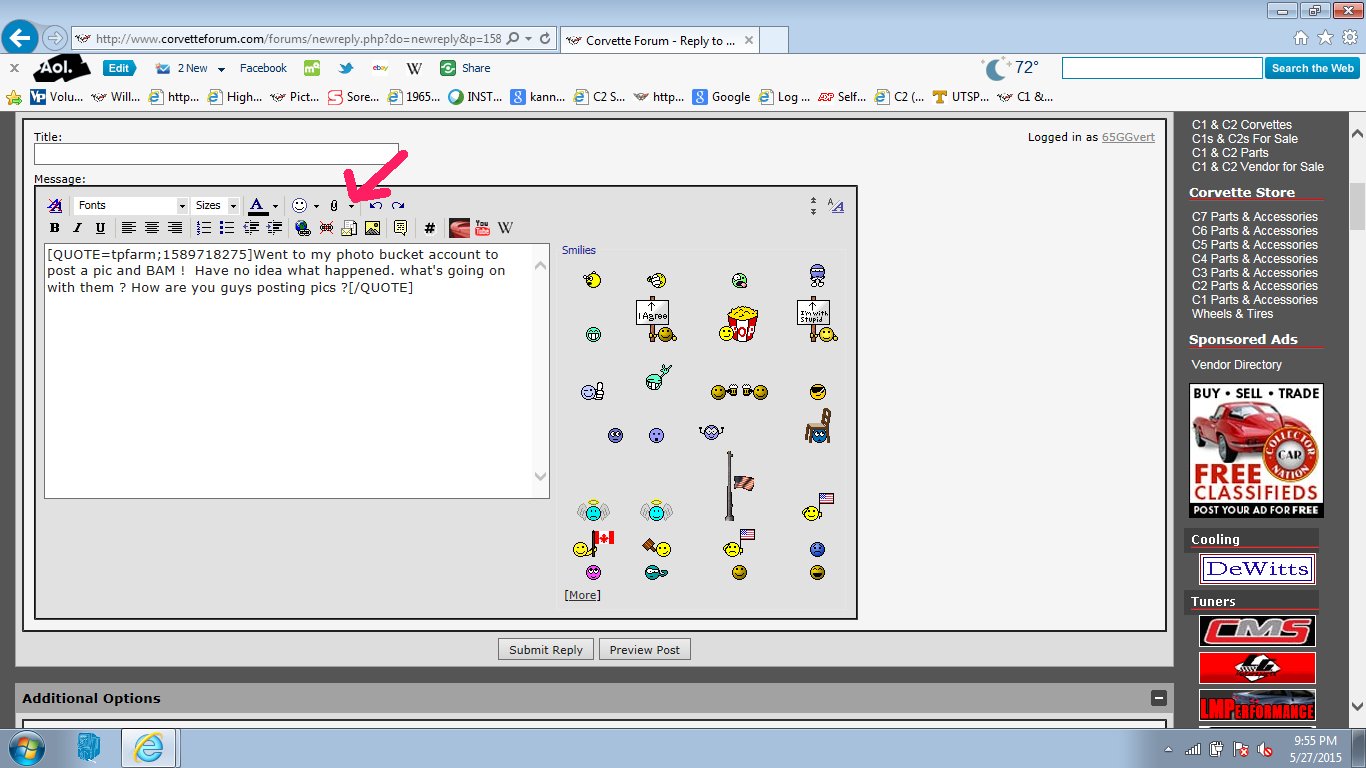
#3
Pro


Thread Starter
Click on the dropdown box at the paperclip at the top of the box you're typing in, select "browse" and upload the picture, then close that window and click the arrow again and select the file for the image you just uploaded (or "insert all" if you have more than one picture). Takes about 5 seconds and no hosting required, just upload from your computer.
Attachment 47888273
Attachment 47888273
#4
Le Mans Master


Member Since: May 2003
Location: Fernandina Beach FL
Posts: 8,481
Received 3,219 Likes
on
1,731 Posts
2023 Restomod of the Year finalist
2020 C3 of the Year Winner - Modified

They were down this afternoon for maintenance-
I have been using Flickr instead- a little more cumbersome but you don't get pop-ups plus they don't limit your bandwidth then lock up your account till you give them some money!!!
Richard
I have been using Flickr instead- a little more cumbersome but you don't get pop-ups plus they don't limit your bandwidth then lock up your account till you give them some money!!!
Richard
#5
Administrator
Member Since: Jul 2000
Location: About 1100 miles from where I call home. Blue lives matter.
Posts: 51,409
Received 5,326 Likes
on
2,774 Posts

Im still using Photobucket (along with the paperclip method with smaller sized files) and I dont pay them anything, and I have so much storage I can't get close to using it all.
#7
Team Owner


Member Since: Jun 2000
Location: Southbound
Posts: 38,928
Likes: 0
Received 1,469 Likes
on
1,248 Posts
Cruise-In II Veteran

#9
Team Owner


Member Since: Sep 2006
Location: Westminster Maryland
Posts: 30,173
Likes: 0
Received 2,878 Likes
on
2,515 Posts

Hi,
It IS a quick way!
How do you control the size the pic appears?
Regards,
Alan
Spring should arrive any day now!

It IS a quick way!
How do you control the size the pic appears?
Regards,
Alan
Spring should arrive any day now!

#10
Team Owner


Alan,
It's picking up the size you have the .jpg stored on your computer. If I right-click on yours and choose "Properties" it shows 1024 x 680 pixels. Neat feature that I did not know about!
For years I have been going back and forth one pic at a time between the Forum and PhotoBucket to get a multi-pic thread up. Very tedious. This option to post a multi-pic spread in one upload is just wonderful!
It's picking up the size you have the .jpg stored on your computer. If I right-click on yours and choose "Properties" it shows 1024 x 680 pixels. Neat feature that I did not know about!
For years I have been going back and forth one pic at a time between the Forum and PhotoBucket to get a multi-pic thread up. Very tedious. This option to post a multi-pic spread in one upload is just wonderful!
Last edited by Paul L; 05-28-2015 at 07:42 PM.
#11
Melting Slicks


Click on the dropdown box at the paperclip at the top of the box you're typing in, select "browse" and upload the picture, then close that window and click the arrow again and select the file for the image you just uploaded (or "insert all" if you have more than one picture). Takes about 5 seconds and no hosting required, just upload from your computer.
Attachment 47888273
Attachment 47888273
#12
Team Owner


If you'd like to pm me your phone number, I can call and we can talk about it. It's very quick and easy. You can even insert language between the pictures, or above or below by spacing the picture titles.






