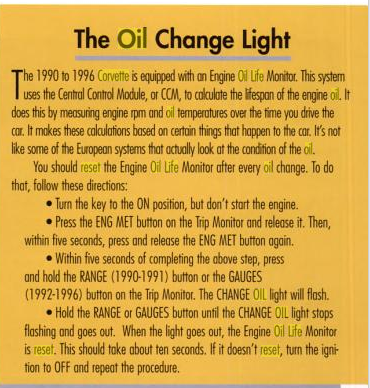change oil indicater
#1
Cruising


Thread Starter
I looked up how to fix this in the owners manual and also on past threads here but the light persists in stayin on.
I turn the key to run but don't start the engine.
Then i hit ENG MET and within 5 seconds hit it again, then I press and hold GAUGES, the light is supposed to flash then ultimately go out.
But it doesn't. Any ideas outside of a bad switch?
Thanks
I turn the key to run but don't start the engine.
Then i hit ENG MET and within 5 seconds hit it again, then I press and hold GAUGES, the light is supposed to flash then ultimately go out.
But it doesn't. Any ideas outside of a bad switch?
Thanks
#2
Burning Brakes


I looked up how to fix this in the owners manual and also on past threads here but the light persists in stayin on.
I turn the key to run but don't start the engine.
Then i hit ENG MET and within 5 seconds hit it again, then I press and hold GAUGES, the light is supposed to flash then ultimately go out.
But it doesn't. Any ideas outside of a bad switch?
Thanks
I turn the key to run but don't start the engine.
Then i hit ENG MET and within 5 seconds hit it again, then I press and hold GAUGES, the light is supposed to flash then ultimately go out.
But it doesn't. Any ideas outside of a bad switch?
Thanks
Be sure to reset the monitor when your oil is changed,
even if the CHANGE OIL light didnít come on. If you
donít reset the monitor, it wonít work correctly. Follow
these steps:
1. Turn the key to RUN, but donít start the engine.
2. Press ENG MET on the Trip Monitor. Then, within
five seconds, press it again.
3. Within five seconds, press and hold GAUGES on the
TripíMonitor. The CHANGE OIL light should flash.
4. Hold the GAUGES button until the CHANGE OIL
light stops flashing and goes out. This should take
about ten seconds.
When the light goes out, the monitor is reset. If the
monitor doesnít reset, turn the ignition off, then try
again.
#5
Race Director


Take a look at the video posted here: https://www.corvetteforum.com/forums...oil-light.html
If that still does not help, perhaps it is the buttons giving you the problems.
Look at this thread and see if that helps: https://www.corvetteforum.com/forums...tton-assy.html
If that still does not help, perhaps it is the buttons giving you the problems.
Look at this thread and see if that helps: https://www.corvetteforum.com/forums...tton-assy.html