HVAC Climate Control Display Backlights
#1
Intermediate


Thread Starter
I soldered the 8 resisters to correct the dim/black HVAC display and everything is great. Many thanks to Genocid and other contributors! If you haven't yet corrected your dim or black HVAC display, it's one of the more rewarding DIY fixes. Again, here's the excellent tutorial:
http://forums.corvetteforum.com/c5-t...splay-fix.html
Now that the display is fixed, who can define the 14 backlights? I understand the 5 in the bottom row: A/C, Outside Air, Outside Air, Front Defrost, & Rear Defrost. They all work fine. But, what are the other 9 bulbs for? Before reassembling everything, it would be nice to test the other 6 bulbs and determine if they are worth the trouble of replacing (if bad). Any tips? After the scary resistor soldering, it may be better to quit while ahead!
THE ABOVE STATEMENT IS WRONG. There are 5 individually lit LEDs, for the bottom
row of push button controlls. AND, there are 14 bulbs, which work together for total
panel backlighting.
Thanks,
Bob
http://forums.corvetteforum.com/c5-t...splay-fix.html
Now that the display is fixed, who can define the 14 backlights? I understand the 5 in the bottom row: A/C, Outside Air, Outside Air, Front Defrost, & Rear Defrost. They all work fine. But, what are the other 9 bulbs for? Before reassembling everything, it would be nice to test the other 6 bulbs and determine if they are worth the trouble of replacing (if bad). Any tips? After the scary resistor soldering, it may be better to quit while ahead!
THE ABOVE STATEMENT IS WRONG. There are 5 individually lit LEDs, for the bottom
row of push button controlls. AND, there are 14 bulbs, which work together for total
panel backlighting.
Thanks,
Bob
Last edited by C50Bob; 08-24-2010 at 12:00 PM. Reason: Correct
The following users liked this post:
VFR RC46 (02-04-2019)
#2
Le Mans Master


Member Since: May 2006
Location: DuBois PA
Posts: 5,987
Likes: 0
Received 18 Likes
on
16 Posts
St. Jude Donor '11-'12-'13-'14-'15

IF bad.... ??? I assume you are trying to benchtest the lighting then if you don't know if they work or not.
Get a 9 volt battery and connect it with some wire to the back of any of the bulbs and they all should light up as they are all in series. If you do have some bad ones replace ALL 14...
 Radio board shown but same principle
Radio board shown but same principle

Get a 9 volt battery and connect it with some wire to the back of any of the bulbs and they all should light up as they are all in series. If you do have some bad ones replace ALL 14...
 Radio board shown but same principle
Radio board shown but same principle
The following users liked this post:
VFR RC46 (02-04-2019)
#5
Intermediate


Thread Starter
I was testing with the head assembled and installed, by pushing the control buttons and observing. I get lights for the 5 bottom row buttons: A/C, Outside Air, Inside Air, Front Defrost, and Rear Defrost. The bottom row makes sense. But, the other 9 lights on the circuit board almost, but not quite, correspond to: Driver, Fan, Auto/Mode, & Passenger controls. But, nothing lights when activating the upper controls (Driver, Fan, Auto/Mode, & Passenger).
In operation, you really only need the 5 bottom row lights. Do the other 9 lights really work on a fully operational unit? And, do they correspond with: Driver, Fan, Auto/Mode, & Passenger?
Or, am I totally misinterpreting the controls vs. lights?
See photos below:
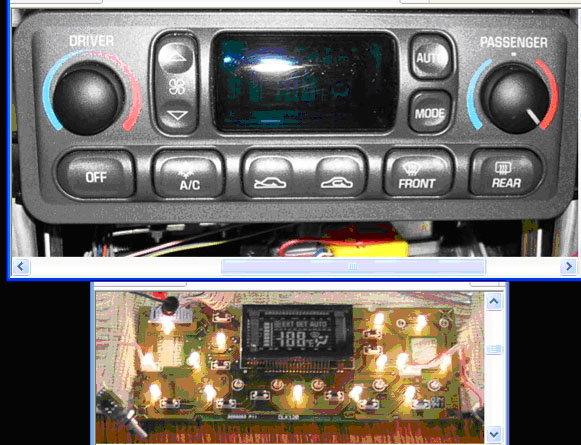
Thanks,
Bob
In operation, you really only need the 5 bottom row lights. Do the other 9 lights really work on a fully operational unit? And, do they correspond with: Driver, Fan, Auto/Mode, & Passenger?
Or, am I totally misinterpreting the controls vs. lights?
See photos below:
Thanks,
Bob
#6
Le Mans Master


Member Since: May 2006
Location: DuBois PA
Posts: 5,987
Likes: 0
Received 18 Likes
on
16 Posts
St. Jude Donor '11-'12-'13-'14-'15

Yes they should all work, I think the ones messing you up are for the color sweeps, also the Temp rocker switch is lit by one bulb...
OR are we talking about the orange indicator LEDs that light up when you activate one of the mode buttons, the ones on the bottome row that you are interested in?????
Tim
OR are we talking about the orange indicator LEDs that light up when you activate one of the mode buttons, the ones on the bottome row that you are interested in?????
Tim
#7
Intermediate


Thread Starter
Tim, Does each color sweep correspond to a triangle of bulbs?
Yes, I was incorrectly reading the picture. On closer look at the pictures, it appears that there are 5 things (bulbs or LEDs), corresponding to each of the 5 bottom row controls (A/C, Outside Air, Inside Air, Front Defrost, and Rear Defrost), that light individually when pushed. In the picture the 5 things are not lit. Additionally, there are 14 other things, lit-up in the picture (bulbs I think)? What are the 14 things lit up in the picture? Backlight for the entire panel, with all lit by turning on the fog or headlights? Only 2-4 respond to my headlights and dimmer. So, on the next instrument panel tear down, I gotta replace all 14 things (bulbs?). Using the following?:
http://www.mcmaster.com/#1505k414/=8id1kq
Would the eBay guy have automatically fixed all 14?
Thanks!
Bob
Yes, I was incorrectly reading the picture. On closer look at the pictures, it appears that there are 5 things (bulbs or LEDs), corresponding to each of the 5 bottom row controls (A/C, Outside Air, Inside Air, Front Defrost, and Rear Defrost), that light individually when pushed. In the picture the 5 things are not lit. Additionally, there are 14 other things, lit-up in the picture (bulbs I think)? What are the 14 things lit up in the picture? Backlight for the entire panel, with all lit by turning on the fog or headlights? Only 2-4 respond to my headlights and dimmer. So, on the next instrument panel tear down, I gotta replace all 14 things (bulbs?). Using the following?:
http://www.mcmaster.com/#1505k414/=8id1kq
Would the eBay guy have automatically fixed all 14?
Thanks!
Bob
Last edited by C50Bob; 08-23-2010 at 06:34 PM. Reason: Getting a little smarter
#8
Le Mans Master


Member Since: May 2006
Location: DuBois PA
Posts: 5,987
Likes: 0
Received 18 Likes
on
16 Posts
St. Jude Donor '11-'12-'13-'14-'15

You got it, the "Triangles" are the text on top (Driver or Passenger) and a bulb each for a color sweep....
Yeah in that pic the Mode indicator LEDs are not lit... The ones that are lit are the backlighting bulbs which are the incandescents you referred to from McMaster Carr... They all should light up when you turn your lights on. Here's a pic with a White LED modified HVAC on top and a stock HVAC with burnt out bulbs on the bottom, you can at least see what should be lit up on the top HVAC when you turn your lights on;

I'm not sure if those guys replace the bulbs or not to be honest... How much do they charge to do their repair? I know with JW Motoring the Dim Display fix is seperate from a bulb swap or LED upgrade, we've broken it down because those are really the only two repairs that can be reliably done.
Tim
Yeah in that pic the Mode indicator LEDs are not lit... The ones that are lit are the backlighting bulbs which are the incandescents you referred to from McMaster Carr... They all should light up when you turn your lights on. Here's a pic with a White LED modified HVAC on top and a stock HVAC with burnt out bulbs on the bottom, you can at least see what should be lit up on the top HVAC when you turn your lights on;

I'm not sure if those guys replace the bulbs or not to be honest... How much do they charge to do their repair? I know with JW Motoring the Dim Display fix is seperate from a bulb swap or LED upgrade, we've broken it down because those are really the only two repairs that can be reliably done.
Tim
#9
Intermediate


Thread Starter
Tim,
Thanks! for all the help. The side-by-side picture shows it all; the backlight bulbs really do need to be replaced. I'll stay with the more subdued stock bulbs.
Bob
Thanks! for all the help. The side-by-side picture shows it all; the backlight bulbs really do need to be replaced. I'll stay with the more subdued stock bulbs.
Bob
#12
Tech Contributor
Member Since: Dec 2006
Location: Van Buren Arkansas
Posts: 10,962
Likes: 0
Received 26 Likes
on
25 Posts
Wounded Warrior Escort '11

The perfect lamp would be 70ma types but 60ma, 65ma would work fine. Depends on what you order and of course if you are handy with a soldering iron or not.
#14
I have an issue after replacing the incandescent bulbs for the back light display. I used 70mA bulbs after reading on here that they are the "right" ones. After I got them all soldered in I tested them by plugging in the unit while still apart and all the lights came on, very bright! I reassembled the unit and installed it, then while re-testing it to make sure it still worked good before putting everything back together, I now have the issue of the lights only come on intermittently. What's happening is when I first turn on the lights the unit lights up, but quickly goes dark. All 14 bulbs light up but then go out quickly. If I play with the dimmer **** sometimes it will flash back on for a few seconds and go out again. After reading a bunch more threads about this I thought maybe the 70mA bulbs were too much current, so I ordered 50mA ones. After I got these all soldered in I tested the unit again while apart. Now the lights will stay on for a bit longer around 5 sec but then go off. Again playing with the dimmer **** turning it all the way off and back to full brightness the bulbs will come on but then go out quickly. I have had a few times where the lights stayed on for over a minute, during that time I adjusted the dimmer **** and the lights dim as they should. In one case I got the lights to stay on for about 30 min while i was driving on the freeway. Next time I drive the car lights go out after a few seconds. Very intermittent issue. I suspected the dimmer itself but all other lights work and dim properly every time, only the HVAC has problems. After looking through wiring diagrams I suspect the BCM may be the issue since from what I saw it sends the signal to the HVAC on a separate line than the other dimming circuits. I plan on busting out my O-scope to check that signal soon, I tried checking with a DVM but the diagram says it's a PWM signal so the meter prob wasn't reading it correctly . The only other thing I can think of is maybe I blew one of the other components on the board when I was soldering the 241's or the backlight bulbs. I looked the board over and no burnt traces, damaged components, checked all resistor readings and made sure the 2 big caps weren't' blown. I didn't see anyone else post about this kind of issue so I figured I would and see what suggestions come in. If anyone has more detailed wiring diagrams or schematic for the HVAC unit that would def help. Thanks in advace, Joe
#17
Another source of a 50 mA 12V lamp is MCM Electronics. The website is http://www.mcmelectronics.com. Part number is MCM Part #: 25-1370. Direct link is: http://www.mcmelectronics.com/product/25-1370. These bulbs are $0.54 each; about 1/5 of Radio Shack's 252-1154 12V 50 mA bulb which is $2.49 each. I purchased 15 of them for $16.09. Only problem is a 2 or 3 day wait. However, most Radio Shacks only stock 3-5 of the lamps. Just order 14 or 15 (1 spare - you never know! LOL) a few days before you do the repair. 

Last edited by rt1970ls6; 10-29-2014 at 04:19 PM.
#18
Tim, (TSTAR), are the back lights in the climate control panel in series, or parallel? Seems to me if they were in series, if one light were to burn out they would all fail, correct? In series, the current must flow through each bulb to the next. At any place a bulb filament is burned out, this would stop the current flow and none would burn. Like Christmas lights. Ugggh!! However, if they are arranged in parallel, if a bulb burns out it has no effect on the others. That would explain having random bulbs fail and the remainder of the bulbs continue to illuminate. Please tell me if I've gotten something crossed up. Thanks for all your excellent help. 

#19
You got it, the "Triangles" are the text on top (Driver or Passenger) and a bulb each for a color sweep....
Yeah in that pic the Mode indicator LEDs are not lit... The ones that are lit are the backlighting bulbs which are the incandescents you referred to from McMaster Carr... They all should light up when you turn your lights on. Here's a pic with a White LED modified HVAC on top and a stock HVAC with burnt out bulbs on the bottom, you can at least see what should be lit up on the top HVAC when you turn your lights on;

I'm not sure if those guys replace the bulbs or not to be honest... How much do they charge to do their repair? I know with JW Motoring the Dim Display fix is seperate from a bulb swap or LED upgrade, we've broken it down because those are really the only two repairs that can be reliably done.
Tim
Yeah in that pic the Mode indicator LEDs are not lit... The ones that are lit are the backlighting bulbs which are the incandescents you referred to from McMaster Carr... They all should light up when you turn your lights on. Here's a pic with a White LED modified HVAC on top and a stock HVAC with burnt out bulbs on the bottom, you can at least see what should be lit up on the top HVAC when you turn your lights on;

I'm not sure if those guys replace the bulbs or not to be honest... How much do they charge to do their repair? I know with JW Motoring the Dim Display fix is seperate from a bulb swap or LED upgrade, we've broken it down because those are really the only two repairs that can be reliably done.
Tim

#20
Race Director


<<<@!1!@>>>
mcm is a great place
also on ebay in boxes for 10 for 8.59 shipped
http://www.ebay.com/itm/Box-of-10-7219-Lamp-Bulb-12-Volts-60-mA-0-72-Watt-/141430869999?pt=US_Light_Bulbs&hash=item20edefcfef
mcm is a great place
also on ebay in boxes for 10 for 8.59 shipped
http://www.ebay.com/itm/Box-of-10-7219-Lamp-Bulb-12-Volts-60-mA-0-72-Watt-/141430869999?pt=US_Light_Bulbs&hash=item20edefcfef
Last edited by racebum; 10-30-2014 at 03:26 AM.

 AND a solder sucker to remove the solder from the through holes...
AND a solder sucker to remove the solder from the through holes... 



