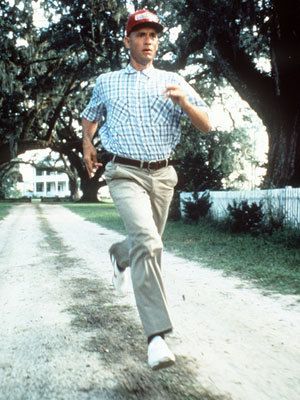ENGINE REDUCED POWER and MORE
#1
Intermediate


Thread Starter
Member Since: Aug 2011
Location: Parrish Florida
Posts: 43
Likes: 0
Received 0 Likes
on
0 Posts
I have 2003 C5 automatic coupe and experienced something very odd yesterday. When I started the car (after it had been sitting in the hot sun all day), it immediately showed first the “REDUCED ENGINE POWER” message, and then went through a series of other messages – low fuel, check tire pressure, etc. Nearly as quickly after that the air wouldn’t work, nor would the seat memory, power windows or radio. I turned the car off and restarted several times to no avail. I was able to drive it home (with no air, windows, etc.) and the “REDUCED ENGINE POWER” message staying on. This morning when I went out to try and figure out the problem, the battery was not strong enough to start the car (a first). I jump started it and the messages were gone and all the other items were back to normal. I will say I have had the service ABS / TRACTION CONTROL message for some weeks now but have not been able to get it into the dealer yet to look at that. Any thoughts?
Last edited by Bob Secker; 09-18-2011 at 01:43 PM.
#2
Safety Car


I have had the exact same thing happen a couple or three times now. Car runs fine but nothing works. Every time it happens I shake the accordian boot between the driver`s door & body then clear all codes and everything is back to normal. the last time it happened, I took the boot out and pulled the wire connectors and wiggled them & there is a bare wire showing so put some clear silicone sealer on it. Seems like there is a split second loss of ground. somewhere in the wiring. Do a search, and look for posts by Bill Curley. And there is some good info! Mine will sometimes go a year or more between this happening. Good luck! 

#3
Le Mans Master


Member Since: Aug 2005
Location: CA.
Posts: 5,255
Likes: 0
Received 281 Likes
on
258 Posts
St. Jude Donor '13-'14-'15

DEAD BATTERY---when the voltage drops below 12 volts the ECM goes crazy---you'll get all sorts of strange messages--don't panic it's normal-check battery and alternator---
As far as the ABS TC messages-- The ECM uses the "wheel speed sensor" data to activate both the ABS and TC systems--The ABS uses the data to keep the wheels from skiddings on a hard stop---The TC uses the data to keep the wheels from spinning on a hard launch-
Check your wheel speed sensors at each wheel--the pigtails get dirty-clean them and check for broken'frayed wires---also Going over railroad tracks or driving on a bumply road can FALSELY trigger ABS/TC codes--If the codes/warnings don't re-appear-- it's fine--SLOW DOWN on the bumps !!
As far as the ABS TC messages-- The ECM uses the "wheel speed sensor" data to activate both the ABS and TC systems--The ABS uses the data to keep the wheels from skiddings on a hard stop---The TC uses the data to keep the wheels from spinning on a hard launch-
Check your wheel speed sensors at each wheel--the pigtails get dirty-clean them and check for broken'frayed wires---also Going over railroad tracks or driving on a bumply road can FALSELY trigger ABS/TC codes--If the codes/warnings don't re-appear-- it's fine--SLOW DOWN on the bumps !!
#5
Intermediate


Thread Starter
Member Since: Aug 2011
Location: Parrish Florida
Posts: 43
Likes: 0
Received 0 Likes
on
0 Posts
Thanks TBLU - I was wondering if this could be battery related and thought about getting a new one, but except for this incident I have no indication of a bad battery. May just get a new one anyway to be safe.
#8
Safety Car


Bad battery is also a possibility as well. I knew my problem wasn`t the battery because it happened the 1st. time to me at 100+ mph on the road to Death Valley. How ever its very true that these cars do very strange things when the battery is going bad.  If your battery is orig. or more than 4-5 years old could ba a good possibility. The orig. batterys are notorious for quiting without any warning whatsoever! Ask me how I know!
If your battery is orig. or more than 4-5 years old could ba a good possibility. The orig. batterys are notorious for quiting without any warning whatsoever! Ask me how I know! 

 If your battery is orig. or more than 4-5 years old could ba a good possibility. The orig. batterys are notorious for quiting without any warning whatsoever! Ask me how I know!
If your battery is orig. or more than 4-5 years old could ba a good possibility. The orig. batterys are notorious for quiting without any warning whatsoever! Ask me how I know! 

#9
Racer


Member Since: Jan 2006
Location: Murrieta, CA
Posts: 399
Likes: 0
Received 1 Like
on
1 Post
St. Jude Donor '10

Alternator malfunction causing it to put out low voltage can also cause the same thing and eventually kill the battery. Try going down the road after your belt has fell off, you will definitely see a lot of warnings and msgs. Been there after a P/S pump malfunction that caused me to lose my belt, but I have an EWP, so it didn't take very long to kill my battery.
Both symptoms should have showed up on your gauges first before the barrage of error codes and msgs. If it's battery related, go with the yellow top with the reserve capacity of 120, this way you got room for more electrical goodies without taxing the battery too bad. Good luck.
Mike C
Both symptoms should have showed up on your gauges first before the barrage of error codes and msgs. If it's battery related, go with the yellow top with the reserve capacity of 120, this way you got room for more electrical goodies without taxing the battery too bad. Good luck.
Mike C

#11
Intermediate


Thread Starter
Member Since: Aug 2011
Location: Parrish Florida
Posts: 43
Likes: 0
Received 0 Likes
on
0 Posts
So I took the car to my local Chevy dealer, and they find that brake control module is causing my problems, and then maybe the brake pressure regulator, but can't determine until the module is replaced. My question is am I doin any damage driving with his problem? He also says my water pump needs to be replaced. Bad day - lots of money to be spent!
Comments and help appreciated!!
Comments and help appreciated!!
#12
Race Director


Member Since: Mar 2006
Location: Everywhere and Nowhere at all
Posts: 15,357
Received 1,679 Likes
on
1,135 Posts

Bob... step away from the Stealership!!!
Like some of the others have said. first locate, check that all of your grounds are tight. then go to your driver,passenger harness's. Pull the accordian out check for moisture, unlpug,replug with some ED grease. Do this also under the drivers side seat. Then reset your codes. I guarentee if you follow those instructions your troubles will disappear. At least til the next time.
DO NOT allow the Dealership to RAPE you! They will!
Just my .02 from MY personal experience.
Like some of the others have said. first locate, check that all of your grounds are tight. then go to your driver,passenger harness's. Pull the accordian out check for moisture, unlpug,replug with some ED grease. Do this also under the drivers side seat. Then reset your codes. I guarentee if you follow those instructions your troubles will disappear. At least til the next time.

DO NOT allow the Dealership to RAPE you! They will!
Just my .02 from MY personal experience.
So I took the car to my local Chevy dealer, and they find that brake control module is causing my problems, and then maybe the brake pressure regulator, but can't determine until the module is replaced. My question is am I doin any damage driving with his problem? He also says my water pump needs to be replaced. Bad day - lots of money to be spent!
Comments and help appreciated!!
Comments and help appreciated!!
#13
Tech Contributor

Member Since: Dec 1999
Location: Anthony TX
Posts: 32,736
Received 2,180 Likes
on
1,583 Posts
CI 6,7,8,9,11 Vet
St. Jude Donor '08

Everyone is pronouncing it wrong. Its "STEALERSHIP" and in your case, their MORONS! No wait,,, worse than that! Their Morons that are trying to rip you off! 

Pop out the rubber accordion tubes from the door and door frame (A PILLAR):
Pull the two door wiring harnesss connectors out of the door frame. Seperate the two connectors and examine the male and female pins. The female pins get deformed and cause poor connections. You can bend the small tab back up to make better contact with the male pin.
Recharge your battery and then go have it fully tested. The alternator output at the battery terminals should be close to 14.3 VDC. DO NOT go by what the voltmeters inside the car are reading for an accurate battery vltage output as they almost ALWAYS read some what lower than the actual battery voltage.
Clear ALL the DTCs and then see if any come back after you take it for a drive:
READING YOUR Engine Diagnostic Trouble Codes (DTC)
This procedure should be carried out any time you experience a problem with your C5. Most inexpensive store bought aftermarket code readers will ONLY read power train DTC’s. Reading the DTC’s with the C5 built in code reader will allow you to read ALL the modules in the vehicle.
The Diagnostic Display Mode is entered with the following procedure:
1) Turn on the ignition but don't start the engine.
2) Press the RESET button to turn off any warning messages. (i.e. door open, trunk open ect)
3) Press and hold the OPTIONS button
4) While holding OPTIONS, press FUEL button four times within a 10 -second period.
Initially, the on-board diagnostics go into an Automatic Mode which will cycle through each module and shows diagnostic codes in a pre-set sequence: PCM - TCS - RTD - BCM - IPC - RADIO - HVAC - LDCM - RDCM - SCM - RFA. All codes will be displayed for each module. ( i.e. PCM = 4 codes) If none are present in a given module, you will see No More Codes on the display.
There are two types of diagnostic codes, Current and History designated with a letter suffix, “C” or “H”. A current code indicates a malfunction is present in the module displaying data. A history code indicates a problem existed sometime in the last 40 or 50 ignition cycles. When not accompanied by a current code of the same number, it's potential evidence of a previous problem, now resolved, that was not removed by clearing the codes. More likely it's an indication of an intermittent malfunction.
Intermittent codes are the most challenging of the diagnostics. An intermittent code may have happened once, may have happened more than once but is inconsistent or may be happening on a regular basis but not at the time the codes are displayed. History codes can also be caused by a current malfunction in a system that is not operating at the time codes are displayed. An example is the rear window defogger which doesn't operate until the Body Control Module detects engine rpm. For history codes set by a module that does not operate with the key on and engine off, a special diagnostic tool called a Scan Tester is necessary to properly diagnose the malfunction.
Once the system has displayed all modules, it goes into the manual mode which allows selection of each module using combinations of Driver Information Center buttons. Manual mode can also be entered during the automatic sequence by pressing any button except E/M. Once the display shows Manual Diagnostics, select a module by pressing the OPTIONS button to go forward or the TRIP button to go back. Once a module is selected, a code is displayed, and if more than one are present; press GAGES to go forward or FUEL to go back.
To exit the diagnostic mode at any time, press E/M. If you want to erase codes in a given module, press RESET To reset the codes once in manual mode, press and hold RESET until it displays NO CODES Press OPTIONS to go to the next module. Repeat the steps until you have reset the codes in all the computer modules.
NOTE!! Only reset the codes IF you want to - it is NOT necessary to do this. Clearing a code does not repair a problem. You are simply erasing the evidence of it in the module's memory. If you clear the code/s, and extinguish the Check Engine Light, your emissions status ready will NOT allow you to pass an emissions test until you have completed the required driving cycles. There are a few body module DTC’s that if set will prevent the module from operating properly. Once the DTC is cleared, the module will return to full function. This is not true for power train DTCs.
If you have never read and cleared your codes, there will probably be a lot of old history DTCs. It is recommended that you clear your codes and see if any come back during a driving cycle. Those are the ones that you need to concentrate on diagnosing.
Once you have the codes, the next question is: What to do with the information?
First, consult the factory service manual. Any serious C5 Do-It-Yourself owner should invest in the Corvette Service Manual of the appropriate model year. The Service Manual is really a requirement if you want to understand and work on your C5.
You can read the DTCs while the engine is running. If you turn the engine OFF and then back ON, that can clear some DTCs that may be important with identifying a problem. One example is a Misfire DTC (p-0300) If the engine is shut down, the DTC will clear.
These are some very good C5 Diagnostic Trouble Code (DTC) explanation web sites!!! They also explain how to read the DTCs
Here are some very good sites that explain what DTC mean:
http://www.gearchatter.com/viewtopic11755.php
http://www.obd-codes.com/trouble_cod...d-ii-codes.php
Make sure to include the H or C suffix when you post your DTCs!!
BILL


Pop out the rubber accordion tubes from the door and door frame (A PILLAR):
Pull the two door wiring harnesss connectors out of the door frame. Seperate the two connectors and examine the male and female pins. The female pins get deformed and cause poor connections. You can bend the small tab back up to make better contact with the male pin.
Recharge your battery and then go have it fully tested. The alternator output at the battery terminals should be close to 14.3 VDC. DO NOT go by what the voltmeters inside the car are reading for an accurate battery vltage output as they almost ALWAYS read some what lower than the actual battery voltage.
Clear ALL the DTCs and then see if any come back after you take it for a drive:
READING YOUR Engine Diagnostic Trouble Codes (DTC)
This procedure should be carried out any time you experience a problem with your C5. Most inexpensive store bought aftermarket code readers will ONLY read power train DTC’s. Reading the DTC’s with the C5 built in code reader will allow you to read ALL the modules in the vehicle.
The Diagnostic Display Mode is entered with the following procedure:
1) Turn on the ignition but don't start the engine.
2) Press the RESET button to turn off any warning messages. (i.e. door open, trunk open ect)
3) Press and hold the OPTIONS button
4) While holding OPTIONS, press FUEL button four times within a 10 -second period.
Initially, the on-board diagnostics go into an Automatic Mode which will cycle through each module and shows diagnostic codes in a pre-set sequence: PCM - TCS - RTD - BCM - IPC - RADIO - HVAC - LDCM - RDCM - SCM - RFA. All codes will be displayed for each module. ( i.e. PCM = 4 codes) If none are present in a given module, you will see No More Codes on the display.
There are two types of diagnostic codes, Current and History designated with a letter suffix, “C” or “H”. A current code indicates a malfunction is present in the module displaying data. A history code indicates a problem existed sometime in the last 40 or 50 ignition cycles. When not accompanied by a current code of the same number, it's potential evidence of a previous problem, now resolved, that was not removed by clearing the codes. More likely it's an indication of an intermittent malfunction.
Intermittent codes are the most challenging of the diagnostics. An intermittent code may have happened once, may have happened more than once but is inconsistent or may be happening on a regular basis but not at the time the codes are displayed. History codes can also be caused by a current malfunction in a system that is not operating at the time codes are displayed. An example is the rear window defogger which doesn't operate until the Body Control Module detects engine rpm. For history codes set by a module that does not operate with the key on and engine off, a special diagnostic tool called a Scan Tester is necessary to properly diagnose the malfunction.
Once the system has displayed all modules, it goes into the manual mode which allows selection of each module using combinations of Driver Information Center buttons. Manual mode can also be entered during the automatic sequence by pressing any button except E/M. Once the display shows Manual Diagnostics, select a module by pressing the OPTIONS button to go forward or the TRIP button to go back. Once a module is selected, a code is displayed, and if more than one are present; press GAGES to go forward or FUEL to go back.
To exit the diagnostic mode at any time, press E/M. If you want to erase codes in a given module, press RESET To reset the codes once in manual mode, press and hold RESET until it displays NO CODES Press OPTIONS to go to the next module. Repeat the steps until you have reset the codes in all the computer modules.
NOTE!! Only reset the codes IF you want to - it is NOT necessary to do this. Clearing a code does not repair a problem. You are simply erasing the evidence of it in the module's memory. If you clear the code/s, and extinguish the Check Engine Light, your emissions status ready will NOT allow you to pass an emissions test until you have completed the required driving cycles. There are a few body module DTC’s that if set will prevent the module from operating properly. Once the DTC is cleared, the module will return to full function. This is not true for power train DTCs.
If you have never read and cleared your codes, there will probably be a lot of old history DTCs. It is recommended that you clear your codes and see if any come back during a driving cycle. Those are the ones that you need to concentrate on diagnosing.
Once you have the codes, the next question is: What to do with the information?
First, consult the factory service manual. Any serious C5 Do-It-Yourself owner should invest in the Corvette Service Manual of the appropriate model year. The Service Manual is really a requirement if you want to understand and work on your C5.
You can read the DTCs while the engine is running. If you turn the engine OFF and then back ON, that can clear some DTCs that may be important with identifying a problem. One example is a Misfire DTC (p-0300) If the engine is shut down, the DTC will clear.
These are some very good C5 Diagnostic Trouble Code (DTC) explanation web sites!!! They also explain how to read the DTCs
Here are some very good sites that explain what DTC mean:
http://www.gearchatter.com/viewtopic11755.php
http://www.obd-codes.com/trouble_cod...d-ii-codes.php
Make sure to include the H or C suffix when you post your DTCs!!
BILL
#14
Tech Contributor

Member Since: Dec 1999
Location: Anthony TX
Posts: 32,736
Received 2,180 Likes
on
1,583 Posts
CI 6,7,8,9,11 Vet
St. Jude Donor '08

Heres a link to a post with pictures of the things that I discussed above. (My photo bucket isnt working this morning)
http://forums.corvetteforum.com/c5-t...lem-today.html

http://forums.corvetteforum.com/c5-t...lem-today.html
#17
Tech Contributor

Member Since: Dec 1999
Location: Anthony TX
Posts: 32,736
Received 2,180 Likes
on
1,583 Posts
CI 6,7,8,9,11 Vet
St. Jude Donor '08