Cold air screen mod how to.
#1
Race Director


Thread Starter
I figured I would post up for all to see since I responded in someone's thread. looks like a lot of the links are gone with the how to or the pics no longer exist. So here you go I did it to get more flow to my radiator and FMIC..
First thing I did was pop the filler plate off that's held on by some screws and then I traced where I wanted to cut and how big of a opening I wanted. I wanted the whole thing..

Be careful when you cut because there is a wire harness back there so stick your hand and move it out of the way or make sure you aren't cutting into it(if your hand is back there while cutting be careful) I have air tools so it was a quick cut with the round blade. You see that black part with the vanilla looking hole? Well all of that is vanilla/white colored foam/crash beam so I spray painted it black..Also don't cut into those 2 bottom tabs/screw insert because you need to put part of the filler panel back on it

Remember that hole I cut out for the fmic and I wanted a screen like..Well again trace what you want and get to cutting easy peasy


Here it is done and raggy looking so I just took a dremel and cleaned up all the edges to make it nice and smooth,,

After that I went and got some rubber door edge guard to make it look really nice. they have different colors I went with gloss black.


Once you are done with that it's time to put the screen it. You can get whatever kind you want just go to home depot/lowes/etc etc and you can pick out whatever mesh screen you want they have real fine stuff like a screen door or bigger holes like this.i picked this size as I wanted as much cool air as possible and still be able to block debris. You pick whatever suits you..
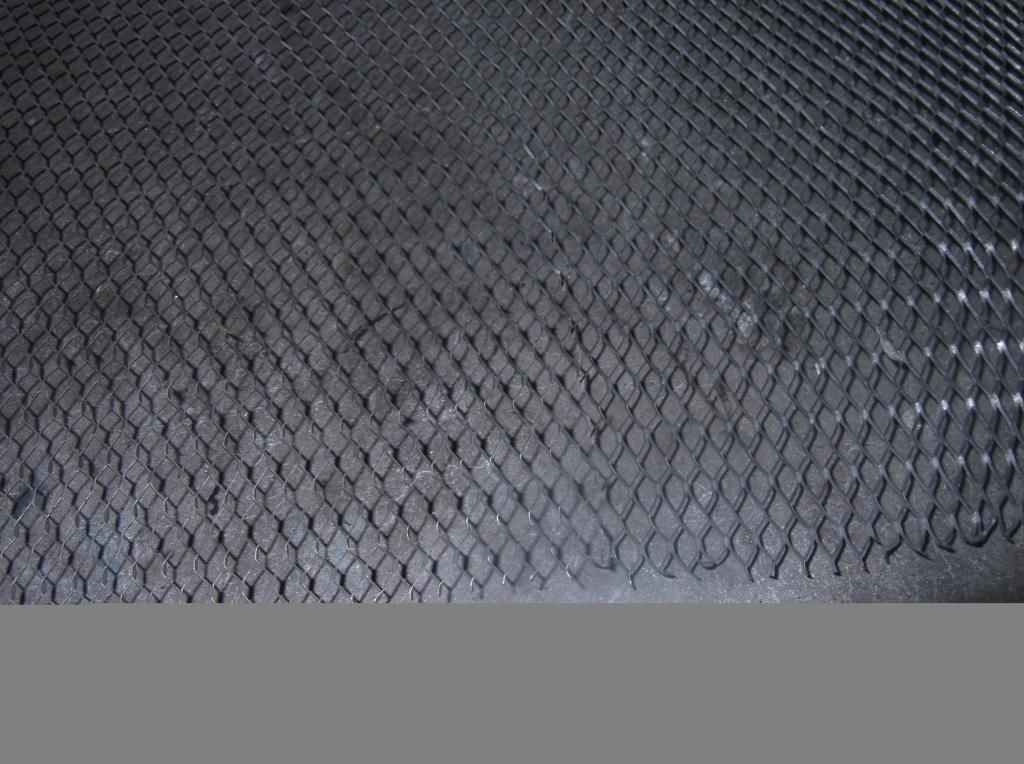
here is the fun part I suggest wearing gloves but cut out a piece a little bigger then the whole thing and start bending and molding it into the shape you want until it starts looking like this..or however you want it. you can have it flush, bubbled out sunk in..sky is the limit.

Once that is done flip it over and start cutting the excess screen so it's nice and flush. Now it's time to secure it and if you did it right it's really not going anywhere but I added some zip ties that you can't see once flipped over or you can use some silicon pretty much whatever floats your boat just make sure it's clean and secure..

Once you are done flip it over, insert the top part first and just screw in the lower two with the screws you took off earlier that have the tabs on the bottom and voila you are done and it's not going anywhere. I have had this mod for about 1k miles and I have hit some decent sized rocks and it barely budged the screen.

First thing I did was pop the filler plate off that's held on by some screws and then I traced where I wanted to cut and how big of a opening I wanted. I wanted the whole thing..

Be careful when you cut because there is a wire harness back there so stick your hand and move it out of the way or make sure you aren't cutting into it(if your hand is back there while cutting be careful) I have air tools so it was a quick cut with the round blade. You see that black part with the vanilla looking hole? Well all of that is vanilla/white colored foam/crash beam so I spray painted it black..Also don't cut into those 2 bottom tabs/screw insert because you need to put part of the filler panel back on it

Remember that hole I cut out for the fmic and I wanted a screen like..Well again trace what you want and get to cutting easy peasy


Here it is done and raggy looking so I just took a dremel and cleaned up all the edges to make it nice and smooth,,

After that I went and got some rubber door edge guard to make it look really nice. they have different colors I went with gloss black.


Once you are done with that it's time to put the screen it. You can get whatever kind you want just go to home depot/lowes/etc etc and you can pick out whatever mesh screen you want they have real fine stuff like a screen door or bigger holes like this.i picked this size as I wanted as much cool air as possible and still be able to block debris. You pick whatever suits you..
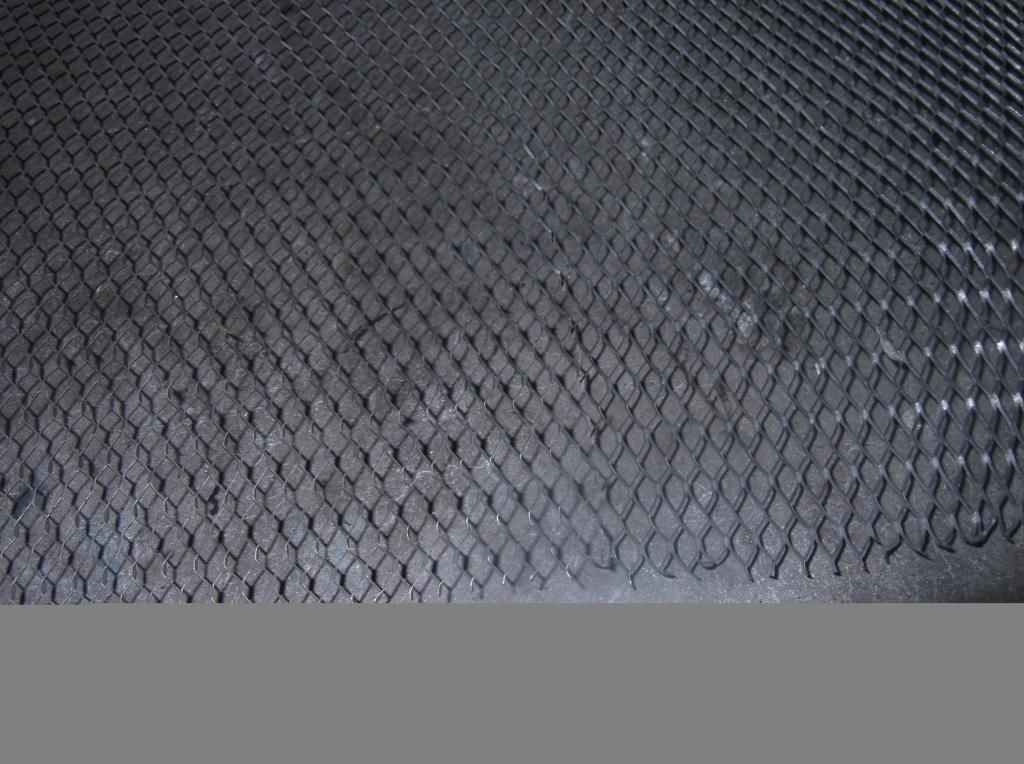
here is the fun part I suggest wearing gloves but cut out a piece a little bigger then the whole thing and start bending and molding it into the shape you want until it starts looking like this..or however you want it. you can have it flush, bubbled out sunk in..sky is the limit.

Once that is done flip it over and start cutting the excess screen so it's nice and flush. Now it's time to secure it and if you did it right it's really not going anywhere but I added some zip ties that you can't see once flipped over or you can use some silicon pretty much whatever floats your boat just make sure it's clean and secure..

Once you are done flip it over, insert the top part first and just screw in the lower two with the screws you took off earlier that have the tabs on the bottom and voila you are done and it's not going anywhere. I have had this mod for about 1k miles and I have hit some decent sized rocks and it barely budged the screen.

Last edited by Chicago1; 02-23-2017 at 01:38 AM.

