Key Fob Training menu getting stuck
#1
Racer


Thread Starter
(cross posted to C5 general)
I picked up a new-to-me z16 z06 to replace my old '04 z06 that was flooded down here over memorial day, and neither of the fob remotes work.
I've searched this forum to pieces and while I've found some people that posted about a similar issue, they either didn't post a follow-up about a resolution or no answer was provided.
So.... when going through:
1. Turn ignition on.
2. Turn radio off.
3. Press DIC RESET button.
4. Press OPTIONS on DIC until display isd blank.
5. Press and Hold RESET button for 3 seconds.
6. Press OPTIONS button until FOB TRAINING is displayed.
7. Press RESET button to begin programming sequence.
8. Simultaneously \press and hold LOCK and UNLOCK buttons on FIRST remote for 13 seconds. Message will appear that 1st FOB programmed.
*(*(at this point on the SECOND FOB press and hold LOCK and UNLOCK simultaneously. Message will appear on DIC that 2nd FOB programmed.
9. turn ignition off and remove key.
10. test remotes.
I get to Step 7, but the menu will not progress any further. I can push RESET until I'm blue in the face, hold it, tap it, whatever, and the Step 8 message does not ever display.
I have also tried the re-sync method of holding both buttons down outside of the car, as well as disconnecting the battery for a spell and retrying, and neither worked.
Any ideas? Maybe a grounding issue?
Thanks in advance!
Edit: Car is an '04 Z06 so TPMS does not apply
I picked up a new-to-me z16 z06 to replace my old '04 z06 that was flooded down here over memorial day, and neither of the fob remotes work.
I've searched this forum to pieces and while I've found some people that posted about a similar issue, they either didn't post a follow-up about a resolution or no answer was provided.
So.... when going through:
1. Turn ignition on.
2. Turn radio off.
3. Press DIC RESET button.
4. Press OPTIONS on DIC until display isd blank.
5. Press and Hold RESET button for 3 seconds.
6. Press OPTIONS button until FOB TRAINING is displayed.
7. Press RESET button to begin programming sequence.
8. Simultaneously \press and hold LOCK and UNLOCK buttons on FIRST remote for 13 seconds. Message will appear that 1st FOB programmed.
*(*(at this point on the SECOND FOB press and hold LOCK and UNLOCK simultaneously. Message will appear on DIC that 2nd FOB programmed.
9. turn ignition off and remove key.
10. test remotes.
I get to Step 7, but the menu will not progress any further. I can push RESET until I'm blue in the face, hold it, tap it, whatever, and the Step 8 message does not ever display.
I have also tried the re-sync method of holding both buttons down outside of the car, as well as disconnecting the battery for a spell and retrying, and neither worked.
Any ideas? Maybe a grounding issue?
Thanks in advance!
Edit: Car is an '04 Z06 so TPMS does not apply
Last edited by NotLawReview; 06-24-2015 at 03:54 PM. Reason: Added car info.
#2
Tech Contributor

Member Since: Dec 1999
Location: Anthony TX
Posts: 32,736
Received 2,180 Likes
on
1,583 Posts
CI 6,7,8,9,11 Vet
St. Jude Donor '08

Hmmmm,,, Seeing how your Z doesn't have Tire Pressure Sensors, you cant see if the RFA module is functioning by seeing the pressures.
In that case,,, Check the FUSES for the RFA module and make sure that they are installed and not blown.
You can also check the DTCs and see if you have a RFA NO COMMS message. That would be my next recommendation...
Pssst,,, I have Tire Pressure Sensors on my 02 ZO6.

If you desire to install and use them as I did, purchase and install the sensors in the rims, have someone with a GM TECH 2 turn ON the Tire Pressure Sensor RPO Code in the BCM.
That's ALL there is to it!
In that case,,, Check the FUSES for the RFA module and make sure that they are installed and not blown.
You can also check the DTCs and see if you have a RFA NO COMMS message. That would be my next recommendation...
Pssst,,, I have Tire Pressure Sensors on my 02 ZO6.


If you desire to install and use them as I did, purchase and install the sensors in the rims, have someone with a GM TECH 2 turn ON the Tire Pressure Sensor RPO Code in the BCM.
That's ALL there is to it!

#3
Tech Contributor

Member Since: Dec 1999
Location: Anthony TX
Posts: 32,736
Received 2,180 Likes
on
1,583 Posts
CI 6,7,8,9,11 Vet
St. Jude Donor '08




#4
Racer


Thread Starter
Alright, didn't have time to get into the fuse box at lunch, but did pull all of the code history:
TCS - U1000H
BCM - B0502H, B0507H, B2482H, B2587H, B2592H
HVAC - B0361H, B0367H, B0441H
LDCM - B2282H, B2286H, B2284H, U1096H
RDCM - B2283H, B2287H, B2285H, U1096H
B0 - RFA - NO COMM
I haven't looked up the meanings of all the codes, but obviously the RFA - NO COMM is the issue, correct?
Thanks!
TCS - U1000H
BCM - B0502H, B0507H, B2482H, B2587H, B2592H
HVAC - B0361H, B0367H, B0441H
LDCM - B2282H, B2286H, B2284H, U1096H
RDCM - B2283H, B2287H, B2285H, U1096H
B0 - RFA - NO COMM
I haven't looked up the meanings of all the codes, but obviously the RFA - NO COMM is the issue, correct?
Thanks!
#5
Tech Contributor

Member Since: Dec 1999
Location: Anthony TX
Posts: 32,736
Received 2,180 Likes
on
1,583 Posts
CI 6,7,8,9,11 Vet
St. Jude Donor '08

Alright, didn't have time to get into the fuse box at lunch, but did pull all of the code history:
TCS - U1000H
BCM - B0502H, B0507H, B2482H, B2587H, B2592H
HVAC - B0361H, B0367H, B0441H
LDCM - B2282H, B2286H, B2284H, U1096H
RDCM - B2283H, B2287H, B2285H, U1096H
B0 - RFA - NO COMM
I haven't looked up the meanings of all the codes, but obviously the RFA - NO COMM is the issue, correct?
Thanks!
TCS - U1000H
BCM - B0502H, B0507H, B2482H, B2587H, B2592H
HVAC - B0361H, B0367H, B0441H
LDCM - B2282H, B2286H, B2284H, U1096H
RDCM - B2283H, B2287H, B2285H, U1096H
B0 - RFA - NO COMM
I haven't looked up the meanings of all the codes, but obviously the RFA - NO COMM is the issue, correct?
Thanks!
LOL!!
 Now,,, How did I guess that was going to be displayed??
Now,,, How did I guess that was going to be displayed?? 
CLEAR all the DTCs and see if they will go away and stay gone. If any come back, we can go from there!!
Check that FUSE.
BC
#6
Hi Bill and all other
Ive got a similar issue
But i only come to step 6
Learning tires is the only thing show up ,,when i push option nothing happens
And a different thing ,,I've got -2000 cab automatic it is the f45 shocks on it now
My plan is ti change to bilstein shocks
If i understand it right
Switch shocks
Pull out the cables from the switch in the car
Pull out the cable from a box which is located somewhere back in the car ( were ??)
Last find a Tech2 and deactivate f45
Is there something else to do this right
And my car have tire sensor system ,,but my wheels doesn't have sensors (Ruff racing wheels)
And the stereo is replaced with a Pioneer
Thanks from Sweden
/Mattias
Ive got a similar issue
But i only come to step 6
Learning tires is the only thing show up ,,when i push option nothing happens
And a different thing ,,I've got -2000 cab automatic it is the f45 shocks on it now
My plan is ti change to bilstein shocks
If i understand it right
Switch shocks
Pull out the cables from the switch in the car
Pull out the cable from a box which is located somewhere back in the car ( were ??)
Last find a Tech2 and deactivate f45
Is there something else to do this right
And my car have tire sensor system ,,but my wheels doesn't have sensors (Ruff racing wheels)
And the stereo is replaced with a Pioneer
Thanks from Sweden
/Mattias
Last edited by Mattias L; 06-24-2015 at 05:31 PM.
#7
Racer


Thread Starter
Alright, after clearing the codes on my lunch break, no codes returned on the ride home. The NO COMM for the RFA is still there, however.
I checked Fuse 27 and it was fine, still NO COMM after removal and replacement.
Where is the RFA located? If this is caused by an open derial data bus connection to the RFA, how would I close it?
Thanks!
I checked Fuse 27 and it was fine, still NO COMM after removal and replacement.
Where is the RFA located? If this is caused by an open derial data bus connection to the RFA, how would I close it?
Thanks!
#8
Tech Contributor

Member Since: Dec 1999
Location: Anthony TX
Posts: 32,736
Received 2,180 Likes
on
1,583 Posts
CI 6,7,8,9,11 Vet
St. Jude Donor '08

The RFA is behind the rear speaker on the drivers side. Its tucked in the area above the wheel well.. Remove the plastic panel and start by using a meter to check for power and ground at the module connector. Then you need to check for continuity from the module plug to the BCM on the serial buss.
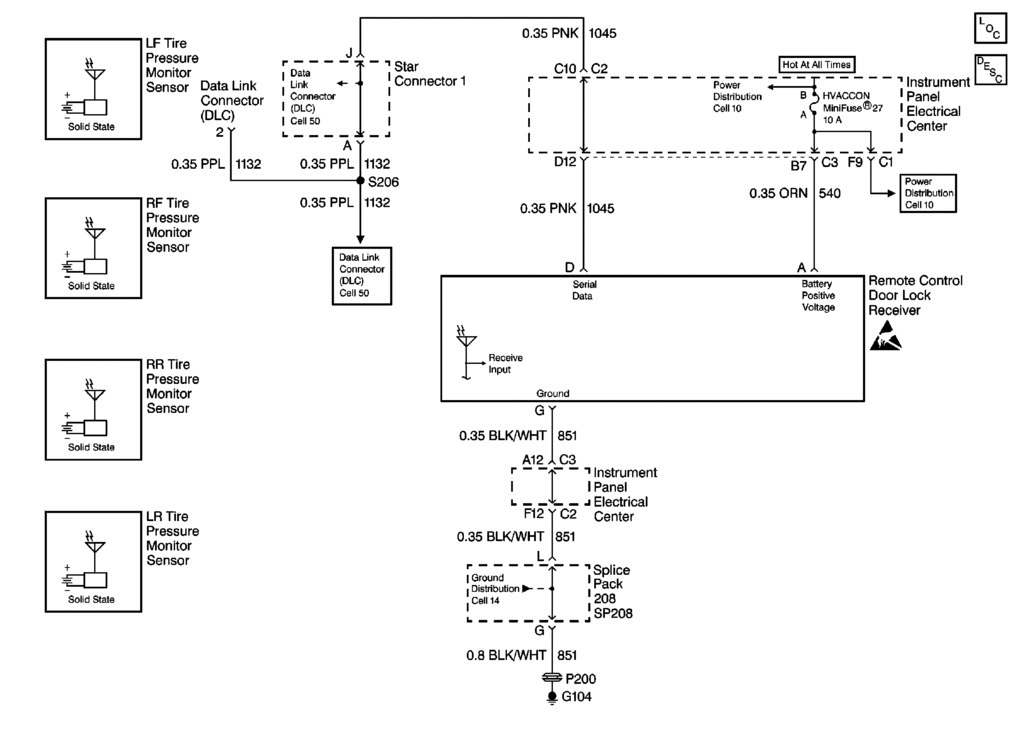
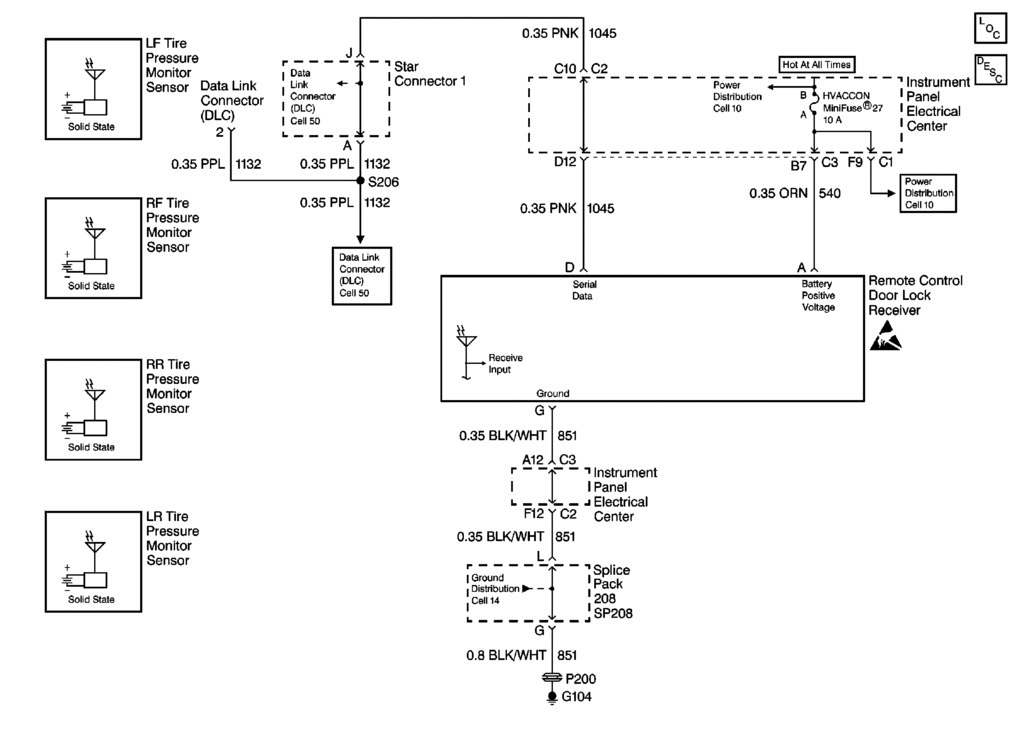
#9
Racer


Thread Starter
Alright, over the last week I have been able to test the fuses again, check the grounds (but I was only able to access the actual screw point, and didn't see the connector as there appears to be an aftermarket heatshield as well as some extra fuses for the 2 amps that are in the car. I did all of this while installing a Big 3 kit as the car's headlights definitely dim whenever the subwoofer hits.
I got into the back panel and checked the RFA, and the connection and module themselves both look new and are in good shape, and I was using a multimeter that I wasn't familiar with so there's a chance I was putting it on the wrong setting. That being said, it was returning a result that was bouncing absolutely everywhere, from high to low, all of it very very quickly.
While I was in there I tried to trace the wiring backwards as I'm thinking that this could be due to the audio install (which has taken me quite a while to rewire, but thankfully that's done) and I didn't see anything wrong with the wires down to where they disappeared into the carpet. The car also has illuminated door sills (it was previously a show car, apparently) so I'm also curious as to if that could be contributing to the issue.
Any ideas? Should I bail and just put in an aftermarket alarm that will accomplish the same result? (I just want to be able to open the doors by remote, so I can get the door for a female passenger, etc. lol)
I got into the back panel and checked the RFA, and the connection and module themselves both look new and are in good shape, and I was using a multimeter that I wasn't familiar with so there's a chance I was putting it on the wrong setting. That being said, it was returning a result that was bouncing absolutely everywhere, from high to low, all of it very very quickly.
While I was in there I tried to trace the wiring backwards as I'm thinking that this could be due to the audio install (which has taken me quite a while to rewire, but thankfully that's done) and I didn't see anything wrong with the wires down to where they disappeared into the carpet. The car also has illuminated door sills (it was previously a show car, apparently) so I'm also curious as to if that could be contributing to the issue.
Any ideas? Should I bail and just put in an aftermarket alarm that will accomplish the same result? (I just want to be able to open the doors by remote, so I can get the door for a female passenger, etc. lol)
#10
Racer


Thread Starter
Use the wiring diagram in Bill's post and get a meter you know how to use or instructions on using the one you have. Testing is pretty simple. At the RFA do you have battery voltage at the orange wire??? ( should be hot at all times) If no and the fuse is good then there is a break in the orange wire between the fuse box and the RFA.
Do you have continuity at the FRA from the Black wire to a good ground point for the meter??? If not then the ground is bad.
If you have bot voltage and ground then the pink serial data buss wire is the suspect. Go to the passenger foot well and find the two star connectors.
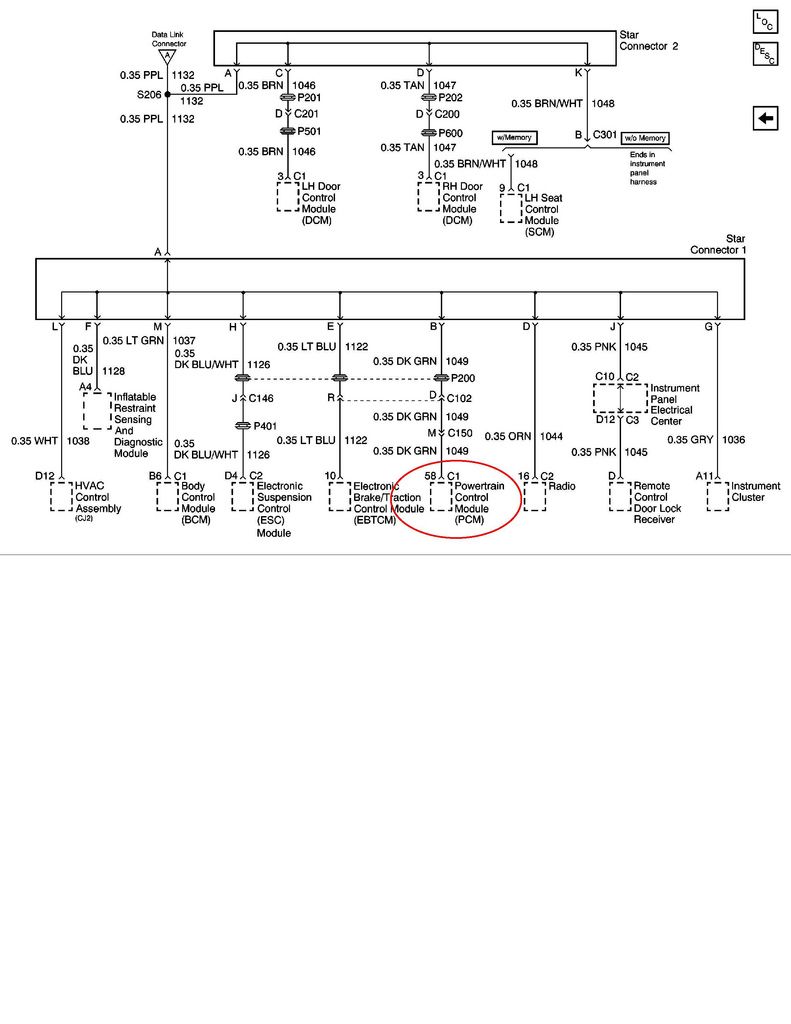

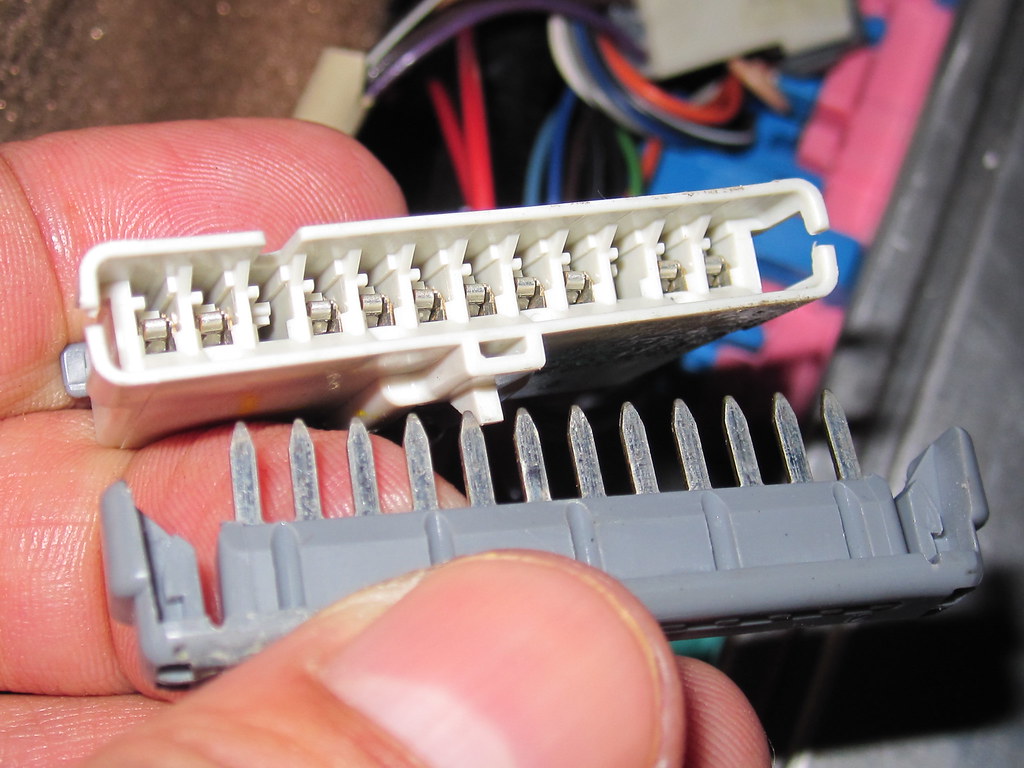
Star connector 1 is the larger of the two. Remove the shorting bars and examine the contact surfaces or corrosion. Terminal J is for the RFA. Clean the contact surfaces as necessary and reinstall the shorting bars..
Clear the codes and then pull them again. If you still have NO COMMS you have a break in the pink wire between star connector 1 terminal J and the end at the RFA. Worst case is you need to run a new wire to replace the pink wire if you cannot trace the pink wire all the way to the RFA.
Do you have continuity at the FRA from the Black wire to a good ground point for the meter??? If not then the ground is bad.
If you have bot voltage and ground then the pink serial data buss wire is the suspect. Go to the passenger foot well and find the two star connectors.
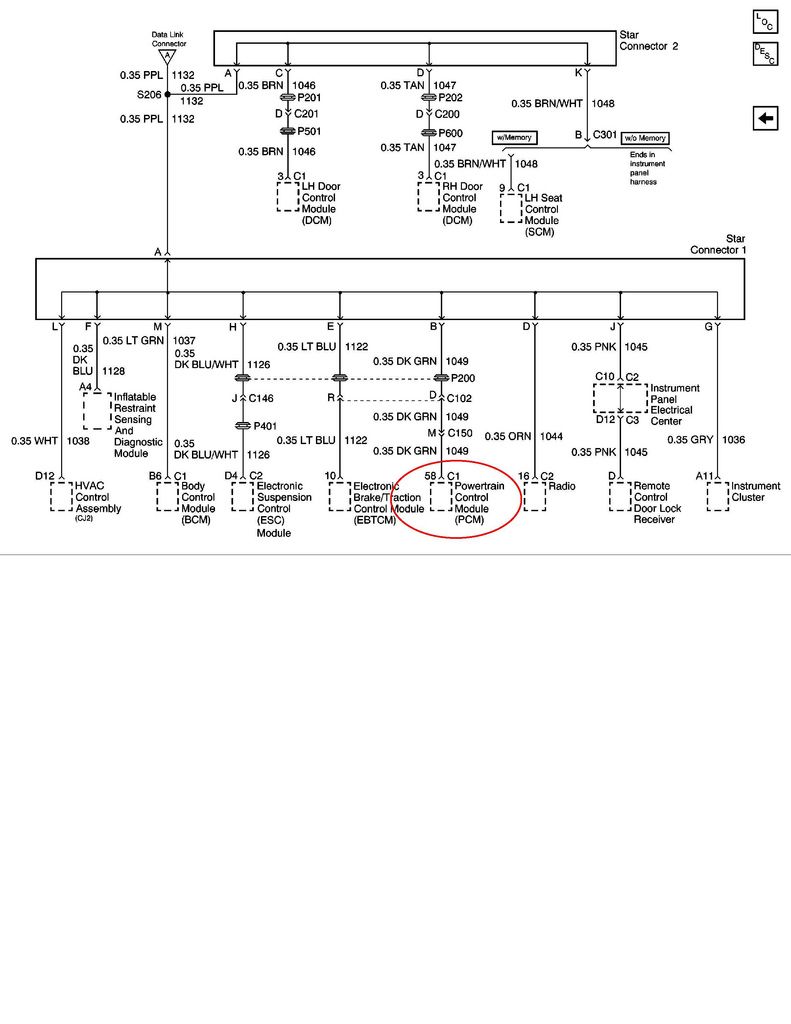

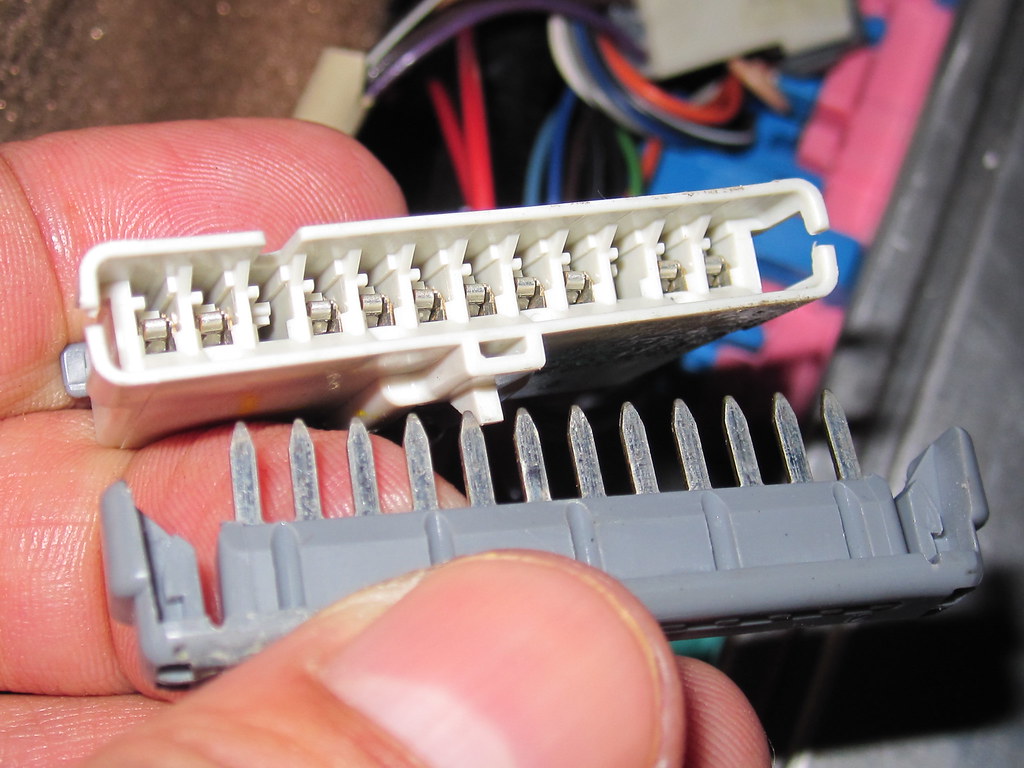
Star connector 1 is the larger of the two. Remove the shorting bars and examine the contact surfaces or corrosion. Terminal J is for the RFA. Clean the contact surfaces as necessary and reinstall the shorting bars..
Clear the codes and then pull them again. If you still have NO COMMS you have a break in the pink wire between star connector 1 terminal J and the end at the RFA. Worst case is you need to run a new wire to replace the pink wire if you cannot trace the pink wire all the way to the RFA.
#11
Racer


Having the same issues. I guess i'll check the fuses tomorrow. I need to get my code reader back to run the codes.
(cross posted to C5 general)
I picked up a new-to-me z16 z06 to replace my old '04 z06 that was flooded down here over memorial day, and neither of the fob remotes work.
I've searched this forum to pieces and while I've found some people that posted about a similar issue, they either didn't post a follow-up about a resolution or no answer was provided.
So.... when going through:
1. Turn ignition on.
2. Turn radio off.
3. Press DIC RESET button.
4. Press OPTIONS on DIC until display isd blank.
5. Press and Hold RESET button for 3 seconds.
6. Press OPTIONS button until FOB TRAINING is displayed.
7. Press RESET button to begin programming sequence.
8. Simultaneously \press and hold LOCK and UNLOCK buttons on FIRST remote for 13 seconds. Message will appear that 1st FOB programmed.
*(*(at this point on the SECOND FOB press and hold LOCK and UNLOCK simultaneously. Message will appear on DIC that 2nd FOB programmed.
9. turn ignition off and remove key.
10. test remotes.
I get to Step 7, but the menu will not progress any further. I can push RESET until I'm blue in the face, hold it, tap it, whatever, and the Step 8 message does not ever display.
I have also tried the re-sync method of holding both buttons down outside of the car, as well as disconnecting the battery for a spell and retrying, and neither worked.
Any ideas? Maybe a grounding issue?
Thanks in advance!
Edit: Car is an '04 Z06 so TPMS does not apply
I picked up a new-to-me z16 z06 to replace my old '04 z06 that was flooded down here over memorial day, and neither of the fob remotes work.
I've searched this forum to pieces and while I've found some people that posted about a similar issue, they either didn't post a follow-up about a resolution or no answer was provided.
So.... when going through:
1. Turn ignition on.
2. Turn radio off.
3. Press DIC RESET button.
4. Press OPTIONS on DIC until display isd blank.
5. Press and Hold RESET button for 3 seconds.
6. Press OPTIONS button until FOB TRAINING is displayed.
7. Press RESET button to begin programming sequence.
8. Simultaneously \press and hold LOCK and UNLOCK buttons on FIRST remote for 13 seconds. Message will appear that 1st FOB programmed.
*(*(at this point on the SECOND FOB press and hold LOCK and UNLOCK simultaneously. Message will appear on DIC that 2nd FOB programmed.
9. turn ignition off and remove key.
10. test remotes.
I get to Step 7, but the menu will not progress any further. I can push RESET until I'm blue in the face, hold it, tap it, whatever, and the Step 8 message does not ever display.
I have also tried the re-sync method of holding both buttons down outside of the car, as well as disconnecting the battery for a spell and retrying, and neither worked.
Any ideas? Maybe a grounding issue?
Thanks in advance!
Edit: Car is an '04 Z06 so TPMS does not apply
#12
Tech Contributor

Member Since: Dec 1999
Location: Anthony TX
Posts: 32,736
Received 2,180 Likes
on
1,583 Posts
CI 6,7,8,9,11 Vet
St. Jude Donor '08

Replyed to at 3:02 AM.... 

Glad Im not the only one that stays awake at all hours of the night!!! LMAO
Good recommendations on reading your OWN DTCs!
You dont need any STINKING CODE READERS!
BC


Glad Im not the only one that stays awake at all hours of the night!!! LMAO

Good recommendations on reading your OWN DTCs!
You dont need any STINKING CODE READERS!

BC
#14
Racer


So, the fuse looked okay. I cleared the codes. Still no dice. RFA- No Comm still. Looks like I'm going to have to get into the RFA. I was hoping it would be as easy as just a Fuse, but it never is. Thanks for the code reader and clearing tip.
#15
Racer


Thread Starter
I did clean up the grounds by the battery last night and try again but it did not help. (just the screw where the battery and fuse box ground)


