Last edit by: IB Advertising
See related guides and technical advice from our community experts:
Browse all: General How-Tos
- C6 Corvette: How to Add AUX to NAV
Step by step instructions for do-it-yourselfers..
Browse all: General How-Tos
$9 DIY Aux input for Ipod for C6's with XM
#1
Racer


Thread Starter
Here's a DIY for adding an Auxillary input to a C6 with XM. First, thanks to Ray for his information in this post and help in figuring out the wiring on the XM!!!
http://forums.corvetteforum.com/show...t=c6+aux+input
First, go buy one of these at your local Radio Shack.

Then, pull your XM module out of the back. You'll need to cut back some of the black wire wrap around the harness coming to the unit.

I also found someone on another Corvette forum that posted a diagram from an 2005 C6 Digital Receiver. It appears to be the same for my 07.
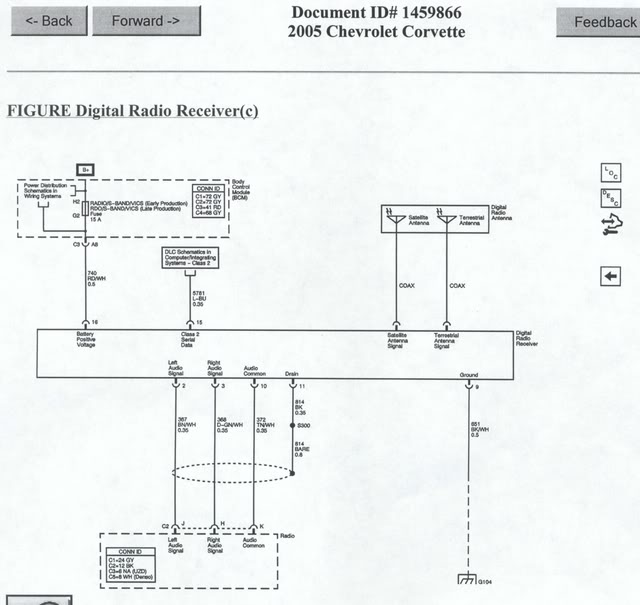
Cut off the female end of the radio shack extension cord (I cut around 10 feet off) and strip back the wiring. Connections should be made as follows:
Red - Green/White (Right Audio)
White - Brown/White (Left Audio)
Bare - Tan/White (Common)
I first tried to connect these without disconnecting the three (3) wires from the XM harness. I could only get a humm and no audio. So, since I don't subscribe to XM, I cut these wire a couple inches from the harness and hooked them directly to the extension cord. (Don't forget to insulate the bare leads with tape or or a blind crimp connector.) This worked perfectly. Just switch to the XM band and turn on your iPod (or whatever device you have it plugged into)
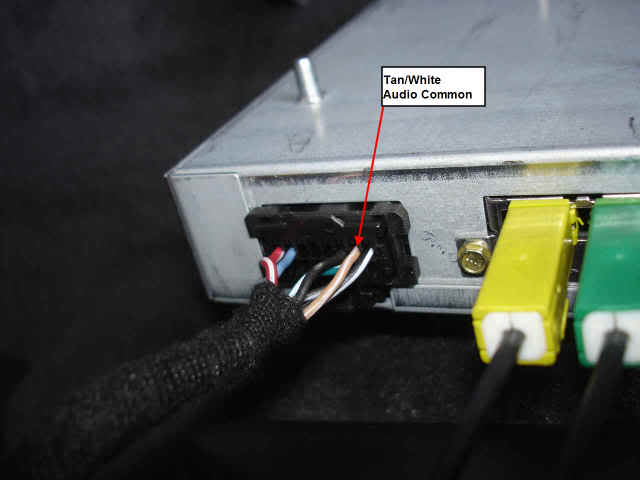

It was a 5 minute job to run the extension cord under the carpeting and up under the side of the console to the cup holder area.

If you do subscribe to XM, you will need to install and 3PDT switch to switch between XM and Aux input. So far, I don't see away around this if you use the XM, but other may have suggestions. I'm not an XM fan, thus not concerned about it.
Thanks again Ray (Kawal) for the inspiration and help.
Enjoy!
http://forums.corvetteforum.com/show...t=c6+aux+input
First, go buy one of these at your local Radio Shack.

Then, pull your XM module out of the back. You'll need to cut back some of the black wire wrap around the harness coming to the unit.

I also found someone on another Corvette forum that posted a diagram from an 2005 C6 Digital Receiver. It appears to be the same for my 07.
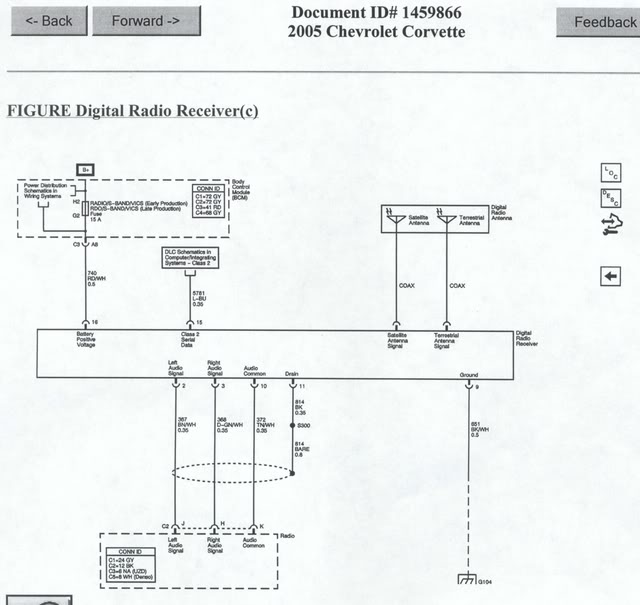
Cut off the female end of the radio shack extension cord (I cut around 10 feet off) and strip back the wiring. Connections should be made as follows:
Red - Green/White (Right Audio)
White - Brown/White (Left Audio)
Bare - Tan/White (Common)
I first tried to connect these without disconnecting the three (3) wires from the XM harness. I could only get a humm and no audio. So, since I don't subscribe to XM, I cut these wire a couple inches from the harness and hooked them directly to the extension cord. (Don't forget to insulate the bare leads with tape or or a blind crimp connector.) This worked perfectly. Just switch to the XM band and turn on your iPod (or whatever device you have it plugged into)
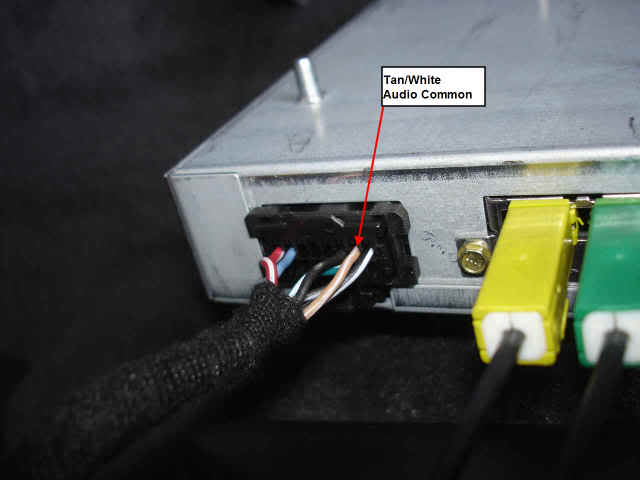

It was a 5 minute job to run the extension cord under the carpeting and up under the side of the console to the cup holder area.

If you do subscribe to XM, you will need to install and 3PDT switch to switch between XM and Aux input. So far, I don't see away around this if you use the XM, but other may have suggestions. I'm not an XM fan, thus not concerned about it.
Thanks again Ray (Kawal) for the inspiration and help.
Enjoy!
The following users liked this post:
Davtc (04-14-2023)
The following users liked this post:
cobraspence (04-17-2017)
#3
Burning Brakes


Member Since: May 2007
Location: Waxahachie Texas
Posts: 1,173
Likes: 0
Received 1 Like
on
1 Post
St. Jude Donor '07
I bought a scosche ipod interphase system from CarToys, plan to install it in the morning. I'll let you know how it goes. does the radio have any rca jacks on the back?
The following users liked this post:
seadog2u (08-07-2018)
#5
#8
Drifting


3PDT = "Triple Pole, Double Throw". it's basically like having 3 toggle switches that are controlled by one "toggle" so you would hook up the L, R, and Common from the XM unit to the center pole, the L, R, and Common from the Harness to one of the outside poles, and the L, R, and Common for the i-Pod to the other outside pole. This way when you flip the toggle to one position it enables i-pod and disables xm, then you flip it the other way and vise-versa.
#9
Melting Slicks


Member Since: Dec 2006
Location: Exhaust Commander Wireless Bi-Mode Exhaust Controllers, Innovative and advanced technology! --- Check out our website @ www.sunsetorangecreations.com
Posts: 2,887
Likes: 0
Received 2 Likes
on
2 Posts
St. Jude Donor '13
3PDT = "Triple Pole, Double Throw". it's basically like having 3 toggle switches that are controlled by one "toggle" so you would hook up the L, R, and Common from the XM unit to the center pole, the L, R, and Common from the Harness to one of the outside poles, and the L, R, and Common for the i-Pod to the other outside pole. This way when you flip the toggle to one position it enables i-pod and disables xm, then you flip it the other way and vise-versa.
On the 3pdt switch ususally the center pins are the common out of the switch. And that would go to the wires leading to the head unit. Then the pins from one side of the switch to the XM unit and the pins from the other side to the IPOD jack. That way when you flip the switch it changes from the xm signal going to the center common out, to the IPOD jack going to the common out.
Always look at the switch as they can be made differently, but the common out goes to the head unit and the separate inputs go the the two devices that are comming in..
Hope that clears it up.
Last edited by SunsetOrangeCreations; 07-04-2007 at 03:28 AM.
#10
Drifting


I think your close but not quite.
On the 3pdt switch ususally the center pins are the common out of the switch. And that would go to the wires leading to the head unit. Then the pins from one side of the switch to the XM unit and the pins from the other side to the IPOD jack. That way when you flip the switch it changes from the xm signal going to the center common out, to the IPOD jack going to the common out.
Always look at the switch as they can be made differently, but the common out goes to the head unit and the separate inputs go the the two devices that are comming in..
Hope that clears it up.
On the 3pdt switch ususally the center pins are the common out of the switch. And that would go to the wires leading to the head unit. Then the pins from one side of the switch to the XM unit and the pins from the other side to the IPOD jack. That way when you flip the switch it changes from the xm signal going to the center common out, to the IPOD jack going to the common out.
Always look at the switch as they can be made differently, but the common out goes to the head unit and the separate inputs go the the two devices that are comming in..
Hope that clears it up.
#11
You could, but it is a heck of a lot easier to get to the wiring at the XM module than it is to get to the wiring in back of the radio.
#12
Racer


Thread Starter
In my opinion, it's great. I've had direct connect of the iPod in other vehicles and it is as good (or better in some cases) than that. I set the iPod level to near max and that gives a similar output level to the other bands (CD, FM, AM) so the stereo volume doesn't need to be adjusted between bands. It cranks!!!
#13
Le Mans Master


i thought this was common knowledge ive done this on a few C6s and it works out great no issues at all, i actually use this cable though http://sonicelectronix.com/item_6794...s+NC-iRCA.html so i can get lineout from the ipod and charging capabilities... i have noticed that its not quite as loud though as a normal cd
#15
Le Mans Master


If you do subscribe to XM, you will need to install and 3PDT switch to switch between XM and Aux input. So far, I don't see away around this if you use the XM, but other may have suggestions. I'm not an XM fan, thus not concerned about it.
Thanks again Ray (Kawal) for the inspiration and help.
Enjoy!
Thanks again Ray (Kawal) for the inspiration and help.
Enjoy!
#16
Le Mans Master


Thanks for the info Gearhead, very useful!

#17
Safety Car


I went with the USA-SPEC PA11Vette and while the overall result is acceptable, I find that the output volume of the XM module is not. I called my dealer and complained about this and was told that this is due to the units not matching up and they currently do not have a solution. I literally need to crank up the volume when in XM source to get decent sound out of the XM or my iPod now.
Controlling the iPod through the Nav is cool though.
Controlling the iPod through the Nav is cool though.
Last edited by SilverSurferC6; 07-24-2007 at 10:18 AM.
#18
Safety Car


Anyone out there as ticked as I am? The volume is so low! Has anyone been able to get a DIY fix or get GM to fess up and fix it?
Last edited by SilverSurferC6; 08-07-2007 at 08:48 AM.
The following users liked this post:
JohnnieUtah (08-09-2019)
#20
Advanced


Member Since: Oct 2006
Location: Sarasota Florida - 2007 F55 Coupe
Posts: 95
Likes: 0
Received 0 Likes
on
0 Posts
it would be better to use a 3pdt relay and run a single wire to a toggle switch up front. another option is to use david navone's AUTO TRIGGER CIRCUIT. N-902 (instead of the toggle switch) and hook it up to the ipod's output. When you play music through the ipod it will switch to that source automatically. when your ipod is off it'll default to xm
Has anyone used this when connecting an iPod? How difficult is it to do? Do you need to tap into a 12-volt source to power the relay?
Thanks!
Ed









 ouch
ouch


