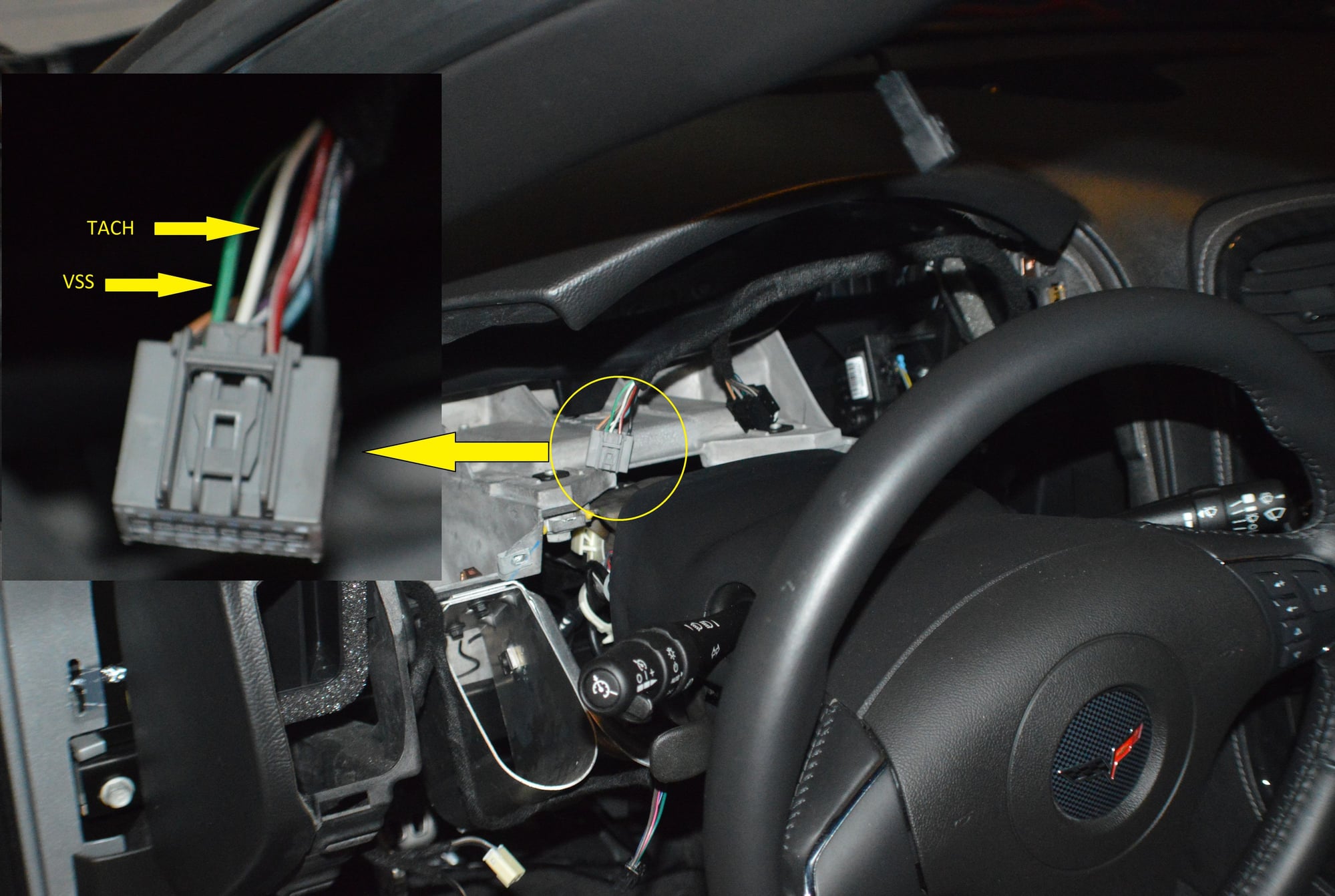Aem obdii 30-0311
#21
Burning Brakes


Thread Starter
Was gonna go with Autometer Cobalts but the OBD connectivity got me going with AEM.
Pillar wiring is nice and clean:

Last edited by NJ_phil; 10-06-2016 at 01:35 PM.
#23
Burning Brakes


Thread Starter
#24
Instructor


What gauge pod is that? Also do you have any pics of how you routed the wiring down for the gauges and how you ran the boost reference?
I haven't took mine apart, but visuals help before going into it.
I haven't took mine apart, but visuals help before going into it.
#25
Burning Brakes


Thread Starter
I just mocked up my setup and will do the real mounting and drilling this weekend. Let me know if you want some step by step pics.. no problem at all
The following users liked this post:
FeArZ (10-07-2016)
#26
Instructor


It's an Autometer, make sure you get the one with the Onstar Microphone cutout if you need it. Basically the gauge pod mounts over the GM pillar cover but you need to drill a hole in the GM pillar cover to feed the wires through it and behind where there's plenty of clearance. GM pillar comes off super easy, held with clips and pulls right off. You also need to drill a few small holes in the GM pillar cover for plastic push pins to hold the gauge pod on. Didn't want to destroy my pillar cover so bought a used one with scratches on eBay since the gauge pod covers it up.
I just mocked up my setup and will do the real mounting and drilling this weekend. Let me know if you want some step by step pics.. no problem at all
I just mocked up my setup and will do the real mounting and drilling this weekend. Let me know if you want some step by step pics.. no problem at all
That's a great idea.
#27
Burning Brakes


Thread Starter
Some pics below. Pillar removal is easy but a little strange because is seems like something is going to break, but basically grab it by the top and pull like hell until it pops off, same with the smaller trim piece at the bottom of the pillar attached to the door jamb. I would do it a little differently if doing it again (see comments below). Feel free to ask any questions or PM me. GL
Fig 1:
Drill a hole in the pillar. I used a 2-1/2" hole saw to fit the ODB connector through. Drill it where the red 'X' is marked to get more clearance behind the pillar for the wires and don't drill where the mounting tab is like I did and then have to epoxy it back in.
Fig 2:
If you do drill the hole "above" the mounting tab like I did, make sure you route to the right of the tab because pillar runs close to the left of the cover. That's why I recommend drilling the hole lower.
Fig 3:
Drill and push in supplied mounting pins. The 3 pins shown in Fig 3 are in the perfect location.
Fig 4:
This kinda sucks. The push pin at the top is the perfect location but take care with the 2 at the bottom because the metal car pillar is right behind the pins causing the pillar cover to bulge out a bit. After install I actually pulled them out and glued the heads of the pins back on to cover the holes. If I were to do it all again, I would just put a single push pin where the 'X' is marked. Don't worry about the gap at the "tail" of the gauge cover because the pillar cover tail will flex upward when you re-install it and there won't be a gap.

Pins look good:

The pic below shows where I made all the connections. Not sure if you have connectors, soldering or butt splices but all the wires and connections can be stuffed in the gap between the door jam and dash and magically go away.

Last edited by NJ_phil; 10-08-2016 at 07:27 AM.
The following users liked this post:
FeArZ (10-08-2016)
#28
Instructor


Very clean. Appreciate it.
Found a pillar on ebay so that should be here soon.
Quick question are you monitoring fuel pressure?
I saw wideband and boost, but didn't know if the mutigauge had an input for it.
Found a pillar on ebay so that should be here soon.
Quick question are you monitoring fuel pressure?
I saw wideband and boost, but didn't know if the mutigauge had an input for it.
#30
Burning Brakes


Thread Starter
http://www.aemelectronics.com/?q=pro...X-Series/OBDII
#31
Instructor


The 2 lower gauges are boost and WB. The 0311 multigauge can monitor boost or fuel pressure among a few other useful PIDs, but not WB.
http://www.aemelectronics.com/?q=pro...X-Series/OBDII
http://www.aemelectronics.com/?q=pro...X-Series/OBDII
When I try to monitor it in hp tuners nothing shows.
#32
Race Director


Member Since: May 2004
Location: Raleigh, NC
Posts: 16,664
Received 1,193 Likes
on
1,052 Posts
St. Jude Donor '15

We don't have fuel pressure sensors from the factory
G
G
Last edited by schpenxel; 10-09-2016 at 10:57 AM.
The following users liked this post:
FeArZ (10-09-2016)
#33
Burning Brakes


Thread Starter
#34
Race Director


Member Since: May 2004
Location: Raleigh, NC
Posts: 16,664
Received 1,193 Likes
on
1,052 Posts
St. Jude Donor '15

Ecm basically assumes fuel pressure is always 58psi
The exception is zr1's which have a fuel pump control module and pressure sensor
There is someone working to change that so we can send the real fuel pressure to the ecm, which would give at least some amount of correction for dropping fuel pressure. I don't think a product has been released though
The exception is zr1's which have a fuel pump control module and pressure sensor
There is someone working to change that so we can send the real fuel pressure to the ecm, which would give at least some amount of correction for dropping fuel pressure. I don't think a product has been released though
Last edited by schpenxel; 10-09-2016 at 11:10 AM.
#36
Instructor


Also I don't think its a way to feed inputs into the odb2 gauges. I was thinking of getting one of the PLX modules and a dash logic, but that will be more stuff hanging off the odb2 plug since the gauges already use it. Plus the PLX pressure sensor is not rated for fuel, but have seen people using them.
I think I may have to watch the wideband, and just log fuel if I see something funny going on.
I think I may have to watch the wideband, and just log fuel if I see something funny going on.
Last edited by FeArZ; 10-09-2016 at 02:56 PM.
#37
Burning Brakes


Thread Starter
The OBD gauge is limited to the PIDs listed on the AEM website and doesn't have any external inputs. I already had the OBD wideband gauge and it was simple to tap off the CAN signals already in the pillar, so 1 OBD wire coming from the pillar connected to 2 gauges.
Lower gauge is dedicated boost, middle is dedicated wideband, and top is monitoring whatever is needed at the time, ethenol % when at the track and maybe fuel trim during daily use....not sure yet, just know it won't be fuel pressure
Lower gauge is dedicated boost, middle is dedicated wideband, and top is monitoring whatever is needed at the time, ethenol % when at the track and maybe fuel trim during daily use....not sure yet, just know it won't be fuel pressure
#38
Team Owner


The OBD gauge is limited to the PIDs listed on the AEM website and doesn't have any external inputs. I already had the OBD wideband gauge and it was simple to tap off the CAN signals already in the pillar, so 1 OBD wire coming from the pillar connected to 2 gauges.
Lower gauge is dedicated boost, middle is dedicated wideband, and top is monitoring whatever is needed at the time, ethenol % when at the track and maybe fuel trim during daily use....not sure yet, just know it won't be fuel pressure
Lower gauge is dedicated boost, middle is dedicated wideband, and top is monitoring whatever is needed at the time, ethenol % when at the track and maybe fuel trim during daily use....not sure yet, just know it won't be fuel pressure
It doesn't read what is listed, it reads what it "automatically sets up". So you get maybe 1/3 of the listed PIDS, and none of the usefull ones. No boost, no ethanol, etc.
#39
Burning Brakes


Thread Starter
Car is down for repairs and should be up and running on Saturday. If you want, I'll scroll through all available PIDs and see if they work and let you know.
Also not sure what ECM you're running as I'm on the E38 and still not sure why the AEM site claims only 2008 or later vehicles are supported
#40
Team Owner


e38
Does not display ethanol on my car. No way to select that PID. It automatically decides what PIDs it thinks your car supports instead of just letting you select or go through the list. Looks like if the car didn't come factory with that PID, then it won't show. So ehtanol/boost/etc are all out even though it "supports" them.
IntakeP is absolute pressure, so in a way you can get boost it just means you see atmosphere+boost which is annoying.
2008+ because that is when all cars supported CAN, but all c6s support CAN so that is just a dumb thing to ensure the car has a can bus to read.
Does not display ethanol on my car. No way to select that PID. It automatically decides what PIDs it thinks your car supports instead of just letting you select or go through the list. Looks like if the car didn't come factory with that PID, then it won't show. So ehtanol/boost/etc are all out even though it "supports" them.
IntakeP is absolute pressure, so in a way you can get boost it just means you see atmosphere+boost which is annoying.
2008+ because that is when all cars supported CAN, but all c6s support CAN so that is just a dumb thing to ensure the car has a can bus to read.
Last edited by Unreal; 10-19-2016 at 08:26 AM.