2011 USB console with aftermarket head unit
#1
Advanced


Thread Starter
I'm finally upgrading my 2010's stock nav unit to a Pioneer AppRadio and want to do a clean looking install. I'm looking to buy a 2011 USB console and fit the ports to my new head unit, but it appears the connection from the console is proprietary. Is it possible to either build an adapter or cut the wires from the harness and splice them with a standard USB 2.0 and 3.5 mm jack to hook directly to my new head unit?
Last edited by astonius; 05-02-2016 at 03:34 PM.
#2
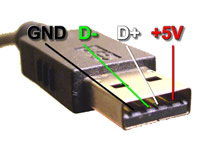
As for changing the entire center consul, seems to be a bit over the top, since you can just add in a USB port to your old consul next to the cigarette lighter plug instead.
#3
Advanced


Thread Starter
Thanks for the feedback. My head unit has two USB, HDMI, and a 3.5 mm, so I'm actually going to put one USB and the HDMI next to the power plug and also use the 2011 console plugs.
#4
Le Mans Master


I'm finally upgrading my 2010's stock nav unit to a Pioneer AppRadio and want to do a clean looking install. I'm looking to buy a 2011 USB console and fit the ports to my new head unit, but it appears the connection from the console is proprietary. Is it possible to either build an adapter or cut the wires from the harness and splice them with a standard USB 2.0 and 3.5 mm jack to hook directly to my new head unit?
The trick is that the console USB cable is in *two* sections, and if you only have the first section (the rearward one actually attached to the console jack), *that* end connector is proprietary. The second short cable converts the non-standard 1st console cable end to mini-A USB -- part # is 22828130.
I'm sure you could splice a standard USB cable in if you didn't want to buy the forward part of the OEM cable. Might be easier anyway, especially if your new radio doesn't have the mini-A usb jacks, in which case you'd need an adapter anyway.
Last edited by Kent1999; 05-02-2016 at 08:41 PM. Reason: added more info
#5
Advanced


Thread Starter
It's not proprietary. The end of the console cable that plugs into the back of the factory USB-capable radio is a standard Mini-A USB (note: it is "mini" *not* micro). The OEM cable has a little metal locking tab attached too that is not found on standard cable ends, but the usb electrical connector itself is mini-A.
The trick is that the console USB cable is in *two* sections, and if you only have the first section (the rearward one actually attached to the console jack), *that* end connector is proprietary. The second short cable converts the non-standard 1st console cable end to mini-A USB -- part # is 22828130.
I'm sure you could splice a standard USB cable in if you didn't want to buy the forward part of the OEM cable. Might be easier anyway, especially if your new radio doesn't have the mini-A usb jacks, in which case you'd need an adapter anyway.
The trick is that the console USB cable is in *two* sections, and if you only have the first section (the rearward one actually attached to the console jack), *that* end connector is proprietary. The second short cable converts the non-standard 1st console cable end to mini-A USB -- part # is 22828130.
I'm sure you could splice a standard USB cable in if you didn't want to buy the forward part of the OEM cable. Might be easier anyway, especially if your new radio doesn't have the mini-A usb jacks, in which case you'd need an adapter anyway.
#7
It's not proprietary. The end of the console cable that plugs into the back of the factory USB-capable radio is a standard Mini-A USB (note: it is "mini" *not* micro). The OEM cable has a little metal locking tab attached too that is not found on standard cable ends, but the usb electrical connector itself is mini-A.
The trick is that the console USB cable is in *two* sections, and if you only have the first section (the rearward one actually attached to the console jack), *that* end connector is proprietary. The second short cable converts the non-standard 1st console cable end to mini-A USB -- part # is 22828130.
I'm sure you could splice a standard USB cable in if you didn't want to buy the forward part of the OEM cable. Might be easier anyway, especially if your new radio doesn't have the mini-A usb jacks, in which case you'd need an adapter anyway.
The trick is that the console USB cable is in *two* sections, and if you only have the first section (the rearward one actually attached to the console jack), *that* end connector is proprietary. The second short cable converts the non-standard 1st console cable end to mini-A USB -- part # is 22828130.
I'm sure you could splice a standard USB cable in if you didn't want to buy the forward part of the OEM cable. Might be easier anyway, especially if your new radio doesn't have the mini-A usb jacks, in which case you'd need an adapter anyway.
Any thoughts? Can you tell if your connector has sloped sides?
This picture shows the usb end of the 22828130 cable (bottom), the mini-usb of the connector I bought (middle), and the usb connector that fits in the connector that I bought (top). They are close, but different.

Does that mean my 22828130 cable is broken? Do I just need to buy another one and replace?
Thanks in advance!!







