NavTool works
#1
Moderator/Tech Contributor

Thread Starter
Member Since: Jun 2001
Location: Jacksonville Florida BWO Dayton, Cincinnati, Bloomsbury NJ, Cincinnati
Posts: 18,231
Received 3,820 Likes
on
2,065 Posts
2015 C7 of the Year Finalist

After many many emails, updates, install remove install remove, the problem that we were having with the NavTool boiled down to a software issue.
If you have the Navtool, get the latest updating software and then update your NavTool with the latest update for the Corvette.
I only use the front camera so under settings I checked:
HDMI
Front Camera
OEM Rear camera
the 2 drop down boxes should be set for "Manual + Speed Check"
Here is the device working in my car.
http://www.jaxvette.com/c7/IMG_0767.MOV
If you want to read ALL of the install drama and testing drama go to this thread: https://www.corvetteforum.com/forums...tallation.html
Elmer
If you have the Navtool, get the latest updating software and then update your NavTool with the latest update for the Corvette.
I only use the front camera so under settings I checked:
HDMI
Front Camera
OEM Rear camera
the 2 drop down boxes should be set for "Manual + Speed Check"
Here is the device working in my car.
http://www.jaxvette.com/c7/IMG_0767.MOV
If you want to read ALL of the install drama and testing drama go to this thread: https://www.corvetteforum.com/forums...tallation.html
Elmer
The following 2 users liked this post by eboggs_jkvl:
NCThirteen (06-14-2016),
WKMCD (05-01-2016)
#2
Moderator

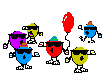
The following users liked this post:
Larry/car (05-01-2016)
#5
Drifting



After many many emails, updates, install remove install remove, the problem that we were having with the NavTool boiled down to a software issue.
If you have the Navtool, get the latest updating software and then update your NavTool with the latest update for the Corvette.
I only use the front camera so under settings I checked:
HDMI
Front Camera
OEM Rear camera
the 2 drop down boxes should be set for "Manual + Speed Check"
Here is the device working in my car.
http://www.jaxvette.com/c7/IMG_0767.MOV
If you want to read ALL of the install drama and testing drama go to this thread: https://www.corvetteforum.com/forums...tallation.html
Elmer
If you have the Navtool, get the latest updating software and then update your NavTool with the latest update for the Corvette.
I only use the front camera so under settings I checked:
HDMI
Front Camera
OEM Rear camera
the 2 drop down boxes should be set for "Manual + Speed Check"
Here is the device working in my car.
http://www.jaxvette.com/c7/IMG_0767.MOV
If you want to read ALL of the install drama and testing drama go to this thread: https://www.corvetteforum.com/forums...tallation.html
Elmer

#7
Moderator/Tech Contributor

Thread Starter
Member Since: Jun 2001
Location: Jacksonville Florida BWO Dayton, Cincinnati, Bloomsbury NJ, Cincinnati
Posts: 18,231
Received 3,820 Likes
on
2,065 Posts
2015 C7 of the Year Finalist

#8
Moderator/Tech Contributor

Thread Starter
Member Since: Jun 2001
Location: Jacksonville Florida BWO Dayton, Cincinnati, Bloomsbury NJ, Cincinnati
Posts: 18,231
Received 3,820 Likes
on
2,065 Posts
2015 C7 of the Year Finalist

#10
After many many emails, updates, install remove install remove, the problem that we were having with the NavTool boiled down to a software issue.
If you have the Navtool, get the latest updating software and then update your NavTool with the latest update for the Corvette.
I only use the front camera so under settings I checked:
HDMI
Front Camera
OEM Rear camera
the 2 drop down boxes should be set for "Manual + Speed Check"
Here is the device working in my car.
http://www.jaxvette.com/c7/IMG_0767.MOV
If you want to read ALL of the install drama and testing drama go to this thread: https://www.corvetteforum.com/forums...tallation.html
Elmer
If you have the Navtool, get the latest updating software and then update your NavTool with the latest update for the Corvette.
I only use the front camera so under settings I checked:
HDMI
Front Camera
OEM Rear camera
the 2 drop down boxes should be set for "Manual + Speed Check"
Here is the device working in my car.
http://www.jaxvette.com/c7/IMG_0767.MOV
If you want to read ALL of the install drama and testing drama go to this thread: https://www.corvetteforum.com/forums...tallation.html
Elmer
#12
Moderator/Tech Contributor

Thread Starter
Member Since: Jun 2001
Location: Jacksonville Florida BWO Dayton, Cincinnati, Bloomsbury NJ, Cincinnati
Posts: 18,231
Received 3,820 Likes
on
2,065 Posts
2015 C7 of the Year Finalist

#13
Racer


Finally got everything to work after last up date. Just got done with my marker light install for the side cameras. I am really happy with the install and placement. I haven't had it out yet to try driving with the side cameras but my main use was going to be to see how far I was from a side vehicle. So far it appears like I have achieved that. If this whole deal craps out I can take out the side markers and put in the original set. The only thing I had to do besides altering the marker light was to create a hole in the cavity where the marker light is for the camera. There you have it!!
#15
Racer


#16
Racer


#18
Moderator/Tech Contributor

Thread Starter
Member Since: Jun 2001
Location: Jacksonville Florida BWO Dayton, Cincinnati, Bloomsbury NJ, Cincinnati
Posts: 18,231
Received 3,820 Likes
on
2,065 Posts
2015 C7 of the Year Finalist

Elmer
#19
 pics of the monitor & more close up on the camera installed on the side markers. Details on the camera & link.
pics of the monitor & more close up on the camera installed on the side markers. Details on the camera & link.Great job on this.
#20
Racer


I did some measurements. The lines on the camera have three distances. 14" 22" and 36 " from the marker light.
At 36" out from the marker light I have a 16ft viewing window. At 10 ft out from the marker light I have a 33 ft window. For lane changing this would help as the distance would be more than that and that window gets wider as you get further out. I did notice today that there is a slight orange halo around the view on the display and that is coming from the fact that I made the hole in the lens of the marker light the same diameter as the lens of the camera. Because the camera sits back from the face of the marker lens by .030 I guess you can see just a touch of it. At this point I am happy with it all.
So at this point everything works. My settings for the side cameras are manual + w/o speed check.
I don't know what the difference is between just manual and what I have but this works as I want so it's staying.
I wish NavTool would find a way to have the front camera and a side camera displayed at the same time... I can wish can't I??
At 36" out from the marker light I have a 16ft viewing window. At 10 ft out from the marker light I have a 33 ft window. For lane changing this would help as the distance would be more than that and that window gets wider as you get further out. I did notice today that there is a slight orange halo around the view on the display and that is coming from the fact that I made the hole in the lens of the marker light the same diameter as the lens of the camera. Because the camera sits back from the face of the marker lens by .030 I guess you can see just a touch of it. At this point I am happy with it all.
So at this point everything works. My settings for the side cameras are manual + w/o speed check.
I don't know what the difference is between just manual and what I have but this works as I want so it's staying.
I wish NavTool would find a way to have the front camera and a side camera displayed at the same time... I can wish can't I??
Last edited by BRomanelli; 05-01-2016 at 10:47 AM.
The following 3 users liked this post by BRomanelli:









 : rock:
: rock:




