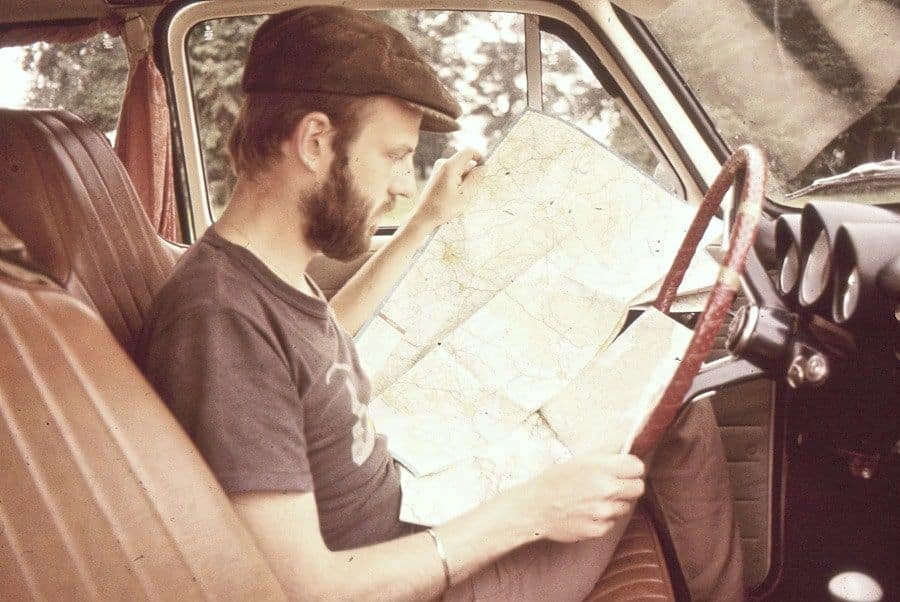Help, it's a deal breaker, can Nav be easily added to C7?
#41
Tech Contributor
Member Since: Oct 1999
Location: Charlotte, NC (formerly Endicott, NY)
Posts: 40,089
Received 8,928 Likes
on
5,333 Posts

OP, if a substitute is going to cost you a $1000 you may as well look for a car with NAV/PDR. You may not want PDR but there are a lot of people who do and that is one of the things that can help with resale.
Bill
Bill
#42
Drifting


I have a Lexus with NAV and a Volvo with Nav. I have a Garmin and I have Android Auto in my C5. I'd rate them like this:
1. AA because the maps are always accurate, the directions are flawless and I can issue vague voice commands that it will understand, like "find me the nearest golf course"
2. Garmin, ease of use is excellent
3. Volvo, because it's real easy to dial in and out for more or less detail
4. Lexus because the voice controls are slow, unintuitive and full of "I know better than you and what you want to do is unsafe, pull over to the side of the road and let's talk" nonsense.
1. AA because the maps are always accurate, the directions are flawless and I can issue vague voice commands that it will understand, like "find me the nearest golf course"
2. Garmin, ease of use is excellent
3. Volvo, because it's real easy to dial in and out for more or less detail
4. Lexus because the voice controls are slow, unintuitive and full of "I know better than you and what you want to do is unsafe, pull over to the side of the road and let's talk" nonsense.
Last edited by Koufax; 03-08-2017 at 11:51 PM.
#43
Administrator

Member Since: Mar 2001
Location: In a parallel universe. Currently own 2014 Stingray Coupe.
Posts: 342,982
Received 19,300 Likes
on
13,973 Posts
C7 of the Year - Modified Finalist 2021
MO Events Coordinator
St. Jude Co-Organizer
St. Jude Donor '03-'04-'05-'06-'07-'08-'09-'10-'11-'12-'13-'14-'15-'16-'17-'18-'19-
'20-'21-'22-'23-'24
NCM Sinkhole Donor
CI 5, 8 & 11 Veteran


#44
Melting Slicks


I have a 15 1LT and added factory nav. Pretty sure it mods the same way on the newer cars. I paid about $750ish for the HMI, and $12 for a generic GPS antenna. HMI was programmed for VIN, but I've heard VIN does not actually need to be programmed... Dunno. HMI has app for the PDR but obviously does not work, so I stashed the icon on another page so it's outta sight.
Put the GPS antenna in the engine bay and routed the wire under the trim by the drivers door. WAY less invasive than other methods, and you don't see anything except the antenna stuck to a spot by the driver side shock tower. GPS antenna under the hood works great. Why rip your car apart? HMI swap is fairly easy... 5 or so connectors and some fighting with the mounting bracket popping the old HMI loose and sliding out. A car stereo installer could install it in less than an hour easy. I could do it in about 20 minutes now that I've done it before.
Put the GPS antenna in the engine bay and routed the wire under the trim by the drivers door. WAY less invasive than other methods, and you don't see anything except the antenna stuck to a spot by the driver side shock tower. GPS antenna under the hood works great. Why rip your car apart? HMI swap is fairly easy... 5 or so connectors and some fighting with the mounting bracket popping the old HMI loose and sliding out. A car stereo installer could install it in less than an hour easy. I could do it in about 20 minutes now that I've done it before.
#45
Burning Brakes


I did it to my '16 1LT -- it installed just as Elmer described and it works great. BTW, when I bought the car I got it without navigation because I thought CarPlay would do a better job. Keep in mind that it works only as good as your data network. In my case it's T-Mobile and coverage pretty much sucks when you go outside of urban areas. When you go into these areas maps won't download so all you'll get is a cursor and a blank screen, and any other app that requires data service will also be useless. You'll probably have better luck with Verizon.
#46
Drifting


Member Since: Jul 2016
Location: Virginia Beach Virginia
Posts: 1,481
Received 391 Likes
on
279 Posts
I have one of those old fashioned, pre-electronic GPS things for finding your way. Works just perfect, does not give incorrect information, does not talk and requires no battery. Called a map.
#47
Race Director



Member Since: Sep 2006
Location: (S) Walton County NW FL
Posts: 10,712
Received 1,101 Likes
on
853 Posts

There may be another reason to skip this one. Most Z06's are sold as 3LT meaning that's what buyers want in a new Z06. So when you go to sell or trade in, your buying base could be tight.
If you do buy and wish to proceed with an install simply do a search, advance search on topic of "Nav install" at C7, C6, and C5 Discussion. You will find hundreds of discussions related to that topic and you will also pick up on many tips not considered thus far.
If you do buy and wish to proceed with an install simply do a search, advance search on topic of "Nav install" at C7, C6, and C5 Discussion. You will find hundreds of discussions related to that topic and you will also pick up on many tips not considered thus far.
#48
Your logo says it all.
#49
Agree with Snowwolfe. My '17 Z51 1LT has no factory Nav. The Garmin I use in my C7 on the rare occasions when I don't know where I'm going is way better than the factory nav in my '16 Colorado. Yes, I have to use the cup and stick it to the window. But the Garmin gives me lane departure warning, an automatic picture of a collision if and when it happens and some other groovy functions I don't know how to use. Plus, I can use my phone for Waze so I might get a useful police alert instead of using the tiny phone screen for navigation. Buy the Zo6 you want and get a Garmin, imo.
#50
Le Mans Master


Member Since: Nov 2015
Location: Lake Havasu City Arizona
Posts: 7,326
Received 3,439 Likes
on
2,059 Posts
The Factory Nav, AA and Carplay all have their pluses and minuses. I for one, use the factory Nav because I can save money on data. All those with limited cellular data plans could push the limit with data by using AA or Carplay. If not for that I am rather fond of AA.
#51
Safety Car


Same with the Nav or AA.
I don't know about you but squinting at a small phone for directions is *not* appealing to me - maybe it is to you. I appreciate that AA with Google Maps appears on my 8 inch screen, is easily readable and integrates well with the rest of the car (but sure wish they had integrated the HUD turn by turn). Being plugged in I have access to my podcasts, music and even things like TuneIn, Pandora, etc. all going through the stereo with superior sound. And... and this is the important part - integration with things like Google Maps, great voice search capabilities (try asking the factory nav to navigate you to the nearest DMV by saying only "navigate to DMV" - then try it with AA. Who wins?). I get in my car and fire up AA and it pops a card out saying "Are you going to <meeting XYZ>" - I tap it and off I go.
Plus integration with phone calls and you're real Google Contacts (without hassle and having to configure something else) as well as integration with texting apps using the way more superior to anything else voice recognition of Google.
... or you can whip out the old Rand Mcnally paper maps... I mean why pay for a phone when it's clear you don't need a phone to drive a car!
#52
Safety Car


Also using the OnStar app requires that you use the factory nav. The factory nav data is old to start with, costs about $300 to renew, and you need and OnStar (or perhaps XM - I forget) subscription to have any hope of getting current traffic data. With Google Maps that's free and more accurate and up to date. And the maps are always current too.
Plus you get integration with other Google service and the world class voice recognition, etc.
The factory nav is OK, but AA/GM is far, far superior.
#54
Safety Car


I did it to my '16 1LT -- it installed just as Elmer described and it works great. BTW, when I bought the car I got it without navigation because I thought CarPlay would do a better job. Keep in mind that it works only as good as your data network. In my case it's T-Mobile and coverage pretty much sucks when you go outside of urban areas. When you go into these areas maps won't download so all you'll get is a cursor and a blank screen, and any other app that requires data service will also be useless. You'll probably have better luck with Verizon.
Not sure about Apple Maps but with Google Maps you can download maps for offline usage.
#56
Le Mans Master


Member Since: Nov 2015
Location: Lake Havasu City Arizona
Posts: 7,326
Received 3,439 Likes
on
2,059 Posts
#57
He has said this in other threads. It's just as false now as then. I just got back from using Android Auto and I do not have nav. Something cool happened as well. I got a Skype message while driving and it read it to me and allowed a reply. Just like a regular text. Skype must have updated as it did not do this before.
#59
This is great news if it's true. I would say I wish I could have saved money on the Nav when I first bought the car if I knew that AA would be supported. However I must say that there are times when I was out in the sticks hiking and my cell phone battery was pretty much dead. At those times it was good to have the factory Nav there to hit the home button and get home while my phone charged on the drive home.
I just wish we could get AA to do the turn by turn in the Nav. The Android Auto engineers say it's doable but that it's GM who needs to initiate the action. I don't see why GM would need to do this and I have no idea of how to get GM to do it. Anybody have any ideas?
For reference, here's my thread in the Android Auto product group about this.
Support HUD for cars that have that
I just wish we could get AA to do the turn by turn in the Nav. The Android Auto engineers say it's doable but that it's GM who needs to initiate the action. I don't see why GM would need to do this and I have no idea of how to get GM to do it. Anybody have any ideas?
For reference, here's my thread in the Android Auto product group about this.
Support HUD for cars that have that
#60
Kevin,
I know the popular response to your thread is "you don't need Nav because you can use your phone for that function". However, I'm in agreement with you. The last two cars we purchased, my wife's Lexus and my C7, the Nav tool was a deal breaker both times. We're close to purchasing another SUV this week. One of the "must have" options, in dash nav tool. All of the cars on our final list have Nav. I just don't like using a phone or aftermarket GPS cluttering up the dash. With our next purchase, all of our vehicles will have in-dash Nav.
I know the popular response to your thread is "you don't need Nav because you can use your phone for that function". However, I'm in agreement with you. The last two cars we purchased, my wife's Lexus and my C7, the Nav tool was a deal breaker both times. We're close to purchasing another SUV this week. One of the "must have" options, in dash nav tool. All of the cars on our final list have Nav. I just don't like using a phone or aftermarket GPS cluttering up the dash. With our next purchase, all of our vehicles will have in-dash Nav.





 Why pay extra for something you don't need, or have already on your phone?
Why pay extra for something you don't need, or have already on your phone?