Lap Timers
#1
Instructor


Thread Starter
I am looking for a lap timer to use in my car at the hpde events. What kinds are recommended? How is the ease of use? and can it be easiely taken out of one car and put in another?
Thanks
Thanks
#3
Safety Car


I had a HotLap that I sold with the Pro7. Kind of wish I hadn't. Super easy to use. Easy to move between cars (although I didn't). Hardest part is remembering to grab the beacon at the end of the day. I keep telling myself I'm going to buy a GPS based data acq this time around instead...
#4
Racer


I don't see any reason to buy a beacon-based lap timer when products like the Racelogic PerformanceBox are out there. It will give you lap times and so much more, without the hassle of having to set up a beacon.
There's also the Traqmate, and MaxQData has a new 20 Hz unit. The PBox has by far the best display and interface IMO, followed by the Traqmate and MaxQData (which has no built-in interface; you need a laptop).
There's also the Traqmate, and MaxQData has a new 20 Hz unit. The PBox has by far the best display and interface IMO, followed by the Traqmate and MaxQData (which has no built-in interface; you need a laptop).
#5
Melting Slicks


I just bought the performance box by racelogic for $499. Its literally plug and play. Just stick it to the windshield and plug it into the cigarette lighter. It gives you tons of info in addition to accurate lap times. Plus it comes with software so when you get home you can analyze your complete track day. It maps out the track and shows your lap times, speeds, g-forces, etc. for the whole day. Here's a sample from the 1st time I used it at Thunderhill in Nor. Cal.
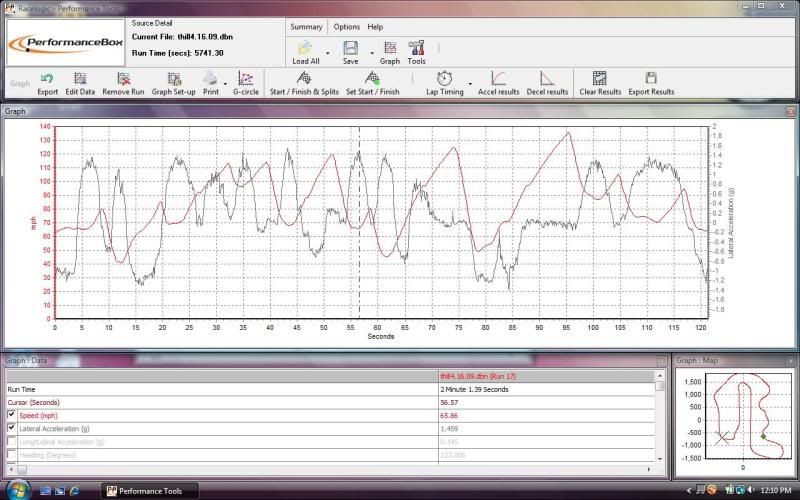
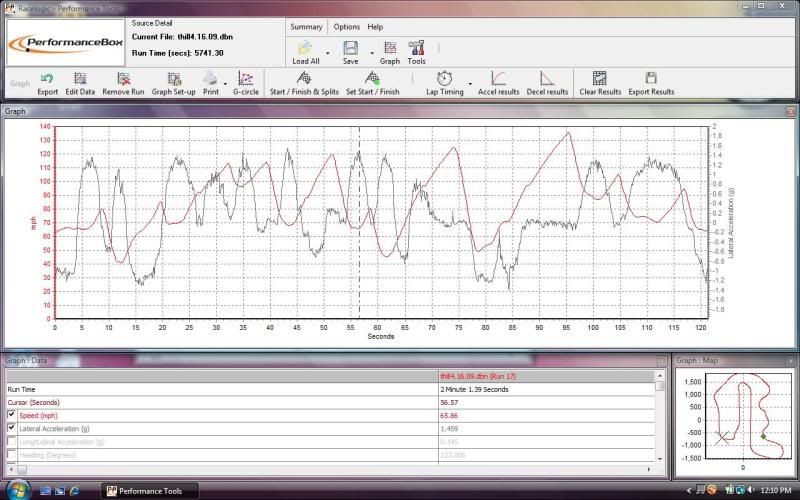
#6
Former Vendor
Member Since: Feb 2008
Location: Birmingham Alabama
Posts: 341
Likes: 0
Received 0 Likes
on
0 Posts
I haven't tried the PBox, but I've been using the Traqmate for awhile. I have 2 cars wired for it, switching is simple. The unit allows me to see where I am on course within 3'. I can compare with others, try some different lines, check segment times, and then connect the dots. It shows speed, G's, etc. Neat deal, and one of the best mods you can buy...how else can you potentially pick up a few seconds at the track without turning a wrench. Certainly good bang for the buck.
#8
Melting Slicks


Member Since: May 2001
Location: Novi MI
Posts: 2,770
Received 0 Likes
on
0 Posts
CI 2-3-4-5-6-7-8-9-10 Vet
CI-X Auto-X Champ (street tires)
Cruise-In IX AutoX Winner

I have the Ultra-Lap installed in my vehicle.
I made a bracket for the receiver, that uses the rear license plate screws for attachment.
http://www.xtracing.com/en/products.php
I made a bracket for the receiver, that uses the rear license plate screws for attachment.
http://www.xtracing.com/en/products.php
#10
Melting Slicks


This does have an input for some other data, but according to racelogic website, if you want to log everything you mentioned you would need the VBox Mini. For me, the perf. box will do just what I need. I would like to learn how to overlay the data with video sometime.
#12
Melting Slicks


No I don't think it changes the color on the map. On my graph I am only showing lateral g's and speed. You can also select longitudinal g's (acceleration/braking) and it will plot it on the graph. Then as you move your mouse cursor along the graph it will show your position on the track as well as your data at that point so you can see it.
#13
Instructor


Member Since: Jan 2006
Location: Fishers Indiana
Posts: 100
Likes: 0
Received 0 Likes
on
0 Posts
That makes sense. I figured there had to be a way.
By the way, I noticed on their website that you can overlay your line into Google Earth. That's a cool feature...
By the way, I noticed on their website that you can overlay your line into Google Earth. That's a cool feature...
#14
Instructor


I still have a Performance Box for sale if anyone is interested. Here is the link. Only used a few times, but I can't find the original box. All of the latest manuals and software are downloadable. I loved it, but had to go the hard wired route. I use a G2X now. PBox is much easier to use.
http://forums.corvetteforum.com/auto...mance-box.html
http://forums.corvetteforum.com/auto...mance-box.html
#15
Race Director


http://www.trackvision.net/
It has a list of data-loggers on that page that their software will work with to integrate video and data, and Racelogic is listed.
So....I think if you have a video source that it should be easy to integrate it with the data from your p-box using the Track Vision software.
Bob

#19
Melting Slicks


Take a look at:
http://www.trackvision.net/
It has a list of data-loggers on that page that their software will work with to integrate video and data, and Racelogic is listed.
So....I think if you have a video source that it should be easy to integrate it with the data from your p-box using the Track Vision software.
Bob
http://www.trackvision.net/
It has a list of data-loggers on that page that their software will work with to integrate video and data, and Racelogic is listed.
So....I think if you have a video source that it should be easy to integrate it with the data from your p-box using the Track Vision software.
Bob

 . I have seen that before, but I haven't had time to research it. One day I'll get that software so I can link the data on my videos. I've seen the Traqmate videos with the data overlay and that looks really nice.
. I have seen that before, but I haven't had time to research it. One day I'll get that software so I can link the data on my videos. I've seen the Traqmate videos with the data overlay and that looks really nice.
#20
Race Director


IF you can synchronize your video and the display on your computer, THEN you'll have some real good analytical tools to help figure out what you're doing at various times and places on the track.
I know the Track Vision s/w will put the "dashboard" thingy on your video, but I don't know whether it totally synchs with the stuff from your data-logger.
In the case of the Traqmate, everything is totally integrated.

You can see above that you have way more than just the dashboard. When you hit the "play" or "stop" button it starts/stops both the video and the software so you can see from both data and video exactly what's going on. With just the data, sometimes you might not remember exactly why you were slow and off-line going into T7 on lap 4, but with the video right next to the data you can see that maybe you were behind another car and you were setting up to pass him coming out of the turn.
So....the Track Vision s/w may do something like that for the p-box, but with the Traqmate the video and data are completely and totally integrated and synchronized. Unfortunately it's kinda pricey!!
The dashboard on a video clip is great for putting a couple laps up on vimeo, youtube, or streetfire to show your family and friends, but when it's on your computer right next to the data display of the track with braking and acceleration zones and all the other stuff the data-logger dispalys, that's when you can really do some analysis!!

Bob

Click for a couple laps around the Daytona Rolex 24 course
.








