The official how to post pictures thread
#21
Team Owner


Member Since: Sep 2000
Location: Far NW 'burbs of Chicago
Posts: 23,937
Received 2,051 Likes
on
1,362 Posts
St. Jude Donor '13

The answer is this forum does have an "Attachment" feature that would be similar to what other sites use to allow on-site hosting. However, this site reserves that feature to Supporting members.
http://forums.corvetteforum.com/payments.php
http://forums.corvetteforum.com/payments.php
If i become a supporting member, where do i find the instructions on how to attach pics to my posts?
Thanks!
#22
Jim,
I'll try to answer this as it's not a simple Yes or No. When you post messages and a picture, pictures can be posted via the Attachment feature (only to Supporting Members) or you can hot-link an image that is served from another website (available to all users/members).
On CorvetteForum, you must be a Supporting Member to use the Attachment feature. However, if your image/photo is hosted outside of CorvetteForum, you can (normally - it depends on the provider) hot-link the image no matter what your membership status.
CorvetteForum also offers a PhotoGallery. The different levels of paid membership dictate how often, and how much, you can load into the PhotoGallery using your account. Here's your PhotoGallery:
http://forums.corvetteforum.com/phot...ploadphoto.php
You can see the available space on your account in the lower bottom corner. If you become a Supporting member, different levels will increase your space and frequency of uploading offered to you.
In addition, the vBulletin software also provides each user a Photo Album - which is linked within your profile: http://forums.corvetteforum.com/memb...rhead-jim.html
On the right-side of your profile, you'll see a "Albums" section with a "You have not created any albums" along with a "Add Album" link.
To use the Album section,
1) Click on the Add Album link
2) Enter a title for your Album
3) Enter a Description for your Album
4) Select if you want the Album to be Private or Public
5) Click Submit
6) Click on the Upload Pictures link above or below the photo album picture:

7) Click on the Browse buttons to display the contents of your hard drive(s) of your computer, in order to select and find the photos you wish to upload.
8) Click on the Upload Pictures link:
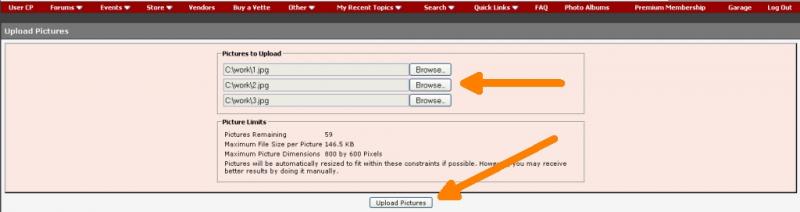
9) You have the option of switching the photo album cover with any of the 3 images you previously uploaded. If you do not wish to make that change, simply click on Save Changes. If you do wish to replace the photo album cover with any of the images you previously uploaded, simply click on the "This is the album cover" radio button under the image you wish to use as the photo album and then select the Save Changes
As you can see, there is a lot of ways to upload and display images within a post or your account.
I'll try to answer this as it's not a simple Yes or No. When you post messages and a picture, pictures can be posted via the Attachment feature (only to Supporting Members) or you can hot-link an image that is served from another website (available to all users/members).
On CorvetteForum, you must be a Supporting Member to use the Attachment feature. However, if your image/photo is hosted outside of CorvetteForum, you can (normally - it depends on the provider) hot-link the image no matter what your membership status.
CorvetteForum also offers a PhotoGallery. The different levels of paid membership dictate how often, and how much, you can load into the PhotoGallery using your account. Here's your PhotoGallery:
http://forums.corvetteforum.com/phot...ploadphoto.php
You can see the available space on your account in the lower bottom corner. If you become a Supporting member, different levels will increase your space and frequency of uploading offered to you.
In addition, the vBulletin software also provides each user a Photo Album - which is linked within your profile: http://forums.corvetteforum.com/memb...rhead-jim.html
On the right-side of your profile, you'll see a "Albums" section with a "You have not created any albums" along with a "Add Album" link.
To use the Album section,
1) Click on the Add Album link
2) Enter a title for your Album
3) Enter a Description for your Album
4) Select if you want the Album to be Private or Public
5) Click Submit
6) Click on the Upload Pictures link above or below the photo album picture:
7) Click on the Browse buttons to display the contents of your hard drive(s) of your computer, in order to select and find the photos you wish to upload.
8) Click on the Upload Pictures link:
9) You have the option of switching the photo album cover with any of the 3 images you previously uploaded. If you do not wish to make that change, simply click on Save Changes. If you do wish to replace the photo album cover with any of the images you previously uploaded, simply click on the "This is the album cover" radio button under the image you wish to use as the photo album and then select the Save Changes
As you can see, there is a lot of ways to upload and display images within a post or your account.
Last edited by J T; 01-21-2012 at 10:50 PM.
#23
Team Owner


Member Since: Sep 2000
Location: Far NW 'burbs of Chicago
Posts: 23,937
Received 2,051 Likes
on
1,362 Posts
St. Jude Donor '13

Thanks!
#24
Burning Brakes


Great tutorial but why is all this needed? Why can't this forum use a more simplified method for attaching pictures instead of creating yet another account with passwords and usernames? Craigslist, eBay and other sites use an application similar to email attachments that allow users to simply find the picture, click it and destination found. So simple. The current method is cumbersome.
#25
The answer is this forum does have an "Attachment" feature that would be similar to what other sites use to allow on-site hosting. However, this site reserves that feature to Supporting members.
http://forums.corvetteforum.com/payments.php
http://forums.corvetteforum.com/payments.php
#26
Team Owner


Member Since: Sep 2000
Location: Far NW 'burbs of Chicago
Posts: 23,937
Received 2,051 Likes
on
1,362 Posts
St. Jude Donor '13

Today i signed up as a supporting member, and tried a couple of test pics in the test forum. They show up as thumbnails instead of the "normal" full width they would be in an email.
I read the discussions above about resizing the pics, can't figure it out.
Can someone tell me how to get the pics to normal size?
Thanks!
I read the discussions above about resizing the pics, can't figure it out.
Can someone tell me how to get the pics to normal size?
Thanks!
#27
Congratulations.
When you post Attachments, as you are a Supporting Member, they do appear as thumbnails. Users then click on the thumbnail if they want to view a larger (or full) sized version.
If you are posting Attachments, and the thumbnail is at the end of the page, there is a way you can also post an enlarged version. However, at this time, it is not automatic. You would have to do so each time you post an attachment.
When you upload an image via the Attachment Manager, under the Current Attachments will be the name of the Attachment you just uploaded. Right-click on the link and select Properties. Copy the address.
Then, paste the address between the [img][/img] tags. This will post the full-version (up to the point where the automatic image resizer will allow).

The above way is the only way to do it. I would imagine it is set this way so that other viewers, browsing the thread, aren't subjected to see (and downloading) full-sized pictures unless they desire to do so. This can increase the bandwidth usage for both CorvetteForum as the viewer as well.
When you post Attachments, as you are a Supporting Member, they do appear as thumbnails. Users then click on the thumbnail if they want to view a larger (or full) sized version.
If you are posting Attachments, and the thumbnail is at the end of the page, there is a way you can also post an enlarged version. However, at this time, it is not automatic. You would have to do so each time you post an attachment.
When you upload an image via the Attachment Manager, under the Current Attachments will be the name of the Attachment you just uploaded. Right-click on the link and select Properties. Copy the address.
Then, paste the address between the [img][/img] tags. This will post the full-version (up to the point where the automatic image resizer will allow).
The above way is the only way to do it. I would imagine it is set this way so that other viewers, browsing the thread, aren't subjected to see (and downloading) full-sized pictures unless they desire to do so. This can increase the bandwidth usage for both CorvetteForum as the viewer as well.
Today i signed up as a supporting member, and tried a couple of test pics in the test forum. They show up as thumbnails instead of the "normal" full width they would be in an email.
I read the discussions above about resizing the pics, can't figure it out.
Can someone tell me how to get the pics to normal size?
Thanks!
I read the discussions above about resizing the pics, can't figure it out.
Can someone tell me how to get the pics to normal size?
Thanks!
Last edited by J T; 01-21-2012 at 10:51 PM.
#28
Team Owner


Member Since: Sep 2000
Location: Far NW 'burbs of Chicago
Posts: 23,937
Received 2,051 Likes
on
1,362 Posts
St. Jude Donor '13

When I do that with a photo from my own collection, I just get another window with the photo in it. How do I copy that address and then paste that address?
#29
It will vary across web browsers. When you right-click on the link, your menu may be different if you're using a different web browsers.
You want the "Copy Link Location" or "Copy Shortcut". Doing this copies the URL of the image to your clipboard, in which you can then paste between the [img][/img] tags.
Or, you could just copy the URL/Address from the new window that opens - it should be the same.
You want the "Copy Link Location" or "Copy Shortcut". Doing this copies the URL of the image to your clipboard, in which you can then paste between the [img][/img] tags.
Or, you could just copy the URL/Address from the new window that opens - it should be the same.
#31
Racer


Member Since: Mar 2010
Location: Clarkesville GA
Posts: 252
Likes: 0
Received 0 Likes
on
0 Posts
Oldtimer

Dfab, I guess I cannot see the forest for the trees but I cannot figure out how to get pictures into the "My Corvette Photos" album. I am pretty sure I know how to upload pictures but I cannot figure out how to get them into the album.
Any help would be appreciated.
Thanks,
Julian
Any help would be appreciated.
Thanks,
Julian
#32
Do you mean this album of yours:
http://forums.corvetteforum.com/album.php?albumid=11881
1) Click on Edit Pictures in the right section of the Album next to the Edit Album
Click on the Upload Pictures link, as shown here:

Note the link above is a bit hidden due to text/link color and background color. When you hover over the link, it's more noticable.
From there you should be able to upload more photos.
http://forums.corvetteforum.com/album.php?albumid=11881
1) Click on Edit Pictures in the right section of the Album next to the Edit Album
Click on the Upload Pictures link, as shown here:
Note the link above is a bit hidden due to text/link color and background color. When you hover over the link, it's more noticable.
From there you should be able to upload more photos.
Dfab, I guess I cannot see the forest for the trees but I cannot figure out how to get pictures into the "My Corvette Photos" album. I am pretty sure I know how to upload pictures but I cannot figure out how to get them into the album.
Any help would be appreciated.
Thanks,
Julian
Any help would be appreciated.
Thanks,
Julian
Last edited by J T; 01-21-2012 at 10:52 PM.
#33
Racer


Member Since: Mar 2010
Location: Clarkesville GA
Posts: 252
Likes: 0
Received 0 Likes
on
0 Posts
Oldtimer

Wow that is hard to see!!! I am talking about the alum on the left below the Avatar and above the "Member since" line.. How do I get pictures into it???
Thanks,
Julian
Thanks,
Julian
#34
Burning Brakes


I guess what I'm doing is wrong. I go to my desktop, find the photo, upload it, but it is always a thumbnail. How do I enlarge???
Must I join Photobucket or some other site to upload a decent photo??
Must I join Photobucket or some other site to upload a decent photo??
#35
By default, when you post Attachments, as you are a Supporting Member, they do appear as thumbnails in your post. Viewers then click on the thumbnail if they want to view a larger (or full) sized version.
You can, manually, make it so that a larger version of your attachment is displayed in your post - like it would if you were hotlinking from another site. However, you must do this manually, each post.
When you upload an image via the Attachment Manager, under the Current Attachments will be the name of the Attachment you just uploaded. Right-click on the link and select Properties. Copy the address/URL.
Then, paste the address/URL between the [img][/img] tags. This will post the full-version (up to the point where the automatic image resizer will allow).

The above way is the only way to do it. I would imagine it is set this way so that other viewers, browsing the thread, aren't subjected to see (and downloading) full-sized pictures unless they desire to do so. This can increase the bandwidth usage for both CorvetteForum as the viewer as well.
You can, manually, make it so that a larger version of your attachment is displayed in your post - like it would if you were hotlinking from another site. However, you must do this manually, each post.
When you upload an image via the Attachment Manager, under the Current Attachments will be the name of the Attachment you just uploaded. Right-click on the link and select Properties. Copy the address/URL.
Then, paste the address/URL between the [img][/img] tags. This will post the full-version (up to the point where the automatic image resizer will allow).
The above way is the only way to do it. I would imagine it is set this way so that other viewers, browsing the thread, aren't subjected to see (and downloading) full-sized pictures unless they desire to do so. This can increase the bandwidth usage for both CorvetteForum as the viewer as well.
Last edited by J T; 01-21-2012 at 10:53 PM.
#36
Race Director


Great tutorial but why is all this needed? Why can't this forum use a more simplified method for attaching pictures instead of creating yet another account with passwords and usernames? Craigslist, eBay and other sites use an application similar to email attachments that allow users to simply find the picture, click it and destination found. So simple. The current method is cumbersome.
#37
Advanced


I agree with Spike66. This is way to complicated and will force members not to post pictures. I already have enough passwords and usernames. I don't need anymore.
#38
Team Owner



With all the pics that get posted here, it doesn't seem to be much of a problem for most people here.
#40
You appear to already have an Avatar. Did you resolve the issue?
An Avatar is a small image that appears to the left of each of your posts (under your user name). Or are you referring to a Signature? A signature, which can contain an image, would appear at the very bottom of your post.
An Avatar is a small image that appears to the left of each of your posts (under your user name). Or are you referring to a Signature? A signature, which can contain an image, would appear at the very bottom of your post.





