Picture help....
#1
I am new to computers, and really don't understand computer vocabulary at all.
Can anybody explain how to put pictures on here, (to a non computer user).
I'm guessing its like explaining how to use a wrench to a person that has never seen one??????
Hopefully I can figure out how to find this page again so I can see if anybody answered.
Todd
Can anybody explain how to put pictures on here, (to a non computer user).
I'm guessing its like explaining how to use a wrench to a person that has never seen one??????
Hopefully I can figure out how to find this page again so I can see if anybody answered.
Todd
#2
1) Click on Manage Attachments below the area you type your message in as seen below:

2) Click on Browse button to locate the file on your computer as shown below:
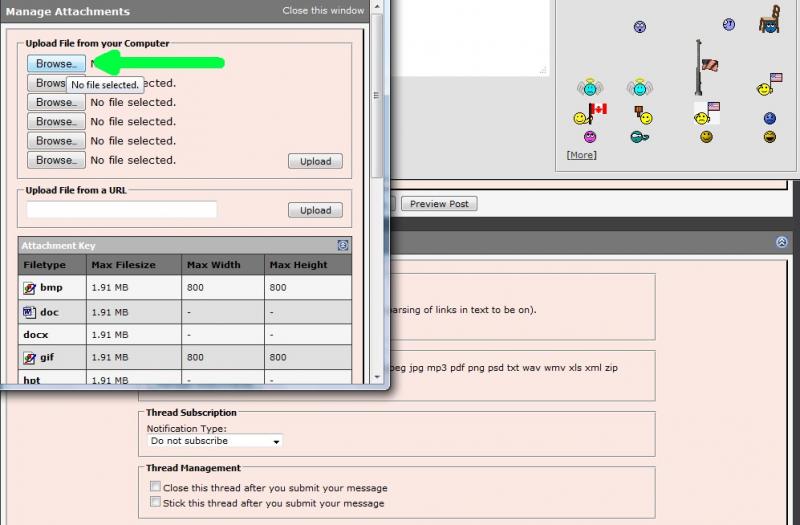
3) Locate the file on your computer, select it, then click on Open as shown below:

4) If you have more files to upload, repeat step 2 and 3
5) When finished, click on the Upload button and verify the files are listed below the Current Attachments before clicking on the Close Window as shown below:

The attachments are added to your message. You simply continue to post your message as you normally would.
I would recommend you also review the Help Guide:
http://forums.corvetteforum.com/help...elp-guide.html
2) Click on Browse button to locate the file on your computer as shown below:
3) Locate the file on your computer, select it, then click on Open as shown below:
4) If you have more files to upload, repeat step 2 and 3
5) When finished, click on the Upload button and verify the files are listed below the Current Attachments before clicking on the Close Window as shown below:
The attachments are added to your message. You simply continue to post your message as you normally would.
I would recommend you also review the Help Guide:
http://forums.corvetteforum.com/help...elp-guide.html
#4
#6
May be a browser issue or 3rd party software/security software interfering. The attachment system gets quite a bit of use so it should be workable with your computer. What browser are you using, do you have any 3rd party software installed in your browser, and what security software are you using?
#8
I figured it out!!!! (I think). Apparently my pictures are too big. So now I have to figure out how to take smaller pictures. This is definitely hostile territory for the beginner.
#9
Ultimate Keyboard Warrior

I thought you had to be a Premium Member to use the Manage Attachments feature?
#11
Team Owner


Safari? 
If you've updated recently, that could be your problem. I use an IPad with Safari and videos and pictures have been a problem after I updated to iOS7. Apple has no solution...yet

If you've updated recently, that could be your problem. I use an IPad with Safari and videos and pictures have been a problem after I updated to iOS7. Apple has no solution...yet








