Picture upload
#1
Drifting


Thread Starter
On version 8 Apple app can not upload pictures?
#3
Drifting


Thread Starter
#4
Melting Slicks



I get that message when I click on the yellow square icon. But when I use the "manage attachments" button thats when I get the error 503 backend fetch failed.
#5
Drifting


Thread Starter
Tried again get Image Upload failed due to connection or timeout issue.
#6
Melting Slicks



I'm glad that happened to you too. That means I'm not crazy and just plain stupid. I hope they can resolve this issue. I've had a couple of instances where I needed to upload a picture of my car and once, a screenshot of the "smiles" page to show what I was talking about.
#7
Drifting


Thread Starter

Worked From My PC Today Taken at Sebring last March and they geve me a Corvette Racing T Shirt
#8
The upload issue on iOS 8 is a bug in iOS 8 with the mobile browser Safari. There appears to be suggestion that Apple is aware of the issue with a planned fix. The issue is also reported as occurring on a few other websites. In other words, the issue is not CorvetteForum but with iOS 8 and Safari (Apple's end).
The upload will work normally on other major browsers.
The upload will work normally on other major browsers.
#10
Melting Slicks



Thanks for the heads up. I tried to get the Apple update, but it says my system is already up to date even though it's not as yet. Maybe they will send out the updates later.
#11
It appears their update was pulled and there are reports, from those who got the update, that it broke some core functions. Will need to wait until they re-release 8.0.1. Their documentation also confirmed this would fix issues with uploading files using the stock Safari browser.
#12
Melting Slicks



It appears their update was pulled and there are reports, from those who got the update, that it broke some core functions. Will need to wait until they re-release 8.0.1. Their documentation also confirmed this would fix issues with uploading files using the stock Safari browser.
#13
Drifting


Thread Starter
#14
Melting Slicks



Now I got the latest from Apple and was able to upload this attachment from my files.
Look at the smiles and you'll see that they don't match up to what they're supposed to be. Like two spam icons and more. This was the first thing that prompted me to ask for help and then I couldn't upload any pictures either. So I think it's fixed now.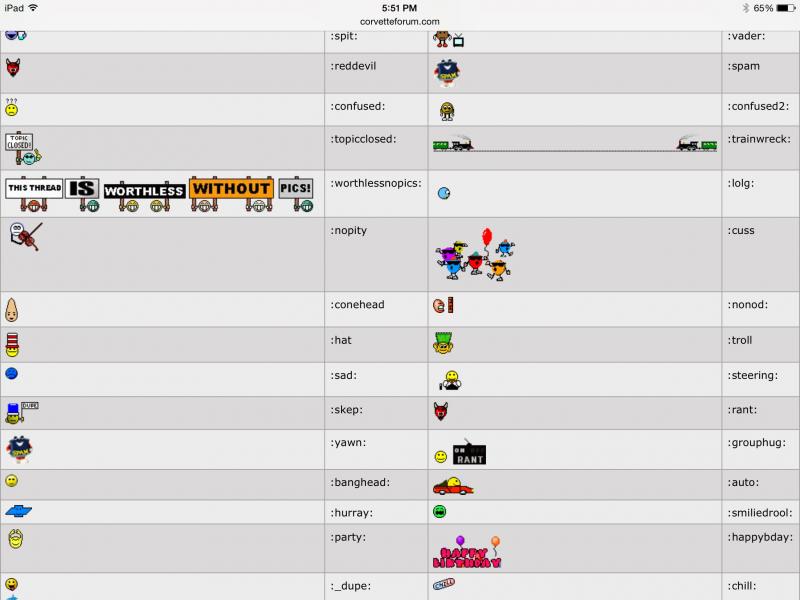
Look at the smiles and you'll see that they don't match up to what they're supposed to be. Like two spam icons and more. This was the first thing that prompted me to ask for help and then I couldn't upload any pictures either. So I think it's fixed now.
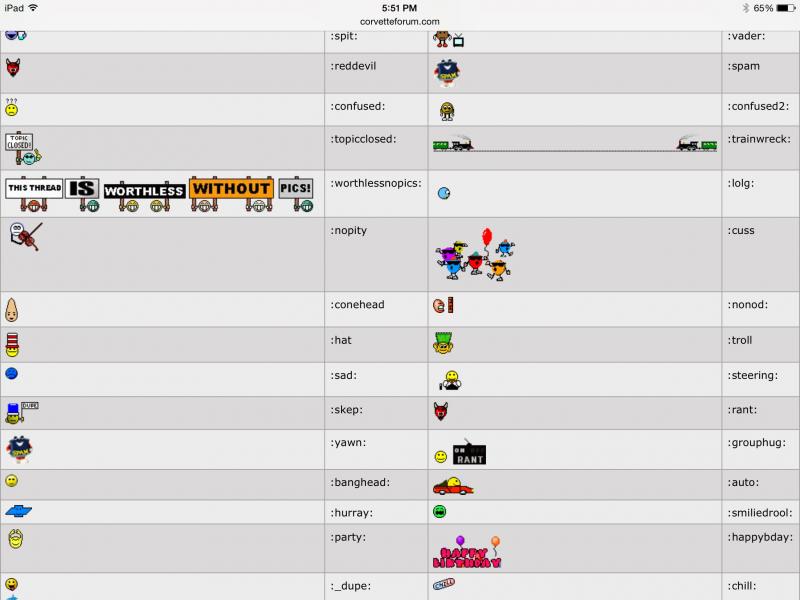
#17
Drifting


Thread Starter
Uploaded version 8.0.2 Last night Think all is well now.





