Why am I Having Issues uploading
#1
Drifting


Thread Starter
I have been uploading pictures for a few years. Now I am having trouble. I keep getting a message saying couldn't upload?
#2
Nam Labrat

Member Since: Sep 2013
Location: New Orleans Loo-z-anna
Posts: 33,898
Received 4,176 Likes
on
2,737 Posts

Testing................................. .
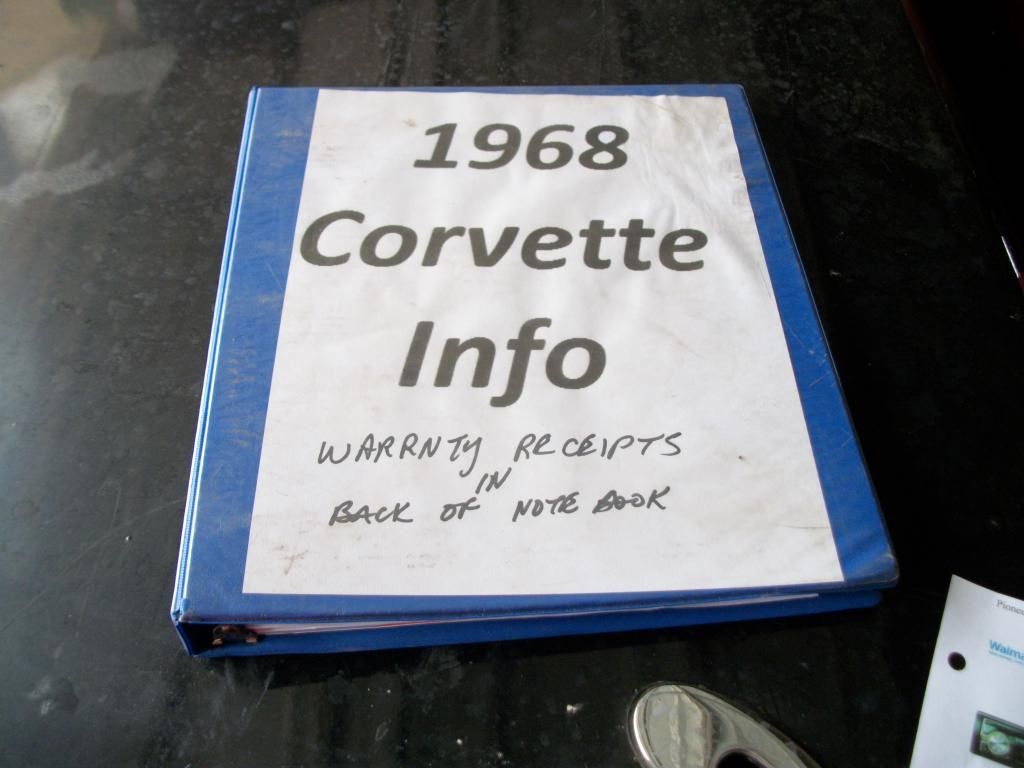
It worked for me....maybe your individual pics are over the MB limit for this Forum.
And.......Photobucket has been driving me nuts/locking up/downloading a 2 minute video takes one hour/then it refuses to post the video in my Library.
What website are you using to store your pics/video?
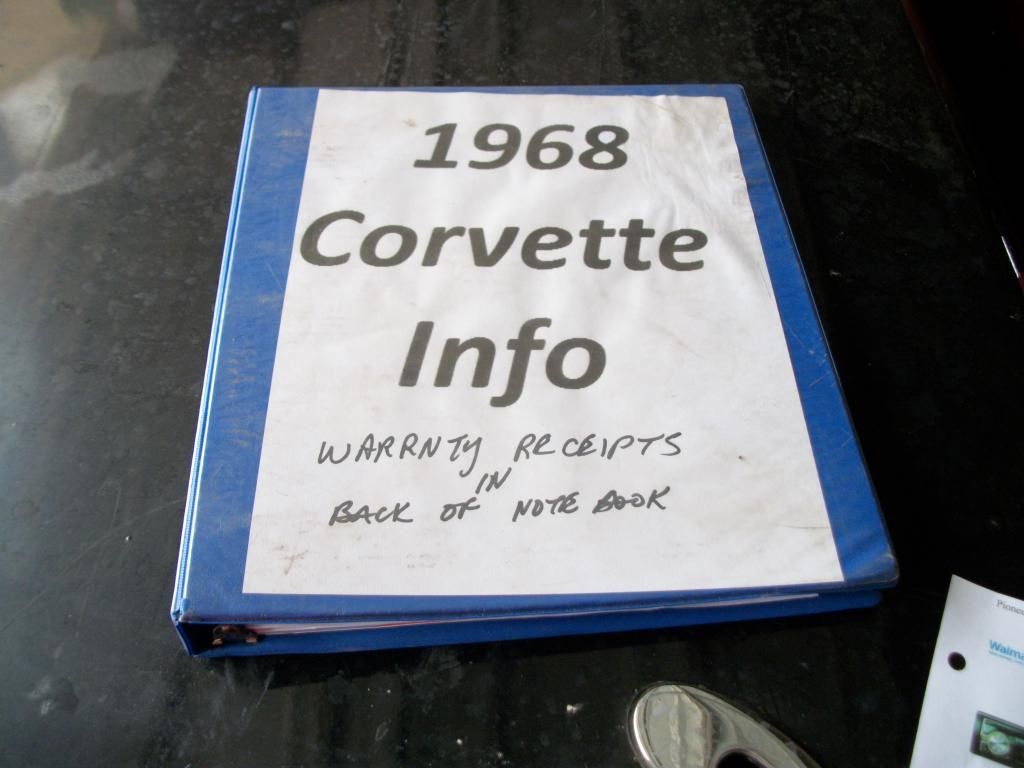
It worked for me....maybe your individual pics are over the MB limit for this Forum.
And.......Photobucket has been driving me nuts/locking up/downloading a 2 minute video takes one hour/then it refuses to post the video in my Library.
What website are you using to store your pics/video?
#3
Drifting


Thread Starter
Testing................................. .
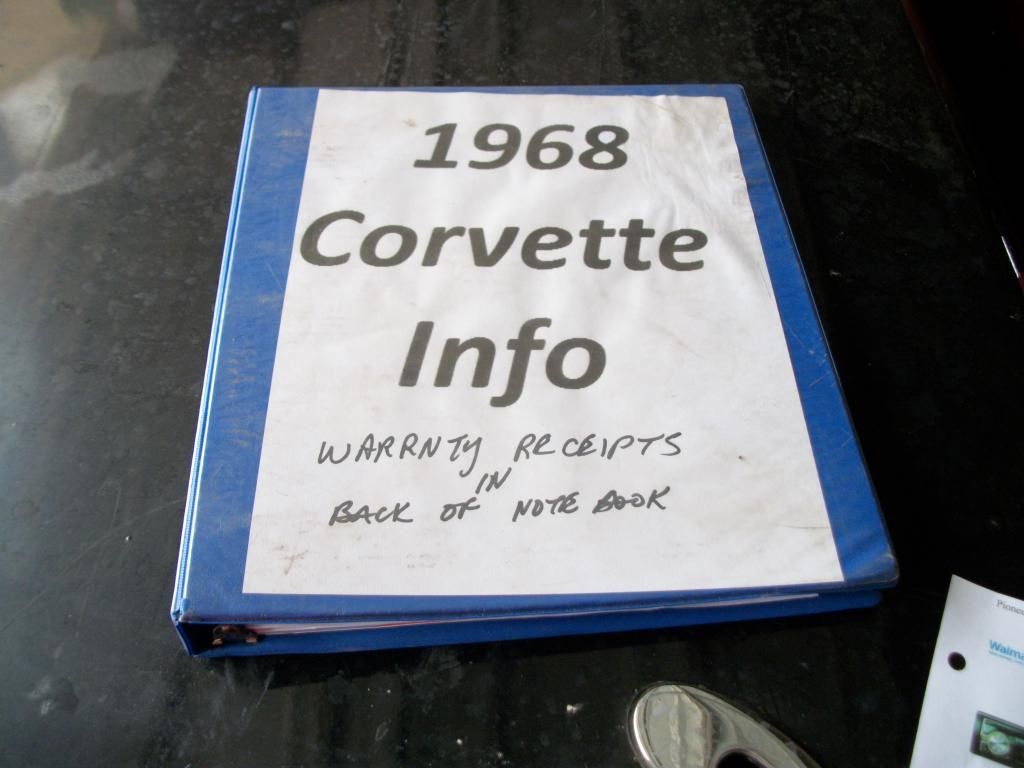
It worked for me....maybe your individual pics are over the MB limit for this Forum.
And.......Photobucket has been driving me nuts/locking up/downloading a 2 minute video takes one hour/then it refuses to post the video in my Library.
What website are you using to store your pics/video?
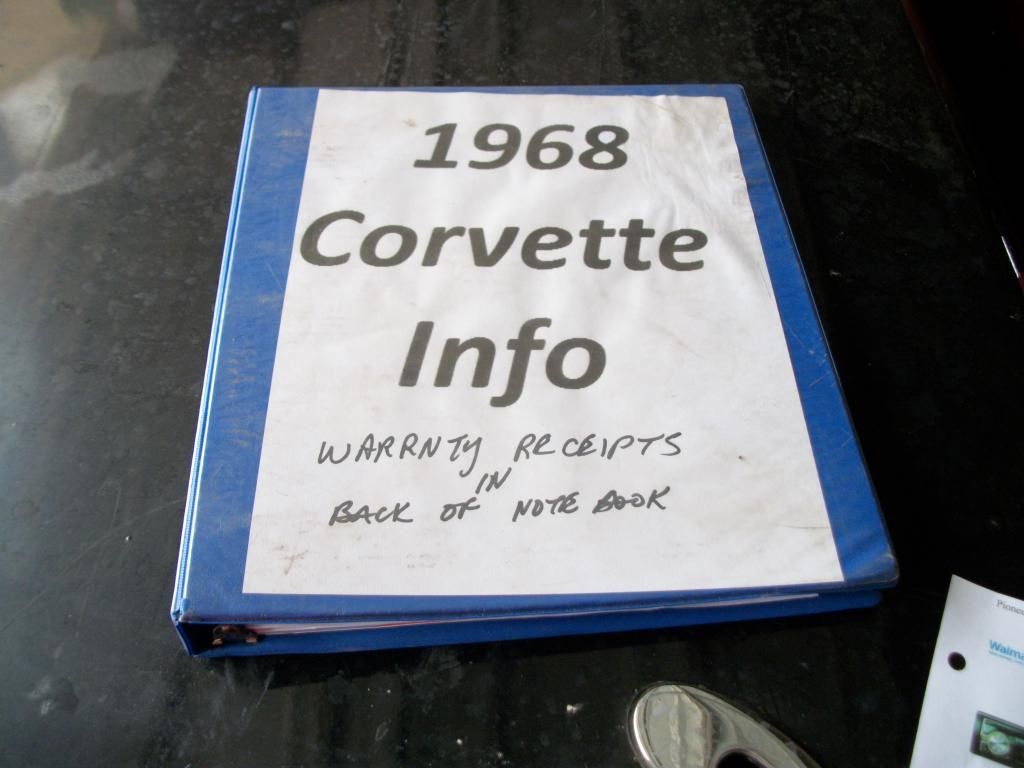
It worked for me....maybe your individual pics are over the MB limit for this Forum.
And.......Photobucket has been driving me nuts/locking up/downloading a 2 minute video takes one hour/then it refuses to post the video in my Library.
What website are you using to store your pics/video?
#4
Drifting


Thread Starter
I keep trying. I copy the link from photo bucket, no luck it says to use a valid url. I tried to drop the photo in, no luck. I liked the way it use to be. Copy the link and paste. Am I missing something?
#5
Nam Labrat

Member Since: Sep 2013
Location: New Orleans Loo-z-anna
Posts: 33,898
Received 4,176 Likes
on
2,737 Posts

(Photobucket just failed to upload another video from my laptop..... GRRRRRRRR! )
#6
Drifting



They have changed the photo system. I can upload photos on my iPad directly to the forum. There is no longer a need to use a third party photo hosting service like Photobucket.
When I touch the little photo icon it tells me to browse my computer, then I select the photo I want and then I upload it. Easy-Peasy

Pete
When I touch the little photo icon it tells me to browse my computer, then I select the photo I want and then I upload it. Easy-Peasy


Pete
#7
Nam Labrat

Member Since: Sep 2013
Location: New Orleans Loo-z-anna
Posts: 33,898
Received 4,176 Likes
on
2,737 Posts

They have changed the photo system. I can upload photos on my iPad directly to the forum. There is no longer a need to use a third party photo hosting service like Photobucket.
When I touch the little photo icon it tells me to browse my computer, then I select the photo I want and then I upload it. Easy-Peasy

Pete
When I touch the little photo icon it tells me to browse my computer, then I select the photo I want and then I upload it. Easy-Peasy


Pete
 ......now I'm getting the "can't do it" script!
......now I'm getting the "can't do it" script!
#8
Administrator
Member Since: Jul 2000
Location: About 1100 miles from where I call home. Blue lives matter.
Posts: 51,411
Received 5,331 Likes
on
2,775 Posts

https://www.corvetteforum.com/forums...e-options.html
Last edited by vettebuyer6369; 12-08-2014 at 01:06 AM. Reason: add link
#9
Le Mans Master


Give tinypic a try.
http://tinypic.com/
Very simple, and if they want you to watch one of their little commercials for a password to continue, dont waste your time. Just type a couple of letters in the box and proceed.
http://tinypic.com/
Very simple, and if they want you to watch one of their little commercials for a password to continue, dont waste your time. Just type a couple of letters in the box and proceed.
#10
Nam Labrat

Member Since: Sep 2013
Location: New Orleans Loo-z-anna
Posts: 33,898
Received 4,176 Likes
on
2,737 Posts


Let's clik and see what happens
EDIT.....great---how did I do that?????
#11
Nam Labrat

Member Since: Sep 2013
Location: New Orleans Loo-z-anna
Posts: 33,898
Received 4,176 Likes
on
2,737 Posts

Click on New reply box.....new reply box appears.....
Clik on paperclip above reply box
Clik on Browse in pop-up box
Clik on pic in my laptop album pop-up
Clik on OPEN in bottom right corner of laptop albumbox
Clik on upload in Manage attachments pop-up box....wait 20 seconds....
Clic on link located under "Current attachments" in pop-up box
Close both pop-up boxes covering the reply box
Clik on paperclip
Clik on attachment pop-up box
Attachment appears in reply box

Add message under "attachment" link in reply box
Submit reply
WHEW!
(Help! Is there a faster way?)
Clik on paperclip above reply box
Clik on Browse in pop-up box
Clik on pic in my laptop album pop-up
Clik on OPEN in bottom right corner of laptop albumbox
Clik on upload in Manage attachments pop-up box....wait 20 seconds....
Clic on link located under "Current attachments" in pop-up box
Close both pop-up boxes covering the reply box
Clik on paperclip
Clik on attachment pop-up box
Attachment appears in reply box

Add message under "attachment" link in reply box
Submit reply
WHEW!
(Help! Is there a faster way?)
Last edited by doorgunner; 12-08-2014 at 09:51 AM.
#12
Le Mans Master


Good morning DG, Tinypic seems quick and ez.
1 click on choose file
2 highlight your pic and open
3 click upload
4 click on 2nd box, copy and paste on the forum.
1 click on choose file
2 highlight your pic and open
3 click upload
4 click on 2nd box, copy and paste on the forum.

#13
Nam Labrat

Member Since: Sep 2013
Location: New Orleans Loo-z-anna
Posts: 33,898
Received 4,176 Likes
on
2,737 Posts


#14
Nam Labrat

Member Since: Sep 2013
Location: New Orleans Loo-z-anna
Posts: 33,898
Received 4,176 Likes
on
2,737 Posts

RATS! TinyPics loaded a 30 second video off the Iphone, but would not load a 3 minute video off my camera!


#15
Drifting



You must be missing something. I just went to Photobucket, copied an IMG link and posted a picture the same way I have for years and years. Not sure what change you are talking about, other than the fact that in addition to photobucket theres 2 other easy ways to post pictures here, the paperclip attachment possibly the easiest. They are detailed in the picture posting thread in the stickys on the main page.
https://www.corvetteforum.com/forums...e-options.html
https://www.corvetteforum.com/forums...e-options.html
The point I and others are trying to make is you do not need Photobucket or any other photo hosting site. You can now load photos from your local computer to the Corvette Forum directly.
Personally, I never had to use Photobucket as I have my own website. I would upload photos to my website and then on the forum, provide the URL of the photo I wanted to display. The new method is much simpler because you eliminate all those extra steps. Queries about uploading using Photopucket are almost as common as brake and oil threads. There is a reason for that - it is a complex operation.
#16
Administrator
Member Since: Jul 2000
Location: About 1100 miles from where I call home. Blue lives matter.
Posts: 51,411
Received 5,331 Likes
on
2,775 Posts

Steve,
The point I and others are trying to make is you do not need Photobucket or any other photo hosting site. You can now load photos from your local computer to the Corvette Forum directly.
Personally, I never had to use Photobucket as I have my own website. I would upload photos to my website and then on the forum, provide the URL of the photo I wanted to display. The new method is much simpler because you eliminate all those extra steps. Queries about uploading using Photopucket are almost as common as brake and oil threads. There is a reason for that - it is a complex operation.
The point I and others are trying to make is you do not need Photobucket or any other photo hosting site. You can now load photos from your local computer to the Corvette Forum directly.
Personally, I never had to use Photobucket as I have my own website. I would upload photos to my website and then on the forum, provide the URL of the photo I wanted to display. The new method is much simpler because you eliminate all those extra steps. Queries about uploading using Photopucket are almost as common as brake and oil threads. There is a reason for that - it is a complex operation.
I'll leave this thread up awhile longer, and then Ill move it to the Help section where they are usually sent.
Last edited by vettebuyer6369; 12-08-2014 at 01:33 PM.
#17
Nam Labrat

Member Since: Sep 2013
Location: New Orleans Loo-z-anna
Posts: 33,898
Received 4,176 Likes
on
2,737 Posts

Thanks Vettebuyer.........(maybe my goofy laptop is part of the "no-load" problem).
#18
Race Director


Member Since: Jun 2005
Location: Phila Suburbs 2023 C8 & 2013 650ix
Posts: 10,427
Received 2,225 Likes
on
1,141 Posts

Problem with new upload system appears to be fixed.
#19
Drifting


Thread Starter
Thanks to all. I did get it figured out. It was on my end. I was using the wrong link on Photobucket. Se my tread "The Things We Do To Work On Theses Cars" in the general forum section. I was trying to post the pictures.


