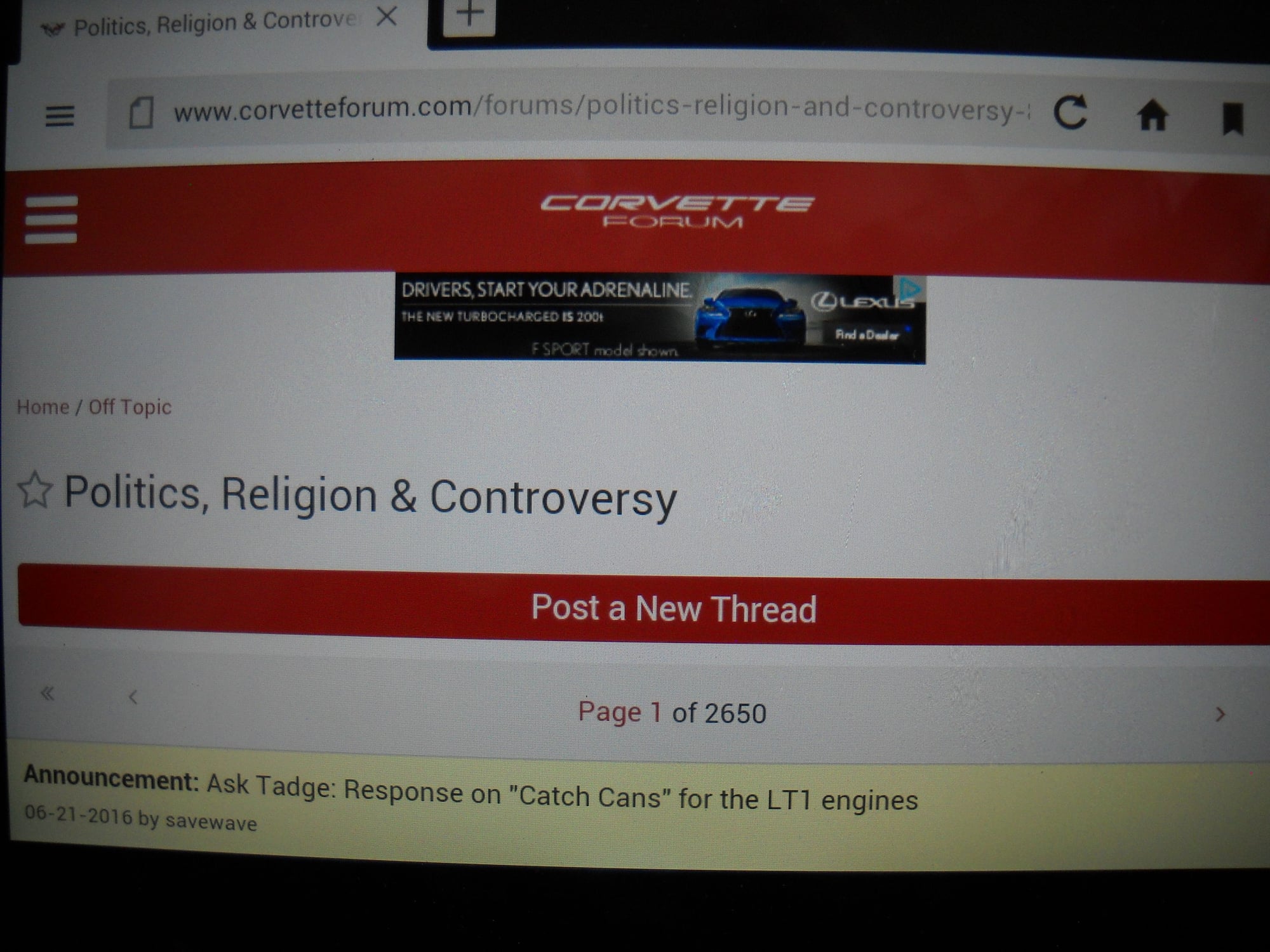Has something changed
#21
Safety Car


Member Since: Aug 2008
Location: Red city in deep blue Oregon
Posts: 4,271
Received 0 Likes
on
0 Posts
St. Jude Donor '17

#22
#23
Booted out today, could not remember the password that is how long since I had to log in last. Finally got back in.
Miss the "member name" function that used to be at the top. The only time it shows up now is when you first log in. Then it is gone.
Miss the "member name" function that used to be at the top. The only time it shows up now is when you first log in. Then it is gone.
#24
1/4 mile/AutoX
I had no summit button to a particular post ????
#25
#26
Safety Car


Member Since: Aug 2008
Location: Red city in deep blue Oregon
Posts: 4,271
Received 0 Likes
on
0 Posts
St. Jude Donor '17

The issue is that my kindle is saying that the pic is the desktop site, which it obviously isn't.
#27
If you're requesting the Full Desktop Version and still getting the Mobile, that is a cookie issue with your browser. That function merely sets a cookie in the browser that is then used to load the Full or Mobile theme. You said you cleared browser cookies. So I don't know if there is still some browser cookie issue on your device or if there is something wrong with the browser. Amazon's devices use a different browser that handles page loads differently.
#28
Safety Car


Member Since: Aug 2008
Location: Red city in deep blue Oregon
Posts: 4,271
Received 0 Likes
on
0 Posts
St. Jude Donor '17

If you're requesting the Full Desktop Version and still getting the Mobile, that is a cookie issue with your browser. That function merely sets a cookie in the browser that is then used to load the Full or Mobile theme. You said you cleared browser cookies. So I don't know if there is still some browser cookie issue on your device or if there is something wrong with the browser. Amazon's devices use a different browser that handles page loads differently.
I noticed the global announcement of the Forum Software Update and decided to click on it. When I read it and scrolled to the bottom there was a button for "View full Site", and I tapped on it.
That took me to the desktop site where I was able to navigate to the forums I use and set a bookmark for each. I then clicked on each bookmark to see if it came back up in the desktop site, and they did.
Much relief, as the mobile site as it appears on my kindle is nearly unusable.
Thank you for your efforts.

#29
There should be a View full site link on numerous pages. I didn't know that was where you was having the issue. You mentioned you requested the desktop theme in a prior reply, so I assumed that you was using that very same link. You must have been using the one the browser supplies when it detects a mobile view. If the latter, that explains why. I don't think we have control over that method.
Thanks, JT.....I just found a solution.
I noticed the global announcement of the Forum Software Update and decided to click on it. When I read it and scrolled to the bottom there was a button for "View full Site", and I tapped on it.
That took me to the desktop site where I was able to navigate to the forums I use and set a bookmark for each. I then clicked on each bookmark to see if it came back up in the desktop site, and they did.
Much relief, as the mobile site as it appears on my kindle is nearly unusable.
Thank you for your efforts.
I noticed the global announcement of the Forum Software Update and decided to click on it. When I read it and scrolled to the bottom there was a button for "View full Site", and I tapped on it.
That took me to the desktop site where I was able to navigate to the forums I use and set a bookmark for each. I then clicked on each bookmark to see if it came back up in the desktop site, and they did.
Much relief, as the mobile site as it appears on my kindle is nearly unusable.
Thank you for your efforts.

#30
Safety Car


Member Since: Aug 2008
Location: Red city in deep blue Oregon
Posts: 4,271
Received 0 Likes
on
0 Posts
St. Jude Donor '17

There should be a View full site link on numerous pages. I didn't know that was where you was having the issue. You mentioned you requested the desktop theme in a prior reply, so I assumed that you was using that very same link. You must have been using the one the browser supplies when it detects a mobile view. If the latter, that explains why. I don't think we have control over that method.
I didn't see the CF option until I scrolled far enough on that page.
#31
Melting Slicks


Member Since: Sep 2012
Location: LaGrange Park, IL IL
Posts: 2,308
Received 158 Likes
on
131 Posts
St. Jude Donor '13, '15
JT: two issues I've had since the update.
1. It was said in IB Jason's post that the buttons were made bigger for iPad usage. But I'm finding that I cannot get the "Forums" drop down arrow to actually display the menu of options. I'm referring to the menu option in the grey header bar. When I want to change forums I have to go to the main page and then scroll to the specific one I am seeking.
2. I'm not always seeing pictures that other members are posting. Instead I just get an 'X'.
Both of these are occurring using an IPad.
1. It was said in IB Jason's post that the buttons were made bigger for iPad usage. But I'm finding that I cannot get the "Forums" drop down arrow to actually display the menu of options. I'm referring to the menu option in the grey header bar. When I want to change forums I have to go to the main page and then scroll to the specific one I am seeking.
2. I'm not always seeing pictures that other members are posting. Instead I just get an 'X'.
Both of these are occurring using an IPad.
Last edited by imgn tht; 07-09-2016 at 12:20 AM.
#32
So when you touch on Forums you don't get the drop-down menu? What is the iOS version?
Lastly, regarding some pictures not loading, we need to see a specific example. Please post a link to a specific post showing the issue. If you link to a thread, instead, please indicate exactly which post in the thread has the issue.
Lastly, regarding some pictures not loading, we need to see a specific example. Please post a link to a specific post showing the issue. If you link to a thread, instead, please indicate exactly which post in the thread has the issue.
JT: two issues I've had since the update.
1. It was said in IB Jason's post that the buttons were made bigger for iPad usage. But I'm finding that I cannot get the "Forums" drop down arrow to actually display the menu of options. I'm referring to the menu option in the grey header bar. When I want to change forums I have to go to the main page and then scroll to the specific one I am seeking.
2. I'm not always seeing pictures that other members are posting. Instead I just get an 'X'.
Both of these are occurring using an IPad.
1. It was said in IB Jason's post that the buttons were made bigger for iPad usage. But I'm finding that I cannot get the "Forums" drop down arrow to actually display the menu of options. I'm referring to the menu option in the grey header bar. When I want to change forums I have to go to the main page and then scroll to the specific one I am seeking.
2. I'm not always seeing pictures that other members are posting. Instead I just get an 'X'.
Both of these are occurring using an IPad.
#33
Melting Slicks


Member Since: Sep 2012
Location: LaGrange Park, IL IL
Posts: 2,308
Received 158 Likes
on
131 Posts
St. Jude Donor '13, '15
[QUOTE=J T;1592592520]So when you touch on Forums you don't get the drop-down menu? What is the iOS version?[\QUOTE]
That is correct, when I try to click the word or just the arrow, I am taken to the main forums page, not presented a drop down menu. The Tools and Marketplace drop downs work as intended. Version is 9.3.2
Well it seems this might be fixed or I just can't find a relevant thread/post at the moment. If I come across one in the future, I'll post it here.
I did notice two other things they may be related to my iOS. When I went to reply to this message the page was super tiny so I had to resize it. Also when using the back button on the browser to find a thread with picture issues, I was taken to the bottom of that particular forum page, not back where I was previously.
That is correct, when I try to click the word or just the arrow, I am taken to the main forums page, not presented a drop down menu. The Tools and Marketplace drop downs work as intended. Version is 9.3.2
Lastly, regarding some pictures not loading, we need to see a specific example. Please post a link to a specific post showing the issue. If you link to a thread, instead, please indicate exactly which post in the thread has the issue.
I did notice two other things they may be related to my iOS. When I went to reply to this message the page was super tiny so I had to resize it. Also when using the back button on the browser to find a thread with picture issues, I was taken to the bottom of that particular forum page, not back where I was previously.
#35
Burning Brakes


Thread Starter
iPad 8.1.3