Photos will not display in Opera
#1
Team Owner


Thread Starter
Ok, I read a couple of the threads below on this which were locked. The general answer is, "Your browser is the issue, bla bla bla". Ok, well my browser is part of the issue, but the cause for this IS a change of the handling of photos.
Somewhere along the lines, (few days ago), the forum changed the handling of forum-hosted pics from open to SSL. Now that is pretty stupid for several reasons. One is, the computing power required at the server end is massive due to SSL doing encryption on compressed image files. That's the first issue. Second, whatever certification being used on that SSL transmission is not supported by certain browsers. I happen to use Opera, and as I recall, Chrome was based upon Opera, now Opera is based upon Chrome, bottom line, anyone using either has this issue.
Take a message in question. Here's one of my own.
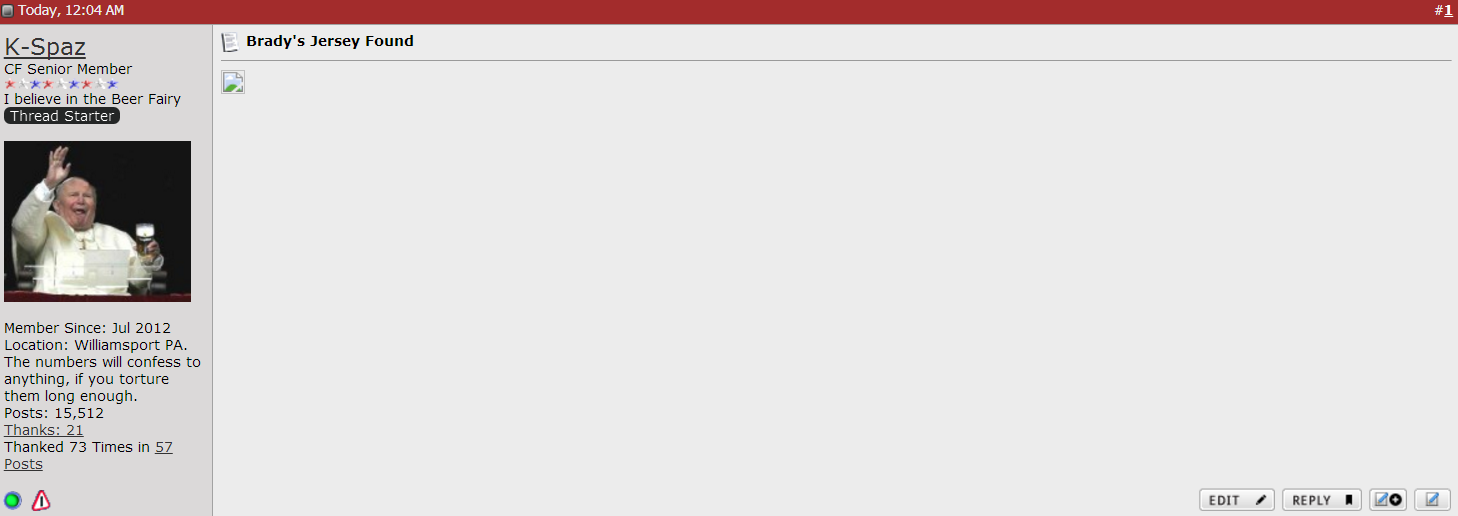
Now, If you quote that message you see the protocol listed is https://
If you copy that image address to your browser address bar and paste it,you get the same 404 message. However, if you paste that address, go remove the "s" from the https and press enter, now the image shows up. So, to say it's the "Browser's" fault might be partly true, but the reasoning behind making all image files tranfer via SSL will be difficult to rationally support. Just say'n.
Somewhere along the lines, (few days ago), the forum changed the handling of forum-hosted pics from open to SSL. Now that is pretty stupid for several reasons. One is, the computing power required at the server end is massive due to SSL doing encryption on compressed image files. That's the first issue. Second, whatever certification being used on that SSL transmission is not supported by certain browsers. I happen to use Opera, and as I recall, Chrome was based upon Opera, now Opera is based upon Chrome, bottom line, anyone using either has this issue.
Take a message in question. Here's one of my own.
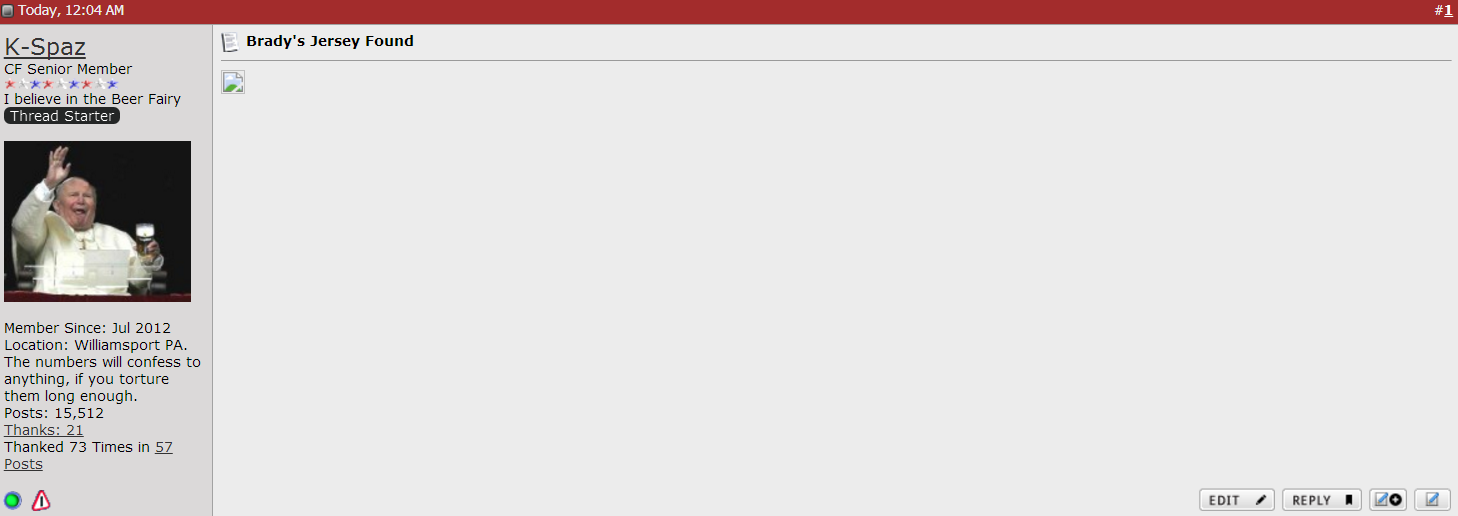
Now, If you quote that message you see the protocol listed is https://
If you copy that image address to your browser address bar and paste it,you get the same 404 message. However, if you paste that address, go remove the "s" from the https and press enter, now the image shows up. So, to say it's the "Browser's" fault might be partly true, but the reasoning behind making all image files tranfer via SSL will be difficult to rationally support. Just say'n.
Last edited by K-Spaz; 02-14-2017 at 10:52 AM.
#2
No, running Chrome on a recent build does not show the issue.
Those complaints that you reference, which were locked, was from those running Windows XP and Chrome. Windows XP is no longer supported by Microsoft and hasn't received any public updates for some time. Because Windows XP is no longer supported by Microsoft, many software companies have also stopped supporting XP as well. That includes Chrome. Notice that Chrome for XP is no longer receiving updates. That means the Chrome browser for XP is outdated. That is why those who continue to use XP AND Chrome seen the issue. Those members said their solution was to use Mozilla's Firefox, however, Mozilla has indicated they will not continue to support XP either. As Mozilla suggested, users need to update the operating system to one that is more recent and still supported.
The reason they were locked is because a member or two wanted to criticize me and the support (against our policies), and wanted to defend using an outdated operating system that simply is no longer secure. The fact that other vendors, like Google Chrome, are dropping support AND updates for XP is a clear indication of this.
Now, to your issue, what operating system are you using and what version of Opera are you using?
By the way, attached is a screen capture using Chrome with Windows 8.1. As you can see, it works perfectly fine. The root issue of the two threads you reference was running an outdated operating system with an outdated browser. Once again, this does not occur to Chrome running a recent build on a supported operating system.
Those complaints that you reference, which were locked, was from those running Windows XP and Chrome. Windows XP is no longer supported by Microsoft and hasn't received any public updates for some time. Because Windows XP is no longer supported by Microsoft, many software companies have also stopped supporting XP as well. That includes Chrome. Notice that Chrome for XP is no longer receiving updates. That means the Chrome browser for XP is outdated. That is why those who continue to use XP AND Chrome seen the issue. Those members said their solution was to use Mozilla's Firefox, however, Mozilla has indicated they will not continue to support XP either. As Mozilla suggested, users need to update the operating system to one that is more recent and still supported.
The reason they were locked is because a member or two wanted to criticize me and the support (against our policies), and wanted to defend using an outdated operating system that simply is no longer secure. The fact that other vendors, like Google Chrome, are dropping support AND updates for XP is a clear indication of this.
Now, to your issue, what operating system are you using and what version of Opera are you using?
By the way, attached is a screen capture using Chrome with Windows 8.1. As you can see, it works perfectly fine. The root issue of the two threads you reference was running an outdated operating system with an outdated browser. Once again, this does not occur to Chrome running a recent build on a supported operating system.
Ok, I read a couple of the threads below on this which were locked. The general answer is, "Your browser is the issue, bla bla bla". Ok, well my browser is part of the issue, but the cause for this IS a change of the handling of photos.
Somewhere along the lines, (few days ago), the forum changed the handling of forum-hosted pics from open to SSL. Now that is pretty stupid for several reasons. One is, the computing power required at the server end is massive due to SSL doing encryption on compressed image files. That's the first issue. Second, whatever certification being used on that SSL transmission is not supported by certain browsers. I happen to use Opera, and as I recall, Chrome was based upon Opera, now Opera is based upon Chrome, bottom line, anyone using either has this issue.
Take a message in question. Here's one of my own.
Now, If you quote that message you see the protocol listed is https://
If you copy that image address to your browser address bar and paste it,you get the same 404 message. However, if you paste that address, go remove the "s" from the https and press enter, now the image shows up. So, to say it's the "Browser's" fault might be partly true, but the reasoning behind making all image files tranfer via SSL will be difficult to rationally support. Just say'n.
Somewhere along the lines, (few days ago), the forum changed the handling of forum-hosted pics from open to SSL. Now that is pretty stupid for several reasons. One is, the computing power required at the server end is massive due to SSL doing encryption on compressed image files. That's the first issue. Second, whatever certification being used on that SSL transmission is not supported by certain browsers. I happen to use Opera, and as I recall, Chrome was based upon Opera, now Opera is based upon Chrome, bottom line, anyone using either has this issue.
Take a message in question. Here's one of my own.
Now, If you quote that message you see the protocol listed is https://
If you copy that image address to your browser address bar and paste it,you get the same 404 message. However, if you paste that address, go remove the "s" from the https and press enter, now the image shows up. So, to say it's the "Browser's" fault might be partly true, but the reasoning behind making all image files tranfer via SSL will be difficult to rationally support. Just say'n.
#3
Team Owner


Thread Starter
Yes, I am also using XP. I only read part of the one thread. I'd found the reason why it wasn't working before I ever came here so when I quickly glanced at the threads, the only conclusion I saw was XP and the Browser are the issue, when in fact, XP displays the images just fine. The server sending them via SSL is the issue. I could agree if we were talking about internet banking here, but for whatever reason, the switch to images being served up as SSL IS the issue. Yes, I've been around IT a while and I've heard all the "You need to update" stories. Seen it since SCO Xenix 2.3.4 and the TCP I/P module. I've done my share of IT tech support, I know this is the way to "End the call" so to speak, but the old you need to update slogan is weak at best in this case. I agree with you, I probably should update to Win7 on this PC. But the issue is Apache serving up the pics in SSL. And please don't tell me that it is some 'security' measure. I am fully aware of how images are served up via Http. I won't say what I'm really thinking of the people who would make a change moving to Https for image protocol. If the images need to be Https, why doesn't the rest of the page and the ads/ad images? How about all the flash?
It's not a huge deal. If I really want to see pics, I see them at home. But at work, updating the OS on this pc isn't my first choice. Adding yet another browser isn't either. Going around and round with someone about transmission protocols and the application thereof isn't high on my list either. Thanks for responding all the same. My suggestion was aimed at helping your users with an unnecessary problem and at the same time reducing your server workload by a order of magnitude. You may do with that info what you like. But, you might consider the astronomical amount of math workload your server needs to do to encrypt every image that it sends out. Ironic considering you don't do the same with the page text or other images. This emoticon is just as dangerous as my .png posted above.

It's not a huge deal. If I really want to see pics, I see them at home. But at work, updating the OS on this pc isn't my first choice. Adding yet another browser isn't either. Going around and round with someone about transmission protocols and the application thereof isn't high on my list either. Thanks for responding all the same. My suggestion was aimed at helping your users with an unnecessary problem and at the same time reducing your server workload by a order of magnitude. You may do with that info what you like. But, you might consider the astronomical amount of math workload your server needs to do to encrypt every image that it sends out. Ironic considering you don't do the same with the page text or other images. This emoticon is just as dangerous as my .png posted above.


#5
Team Owner


Thread Starter

#6
And honestly, not being able to view pictures over HTTPS while on Windows XP is really the least of the concern to the user. No security updates. 3rd party software no longer providing support for XP.
Regarding your issue, you have options. You can upgrade the browser. IE 10 is no longer supported by Microsoft. That's not our decision.
You're probably going to find that issues with IE10 will continue to increase. Personally, I wouldn't use IE. You can use Google Chrome or Firefox.
#7
Trying to defend using XP and expecting everything to work is just plain irrational.
Once again, contrary to what you said, you don't have this issue if you're running any current version of Chrome - which means you're using a current and supported version of the operating system.
Trying to debate as to why the pictures are served over an HTTPS connection, and how much of a performance issue there is, is really not for this forum.
Once again, contrary to what you said, you don't have this issue if you're running any current version of Chrome - which means you're using a current and supported version of the operating system.
Trying to debate as to why the pictures are served over an HTTPS connection, and how much of a performance issue there is, is really not for this forum.
The issue stems from the fact that they're using some unsupported security certificate to serve up these pics. I didn't check that out specifically, but I'll go out on a limb here and guess that they're now using a 128bit certificate, and quite possibly it's invalid. The most ironic part of that would be, if that's true, you actually need to go lower your security standards in order to see these highly suspicious pics. 

#8
Team Owner


Thread Starter
JT, I appreciate the responses.
No I don't expect anything to work forever. Close...
Bottom line is, you're missing the point. CF is serving up all sorts of images. I'm just talking about the ones hosted on your own servers. The images we are discussing are all on your server(s), just like the emoticons are. One is served up in the clear, the other is not. That's all I'm saying.
We're not talking about some newly developed web technology. This is an image file for pete's sake, it's not some security risk. I'm not trying to 'defend' XP other than to say .jpgs are not something new. You've also got a Win7 user with the same issue above. And for the record, I'm on Opera Developer, so mine is never more than a few days behind current. Not some old outdated product, and yes it still runs on XP just like any other code would have. Same one as runs on Win10. The only thing missing is support for 2048 bit encryption (to my knowledge anyway).
All the same, thanks for responding.
No I don't expect anything to work forever. Close...

Bottom line is, you're missing the point. CF is serving up all sorts of images. I'm just talking about the ones hosted on your own servers. The images we are discussing are all on your server(s), just like the emoticons are. One is served up in the clear, the other is not. That's all I'm saying.
We're not talking about some newly developed web technology. This is an image file for pete's sake, it's not some security risk. I'm not trying to 'defend' XP other than to say .jpgs are not something new. You've also got a Win7 user with the same issue above. And for the record, I'm on Opera Developer, so mine is never more than a few days behind current. Not some old outdated product, and yes it still runs on XP just like any other code would have. Same one as runs on Win10. The only thing missing is support for 2048 bit encryption (to my knowledge anyway).
All the same, thanks for responding.

#9
Team Owner


Thread Starter
All the same, you might at least take a look at the date on your security certificate and see if that isn't expired. I did get some message from my browser when this first began, but I'm afraid I didn't look at exactly what it said. I want to say there was some invalid certificate verbiage... You know how that goes, you just click yea yea yea... poof! 

#10
JT, I appreciate the responses.
No I don't expect anything to work forever. Close...
Bottom line is, you're missing the point. CF is serving up all sorts of images. I'm just talking about the ones hosted on your own servers. The images we are discussing are all on your server(s), just like the emoticons are. One is served up in the clear, the other is not. That's all I'm saying.
No I don't expect anything to work forever. Close...

Bottom line is, you're missing the point. CF is serving up all sorts of images. I'm just talking about the ones hosted on your own servers. The images we are discussing are all on your server(s), just like the emoticons are. One is served up in the clear, the other is not. That's all I'm saying.
But that's another case of using a browser that's no longer being supported. And when I say that, I mean no longer supported by Microsoft. That's not our decision. Not only is using an outdated browser a security concern, but it's not going to continue to keep up with changes.
Lastly, I'm not the one behind the change. My point here has been this issue does not occur when using any major browser that is still being "supported".
#11
Team Owner


Thread Starter
I get what you're saying. Just a side note. The same PC, OS and Browser, work fine for Chase, Discover, 2 different BOA cards, capitol one and my internet banking. I can buy things on Amazon, Newegg, Monoprice, McMaster Carr, MSC, Enco. Do shipping with Old Dominion ,Central Transport, FedEx Freight, UPS Freight, New Penn, XPO Logistics, YRC and a host of others. I can pay my personal taxes and company employment taxes and file all my IRS forms, and all these above deal with secure transactions, some linked to my checking, etc. All sites show all their images, all the newest HTML5 works, and we're talking about me not being able to see a .jpg. If I hadn't found this so unbelievable, I'd have given up here about 10 posts ago. I keep seeing the subscription emails and it draws me in like rubbernecking a fatal accident. 

#12
Safety Car


I just spent over an hour with my IT pro. He is aghast that you would offend so many of your faithful participants with this decision!
What's the use in trying to communicate, if we can't find a way to solve this stupid decision by the CF guru's? My patience has run dry!

What's the use in trying to communicate, if we can't find a way to solve this stupid decision by the CF guru's? My patience has run dry!

#13
If you asked an IT Pro because you needed assistance, then please take this simple suggestion. You should question anyone that tries to tell you that XP is still OK to operate when it doesn't receive any security updates by Microsoft and support from the software vendors only drops.
Eventually with continued web development and changes, XP will not be able to continue working when no browser will be providing any current version. Let alone the security risks.
The above warning isn't Microsoft merely wanting to scare you into spending money on another operating system. Look at the software vendors (Google Chrome, for example) to see they stopped supporting XP as well. It is very clear there is no future support for XP.
XP is a use at your own risk and accept that things may not work. You will only continue to run into issues like this as long as you continue to use XP. Let alone the security risks.
I have said this several times. The solution is to use an operating system that is still supported by their developer or to use a browser that is still supporting the XP operating system. I believe this means Mozilla's Firefox if you insist to use the XP operating system. However, Mozilla has clearly indicated they don't plan to support the XP operating system for the long term and they also warned of using the XP operating system- an operating system that is no longer updated by Microsoft.
To outline the "solution":
1) Don't use an outdated operating system as XP
1A) If you insist to use an outdated operating system as XP, you need to use a browser that still supports XP. Mozilla's Firefox is the only major browser to still support XP.
2) Try one of the many alternative operating systems that is current and supported.




