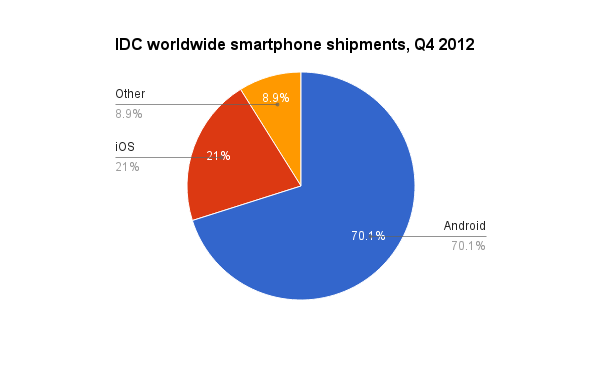Android vs iPhone with Apple CarPlay
#1
The contract on my Android phone is nearly up and I need to decide whether to stay with Android or go with an i-Phone. I love my Android, especially its two day battery life, but it is an older operating system and is not compatible with Apple CarPlay. I understand the newer Androids are compatible with Apple Car Play, but I'm wondering if I'll miss out on some features that may not be available on the Android. I'd appreciate any insights forum members may have as to the use of an Android device with the Apple CarPlay on the C7.
#2
I heard that the maps aren't able to be displayed unless you use an android phone. Don't know if that is reliable info though.
The following users liked this post:
Wilkmanracing (07-01-2016)
#3
Le Mans Master



Member Since: Sep 2012
Location: Hagerstown MD
Posts: 6,876
Received 1,738 Likes
on
1,174 Posts
St. Jude Donor '15-'16,'18

I am using Android Auto with my LG G4. Google Maps is much better than the standard Navigation System. Much more up to date and more user friendly. I had Android Auto added to my car when I took it in for its first oil change. It's a little wonky at times getting my phone paired and running Android Auto but once it's paired up, it works great. I have no experience using Apple Car Play but I do use my ipod Touch with no issues other than having to occasionally disconnect the USB cable to get the ipod to be recognized.
The following users liked this post:
Wilkmanracing (07-01-2016)
#4
Le Mans Master


Member Since: Jul 2015
Location: Northern California
Posts: 6,223
Received 1,694 Likes
on
1,240 Posts
St. Jude Donor '15
My advice would be to get the phone you like and are comfortable with then make it work in your car. Don't do it the other way around, you use your phone way more than you'll ever use carplay or android auto.
The following 3 users liked this post by Rooster OG:
#5
I am using Android Auto with my LG G4. Google Maps is much better than the standard Navigation System. Much more up to date and more user friendly. I had Android Auto added to my car when I took it in for its first oil change. It's a little wonky at times getting my phone paired and running Android Auto but once it's paired up, it works great. I have no experience using Apple Car Play but I do use my ipod Touch with no issues other than having to occasionally disconnect the USB cable to get the ipod to be recognized.

#6
Burning Brakes


Member Since: Mar 2014
Location: Greater Cincinnati Area
Posts: 1,140
Received 405 Likes
on
248 Posts

You can't use Android with CarPlay.
CarPlay is of limited usefulness anyway. Apple won't open it up for apps that are superior to Apple's own apps.
CarPlay is of limited usefulness anyway. Apple won't open it up for apps that are superior to Apple's own apps.
Last edited by UsernameProtected; 07-01-2016 at 09:18 AM.
#7
Safety Car


You need to have your dealer install Android Auto in your car.
#8
Melting Slicks


Newer cars will already have Android auto installed, it will show up in the menu along with carplay. But, as mentioned, Android phone will not work with Carplay, if your car doesnt have android auto (and has carplay) it can be added at the dealer.
Both are limited in what you can access on the screen. The whole idea is minimal distraction to the driver. Apple you can only use Apple maps, Android uses Google maps. While I prefer Google maps Apple maps has gotten better and I have better luck with Siri than Google voice or whatever its called.
I tried them both and for now I'm using an iphone, maybe if waze makes it to android auto I'll switch again. i would use the phone you prefer first, I'm not really super impressed with either carplay or AA.
Both are limited in what you can access on the screen. The whole idea is minimal distraction to the driver. Apple you can only use Apple maps, Android uses Google maps. While I prefer Google maps Apple maps has gotten better and I have better luck with Siri than Google voice or whatever its called.
I tried them both and for now I'm using an iphone, maybe if waze makes it to android auto I'll switch again. i would use the phone you prefer first, I'm not really super impressed with either carplay or AA.
#9
Safety Car


No Android is compatible with CarPlay and will probably never be. CarPlay is for iphones. Android 5.x or greater, is compatible with Android Auto. If you have an Android phone which is not on 5.x or greater then you have an old phone. Nougat (Android 7.x) just came out. You are at at least behind by two major versions! Update your phone and stick with Android.
Note, you also need a 2016 vette - the 14's and 15's lack the hardware to run Android Auto.
Note, you also need a 2016 vette - the 14's and 15's lack the hardware to run Android Auto.
What you get when running AA is Google Maps, which is worth the price of admission. You can, for example, find a place to drive to Google Maps on say your desktop/laptop and then select "Send to phone" (provided you set up Device Admins in Android, which you should do because it allows you to wipe/lock your phone remotely should you ever lose it). You'll get a notification on your phone that you can start navigation on Google Maps on your phone. Later, when you connect you phone to your car, you'll see that route there in Google Maps on the large screen in you car.
If you use Google Calendars and have events with addresses associated with them, you'll see them suggested in cards in AA. Have an event to go to after work? Simple touch the card in AA and you're off.
But there's more. Going home? Hold the mic button on the steering wheel or tap the mic in AA and say "Let's go home". AA will start navigation. Have to stop and get milk before going home and navigating a route home right now? Again activate the mic and say "Safeway nearby". AA will add a stop for you to the route. Other things you can say? See http://ok-google.io/ for what else you might try.
You also get text messages, which you can respond to with your voice. Google Voice recognition is world class, head and shoulders above GM's voice recognition. AA also handles voice calls and your contacts.
Also you have access to Google Music and many other apps in the Media section of AA. For example, I use Audible, BeyondPod and TuneIn. These appear as additional media selections if you have the app installed on your phone (and the app supports it). I hear there's also Pandora, Spotify, iHeartRadio, Stitcher, etc.
Apple's CarPlay does similar things but if you're using Android currently you're probably not in the Apple ecosystem so many things will not work until you switch over to that ecosystem. And, as has been said, it's a closed system so will probably have less, if any, non-Apple produced apps.
The following 2 users liked this post by defaria:
DAC17 (03-13-2017),
JRYELLOWCORVETTE (01-16-2017)
#10
Instructor


Andy covered it well in the post above. Just to clarify something that you may be confused about, any 2016 or 2017 Corvette should support both Apple CarPlay and Android Auto (the dealer may need to do a firmware update on your Infotainment system if it's an early 2016 to make Android Auto work.
So depending on which kind of phone you plug in, the Projection icon should change accordingly to Carplay or Android Auto (you don't/can't use "CarPlay" for an Android phone or "Android Auto" for an iPhone). I agree that if you're used to Android, upgrade to a new Android phone like the Galaxy S7, which is every bit as good (or better) than the iPhone, and has better integration with the car. I have an iPhone, and find that CarPlay barely does anything I can't do via BlueTooth, and since my Corvette has Built-in Nav, I rarely bother with it.
So depending on which kind of phone you plug in, the Projection icon should change accordingly to Carplay or Android Auto (you don't/can't use "CarPlay" for an Android phone or "Android Auto" for an iPhone). I agree that if you're used to Android, upgrade to a new Android phone like the Galaxy S7, which is every bit as good (or better) than the iPhone, and has better integration with the car. I have an iPhone, and find that CarPlay barely does anything I can't do via BlueTooth, and since my Corvette has Built-in Nav, I rarely bother with it.
#12
Safety Car


Keep in mind you're in a walled garden and going over to Apple wont be an experience you'll describe as seamless. Not everything you use will carry over, some apps are different or don't exist, some don't have the same functionality, etc. Mrs Crab wanted to take a spin on the fruity side and it wasn't awful but no fun either. She eventually came back because she badly missed the customization of Android. I would have never went in the first place, I'm a custom rom type.
The fellow above had it nailed, use the operating system you want on your phone and then go with Auto or Carplay depending on which you choose.
The fellow above had it nailed, use the operating system you want on your phone and then go with Auto or Carplay depending on which you choose.
#13
Safety Car


Yeah, 'cept if the OS you want is something dumb like Windows (phone) or Blackberry and you can't use either AA or CP.
Another thing I'd like to mention - I've seen more complaints about CP here on this very forum than AA. Could be that CP is older or AA support came later. There were some issues with and IOS update. Search the forum for "CarPlay" and "Android Auto" and read for yourself.
Finally, there is this resource - http://forums.androidcentral.com/android-auto/
Good luck and let us know how it goes. Or post any additional questions that you have.
Another thing I'd like to mention - I've seen more complaints about CP here on this very forum than AA. Could be that CP is older or AA support came later. There were some issues with and IOS update. Search the forum for "CarPlay" and "Android Auto" and read for yourself.
Finally, there is this resource - http://forums.androidcentral.com/android-auto/
Good luck and let us know how it goes. Or post any additional questions that you have.
#14
Melting Slicks


Member Since: Nov 2000
Location: Merritt Island Florida
Posts: 2,225
Received 241 Likes
on
145 Posts

The contract on my Android phone is nearly up and I need to decide whether to stay with Android or go with an i-Phone. I love my Android, especially its two day battery life, but it is an older operating system and is not compatible with Apple CarPlay. I understand the newer Androids are compatible with Apple Car Play, but I'm wondering if I'll miss out on some features that may not be available on the Android. I'd appreciate any insights forum members may have as to the use of an Android device with the Apple CarPlay on the C7.
Two different things... Apple Carplay is one thing and Google has another system Android Auto.
Dont know if Corvette support both.
i use carplay and it works ok.
Maps and navigation i prefer over the navigation delivered with the car.... (Europe)
Music is the next one i love...
Phone integrated with contacts etc. etc.
Its good so scrap the Android and go iPhone :-)
#15
^^^ Installed the Android app on a Motorola RAZR MAXX. It works flawlessly with a 2016 (May 2016 Build) system. However, after a week or so, there seems to be issues.
I KNOW from experience that ENABLING the Apple Car Play will cause issued with any iPod (6th or 7th Gen....not tested otherwise). That will shut down the iPod. You have to REBOOT the iPod and then plug it back in.
However, I now have the same issue. The only change is the Android Auto is enabled. The Android Auto is a very nice feature, although it does interfere with using the phone as a mobile browsing device.
Has anyone else encountered the same issues?
I KNOW from experience that ENABLING the Apple Car Play will cause issued with any iPod (6th or 7th Gen....not tested otherwise). That will shut down the iPod. You have to REBOOT the iPod and then plug it back in.
However, I now have the same issue. The only change is the Android Auto is enabled. The Android Auto is a very nice feature, although it does interfere with using the phone as a mobile browsing device.
Has anyone else encountered the same issues?
Last edited by Steve Garrett; 03-14-2017 at 12:41 AM. Reason: No need to re-quote the previous post, especially if you're the next person posting.
#16
^^^^ Hi C7@70+,
If you have not already done so, feel free to contact our Infotainment Department at (855) 478-7767. They may be of assistance in answering any questions you have regarding Android Auto. A representative is available from 8:00am to 10:00pm ET Monday through Saturday.
Best,
Erica W.
Chevrolet Customer Care
If you have not already done so, feel free to contact our Infotainment Department at (855) 478-7767. They may be of assistance in answering any questions you have regarding Android Auto. A representative is available from 8:00am to 10:00pm ET Monday through Saturday.
Best,
Erica W.
Chevrolet Customer Care
Last edited by Steve Garrett; 03-14-2017 at 12:41 AM.
The following users liked this post:
hlanfear (02-11-2018)
#17
Burning Brakes


With Apple iPhone maps does work on screen but it's Apple Maps.
#18
^^^ OK....Just to clarify. I have a fairly new Android. I am aware that Apple Play and Android Auto are two different APPS and that they are not interchangeable and are paired or mated for the proper OS on the phone (or the type).
My car came with Apple Play ENABLED as the "courier" turned it on. I fought that little issue and finally, through a lot of experimentation and reading found out that IF you ENABLE Apple Play, it will totally destroy the functionality of a USB connected iPod. SO, you do NOT enable Apple Play and try to use an iPod. That is really a BUMMER. With the Apple Play, you get (I am told) the same features of the Android Auto. BUT, it will "interfere" with the iPod functionality. In that, the iPod will NOT be recognized as a Media Source. Seems really DUMB to me, but that is how it work. I have a later edition 2016. I really enjoy using my iPods. I have 5 and dedicate one to each of my late model GM vehicles. I would REALLY be upset if I were an Apple iPhone user. THAT is the limit of my knowledge of the Apple Play and the iPod....they are NOT compatible. IF you use an iPod, you must RESET it or Reboot it AFTER each time you restart the engine. There is a "disconnect" signal sent, but it blows the logic of the iPod and it will NOT continue to play the same playlist or even be acknowledged....save a Reboot.
NOW, back on POINT. I was TOLD that the Android Auto would NOT work the same way. BS. It does NOT seem to be as flaky, but not bulletproof. When you enable the Android Auto (with the latest Play Store version), then eventually your iPad will stop functioning.....Exactly like it does with the Apple Car Play enabled.
SO, my question was....has ANYONE else observed this? I will call Tech Support when I have some time. For the INTERIM, I have disabled Android Auto. I have used TWO different iPods....a Gen 6 and a Gen 7. BOTH work great. You can shut down the engine and the same track will be playing the next time you restart....SO, the issue is in how the Android Auto treats OTHER media...as in an iPod.
Hope the clarifies my issues. If you have a solution, please let me know. Thanks.
My car came with Apple Play ENABLED as the "courier" turned it on. I fought that little issue and finally, through a lot of experimentation and reading found out that IF you ENABLE Apple Play, it will totally destroy the functionality of a USB connected iPod. SO, you do NOT enable Apple Play and try to use an iPod. That is really a BUMMER. With the Apple Play, you get (I am told) the same features of the Android Auto. BUT, it will "interfere" with the iPod functionality. In that, the iPod will NOT be recognized as a Media Source. Seems really DUMB to me, but that is how it work. I have a later edition 2016. I really enjoy using my iPods. I have 5 and dedicate one to each of my late model GM vehicles. I would REALLY be upset if I were an Apple iPhone user. THAT is the limit of my knowledge of the Apple Play and the iPod....they are NOT compatible. IF you use an iPod, you must RESET it or Reboot it AFTER each time you restart the engine. There is a "disconnect" signal sent, but it blows the logic of the iPod and it will NOT continue to play the same playlist or even be acknowledged....save a Reboot.
NOW, back on POINT. I was TOLD that the Android Auto would NOT work the same way. BS. It does NOT seem to be as flaky, but not bulletproof. When you enable the Android Auto (with the latest Play Store version), then eventually your iPad will stop functioning.....Exactly like it does with the Apple Car Play enabled.
SO, my question was....has ANYONE else observed this? I will call Tech Support when I have some time. For the INTERIM, I have disabled Android Auto. I have used TWO different iPods....a Gen 6 and a Gen 7. BOTH work great. You can shut down the engine and the same track will be playing the next time you restart....SO, the issue is in how the Android Auto treats OTHER media...as in an iPod.
Hope the clarifies my issues. If you have a solution, please let me know. Thanks.
Last edited by Steve Garrett; 03-14-2017 at 12:42 AM. Reason: No need to re-quote the previous post, especially if you're the next person posting.
#19
Le Mans Master


Member Since: Jul 2015
Location: Northern California
Posts: 6,223
Received 1,694 Likes
on
1,240 Posts
St. Jude Donor '15
iPods don't support CarPlay so even if you plug it in, CarPlay on the car won't activate. Same with an iPad, you need an iPhone 5 or better to run CarPlay. I'm not sure where you got all that info about it destroying the functionality of the iPod.
I don't know anything about Android Auto so I can't help you there.
I don't know anything about Android Auto so I can't help you there.
#20
^^^ Got info from Dealer and My-Link. The Gen 7 iPod has a "Wireless" feature. Was told that you used it with Apple Play. NOPE, that will NOT work. When you pair a Gen 7 iPod with My-Link, all you get is Low Fidelity "Wireless" music. Exactly the same as with any Wireless phone (or other device). You do NOT have the iPod playlists. You do NOT control the ipod via the radio. You have to select your music from the phone. Really not much good.
The question is still the same.....Apple Play destroys the functionality of an iPod. That is a Fact....whether documented or not. SOME of the My-Link folks know this...some do not.
The same phenomenon occurs with Android Auto. If you have an iPod plugged in and then pair and mate (via USB) an Android phone, it disrupts the iPod so that when the car is shut off, the iPod is "in limbo", then when you restart the car, the radio or My-Link will NOT recognize the iPod or know where it was in the current playlist.
THAT is what I am curious about and wonder if anyone with a 2017, which MAY have a different software or radio build, is having issues with.
Ain't technology great....I can tell you from experience that the iPods are bulletproof on the Cadillac CUE (the 2014 W/O Apple Play) and the 2014 GMC Yukon system.
The question is still the same.....Apple Play destroys the functionality of an iPod. That is a Fact....whether documented or not. SOME of the My-Link folks know this...some do not.
The same phenomenon occurs with Android Auto. If you have an iPod plugged in and then pair and mate (via USB) an Android phone, it disrupts the iPod so that when the car is shut off, the iPod is "in limbo", then when you restart the car, the radio or My-Link will NOT recognize the iPod or know where it was in the current playlist.
THAT is what I am curious about and wonder if anyone with a 2017, which MAY have a different software or radio build, is having issues with.
Ain't technology great....I can tell you from experience that the iPods are bulletproof on the Cadillac CUE (the 2014 W/O Apple Play) and the 2014 GMC Yukon system.
Last edited by Steve Garrett; 03-14-2017 at 12:42 AM. Reason: No need to re-quote the previous post, especially if you're the next person posting.