That "Projection" icon and Android Auto...Anybody Use This?
#1
Team Owner


Thread Starter
Member Since: Aug 2004
Location: The Beautiful Pacific Northwest
Posts: 24,129
Received 1,029 Likes
on
549 Posts
St. Jude Donor '05-'06-'07-'08-'09, '14-'15-'16-'17-'18


I followed the instructions on connecting my Samsung S6 to a USB port in the center arm rest after downloading the Android Auto app. According to the instructions, that Projection icon on the Infotainment screen is supposed to become the Android Auto icon once the phone is hooked in.
All I get is a message stating that I should connect my device with a USB cable. It's as if I never connected the phone to the USB port.
My phone software is up-to-date and I'm using the original cable as suggested by the owner's manual. I've tried it with the engine running and with it off in accessory mode.
Any ideas? What am I missing?
All I get is a message stating that I should connect my device with a USB cable. It's as if I never connected the phone to the USB port.
My phone software is up-to-date and I'm using the original cable as suggested by the owner's manual. I've tried it with the engine running and with it off in accessory mode.
Any ideas? What am I missing?
#2
Advanced



If your set up properly, once your phone is plugged in to the usb, you then touch the projection icon on the main screen. After that go to the bottom left on the screen and touching that will take take you to Google drive GPS and fill the screen. You'll find that it is so much better than the factory set up. Just touch the mike in the upper right hand corner and tell it where you want to go.
#3
Racer


I followed the instructions on connecting my Samsung S6 to a USB port in the center arm rest after downloading the Android Auto app. According to the instructions, that Projection icon on the Infotainment screen is supposed to become the Android Auto icon once the phone is hooked in.
All I get is a message stating that I should connect my device with a USB cable. It's as if I never connected the phone to the USB port.
My phone software is up-to-date and I'm using the original cable as suggested by the owner's manual. I've tried it with the engine running and with it off in accessory mode.
Any ideas? What am I missing?
All I get is a message stating that I should connect my device with a USB cable. It's as if I never connected the phone to the USB port.
My phone software is up-to-date and I'm using the original cable as suggested by the owner's manual. I've tried it with the engine running and with it off in accessory mode.
Any ideas? What am I missing?

#4
Le Mans Master


When I connect to the USB port, it only works if my phone is unlocked. My phone S7 locks everytime the screen times out.
#5
Drifting


Member Since: Sep 1999
Location: Weatherford TX
Posts: 1,841
Likes: 0
Received 217 Likes
on
85 Posts

When I got my 16 in July, the dealer updated to the AA. It took a couple of days for the system to start working correctly. I was on a 10 hour trip and it just started working. Not sure what the problem if any is with the system to work correctly. I did find the 16 GM navg works better than the GM system did in my 14. Yours should start working if you just leave it connected.
#6
Racer


It finally worked today for me. After trying with all the USB cables I had, one finally worked. Must be some type of compatibility because I know the cables are good. I can access the phone through my computer using them. Maybe the cables must be high speed (if there is such thing with USB cables).
#7
Team Owner


Thread Starter
Member Since: Aug 2004
Location: The Beautiful Pacific Northwest
Posts: 24,129
Received 1,029 Likes
on
549 Posts
St. Jude Donor '05-'06-'07-'08-'09, '14-'15-'16-'17-'18


It finally worked today for me. After trying with all the USB cables I had, one finally worked. Must be some type of compatibility because I know the cables are good. I can access the phone through my computer using them. Maybe the cables must be high speed (if there is such thing with USB cables).

Did that Projection icon change to Android Auto as soon as you plugged it in?
#8
Folks, another S6 Edge owner here. It's almost always the damn USB cable. Initially I thought the phone was the problem. Then I thought the battery case on top of it was the problem (even though the Mophie case has USB passthrough). Then I started changing out USB cables and finally found one that consistently works. Others would work on and off and never consistently - even the original cable that came from Samsung and some very good ones from Anker. The one that worked for me, weirdly, was my XBox One controller's USB cable hehe.
Don't go return your phone, just keep ordering new cables until you find a good one lol. Also, remember to go into the USB connection options on your phone and set it to MTP or Media device mode instead of just charging.
To answer the question, yes, with the right cable, it does immediately turn the icon to Android Auto. With the wrong one, it might intermittently do so or not do it at all.
Don't go return your phone, just keep ordering new cables until you find a good one lol. Also, remember to go into the USB connection options on your phone and set it to MTP or Media device mode instead of just charging.
To answer the question, yes, with the right cable, it does immediately turn the icon to Android Auto. With the wrong one, it might intermittently do so or not do it at all.
Last edited by graj6; 08-26-2016 at 04:23 PM.
The following users liked this post:
ExRedRacer (08-26-2016)
The following users liked this post:
ExRedRacer (08-26-2016)
#10
Team Owner


Thread Starter
Member Since: Aug 2004
Location: The Beautiful Pacific Northwest
Posts: 24,129
Received 1,029 Likes
on
549 Posts
St. Jude Donor '05-'06-'07-'08-'09, '14-'15-'16-'17-'18


Folks, another S6 Edge owner here. It's almost always the damn USB cable. Initially I thought the phone was the problem. Then I thought the battery case on top of it was the problem (even though the Mophie case has USB passthrough). Then I started changing out USB cables and finally found one that consistently works. Others would work on and off and never consistently - even the original cable that came from Samsung and some very good ones from Anker. The one that worked for me, weirdly, was my XBox One controller's USB cable hehe.
Don't go return your phone, just keep ordering new cables until you find a good one lol. Also, remember to go into the USB connection options on your phone and set it to MTP or Media device mode instead of just charging.
To answer the question, yes, with the right cable, it does immediately turn the icon to Android Auto. With the wrong one, it might intermittently do so or not do it at all.
Don't go return your phone, just keep ordering new cables until you find a good one lol. Also, remember to go into the USB connection options on your phone and set it to MTP or Media device mode instead of just charging.
To answer the question, yes, with the right cable, it does immediately turn the icon to Android Auto. With the wrong one, it might intermittently do so or not do it at all.
I just now ordered a high-speed data transfer/charging cable from Anker (wish I'd seen your post first)...I'm hoping that works. If not, I'll try something else.
#11
Racer


#12
Team Owner


Thread Starter
Member Since: Aug 2004
Location: The Beautiful Pacific Northwest
Posts: 24,129
Received 1,029 Likes
on
549 Posts
St. Jude Donor '05-'06-'07-'08-'09, '14-'15-'16-'17-'18


I just double checked my order and it is the Torras braided high-speed USB 2.0 cable, not the Anker I mentioned earlier.
If the Torras does not work, I'll be ordering the one you mentioned.

Last edited by ExRedRacer; 08-26-2016 at 05:12 PM.
#13
Burning Brakes



Haven't retested it, but this is good news, mine didn't work either, I looked up the phone (Samsung S4) and it wasn't listed, so I decided it wouldn't work.
But I have a lot of cables

#14
Safety Car


Generally use the USB cable that originally came with your phone. Meantime check out http://forums.androidcentral.com/android-auto/ for further questions about AA.
The following users liked this post:
RC7Coupe (08-31-2016)
#15
Team Owner


Thread Starter
Member Since: Aug 2004
Location: The Beautiful Pacific Northwest
Posts: 24,129
Received 1,029 Likes
on
549 Posts
St. Jude Donor '05-'06-'07-'08-'09, '14-'15-'16-'17-'18


Generally use the USB cable that originally came with your phone. Meantime check out http://forums.androidcentral.com/android-auto/ for further questions about AA.
Thanks for that link...

#16
Team Owner


Thread Starter
Member Since: Aug 2004
Location: The Beautiful Pacific Northwest
Posts: 24,129
Received 1,029 Likes
on
549 Posts
St. Jude Donor '05-'06-'07-'08-'09, '14-'15-'16-'17-'18



About to order the one you mentioned in your link.
#17
Racer


This cable is very short and hard to use the phone while in the center console. Anyway, you can't use the phone while Android Auto is on.
It is also nice if you have a mount and you use the cigarette lighter power.


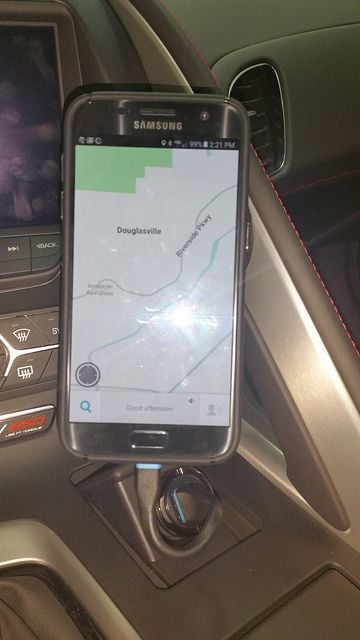
#18
Burning Brakes


That could explain why all the 2.0 cables don't work.
#19
#20
Safety Car


On long trips I use AA for navigation and Waze running on the phone for additional alerts. Best of both worlds.


