[PHOTOS] Part 3 Carlisle 2013
#1
Le Mans Master



Thread Starter
Here are some more photos, little of everything.....




























And for a very special photo that I took.....
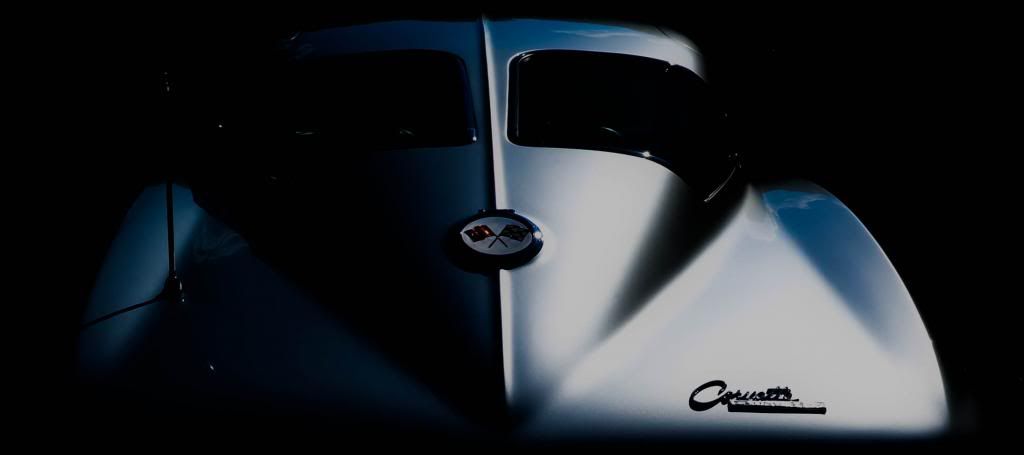
Here is a photo of me taken by my wife....

Thanks for looking, hope you enjoyed
Ebvette,
Collin MacDonald




























And for a very special photo that I took.....
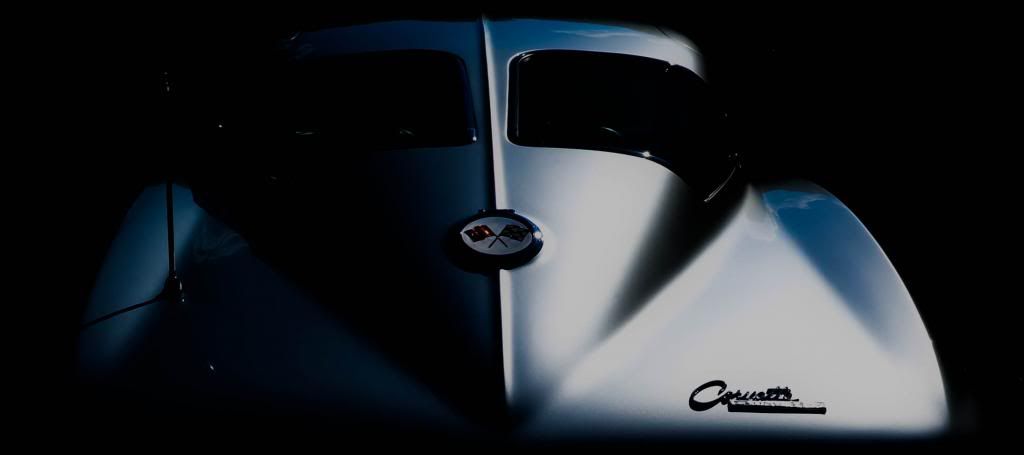
Here is a photo of me taken by my wife....

Thanks for looking, hope you enjoyed
Ebvette,
Collin MacDonald

Last edited by 1KULC7; 08-26-2013 at 10:49 PM.
#3
Le Mans Master



Thread Starter
#4
Racer


THANKS for all the pics!!! Rick
#12
Team Owner


Member Since: Oct 1999
Location: Land of Thunder
Posts: 33,577
Received 217 Likes
on
160 Posts
2018 C2 of Year Finalist
St. Jude Donor '12-'13-'14-'15, '19

Something about your camera seems to make the colors more vivid. Is there a filter or something you're using?
Love the night shot of the 63.
Love the night shot of the 63.

#13
Melting Slicks


Member Since: Feb 2011
Location: Syracuse, NY and Clearwater, FL
Posts: 2,076
Received 196 Likes
on
144 Posts

I also thought the photo quality was fantastic 
So, I did a little research on EB's setup.
From my perspective, he is using a VERY expensive camera.
In this situation, the old adage applies "you get what you pay for"


So, I did a little research on EB's setup.
From my perspective, he is using a VERY expensive camera.
In this situation, the old adage applies "you get what you pay for"

#14
Safety Car


You don't need an expensive camera to get similar effects though, most cameras now let you adjust the settings by choosing say "Vivid" for greater color saturation etc., and most have preset special effects that you can choose from.
Great pictures.

Paul
#15
Safety Car


Beautiful pics......thanks for sharing.
I'd guess that, at the very minimum, Collin used a polarizing filter. A few do look like the color has been manipulated further. Maybe a plain old Scottish rose-colored lens.
I'd guess that, at the very minimum, Collin used a polarizing filter. A few do look like the color has been manipulated further. Maybe a plain old Scottish rose-colored lens.

Last edited by 65tripleblack; 08-28-2013 at 12:41 PM.
#16
Le Mans Master



Thread Starter
As stated previously I am using a Nikon D800 with the 24-75mm F2.8 Lense and I do use LR4 for after processing. However the camera is not set to Vivid color seetings, I don't use that, its a DSLR and I use natural or flash light. The main difference is the lens. Nikkor uses a multicoated nano finish that allows proper light distribusion to the cameras CMOS, talking English, its a find ground lens that provides superior light enhancment of the photos. LR4 is used to crop, balance the light using the Histogram which I use to process each photograph. This provides you true color, remember the day was very bright and clear, which helps with the final product. Most of my photos that day was shot at ISO of 400 or 200 with Shutter of 1/160 or 1/25 with any were between aperature of f 20 thru 8 depending up the brightness of the subject and if it was in shade or sunlight. When I process the file I use the balance part of LR4 between Shadows, Light, Dark, and sharpness and do use saturation to bring out the color and sharpness, many times I have to contrast down to get a good balance on the Histogram. If you introduct too much sharpness, you end up with noise, which is very undesirable. Using the Histogram as the primary tool allows you full balance and great color rendition. Once I finish with LR4 I use Adobe Elements 11 that provides a great method to resize, and correct color balance, using layers to burn or dodge, and use the clone or paintbrush tool to eliminate unwanted distractions in the photograph.
Only use a polorizing filter (circular adjusted) near water or shooting through glass, didn't have one with me this trip. I do have a VERY GOOD (very expensive) Nikon UV filter on the lense that does take away a lot of sun flair. Many cases I use the Nikon SB 900 flash unit for fill in light. Used flash shooting Chip's Choices, as the natural light was very bad, too yellow even though I pushed the camera's speed to 64,000, most cameras only go to 32,000 on ISO, but was not happy with results go alot of noise and detail loss, so I used my flash shooting at 1/160 with f8 or f11 at 400 or 800 ISO.
Remember I went to school for this and have been doing professional photography for almost 40 years, so you do learn alot on the way about light and depth of field etc. BTW I shoot ALL my photos RAW format and in the manual mode on the camera, NEVER do I shoot program or automatic. Some conditons I will use Shutter priority, mainly shooting aircraft. For this I shot manual, RAW files and by mistake the last 50 I shot went to JPG and limited my ability to process the files they way I wanted too. I also shoot center weighted spot metering giving more more control on the overall exposure.
Final thing, please remember, its not so much the camera,as the photographer. You need to see the photograph in your head before you press the shutter. You need to understand the light and how to capture it without be over or under exposed, which LR or any other program will not fix if you don't have a good file to start with. In other words, you need to understand the technical end of light and how to operate the various controls on the camera to capture a good exposure. Cell phones and point and shoot cameras operate on an average metering system, meaning it takes the average of all the light in the frame to determine the exposure. Good for snapshoots, not good for color and light management.
The camera and lens does make a difference when you know how to use it, just like any other tool. Use the right tool for the right job, and know how to use the tool to get the job done, and you will have great photos too. If you saw me at Carlisle you would notices I lugged that heavy camera everyplace I went. Trust me that camera is heavy. You ARE NOT going to capture photos like this with a cell phone, or a point and shoot, as you have no control over the light, and the environment around you. DSLR' still the best around, Cannon or Nikon, both are great cameras. Every photograph you see was processed to get the full rendition it could. I just did not dump these online and link them, the were professionaly processed.
Hope this helps out...
Collin
Ebvette
Only use a polorizing filter (circular adjusted) near water or shooting through glass, didn't have one with me this trip. I do have a VERY GOOD (very expensive) Nikon UV filter on the lense that does take away a lot of sun flair. Many cases I use the Nikon SB 900 flash unit for fill in light. Used flash shooting Chip's Choices, as the natural light was very bad, too yellow even though I pushed the camera's speed to 64,000, most cameras only go to 32,000 on ISO, but was not happy with results go alot of noise and detail loss, so I used my flash shooting at 1/160 with f8 or f11 at 400 or 800 ISO.
Remember I went to school for this and have been doing professional photography for almost 40 years, so you do learn alot on the way about light and depth of field etc. BTW I shoot ALL my photos RAW format and in the manual mode on the camera, NEVER do I shoot program or automatic. Some conditons I will use Shutter priority, mainly shooting aircraft. For this I shot manual, RAW files and by mistake the last 50 I shot went to JPG and limited my ability to process the files they way I wanted too. I also shoot center weighted spot metering giving more more control on the overall exposure.
Final thing, please remember, its not so much the camera,as the photographer. You need to see the photograph in your head before you press the shutter. You need to understand the light and how to capture it without be over or under exposed, which LR or any other program will not fix if you don't have a good file to start with. In other words, you need to understand the technical end of light and how to operate the various controls on the camera to capture a good exposure. Cell phones and point and shoot cameras operate on an average metering system, meaning it takes the average of all the light in the frame to determine the exposure. Good for snapshoots, not good for color and light management.
The camera and lens does make a difference when you know how to use it, just like any other tool. Use the right tool for the right job, and know how to use the tool to get the job done, and you will have great photos too. If you saw me at Carlisle you would notices I lugged that heavy camera everyplace I went. Trust me that camera is heavy. You ARE NOT going to capture photos like this with a cell phone, or a point and shoot, as you have no control over the light, and the environment around you. DSLR' still the best around, Cannon or Nikon, both are great cameras. Every photograph you see was processed to get the full rendition it could. I just did not dump these online and link them, the were professionaly processed.

Hope this helps out...

Collin
Ebvette
Last edited by 1KULC7; 08-28-2013 at 04:20 PM.
#17
Le Mans Master



Thread Starter
I'm sure he'll chime in, but he has either played with the color saturation and sharpness settings in the camera, or more likely with that camera he is shooting RAW format and is tweaking the images in post processing using software like Lightroom.
You don't need an expensive camera to get similar effects though, most cameras now let you adjust the settings by choosing say "Vivid" for greater color saturation etc., and most have preset special effects that you can choose from.
Great pictures.
Paul
You don't need an expensive camera to get similar effects though, most cameras now let you adjust the settings by choosing say "Vivid" for greater color saturation etc., and most have preset special effects that you can choose from.
Great pictures.

Paul
Last edited by 1KULC7; 09-02-2013 at 10:42 PM.









