How to post pictures - A Complete Step by Step Guide
#1
Burning Brakes


Thread Starter
Member Since: May 2009
Location: Tucson AZ
Posts: 1,232
Likes: 0
Received 5 Likes
on
3 Posts
St. Jude Donor '12
Wouldn't it be nice to actually see what people are selling? To not have to pm and hope that pics will be sent via email, that your emails system doesn't strip said pics off the message?
I'm pretty sure I'm not the only one here who gets frustrated by the vast majority of for sale posts that lack pictures.
Here is a step-by-step guide on how exactly to post pictures.
My hope is that more people will put pics of their items up. This will add to the usefulness of the forum, and make it more enjoyable to use. Please give it a try.
Best Regards,
Robb
For this procedure, you will need to open a Photobucket Account. Its very easy and free:
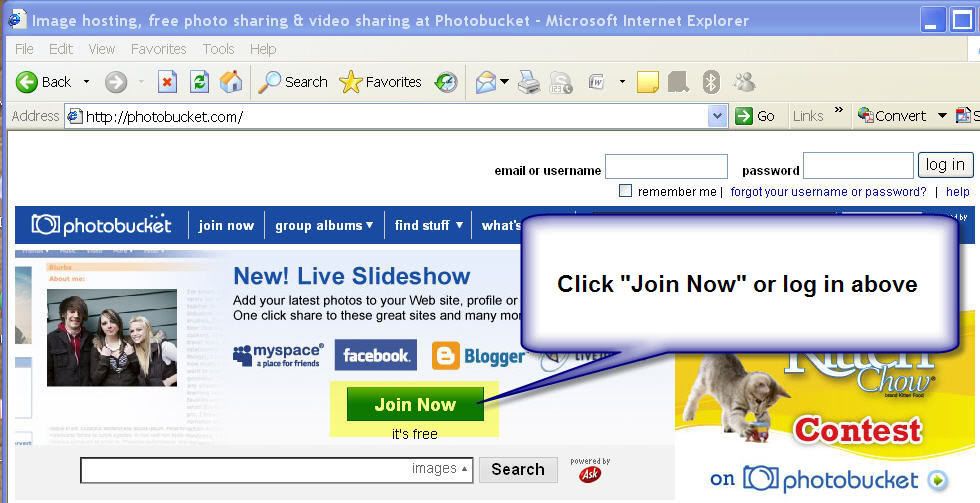
Login and Create a new Album:
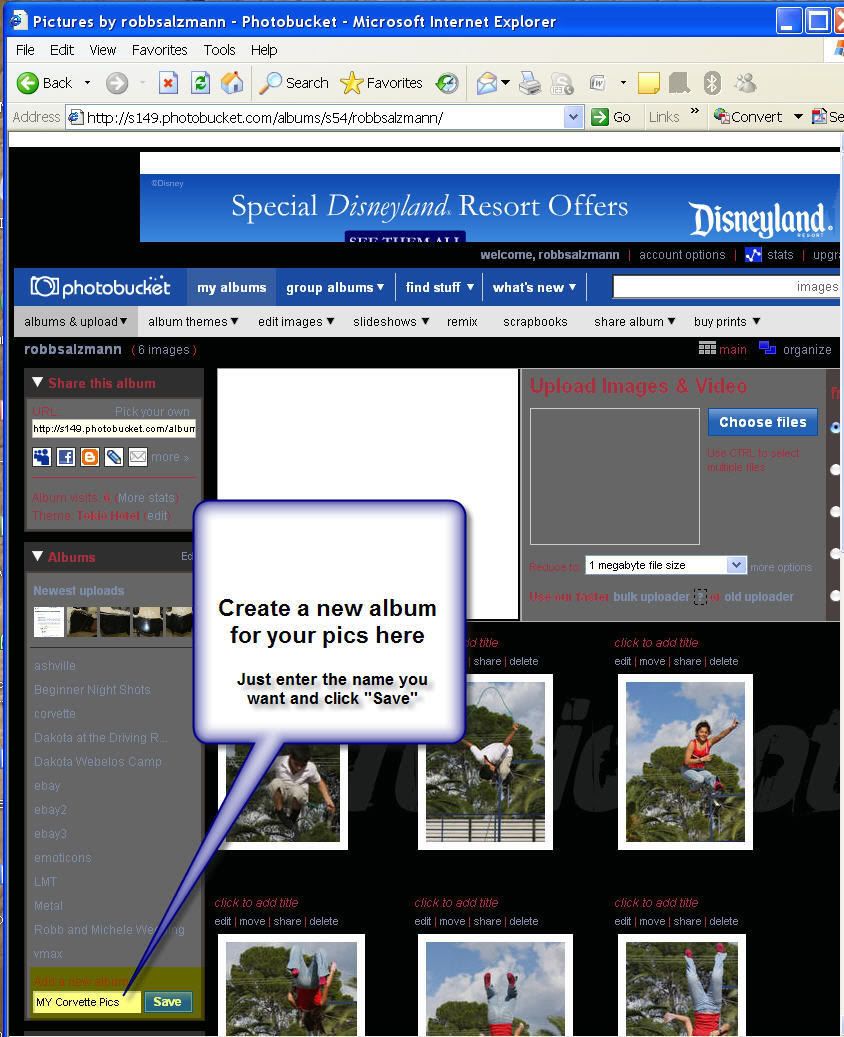
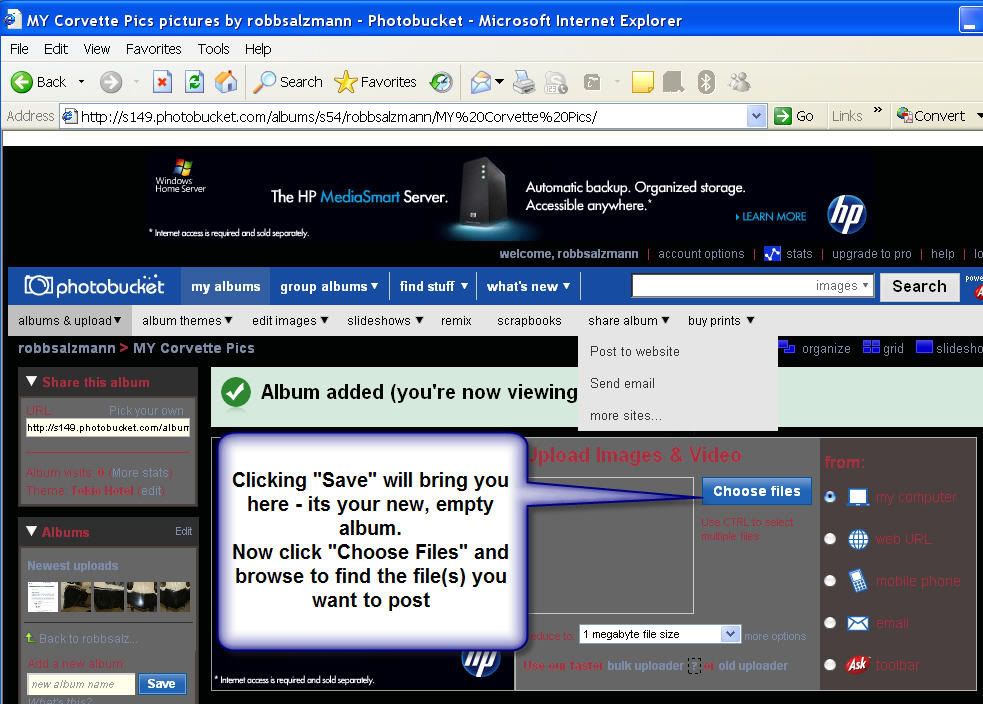
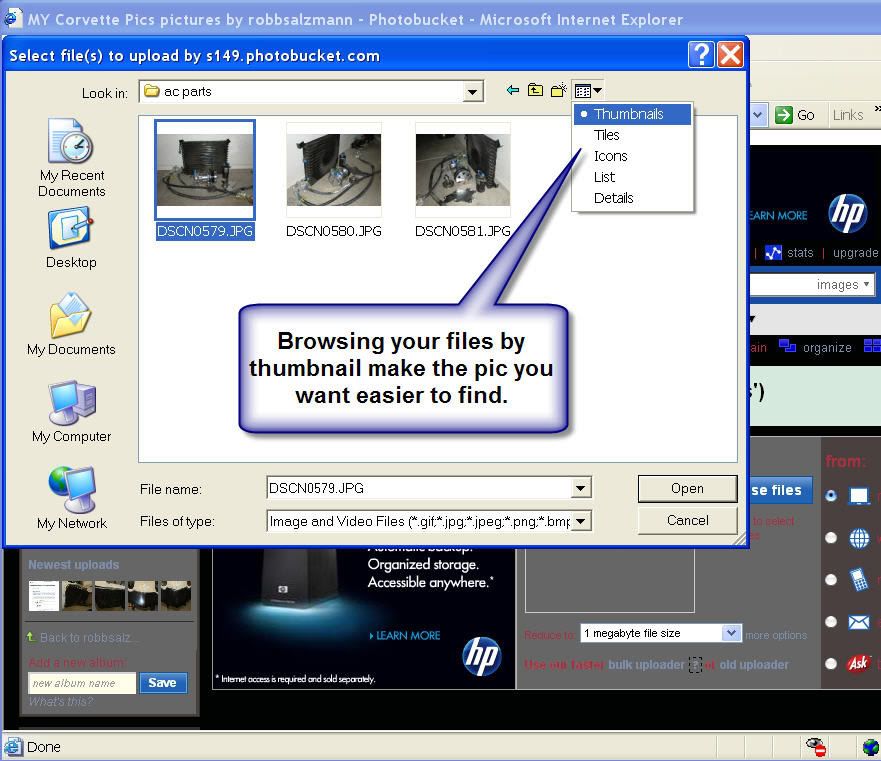
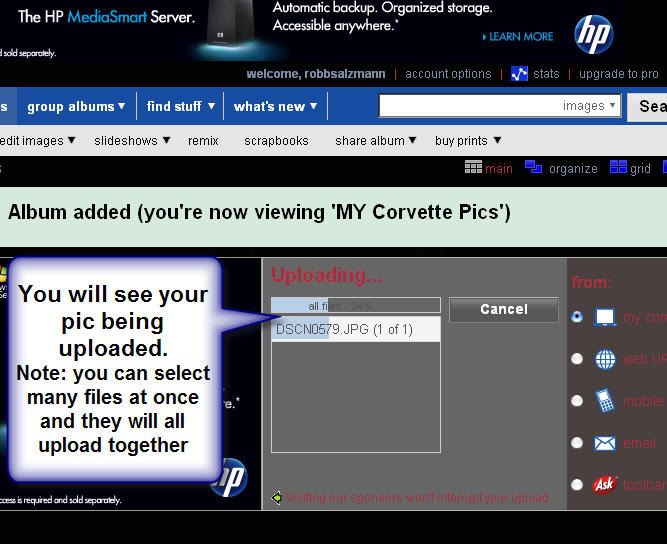
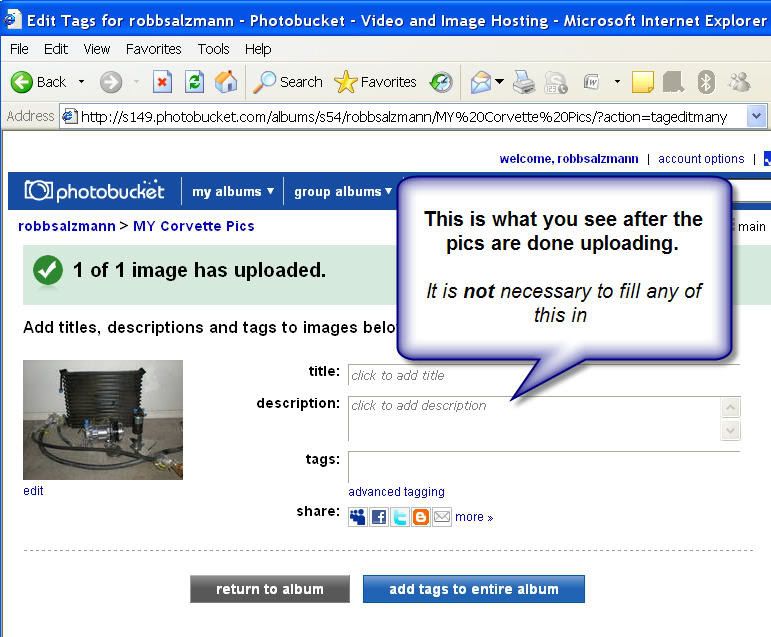
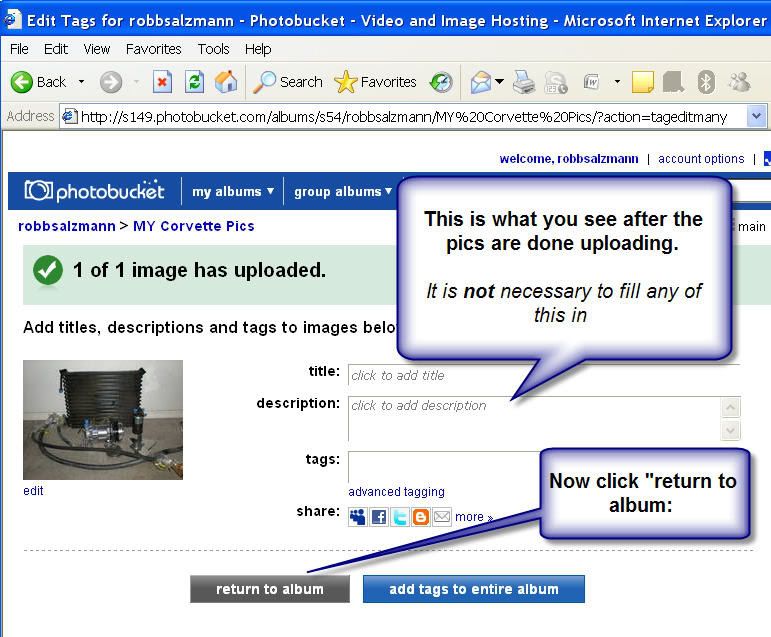
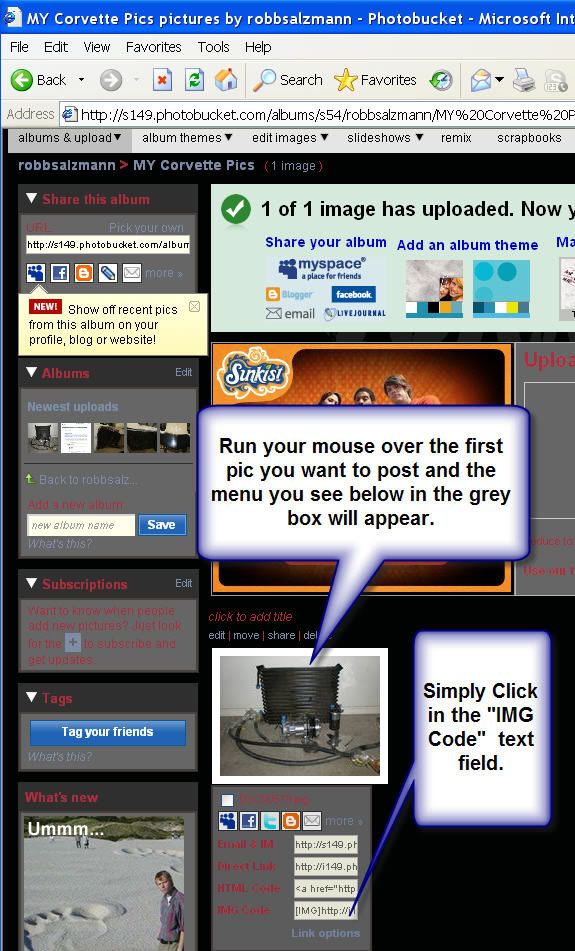

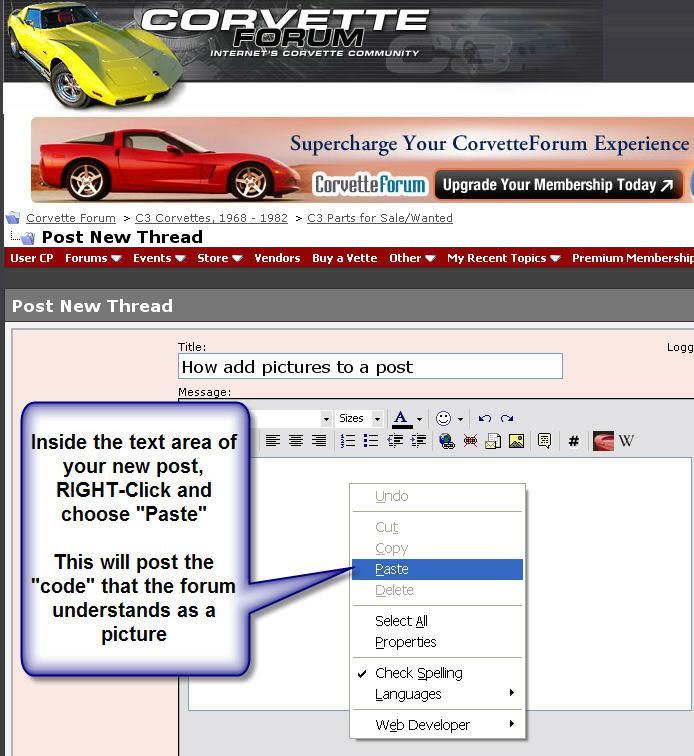
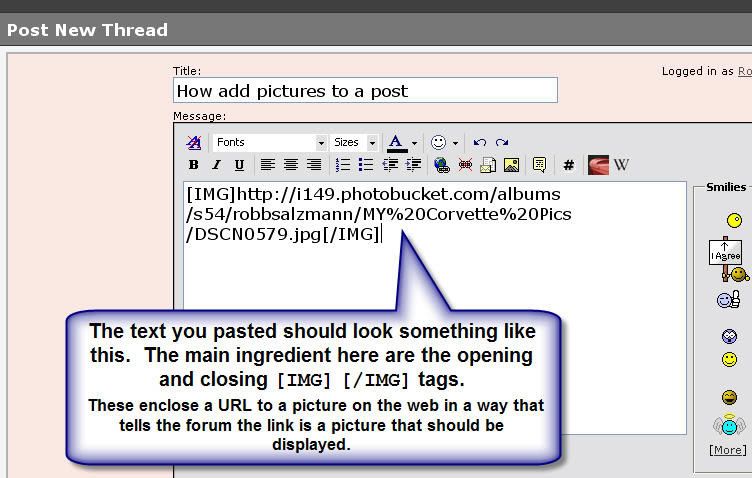
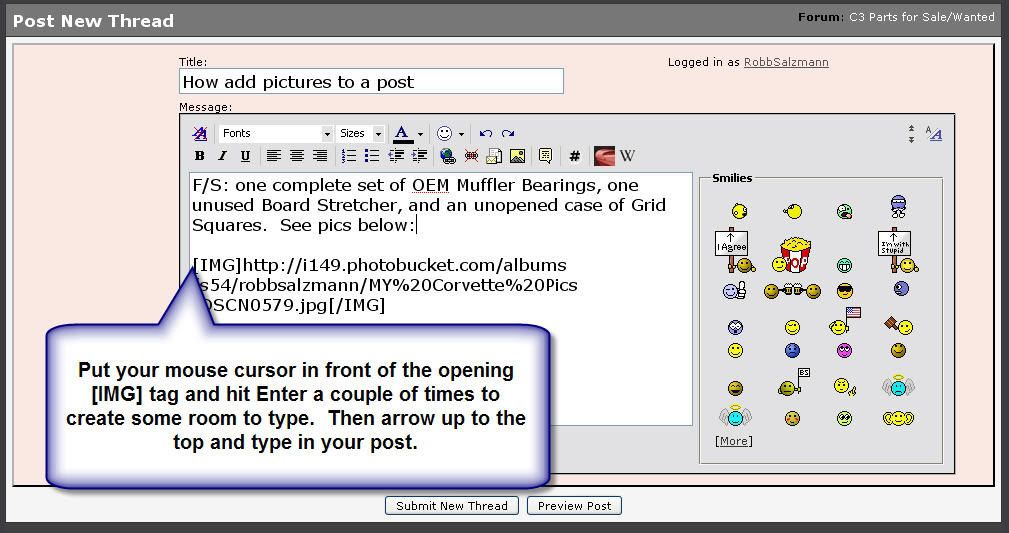
UPDATE:
Regular (email sized) pics less than 1.9Mb:
If you are a paid member, you can upload pics directly from your computer, in much the same way as attaching a pic to an email.
1. Using the "Advanced" editor:
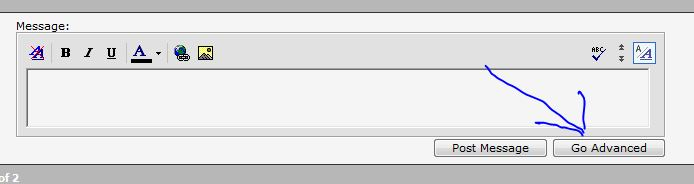
2. Click the Paper Clip or Scroll Down:
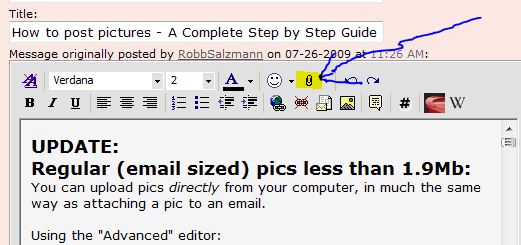
Scroll Down:
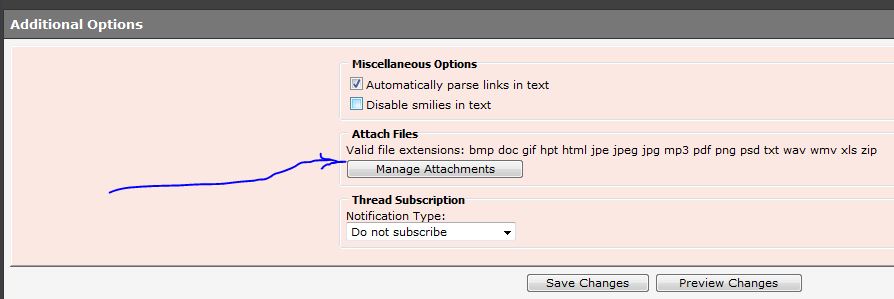
3. Click "Browse":
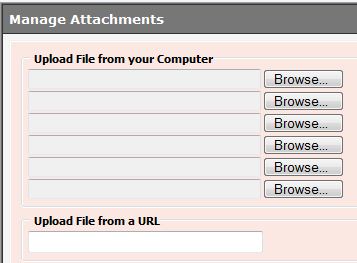
4. Over on the right, click "Upload", then cleck "Close this window":
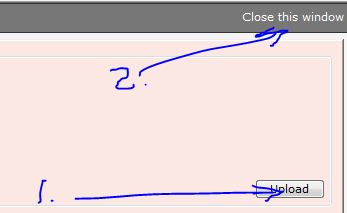
You're done, Image attaced to post the same way as if it were an email. Just finish writing your post as normal and click "Save Changes"
________________________________________ ___________________________
Pictures larger than 1.9Mb (Big pics) use the photobucket or imageshack method.
I'm pretty sure I'm not the only one here who gets frustrated by the vast majority of for sale posts that lack pictures.
Here is a step-by-step guide on how exactly to post pictures.
My hope is that more people will put pics of their items up. This will add to the usefulness of the forum, and make it more enjoyable to use. Please give it a try.
Best Regards,
Robb
For this procedure, you will need to open a Photobucket Account. Its very easy and free:
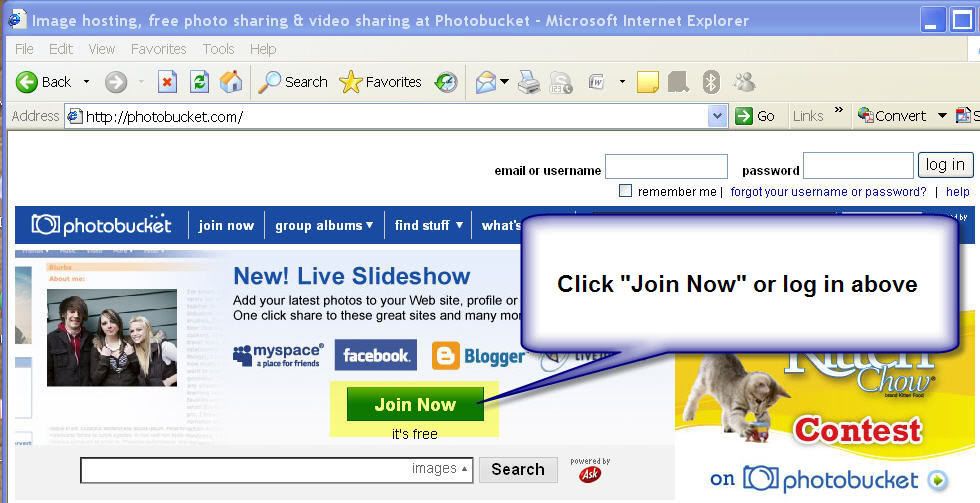
Login and Create a new Album:
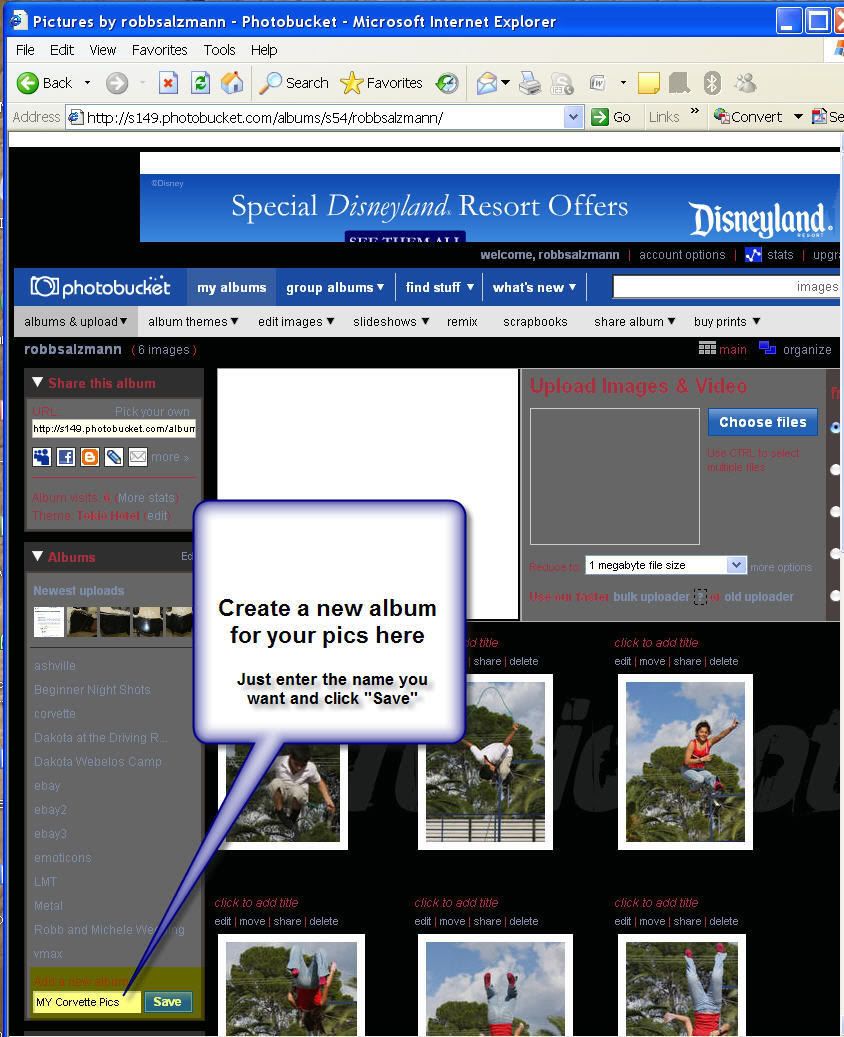
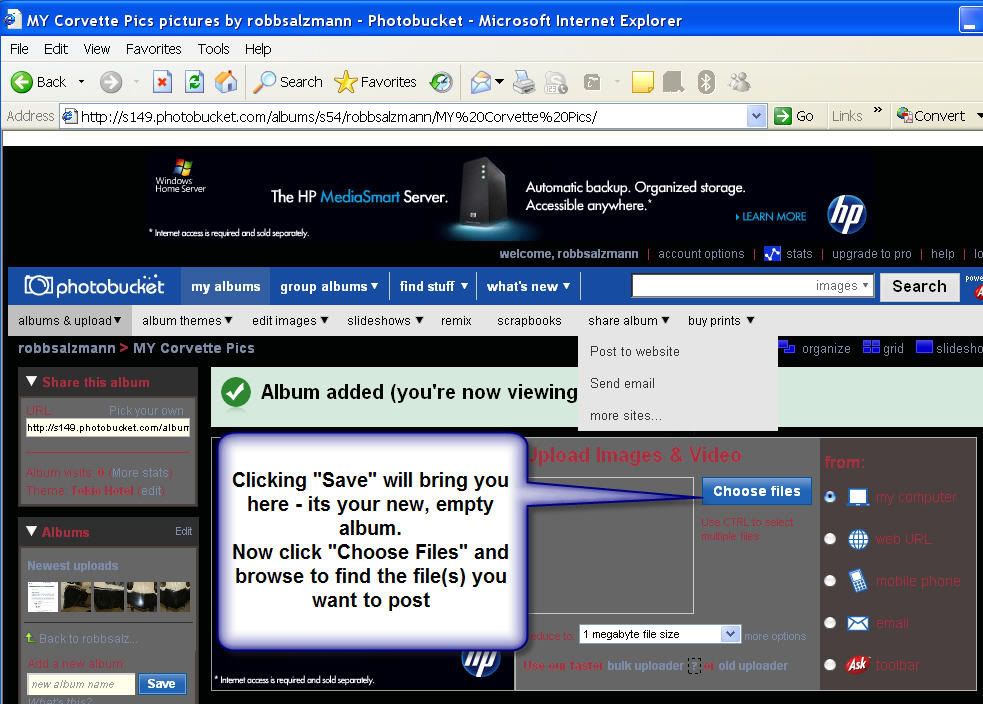
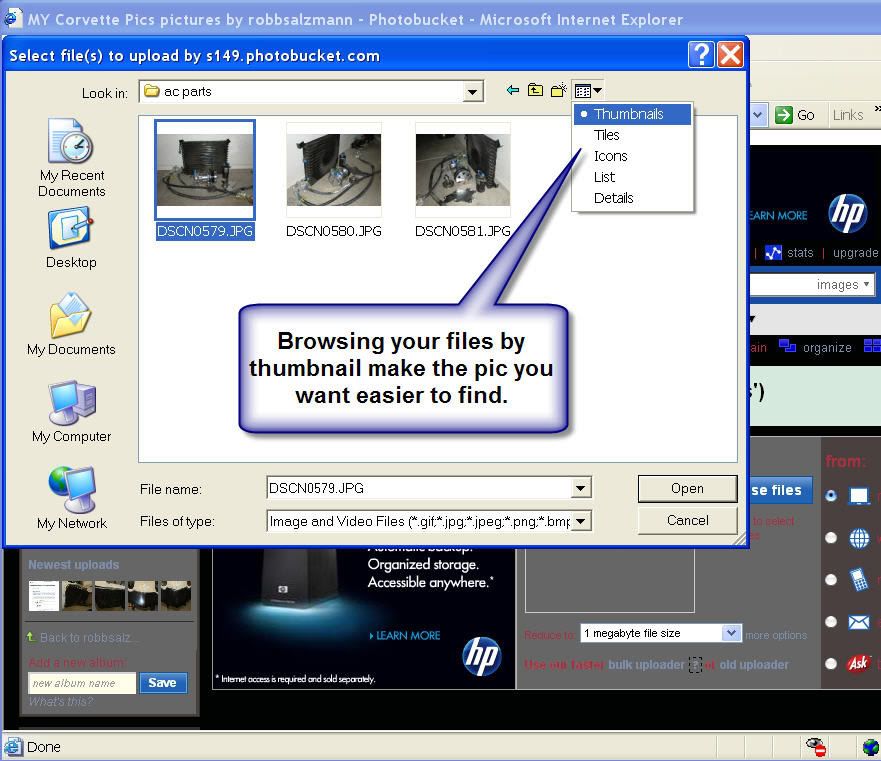
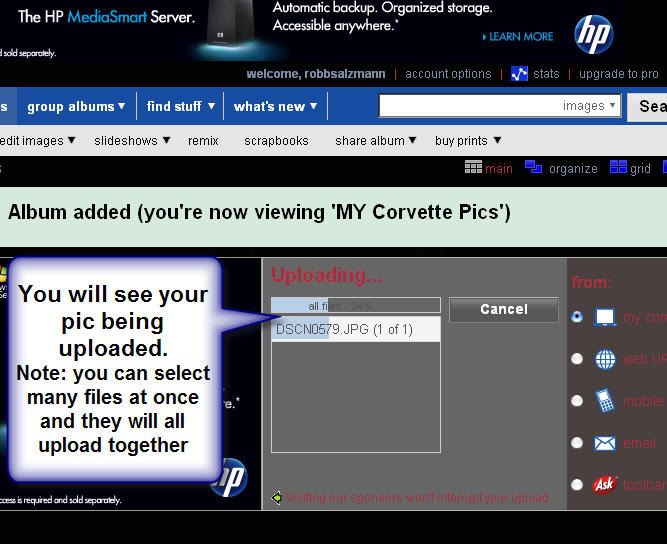
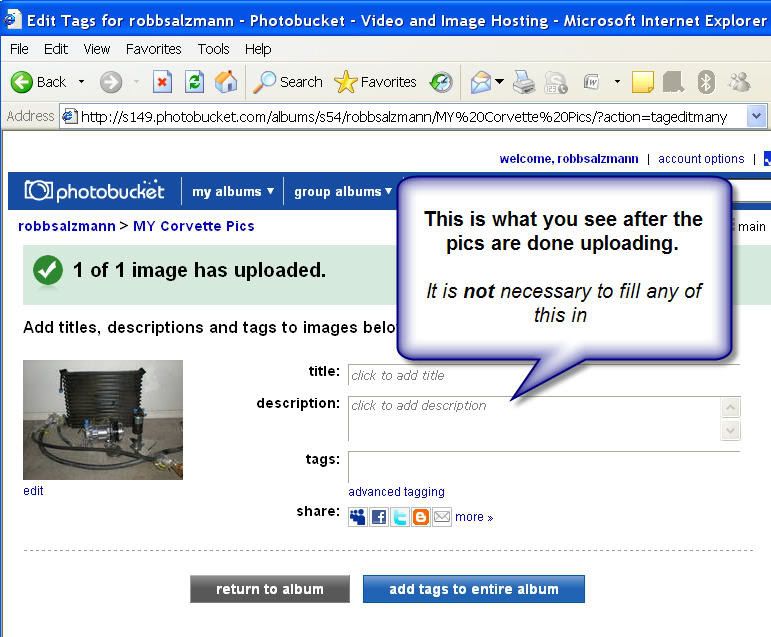
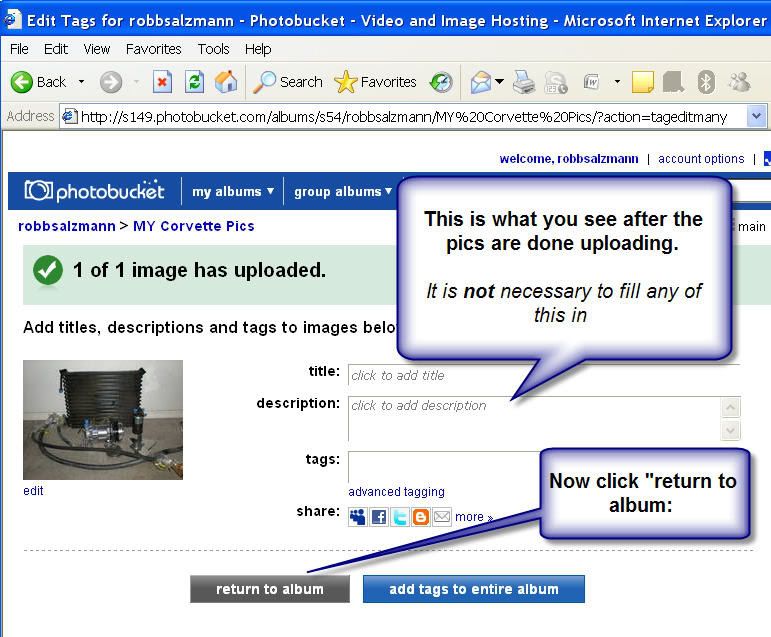
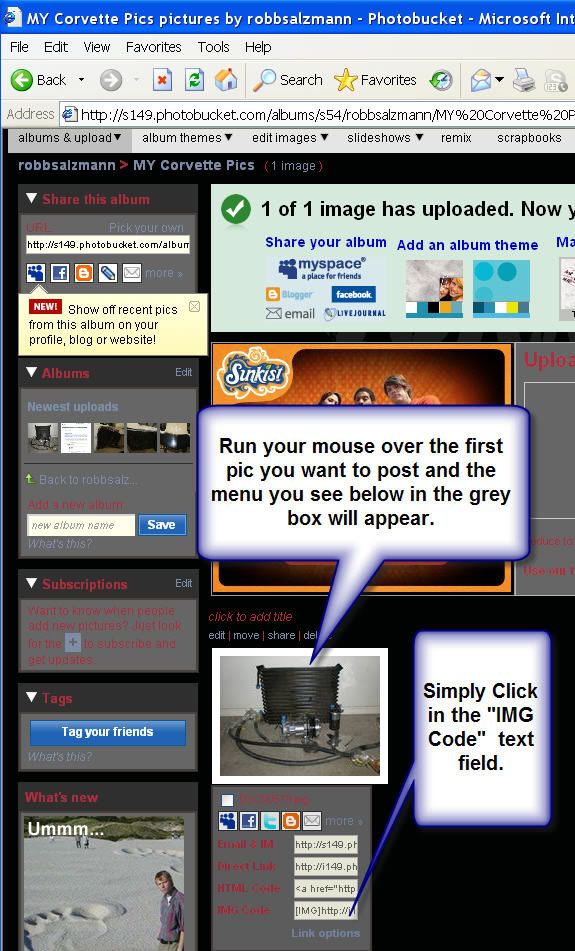

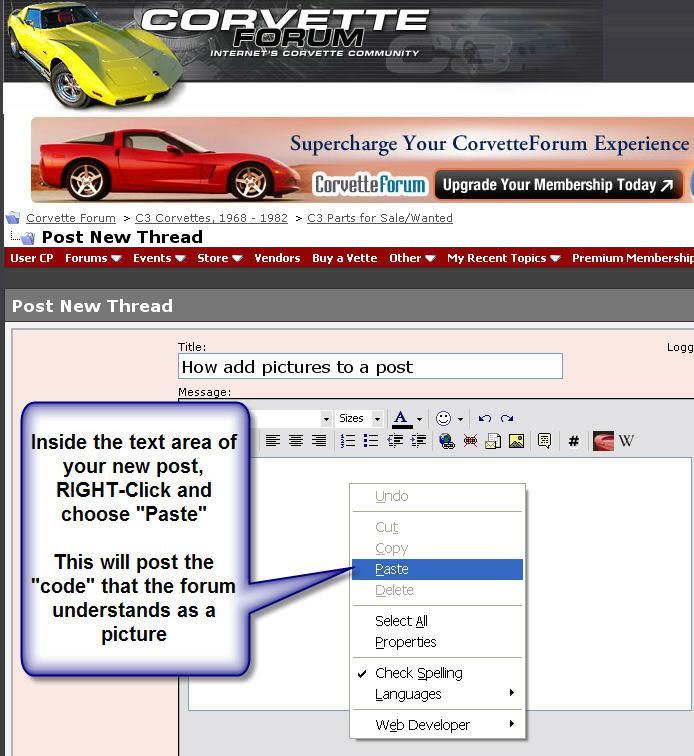
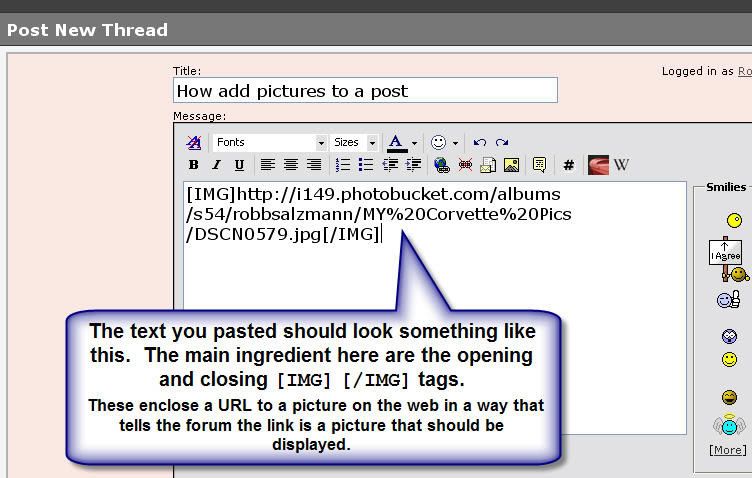
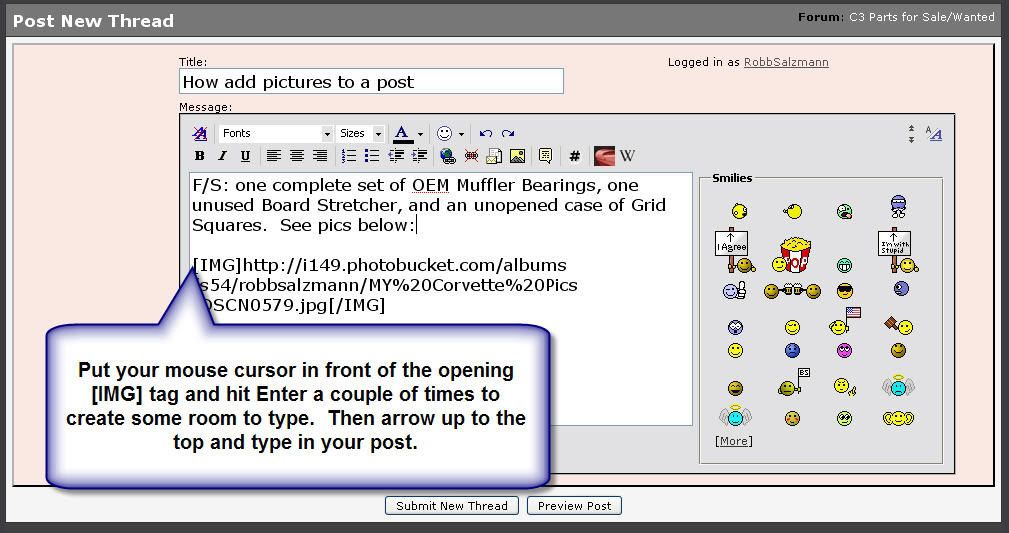
UPDATE:
Regular (email sized) pics less than 1.9Mb:
If you are a paid member, you can upload pics directly from your computer, in much the same way as attaching a pic to an email.
1. Using the "Advanced" editor:
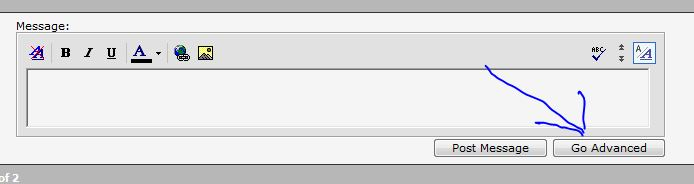
2. Click the Paper Clip or Scroll Down:
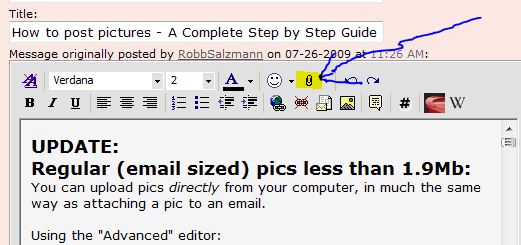
Scroll Down:
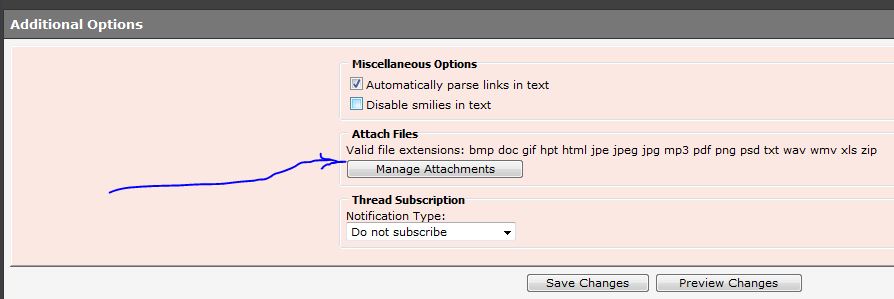
3. Click "Browse":
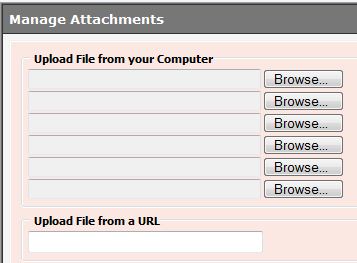
4. Over on the right, click "Upload", then cleck "Close this window":
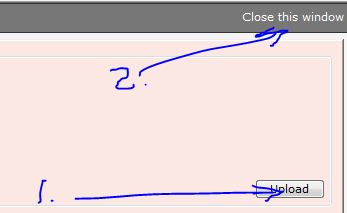
You're done, Image attaced to post the same way as if it were an email. Just finish writing your post as normal and click "Save Changes"
________________________________________ ___________________________
Pictures larger than 1.9Mb (Big pics) use the photobucket or imageshack method.
Last edited by RobbSalzmann; 11-28-2011 at 10:52 AM.
#2
Burning Brakes


Robb,
Great step by step guide! But man, you must really be having a boring Sunday!!
Me, I am on the Forum on this beautiful Sunday procrastinating from the 2 hours of work I need to do.
Rickman
Great step by step guide! But man, you must really be having a boring Sunday!!

Me, I am on the Forum on this beautiful Sunday procrastinating from the 2 hours of work I need to do.
Rickman
#3
Burning Brakes


Thread Starter
Member Since: May 2009
Location: Tucson AZ
Posts: 1,232
Likes: 0
Received 5 Likes
on
3 Posts
St. Jude Donor '12
Thanks Rickman! I'm also procrastinating going out in the shop. Tasks for today involve body work, which means I'll wear my coveralls. Its already 100 degrees here in Tucson and I'm not _that_ excited about donning those coveralls.
procrastinating going out in the shop. Tasks for today involve body work, which means I'll wear my coveralls. Its already 100 degrees here in Tucson and I'm not _that_ excited about donning those coveralls. 
 procrastinating going out in the shop. Tasks for today involve body work, which means I'll wear my coveralls. Its already 100 degrees here in Tucson and I'm not _that_ excited about donning those coveralls.
procrastinating going out in the shop. Tasks for today involve body work, which means I'll wear my coveralls. Its already 100 degrees here in Tucson and I'm not _that_ excited about donning those coveralls. 
#4
Administrator
Member Since: Jul 2000
Location: About 1100 miles from where I call home. Blue lives matter.
Posts: 51,357
Received 5,318 Likes
on
2,767 Posts

Thanks for the heads up VettBuyer.
For the record, I have no interest in moderating.
I think online trade is greatly enhanced through the use of pictures and detailed descriptions.
Its a nice thing to quickly be able to buy or sell something to someone halfway across the continent in a swap-meet type format.
I've been in and around forums of one type or another for 15 years now. When it comes to trade, nothing replaces a few pics when it comes to buyer confidence and ease of use.
So my intent here is to go a little beyond just requesting pics, and offering help to those who wish to give it a try, and yes, to whine a little too .
.
Without getting wrapped around the axle about psychology, if someone gets offended or bent out of shape by this post, then the issue lies with them, not me.
I'm simply stating that I think for sale posts that lack pictures can be frustrating, while also taking the time explain to those who want to try, how to put up pics.
Best wishes,
Robb
For the record, I have no interest in moderating.
I think online trade is greatly enhanced through the use of pictures and detailed descriptions.
Its a nice thing to quickly be able to buy or sell something to someone halfway across the continent in a swap-meet type format.
I've been in and around forums of one type or another for 15 years now. When it comes to trade, nothing replaces a few pics when it comes to buyer confidence and ease of use.
So my intent here is to go a little beyond just requesting pics, and offering help to those who wish to give it a try, and yes, to whine a little too
 .
. Without getting wrapped around the axle about psychology, if someone gets offended or bent out of shape by this post, then the issue lies with them, not me.
I'm simply stating that I think for sale posts that lack pictures can be frustrating, while also taking the time explain to those who want to try, how to put up pics.
Best wishes,
Robb

Good job.

#5
Melting Slicks


However, recently, I continued to get serious grief including personal namecalling from one member because I stated a thread-starter should put up photos, and another member chimed right in about how horrible I was. So, I decided they are right, it's not my job to help people out.
 Minus the namecalling part. I obviously don't think you're a horrible person since you contribute alot to this forum, but I feel its the sellers responsibility to sell their own stuff. If you are that concerned with the sellers ability to sell it, I see no problem with a PM (with these instructions if need be), but usually the "pictures help" posts can be pretty derogatory.
Minus the namecalling part. I obviously don't think you're a horrible person since you contribute alot to this forum, but I feel its the sellers responsibility to sell their own stuff. If you are that concerned with the sellers ability to sell it, I see no problem with a PM (with these instructions if need be), but usually the "pictures help" posts can be pretty derogatory.
#7
Melting Slicks


Do the instructions on a bottle of shampoo also offend? If helpful instructions are offensive, then you have the choice not to read them, just like you do with the shampoo.
I have no control over how thin people's skin is. Nor do I have any control over whether they choose to be offended by something. I certainly do have control over what I say, and I fully believe offering a guide on how to post pics is not offensive, nor is it my intention to offend.
This is also not an attempt to help sellers be better sellers. This is selfish in nature. I buy just about everything online. This particular forum, while hugely helpful, is sorely lacking in its descriptions. This makes the effort of buying much greater:
- no pics...
- PM sent
- send PM, hope for pics (my experience about 20% respond).
- wait for email
- download pics
- look at them.
- send PM/Email back to seller.
- negotiate....
With pics in the post:
- view pics and read description
- PM negotiate/ buy.
simple as that.
When you buy more than one or two things online, the email for pics thing gets confusing and adds a lot of effort. So you see, I'm not preaching, I'm not trying to make people better sellers, I'm trying to make my buying experience easier (other buyers will benefit as well). BTW, posting pics once vs emailing them several times is also less work.
robb
I have no control over how thin people's skin is. Nor do I have any control over whether they choose to be offended by something. I certainly do have control over what I say, and I fully believe offering a guide on how to post pics is not offensive, nor is it my intention to offend.
This is also not an attempt to help sellers be better sellers. This is selfish in nature. I buy just about everything online. This particular forum, while hugely helpful, is sorely lacking in its descriptions. This makes the effort of buying much greater:
- no pics...
- PM sent
- send PM, hope for pics (my experience about 20% respond).
- wait for email
- download pics
- look at them.
- send PM/Email back to seller.
- negotiate....
With pics in the post:
- view pics and read description
- PM negotiate/ buy.
simple as that.
When you buy more than one or two things online, the email for pics thing gets confusing and adds a lot of effort. So you see, I'm not preaching, I'm not trying to make people better sellers, I'm trying to make my buying experience easier (other buyers will benefit as well). BTW, posting pics once vs emailing them several times is also less work.
robb
I'm not saying I disagree with you, and your instructions are good. My point is, its not anyone's business to tell a seller to post a picture. Yes, pictures do help. Yes, they make your life easier as a buyer. But, if you gotta tell him to post pictures anyway, why not just do it via a PM and maybe increase you chances of getting the item?
There's no rule that says people are required to post pictures. There's nothing that says the seller should make this as easy as possible for the buyer either. I'll bet 90% of people asking for pictures are there just to look. This guy was a great example:
I'm not a buyer but I would love to see some pictures.
Dude, posting pics goes a long way here.
And finally, get past the 'I don't know how to post pictures" excuse, get a PhotoBucket (another freebie) account, upload them there, and post them here for prospective buyers... IF in fact you really want to sell the car.
1. Increase your post count
2. Let everyone see you love to moderate posts and feel important.
I would think a PM/email with your instructions would be alot more personal and actually make the seller feel like you care. Infact, I bet they'd be more willing to even post pictures.
BTW, we try not to offend on this forum, it helps nothing.
#9
Melting Slicks


Robb, I'm not criticizing your post whatsoever. You quoted me saying "but usually the 'pictures help' posts can be pretty derogatory." Then, you proceeded to tell me that the seller should have a thicker skin. I gave you some examples of what I considered derogatory posts and how it, more or less, hindered the actual sale.
This is probably the best post about how to post pictures, its very informative. FYI, there is already a "how to post pictures" sticky in the help section. Personally, I feel yours is more up-to-date and helpful. I have no problem with your post, I have a problem with people telling sellers, in their thread, to post pictures.
By your tone, I feel I may have offended you. If so, I refer to your own advice...
This is probably the best post about how to post pictures, its very informative. FYI, there is already a "how to post pictures" sticky in the help section. Personally, I feel yours is more up-to-date and helpful. I have no problem with your post, I have a problem with people telling sellers, in their thread, to post pictures.
By your tone, I feel I may have offended you. If so, I refer to your own advice...
#11
Team Owner



Robb,
I'm not saying I disagree with you, and your instructions are good. My point is, its not anyone's business to tell a seller to post a picture. Yes, pictures do help. Yes, they make your life easier as a buyer. But, if you gotta tell him to post pictures anyway, why not just do it via a PM and maybe increase you chances of getting the item?
There's no rule that says people are required to post pictures. There's nothing that says the seller should make this as easy as possible for the buyer either. I'll bet 90% of people asking for pictures are there just to look. This guy was a great example:
I think this one would annoy me:
The last thing this post would make me think is, "Thank you SO much, I'll get those pictures immediately."
So the only reasons I see to post "post pictures" is to:
1. Increase your post count
2. Let everyone see you love to moderate posts and feel important.
I would think a PM/email with your instructions would be alot more personal and actually make the seller feel like you care. Infact, I bet they'd be more willing to even post pictures.
BTW, we try not to offend on this forum, it helps nothing.
I'm not saying I disagree with you, and your instructions are good. My point is, its not anyone's business to tell a seller to post a picture. Yes, pictures do help. Yes, they make your life easier as a buyer. But, if you gotta tell him to post pictures anyway, why not just do it via a PM and maybe increase you chances of getting the item?
There's no rule that says people are required to post pictures. There's nothing that says the seller should make this as easy as possible for the buyer either. I'll bet 90% of people asking for pictures are there just to look. This guy was a great example:
I think this one would annoy me:
The last thing this post would make me think is, "Thank you SO much, I'll get those pictures immediately."
So the only reasons I see to post "post pictures" is to:
1. Increase your post count
2. Let everyone see you love to moderate posts and feel important.
I would think a PM/email with your instructions would be alot more personal and actually make the seller feel like you care. Infact, I bet they'd be more willing to even post pictures.
BTW, we try not to offend on this forum, it helps nothing.
actually there used to be a rule requiring pics and profile info to be completed...
I think it was a nice tutorial despite the fact we have one posted in the HELP section that no one ever uses.

#12
Team Owner



at any rate if you have nothing to add I suggest you move on since anything else is just pot stirring....
#13
Melting Slicks



Last edited by LeMans Pete; 07-26-2009 at 10:38 PM.
#14
Team Owner



made it a sticky....I will clean it up later
#16
Team Owner



#17
Drifting


Thanks for taking the time to demonstrate how to post photos on the CF. I finally figured out the Photobucket thing after many frustrating attempts.
The method on the NCRS Technical Discussion Board is a heck of a lot easier. They once used this method but somehow modified it.
The method on the NCRS Technical Discussion Board is a heck of a lot easier. They once used this method but somehow modified it.
#19
1969/1971/1976 Coupes

Robb,
Thanx so much for the detailed instructions. I currently don't have a need to post a picture so I don't want do the step by step thing right now (without a real need). It seems in the past that with even following what I remember to be your steps using photobucket, my pics always show up as thumbnails in the thread/post. Is there something in your instructions that corrects this that I may have overlooked or didn't do properly? The thumbnails can always be clicked on to enlarge but I was wondering how all others pics show up full size from the get go. Thanks again.
Terry
Thanx so much for the detailed instructions. I currently don't have a need to post a picture so I don't want do the step by step thing right now (without a real need). It seems in the past that with even following what I remember to be your steps using photobucket, my pics always show up as thumbnails in the thread/post. Is there something in your instructions that corrects this that I may have overlooked or didn't do properly? The thumbnails can always be clicked on to enlarge but I was wondering how all others pics show up full size from the get go. Thanks again.

Terry
#20
Burning Brakes


Thread Starter
Member Since: May 2009
Location: Tucson AZ
Posts: 1,232
Likes: 0
Received 5 Likes
on
3 Posts
St. Jude Donor '12
Robb,
Thanx so much for the detailed instructions. I currently don't have a need to post a picture so I don't want do the step by step thing right now (without a real need). It seems in the past that with even following what I remember to be your steps using photobucket, my pics always show up as thumbnails in the thread/post. Is there something in your instructions that corrects this that I may have overlooked or didn't do properly? The thumbnails can always be clicked on to enlarge but I was wondering how all others pics show up full size from the get go. Thanks again.
Terry
Thanx so much for the detailed instructions. I currently don't have a need to post a picture so I don't want do the step by step thing right now (without a real need). It seems in the past that with even following what I remember to be your steps using photobucket, my pics always show up as thumbnails in the thread/post. Is there something in your instructions that corrects this that I may have overlooked or didn't do properly? The thumbnails can always be clicked on to enlarge but I was wondering how all others pics show up full size from the get go. Thanks again.

Terry
Just make sure you are highlighting and copying the very bottom link in the gray box that shows up when you hover over your image. It is the one that starts with [img
Then just paste that right into your post as text. The [img] tag will render the pic for you.










