The "paperclip method" - it does more than you think, even on '96 cars!
The following users liked this post:
BubbaKahuna (04-30-2019)
#24
Melting Slicks


#27
Team Owner



Member Since: Aug 2005
Location: Riverside County Southern California
Posts: 34,988
Received 501 Likes
on
342 Posts
Co-winner 2020 C4 of the Year - Modified
2018 Corvette of Year Finalist
2017 C4 of Year
2016 C7 of Year Finalist
St. Jude Donor '09-'10-'11-'12-'13-'14-'15-'16-'17-'18-'19-'20


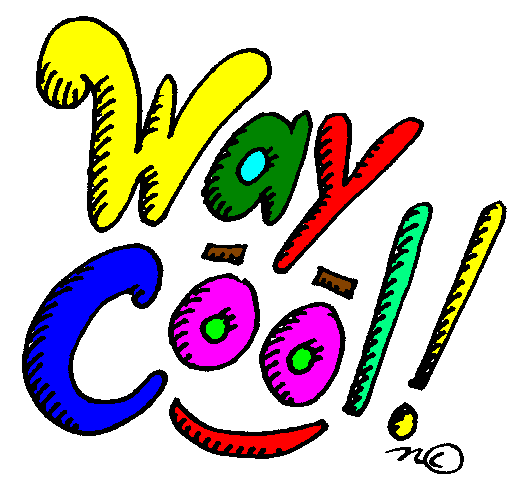
#28
FX3 Diagnostics
To clear FX3 codes, turn the ignition to Run but don't start the engine. With a small paperclip, jump pins A and C on the ALDL (in the upper left corner of the driver' side knee bolster). These pins are on the upper row and are lettered in this fashion as you look at them: E D C B A NOTE: on 94 and 95 cars the pin outs are labled from the top left 1 2 3 4 ... you need to jumper 3 to 4.
To clear the codes, you must jump the pins for two seconds doing it for a total of three times.
To display the codes (which is simply a series of flashes of the SRC message) jump the pins and turn the ignition to Run and watch the SRC message lamp.
Codes are two digit values and the sequence always begins and ends with a code "12". The SRC light flashes based on each integer of the code and the code repeats three times with a couple of seconds between each code value. For example a Code 12 flashes like this:
12= blink, blink - blink / blink, blink - blink / blink, blink - blink
(there is a about a half second "/" pause between each of the three code intergers)
A code 32 is:
32= blink, blink, blink - blink, blink (and repeats twice more)
After all of the codes have been displayed there is a final code 12 and the sequence repeats until you either pull the jumper or turn the ignition off
Here’s the code meanings:
Code 12 = Start of sequence
Code 13 = Left Rear Time Out (possible broken gear on shock rod)
Code 14 = Right Front Time Out (same)
Code 21 = Left Front Time Out (same)
Code 22 = Right Rear Time Out (same)
Code 23 = Loss of vehicle speed signal (this code will appear if the ignition switch is cycled On/OFF three times without the vehicle moving. Once the vehicle moves and there are no other codes the SRC light will go OFF but this code remains in history)
Code 31 = Left Front Out of Position (possible bad actuator)
Code 32 = Right Front Out of Position (same)
Code 33 = Left Rear Out of Position (same)
Code 34 = Right Rear Out of position (same)
Code 41 = SRC Switch short to Voltage
Code 42 = SRC Switch open contacts (console switch not positioned at one of the three detents
Code 43 = SRC switch circuit open.
To clear FX3 codes, turn the ignition to Run but don't start the engine. With a small paperclip, jump pins A and C on the ALDL (in the upper left corner of the driver' side knee bolster). These pins are on the upper row and are lettered in this fashion as you look at them: E D C B A NOTE: on 94 and 95 cars the pin outs are labled from the top left 1 2 3 4 ... you need to jumper 3 to 4.
To clear the codes, you must jump the pins for two seconds doing it for a total of three times.
To display the codes (which is simply a series of flashes of the SRC message) jump the pins and turn the ignition to Run and watch the SRC message lamp.
Codes are two digit values and the sequence always begins and ends with a code "12". The SRC light flashes based on each integer of the code and the code repeats three times with a couple of seconds between each code value. For example a Code 12 flashes like this:
12= blink, blink - blink / blink, blink - blink / blink, blink - blink
(there is a about a half second "/" pause between each of the three code intergers)
A code 32 is:
32= blink, blink, blink - blink, blink (and repeats twice more)
After all of the codes have been displayed there is a final code 12 and the sequence repeats until you either pull the jumper or turn the ignition off
Here’s the code meanings:
Code 12 = Start of sequence
Code 13 = Left Rear Time Out (possible broken gear on shock rod)
Code 14 = Right Front Time Out (same)
Code 21 = Left Front Time Out (same)
Code 22 = Right Rear Time Out (same)
Code 23 = Loss of vehicle speed signal (this code will appear if the ignition switch is cycled On/OFF three times without the vehicle moving. Once the vehicle moves and there are no other codes the SRC light will go OFF but this code remains in history)
Code 31 = Left Front Out of Position (possible bad actuator)
Code 32 = Right Front Out of Position (same)
Code 33 = Left Rear Out of Position (same)
Code 34 = Right Rear Out of position (same)
Code 41 = SRC Switch short to Voltage
Code 42 = SRC Switch open contacts (console switch not positioned at one of the three detents
Code 43 = SRC switch circuit open.
Last edited by 94z07fx3; 06-12-2009 at 01:35 PM.
#29
If you hold down the up and down arrows for the fan speed for 10 seconds, the fan speed display will show '00'
You can then use the up and down arrows to change '00' to a bunch of numbers. At one time, I knew what they all were, but the only one I remember now is '16'
When the small display is showing '16' press the button with the picture of a fan on it. The small display will now show you what the ECM is seeing for engine coolant temperature, in degrees C. This will be different than your dash mounted gauge, and for those of us tuning cars the temperature the ECM is using is more important that was is displayed on the gauge.
You can then use the up and down arrows to change '00' to a bunch of numbers. At one time, I knew what they all were, but the only one I remember now is '16'
When the small display is showing '16' press the button with the picture of a fan on it. The small display will now show you what the ECM is seeing for engine coolant temperature, in degrees C. This will be different than your dash mounted gauge, and for those of us tuning cars the temperature the ECM is using is more important that was is displayed on the gauge.
HVAC Diagnostic codes
0- System Faults
00=No Faults
01= Temp Door Motor Circuit Fault
02= Temp Door Motor Circuit Fault
03 = Ambient Sensor Open
04 = Ambient Sensor Short
05 = In-Vehicle Temp Sensor Open
06 = In-Vehicle Temp Sensor Short
07 = Solar Load Sensor Open
08 = Solar Load Sensor Short
09 = Low Freon Detected
10 = UART Failure
1- Temp Setting 60F to 90F
2- In-Car Temp Sensor 10 = HOT -130 = 230 = COLD
3- Outside Temp Sensor 10 = HOT -130 = 230 = COLD
4- Sun Load Sensor Max light Max Dark L98 38 183 LT5 115 -110 = 210
5- Ignition System Voltage 0 = 9 Volts -155 = 255 = 16 V
6- Engine Speed (RPM divided by 25)
7- Vehicle Speed
9- A/C System Mode 00 = OFF 01 = Re-Circulation 02 = A/C 03 = Bi-Level 04 = Heater 06 = Defrost 07 = Vent 10 = Manual Re-Circulation
10- Blower PWM 0 = 0 Volts 128 = 14 Volts
11- Program Number 00 = COLD -155 = 255 = HOT
12- Mix Number -155 = 255 = COLD 00 = COLD
16- Coolant Temperature In degrees C
17- Solar Correction 114 = Max light 128 = max dark
30- Stored Full Hot Value 0 to 50
31- Temp Door Travel Range 100 to 200
34- Temp Door Position Requested 00=Full HOT -153=253=Full COLD
35- Compressor On Time 0.1 second increments
36- Number Of Times Below Critical Time
37- Software Version Number
#30
Instructor


Member Since: Jun 2004
Location: Derry nh
Posts: 247
Likes: 0
Received 0 Likes
on
0 Posts
THe diagnostic codes for the A/C and climate control work on my '91 as does the ALDL "short A to G" diagnostics. The "short A to B" diagnostic with the engine running will show the status of the O2 sensor and whether it's sensing rich/lean.
#32
Drifting


I see all these codes you can access.
My LCD is very dim,(speed,fuel,ect.)just a light gray color very hard to see.Is there a way when you enter the diagnostic mode to make the numbers darker.
Is there any other way to fix it besides taking it out and sending it out for repair.
I need to get it fixed because I cant even see how fast im going with out really getting close just to see the numbers.
My LCD is very dim,(speed,fuel,ect.)just a light gray color very hard to see.Is there a way when you enter the diagnostic mode to make the numbers darker.
Is there any other way to fix it besides taking it out and sending it out for repair.
I need to get it fixed because I cant even see how fast im going with out really getting close just to see the numbers.
#35
Burning Brakes


Member Since: Nov 2009
Location: Fort Worth TX
Posts: 813
Likes: 0
Received 0 Likes
on
0 Posts
My check engine light occassionally comes on while driving and doesn't shut off until the car is turned off. I'm wanting to check the code, so all I need to do is put the paper clip in slots 4 and 12 and it will tell me what the code is? I have a '94 and I'm confused on how to get the error code
#37
Race Director


My check engine light occassionally comes on while driving and doesn't shut off until the car is turned off. I'm wanting to check the code, so all I need to do is put the paper clip in slots 4 and 12 and it will tell me what the code is? I have a '94 and I'm confused on how to get the error code
Yes, once you turn the key to run....It's all in the first post
-----Using diagnostic mode-----
To enter the diagnostic mode, you simply ground the diagnostic pin on your car's diagnostic connector (located near the driver's knees). Various DLC connectors were used throughout the C4's life, all with different pinouts; on '94-'96 cars, you connect the fourth pin from the left in each of the two rows of pins to one another, with a paperclip or some other conductor.
When you turn the ignition to "run," you will now be in diagnostic mode, which uses the LCD screen and the DIC (driver information center) buttons for input and output. .
#38
Burning Brakes


Member Since: Nov 2009
Location: Fort Worth TX
Posts: 813
Likes: 0
Received 0 Likes
on
0 Posts
#39
Race Director










