Another How To for Dummies: Headlight Gear Replacement
#1
Safety Car


Thread Starter
Member Since: Jul 2007
Location: Louisville Kentucky
Posts: 4,333
Likes: 0
Received 6 Likes
on
4 Posts

From the desk of the Junkman, another how to for dummies!
First of all, is this what you hear when your lights go down? If so, then you've come to the right thread!
There are a couple of threads that show how to do this but what scared me about the job was the lack of pictures. Thus, I kinda blindly walked around the car and scratched my head until I figured some things out. After completing the job I also realized how many tips that I could pass on for us "not mechanically inclined." And so, I've created this super detailed version of the instructions for people like me.
Now there are two ways to do this. You can remove just the motor itself (which is a tough job for those with large hands), or you can remove the entire headlight assembly. I thought about doing just the motor but when I picked up the first Torx bit to see what size I needed, it conveniently slipped out of my fingers and into the headlight cavity. Great. It looks like I'll be removing the headlight assembly. This was the better decision in the long run because I also learned how to change my headlight bulbs, my fog lamps, and I found out where water was entering the running lights and blowing the lamps.
Whatever you do, don't take both headlight assemblies out at the same time. You'll probably need to look at the other one to see how the wiring is run behind the lights. If you don't run the harness exactly as it is installed from the factory, then you won't be able to put everything back exactly as it was. Plus, you could end up chopping the harness in half when the lights go up and down enough times. That advice saved my butt big time on this job.
With that said, dial up users beware. Lots of pictures!
Important Note: This write up contains instructions written for and performed on the passenger headlight. The driver's side headlight is almost exactly the same with the exception of one less harness that you will need to unplug. You will see that harness and a note to the same further down in the instructions.
Let's Get Started!
The main secret to this fix is to fix it right away! As soon as you hear that dreaded jack hammer going off under the hood, you need to get the gear(s) ordered and take Saturday off to fix it. I got my gears from Brent Franker and here's why. Other gears being sold require you to re-use the rubber insert inside the gear housing.

Brent's gear is not hollowed out like the stock gear is and thus does not require the re-use of the rubber insert. This is good because I've seen pictures posted by a forum member where the rubber insert was all chewed up. Since you can't buy the rubber insert by itself, you're kinda up a creek unless you have a gear like Brent's. You can learn all about his gear and order it at http://www.bfranker.badz28.com/headlightfix/index.htm. This same gear fits the 1993 -2002 Firebird but trust me, it also fits the C5 Corvette headlight motor perfectly.
Tools
The tool list that you'll need is not that long. You will need a 10mm deep socket, preferably a quarter-inch drive and ratchet. You'll also need a Phillips screwdriver and a small flathead one too. There is another standard socket that you'll need but I can't for the sake of me remember the size. I think it was a 1/2 inch, but don't quote me on that. It doesn't have to be a deep socket though. You'll be able to figure it out when you get to those bolts. The last thing is a T-15 torx bit and some clamps

The first thing that you'll need to establish is whether or not you have "Popeye arms". If you do, you're going to have to access the headlight mounting screws from the bottom of the car. That's a little more work. Here's how to tell. First, open your hood and raise the headlight that has the stripped gear. If you are addressing this problem early enough, you can simply turn on your headlights. If not, you'll need to crank the offending headlight up manually. To do this, remove this cap if it is still on the headlight motor (the headlight motor is located just to the side of the headlight).

Next, you will need to crank the headlight to it's fully up position. You can do so by turning the **** on the back of the motor. Counter-clockwise for up, clockwise for down. It may take a few turns before you see the headlight begin to rise so just keep cranking away.

If the **** is hard to turn, then you've reached the fully up or fully down position.
IMPORTANT! At this point, you should disconnect the power to the headlight. I have read a couple of post where guys have had their hands "ate" by these headlights and they said it was really painful, days later. Don't take a chance. Unplug the power to the headlights. This will also be the very last thing you plug up at the end of the job.
Here's how: Locate the connector in the pictures below.

This is what I mean by seated and unseated in the pictures. There is a small tab that holds the power connector in place. Removing the power connector or unseating it from that tab is pretty easy. Once you get everything put back together, re-seating the connector is a major pain! I spent 20 minutes bent over the car trying to line the connector and that tab up. My back was hurting when I finally got it connected. Well, I'm going to tell you how to avoid that fiasco later.
Those connectors always confuse me as to how they separate so I also included a picture above of what it looks like once you take it apart.
Here's that tab I'm talking about:

Once the headlight is completely raised, you'll need to remove the 3 Phillips head screws that hold the black trim on surrounding the headlight.

The 3rd one is hiding in the back.

Now that you have removed those screws, the black trim should slide forward and off the car. There a piece at the top of the headlight that helps hold it on. You'll need to work the trim off of that piece in order to remove it. Check out the picture below.

Now here's a tip for those of us who seem to have parts left over after the job is complete. Take the 3 screws you removed and place them back into the holes that they came out of. You can put them back into the headlight assembly or the black trim (if you put them into the trim, tape them in place with masking tape). This way, you'll know which screws go in which holes when you go to put everything back together. Talk about a life saver...if there are more than 2 screws, I'll forget where they go later.
I also removed the painted headlight cover so that it wouldn't get scratch up during the repair. It’s easy to do. There are 4 T-15 Torx screws that you remove and the thing pops right off. Two in the back and 1 on each side. You can see the two in the back with the headlight raised. You'll see the ones on the side once you remove the black trim. Remember to place the screws back in their respective holes during the repair!
Now here's where you find out if you have Popeye arms. Here's a picture of the headlight cavity with the headlight assembly removed.

If you can get your hand into the cavity and touch all 6 of the bracket nuts and bolts, then you don't have Popeye arms and you should be able to remove all 6 nuts and bolts without raising the car and going in from the bottom. Note: C5 models earlier to mine (2001) may only have 5 bolts holding the headlight bracket onto the car. Removing the hood stop post will give you a little more room if necessary. As you can see, I didn't have to remove the hood stop and although it was a tight squeeze, I didn't have to go through the bottom of the car either. Lucky me! If you do have to remove the hood stop post, be sure and mark it somehow so that you know how far to put it back in during reassembly.
If you do have to go in from the bottom, here's a photo that may help you figure out which screws to remove. Yea, there's that stinkin' Torx bit.

Once you get the bolts and nuts removed, you're almost ready to lift the assembly out of the car. However, you'll first need to disconnect an additional harness. Here's a picture:

MCGiles pointed out an important fact about this harness that I didn't know. This harness is for the headlight door control module and is only located on the passenger's side of the car. It controls both headlights. The diver's side headlight will not have this harness! Good call Giles!
Here's what you should be staring at now.

At this point if your garage in not heated or air conditioned, you can now retire to the confines of your home. If you have a garage like EGM262's, just move over to the lazy boy couch. I'd pay rent to live there (look here to see what I'm talking about)!
Remember that tab that held the power connector in place? Remove it now! You can use some needle nose pliers to squeeze its base and remove it from the car. Then, plug it into the underside of the power connector so you don't loose it. Do this now, or you'll have a backache later trying to remount that connector.
I forgot to put this in when I originally created this how to. Check out the picture below.

If you're wondering how water gets to your front marker and blows the bulb, now you know. The bulb has actually burned through the housing. GM left this other gaping hole which I am going to cover with some heat resistant tape.
The other picture here just shows were your fog lamps and horn are in case you were wondering.

Part II, The Motor Repair
At this point you should take the time to do something that saved me a major headache when reinstalling the headlight. Remove the bulbs. If this has never been done in your car before, this is the time to try it. Once the headlight is mounted back in the car, getting those things loose (especially if they've never been replaced) is a major PITA! I had to rearrange my harness after getting everything reinstalled and this meant unplugging the bulbs. Had I not done this while the assembly was out of the car, I probably would have busted my knuckles and kicked the car in frustration (okay, maybe I would have kicked my other car but my knuckles would have been a mess).
These lights come out like most car lights, with a twist and a pull. The trick is, they don't both twist the same way. I fussed with these things for 20 minutes, scared I was going to break something but I finally got them out. Here's the solution. The high beam bulb twists counter-clockwise to remove while the low beam bulb twists clockwise. Mine were stubborn as hell but they finally came out. Learn how to do it now and save yourself a headache later. Note: Unplug the harness from the bulbs before doing this.

This next suggestion is going to save you some major money, and if you're as **** about your headlight beams as I am, some major aggravation. This next picture explains what you should do in detail. I cannot stress the importance of doing this now! After you've reinstalled the headlight, oiling this assembly is very difficult. Also, if you break the vertical adjustment screw, you're screwed. You have to buy another headlight assembly and they are not cheap!

Now you're ready to remove the motor from the headlight assembly. There are 3 screws and 4 nuts that hold it together. Pretty self-explanatory.

Now you're ready to disassemble the motor. This was kinda tricky but I lucked up and had some pretty good success. Note: If you have a 97 -99 (possibly 2000 also), all you need to do is remove the 3 bolts that hold your cover on and you're inside the motor. 2001 - 2004's get to have the fun of prying the cover off and gluing it back on. First look at this picture of the cover removed.

As you can see, there are tabs that are located around the cover. Using a very thin flathead screwdriver, work the tip into the areas where there are no tabs. If this repair has never been done to your motor, you'll find that the cover will slowly come off. Just take your time and don't get in a hurry. This is the part of the job that requires the most patience. I found that starting at the bolt post and prying gently in that area produced the best results.

Once you get the cover off, you'll be greeted by this:

Not only can you see the missing teeth and the stripped gear, you can also see that water had obviously been getting inside the housing, thus all the rust (this is also why my cover was pretty easy to get off). Go ahead and pop out the old gear and clean all the chewed up teeth and old gear grease out of the housing. Get some fresh grease and lay it on the shaft of the motor.
If you're using Brent's gear as I suggested above, then you won't need the rubber bushing that comes with the factory design. If yours is in good shape, keep it and offer it up to the forum members who might need it. Like I said, you can't buy just the rubber insert by itself.
As you reassemble the housing, pay attention to the way the shaft sits on the gear. Make sure that it is flush with the face of the new gear. Once you get it orientated correctly, it will sat flush.

One thing that Brent talks about on his website in great detail is the possibility of having this failure happen a second time because of the tabs that hold the motor assembly together. This is something that you need to check at this time so that you are not a victim of a second failure. Look at the picture below.

There are 4 tabs that you need to check to ensure that the motor is being held together. Check them and give them a tap to make sure that they are tightly seated. Don't go beating on them a lot, just a few taps to make sure that they are flush up against the housing.
Brent's gear kit includes some Double/Bubble Epoxy for reattaching the cover to the motor housing. In his instructions, it states that you will need to wait at least 24 hours for this stuff to fully set. Now being the impatient one that I am, I wanted no part of waiting 24 hours so I asked him if I could use something else. He said he was sure something else would work fine and off to O'riley's I went. This is what I came up with.

This stuff sucks. Use the glue that comes with your kit. Take time to test yourself putting the cover back on a few times before you actually put glue it on. It's a little tricky. Once you get the cover glued on, clamp it down with some clamps and wait your mandated time for the glue to fully dry.

Now reattach that puppy back to the headlight bracket and head for the garage! There are some key things that you must ensure before reattaching the headlight bracket to the car so pay attention to the next section.
Part III, Reattaching the Headlight Bracket
The first thing you want to do is look at the other set of headlights. Notice how the harness is run. Notice what the harness goes around, goes behind, and goes over and under. This very important because if you run the harness the wrong way, it won't sit properly and you could end up chopping the thing up with your bracket arms. This is why you only disassembled 1 headlight. The other being properly mounted is your template to go by. I hope if you're reading this, that you paid attention at the beginning of the post and didn't remove both headlights. This saved my but big time because I couldn't get any good pictures of how the cable is run.
WARNING!!! As you put everything back together, THE LAST THING YOU SHOULD DO BEFORE TURNING ON THE LIGHTS AND SEEING IF YOUR REPAIR HAS WORKED IS PLUG UP THE POWER TO THE HEADLIGHTS!!!
A couple of forum members have posted incidents about the headlights closing while they had their hand in the cavity. Do not plug that power cable in until the very last possible moment. If you need to readjust the harness or for any reasons have to stick your hand back inside that cavity, you don't want that headlight coming down on your hand. I hear it is painful as hell and not a pleasant experience. Plug the power to the headlights up as the very last step!
Well folks, that brings us to the end of "War & Peace", the Junkman's version. For those of you who know what you're doing, this was probably the longest waste of your time ever spent. For us shade tree mechanics, I hope that it was the motivation that you needed to tackle this job yourself. DON'T PAY A STEALER TO DO THIS! It was rather easy now that I know how to do it and my second gear order has now been placed. Heck, I might need to read my own instructions again!
First of all, is this what you hear when your lights go down? If so, then you've come to the right thread!
There are a couple of threads that show how to do this but what scared me about the job was the lack of pictures. Thus, I kinda blindly walked around the car and scratched my head until I figured some things out. After completing the job I also realized how many tips that I could pass on for us "not mechanically inclined." And so, I've created this super detailed version of the instructions for people like me.
Now there are two ways to do this. You can remove just the motor itself (which is a tough job for those with large hands), or you can remove the entire headlight assembly. I thought about doing just the motor but when I picked up the first Torx bit to see what size I needed, it conveniently slipped out of my fingers and into the headlight cavity. Great. It looks like I'll be removing the headlight assembly. This was the better decision in the long run because I also learned how to change my headlight bulbs, my fog lamps, and I found out where water was entering the running lights and blowing the lamps.
Whatever you do, don't take both headlight assemblies out at the same time. You'll probably need to look at the other one to see how the wiring is run behind the lights. If you don't run the harness exactly as it is installed from the factory, then you won't be able to put everything back exactly as it was. Plus, you could end up chopping the harness in half when the lights go up and down enough times. That advice saved my butt big time on this job.
With that said, dial up users beware. Lots of pictures!
Important Note: This write up contains instructions written for and performed on the passenger headlight. The driver's side headlight is almost exactly the same with the exception of one less harness that you will need to unplug. You will see that harness and a note to the same further down in the instructions.
Let's Get Started!
The main secret to this fix is to fix it right away! As soon as you hear that dreaded jack hammer going off under the hood, you need to get the gear(s) ordered and take Saturday off to fix it. I got my gears from Brent Franker and here's why. Other gears being sold require you to re-use the rubber insert inside the gear housing.

Brent's gear is not hollowed out like the stock gear is and thus does not require the re-use of the rubber insert. This is good because I've seen pictures posted by a forum member where the rubber insert was all chewed up. Since you can't buy the rubber insert by itself, you're kinda up a creek unless you have a gear like Brent's. You can learn all about his gear and order it at http://www.bfranker.badz28.com/headlightfix/index.htm. This same gear fits the 1993 -2002 Firebird but trust me, it also fits the C5 Corvette headlight motor perfectly.
Tools
The tool list that you'll need is not that long. You will need a 10mm deep socket, preferably a quarter-inch drive and ratchet. You'll also need a Phillips screwdriver and a small flathead one too. There is another standard socket that you'll need but I can't for the sake of me remember the size. I think it was a 1/2 inch, but don't quote me on that. It doesn't have to be a deep socket though. You'll be able to figure it out when you get to those bolts. The last thing is a T-15 torx bit and some clamps

The first thing that you'll need to establish is whether or not you have "Popeye arms". If you do, you're going to have to access the headlight mounting screws from the bottom of the car. That's a little more work. Here's how to tell. First, open your hood and raise the headlight that has the stripped gear. If you are addressing this problem early enough, you can simply turn on your headlights. If not, you'll need to crank the offending headlight up manually. To do this, remove this cap if it is still on the headlight motor (the headlight motor is located just to the side of the headlight).

Next, you will need to crank the headlight to it's fully up position. You can do so by turning the **** on the back of the motor. Counter-clockwise for up, clockwise for down. It may take a few turns before you see the headlight begin to rise so just keep cranking away.

If the **** is hard to turn, then you've reached the fully up or fully down position.
IMPORTANT! At this point, you should disconnect the power to the headlight. I have read a couple of post where guys have had their hands "ate" by these headlights and they said it was really painful, days later. Don't take a chance. Unplug the power to the headlights. This will also be the very last thing you plug up at the end of the job.
Here's how: Locate the connector in the pictures below.

This is what I mean by seated and unseated in the pictures. There is a small tab that holds the power connector in place. Removing the power connector or unseating it from that tab is pretty easy. Once you get everything put back together, re-seating the connector is a major pain! I spent 20 minutes bent over the car trying to line the connector and that tab up. My back was hurting when I finally got it connected. Well, I'm going to tell you how to avoid that fiasco later.
Those connectors always confuse me as to how they separate so I also included a picture above of what it looks like once you take it apart.
Here's that tab I'm talking about:

Once the headlight is completely raised, you'll need to remove the 3 Phillips head screws that hold the black trim on surrounding the headlight.

The 3rd one is hiding in the back.

Now that you have removed those screws, the black trim should slide forward and off the car. There a piece at the top of the headlight that helps hold it on. You'll need to work the trim off of that piece in order to remove it. Check out the picture below.

Now here's a tip for those of us who seem to have parts left over after the job is complete. Take the 3 screws you removed and place them back into the holes that they came out of. You can put them back into the headlight assembly or the black trim (if you put them into the trim, tape them in place with masking tape). This way, you'll know which screws go in which holes when you go to put everything back together. Talk about a life saver...if there are more than 2 screws, I'll forget where they go later.
I also removed the painted headlight cover so that it wouldn't get scratch up during the repair. It’s easy to do. There are 4 T-15 Torx screws that you remove and the thing pops right off. Two in the back and 1 on each side. You can see the two in the back with the headlight raised. You'll see the ones on the side once you remove the black trim. Remember to place the screws back in their respective holes during the repair!
Now here's where you find out if you have Popeye arms. Here's a picture of the headlight cavity with the headlight assembly removed.

If you can get your hand into the cavity and touch all 6 of the bracket nuts and bolts, then you don't have Popeye arms and you should be able to remove all 6 nuts and bolts without raising the car and going in from the bottom. Note: C5 models earlier to mine (2001) may only have 5 bolts holding the headlight bracket onto the car. Removing the hood stop post will give you a little more room if necessary. As you can see, I didn't have to remove the hood stop and although it was a tight squeeze, I didn't have to go through the bottom of the car either. Lucky me! If you do have to remove the hood stop post, be sure and mark it somehow so that you know how far to put it back in during reassembly.
If you do have to go in from the bottom, here's a photo that may help you figure out which screws to remove. Yea, there's that stinkin' Torx bit.

Once you get the bolts and nuts removed, you're almost ready to lift the assembly out of the car. However, you'll first need to disconnect an additional harness. Here's a picture:

MCGiles pointed out an important fact about this harness that I didn't know. This harness is for the headlight door control module and is only located on the passenger's side of the car. It controls both headlights. The diver's side headlight will not have this harness! Good call Giles!
Here's what you should be staring at now.

At this point if your garage in not heated or air conditioned, you can now retire to the confines of your home. If you have a garage like EGM262's, just move over to the lazy boy couch. I'd pay rent to live there (look here to see what I'm talking about)!
Remember that tab that held the power connector in place? Remove it now! You can use some needle nose pliers to squeeze its base and remove it from the car. Then, plug it into the underside of the power connector so you don't loose it. Do this now, or you'll have a backache later trying to remount that connector.
I forgot to put this in when I originally created this how to. Check out the picture below.

If you're wondering how water gets to your front marker and blows the bulb, now you know. The bulb has actually burned through the housing. GM left this other gaping hole which I am going to cover with some heat resistant tape.
The other picture here just shows were your fog lamps and horn are in case you were wondering.

Part II, The Motor Repair
At this point you should take the time to do something that saved me a major headache when reinstalling the headlight. Remove the bulbs. If this has never been done in your car before, this is the time to try it. Once the headlight is mounted back in the car, getting those things loose (especially if they've never been replaced) is a major PITA! I had to rearrange my harness after getting everything reinstalled and this meant unplugging the bulbs. Had I not done this while the assembly was out of the car, I probably would have busted my knuckles and kicked the car in frustration (okay, maybe I would have kicked my other car but my knuckles would have been a mess).
These lights come out like most car lights, with a twist and a pull. The trick is, they don't both twist the same way. I fussed with these things for 20 minutes, scared I was going to break something but I finally got them out. Here's the solution. The high beam bulb twists counter-clockwise to remove while the low beam bulb twists clockwise. Mine were stubborn as hell but they finally came out. Learn how to do it now and save yourself a headache later. Note: Unplug the harness from the bulbs before doing this.

This next suggestion is going to save you some major money, and if you're as **** about your headlight beams as I am, some major aggravation. This next picture explains what you should do in detail. I cannot stress the importance of doing this now! After you've reinstalled the headlight, oiling this assembly is very difficult. Also, if you break the vertical adjustment screw, you're screwed. You have to buy another headlight assembly and they are not cheap!

Now you're ready to remove the motor from the headlight assembly. There are 3 screws and 4 nuts that hold it together. Pretty self-explanatory.

Now you're ready to disassemble the motor. This was kinda tricky but I lucked up and had some pretty good success. Note: If you have a 97 -99 (possibly 2000 also), all you need to do is remove the 3 bolts that hold your cover on and you're inside the motor. 2001 - 2004's get to have the fun of prying the cover off and gluing it back on. First look at this picture of the cover removed.

As you can see, there are tabs that are located around the cover. Using a very thin flathead screwdriver, work the tip into the areas where there are no tabs. If this repair has never been done to your motor, you'll find that the cover will slowly come off. Just take your time and don't get in a hurry. This is the part of the job that requires the most patience. I found that starting at the bolt post and prying gently in that area produced the best results.

Once you get the cover off, you'll be greeted by this:

Not only can you see the missing teeth and the stripped gear, you can also see that water had obviously been getting inside the housing, thus all the rust (this is also why my cover was pretty easy to get off). Go ahead and pop out the old gear and clean all the chewed up teeth and old gear grease out of the housing. Get some fresh grease and lay it on the shaft of the motor.
If you're using Brent's gear as I suggested above, then you won't need the rubber bushing that comes with the factory design. If yours is in good shape, keep it and offer it up to the forum members who might need it. Like I said, you can't buy just the rubber insert by itself.
As you reassemble the housing, pay attention to the way the shaft sits on the gear. Make sure that it is flush with the face of the new gear. Once you get it orientated correctly, it will sat flush.

One thing that Brent talks about on his website in great detail is the possibility of having this failure happen a second time because of the tabs that hold the motor assembly together. This is something that you need to check at this time so that you are not a victim of a second failure. Look at the picture below.

There are 4 tabs that you need to check to ensure that the motor is being held together. Check them and give them a tap to make sure that they are tightly seated. Don't go beating on them a lot, just a few taps to make sure that they are flush up against the housing.
Brent's gear kit includes some Double/Bubble Epoxy for reattaching the cover to the motor housing. In his instructions, it states that you will need to wait at least 24 hours for this stuff to fully set. Now being the impatient one that I am, I wanted no part of waiting 24 hours so I asked him if I could use something else. He said he was sure something else would work fine and off to O'riley's I went. This is what I came up with.

This stuff sucks. Use the glue that comes with your kit. Take time to test yourself putting the cover back on a few times before you actually put glue it on. It's a little tricky. Once you get the cover glued on, clamp it down with some clamps and wait your mandated time for the glue to fully dry.

Now reattach that puppy back to the headlight bracket and head for the garage! There are some key things that you must ensure before reattaching the headlight bracket to the car so pay attention to the next section.
Part III, Reattaching the Headlight Bracket
The first thing you want to do is look at the other set of headlights. Notice how the harness is run. Notice what the harness goes around, goes behind, and goes over and under. This very important because if you run the harness the wrong way, it won't sit properly and you could end up chopping the thing up with your bracket arms. This is why you only disassembled 1 headlight. The other being properly mounted is your template to go by. I hope if you're reading this, that you paid attention at the beginning of the post and didn't remove both headlights. This saved my but big time because I couldn't get any good pictures of how the cable is run.
WARNING!!! As you put everything back together, THE LAST THING YOU SHOULD DO BEFORE TURNING ON THE LIGHTS AND SEEING IF YOUR REPAIR HAS WORKED IS PLUG UP THE POWER TO THE HEADLIGHTS!!!
A couple of forum members have posted incidents about the headlights closing while they had their hand in the cavity. Do not plug that power cable in until the very last possible moment. If you need to readjust the harness or for any reasons have to stick your hand back inside that cavity, you don't want that headlight coming down on your hand. I hear it is painful as hell and not a pleasant experience. Plug the power to the headlights up as the very last step!
Well folks, that brings us to the end of "War & Peace", the Junkman's version. For those of you who know what you're doing, this was probably the longest waste of your time ever spent. For us shade tree mechanics, I hope that it was the motivation that you needed to tackle this job yourself. DON'T PAY A STEALER TO DO THIS! It was rather easy now that I know how to do it and my second gear order has now been placed. Heck, I might need to read my own instructions again!
Last edited by Junkman2008; 04-30-2008 at 02:41 PM.
#3
Le Mans Master


Member Since: Nov 2004
Location: Assault is a behavior, not a device! Cypress TX
Posts: 9,984
Received 0 Likes
on
0 Posts
St. Jude Donor '11

Great job! This write up is even more thorough than the one I used a couple of years ago on a buddies C5. Anyone ought to be able to walk through the job with this type of instruction.
Last edited by jughead1; 09-27-2007 at 07:47 AM.
#5
Le Mans Master


Member Since: May 2007
Location: hagerstown md
Posts: 5,383
Likes: 0
Received 4 Likes
on
4 Posts
St. Jude Donor '08-'09
Awesome write up and pics to go with it. That is some high quality instruction.  BUT here's the problem with that entire operation. For those looking to replace their gears.......YOU DON'T HAVE TO REMOVE THE ENTIRE ASSEMBLY TO REMOVE THE MOTOR.
BUT here's the problem with that entire operation. For those looking to replace their gears.......YOU DON'T HAVE TO REMOVE THE ENTIRE ASSEMBLY TO REMOVE THE MOTOR.
Once you have the assembly covers off. Simply remove the two top swivel bolts that the lights themselves ride on. It's an 8mm nut and a #25 torx bit. Now, just swivel the lights down into the front of the car and remove the 10mm nut that holds the light arm to the motor itself. Pull the lights up and out, leaving the assembly frame in place, and you can now remove the motor with no fuss, no muss by taking out the three bolts that hold the motor to the assembly frame. Takes literally 5 minutes.
Man, I wish I had taken pics when I was doing my gears last weekend. Hope this simplifies the job a bit for everyone.
Oh yeah, you better be a UofL fan dude!
 BUT here's the problem with that entire operation. For those looking to replace their gears.......YOU DON'T HAVE TO REMOVE THE ENTIRE ASSEMBLY TO REMOVE THE MOTOR.
BUT here's the problem with that entire operation. For those looking to replace their gears.......YOU DON'T HAVE TO REMOVE THE ENTIRE ASSEMBLY TO REMOVE THE MOTOR. Once you have the assembly covers off. Simply remove the two top swivel bolts that the lights themselves ride on. It's an 8mm nut and a #25 torx bit. Now, just swivel the lights down into the front of the car and remove the 10mm nut that holds the light arm to the motor itself. Pull the lights up and out, leaving the assembly frame in place, and you can now remove the motor with no fuss, no muss by taking out the three bolts that hold the motor to the assembly frame. Takes literally 5 minutes.
Man, I wish I had taken pics when I was doing my gears last weekend. Hope this simplifies the job a bit for everyone.

Oh yeah, you better be a UofL fan dude!

Last edited by sneakelman; 09-27-2007 at 08:04 AM.
#8
Team Owner



I will add this to the DIY I posted up top.....yours is diferent than mine so its good to have the other version as the headlight motors and cases are different. 

#9
Team Owner



#13
Safety Car


Thread Starter
Member Since: Jul 2007
Location: Louisville Kentucky
Posts: 4,333
Likes: 0
Received 6 Likes
on
4 Posts

Awesome write up and pics to go with it. That is some high quality instruction.  BUT here's the problem with that entire operation. For those looking to replace their gears.......YOU DON'T HAVE TO REMOVE THE ENTIRE ASSEMBLY TO REMOVE THE MOTOR.
BUT here's the problem with that entire operation. For those looking to replace their gears.......YOU DON'T HAVE TO REMOVE THE ENTIRE ASSEMBLY TO REMOVE THE MOTOR.
Once you have the assembly covers off. Simply remove the two top swivel bolts that the lights themselves ride on. It's an 8mm nut and a #25 torx bit. Now, just swivel the lights down into the front of the car and remove the 10mm nut that holds the light arm to the motor itself. Pull the lights up and out, leaving the assembly frame in place, and you can now remove the motor with no fuss, no muss by taking out the three bolts that hold the motor to the assembly frame. Takes literally 5 minutes.
Man, I wish I had taken pics when I was doing my gears last weekend. Hope this simplifies the job a bit for everyone.
Oh yeah, you better be a UofL fan dude!
 BUT here's the problem with that entire operation. For those looking to replace their gears.......YOU DON'T HAVE TO REMOVE THE ENTIRE ASSEMBLY TO REMOVE THE MOTOR.
BUT here's the problem with that entire operation. For those looking to replace their gears.......YOU DON'T HAVE TO REMOVE THE ENTIRE ASSEMBLY TO REMOVE THE MOTOR. Once you have the assembly covers off. Simply remove the two top swivel bolts that the lights themselves ride on. It's an 8mm nut and a #25 torx bit. Now, just swivel the lights down into the front of the car and remove the 10mm nut that holds the light arm to the motor itself. Pull the lights up and out, leaving the assembly frame in place, and you can now remove the motor with no fuss, no muss by taking out the three bolts that hold the motor to the assembly frame. Takes literally 5 minutes.
Man, I wish I had taken pics when I was doing my gears last weekend. Hope this simplifies the job a bit for everyone.

Oh yeah, you better be a UofL fan dude!

And you better believe it; I'm a CARD Fan!
Originally Posted by pewter99
I will add this to the DIY I posted up top.....yours is diferent than mine so its good to have the other version as the headlight motors and cases are different.
Thanks for the kudos guys!
#14
Melting Slicks


where were you 24 hours ago?!?
I just did mine last night. I got through the procedure pretty much as your described it (my 99 has the 3 screws and no epoxy fortunately!) I got the gears swapped.
my problem showed up right at the end. once I got my headlights back on the car they were not aligned properly. the passenger's side was scraping the bumper when it closed. I have another thread with all the details. since this thread is so detailed already, can someone post a pic with the headlight cover off and arrows or something to show these adjustment screws which allow you to move the headlight assembly up/down, left/right and back/forward? other than the 5 mounting screws of course (strange, mine only had 5, not 6) there doesn't seem to be any adjustment there, but somehow my passenger's side headlight did not get back on the car in the same position where it was before. I need all the help I can get to try to get this job 100% done.
I just did mine last night. I got through the procedure pretty much as your described it (my 99 has the 3 screws and no epoxy fortunately!) I got the gears swapped.
my problem showed up right at the end. once I got my headlights back on the car they were not aligned properly. the passenger's side was scraping the bumper when it closed. I have another thread with all the details. since this thread is so detailed already, can someone post a pic with the headlight cover off and arrows or something to show these adjustment screws which allow you to move the headlight assembly up/down, left/right and back/forward? other than the 5 mounting screws of course (strange, mine only had 5, not 6) there doesn't seem to be any adjustment there, but somehow my passenger's side headlight did not get back on the car in the same position where it was before. I need all the help I can get to try to get this job 100% done.
#16
Le Mans Master


Member Since: May 2007
Location: hagerstown md
Posts: 5,383
Likes: 0
Received 4 Likes
on
4 Posts
St. Jude Donor '08-'09
where were you 24 hours ago?!?
I just did mine last night. I got through the procedure pretty much as your described it (my 99 has the 3 screws and no epoxy fortunately!) I got the gears swapped.
my problem showed up right at the end. once I got my headlights back on the car they were not aligned properly. the passenger's side was scraping the bumper when it closed. I have another thread with all the details. since this thread is so detailed already, can someone post a pic with the headlight cover off and arrows or something to show these adjustment screws which allow you to move the headlight assembly up/down, left/right and back/forward? other than the 5 mounting screws of course (strange, mine only had 5, not 6) there doesn't seem to be any adjustment there, but somehow my passenger's side headlight did not get back on the car in the same position where it was before. I need all the help I can get to try to get this job 100% done.
I just did mine last night. I got through the procedure pretty much as your described it (my 99 has the 3 screws and no epoxy fortunately!) I got the gears swapped.
my problem showed up right at the end. once I got my headlights back on the car they were not aligned properly. the passenger's side was scraping the bumper when it closed. I have another thread with all the details. since this thread is so detailed already, can someone post a pic with the headlight cover off and arrows or something to show these adjustment screws which allow you to move the headlight assembly up/down, left/right and back/forward? other than the 5 mounting screws of course (strange, mine only had 5, not 6) there doesn't seem to be any adjustment there, but somehow my passenger's side headlight did not get back on the car in the same position where it was before. I need all the help I can get to try to get this job 100% done.

#18
Racer


Member Since: Dec 2006
Location: Birmingham AL
Posts: 302
Likes: 0
Received 0 Likes
on
0 Posts
#19
Melting Slicks


MC, I'm pretty sure your cover problem is with the four torx mounting screws for the cover. I've looked mine up, down, and backwards, and I see no way it can get out of alignment with the mounting brackets. Since it was only the passenger side, my thinking is that when you replaced the cover, you might have gotten the side torx screws out of wack. When you take the cover off, you can see that they are only held in place with those replaceable clip tabs, that the torx screw goes into. Take the cover back off, and slide the one on the inner side(closest to the radiator) back a touch, then slide the outer one forward a little. Don't move them much, as you can see how little it takes to get them out of sinc. When you remove the cover, you may even be able to see from, rust lines or whatever, where they were originally. Look there first. 

#20
Night Owl for life
Member Since: Nov 2003
Location: Bugs Bunny should'a made a left turn here
Posts: 23,194
Received 3,241 Likes
on
1,664 Posts

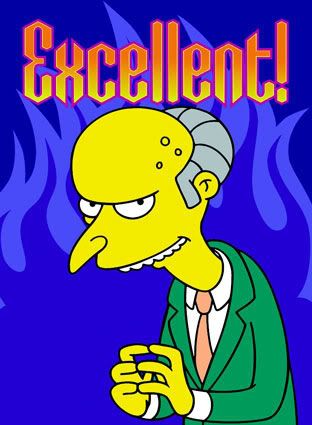








 Yet, I can see pix on other posts????
Yet, I can see pix on other posts????