2011 USB Port Question
#41
Melting Slicks


Thread Starter
Tarl,
You're describing my experience as well. I have folders with just under 200 songs in them....anything above that it starts to choke. I have yet to find a "next folder" button, and have to use the Track Select from the touch screen to navigate to a different folder.
I love the ability to carry a bunch of music with me, but the whole system is definitely older technology that struggles a bit with the amount of data that we have access to these days.
You're describing my experience as well. I have folders with just under 200 songs in them....anything above that it starts to choke. I have yet to find a "next folder" button, and have to use the Track Select from the touch screen to navigate to a different folder.
I love the ability to carry a bunch of music with me, but the whole system is definitely older technology that struggles a bit with the amount of data that we have access to these days.
#42
Pro



Yes, but the funny thing is my Vette is a 2011 3LT and I actually could cycle backwards and forwards in RANDOM mode before I started trying to force the system to recognize ALL the 1200 songs. I just couldn't randomly cycle thru all the different folders...I would have to change into that music folder to randomly go back and forward with those songs. Now I can't go back at all in RANDOM mode....only on track select mode, ie where it plays them in order on the drive.
I had a 2010 Camaro that allowed me to play ALL the songs, backwards, forwards and sideways......so the Camaro could do it with it's 1LT stereo, but the Vette with 3LT and more advanced electronics, can't? Doesn't make sense.
Even the Camaro manual on it's stereo was pretty vague on how to do it and I had to place the files in a certain way to be able to do it correctly thru trial and error. I think the Vette is the same....I'll have to experiment with different formats, ie, numbers of songs in directories and so forth and let you know if I find the magic configuration.
I had a 2010 Camaro that allowed me to play ALL the songs, backwards, forwards and sideways......so the Camaro could do it with it's 1LT stereo, but the Vette with 3LT and more advanced electronics, can't? Doesn't make sense.
Even the Camaro manual on it's stereo was pretty vague on how to do it and I had to place the files in a certain way to be able to do it correctly thru trial and error. I think the Vette is the same....I'll have to experiment with different formats, ie, numbers of songs in directories and so forth and let you know if I find the magic configuration.
Last edited by Tarl; 04-13-2012 at 11:55 AM.
#43
i am working on a 05-10 usb retrofit. So far i can do everything except source the usb cable itself from the rear of the radio to the center console harness plug. Does anyone know the part number or able to source the cable? It's simply the forward (i/p portion) usb cable. There are two pieces of it, one for the console that joins to the forward cable that plugs into the radio. Anyone?
#44
Team Owner


Tarl,
You're describing my experience as well. I have folders with just under 200 songs in them....anything above that it starts to choke. I have yet to find a "next folder" button, and have to use the Track Select from the touch screen to navigate to a different folder.
I love the ability to carry a bunch of music with me, but the whole system is definitely older technology that struggles a bit with the amount of data that we have access to these days.
You're describing my experience as well. I have folders with just under 200 songs in them....anything above that it starts to choke. I have yet to find a "next folder" button, and have to use the Track Select from the touch screen to navigate to a different folder.
I love the ability to carry a bunch of music with me, but the whole system is definitely older technology that struggles a bit with the amount of data that we have access to these days.
If you have an mp3 cd with various folders, do the following:
On the selection screen with a track playing, press the "Track Select" button
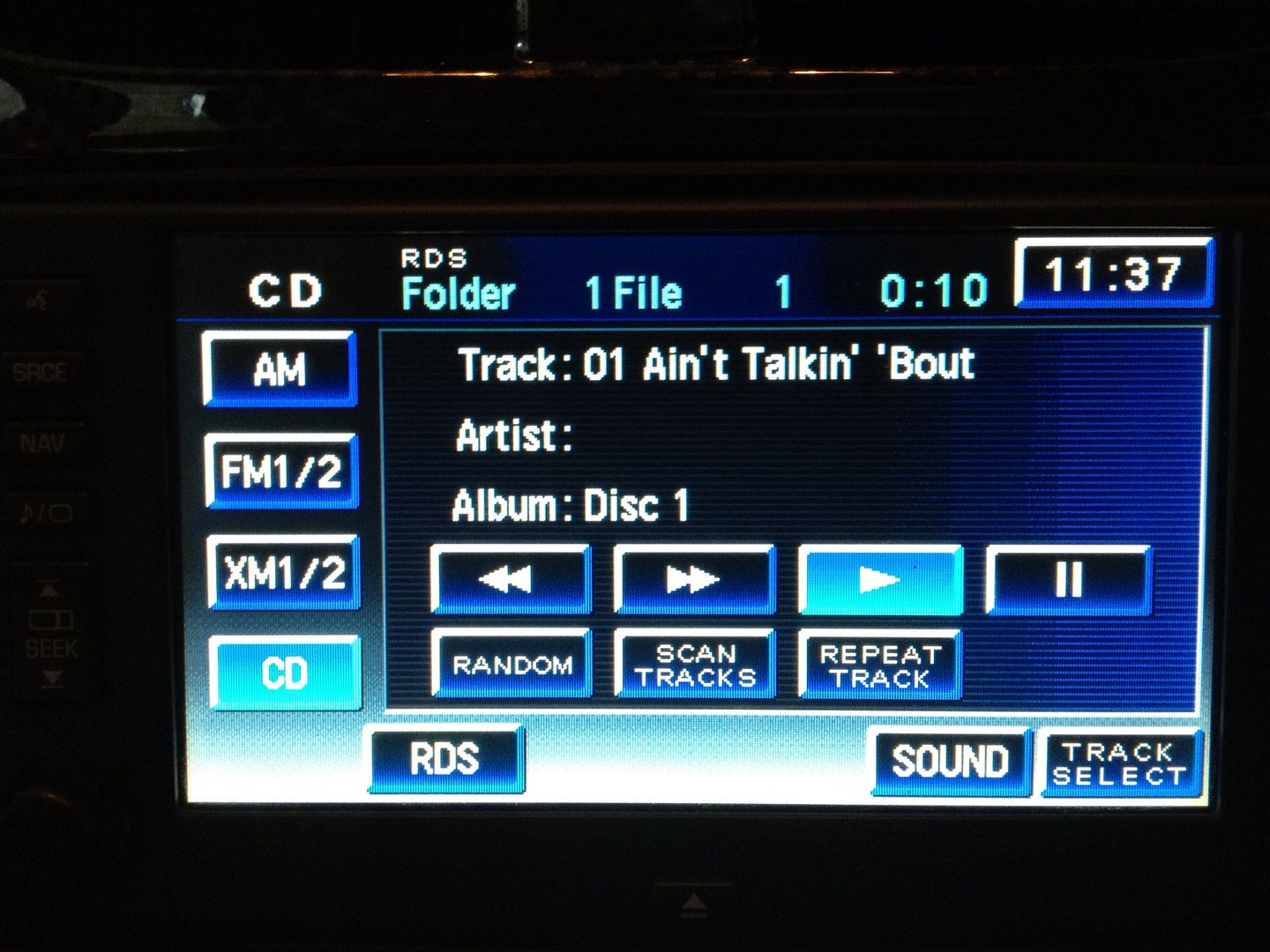
Once there, press the folder icon with the up arrow on it. It should be on the right side of the screen above the home button:

A list of your folders will appear. Select the one you want.

Last edited by talon90; 04-13-2012 at 12:51 PM.
#45
Racer


Member Since: Jan 2012
Location: Needham Massachusetts
Posts: 369
Received 0 Likes
on
0 Posts

Thats the way the seek works on most units playing discs, usually have to hit the button twice quickly to go back. Guessing maybe the same for browsing usb. Haven't tried this yet in my vette.
#46
I'm getting ready to order a 2011 GS and I can't seem to find any specific information on the USB port. They mention there's something "new" about it for 2011. I know iPods are all the rage, but I was wondering, can you just load up a USB thumbdrive with MP3 files and pop it in the USB port and just play the files on the thumbdrive? Or, can I just get a little 250Gb external USB drive and load it to the gills with music/podcasts and just leave it plugged in the car with my entire collection on it? I know that some interfaces like this for other devices sometimes have limitations on the file content (i.e. the path to the files have to be less than 128 characters, or all files to be played need to be in the root folder), does this apply to the new C6 audio systems?
It's not a deal breaker for my car purchase, but I'd sure be happier if I could just update a thumbdrive with podcasts before heading out the door, or better still have my entire music collection on a little USB hard disk available anytime I'm in the car.
It's not a deal breaker for my car purchase, but I'd sure be happier if I could just update a thumbdrive with podcasts before heading out the door, or better still have my entire music collection on a little USB hard disk available anytime I'm in the car.

#47
Melting Slicks


Thread Starter
talon90's writeup on an mp3 CD is the exact same experience as a USB stick loaded with mp3's.
And to clarify when I said the system "chokes" a bit when there's too many songs in one folder, what I mean is that the system struggles with displaying the songs in the Track Select screens (i.e. from talon90's screen shots) and when trying to use the up/down and up-a-screenful/down-a-screenful buttons. As far as playback is concerned, once it gets started playing something in a folder (and you get back to the main screen), all functions nicely and in a timely manner.
And to clarify when I said the system "chokes" a bit when there's too many songs in one folder, what I mean is that the system struggles with displaying the songs in the Track Select screens (i.e. from talon90's screen shots) and when trying to use the up/down and up-a-screenful/down-a-screenful buttons. As far as playback is concerned, once it gets started playing something in a folder (and you get back to the main screen), all functions nicely and in a timely manner.
#48
Pro



Just to clarify, mine plays the music fine. I like to be able to press the RANDOM button and hear ALL of the songs, spread out in 4 folders. However, it will only randomly play songs in one folder at a time. For instance, if I make a main folder and name it Corvette Music, and put 4 folders inside this, Music A, B, C and D....you have to access one of these folders to play music. So I go into A and press random, it will play the 255 songs randomly, but when I press the back button, either quickly or multiple times to go back a song, it will only restart the current song. Previously, I was able to do this in RANDOM mode, now after I re-arranged some folders and music files, I can no longer play the songs in RANDOM mode and use the back button.
If I turn OFF the RANDOM option it will play music in the order it is inside the folder and the back button and forward button work just fine. I'm trying to get it back to where I can go either backwards or forwards again in RANDOM mode.
Also trying to see how to configure it to where in RANDOM mode it will play ALL the music that is spread out thru the four folders but have been unsuccessful so far. Nothing major really, I can play ALL the files, just have to switch into different folders. Just trying to fix my back button to where it works again in RANDOM mode. Anyways, perplexing for me! Hahaha
If I turn OFF the RANDOM option it will play music in the order it is inside the folder and the back button and forward button work just fine. I'm trying to get it back to where I can go either backwards or forwards again in RANDOM mode.
Also trying to see how to configure it to where in RANDOM mode it will play ALL the music that is spread out thru the four folders but have been unsuccessful so far. Nothing major really, I can play ALL the files, just have to switch into different folders. Just trying to fix my back button to where it works again in RANDOM mode. Anyways, perplexing for me! Hahaha
#49
Melting Slicks


Thread Starter
Hey Tarl,
You current experience with the back button in Random mode has been my experience all along. I'd be curious to hear if you do find a solution that works as you're describing.
I stopped using my Random mode because it seemed that I'd hear a lot of the same songs over and over and miss others....i.e. the Random generation logic was reset every time the car restarted, so you'd hear a repeat song before it had randomly played everything in the folder....probably a little too much to track for this older technology.
I now pretty much use the Random mode to make big leaps in the song list for a folder. The Track Select functionality doesn't work so well when there's over a hundred songs, so I'll just drop it into Random mode, and click next song over and over again until it randomly picks something in the neighborhood of the song I'm looking for. For example, if I'm looking to open a folder and play track 190, I'll open the folder...play the first song, select random mode, and click next until I'm random placed on a track near 190....then, turn off random mode and use next/previous to get to the track I'm looking for. It all sounds kinda silly now that I'm explaining it.
You current experience with the back button in Random mode has been my experience all along. I'd be curious to hear if you do find a solution that works as you're describing.
I stopped using my Random mode because it seemed that I'd hear a lot of the same songs over and over and miss others....i.e. the Random generation logic was reset every time the car restarted, so you'd hear a repeat song before it had randomly played everything in the folder....probably a little too much to track for this older technology.
I now pretty much use the Random mode to make big leaps in the song list for a folder. The Track Select functionality doesn't work so well when there's over a hundred songs, so I'll just drop it into Random mode, and click next song over and over again until it randomly picks something in the neighborhood of the song I'm looking for. For example, if I'm looking to open a folder and play track 190, I'll open the folder...play the first song, select random mode, and click next until I'm random placed on a track near 190....then, turn off random mode and use next/previous to get to the track I'm looking for. It all sounds kinda silly now that I'm explaining it.
#50
Pro



I don't think the technology is that old, they didn't even put a USB port into the Vette till 2011. My 2010 Camaro had some quirks too, once I figured them out it worked fine.
Like I said, I was initially able to use the back button in RANDOM mode....but I changed the the layout of my thumb drive to attempt to fix it so it would play all the songs on the drive.....using RANDOM mode! Doh! Hahaha, as a result I messed up the use of my back button now in that same mode.
It's a windy, stormy day...perhaps I'll go into the garage and play with it see if I can figure anything out!
Like I said, I was initially able to use the back button in RANDOM mode....but I changed the the layout of my thumb drive to attempt to fix it so it would play all the songs on the drive.....using RANDOM mode! Doh! Hahaha, as a result I messed up the use of my back button now in that same mode.
It's a windy, stormy day...perhaps I'll go into the garage and play with it see if I can figure anything out!

#51
Melting Slicks


Has anyone found a way to get the folders sorted/ indexed in alphabetic order. To me, they seem to be displayed in the order they were saved on the USB device. So you have to copy over one folder at a time in the order you want displayed.
#52
Pro



Well I haven't been able to duplicate my feat. The system will not recognize anything but FAT32, tried FAT and NTFS and the thumb would not work. I tried putting 4 songs in the root directory and this will still not allow me to cycle BACK in RANDOM mode. Weird....I had this car for 6 weeks and coulda sworn I was playing music in RANDOM mode and going backwards and forwards.
I'm curious if I burn an MP3 CD and see if it allows BACK to be used in RANDOM mode. As of right now I just can't duplicate what I thought worked before.
I'm curious if I burn an MP3 CD and see if it allows BACK to be used in RANDOM mode. As of right now I just can't duplicate what I thought worked before.
#53
Advanced


OK, so I bought a new thumb drive, formatted it to the FAT32 file system and copied some CD Music files to it. I get a message that no music files found. Clearly I must be missing something. Can anyone help? TIA.
#55
2.on your comp. r. click on one of the songs or albums your trying to download go to properties and see if its mp-3
3.you can change the format by going to the top and click on ..open with
then pick the format you want
#56
4th Gear


Member Since: Dec 2011
Location: Mount Juliet TN
Posts: 4
Likes: 0
Received 0 Likes
on
0 Posts
OK here is the deal. I have been playing with the USB on my 2011 Grand Sport a few days. You can use a USB 4 drive gigs or less formatted in 32FAT only. Will not use a drive bigger than 4 gigs (at least mine won't). It is sad that my $20k Honda will use any size but the $60k vette will not. Incredible
#57
Melting Slicks


Thread Starter
OK here is the deal. I have been playing with the USB on my 2011 Grand Sport a few days. You can use a USB 4 drive gigs or less formatted in 32FAT only. Will not use a drive bigger than 4 gigs (at least mine won't). It is sad that my $20k Honda will use any size but the $60k vette will not. Incredible
I don't know if it matters, but I don't typically RIP my music at the highest bit rates either. 192 is probably the highest I've got...althought most are probably at 128.

#58
Melting Slicks


I use a 32GB in mine as well. I have a 64GB that is going to replace it.
Edit: 32GB is as large as you can use. FAT32 will not handle any larger. Or you could look at it as the USB port doesn't accept the exFAT file system.
Edit: 32GB is as large as you can use. FAT32 will not handle any larger. Or you could look at it as the USB port doesn't accept the exFAT file system.
Last edited by Snake.Oiler; 06-19-2012 at 07:07 AM.
#59
Emerging Vendor
This thread is a bit old now, but I thought I would contribute some new information. Although you can use the PAL with the new USB Nav radio, it is pretty much redundant. The PAL has a HUD display and slightly better music search capabilities, but the new USB Nav radio is even more nicely integrated than the PAL and it has a USB port that will not only charge the latest iPods and iPhones, it will also accept flash drives that you can control from the new Nav display. Overall, it is a VERY nice package.
Yes, you can pretty easily retrofit the new radio in older C6s. Here's another thread that describes the installation of the new radio in my '07 Z06:
http://forums.corvetteforum.com/c6-c...corvettes.html
Version 2 PALs are hard to get and even original PALs are hard to find at prices under $200 these days, so although you'll have to pay more for the new radio and it's installation, they are a very viable alternative to the PAL. The list price on an original PAL (GM part number 17800593) has skyrocketed to $395 with a "going price" of around $330. If you are diligent, you can still find one for under $200 - I saw one today for $163 at Royal Oaks Chevy in Kentucky.
The new radios will cost you more by the time you install it, but you will have a first class installation.
Ray
Yes, you can pretty easily retrofit the new radio in older C6s. Here's another thread that describes the installation of the new radio in my '07 Z06:
http://forums.corvetteforum.com/c6-c...corvettes.html
Version 2 PALs are hard to get and even original PALs are hard to find at prices under $200 these days, so although you'll have to pay more for the new radio and it's installation, they are a very viable alternative to the PAL. The list price on an original PAL (GM part number 17800593) has skyrocketed to $395 with a "going price" of around $330. If you are diligent, you can still find one for under $200 - I saw one today for $163 at Royal Oaks Chevy in Kentucky.
The new radios will cost you more by the time you install it, but you will have a first class installation.
Ray






