Infamous Key Fob not detected
#21
Race Director


Member Since: Sep 2007
Location: Peoria/Phoenix AZ
Posts: 16,555
Received 2,060 Likes
on
1,505 Posts
C6 of Year Finalist (performance mods) 2019

Be aware that external forces can also cause the "No Fob Detected" message. A power pole transformer was one for me until I started parking two more spaces away from the pole. A newly installed security camera in a member's carport caused his problem. Cell phones and their chargers are the culprits many times. Obviously, batteries are the most common, but once you get past that point, there are lots of other sources of interference.
#25
#26
My 08 Coupe with 97k miles has been giving me fits lately with "no fob detected message" even when I put it into the glove box slot. This advice is brilliant! Try putting the fob in with the open (key chain) end facing you and the buttons facing the passenger door. This is the only way it works for me when I get a persistent no fob detected message. My fobs have new batteries too. Thanks for this post as the manual is not clear on this!
#27
Race Director


My 08 Coupe with 97k miles has been giving me fits lately with "no fob detected message" even when I put it into the glove box slot. This advice is brilliant! Try putting the fob in with the open (key chain) end facing you and the buttons facing the passenger door. This is the only way it works for me when I get a persistent no fob detected message. My fobs have new batteries too. Thanks for this post as the manual is not clear on this!

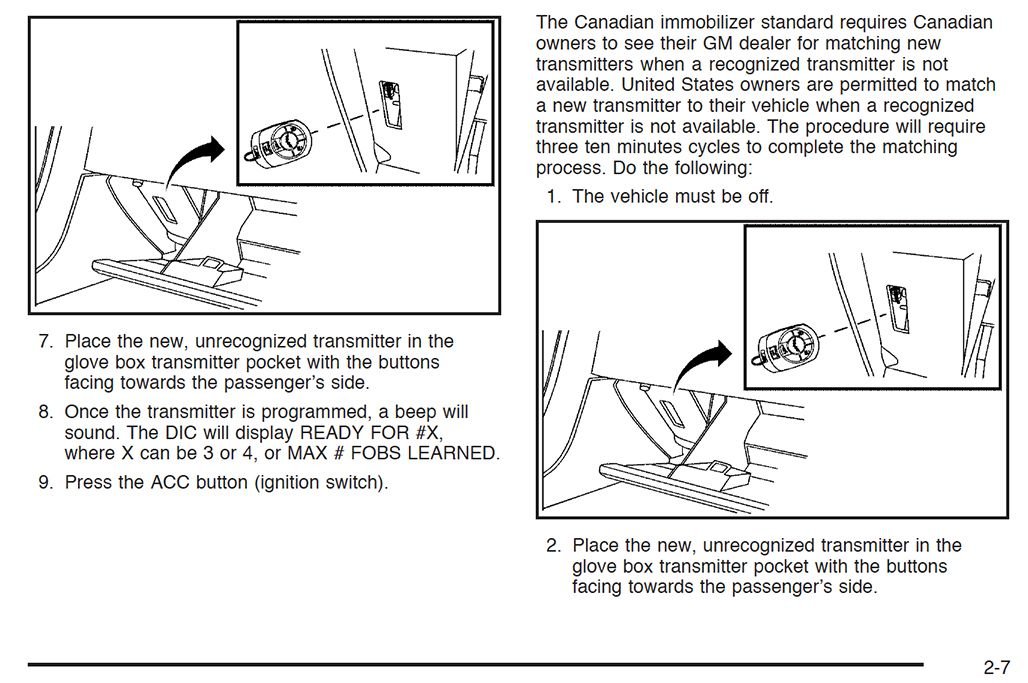
#28
I was having the exact same issue and I could not find the answer on any of the forums. To make a very long story short, the problem was a radio control module that was in the rear of the vehicle. This radio control module is what communicates with the key Fob. The vehicle was at my mechanic and Chevrolet’s dealership for about five weeks. I do not know where the item is in the rear of the vehicle, but once they figured it out it was an easy fix. This information is based on what the mechanic told me when I picked up my vehicle. Some of the symptoms I was having include the dash cluster not powering up, the radio and navigation unit not powering up, the windows not properly indexing, and a weird clicking noise coming from inside the dash when I attempted to fire up the car. A lot of the symptoms were similar to a dead battery.
#29
Safety Car


Member Since: Aug 2017
Location: Etobicoke (Toronto) Ontario
Posts: 3,983
Received 1,762 Likes
on
1,127 Posts
I want to thank everyone that has given me tips on this.....I would like to say I took the advise of facing the FOB with the keys to the right and the bottom of the FOB has the Key facing me.
I went through the LONG programming process specified in the owners manual. Three 10 minute sessions with pressing the Accessory button in between the sessions. Then it got to the part where it says Key FOB #1 ready. This is where it timed out last time and the DIC went blank.
Well the great news is this time it only took about 30 seconds and then I saw Key Fob 2 Ready.....I was so excited
excited all my friends here at work were standing around my Vette and I gave them all high fives. I then put in the second key fob and within 30 seconds it says Key FOB 3 ready. I didn't have a third fob so I pressed the ignition button and that takes you out of programming mode.
all my friends here at work were standing around my Vette and I gave them all high fives. I then put in the second key fob and within 30 seconds it says Key FOB 3 ready. I didn't have a third fob so I pressed the ignition button and that takes you out of programming mode.
I then instantly saw my dash board light up so I knew something was different. I pressed the Ignition button and the Vette started right up and even after all this monkeying around the Optima Yellow top was at 14v....I love that Optima.
I have not been on the Forum much, but thanks again to everyone....I hope I can return the favor someday on here...
Mike
I went through the LONG programming process specified in the owners manual. Three 10 minute sessions with pressing the Accessory button in between the sessions. Then it got to the part where it says Key FOB #1 ready. This is where it timed out last time and the DIC went blank.
Well the great news is this time it only took about 30 seconds and then I saw Key Fob 2 Ready.....I was so
 excited
excited all my friends here at work were standing around my Vette and I gave them all high fives. I then put in the second key fob and within 30 seconds it says Key FOB 3 ready. I didn't have a third fob so I pressed the ignition button and that takes you out of programming mode.
all my friends here at work were standing around my Vette and I gave them all high fives. I then put in the second key fob and within 30 seconds it says Key FOB 3 ready. I didn't have a third fob so I pressed the ignition button and that takes you out of programming mode. I then instantly saw my dash board light up so I knew something was different. I pressed the Ignition button and the Vette started right up and even after all this monkeying around the Optima Yellow top was at 14v....I love that Optima.
I have not been on the Forum much, but thanks again to everyone....I hope I can return the favor someday on here...
Mike

The following users liked this post:
Ole Bird (03-07-2020)
#30
cesssna10
I want to thank everyone that has given me tips on this.....I would like to say I took the advise of facing the FOB with the keys to the right and the bottom of the FOB has the Key facing me.
I went through the LONG programming process specified in the owners manual. Three 10 minute sessions with pressing the Accessory button in between the sessions. Then it got to the part where it says Key FOB #1 ready. This is where it timed out last time and the DIC went blank.
Well the great news is this time it only took about 30 seconds and then I saw Key Fob 2 Ready.....I was so excited
excited all my friends here at work were standing around my Vette and I gave them all high fives. I then put in the second key fob and within 30 seconds it says Key FOB 3 ready. I didn't have a third fob so I pressed the ignition button and that takes you out of programming mode.
all my friends here at work were standing around my Vette and I gave them all high fives. I then put in the second key fob and within 30 seconds it says Key FOB 3 ready. I didn't have a third fob so I pressed the ignition button and that takes you out of programming mode.
I then instantly saw my dash board light up so I knew something was different. I pressed the Ignition button and the Vette started right up and even after all this monkeying around the Optima Yellow top was at 14v....I love that Optima.
I have not been on the Forum much, but thanks again to everyone....I hope I can return the favor someday on here...
Mike
I went through the LONG programming process specified in the owners manual. Three 10 minute sessions with pressing the Accessory button in between the sessions. Then it got to the part where it says Key FOB #1 ready. This is where it timed out last time and the DIC went blank.
Well the great news is this time it only took about 30 seconds and then I saw Key Fob 2 Ready.....I was so
 excited
excited all my friends here at work were standing around my Vette and I gave them all high fives. I then put in the second key fob and within 30 seconds it says Key FOB 3 ready. I didn't have a third fob so I pressed the ignition button and that takes you out of programming mode.
all my friends here at work were standing around my Vette and I gave them all high fives. I then put in the second key fob and within 30 seconds it says Key FOB 3 ready. I didn't have a third fob so I pressed the ignition button and that takes you out of programming mode. I then instantly saw my dash board light up so I knew something was different. I pressed the Ignition button and the Vette started right up and even after all this monkeying around the Optima Yellow top was at 14v....I love that Optima.
I have not been on the Forum much, but thanks again to everyone....I hope I can return the favor someday on here...
Mike

consisting of comedians and beliitlers
The following users liked this post:
Ole Bird (03-07-2020)
#31
Race Director


#32
cesssna10
#33
I have just recently replaced my battery in my car and now i'm not able to open doors or start vehicle and getting no fob detected.
tried all trouble shooting ideas... not working
any sugestions
????????
tried all trouble shooting ideas... not working
any sugestions
????????
I have a 2008 C6 manual 6 speed. Starting today I drove to work and parked then went to go to lunch and now I get the message Key Fob not detected. I have FOB 1 and 2 here with me. I bought new Energizer batteries for both of them. I installed both batteries with the Positive side down.
I still get No fobs detected.
I then read in the owners manual that I can erase all FOBS and the Cars computer will reprogram them when NO recognized fobs are detected.
Please FOB in glovebox slot
Put your key in the trunk slot and turn 5 times fast.....I see on the DIC AutoLearn 10 minutes
Press Accessory to begin
Then after it counts down the 10 minutes it says Press Accessory again
This process per the manual is done 3 times in succession.
After the third 10 minute countdown I hear a beep and the DIC says Ready for Key FOB 1
Now here is the problem....the Manual says at this point when you see the Ready for Key Fob 1 message that all known transmitters have been erased.....
My problem is the FOB is still in the glove box slot and the message Ready for Key fob 1 goes away on the DIC after 5 minutes....So I dont know if I should Remove the FOB or what to do.
My question is for anyone who has Started from scratch to re program the fobs 1 and 2.
How long does the Ready for Key Fob 1 program last? In the manual it says after the Key Fob 1 is programmed that it will say Ready for Key Fob 2. That part never happens as the DIC just goes blank after 5 minutes using a stop watch.
Thanks
Mike
I still get No fobs detected.
I then read in the owners manual that I can erase all FOBS and the Cars computer will reprogram them when NO recognized fobs are detected.
Please FOB in glovebox slot
Put your key in the trunk slot and turn 5 times fast.....I see on the DIC AutoLearn 10 minutes
Press Accessory to begin
Then after it counts down the 10 minutes it says Press Accessory again
This process per the manual is done 3 times in succession.
After the third 10 minute countdown I hear a beep and the DIC says Ready for Key FOB 1
Now here is the problem....the Manual says at this point when you see the Ready for Key Fob 1 message that all known transmitters have been erased.....
My problem is the FOB is still in the glove box slot and the message Ready for Key fob 1 goes away on the DIC after 5 minutes....So I dont know if I should Remove the FOB or what to do.
My question is for anyone who has Started from scratch to re program the fobs 1 and 2.
How long does the Ready for Key Fob 1 program last? In the manual it says after the Key Fob 1 is programmed that it will say Ready for Key Fob 2. That part never happens as the DIC just goes blank after 5 minutes using a stop watch.
Thanks
Mike
#34
Team Owner


Be aware that even a fob with a dead battery in it will start the car that way. Maybe, just maybe your fob's battery needs to be replaced.
#35
Safety Car


Member Since: Aug 2017
Location: Etobicoke (Toronto) Ontario
Posts: 3,983
Received 1,762 Likes
on
1,127 Posts
Does this happen with both fobs?
And, as vette_DD asked, how did you get into the car - with a fob, or by using the emergency key?
#36
Melting Slicks



Member Since: Jul 2014
Location: The Lowcountry South Carolina
Posts: 2,782
Received 314 Likes
on
258 Posts
I want to thank everyone that has given me tips on this.....I would like to say I took the advise of facing the FOB with the keys to the right and the bottom of the FOB has the Key facing me.
I went through the LONG programming process specified in the owners manual. Three 10 minute sessions with pressing the Accessory button in between the sessions. Then it got to the part where it says Key FOB #1 ready. This is where it timed out last time and the DIC went blank.
Well the great news is this time it only took about 30 seconds and then I saw Key Fob 2 Ready.....I was so excited
excited all my friends here at work were standing around my Vette and I gave them all high fives. I then put in the second key fob and within 30 seconds it says Key FOB 3 ready. I didn't have a third fob so I pressed the ignition button and that takes you out of programming mode.
all my friends here at work were standing around my Vette and I gave them all high fives. I then put in the second key fob and within 30 seconds it says Key FOB 3 ready. I didn't have a third fob so I pressed the ignition button and that takes you out of programming mode.
I then instantly saw my dash board light up so I knew something was different. I pressed the Ignition button and the Vette started right up and even after all this monkeying around the Optima Yellow top was at 14v....I love that Optima.
I have not been on the Forum much, but thanks again to everyone....I hope I can return the favor someday on here...
Mike
I went through the LONG programming process specified in the owners manual. Three 10 minute sessions with pressing the Accessory button in between the sessions. Then it got to the part where it says Key FOB #1 ready. This is where it timed out last time and the DIC went blank.
Well the great news is this time it only took about 30 seconds and then I saw Key Fob 2 Ready.....I was so
 excited
excited all my friends here at work were standing around my Vette and I gave them all high fives. I then put in the second key fob and within 30 seconds it says Key FOB 3 ready. I didn't have a third fob so I pressed the ignition button and that takes you out of programming mode.
all my friends here at work were standing around my Vette and I gave them all high fives. I then put in the second key fob and within 30 seconds it says Key FOB 3 ready. I didn't have a third fob so I pressed the ignition button and that takes you out of programming mode. I then instantly saw my dash board light up so I knew something was different. I pressed the Ignition button and the Vette started right up and even after all this monkeying around the Optima Yellow top was at 14v....I love that Optima.
I have not been on the Forum much, but thanks again to everyone....I hope I can return the favor someday on here...
Mike


Thank you Mike for this info, had I come across your thread yesterday I would have saved numerous failed attempts going thru the 30 minute programming sequence. Thx!
The following users liked this post:
Ole Bird (03-07-2020)
#37
I know this may be off topic. But, really, is it? I have, and love, a dinosaur (compared to a C6 or C7) 2000 C5. I also have a 2014 CTS AWD.....That comes with it's own 110 page (YES-ONE HUNDRED TEN!!) manual for the RADIO/ENTERTAINMENT/CUE (Cadillac's Useless Experiment!) system. My 2000 C5 has some wiring harnesses as large as my upper radiator hose!!! IMHO, many of these new cars, whether Cadillac, or Corvette, are the result of the manufacturers Electrical Engineers trying to "one up" each other. To see just how innovative and impressive they can appear to customers-AND Bosses. How in the world did our forefathers manage to be happy with only a SBC or BBC in their 1967 C2? They put a key in the ignition, turned it, and the car roared to life. They put it in gear, turned on the radio, and motored away. Imagine the concept!!! Not trying to be a wise ***, or a troll, but my GOD, a 110 page manual for the radio?? C'mon, man. I think we are all being screwed. If you dont believe it, check out some of the posts on C5 owners cars becoming undrivable due to some safety electronics not being produced any longer. The C6 and C7 are next. I love my C5, and don't need to take 3 hours to read the manual for the radio. We are all being bombarded with things that are totally unnecessary to enjoy the motoring experience, and pay thousands when a vital and expensive electronic device fails. Sad. But I digress.......
#38
Thanks to everyone who contributes on this forum. It's a huge help. I've actually been a member since 2001 but had to reset my membership earlier this year. On my 4th Corvette. Enough about me....I've had this problem on and off with my 2005 C6 6Speed car. Somehow it always seems to work the next time. Or when I've changed FOB batteries. But now I have a similar but different problem than described here. 3 days ago both of my FOBs worked fine. Then 2 days ago, neither of them would open the car or start it. (No Fob detected). Open manually, FOB in the slot, started the car (with the alarm siren blasting). Then, changed batteries again, even though I had just done that. Measured the voltage on the new batteries to make sure they were new. 3.3V Now, FOB 1 works fine. FOB2 - zip. Thinking about going through the 5 key turn DIC programming, but I don't really want to reprogram both FOBs, only the FOB2. Any advice on how that might work? 

#39
Thanks to everyone who contributes on this forum. It's a huge help. I've actually been a member since 2001 but had to reset my membership earlier this year. On my 4th Corvette. Enough about me....I've had this problem on and off with my 2005 C6 6Speed car. Somehow it always seems to work the next time. Or when I've changed FOB batteries. But now I have a similar but different problem than described here. 3 days ago both of my FOBs worked fine. Then 2 days ago, neither of them would open the car or start it. (No Fob detected). Open manually, FOB in the slot, started the car (with the alarm siren blasting). Then, changed batteries again, even though I had just done that. Measured the voltage on the new batteries to make sure they were new. 3.3V Now, FOB 1 works fine. FOB2 - zip. Thinking about going through the 5 key turn DIC programming, but I don't really want to reprogram both FOBs, only the FOB2. Any advice on how that might work? 

If they work in the slot, the car already recognizes them, and you have some other problem. It could be a source of interference (magnets, security system, fluorescent lights, etc...), a stuck button on the fob, fob battery installed upside down, car battery getting weak, a contact inside the fob bent and not contacting...
The following users liked this post:
Ole Bird (03-07-2020)
#40
Thanks for the reply. I haven't reprogrammed yet. I've tried all the other things you mentioned, with the battery, the contact prongs, stuck buttons, etc. What's puzzling is why one FOB works and the other one doesn't. They both worked 3 days ago. And then they both quit. I've put each of them in the FOB slot and now FOB 1 works fine again. FOB 2 will start the car from inside the FOB slot, but nothing else. No doors, locks, or start. Can't figure this one out.







 )
)


