NAV Radio - Auto Volume Control
#1
Pro


Thread Starter
I have an '08 w/ NAV radio. My volume doesn't seem to increase with the cars speed (and, therefore, noise level). I went to try to adjust it, and my screen looks different than whats in the manual.
Here's my screen:
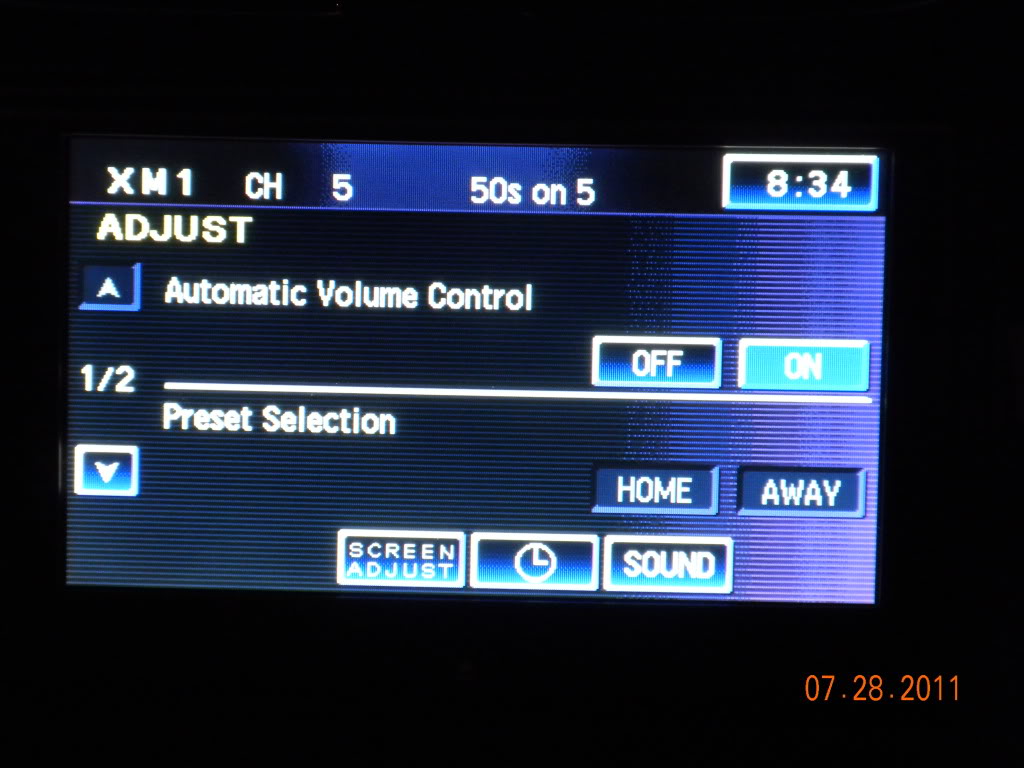
Here's what my manual show's:
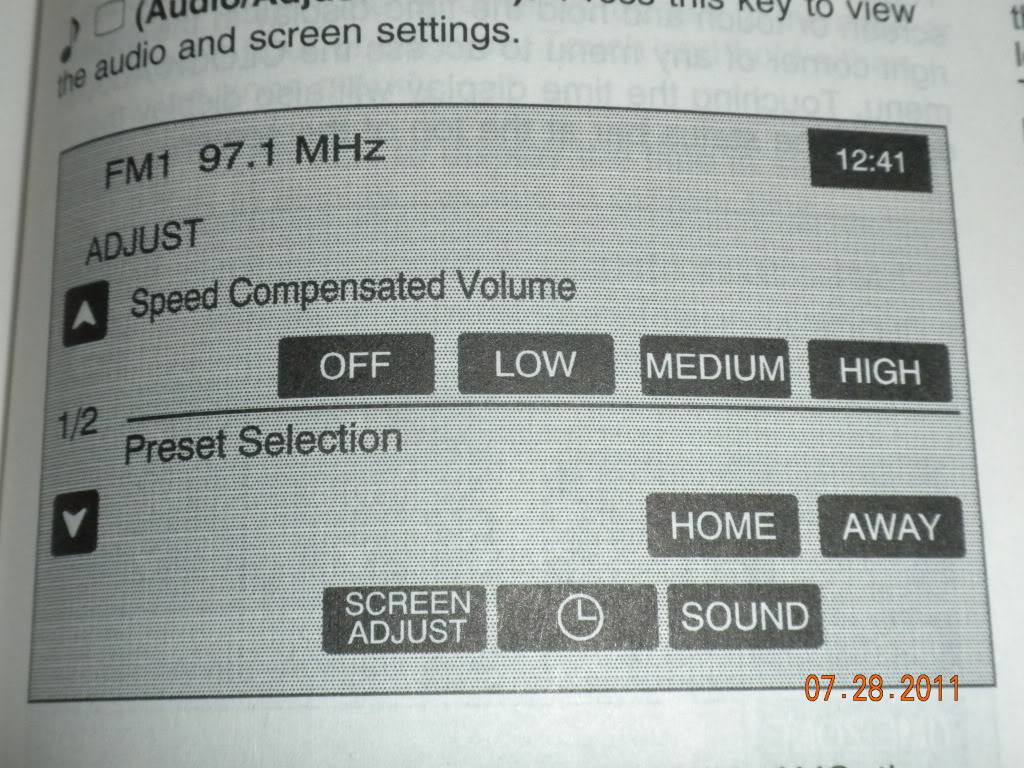
Am I missing something?
Here's my screen:
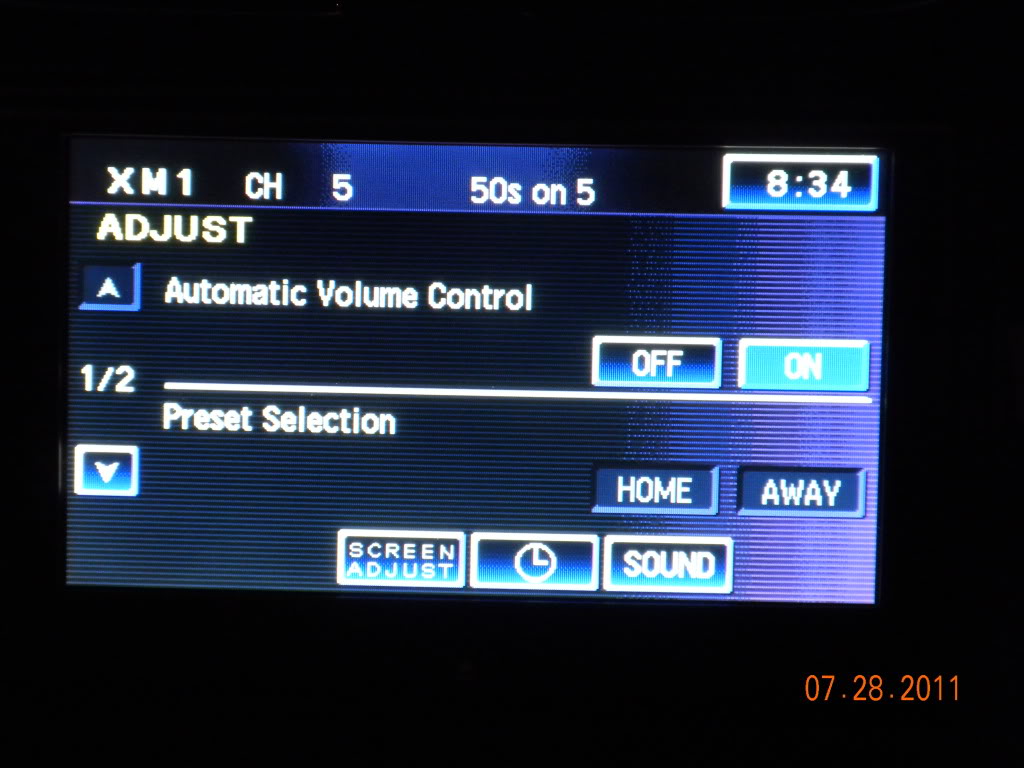
Here's what my manual show's:
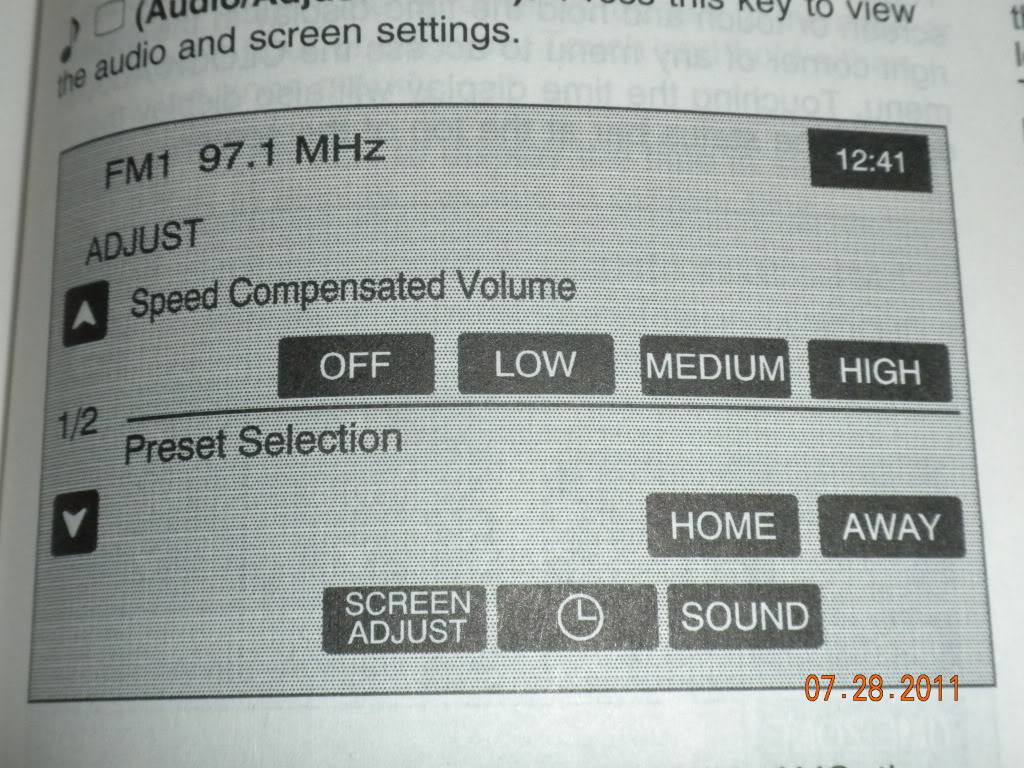
Am I missing something?
#6
Pro


Thread Starter
I'm now wondering if there's a difference between "speed compensated volume" and "automatic volume control". While the picture in the manual shows "speed compensated volume", the text talks about "automatic volume control", which sounds like what I have on my screen. You either turn it on or off. I have mine on and I don't notice any difference in volume.
Did they change the system somewhere along the line?
Did they change the system somewhere along the line?
#7
Team Owner


Member Since: Sep 2000
Location: Far NW 'burbs of Chicago
Posts: 23,937
Received 2,051 Likes
on
1,362 Posts
St. Jude Donor '13

IIRC, the system was originally called "Bose Audio Pilot" in the literature, but not on the screen. Don't know if the new system is different, but the old one was supposed to measure the ambient noise in the cockpit and adjust sound to compensate. It works, but not very well. You could test it with music on by driving along a bridge rail or concrete barrier with the windows down, then close them quickly and note a slight change in volume as the cockpit got quieter.
The gen-u-ine speed compensated volume in our 1998 Camaro and 2001 Corvette, was much better.
The gen-u-ine speed compensated volume in our 1998 Camaro and 2001 Corvette, was much better.
#8
Team Owner


IIRC, the system was originally called "Bose Audio Pilot" in the literature, but not on the screen. Don't know if the new system is different, but the old one was supposed to measure the ambient noise in the cockpit and adjust sound to compensate. It works, but not very well.
 The one in my 06 was about the same as yours - worked better than the one in the 08.
The one in my 06 was about the same as yours - worked better than the one in the 08.
#9
Pro


Thread Starter
IIRC, the system was originally called "Bose Audio Pilot" in the literature, but not on the screen. Don't know if the new system is different, but the old one was supposed to measure the ambient noise in the cockpit and adjust sound to compensate. It works, but not very well. You could test it with music on by driving along a bridge rail or concrete barrier with the windows down, then close them quickly and note a slight change in volume as the cockpit got quieter.
The gen-u-ine speed compensated volume in our 1998 Camaro and 2001 Corvette, was much better.
The gen-u-ine speed compensated volume in our 1998 Camaro and 2001 Corvette, was much better.
Thanks for clearing it up.

#10
Melting Slicks


I'm now wondering if there's a difference between "speed compensated volume" and "automatic volume control". While the picture in the manual shows "speed compensated volume", the text talks about "automatic volume control", which sounds like what I have on my screen. You either turn it on or off. I have mine on and I don't notice any difference in volume.
Did they change the system somewhere along the line?
Did they change the system somewhere along the line?

#11
Race Director


The illustration in the manual is relevant to non Bose-equipped cars only. My 2005 manual states:
If your vehicle has the Bose audio system, it includes AudioPilot® noise compensation technology. AudioPilot® monitors the level of noise in the vehicle and automatically increases or decreases the level of the audio to keep it audible above the noise. This feature works best at lower volume settings where background noise may mask the audio. At higher volume settings, where the audio is much louder than the noise, there may be little or no change in the audio level. For additional information on AudioPilot ®, please visit www.bose.com.
To use this feature, set the volume to your desired level and then touch the ON screen button. To turn it off, select the OFF screen button.
I have the feature in my 2005 and it works very well.
If your vehicle has the Bose audio system, it includes AudioPilot® noise compensation technology. AudioPilot® monitors the level of noise in the vehicle and automatically increases or decreases the level of the audio to keep it audible above the noise. This feature works best at lower volume settings where background noise may mask the audio. At higher volume settings, where the audio is much louder than the noise, there may be little or no change in the audio level. For additional information on AudioPilot ®, please visit www.bose.com.
To use this feature, set the volume to your desired level and then touch the ON screen button. To turn it off, select the OFF screen button.
I have the feature in my 2005 and it works very well.
#12
My 2006 Automatic Volume Control does not work either! Maybe my understanding is not correct, but I expected the radio to get QUIETER or even go to MUTE when I got on the gas more than 50% or so. But like many other C6's with NAV and BOSE mine does not change volume regardless of what the speed or throttle position is.
#13
Team Owner


Member Since: Sep 2000
Location: Far NW 'burbs of Chicago
Posts: 23,937
Received 2,051 Likes
on
1,362 Posts
St. Jude Donor '13

The illustration in the manual is relevant to non Bose-equipped cars only. My 2005 manual states:
If your vehicle has the Bose audio system, it includes AudioPilot® noise compensation technology. AudioPilot® monitors the level of noise in the vehicle and automatically increases or decreases the level of the audio to keep it audible above the noise. This feature works best at lower volume settings where background noise may mask the audio. At higher volume settings, where the audio is much louder than the noise, there may be little or no change in the audio level. For additional information on AudioPilot ®, please visit www.bose.com.
To use this feature, set the volume to your desired level and then touch the ON screen button. To turn it off, select the OFF screen button.
I have the feature in my 2005 and it works very well.
If your vehicle has the Bose audio system, it includes AudioPilot® noise compensation technology. AudioPilot® monitors the level of noise in the vehicle and automatically increases or decreases the level of the audio to keep it audible above the noise. This feature works best at lower volume settings where background noise may mask the audio. At higher volume settings, where the audio is much louder than the noise, there may be little or no change in the audio level. For additional information on AudioPilot ®, please visit www.bose.com.
To use this feature, set the volume to your desired level and then touch the ON screen button. To turn it off, select the OFF screen button.
I have the feature in my 2005 and it works very well.
We had it in our 2006 and now 2009, can barely tell that's it's working.
We need to turn up the volume at highway speeds, then turn the volume down in town.
The old speed-controlled volume in our previous car was much better.
#15
RVC6 – pages 3-80 and 3-81 of your owner’s manual explain how the Automatic Volume works in your Corvette. If this isn’t how your vehicle is operating I’d suggest speaking with your dealer.
Thanks,
Laura
GM Customer Service
Thanks,
Laura
GM Customer Service
#16
Le Mans Master


From the nav manual:
If your vehicle has Bose AudioPilot® noise compensation technology, AudioPilot® monitors the level of noise in the vehicle and automatically increases or decreases the level of the audio to keep it audible above the noise. This feature works best at lower volume settings where background noise may mask the audio. At higher volume settings, where the audio is much louder than the noise, there may be little or no change in the audio level.
#17
Team Owner


My 2006 Automatic Volume Control does not work either! Maybe my understanding is not correct, but I expected the radio to get QUIETER or even go to MUTE when I got on the gas more than 50% or so. But like many other C6's with NAV and BOSE mine does not change volume regardless of what the speed or throttle position is.








