Navigation Systems
#61
Advanced


Member Since: May 2004
Location: Staten Island NY
Posts: 71
Likes: 0
Received 0 Likes
on
0 Posts

On the original comparitive post you stated that the OEM Navigation unit "requires mod to install backup camera". What do you mean by that? Are you saying that I can somehow add a rear view camera to my cars OEM Navigation System (2011 Grand Sport, 4LT) by aquiring some sort of a Module? I have never heard of the ability to do this but it is exactly what I would love to be able to do. If this is possible, please expand on this perhaps with a "Mod" part number. Thank you!
#62
Race Car Tech
We've got some thread drift here, the original idea was to see what items I should change on the good/bad feature list.
Some of the comments have been valid but basically re-state something already on the list.
The purpose of this thread is to inform people about the characteristics of different units, not to prove that one is "best" or "worst". Here are the things folks have mentioned, that might be changed to make the list more accurate:
1. The factory nav will accept voice commands. But don't most of the aftermarket units also?
If so, no need to change any of the lists for a feature that everyone has.
2. The factory nav will continue to calculate position for a few minutes after losing the GPS signal, like in an underground garage. My Garmins don't seem to do this, how about others?
3. Factory nav has 6 "preset" destinations, available while moving, in addition to p.1 of Previous Destinations..
4. Early years of the factory nav don't have bluetooth or an aux (Ipod, etc) input. I get the impression most aftermarket in-dash units do, correct? Older ones, probably not.
5. Someone claimed an aftermarket in-dash unit will provide better music quality, but others have said the speakers are the problem. Comments?
6. Aside from the factory unit, some (but not all) will provide real time traffic info. The few comments I've heard have been critical, people said the traffic info is usually inaccurate or missing. Comments?
7. Same thing about red light cameras and fixed speed cameras, but with better performance reported.
7. Someone said a garmin will allow connecting a backup camera, is that correct? Common?
Some of the comments have been valid but basically re-state something already on the list.
The purpose of this thread is to inform people about the characteristics of different units, not to prove that one is "best" or "worst". Here are the things folks have mentioned, that might be changed to make the list more accurate:
1. The factory nav will accept voice commands. But don't most of the aftermarket units also?
If so, no need to change any of the lists for a feature that everyone has.
2. The factory nav will continue to calculate position for a few minutes after losing the GPS signal, like in an underground garage. My Garmins don't seem to do this, how about others?
3. Factory nav has 6 "preset" destinations, available while moving, in addition to p.1 of Previous Destinations..
4. Early years of the factory nav don't have bluetooth or an aux (Ipod, etc) input. I get the impression most aftermarket in-dash units do, correct? Older ones, probably not.
5. Someone claimed an aftermarket in-dash unit will provide better music quality, but others have said the speakers are the problem. Comments?
6. Aside from the factory unit, some (but not all) will provide real time traffic info. The few comments I've heard have been critical, people said the traffic info is usually inaccurate or missing. Comments?
7. Same thing about red light cameras and fixed speed cameras, but with better performance reported.
7. Someone said a garmin will allow connecting a backup camera, is that correct? Common?
On all my road trips, I pre load hotels, restaurants, places of interest, shops etc at places that we will be travelling near, either to visit, or just stop for lunch or at a specific shop, carwashes etc.
There are 4 categories that can be made for stored memory points, so the options are plentiful. Each specific locale (hotels, restaurants etc) can be assigned their own icon for ease of recognition.
When you are on the road, you can bring up memory points, and because they are set by distance, the nearest points will show up on the screen page, and can be selected as needed.
This has greatly enhanced the NAV functionality, and no need for the speed sensor bypass switch to select addresses while moving.
I also use memory points sometimes as way points (specific highways) that I want to take.
I'll select a restaurant (subway) on a highway that I want to be on, and once I get near that point, I select the next place I'm heading to.
Here's an example:
I'm leaving Bowling Green KY and heading to Lewisburg WV. The Nav will usually find the quickest route, and sometimes it will take me on a highway I may not want to use.
Lets say the Nav selects the route from Bowling Green taking Route 65 to Lexington, then Route 64 to Charleston, then 64/77 to Lewisburg. That's the shortest route.
I want to go through Tennessee, so when I leave BG, I use my Memory point to select
a hotel (Comfort Inn Opryland) 2516 Music Valley Dr, Nashville, TN, which bypasses Nashville on Route 158.
When I get on highway 158, then I select another waypoint on my stored memory point (Say a hotel) in Lewisburg, and this will take me on Route 40 past Knoxville, merging on Route 81 to Bristol, then Route 77 and Route 64 to my destination of Lewisburg.
The use of memory points can be a very powerful tool in selecting exactly which highways and biways that you want to travel en-route to your destinations.
Last edited by 4SUMERZ; 02-04-2014 at 11:55 PM.
#63
Race Car Tech
On the original comparitive post you stated that the OEM Navigation unit "requires mod to install backup camera". What do you mean by that? Are you saying that I can somehow add a rear view camera to my cars OEM Navigation System (2011 Grand Sport, 4LT) by aquiring some sort of a Module? I have never heard of the ability to do this but it is exactly what I would love to be able to do. If this is possible, please expand on this perhaps with a "Mod" part number. Thank you!
More info can be found in the Audio/Electronic section of the forum.
#64
Instructor


#65
Melting Slicks


Addition to #3. Besides the 6 preset and previous destinations that can be selected while moving, the factory NAV can also use tons of Stored Memory Points (set via distance) that can also be selected while moving.
On all my road trips, I pre load hotels, restaurants, places of interest, shops etc at places that we will be travelling near, either to visit, or just stop for lunch or at a specific shop, carwashes etc.
There are 4 categories that can be made for stored memory points, so the options are plentiful. Each specific locale (hotels, restaurants etc) can be assigned their own icon for ease of recognition.
When you are on the road, you can bring up memory points, and because they are set by distance, the nearest points will show up on the screen page, and can be selected as needed.
This has greatly enhanced the NAV functionality, and no need for the speed sensor bypass switch to select addresses while moving.
I also use memory points sometimes as way points (specific highways) that I want to take.
I'll select a restaurant (subway) on a highway that I want to be on, and once I get near that point, I select the next place I'm heading to.
Here's an example:
I'm leaving Bowling Green KY and heading to Lewisburg WV. The Nav will usually find the quickest route, and sometimes it will take me on a highway I may not want to use.
Lets say the Nav selects the route from Bowling Green taking Route 65 to Lexington, then Route 64 to Charleston, then 64/77 to Lewisburg. That's the shortest route.
I want to go through Tennessee, so when I leave BG, I use my Memory point to select
a hotel (Comfort Inn Opryland) 2516 Music Valley Dr, Nashville, TN, which bypasses Nashville on Route 158.
When I get on highway 158, then I select another waypoint on my stored memory point (Say a hotel) in Lewisburg, and this will take me on Route 40 past Knoxville, merging on Route 81 to Bristol, then Route 77 and Route 64 to my destination of Lewisburg.
The use of memory points can be a very powerful tool in selecting exactly which highways and biways that you want to travel en-route to your destinations.
On all my road trips, I pre load hotels, restaurants, places of interest, shops etc at places that we will be travelling near, either to visit, or just stop for lunch or at a specific shop, carwashes etc.
There are 4 categories that can be made for stored memory points, so the options are plentiful. Each specific locale (hotels, restaurants etc) can be assigned their own icon for ease of recognition.
When you are on the road, you can bring up memory points, and because they are set by distance, the nearest points will show up on the screen page, and can be selected as needed.
This has greatly enhanced the NAV functionality, and no need for the speed sensor bypass switch to select addresses while moving.
I also use memory points sometimes as way points (specific highways) that I want to take.
I'll select a restaurant (subway) on a highway that I want to be on, and once I get near that point, I select the next place I'm heading to.
Here's an example:
I'm leaving Bowling Green KY and heading to Lewisburg WV. The Nav will usually find the quickest route, and sometimes it will take me on a highway I may not want to use.
Lets say the Nav selects the route from Bowling Green taking Route 65 to Lexington, then Route 64 to Charleston, then 64/77 to Lewisburg. That's the shortest route.
I want to go through Tennessee, so when I leave BG, I use my Memory point to select
a hotel (Comfort Inn Opryland) 2516 Music Valley Dr, Nashville, TN, which bypasses Nashville on Route 158.
When I get on highway 158, then I select another waypoint on my stored memory point (Say a hotel) in Lewisburg, and this will take me on Route 40 past Knoxville, merging on Route 81 to Bristol, then Route 77 and Route 64 to my destination of Lewisburg.
The use of memory points can be a very powerful tool in selecting exactly which highways and biways that you want to travel en-route to your destinations.
 I just need more practice.
I just need more practice.
#66
Burning Brakes


My solution, I ordered a RamMount for my iPad Mini that I will install on the passenger side of the car.
Last night I downloaded NAVIGON from the App Store. It was $29.99 for the East Coast maps. You download the app which is about 120mb and then you download maps for each individual state. As long as you have a iPad that has a builit in GPS receiver (Cellular+Wifi) then you can use the Navigation maps even when offline, when you don't have cellular service.
I tested it out today and it works great. Larger screen, easier to read, crisper icons, roads and easier to use than the stock nav. You can even control your iTunes music while the app is up and running. I will post up pics once I get it installed in the car.
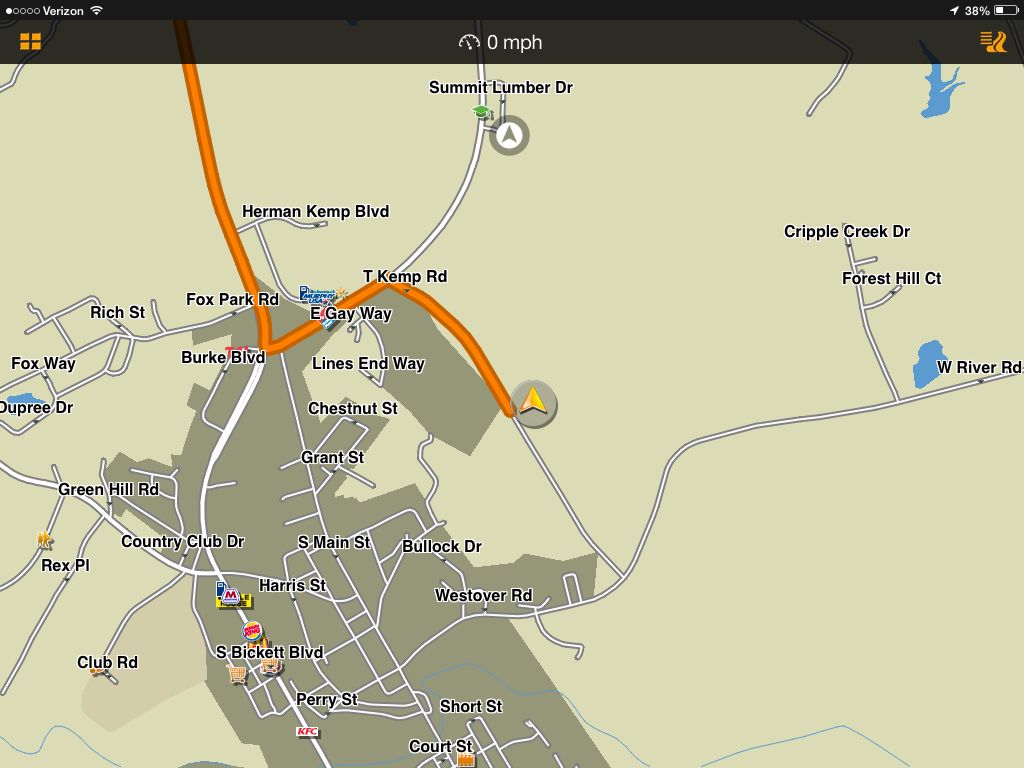
Last night I downloaded NAVIGON from the App Store. It was $29.99 for the East Coast maps. You download the app which is about 120mb and then you download maps for each individual state. As long as you have a iPad that has a builit in GPS receiver (Cellular+Wifi) then you can use the Navigation maps even when offline, when you don't have cellular service.
I tested it out today and it works great. Larger screen, easier to read, crisper icons, roads and easier to use than the stock nav. You can even control your iTunes music while the app is up and running. I will post up pics once I get it installed in the car.
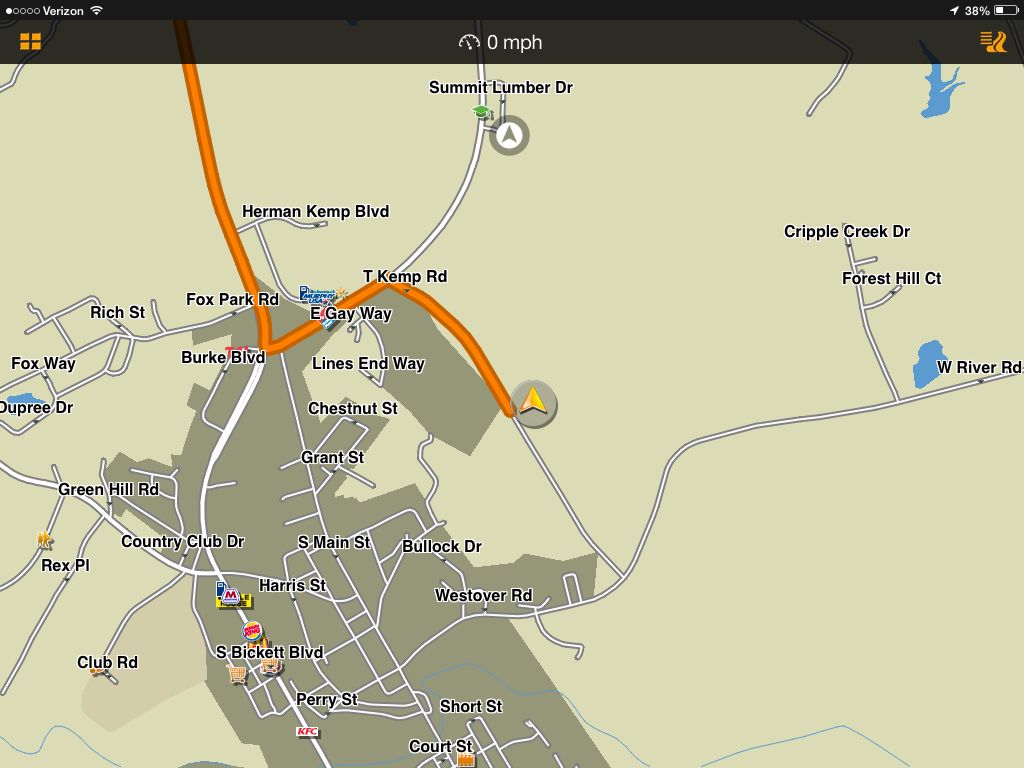
Last edited by PMD C6; 02-05-2014 at 11:08 AM.
#67
Burning Brakes


have a 2011 GS with NAV. I have used Garmin portables for many years and have lifetime map updates for $99. I think the Garmins are easier to use and more versatile than the factory NAV. Plug up to my computer for updates. I do like the screen size of the factory unit and have finally figured out how to use it. It was in my used Vette when I bought it. Were I ordering a new car I would not order it...not worth the cost.
#68
It also makes sense to me that guys are having issues with the systems. It is likewise apparent we need more practice.
The problem is most of us aren't using the navigation very often and the systems are not anywhere near as intuitive as they should be.
I have a Pioneer that came out of the car I traded in for my Corvette. It is much, much better than the GM factory, but even with it I had to sometimes get the manual out to figure something out. It's sitting in a garage cabinet because I haven't decided whether I'm willing to give up the navigation HUD directions.
Personally, since the Vette isn't a daily driver, many times I don't even listen to the radio when I'm driving because the trips aren't all that long. Might have something to do with the Borla ATAK. Still, the Pioneer has built-in Bluetooth and the capability of having a backup camera, plus a hard drive for storing tons of music. It's PITA carrying a bunch of CDs with the factory unit, so maybe I'll swap it out in the future.
The problem is most of us aren't using the navigation very often and the systems are not anywhere near as intuitive as they should be.
I have a Pioneer that came out of the car I traded in for my Corvette. It is much, much better than the GM factory, but even with it I had to sometimes get the manual out to figure something out. It's sitting in a garage cabinet because I haven't decided whether I'm willing to give up the navigation HUD directions.
Personally, since the Vette isn't a daily driver, many times I don't even listen to the radio when I'm driving because the trips aren't all that long. Might have something to do with the Borla ATAK. Still, the Pioneer has built-in Bluetooth and the capability of having a backup camera, plus a hard drive for storing tons of music. It's PITA carrying a bunch of CDs with the factory unit, so maybe I'll swap it out in the future.
#69
Race Director


#1 i don't cruise the country #2 seldom use my nav. system because i know exactly where i'm going. #3 when i have used it, i never had a problem with it. #4 i never ever said it sucks. #5 although the sound system wasn't brought up, but since its part of the nav. set up, i think its very good in my 013. jmo thank you very much. i'd rather spend my money on other mods.
i'd rather spend my money on other mods. 
 i'd rather spend my money on other mods.
i'd rather spend my money on other mods. 
#70
My solution, I ordered a RamMount for my iPad Mini that I will install on the passenger side of the car.
Last night I downloaded NAVIGON from the App Store. It was $29.99 for the East Coast maps. You download the app which is about 120mb and then you download maps for each individual state. As long as you have a iPad that has a builit in GPS receiver (Cellular+Wifi) then you can use the Navigation maps even when offline, when you don't have cellular service.
I tested it out today and it works great. Larger screen, easier to read, crisper icons, roads and easier to use than the stock nav. You can even control your iTunes music while the app is up and running. I will post up pics once I get it installed in the car.
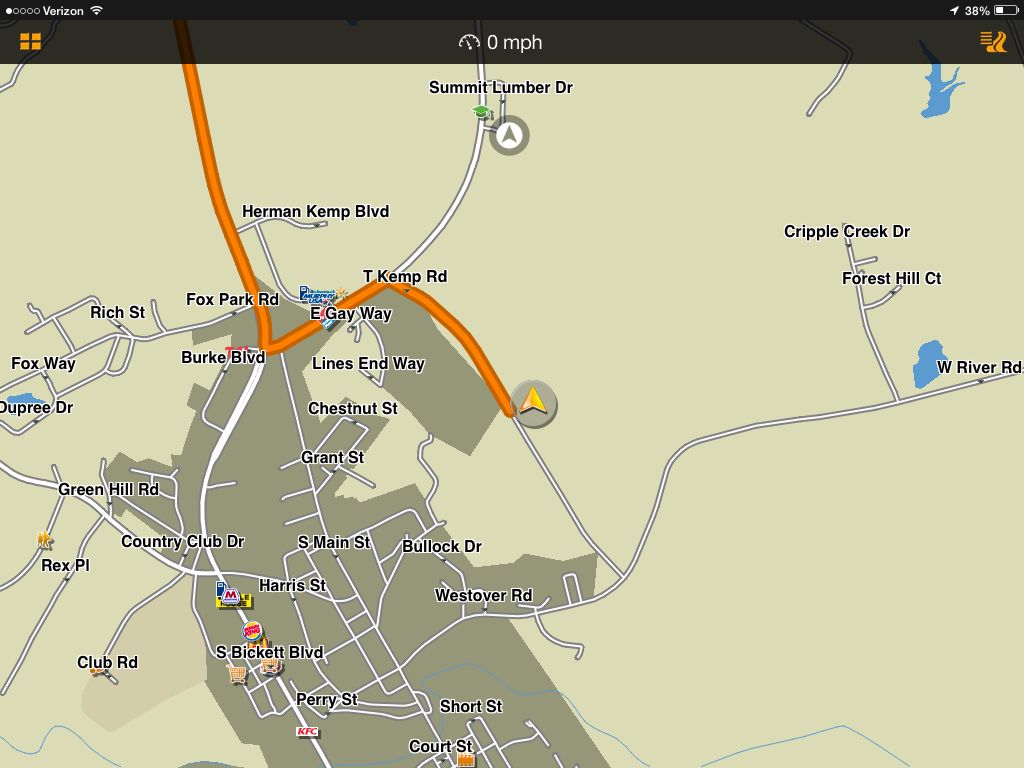
Last night I downloaded NAVIGON from the App Store. It was $29.99 for the East Coast maps. You download the app which is about 120mb and then you download maps for each individual state. As long as you have a iPad that has a builit in GPS receiver (Cellular+Wifi) then you can use the Navigation maps even when offline, when you don't have cellular service.
I tested it out today and it works great. Larger screen, easier to read, crisper icons, roads and easier to use than the stock nav. You can even control your iTunes music while the app is up and running. I will post up pics once I get it installed in the car.
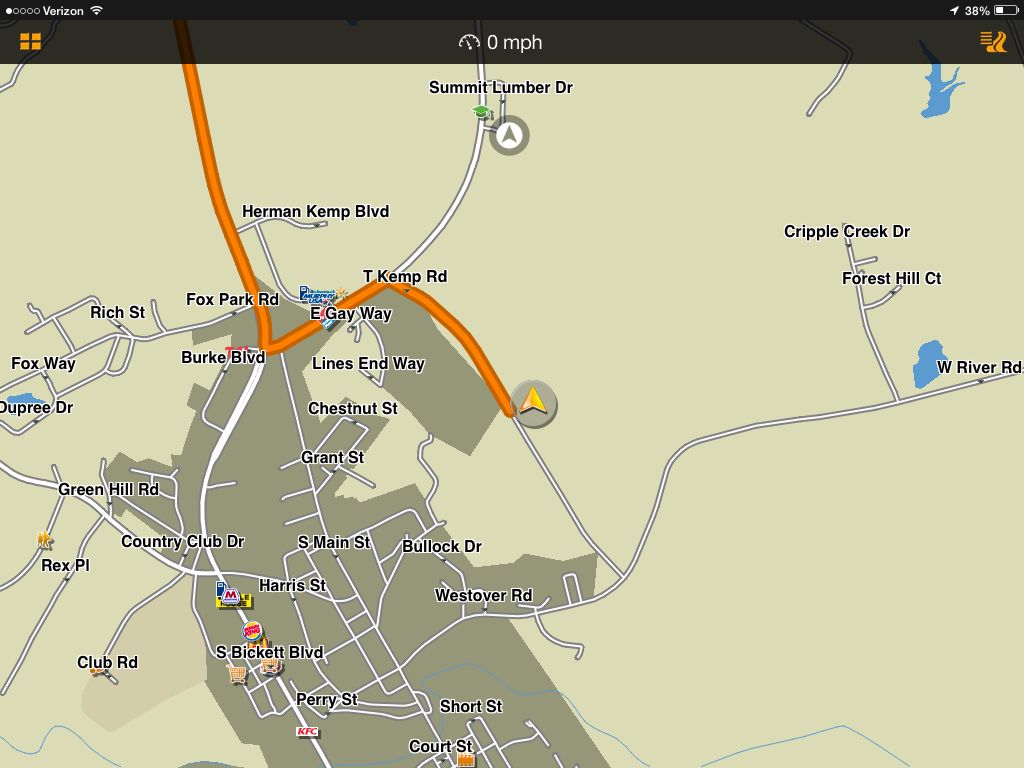
#71
Burning Brakes


I have Nav/Onstar in my 13 GS. I'm very tech savvy. This is by far the worst factory Nav and most complicated to learn . Would of never got if I bought car new
My 2009 maxima when I got new with factory Nav was so easy to use and learn, awesome system. The corvettes just a huge disappointment IMO
My 2009 maxima when I got new with factory Nav was so easy to use and learn, awesome system. The corvettes just a huge disappointment IMO
#72
Le Mans Master



#73
Team Owner



Member Since: May 2000
Location: Plantation Florida USAF(Retired) 1966-1990
Posts: 47,857
Received 4,499 Likes
on
3,586 Posts
U.S. Air Force
St. Jude Donor '05-'06-'07-'08-'09-'10-'11-'12-'13-'14-'15-'16-'17-'18-'19-'20-'21-'22-'23-'24
NCM Sinkhole Donor


#74
Moderator

Member Since: Dec 2002
Location: Lakewood Ranch, FL
Posts: 40,059
Received 3,570 Likes
on
1,615 Posts

 YMMV
YMMV







