Yes another key fob question
#1
Racer


Thread Starter
My car came with only one fob. Bought a new one to program with the manual instructions and instructions found here. The key fob slot in the glove compartment does not recognize the new fob, nor the one that is programmed. I cannot find the thread that showed how to see if the antenna behind the glove box is in the correct position and what to do from there.
Thanks in advance for the help.
Mark
Thanks in advance for the help.
Mark
#2
Race Director


The following users liked this post:
Landru (03-09-2018)
#3
Racer


Thread Starter
#4
Burning Brakes


i recently tried to program but could not able to get the DIC come up, i had it done before but this time i took out my seat for race seats, does anyone know that could causing the issues? any other way to get around it? thanks
#5
Race Director


Your seats shouldn't have anything to do with your key fob programming. Did you check to make sure the antenna was still in the correct place? It only takes a few minutes to remove the glove box frame and replace.
#6
Burning Brakes


you are correct sir, i was able to get it done when turn on accesories mode instead, thanks for replied
#7
Race Director


#8
Pro


I've used these instructions also to add another FOB. Love that it doesn't take extra special equipment or trip to the dealership to accomplish this.
#9
Instructor


Well not to beat a dead horse but I am also having a fob issue. Firstly I’ve read the above linked threads among countless others regarding this issue and appreciate everyone’s input. My issue started when I received no fob detected message. I tried fob 2 and got the same result. I changed the batteries in both and no change. I checked the battery under the hood which is always on a tender but said it’s almost 4 years old so I changed that too and the same issue. Placing the fobs in the glove box slot would start the car. I made an appointment to have the issue checked. The next morning I received the same message on the DIC but now the slot wouldn’t work so I checked the antennas the best I could after countless threads in the topic but no success. And then the car started when I tried it again so I drove it over. When I went to turn it off the DIC said no fob again. They hooked up the Tech II and the fobs were relearned. Both fobs lock and unlock the car and open the hatch but will only start the car intermittently. The car will also lock while sitting inside sometimes as well. The dealer is saying RCDLR or antennas. Tech II was not showing reception from the antennas at all but can obviously communicate with the RCDLR in some capacity. The dealership allowed me to watch as they explained the process and I was able to see the fobs acted on the manner described during the programming and learning process but they still are not recognized. They explained that in 08 there was a recall but mine is an 09 and have just over 20k miles.
I do not have aftermarket stereo or cell phone chargers. I do not have my cell phone with me or live by some power wires or anything as some suggestions say. It appears a new RCDLR and antennas are in my future.
Anyone with any other suggestions or words of advise. Thanks for listening
I do not have aftermarket stereo or cell phone chargers. I do not have my cell phone with me or live by some power wires or anything as some suggestions say. It appears a new RCDLR and antennas are in my future.
Anyone with any other suggestions or words of advise. Thanks for listening
#11
Safety Car


Member Since: Aug 2017
Location: Etobicoke (Toronto) Ontario
Posts: 3,983
Received 1,762 Likes
on
1,127 Posts
Well not to beat a dead horse but I am also having a fob issue. Firstly I’ve read the above linked threads among countless others regarding this issue and appreciate everyone’s input. My issue started when I received no fob detected message. I tried fob 2 and got the same result. I changed the batteries in both and no change. I checked the battery under the hood which is always on a tender but said it’s almost 4 years old so I changed that too and the same issue. Placing the fobs in the glove box slot would start the car. I made an appointment to have the issue checked. The next morning I received the same message on the DIC but now the slot wouldn’t work so I checked the antennas the best I could after countless threads in the topic but no success. And then the car started when I tried it again so I drove it over. When I went to turn it off the DIC said no fob again. They hooked up the Tech II and the fobs were relearned. Both fobs lock and unlock the car and open the hatch but will only start the car intermittently. The car will also lock while sitting inside sometimes as well. The dealer is saying RCDLR or antennas. Tech II was not showing reception from the antennas at all but can obviously communicate with the RCDLR in some capacity. The dealership allowed me to watch as they explained the process and I was able to see the fobs acted on the manner described during the programming and learning process but they still are not recognized. They explained that in 08 there was a recall but mine is an 09 and have just over 20k miles.
I do not have aftermarket stereo or cell phone chargers. I do not have my cell phone with me or live by some power wires or anything as some suggestions say. It appears a new RCDLR and antennas are in my future.
Anyone with any other suggestions or words of advise. Thanks for listening
I do not have aftermarket stereo or cell phone chargers. I do not have my cell phone with me or live by some power wires or anything as some suggestions say. It appears a new RCDLR and antennas are in my future.
Anyone with any other suggestions or words of advise. Thanks for listening
#12
Instructor


Don't know if this will help you, but there's a good article here on how the system operates, with an explanation as to how external RFI caused some problems: http://www.vegasvettes.com/TechTips/TechTips26.html
#13
Yes, I have read that article. Great explanation i there but also adds to my confusion of where the issue is originating. I have a new RCDLR and 4 new antennas and will be replacing them tomorrow. Fingers crossed that this rods the Vette of whatever gremlin is causing the issue.
Hell, could be a cold solder joint on the board that needs to be resoldered, or just a loose connector to the RCDLR instead.
#14
Instructor


Before you just throw new parts at the car, did you connect a Tech II to the car, and circled both inside and outside the car with a working fob to get signal strengths of the antennas?
Hell, could be a cold solder joint on the board that needs to be resoldered, or just a loose connector to the RCDLR instead.
Hell, could be a cold solder joint on the board that needs to be resoldered, or just a loose connector to the RCDLR instead.
#15
Yes I did. It is throwing multiple codes for communication loss. And as I move around the vehicle the recorded signal strength is intermittent as well. I checked the power and the ground to the RCDLR and they are checking out as well which leads me to believe it is the module itself.
Attachment 48336388
Attachment 48336389
Look close to the long header pin solder joints middle bottom on this board above, and you can see all the cold solder joints for these head pins.
Also, pull the connectors on the BCM (both blues and the red one), clean them and the BCM socket pins, and reinstall them. Hence problem may not be at the RCDLR, but at the BCM connectors instead.
Also, pull the big blue 20 amp fuse center of the BCM, clean it's connectors and BCM pins, and reinstall it. Hence that fuse is the one for the Gm Land bus on the BCM.
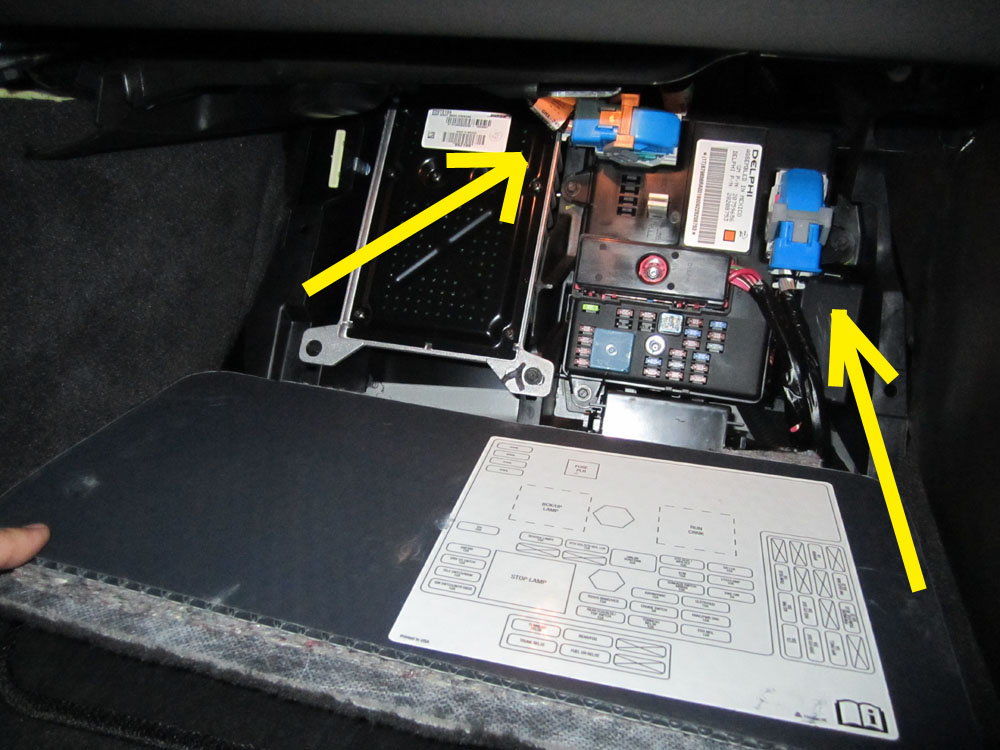
Hence lower signal at the antenna's, and loss of communication to the RDCLR are two different problems. Dead zone in one of the antenna's as you are moving the fob around isolates the problem to one off the attena's off the RCDLR, while loss of communication to the entire RCDLR, is problem between the RCDLR and the BCM on the GM land bus isntead.
And again, when you are data logging the RCDLR, be dam sure that you have voltage in the 12+ volt range. If the voltage is lower than 12 volt range on the rcdlr, it going to cause all kinds of problems.
So my quick trouble shooting check list for any car electrical problem to start with.
motor idling, A/C off with a multi meter,
Check alternator for voltage of 14.7 volts (body of alternator to back terminal under the rubber boot on the back).
Battery terminals at 14.5 volts.
Engine fuse box terminal to both the negative of the battery and them to the body of the alternator at 14.5 volts.
DIC at 14.3 volts. Hence DIC is not telling you the voltage of the dash but the ECM instead. The low down, power goes from the engine fuse box, to the BCM, then out to the ecm. So if you have 14.3 at the ECM, then you have about 14.4V at the BCM.
Now if the above voltages check out, then it time for the Tech II to check all the voltages of the rest of the modules that are getting there power from the BCM for the most part as well.
So we start with the BCM voltage, and compare that voltage to the rest of the modules. at most, should only be a .2volt drop, and if you have a greater voltage drop, then a problem in wire connectors or board soldering joints instead.
Hence the modules are solid state units, so if a module parts goes bad, it stays bad. If the problem is coming and going randomly, then cold solder joints on the board or wiring connector problems instead (with the later most often the problem, that is solved with a can of spray electrical contact cleaner and some dielectric grease instead).
Last edited by Dano523; 03-19-2018 at 12:36 PM.
The following users liked this post:
Jn499 (03-21-2018)
#16
Instructor


Very informative. Thank you. Voltage and ground check out on RCDLR and I didn’t see any bad solder joints. I will be checking, cleaning and reseating the BCM. The voltage did check out at 14.3. I really appreciate the time and the suggestions. When I get time off of work I will assess the BCM and report back.
#17
I can tell you with absolute certainty that if the battery in the fob is not fresh and strong the car will not find the fob a good bit of the time. I bought an '08 4 years ago and have had fob problems galore since I bought it. The car had been sitting for a few months and the fob wasn't working very well. I bought a pack of several fob batteries (don't remember where) and the issue was little better. My first mistake was buying what were several weak batteries that apparently were on the store shelf too long. My second mistake was buying several batteries instead of only the number I needed at that time. The shelf life on some brand names are not good. I bought my last two (for both fobs) at an auto parts store, figure they sell more than other sources and are always ordering more. And, from now on I will buy only two at a time and replace batt. in both fobs at the same time. With the new batteries my fobs work perfectly. Four damned years I have been frustrated with fob problems on my '08 C-6 when I could have had no problems at all if I had bought fresh batteries to start with. I've got a multi-meter and I think next time I will actually test the battery to make sure it's fresh (3.1+ volts?). Maybe someone can coach me on this battery testing question. Duracell says their battery has a shelf life of 10 years...maybe next time I will buy that brand but for now I'm using Energizers since that's all my local Autozone had on the shelf.
#18
Instructor


I wish my solution was that simple but doesn’t seem like it. I purchased a 2 pack Duracell from a Walmart and tried them in each fob and still have the issue. I was hoping I got a bad batch so went to autozone and bought 2 energizer. Same issue. The. Went to a place called Batteries plus bulbs. Bought another 2 pack and had them test them there. They tested proper voltage. Same issue. This is all on top of a new battery under the hood. I am skeptical that 6 new batteries on top of the original 2 in the fobs are all bad.
#19
Pull the fobs to clean then correctly.
The key area's are really the battery prongs, and the board prong contact points that you want to make they have a good connection.
Note, will go to the point of tweaking the prongs a touch more outwards, so when the case is snapped back togehter, it gives a better contact off the two.
As for getting the board out of the shell, remove the board with rubber piece, then remove the rubber piece once you have the two out of the case.
Attachment 48331307

The key area's are really the battery prongs, and the board prong contact points that you want to make they have a good connection.
Note, will go to the point of tweaking the prongs a touch more outwards, so when the case is snapped back togehter, it gives a better contact off the two.
As for getting the board out of the shell, remove the board with rubber piece, then remove the rubber piece once you have the two out of the case.
Attachment 48331307

Last edited by Dano523; 03-22-2018 at 12:04 AM.
#20
On the C7 side with a MDI and SPS program, cuts the wait time down to 10 mins isntead.




 Glad you got it sorted out.
Glad you got it sorted out. 

