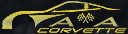Dashlogic
#81
Race Director


Member Since: May 2004
Location: Raleigh, NC
Posts: 16,664
Received 1,193 Likes
on
1,052 Posts
St. Jude Donor '15

There is.
It doesn't work on an E40/2005, though that's not entirely surprising since that ECM never came setup with a flex fuel sensor from the factory (though the flex fuel input DOES still work)
I haven't tried it on a newer model though. Let us know if it works for you.
It doesn't work on an E40/2005, though that's not entirely surprising since that ECM never came setup with a flex fuel sensor from the factory (though the flex fuel input DOES still work)
I haven't tried it on a newer model though. Let us know if it works for you.
#84
Race Director


Member Since: May 2004
Location: Raleigh, NC
Posts: 16,664
Received 1,193 Likes
on
1,052 Posts
St. Jude Donor '15

Yeah I had a hard time finding it too. Hopefully it works on yours since E38 ethanol % is a bit more common given all the trucks and such out there
#86
Race Director


Member Since: May 2004
Location: Raleigh, NC
Posts: 16,664
Received 1,193 Likes
on
1,052 Posts
St. Jude Donor '15

* symbol (shift+8)
Have to do advanced config or whatever it's called, not the basic/easy one
Have to do advanced config or whatever it's called, not the basic/easy one
Last edited by schpenxel; 05-18-2016 at 03:32 PM.
#87
Instructor


#88
Race Director


Member Since: May 2004
Location: Raleigh, NC
Posts: 16,664
Received 1,193 Likes
on
1,052 Posts
St. Jude Donor '15

I'll look at mine when I get home--I thought that's how I did it but maybe it didn't work and I just didn't notice?
#89
Race Director


Member Since: May 2004
Location: Raleigh, NC
Posts: 16,664
Received 1,193 Likes
on
1,052 Posts
St. Jude Donor '15

Yeah, that works on mine. * though not the ° symbol.
You can barely see it in the HUD in this picture after 19.5 and 136. Not sure if DIC is the same. I doubt the real degree symbol works.

You can barely see it in the HUD in this picture after 19.5 and 136. Not sure if DIC is the same. I doubt the real degree symbol works.

Last edited by schpenxel; 05-18-2016 at 03:47 PM.
#90
Le Mans Master


Member Since: Mar 2001
Location: Omaha
Posts: 6,569
Received 2,246 Likes
on
1,180 Posts
2020 Corvette of the Year Finalist (performance mods)
C4 of Year Winner (performance mods) 2019

I took a different route and use:
KR for Knock Retard in front of the PID: KR{PID}
C in front of coolant temp: C{PID}F
O in front of oil temp: O{PID}F
Do you really need the degree symbol if you know what it is? For that matter, I have some screens where I don't even put the F after the temp as I know it's in F already.
KR for Knock Retard in front of the PID: KR{PID}
C in front of coolant temp: C{PID}F
O in front of oil temp: O{PID}F
Do you really need the degree symbol if you know what it is? For that matter, I have some screens where I don't even put the F after the temp as I know it's in F already.
#91
Race Director


Member Since: May 2004
Location: Raleigh, NC
Posts: 16,664
Received 1,193 Likes
on
1,052 Posts
St. Jude Donor '15

Mine on the DIC are just straight #'s, no units and no abbrviations or anything like that. You get used to it pretty quick and know what is what
Last edited by schpenxel; 05-18-2016 at 04:07 PM.
#92
Instructor


#93
Burning Brakes


Definitely a learning curve with this thing. I just got my AFR to show up.
I was wondering if someone more experienced can help me?
My tuner suggested setting the AFR alarm at anything leaner than 11.7. So it basically needs to be >11.7 and TPS max. Can anyone show me how to write that up?
It's a PLX wide band and I added it from the line in the analog inputs guide.
I was wondering if someone more experienced can help me?
My tuner suggested setting the AFR alarm at anything leaner than 11.7. So it basically needs to be >11.7 and TPS max. Can anyone show me how to write that up?
It's a PLX wide band and I added it from the line in the analog inputs guide.
#94
Race Director


Member Since: May 2004
Location: Raleigh, NC
Posts: 16,664
Received 1,193 Likes
on
1,052 Posts
St. Jude Donor '15

Something like below. 20001 would be your wideband (change to whatever yours is). 18 is throttle (so over 80%), 10 is RPM's,
So, if you're over 3000 RPM's and over 80% throttle and AFR is > 11.8 then alarm is set off. You'll have to mess around with it so it doesn't go off on a quick hits, etc. but that should show you the format.
pid(20001) > 11.8 && pid(18) > 80 && pid(10) > 3000
So, if you're over 3000 RPM's and over 80% throttle and AFR is > 11.8 then alarm is set off. You'll have to mess around with it so it doesn't go off on a quick hits, etc. but that should show you the format.
pid(20001) > 11.8 && pid(18) > 80 && pid(10) > 3000
Last edited by schpenxel; 05-18-2016 at 08:05 PM.
#95
#96
Instructor


The (shift+8) should work. Can you save your configuration and email it to sales@dashlogic.com so I can see what is happening?
#99
Instructor


Control Config. Utility.
I discovered if I left 1 space before the text, I got no error message.
If I started the text at the left boarder, I got the error.
All is good now.
I discovered if I left 1 space before the text, I got no error message.
If I started the text at the left boarder, I got the error.
All is good now.
Last edited by Ancient Warrior; 05-19-2016 at 12:11 PM.
#100
Burning Brakes


Something like below. 20001 would be your wideband (change to whatever yours is). 18 is throttle (so over 80%), 10 is RPM's,
So, if you're over 3000 RPM's and over 80% throttle and AFR is > 11.8 then alarm is set off. You'll have to mess around with it so it doesn't go off on a quick hits, etc. but that should show you the format.
pid(20001) > 11.8 && pid(18) > 80 && pid(10) > 3000
So, if you're over 3000 RPM's and over 80% throttle and AFR is > 11.8 then alarm is set off. You'll have to mess around with it so it doesn't go off on a quick hits, etc. but that should show you the format.
pid(20001) > 11.8 && pid(18) > 80 && pid(10) > 3000