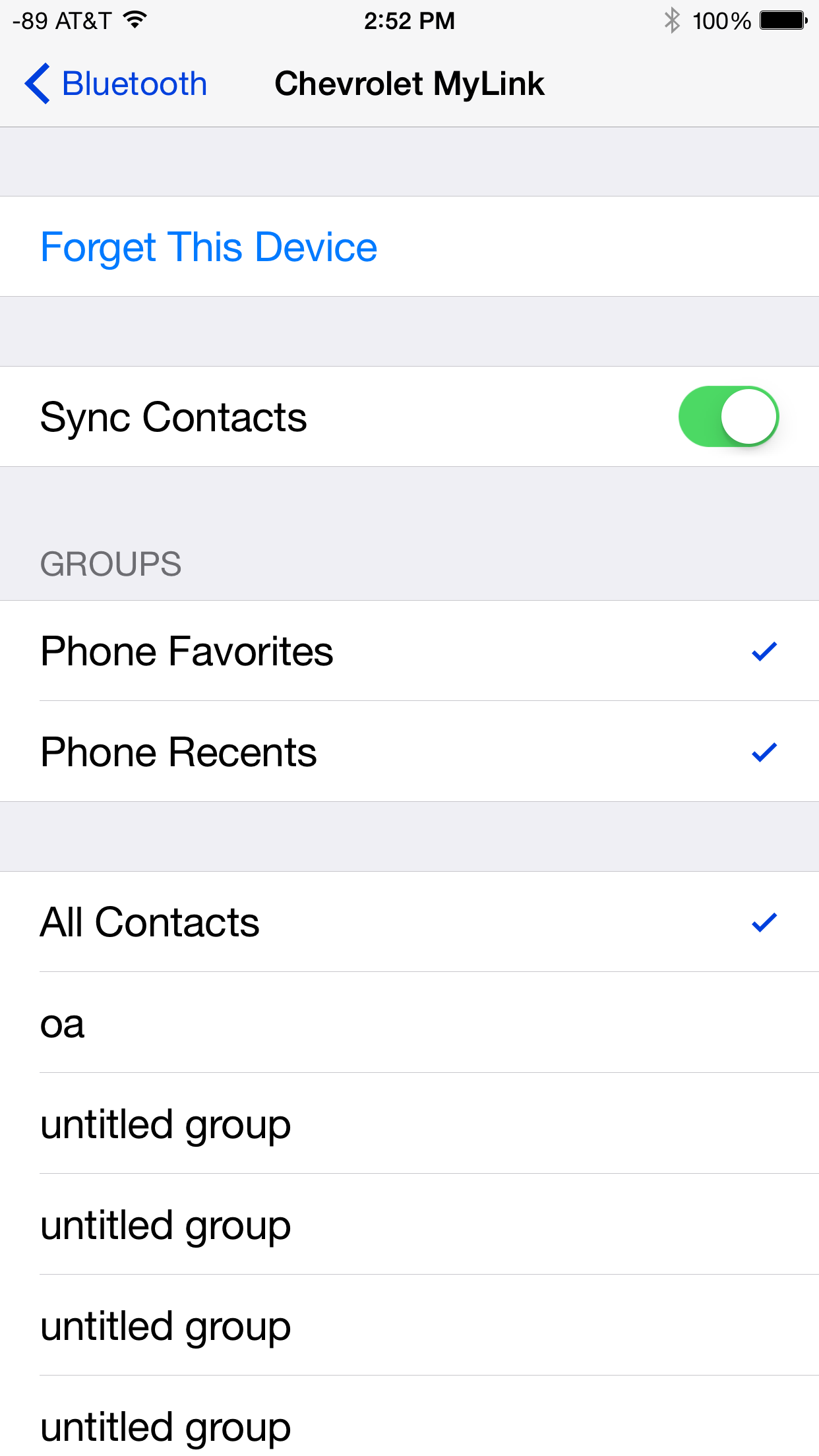iPhone Infotainment text features don't work - Any solution???
#1
Safety Car


Thread Starter
iPhone Infotainment Text Features Don't Work - Any Solution???
Neither I or my dealer can get the text features to work through the Infotainment center with my iPhone 6. Phone is paired via Bluetooth.
Car is a 15 C7Z. Only thing we can get it to do is receive text messages. We can't reply to received message. When we try to reply to a received text by pushing the reply icon it says, Error, can't send text. It won't even let us reply to sender my using the contact by phone icon.
Current text messages on my iPhone don't populate the message list as well.
The iphone "Show Notifications" in the Bluetooth Chevrolet MyLink menu is turned on.
At the dealership we paired a non iPhone to my car via Bluetooth and all Infotainment features worked as they should.
I can't believe I'm the only one who is having this problem?
Neither I or my dealer can get the text features to work through the Infotainment center with my iPhone 6. Phone is paired via Bluetooth.
Car is a 15 C7Z. Only thing we can get it to do is receive text messages. We can't reply to received message. When we try to reply to a received text by pushing the reply icon it says, Error, can't send text. It won't even let us reply to sender my using the contact by phone icon.
Current text messages on my iPhone don't populate the message list as well.
The iphone "Show Notifications" in the Bluetooth Chevrolet MyLink menu is turned on.
At the dealership we paired a non iPhone to my car via Bluetooth and all Infotainment features worked as they should.
I can't believe I'm the only one who is having this problem?
#2
I am having the same problem; but mines worse. I cannot receive or send any text messages at all. I have a 2015 z51 and an Iphone 5s
iPhone Infotainment Text Features Don't Work - Any Solution???
Neither I or my dealer can get the text features to work through the Infotainment center with my iPhone 6. Phone is paired via Bluetooth.
Car is a 15 C7Z. Only thing we can get it to do is receive text messages. We can't reply to received message. When we try to reply to a received text by pushing the reply icon it says, Error, can't send text. It won't even let us reply to sender my using the contact by phone icon.
Current text messages on my iPhone don't populate the message list as well.
The iphone "Show Notifications" in the Bluetooth Chevrolet MyLink menu is turned on.
At the dealership we paired a non iPhone to my car via Bluetooth and all Infotainment features worked as they should.
I can't believe I'm the only one who is having this problem?
Neither I or my dealer can get the text features to work through the Infotainment center with my iPhone 6. Phone is paired via Bluetooth.
Car is a 15 C7Z. Only thing we can get it to do is receive text messages. We can't reply to received message. When we try to reply to a received text by pushing the reply icon it says, Error, can't send text. It won't even let us reply to sender my using the contact by phone icon.
Current text messages on my iPhone don't populate the message list as well.
The iphone "Show Notifications" in the Bluetooth Chevrolet MyLink menu is turned on.
At the dealership we paired a non iPhone to my car via Bluetooth and all Infotainment features worked as they should.
I can't believe I'm the only one who is having this problem?
#3
Instructor


I spoke to a client service person at the infotainment center about this error message and they told me it was not the limitation in the car but rather it was Apple that prevented us from replying to messages thru the car and would have to reply thru the phone either by typing or by using Siri.
The other phones allow for replies through the car.
The other phones allow for replies through the car.
#6
Heel & Toe


This is how I got the text to work with my iPhone and the MyLink.
1. Go to "Settings" on your iPhone
2. Select "Bluetooth"
3. Turn the "Bluetooth" on.
4. A list should appear of the devices your Bluetooth has been linked with under "My Devices"
5. To the right side of the linked device an "i" in blue text with a circle around it should appear
6. Select the "i"
7. On this screen you should see an option "Show Notifications"
8. Turn on "Show Notifications", the text messages should now be displayed
This worked for me on my 2014 and 2015 with the MyLink Infotainment system
1. Go to "Settings" on your iPhone
2. Select "Bluetooth"
3. Turn the "Bluetooth" on.
4. A list should appear of the devices your Bluetooth has been linked with under "My Devices"
5. To the right side of the linked device an "i" in blue text with a circle around it should appear
6. Select the "i"
7. On this screen you should see an option "Show Notifications"
8. Turn on "Show Notifications", the text messages should now be displayed
This worked for me on my 2014 and 2015 with the MyLink Infotainment system
Last edited by Virtucon; 01-04-2015 at 08:52 AM. Reason: typo
#7
This is how I got the text to work with my iPhone and the MyLink.
1. Go to "Settings" on your iPhone
2. Select "Bluetooth"
3. Turn the "Bluetooth" on.
4. A list should appear of the devices your Bluetooth has been linked with under "My Devices"
5. To the right side of the linked device an "i" in blue text with a circle around it should appear
6. Select the "i"
7. On this screen you should see an option "Show Notifications"
8. Turn on "Show Notifications", the text messages should now be displayed
1. Go to "Settings" on your iPhone
2. Select "Bluetooth"
3. Turn the "Bluetooth" on.
4. A list should appear of the devices your Bluetooth has been linked with under "My Devices"
5. To the right side of the linked device an "i" in blue text with a circle around it should appear
6. Select the "i"
7. On this screen you should see an option "Show Notifications"
8. Turn on "Show Notifications", the text messages should now be displayed
#9
Safety Car


Thread Starter
This is how I got the text to work with my iPhone and the MyLink.
1. Go to "Settings" on your iPhone
2. Select "Bluetooth"
3. Turn the "Bluetooth" on.
4. A list should appear of the devices your Bluetooth has been linked with under "My Devices"
5. To the right side of the linked device an "i" in blue text with a circle around it should appear
6. Select the "i"
7. On this screen you should see an option "Show Notifications"
8. Turn on "Show Notifications", the text messages should now be displayed
This worked for me on my 2014 and 2015 with the MyLink Infotainment system
1. Go to "Settings" on your iPhone
2. Select "Bluetooth"
3. Turn the "Bluetooth" on.
4. A list should appear of the devices your Bluetooth has been linked with under "My Devices"
5. To the right side of the linked device an "i" in blue text with a circle around it should appear
6. Select the "i"
7. On this screen you should see an option "Show Notifications"
8. Turn on "Show Notifications", the text messages should now be displayed
This worked for me on my 2014 and 2015 with the MyLink Infotainment system
You state, " text messages should now be displayed". I'm assuming you're talking about new messages received since the car was started/powered up. Also, as you state messages are "displayed" I'm guessing you're not able to respond/reply via the SMS system same as me?
#10
Race Director


Member Since: Sep 2013
Location: Ft Lauderdale
Posts: 10,413
Received 913 Likes
on
477 Posts
Tech Contributor

Exactly what I did. This only allows new text messages to be viewed in the Infotainment Inbox. Shut the car off and the Inbox gets emptied. Also, it doesn't let you reply via text or voice from the SMS Text system.
You state, " text messages should now be displayed". I'm assuming you're talking about new messages received since the car was started/powered up. Also, as you state messages are "displayed" I'm guessing you're not able to respond/reply via the SMS system same as me?
You state, " text messages should now be displayed". I'm assuming you're talking about new messages received since the car was started/powered up. Also, as you state messages are "displayed" I'm guessing you're not able to respond/reply via the SMS system same as me?
The latest iOS version has elim the notifications under Bluetooth.....
#11
Pro


I have version 8.1.2 on my iPhone 6 and Notifications is shown under Bluetooth.
I was told by my salesman that GM put the texting icon on MyLink but "inactivated" the ability to send info because of safety concerns. Makes sense to me.
I was told by my salesman that GM put the texting icon on MyLink but "inactivated" the ability to send info because of safety concerns. Makes sense to me.
#13
Heel & Toe


Exactly what I did. This only allows new text messages to be viewed in the Infotainment Inbox. Shut the car off and the Inbox gets emptied. Also, it doesn't let you reply via text or voice from the SMS Text system.
You state, " text messages should now be displayed". I'm assuming you're talking about new messages received since the car was started/powered up. Also, as you state messages are "displayed" I'm guessing you're not able to respond/reply via the SMS system same as me?
You state, " text messages should now be displayed". I'm assuming you're talking about new messages received since the car was started/powered up. Also, as you state messages are "displayed" I'm guessing you're not able to respond/reply via the SMS system same as me?
As for responding to a text message, I looked at the screens for setting up programmed responses when I initially paired my phone. I never took the time to fully explore this feature so I can't be of much help with that.
#16
#19
Drifting


Mine is a 2015 Z51 3LT,and I know my screen dose not have the microphone icon. That's what I was going to try but when I went to look for it there was no icon anywhere. My thought is it was on 2014 model year only. If someone has it on a 2015 please let me know.
Last edited by hdwideglide; 01-05-2015 at 01:06 AM.
#20
Le Mans Master