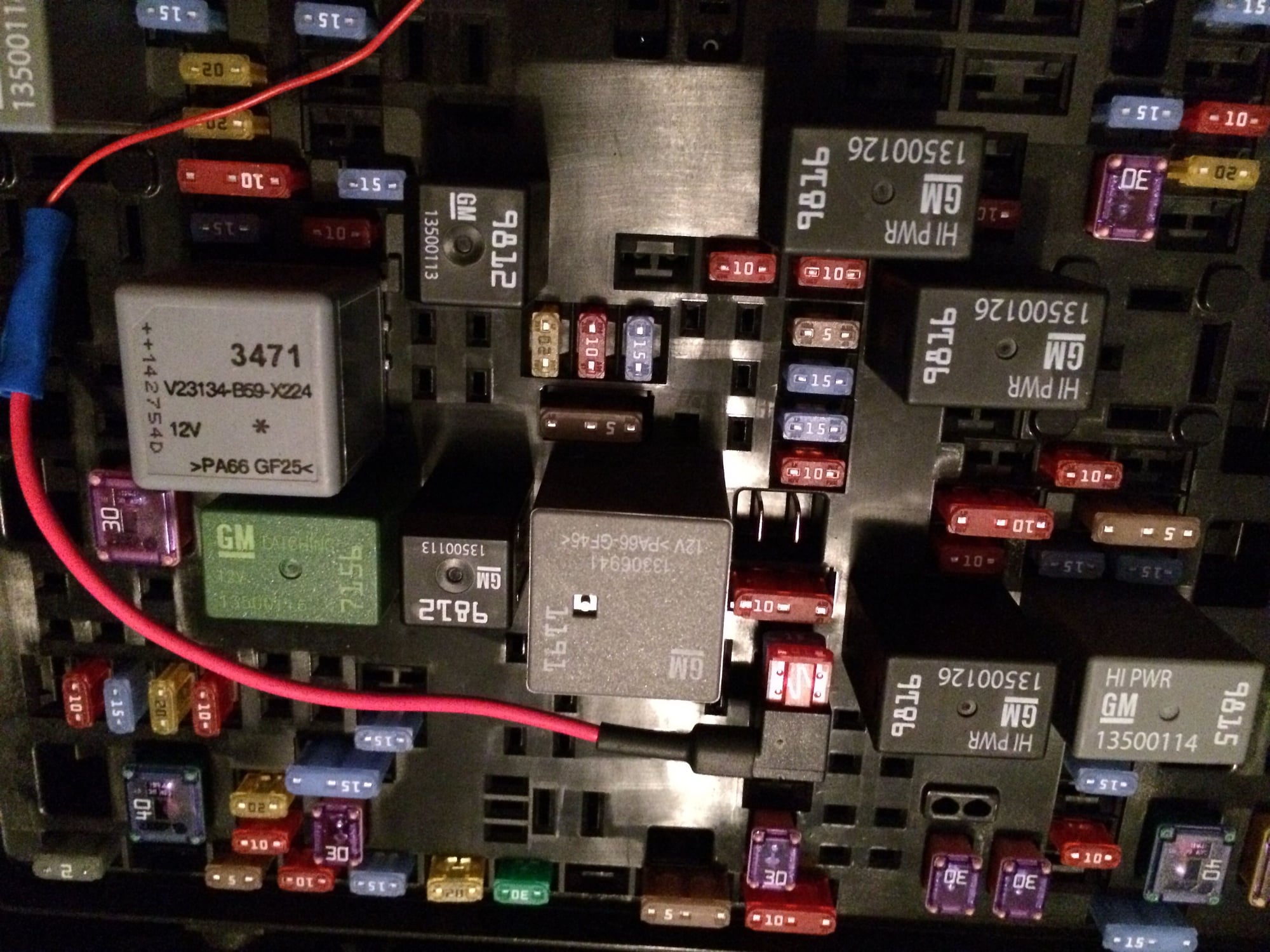Cheap front camera
#21
Burning Brakes


BTW, found the exact same set on Amazon for $60-$120.
The following users liked this post:
Art17 (06-17-2018)
#22
Any way to interface this with the interior screen?
The following users liked this post:
Art17 (06-17-2018)
The following users liked this post:
Art17 (06-17-2018)
#24
Racer


Thread Starter
The ad says you can reverse the image but I did not find a way to do it so I took the back off of the camera and found a place that said mirror and scraped the piece of carbon away.
#25
Maybe Navtool. It supposedly lets you send a front camera to the NAV screen. If Navtool won't connect to a wireless camera, there's always this method, offered under the auspices of "more than one way to skin a cat": Put a dedicated iphone somewhere, and set it up to receive the wifi camera in discussion on this thread. Then connect a wired camera to the Nav screen with Navtool, then point the wired camera at the iphone. A permanent mount cushioned with some vibration damping material might work pretty well.
The following users liked this post:
Art17 (06-17-2018)
The following users liked this post:
Art17 (06-17-2018)
#27
Drifting



Maybe Navtool. It supposedly lets you send a front camera to the NAV screen. If Navtool won't connect to a wireless camera, there's always this method, offered under the auspices of "more than one way to skin a cat": Put a dedicated iphone somewhere, and set it up to receive the wifi camera in discussion on this thread. Then connect a wired camera to the Nav screen with Navtool, then point the wired camera at the iphone. A permanent mount cushioned with some vibration damping material might work pretty well.
The NavTool also works great for phone mirroring. I have an Android phone and whatever displays on my phone also shows up on my Nav screen. I needed to add a Netgear Push2TV device to get the phone mirroring. As I recall, it cost about $50. And I believe it only works for Android phones. There is a way to mirror IPhones with the NavTool, but it is not a wireless solution.
Norm

The following users liked this post:
Art17 (06-17-2018)
#28
Racer


Thread Starter
The app is named wifiav, the instructions will also include the name of the app, it is free from the app store. There is one for both IOS or Android.
The following users liked this post:
Art17 (06-17-2018)
#29
Burning Brakes


Just out of curiosity...
1. where did you put the transmitter box? Can you show a photo?
2. when you wired power and ground was it on a Power-Live All the time?
3. How did you wire it, did you a Tap-In or a Spiced connection.
I downloaded the app so I'm just waiting for the camera.
If this works out you could be the hero of every Corvette Owner
1. where did you put the transmitter box? Can you show a photo?
2. when you wired power and ground was it on a Power-Live All the time?
3. How did you wire it, did you a Tap-In or a Spiced connection.
I downloaded the app so I'm just waiting for the camera.
If this works out you could be the hero of every Corvette Owner
The following 2 users liked this post by Bob Beroza:
Art17 (06-17-2018),
Lori Zimmerman (12-06-2019)
#30
Just out of curiosity...
1. where did you put the transmitter box? Can you show a photo?
2. when you wired power and ground was it on a Power-Live All the time?
3. How did you wire it, did you a Tap-In or a Spiced connection.
I downloaded the app so I'm just waiting for the camera.
If this works out you could be the hero of every Corvette Owner
1. where did you put the transmitter box? Can you show a photo?
2. when you wired power and ground was it on a Power-Live All the time?
3. How did you wire it, did you a Tap-In or a Spiced connection.
I downloaded the app so I'm just waiting for the camera.
If this works out you could be the hero of every Corvette Owner

The following users liked this post:
Art17 (06-17-2018)
The following users liked this post:
Art17 (06-17-2018)
#32
Racer


Thread Starter
Just out of curiosity...
1. where did you put the transmitter box? Can you show a photo?
2. when you wired power and ground was it on a Power-Live All the time?
3. How did you wire it, did you a Tap-In or a Spiced connection.
I downloaded the app so I'm just waiting for the camera.
If this works out you could be the hero of every Corvette Owner
1. where did you put the transmitter box? Can you show a photo?
2. when you wired power and ground was it on a Power-Live All the time?
3. How did you wire it, did you a Tap-In or a Spiced connection.
I downloaded the app so I'm just waiting for the camera.
If this works out you could be the hero of every Corvette Owner
I bought a micro add a fuse tap at Autozone and plugged it into the front fuse box fuse that is labled ignition even so it only powers up when the car is powered on.
I crimped the positive wire to the add a tap and grounded the negative side to the ground bolt on the frame rail just in front of the fuse box.
Last edited by red 1; 06-02-2016 at 06:48 PM.
The following users liked this post:
Art17 (06-17-2018)
#33
Burning Brakes


The unit only weighs about an ounce so I wire tied it to the headlamp washer tube right beside the passenger side of the radiator.
I bought a micor add a fuse tap at Autozone and plugged it into the front fuse box fuse that is labled ignition odd so it only powers up when the car is powered on.
I crimped the positive wire to the add a tap and grounded the negative side to the ground bolt on the frame rail just in front of the fuse box.
I bought a micor add a fuse tap at Autozone and plugged it into the front fuse box fuse that is labled ignition odd so it only powers up when the car is powered on.
I crimped the positive wire to the add a tap and grounded the negative side to the ground bolt on the frame rail just in front of the fuse box.
The following users liked this post:
Art17 (06-17-2018)
The following 2 users liked this post by red 1:
Art17 (06-17-2018),
Bob Beroza (05-29-2016)
The following users liked this post:
Art17 (06-17-2018)
#36
Safety Car


Let us now how it works out and how much latency from camera to phone
The following users liked this post:
Art17 (06-17-2018)
#39
Racer


Thread Starter
The fuse you indicate is for exhaust valve and the location you show it going to is nothing but a spare location. look at your diagram in the fuse box cover or your owners manual.
Last edited by red 1; 05-31-2016 at 06:43 PM.
#40