Problem with Favorites Display on Radio...
#1
Drifting


Thread Starter
Member Since: Jun 2001
Location: Bergen County New Jersey
Posts: 1,627
Received 188 Likes
on
97 Posts

Hi All,
Slight problem with displaying my favorite songs from my thumb drive with about 1200 to 1300 songs. See pictures below.
What happens is I save the songs I like to my favorites so I could just push a button and it is there. But recently it went ghosted as you see and I get the message that a device containing this favorite may not be connected. However that song and all my songs play and I can call it up by voice request. If I play that song, I can save it again on my favorites like before and it will stay there as long as the car is running, but when I shut off the car and restart it then it is ghosted again...
Think it is a memory problem. Was not a problem when I had about 500 songs on the drive, but started as my songs grew to over a 1000.
What do you guys think it is? Tried everything but still the same. Anybody know a fix for it. Thanks, Steve
Picture#1 What happens when you push a ghosted station.
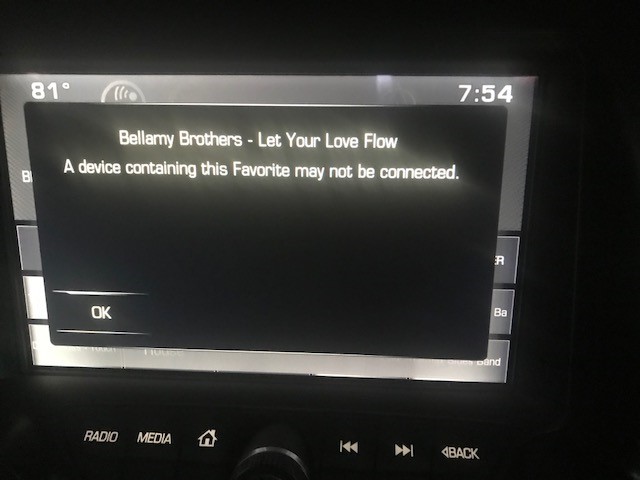
Picture# 2 The way it was for a while with it working like it should. All buttons working to play song instantly.

Picture#3 The way it is now. All songs ghosted out (Like a white light on it). However, if I call it up by speech, I can reset it to
work by the button until the car is shut down. As shown by the button- Gnarls Barkley - Crazy. Also notice only the
thump drive songs are whited out, not my radio stations or NAV settings or phone numbers....

Slight problem with displaying my favorite songs from my thumb drive with about 1200 to 1300 songs. See pictures below.
What happens is I save the songs I like to my favorites so I could just push a button and it is there. But recently it went ghosted as you see and I get the message that a device containing this favorite may not be connected. However that song and all my songs play and I can call it up by voice request. If I play that song, I can save it again on my favorites like before and it will stay there as long as the car is running, but when I shut off the car and restart it then it is ghosted again...
Think it is a memory problem. Was not a problem when I had about 500 songs on the drive, but started as my songs grew to over a 1000.
What do you guys think it is? Tried everything but still the same. Anybody know a fix for it. Thanks, Steve
Picture#1 What happens when you push a ghosted station.
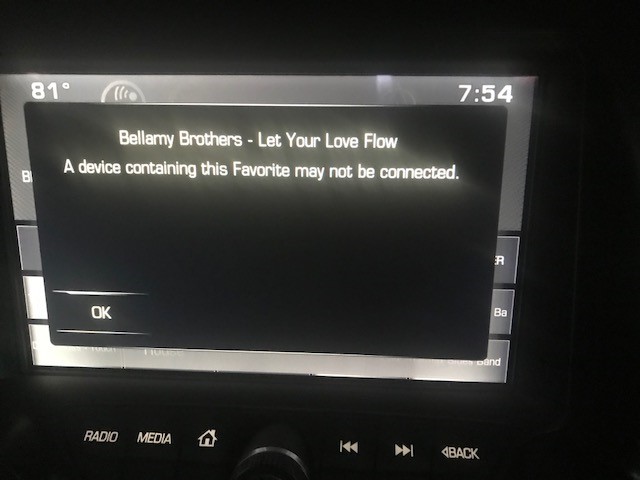
Picture# 2 The way it was for a while with it working like it should. All buttons working to play song instantly.

Picture#3 The way it is now. All songs ghosted out (Like a white light on it). However, if I call it up by speech, I can reset it to
work by the button until the car is shut down. As shown by the button- Gnarls Barkley - Crazy. Also notice only the
thump drive songs are whited out, not my radio stations or NAV settings or phone numbers....

Last edited by Formula52; 05-27-2018 at 05:41 PM.
#4
Instructor


I often lose my Favorite Playlist links and have to reset. I believe this happens primarily when I remove my SD and/or USB drive (I have/use both for music) and add/delete music files and/or edit playlists.
Not sure there's a fix... GM Infotainment is buggy, archaic and universally terrible, whether using Chevy MyLink in my C7 or Caddy CUE in my ELR.
Not sure there's a fix... GM Infotainment is buggy, archaic and universally terrible, whether using Chevy MyLink in my C7 or Caddy CUE in my ELR.
The following users liked this post:
Formula52 (06-01-2018)
#5
Drifting


Thread Starter
Member Since: Jun 2001
Location: Bergen County New Jersey
Posts: 1,627
Received 188 Likes
on
97 Posts

I often lose my Favorite Playlist links and have to reset. I believe this happens primarily when I remove my SD and/or USB drive (I have/use both for music) and add/delete music files and/or edit playlists.
Not sure there's a fix... GM Infotainment is buggy, archaic and universally terrible, whether using Chevy MyLink in my C7 or Caddy CUE in my ELR.
Not sure there's a fix... GM Infotainment is buggy, archaic and universally terrible, whether using Chevy MyLink in my C7 or Caddy CUE in my ELR.
I will ask about it in Carlisle when I talk to the engineer that designed it.
Thanks again, Steve....
Last edited by Formula52; 06-01-2018 at 12:20 PM.
#6
Drifting


Maybe with the addition of more song titles, the drive hasn't indexed fully? Or when you added more songs, did you change folder or file locations? Maybe the system can't find them where the favorites is looking for them. Curious to what you discover.
The following users liked this post:
Formula52 (06-02-2018)
#7
Drifting


Thread Starter
Member Since: Jun 2001
Location: Bergen County New Jersey
Posts: 1,627
Received 188 Likes
on
97 Posts

Take care. Steve


