Forum Search Engine Tutorial - Pics inside
#1
Team Owner


Thread Starter
I fully expect that this thread will be moved to the help section of the forum and hopefully, worthy of a sticky thread. If it does get moved, you will find the Help Section of the forum here:
http://forums.corvetteforum.com/forumdisplay.php?f=31
I wanted to post it here in C6 general to help out anyone who may need it first. I see a lot of folks write that they "searched and turned up nothing."
Over the years I've learned a few tricks about the search engine that can turn it from a frustrating experience to a useful tool. Let's walk through a few screen shots that will illustrate an effective way to maximize your chances of success when you set out to search the forum.
Sorry if this is old news for some, but many new members have joined and not everyone is familiar with or comfortable with the forum search tool. I hope it helps a few. Let's get started.
The search button is at the top right of the page, just to the left of your login information.
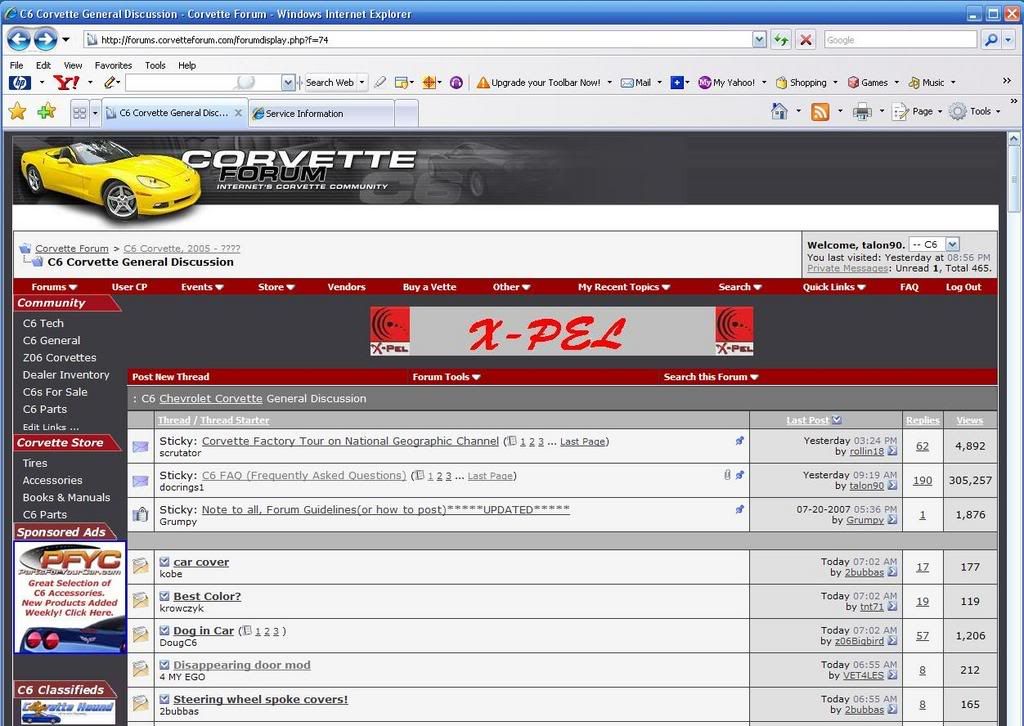
Once you click on it you will see a search dialog box pop up.
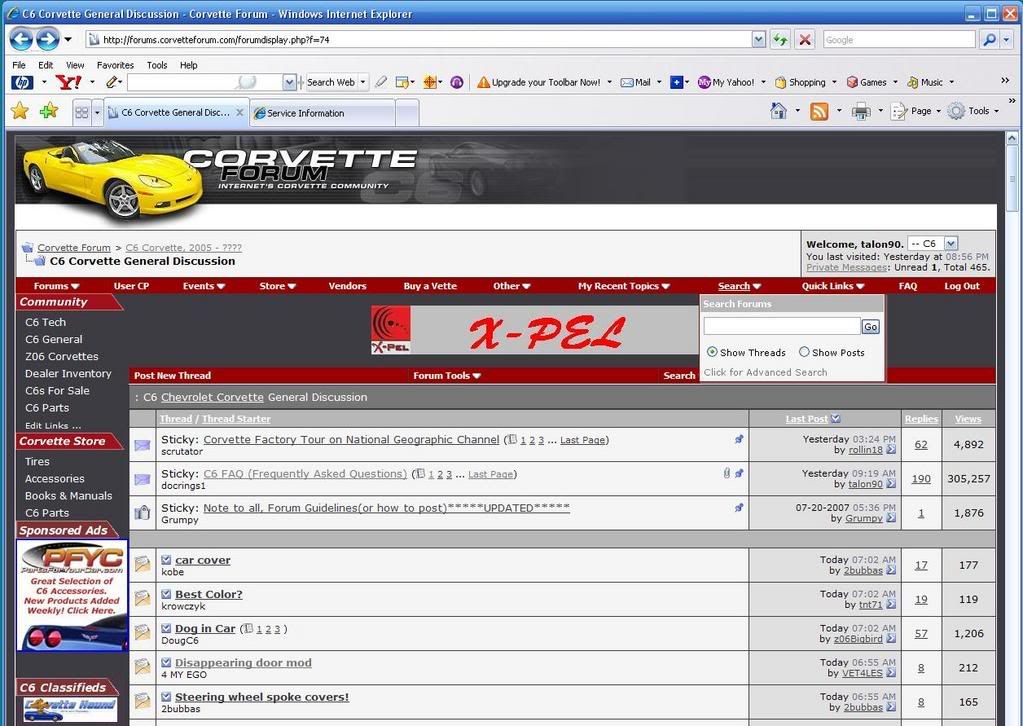
Important lesson #1, click on the words "advanced search" at the bottom of that box. The default search will not be as inclusive as the advanced search and you have a better chance of finding what you are looking for. Once you click on advanced search a new screen will appear.
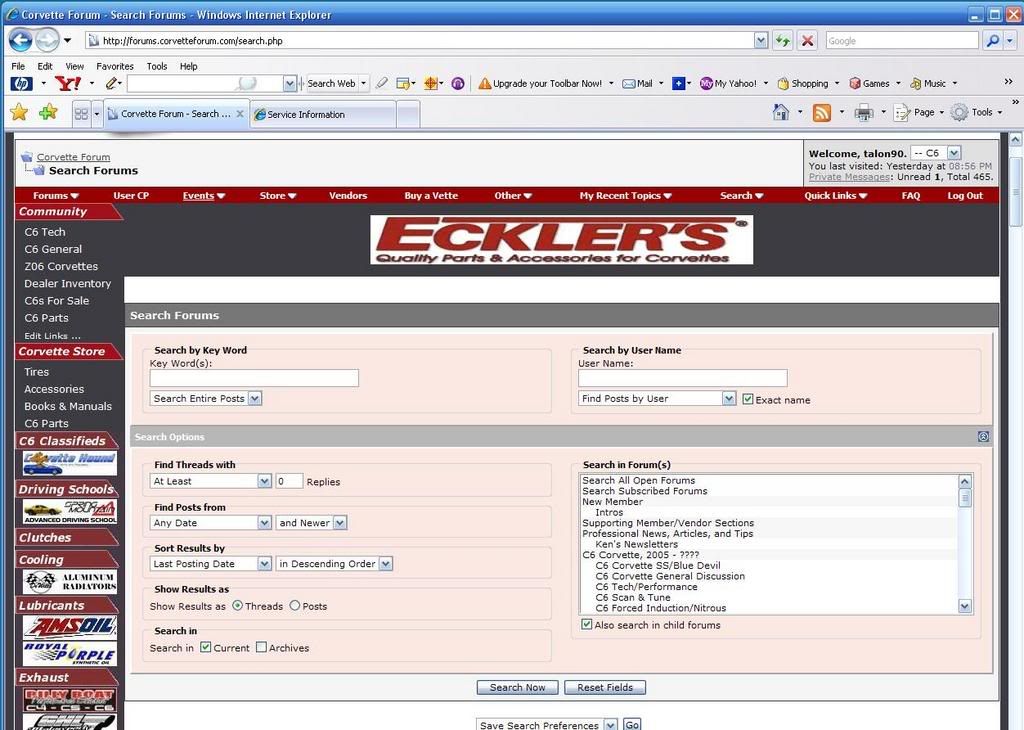
Click on the specific section of the forum that you think the thread or the information was posted on. In this case I have selected the C6 General Discussion Section which you can see highlighted. You can broaden your search area by clicking on the C6 Corvette, 2005-??? line but make sure you select the check box labelled Also search in child forums to include all of the forums under that header.
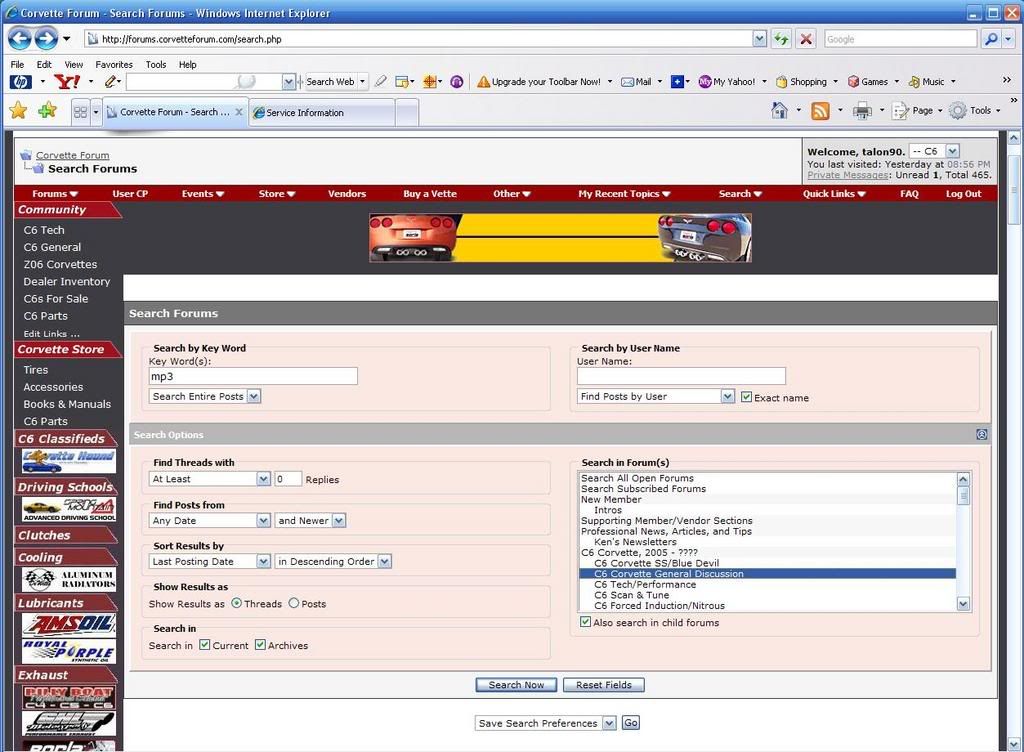
Important Lesson #2. The forum search engine will not recognize searches of less than three characters. In the search box, try to be as complete as possible with words that you remember from the post you are looking for.
Important Lesson #3. The forum software will archive threads after a few months. If you don't check the "Archive" box, you will not firnd what you are looking for if it is older than that. Always use the archive search, it will expand the search area and increase your chance for finding what you want. Leave the other settings in this area at their default selection for now. You can further explore what these do once you get comfortable searching with the defaults.
Here is a photo with those areas circled.
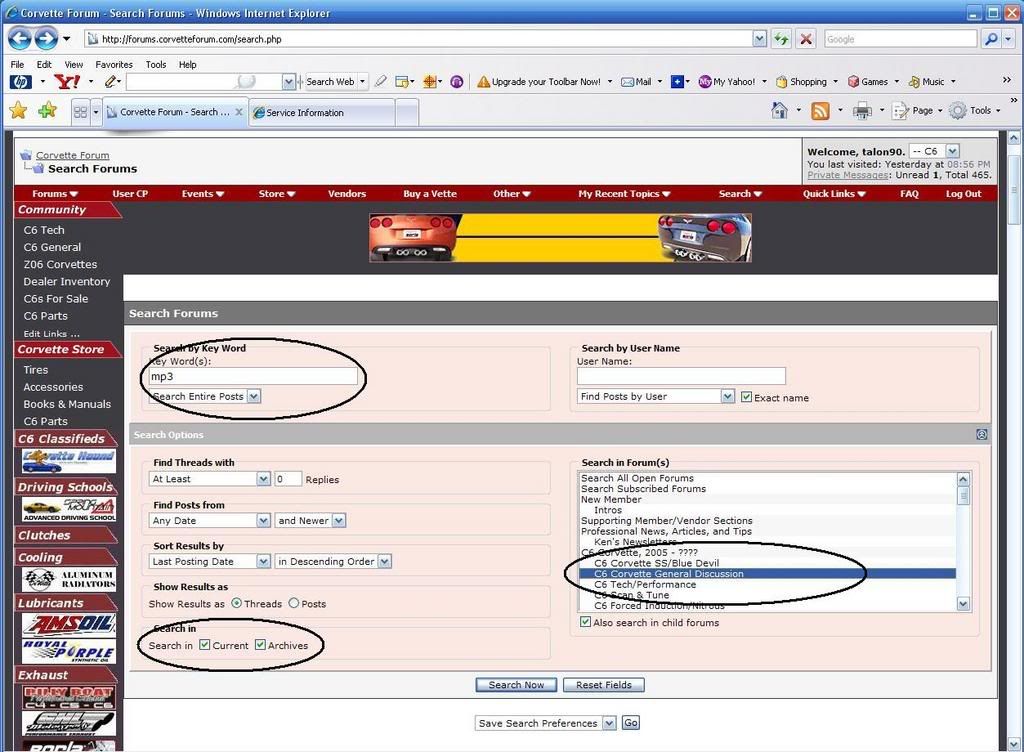
At this point you can hit the search now button at the bottom of the page and check your results. If your search doesn't return any results or if you want to refine your search a little more to narrow the pool of results there are still a couple of things that you can do.
Important Lesson #4
Consider searching by user name. At the top right of the page is the Search by User Name box. Click your cursor in that box and begin typing the letters of the user that you think made the post or started the thread.
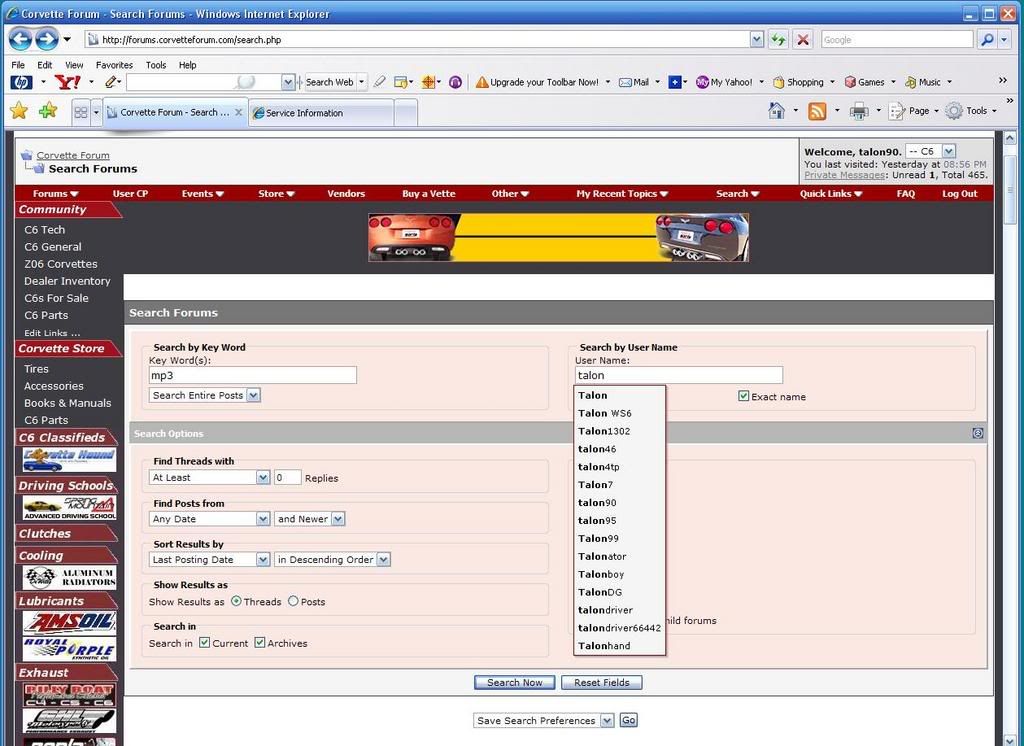
As you begin to type the forum will search the active user database and return a list of similar names that contain the characters that you have typed. If you see the name you want on the list you can click on it and it will select that user.
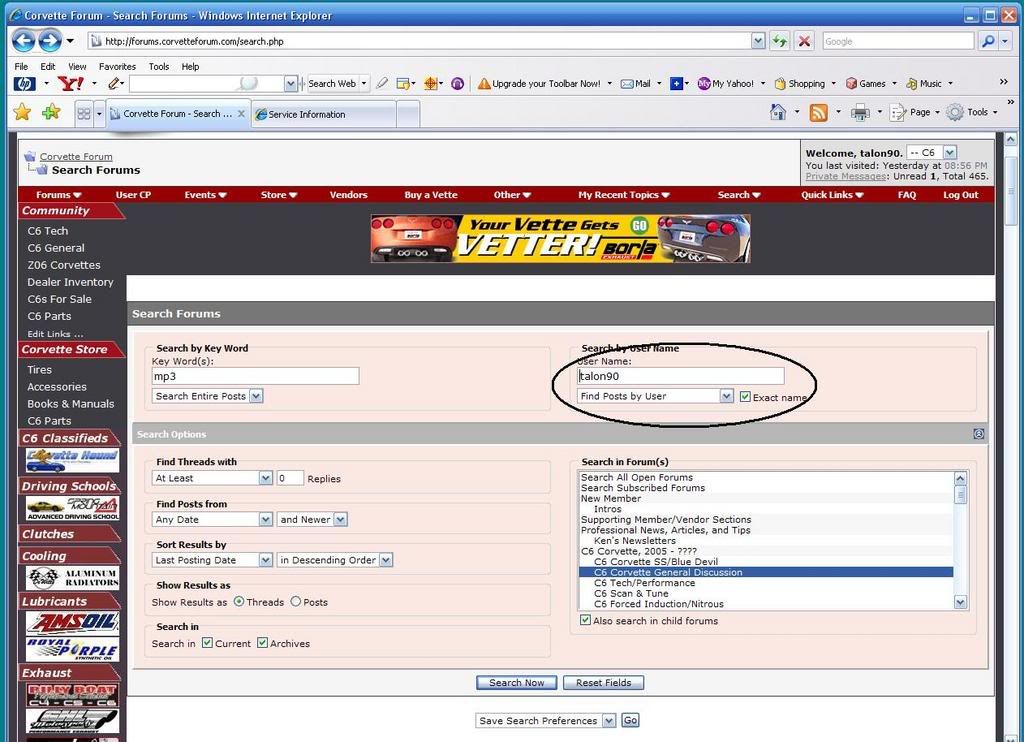
You have the option at this point of selecting "posts by that user" or "Threads started by that user" to further refine that search.
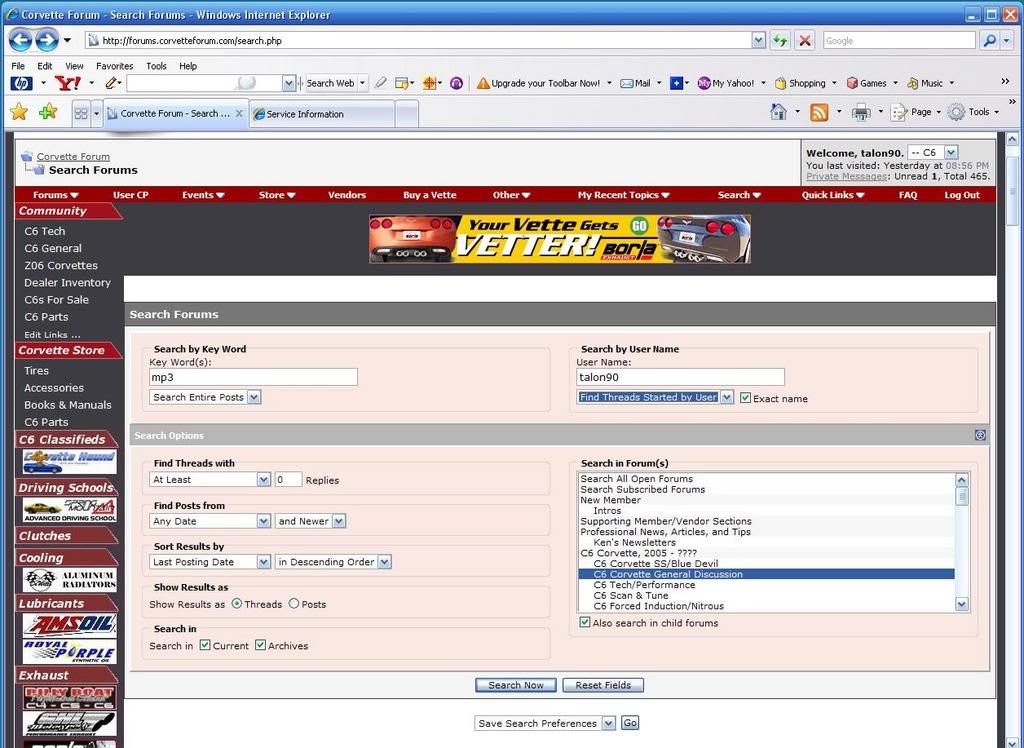
Whatever you choose, press search now to begin your search. If everything worked according to plan your results should look something like this.
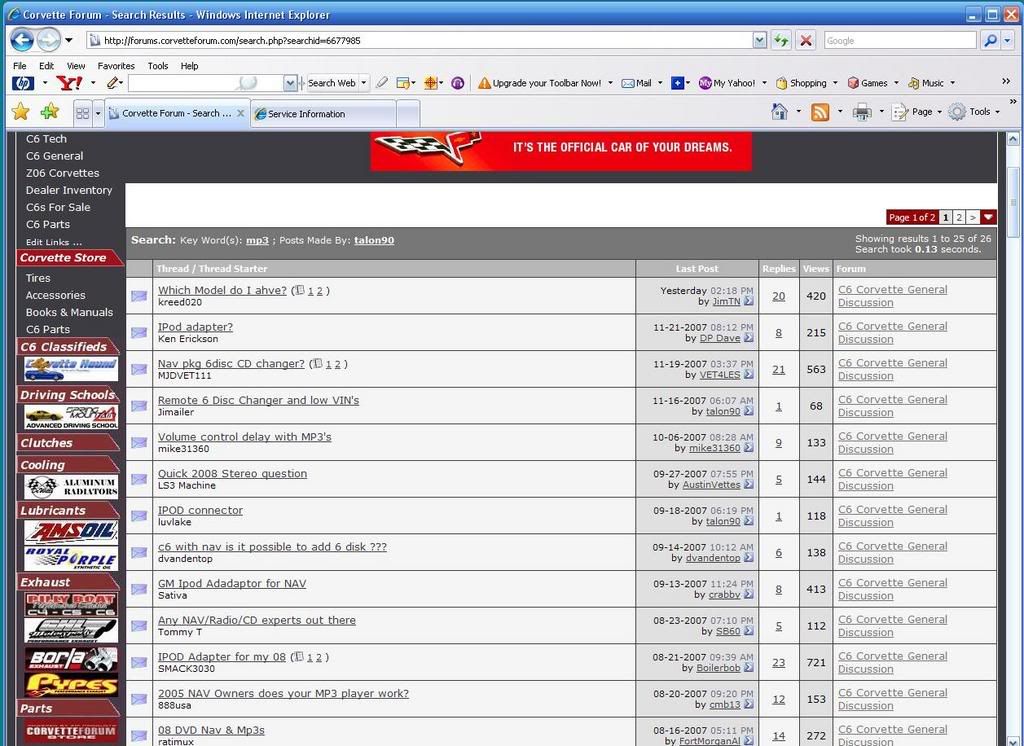
Now you still have to go through the results to find what you may have been looking for but at least you can rest assured that the threads that come have the keyword or phrase that you searched for. In the thread results, your keyword will be highlighted in red.
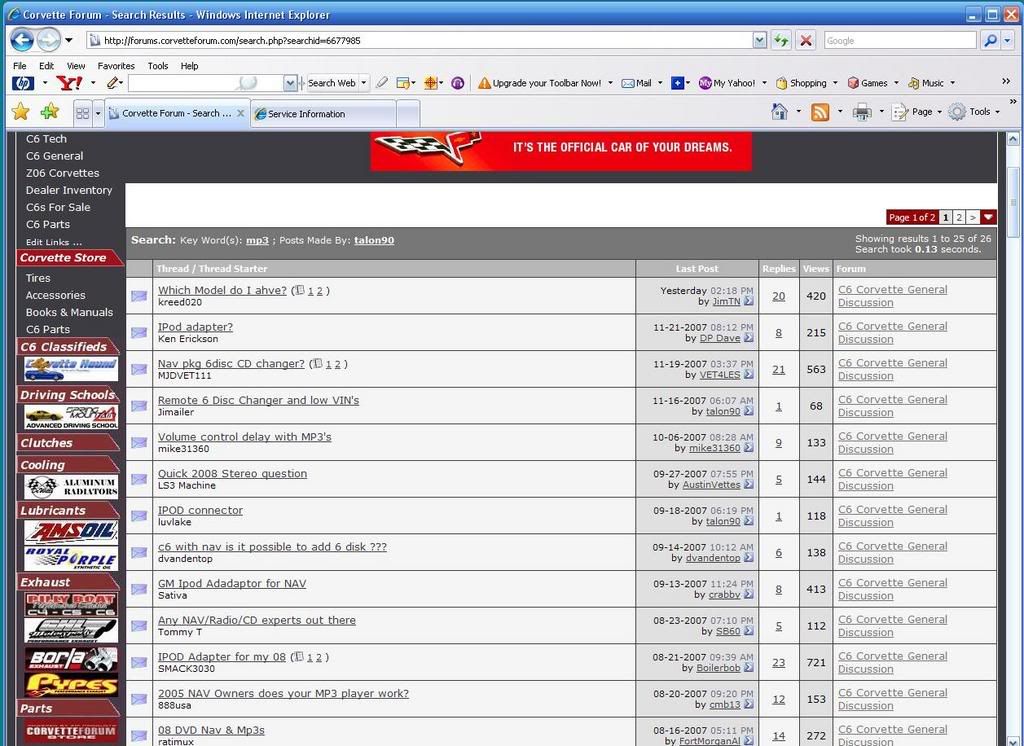
http://forums.corvetteforum.com/forumdisplay.php?f=31
I wanted to post it here in C6 general to help out anyone who may need it first. I see a lot of folks write that they "searched and turned up nothing."
Over the years I've learned a few tricks about the search engine that can turn it from a frustrating experience to a useful tool. Let's walk through a few screen shots that will illustrate an effective way to maximize your chances of success when you set out to search the forum.
Sorry if this is old news for some, but many new members have joined and not everyone is familiar with or comfortable with the forum search tool. I hope it helps a few. Let's get started.
The search button is at the top right of the page, just to the left of your login information.
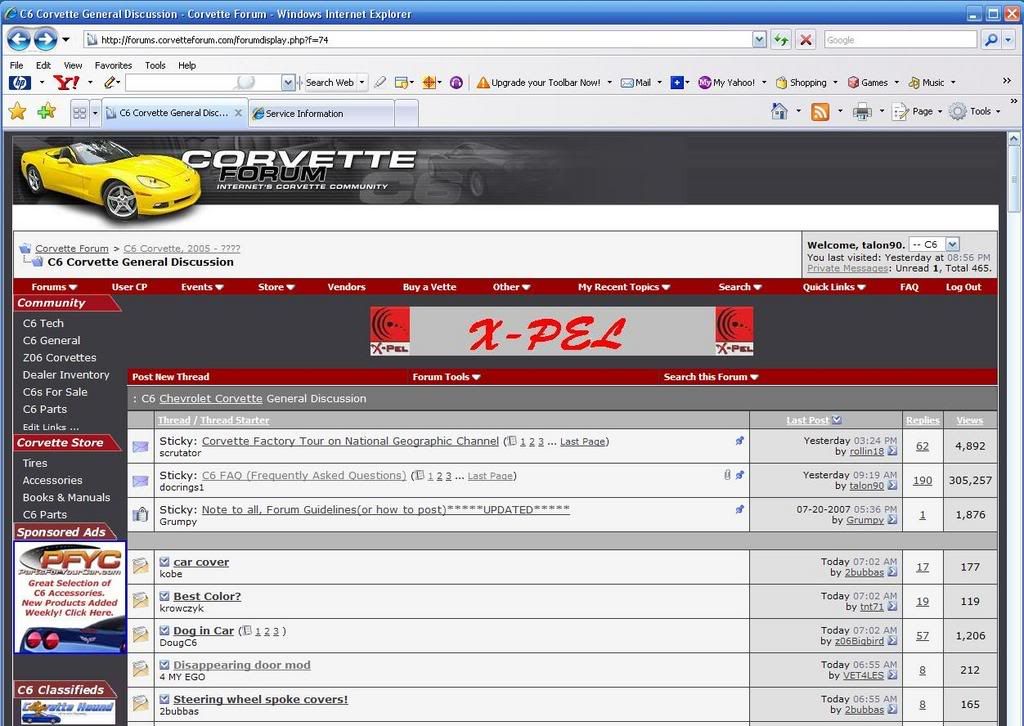
Once you click on it you will see a search dialog box pop up.
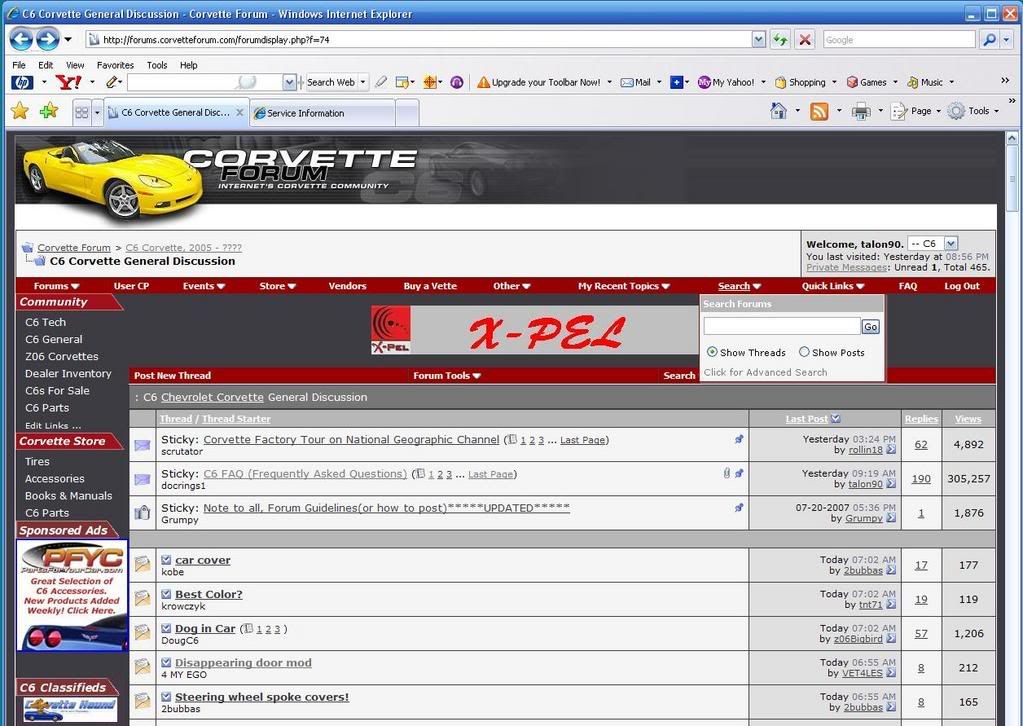
Important lesson #1, click on the words "advanced search" at the bottom of that box. The default search will not be as inclusive as the advanced search and you have a better chance of finding what you are looking for. Once you click on advanced search a new screen will appear.
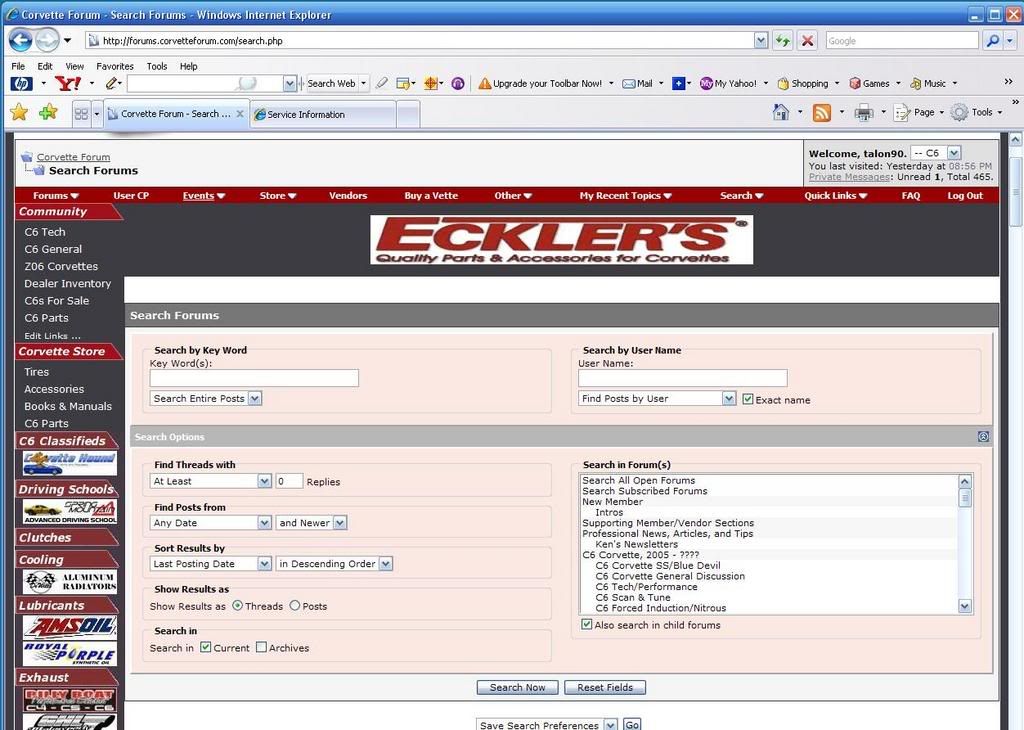
Click on the specific section of the forum that you think the thread or the information was posted on. In this case I have selected the C6 General Discussion Section which you can see highlighted. You can broaden your search area by clicking on the C6 Corvette, 2005-??? line but make sure you select the check box labelled Also search in child forums to include all of the forums under that header.
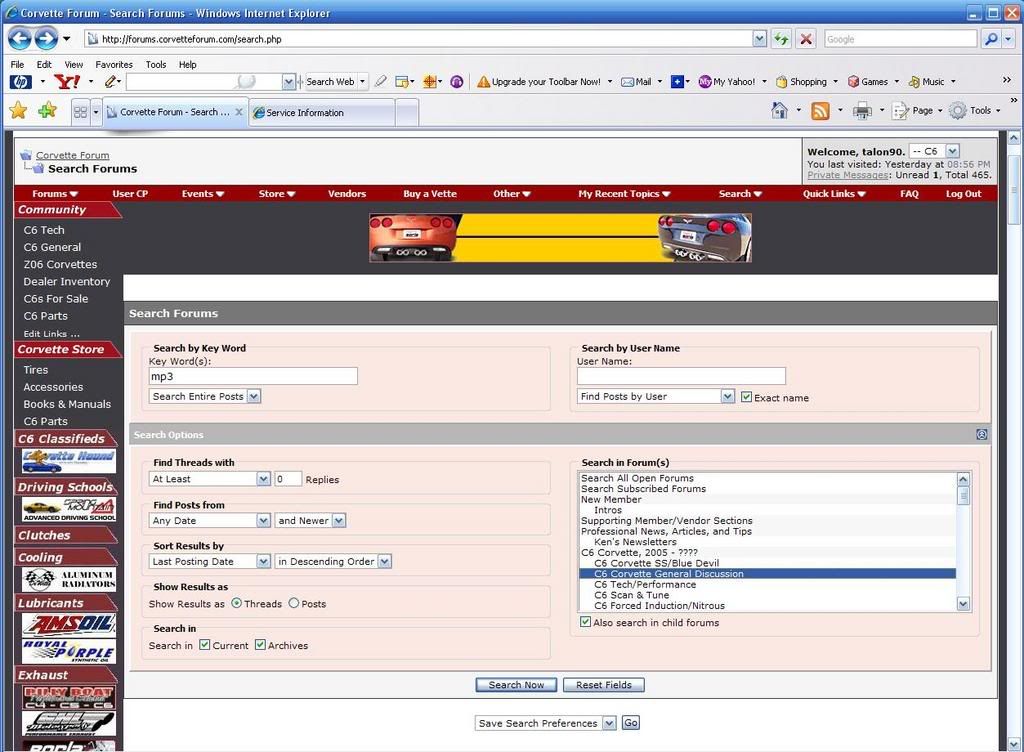
Important Lesson #2. The forum search engine will not recognize searches of less than three characters. In the search box, try to be as complete as possible with words that you remember from the post you are looking for.
Important Lesson #3. The forum software will archive threads after a few months. If you don't check the "Archive" box, you will not firnd what you are looking for if it is older than that. Always use the archive search, it will expand the search area and increase your chance for finding what you want. Leave the other settings in this area at their default selection for now. You can further explore what these do once you get comfortable searching with the defaults.
Here is a photo with those areas circled.
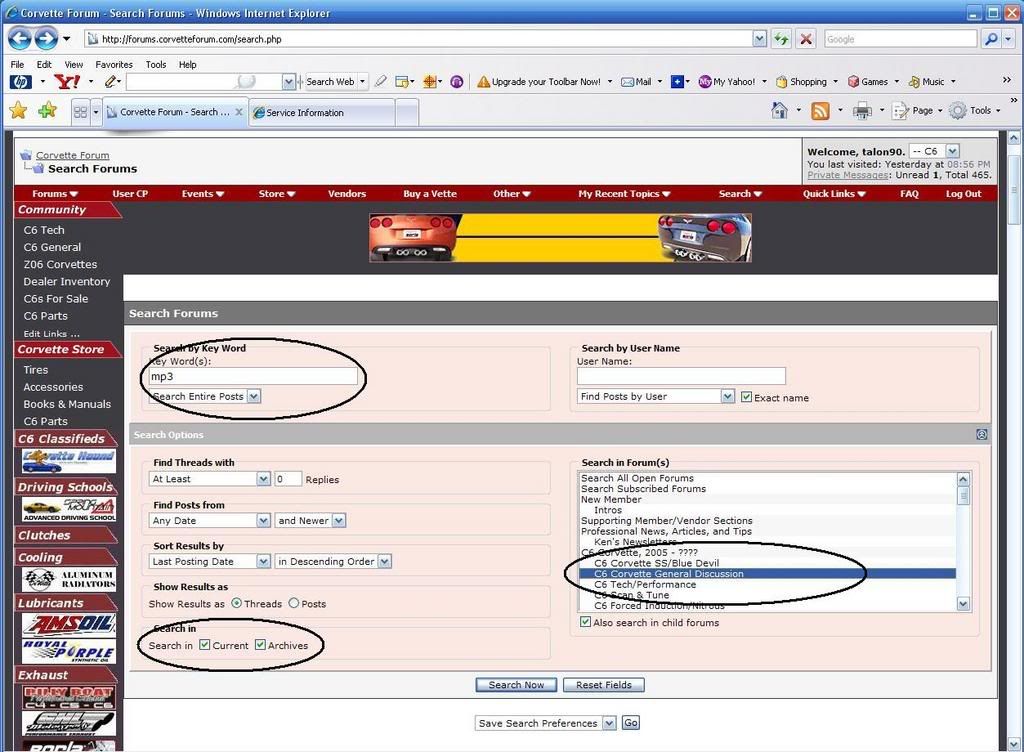
At this point you can hit the search now button at the bottom of the page and check your results. If your search doesn't return any results or if you want to refine your search a little more to narrow the pool of results there are still a couple of things that you can do.
Important Lesson #4
Consider searching by user name. At the top right of the page is the Search by User Name box. Click your cursor in that box and begin typing the letters of the user that you think made the post or started the thread.
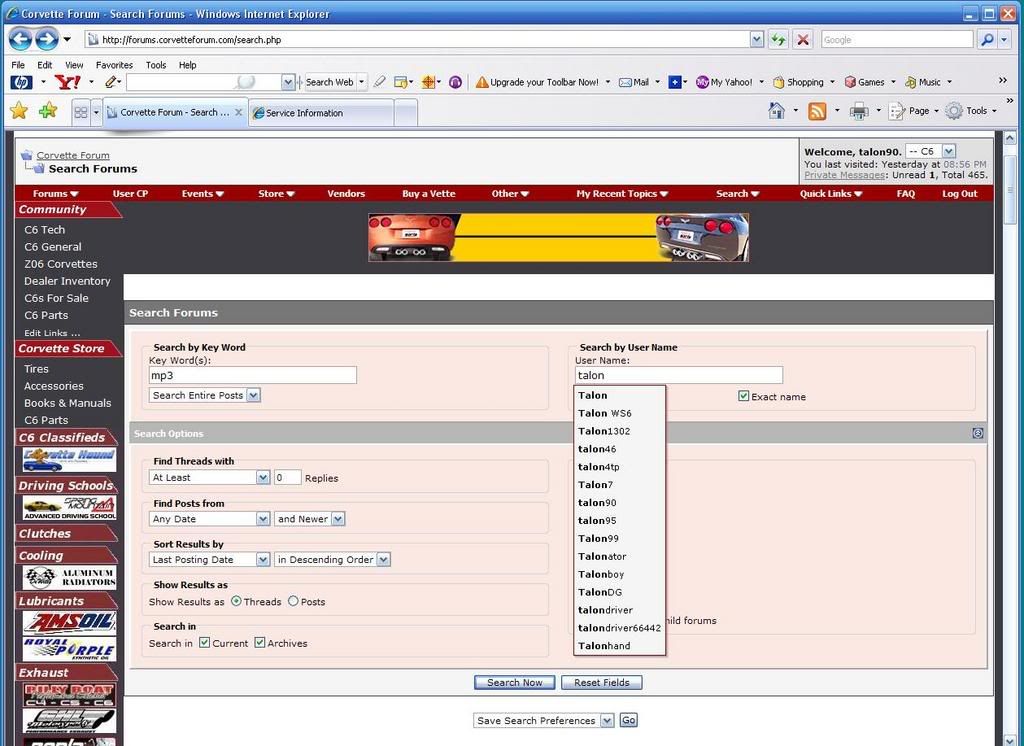
As you begin to type the forum will search the active user database and return a list of similar names that contain the characters that you have typed. If you see the name you want on the list you can click on it and it will select that user.
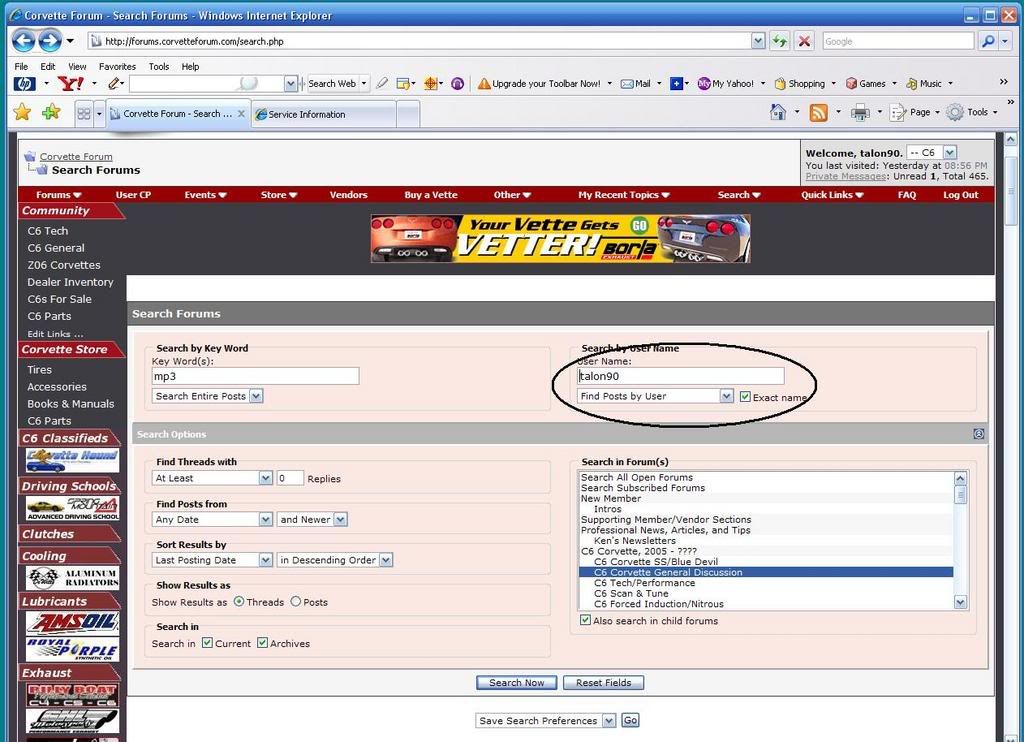
You have the option at this point of selecting "posts by that user" or "Threads started by that user" to further refine that search.
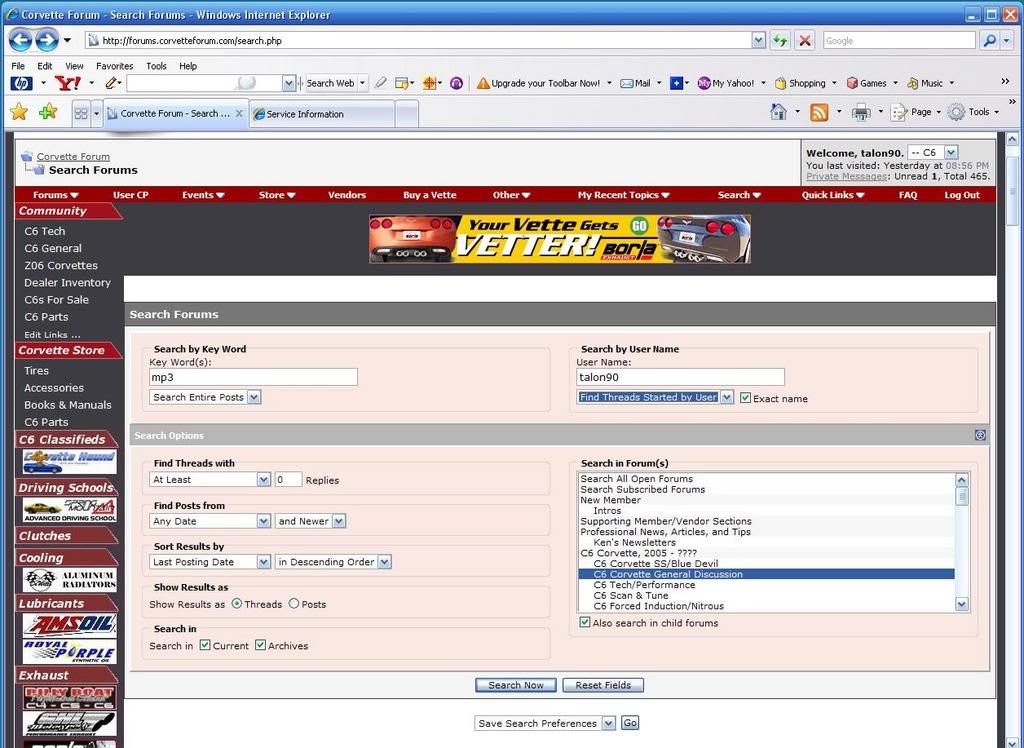
Whatever you choose, press search now to begin your search. If everything worked according to plan your results should look something like this.
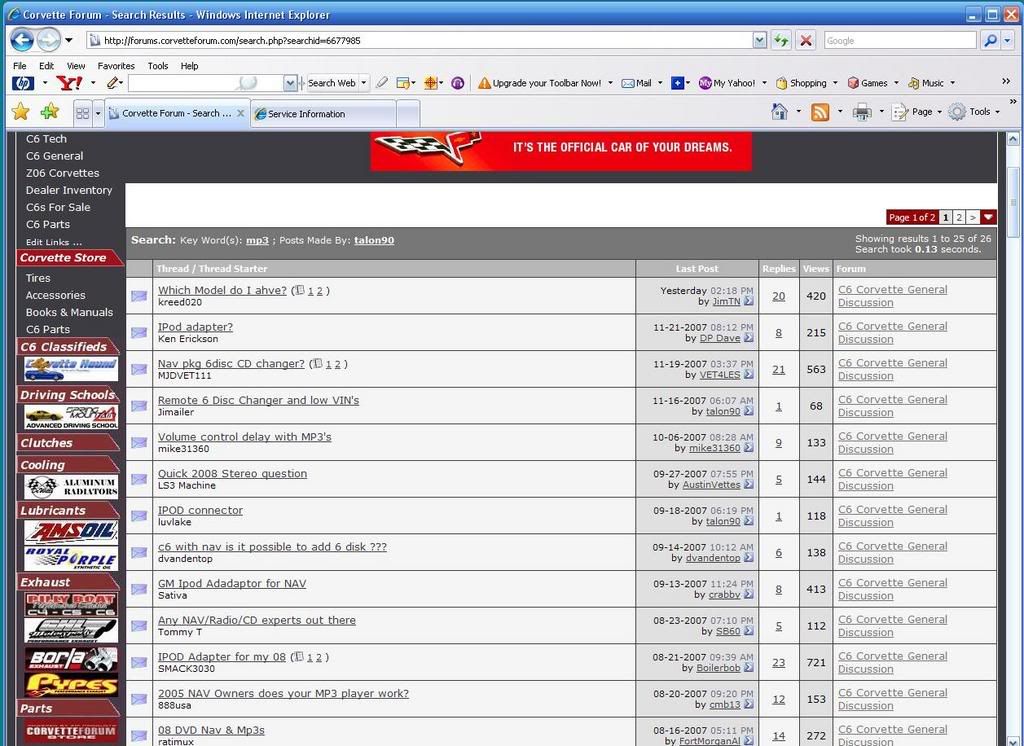
Now you still have to go through the results to find what you may have been looking for but at least you can rest assured that the threads that come have the keyword or phrase that you searched for. In the thread results, your keyword will be highlighted in red.
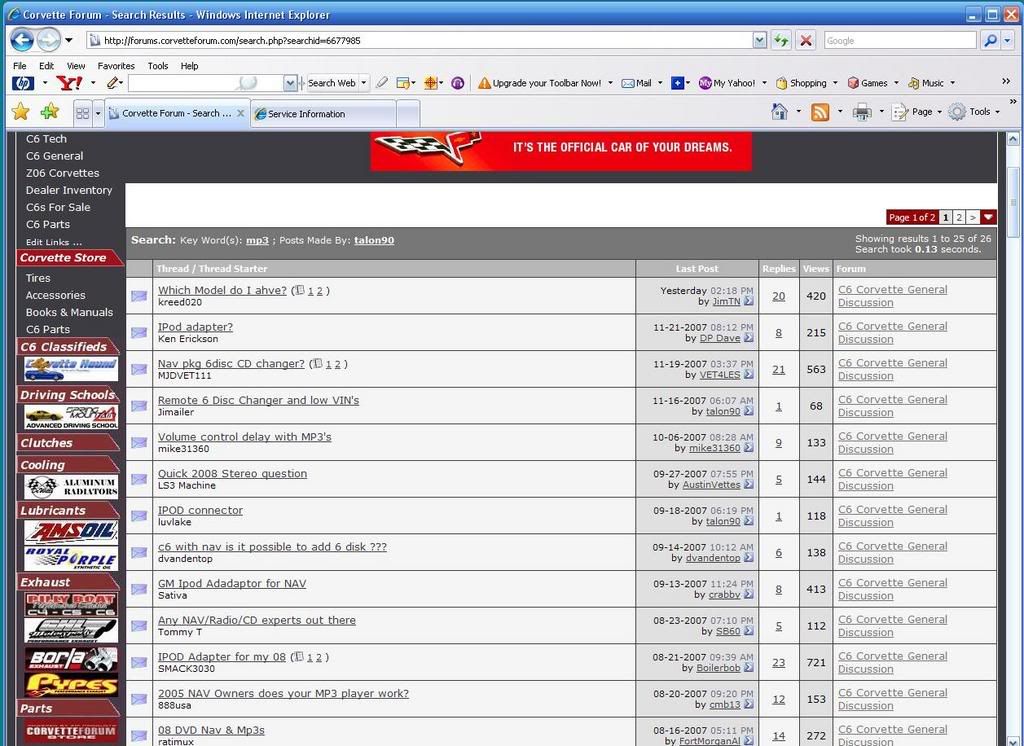
#3
Moderator

Member Since: Dec 2002
Location: Lakewood Ranch, FL
Posts: 40,065
Received 3,578 Likes
on
1,619 Posts

Nicely done Paul!

#9
Safety Car


#10
Team Owner


Good info Paul - picked up a tip myself.
#11
Drifting


Member Since: Feb 2006
Location: I don't deserve this car, but I have arthritis and I don't deserve that either. Bay Point, FL
Posts: 1,378
Likes: 0
Received 2 Likes
on
1 Post
St. Jude Donor '06-'07

Thanks, Paul, that's a great tutorial on the Search function of the Forum. I use it often, but you've taught me some things I didn't know about it. 

#13
Team Owner


Member Since: Jun 2005
Location: Northern, VA
Posts: 46,104
Received 2,481 Likes
on
1,944 Posts
St. Jude Donor '15
"In honor of jpee"

Good grief, now who would EVER read the "help" section (even if I knew where it was)? 
This is a very helpful post; thanks Paul. I think for once and espec. around now, it would be "helpful" to have it stay here in General for awhile.
To paraphrase, "...that others might learn".

This is a very helpful post; thanks Paul. I think for once and espec. around now, it would be "helpful" to have it stay here in General for awhile.
To paraphrase, "...that others might learn".

#14
MONARTOR

sticky time...
#15
Team Owner


Thread Starter
Thanks for the kind words everyone.
 Grumpy, Thanks for the sticky and the cross post to the help section. That will let it linger here for a little while.
Grumpy, Thanks for the sticky and the cross post to the help section. That will let it linger here for a little while.
Paul
 Grumpy, Thanks for the sticky and the cross post to the help section. That will let it linger here for a little while.
Grumpy, Thanks for the sticky and the cross post to the help section. That will let it linger here for a little while.Paul

#16
Team Owner


#18
Melting Slicks


Member Since: Jun 2007
Location: San Francisco Bay Area California
Posts: 2,081
Likes: 0
Received 7 Likes
on
5 Posts

Thanks for posting. I've had consistently poor results with the forum search engine, even though I typically have great results using tools like Snopes, Google, Ask, etc.
As an example of how poorly the engine works, I just did an advanced search on the subject of "Windshield Cleaning." The first thread topic was about someone's wife locking herself out of the car, the second was about the interior lights not shutting off. The only thing I didn't do in my search was to look for a specific poster's name....That's not really useful if you're doing a general search.
Personally, I think the search tool as it currently operates is pretty much useless. JMHO!
As an example of how poorly the engine works, I just did an advanced search on the subject of "Windshield Cleaning." The first thread topic was about someone's wife locking herself out of the car, the second was about the interior lights not shutting off. The only thing I didn't do in my search was to look for a specific poster's name....That's not really useful if you're doing a general search.
Personally, I think the search tool as it currently operates is pretty much useless. JMHO!
#19
Team Owner


Thread Starter
Thanks for posting. I've had consistently poor results with the forum search engine, even though I typically have great results using tools like Snopes, Google, Ask, etc.
As an example of how poorly the engine works, I just did an advanced search on the subject of "Windshield Cleaning." The first thread topic was about someone's wife locking herself out of the car, the second was about the interior lights not shutting off. The only thing I didn't do in my search was to look for a specific poster's name....That's not really useful if you're doing a general search.
Personally, I think the search tool as it currently operates is pretty much useless. JMHO!
As an example of how poorly the engine works, I just did an advanced search on the subject of "Windshield Cleaning." The first thread topic was about someone's wife locking herself out of the car, the second was about the interior lights not shutting off. The only thing I didn't do in my search was to look for a specific poster's name....That's not really useful if you're doing a general search.
Personally, I think the search tool as it currently operates is pretty much useless. JMHO!
http://forums.corvetteforum.com/sear...archid=6680871
Now here is my advanced search in the Car care and cleaning section of the forum where a thread on cleaning the windshield would get moved to. My results are mostly relevant.
http://forums.corvetteforum.com/sear...archid=6680855









