USB Memory stick for music
#1
Racer


Thread Starter
Need some help on playing music from a thumb drive/memory stick plugged into the usb port. I've read the infotainment manual and talked to the GM people at the the infotainment support center and can't figure it out. I have loaded songs onto a 2 gig memory stick and when I plug it in it always plays the same song (#5 or 6) in the file list and won't advance to the next song or go back to a previous song. The support center for infotainment told me to convert all the files to MP3 format and that didn't help any. I know it is capable of working because one time after pushing many buttons on different screens I got the drive to work fine and advance to the next song etc. I don't remember what I pushed or in which sequence to get it to work right. I unplugged the thumb drive and plugged it back in and I've got the same problem. Anyone have any ideas. I've tried pushing audio media, then shuffle and then songs and it won't advance?????????????
#2
Melting Slicks


Member Since: Apr 2002
Location: Tellico Plains Tennessee
Posts: 2,390
Received 586 Likes
on
266 Posts

I'll admit right off that I'm no expert and I hope someone will correct any misinformation here. I had trouble at first but found my way. The mp3 player feature isn't like a cassette player that automatically runs until you stop it. It likes playlists, something I had to learn about. I make my playlists with either Windows 10 or Foobar 2000, a freebie I downloaded. Windows Media Player makes them and all Apple products make them, too, I'm sure. You also can, through the browse menus, select artists, folders, albums, etc. and it will play all songs by that selection. Here's what I did. I put all songs I wanted on the SD chip (USB Thumb drive works the same) in folders according to artist. You could elect to group by albums, whatever works for you. Then made playlists for 60s rock, easy listening, Allman Brothers, etc. You make whatever you want for your use. There are several formats of playlists with different file name extensions and I'm not sure which are accepted by the mp3 player but I tried the .m3u format and it worked for me. Now I stick the memory chip into the slot and let Gracenote, a software module in the player, catalog the files and use Browse to show a menu along the bottom. Playlists will show there as well as artists, genre, etc. The owner's manual explains each feature of the player but it doesn't put it together in a way that explains the steps for using it. I apologize in advance if I made an error.  Give it a try again and good luck.
Give it a try again and good luck. 
 Give it a try again and good luck.
Give it a try again and good luck. 
#3
Burning Brakes


It is voice-activated so you can tell it what song, artist etc you want to hear.
#4
Corvette Enthusiast
Member Since: Oct 2005
Location: Troy & Dearborn, Michigan
Posts: 5,339
Received 917 Likes
on
610 Posts

You need to make playlists of just listen to albums by selecting browse.
I've got a cheat sheet posted in the official USB thread (it's a sticky) on how to take iTunes playlists and put them on your USB stick.
I've got a cheat sheet posted in the official USB thread (it's a sticky) on how to take iTunes playlists and put them on your USB stick.
The following users liked this post:
blkvet6 (01-15-2018)
#5
Need some help on playing music from a thumb drive/memory stick plugged into the usb port. I've read the infotainment manual and talked to the GM people at the the infotainment support center and can't figure it out. I have loaded songs onto a 2 gig memory stick and when I plug it in it always plays the same song (#5 or 6) in the file list and won't advance to the next song or go back to a previous song. The support center for infotainment told me to convert all the files to MP3 format and that didn't help any. I know it is capable of working because one time after pushing many buttons on different screens I got the drive to work fine and advance to the next song etc. I don't remember what I pushed or in which sequence to get it to work right. I unplugged the thumb drive and plugged it back in and I've got the same problem. Anyone have any ideas. I've tried pushing audio media, then shuffle and then songs and it won't advance?????????????
#6
Team Owner


Member Since: Apr 2001
Location: S.W. Ohio. . . . . . NRA Life Member
Posts: 54,199
Received 173 Likes
on
107 Posts


It worked right out of the package; did not reformat.
I also did not do any playlist "thingy"... but I do have the music divided up amongst folders:
Classic Rock
Rock
Metal
Pop
Club Mixes
Polka
(OK, there is not a Polka folder...
 )
)In the car, I have random enabled, and then will navigate to a folder. Once I start a song playing... it random selects songs from within that folder.
#7
Corvette Enthusiast
Member Since: Oct 2005
Location: Troy & Dearborn, Michigan
Posts: 5,339
Received 917 Likes
on
610 Posts

I also did not do any playlist "thingy"... but I do have the music divided up amongst folders:
Classic Rock
Rock
Metal
Pop
Club Mixes
Polka
(OK, there is not a Polka folder... )
)
In the car, I have random enabled, and then will navigate to a folder. Once I start a song playing... it random selects songs from within that folder.
Classic Rock
Rock
Metal
Pop
Club Mixes
Polka
(OK, there is not a Polka folder...
 )
)In the car, I have random enabled, and then will navigate to a folder. Once I start a song playing... it random selects songs from within that folder.
When you have an MP3 file in a folder, the car can be told to play all files in the folder. But this doesn't use ID3 Tags, Playlists or any other "intelligent" attribute of the MP3 files. It's basically how people played MP3's before the invention of good media players on computers.
What most people want to use of is the built in Artist, Album, and Genre searches as well as Custom Playlists. The former 3 are done using ID3 Tags (https://en.wikipedia.org/wiki/ID3) which can store things about an MP3 file such as Album, Artist, Genre, Art, etc.. The current supported version by EVERYTHING is ID3V2.3 (avoid V2.4).
Additionally Playlists can be made with M3U files (https://en.wikipedia.org/wiki/M3U), which allow you to organize things in the folders if you don't want it on random.
Obviously what you're doing works, but it only scratches the surface. I use a 128 GB version of a Cruzer and I have 8500 MP3's and 135 Playlists on that device (it's about 1/2 full). That translates to over 550 CD's (all personally ripped from my CD collection, yes I still buy CD's). I'm very picky about my music collection and carry around a 128 GB iPhone for the same reason (I refuse to stream music from "the cloud")
#8
Racer


Member Since: Jan 2005
Location: Broken Arrow Oklahoma
Posts: 470
Likes: 0
Received 9 Likes
on
5 Posts

Some people claim the radio works without creating playlists. I originally thought mine (2014) was working, until I went on a long trip, whereupon I discovered it was playing the same songs over and over and not going through all 85 plus albums I had stored at that time. OP, check your album index on the car browse function and see if you have a bunch of songs showing up in album "unknown" and, if you select one of those songs, it displays the correct album name. If so , PM me for more info that may help. My personal experience with my car is that I had to create a playlist in order for the car to play all my music in the artist/album sequence I had it stored in.
#9
Racer


Thread Starter
From the Infotainment specialist...........If you cannot reach me and wish to speak to an Infotainment Agent immediately, our department is always available to you Monday through Saturday from 8am-10pm EST by dialing 855-478-7767.
#10
I use one of those "Cruzer Fit"memory devices. So small, you'll loose it if dropped 
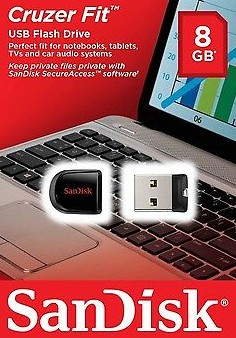
It worked right out of the package; did not reformat.
I also did not do any playlist "thingy"... but I do have the music divided up amongst folders:
Classic Rock
Rock
Metal
Pop
Club Mixes
Polka
(OK, there is not a Polka folder... )
)
In the car, I have random enabled, and then will navigate to a folder. Once I start a song playing... it random selects songs from within that folder.

It worked right out of the package; did not reformat.
I also did not do any playlist "thingy"... but I do have the music divided up amongst folders:
Classic Rock
Rock
Metal
Pop
Club Mixes
Polka
(OK, there is not a Polka folder...
 )
)In the car, I have random enabled, and then will navigate to a folder. Once I start a song playing... it random selects songs from within that folder.
I download the music from my desktop PC to the micro thumb drive.
The following users liked this post:
Formula52 (07-13-2018)
#11
Team Owner


Member Since: Apr 2001
Location: S.W. Ohio. . . . . . NRA Life Member
Posts: 54,199
Received 173 Likes
on
107 Posts

Summary: I do not run playlists. I just copied MP3 files onto the Cruzer (split into folders)... and plugeged it in. The very first time... the cars system did an inventory of the files on the memory device.
My MP3's have ID tags, the song and artist do appear on the screen. One some... a pic of the album appears on the screen... I don't know where that comes from though.
Wow; that's a lot of Polka music...


My MP3's have ID tags, the song and artist do appear on the screen. One some... a pic of the album appears on the screen... I don't know where that comes from though.
Wow; that's a lot of Polka music...


#12
You can't beat listening to Frankie Yankovic in a C7. He is guarenteed to lift you up. If you listen while driving, just be sure not to push the gas pedal to hard, as your feet will be moving!
One of the best accordian players. Of course you have to be "Polish" to really understand who he was.
Enjoy, it's not rock, but it sure is good. I am "pure Polish".
One of the best accordian players. Of course you have to be "Polish" to really understand who he was.
Enjoy, it's not rock, but it sure is good. I am "pure Polish".
The following users liked this post:
Mike Mercury (07-11-2018)
#13
Team Owner


Member Since: Apr 2001
Location: S.W. Ohio. . . . . . NRA Life Member
Posts: 54,199
Received 173 Likes
on
107 Posts

my fav Polka group (uh hm... only fav Polka "group") are the Polkaholics.
Their rendition of "Who Stole the Keeshka" is to die for.
Last edited by Mike Mercury; 08-29-2015 at 09:13 PM.
#14
Need some help on playing music from a thumb drive/memory stick plugged into the usb port. I've read the infotainment manual and talked to the GM people at the the infotainment support center and can't figure it out. I have loaded songs onto a 2 gig memory stick and when I plug it in it always plays the same song (#5 or 6) in the file list and won't advance to the next song or go back to a previous song. The support center for infotainment told me to convert all the files to MP3 format and that didn't help any. I know it is capable of working because one time after pushing many buttons on different screens I got the drive to work fine and advance to the next song etc. I don't remember what I pushed or in which sequence to get it to work right. I unplugged the thumb drive and plugged it back in and I've got the same problem. Anyone have any ideas. I've tried pushing audio media, then shuffle and then songs and it won't advance?????????????
#15
Pro


I use the exact same Sandisk USB micro thumb drive. I transferred 2000+ songs and just plugged it into the USB port behind the infotaiment scren. Works perfectly from first insertion. It is so small I just keep in the USB port 100% of the time.
I download the music from my desktop PC to the micro thumb drive.
I download the music from my desktop PC to the micro thumb drive.

#16
Yes but it plays that same song over and over. I want to play Playlists so am testing to see if I can do that out of iTunes. If not I have Export for iTunes and it converts to mp3 or ACC. Then I just drag them to the USB device out of that folder. Unfortunately it worked perfectly once on the Infotainment system and then we could not get it to play again..... So I'm trying iMusic as an export to USB to see if that structures it all correct.y
#17
In my 2012 Corvette I plugged in an iPOD mini and it played and never missed a beat. I would stay on the Playlist selected and once you selected Shuffle it stayed in that mode.
Fast forward to 2015 - the iPOD did not work correctly and was never working correctly when I sold the car. It would lose connection with the iPOD (have to plug it back in again), and it was switch off Shuffle when you stoped and restarted the car. Was a mess and didn't stay on Playlists - just would cycle through the songs on the iPOD and get in a mode where it played the first 30 songs over and over again. So I switched and started using Pandora (after all it was on the initial screen and easy to access.
Next comes 2017 the iPod sort of works but gets lost every now and again. Goes off the Playlist or Genre and Shuffle when you stop the car - which means I have to reselect what I had on and it starts all over again. Then they took Pandora off the main screen and so now I have to bring up Pandora on my iPhone and use it that way - sort of a long way around compared to 2015. So now I'm to the point of wanting to just listen to my playlists so I'm seriously going to try getting them onto a USB Thumb Drive - but that didn't seem to work well in 2015. Probably because I have a MAC and all Apple products not sure though..
In short - by can't GM just roll over and let us use our iPODS in the CAR?????????
Fast forward to 2015 - the iPOD did not work correctly and was never working correctly when I sold the car. It would lose connection with the iPOD (have to plug it back in again), and it was switch off Shuffle when you stoped and restarted the car. Was a mess and didn't stay on Playlists - just would cycle through the songs on the iPOD and get in a mode where it played the first 30 songs over and over again. So I switched and started using Pandora (after all it was on the initial screen and easy to access.
Next comes 2017 the iPod sort of works but gets lost every now and again. Goes off the Playlist or Genre and Shuffle when you stop the car - which means I have to reselect what I had on and it starts all over again. Then they took Pandora off the main screen and so now I have to bring up Pandora on my iPhone and use it that way - sort of a long way around compared to 2015. So now I'm to the point of wanting to just listen to my playlists so I'm seriously going to try getting them onto a USB Thumb Drive - but that didn't seem to work well in 2015. Probably because I have a MAC and all Apple products not sure though..
In short - by can't GM just roll over and let us use our iPODS in the CAR?????????
#18
Le Mans Master



If I remember mine did that but then I scrolled thru the options on the dashboard to audio then they came up on the screen. You have to push Shuffle and also Songs. What's really confusing if it says Shuffle and you push it it stops shuffling. That's how I got mine to work and I use the port in the behind the screen. Good luck.

#19
Melting Slicks


I'm out of town and can't look at the menu but my 2017 has a USB with 2100 MP3 songs and just go into the menu on the media screen and select random and all songs. I don't remember the exact sequence since I did it over a year ago. But in the end it is a setting in the infotainment menu. Good luck.
#20
Instructor


I don't believe you need playlists. I have an SSD Hard drive in my car. No playlists. Each band has a folder, and inside each folder are album folders. I simply made sure all songs are in MP3 format.
Without changing any settings in the infotainment system, it defaults to playing songs in alphabetical order, regardless of band or album folder. It is just a play all setting. I generally change it to shuffle, which is a shuffle all songs on the hard drive.
I can then over ride this by searching for bands, or even albums and clicking that to play something I want.
I think the main things you might need to check... Check file format. Also make sure the songs are DRM free. There could be an issue with copyright DRM on your music, which could prevent playback. All of my music is DRM free MP3 rips from either FLAC or apple lossless media.
Without changing any settings in the infotainment system, it defaults to playing songs in alphabetical order, regardless of band or album folder. It is just a play all setting. I generally change it to shuffle, which is a shuffle all songs on the hard drive.
I can then over ride this by searching for bands, or even albums and clicking that to play something I want.
I think the main things you might need to check... Check file format. Also make sure the songs are DRM free. There could be an issue with copyright DRM on your music, which could prevent playback. All of my music is DRM free MP3 rips from either FLAC or apple lossless media.





