**Android Auto Frustration**----aftermarket HU
#1
Melting Slicks


Thread Starter
so i will begin this rant because i was very upset with my head unit based on what KENWOOD's website and info stated.
I installed the system last weekend including a KENWOOD DMX905s w/android auto
The reason i purchased this (DMX905s) is because i was under the impression that i would NOT need to spend an extra $300.00 on a head unit that COMES WITH NAV because i would be using the nav on my android phone.
Phone: LG V20
Carrier: Verizon USA
Android: 8.0
Headunit: Kenwood DDX9705s Firmware: S_V1_2_0009_1900
here is what i get--
1-access error of USB drive has occurred-----so i bought the ANKER suggested cable......same thing
2-USB device not recognized
3-While the USB cable is plugged into the device, the phone will recognize that something is plugged in, then disconnected every few seconds, then after half a minute, will show that the AA service is running on the notification area, but not running on the phone, and the headunit recognizes that it's charging a phone, but AA isn't accessible.
4-tried to connect through WiFi----device not supported.
so in a round about way, KENWOOD weblink, WAZE, Android auto & the USB are all not working.
so im not left with a car that has no navigation, unable to use the advertized tools that are provided by kenwoods head unit . I basically have a $400.00 BT hea dunit with no NAV that was marketed back in 2010
what should i do?
EDIT*****posted on 3-22-19 for results on how to get the radio to work
I installed the system last weekend including a KENWOOD DMX905s w/android auto
The reason i purchased this (DMX905s) is because i was under the impression that i would NOT need to spend an extra $300.00 on a head unit that COMES WITH NAV because i would be using the nav on my android phone.
Phone: LG V20
Carrier: Verizon USA
Android: 8.0
Headunit: Kenwood DDX9705s Firmware: S_V1_2_0009_1900
here is what i get--
1-access error of USB drive has occurred-----so i bought the ANKER suggested cable......same thing
2-USB device not recognized
3-While the USB cable is plugged into the device, the phone will recognize that something is plugged in, then disconnected every few seconds, then after half a minute, will show that the AA service is running on the notification area, but not running on the phone, and the headunit recognizes that it's charging a phone, but AA isn't accessible.
4-tried to connect through WiFi----device not supported.
so in a round about way, KENWOOD weblink, WAZE, Android auto & the USB are all not working.
so im not left with a car that has no navigation, unable to use the advertized tools that are provided by kenwoods head unit . I basically have a $400.00 BT hea dunit with no NAV that was marketed back in 2010
what should i do?
EDIT*****posted on 3-22-19 for results on how to get the radio to work
Last edited by ~STOLEN~; 03-25-2019 at 12:21 PM.
#3
Try this:
After upgrading to 8.0, it doesn't work without doing this:1. Clear cache/data on Android Auto2. Uninstall Android Auto3. Clear cache/data on Google Play Services4. Restart phone5. Reinstall Android Auto6. Plug in V20 via USB (makes rapid clicking noises)
#5
Racer


Member Since: Jul 2018
Location: Sarasota, Florida
Posts: 448
Received 219 Likes
on
131 Posts
C5 of Year Finalist (appearance mods) 2019
I'm not sure on Kenwood but on my Pioneer I had the issue. In my case it was just that I was using the wrong USB on the HU.
On Pioneer 1 USB is for android the for apple.
On Pioneer 1 USB is for android the for apple.
#6
Melting Slicks


Thread Starter
Kenwood told me the same thing
Tried both cables enterchanged with ever combo of usb c type I habe here (4) and get the same stuff
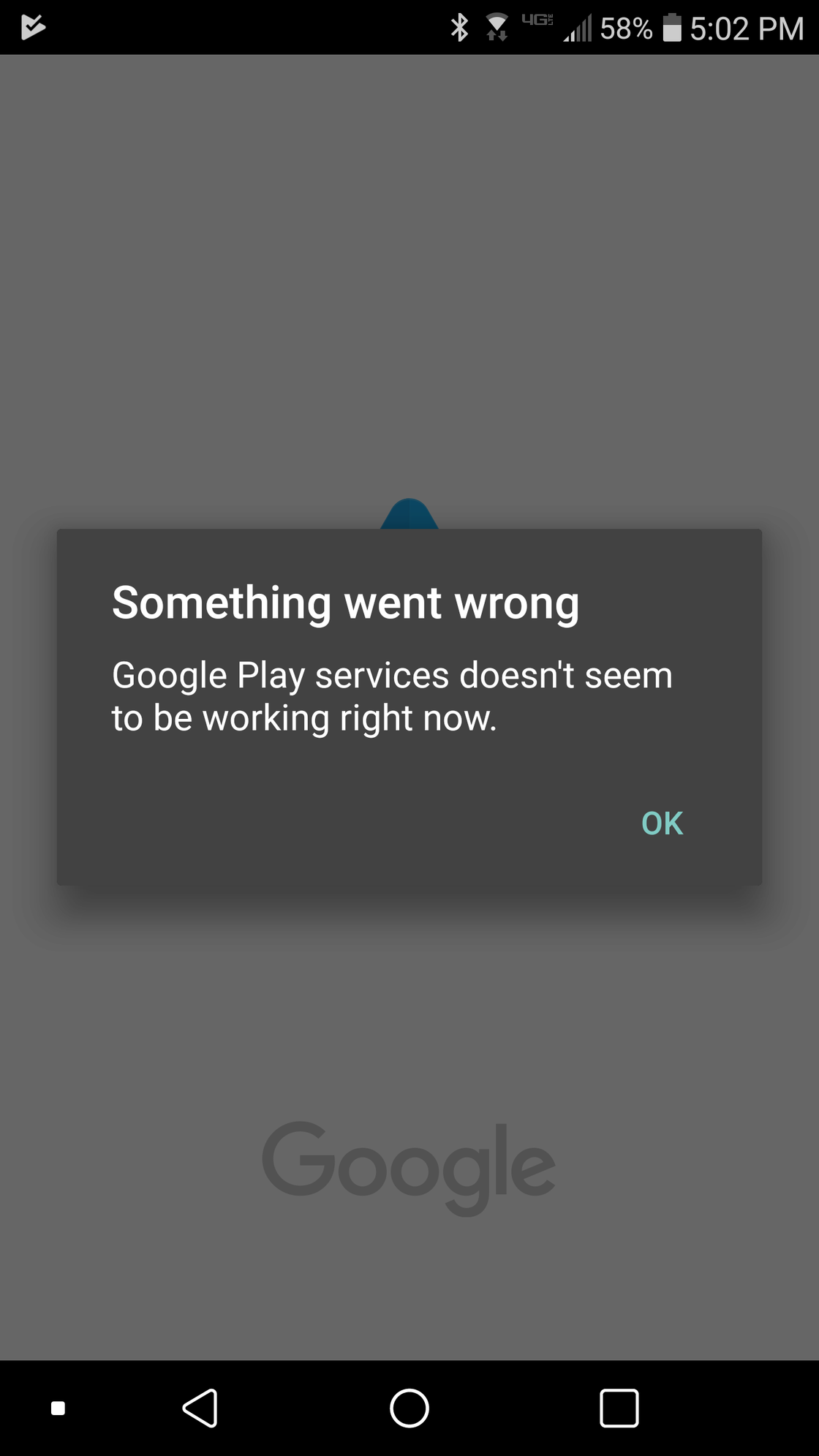

Here are most recent reactions combined with usb errors
Im lost LOL
#7
Ugh...that sucks.
I just installed an Alpine iLX-F309 for Apple CarPlay. My car is still down but I hooked up the unit to a battery to test all functionality just to be sure.
I just installed an Alpine iLX-F309 for Apple CarPlay. My car is still down but I hooked up the unit to a battery to test all functionality just to be sure.
#8
Melting Slicks


Thread Starter
ya i saw that, pretty sweet man, your car is going to be awesome next spring!!!
i should have known something was up when the 1st headunit that i got from kenwood was completely defective..It wouldnt turn on, power cycle or anything. took it out, sent it back, got this last weekend and installed just to run into another bunch of BS with this connectivity issues
i have 1 more cable on order that is "supposed " to be the fix. after that if AA still doesnt work, ill be only using it as a BT radio and cutting ties with kenwood forever.
i should have known something was up when the 1st headunit that i got from kenwood was completely defective..It wouldnt turn on, power cycle or anything. took it out, sent it back, got this last weekend and installed just to run into another bunch of BS with this connectivity issues
i have 1 more cable on order that is "supposed " to be the fix. after that if AA still doesnt work, ill be only using it as a BT radio and cutting ties with kenwood forever.
#9
I've always been an Alpine guy, so I saw no need to change LOL
Can't wait toget her back on the road......everything will be differnt from the last time I drove it
Can't wait toget her back on the road......everything will be differnt from the last time I drove it

#11
Melting Slicks


Thread Starter
so far since the the other night ive tested as follows
lg v20
lg v10
HTC m8
Galaxy s7 edge all with the same results-----all phones have the minimun or current android OS that kenwood requires which is android 5 per their manual
i have a buddy bringing over his iPhone this weekend so ill report back after that
lg v20
lg v10
HTC m8
Galaxy s7 edge all with the same results-----all phones have the minimun or current android OS that kenwood requires which is android 5 per their manual
i have a buddy bringing over his iPhone this weekend so ill report back after that
Last edited by ~STOLEN~; 12-06-2018 at 11:56 AM.
#12
Weird.. I just put in a Kenwood DMX7704s about a month ago, using Android Auto with a Galaxy S9.. it's been flawless. I use one USB port for a thumb drive with music on it, and the other for my phone.
#13
Melting Slicks


Thread Starter
i originally ordered a discounted 7704s, but it arrived broken and would not power on. so i sent it back and the dmx905s was the only thing that they had close to it.
ive given up on the thing to be honest. kenwood cant tell me whats wrong, NO one else has the same problem. ive spent another 100 bucks on all of the "its the wrong cable" fixes and even talked to KENWOOD on the phone in the car testing all this stuff out, and they have no fix for it other than to tell me to get a PIXEL phone
i lost the ability to have navigation
dont have android auto, and spent close to 400 bucks on a usb/BT headunit
im a littly salty over it still

#14
Racer


Member Since: Jul 2018
Location: Sarasota, Florida
Posts: 448
Received 219 Likes
on
131 Posts
C5 of Year Finalist (appearance mods) 2019
i originally ordered a discounted 7704s, but it arrived broken and would not power on. so i sent it back and the dmx905s was the only thing that they had close to it.
ive given up on the thing to be honest. kenwood cant tell me whats wrong, NO one else has the same problem. ive spent another 100 bucks on all of the "its the wrong cable" fixes and even talked to KENWOOD on the phone in the car testing all this stuff out, and they have no fix for it other than to tell me to get a PIXEL phone
i lost the ability to have navigation
dont have android auto, and spent close to 400 bucks on a usb/BT headunit
im a littly salty over it still
ive given up on the thing to be honest. kenwood cant tell me whats wrong, NO one else has the same problem. ive spent another 100 bucks on all of the "its the wrong cable" fixes and even talked to KENWOOD on the phone in the car testing all this stuff out, and they have no fix for it other than to tell me to get a PIXEL phone
i lost the ability to have navigation
dont have android auto, and spent close to 400 bucks on a usb/BT headunit
im a littly salty over it still

I'm very happy.
#16
Melting Slicks


Thread Starter
My buddy has that head unit....and he was begging me to buy it because its so nice.
but he also uses iphone so either way it was a 50/50 chance of me getting it and ot working woth my phone
I still may disconnect it and buy an alpine with built in NAV
#17
Melting Slicks


Thread Starter
SO i have an update
plugged in my buddies iPhone 8plus saturday and without a single app installed on the phone pertaining to the radio....it pulled up apple carplay, worked just fine, was able to use the NAV and all the apps inside carplay without any problems at all.
very disappointed that i cant access functions on my radio without an iPhone. Considering it and ANDROID AUTO radio, it sure doesnt seem to show it.
plugged in my buddies iPhone 8plus saturday and without a single app installed on the phone pertaining to the radio....it pulled up apple carplay, worked just fine, was able to use the NAV and all the apps inside carplay without any problems at all.
very disappointed that i cant access functions on my radio without an iPhone. Considering it and ANDROID AUTO radio, it sure doesnt seem to show it.
#18
Racer


Member Since: Jul 2018
Location: Sarasota, Florida
Posts: 448
Received 219 Likes
on
131 Posts
C5 of Year Finalist (appearance mods) 2019
SO i have an update
plugged in my buddies iPhone 8plus saturday and without a single app installed on the phone pertaining to the radio....it pulled up apple carplay, worked just fine, was able to use the NAV and all the apps inside carplay without any problems at all.
very disappointed that i cant access functions on my radio without an iPhone. Considering it and ANDROID AUTO radio, it sure doesnt seem to show it.
plugged in my buddies iPhone 8plus saturday and without a single app installed on the phone pertaining to the radio....it pulled up apple carplay, worked just fine, was able to use the NAV and all the apps inside carplay without any problems at all.
very disappointed that i cant access functions on my radio without an iPhone. Considering it and ANDROID AUTO radio, it sure doesnt seem to show it.
#20
Racer


Member Since: Jul 2018
Location: Sarasota, Florida
Posts: 448
Received 219 Likes
on
131 Posts
C5 of Year Finalist (appearance mods) 2019
I'm going to take it that you also have the Android Auto app installed on your phone and know how to use it, along with using the USB cable that came with the phone and not a knock off 3' or less in length.
Is this all correct?








