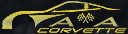How does one use DashLogic?
#1
Pro


Thread Starter
Does anyone actually know how to use Dashlogic? Admittedly, the tuner who installed the bung, daisy chained the PLX wide band Air/Fuel sensor module, PLX vacuum/boost sensor and DashLogic couldn't explain to me how to use the DashLogic. I don't see any proper instructions other than the few sentences on a small card inside the box. And the manufacturer of Dashlogic doesn't even offer their phone number. Nor do they return emails. (Great customer support Palmer Performance Engineering!!!).
I figured out how to cycle/flip through the 8 pages of info. However, when I get to vacuum/boost, it shows -9 PSI. And it shows that whether I'm just cruising or at wide open throttle. -What gives?
I'd love to know how to make it show my 0-60 times and 1/4 ,mile times, but at this point, I'd be happy just to be shown how to monitor my Air/Fuel Ratio and current boost levels!!!
Can ANYONE help me?????
I figured out how to cycle/flip through the 8 pages of info. However, when I get to vacuum/boost, it shows -9 PSI. And it shows that whether I'm just cruising or at wide open throttle. -What gives?
I'd love to know how to make it show my 0-60 times and 1/4 ,mile times, but at this point, I'd be happy just to be shown how to monitor my Air/Fuel Ratio and current boost levels!!!
Can ANYONE help me?????
#2
Race Director


Member Since: May 2004
Location: Raleigh, NC
Posts: 16,664
Received 1,194 Likes
on
1,053 Posts
St. Jude Donor '15

Config guide:
http://www.palmerperformance.com/dow...tion_Guide.pdf
Software for editing the settings on it:
http://www.palmerperformance.com/download/dashlogic.exe
You need to connect the unit to a computer, run the program I gave a link to, and see what PID it's actually trying to pull when showing "boost". There is a switch on the unit itself that you have to set to "config" before it will connect to a computer properly.
Does your car have a MAP sensor capable of reading boost?
Do the other parameters show up correctly?
I would be pretty scared of someone installing all that that didn't know how to configure dash logic. It is really simple
http://www.palmerperformance.com/dow...tion_Guide.pdf
Software for editing the settings on it:
http://www.palmerperformance.com/download/dashlogic.exe
You need to connect the unit to a computer, run the program I gave a link to, and see what PID it's actually trying to pull when showing "boost". There is a switch on the unit itself that you have to set to "config" before it will connect to a computer properly.
Does your car have a MAP sensor capable of reading boost?
Do the other parameters show up correctly?
I would be pretty scared of someone installing all that that didn't know how to configure dash logic. It is really simple
#3
Team Owner


As said in the other thread, just use the config utility to enter the correct formulas, and then set it up to display whatever you want. Can't really explain it more than that, it is super super simple. Making this post on the forum is harder than setting up a dashlogic.
#4
Pro


Thread Starter
Config guide:
http://www.palmerperformance.com/dow...tion_Guide.pdf
Software for editing the settings on it:
http://www.palmerperformance.com/download/dashlogic.exe
You need to connect the unit to a computer, run the program I gave a link to, and see what PID it's actually trying to pull when showing "boost". There is a switch on the unit itself that you have to set to "config" before it will connect to a computer properly.
Does your car have a MAP sensor capable of reading boost?
Do the other parameters show up correctly?
I would be pretty scared of someone installing all that that didn't know how to configure dash logic. It is really simple
http://www.palmerperformance.com/dow...tion_Guide.pdf
Software for editing the settings on it:
http://www.palmerperformance.com/download/dashlogic.exe
You need to connect the unit to a computer, run the program I gave a link to, and see what PID it's actually trying to pull when showing "boost". There is a switch on the unit itself that you have to set to "config" before it will connect to a computer properly.
Does your car have a MAP sensor capable of reading boost?
Do the other parameters show up correctly?
I would be pretty scared of someone installing all that that didn't know how to configure dash logic. It is really simple
Yes, I have a 3 bar MAP sensor/boost-vacuum sensor as well as an Air/Fuel Ratio sensor module and both are made by PLX, which are compatable with DashLogic.
I'm not good with computers, but I can try to get a hold of a friend's lap top and plug it in and check out what you are referring to. I wish I knew of a place in NY that is familiar with this stuff so I could bring my car there.
Thanks for the advice guys!
#5
Race Director


Member Since: May 2004
Location: Raleigh, NC
Posts: 16,664
Received 1,194 Likes
on
1,053 Posts
St. Jude Donor '15

Yes, I have a 3 bar MAP sensor/boost-vacuum sensor as well as an Air/Fuel Ratio sensor module and both are made by PLX, which are compatable with DashLogic.
I'm not good with computers, but I can try to get a hold of a friend's lap top and plug it in and check out what you are referring to. I wish I knew of a place in NY that is familiar with this stuff so I could bring my car there.
Thanks for the advice guys!
I'm not good with computers, but I can try to get a hold of a friend's lap top and plug it in and check out what you are referring to. I wish I knew of a place in NY that is familiar with this stuff so I could bring my car there.
Thanks for the advice guys!
Regardless.. if you can plug it in I'm sure someone around here will try to help. If you were local I'd fix it for you.
Doesn't have to or need to be on a laptop
#6
Team Owner


Just unplug it and bring it in and do it on the computer you are posting on.
It is preconfigured to read boost off the cars map, which is why the boost isn't working. You need to swap that to the PLX sensor, and program the transfer curve which is just typing in the equation PLX provides.
It is preconfigured to read boost off the cars map, which is why the boost isn't working. You need to swap that to the PLX sensor, and program the transfer curve which is just typing in the equation PLX provides.
#7
Race Director


Member Since: May 2004
Location: Raleigh, NC
Posts: 16,664
Received 1,194 Likes
on
1,053 Posts
St. Jude Donor '15

Just unplug it and bring it in and do it on the computer you are posting on.
It is preconfigured to read boost off the cars map, which is why the boost isn't working. You need to swap that to the PLX sensor, and program the transfer curve which is just typing in the equation PLX provides.
It is preconfigured to read boost off the cars map, which is why the boost isn't working. You need to swap that to the PLX sensor, and program the transfer curve which is just typing in the equation PLX provides.
#8
Team Owner


Probably has the wrong PID selected.
#9
Safety Car


I just got a dashlogic, and I plan to s/c my LS3 later this spring, so I want to replace my MAP sensor. Is this the sensor I need? "ACDelco 213-4681 GM Original Equipment Multi-Purpose Pressure Sensor"
#10
Race Director


Member Since: May 2004
Location: Raleigh, NC
Posts: 16,664
Received 1,194 Likes
on
1,053 Posts
St. Jude Donor '15

And how much boost are you planning on running?
GM part number 12592525 looks like the stock ZR1 sensor to me so I'd take a look at that one. I'll look up the one you posted though and see if it's the same.
I think either will work fine on a newer car.. my concern was that the older computers (2005 specifically) are very limited in what sensors the computer will accept.. so for a 2005 you either have to buy a sensor from DPE or build one
Last edited by schpenxel; 02-23-2015 at 08:19 AM.
#11
Team Owner


He said ls3 car so 08+ which should have no issues with a zr1 map.
#12
Race Director


Member Since: May 2004
Location: Raleigh, NC
Posts: 16,664
Received 1,194 Likes
on
1,053 Posts
St. Jude Donor '15

#13
Safety Car


What year is your car first?
And how much boost are you planning on running?
GM part number 12592525 looks like the stock ZR1 sensor to me so I'd take a look at that one. I'll look up the one you posted though and see if it's the same.
I think either will work fine on a newer car.. my concern was that the older computers (2005 specifically) are very limited in what sensors the computer will accept.. so for a 2005 you either have to buy a sensor from DPE or build one
And how much boost are you planning on running?
GM part number 12592525 looks like the stock ZR1 sensor to me so I'd take a look at that one. I'll look up the one you posted though and see if it's the same.
I think either will work fine on a newer car.. my concern was that the older computers (2005 specifically) are very limited in what sensors the computer will accept.. so for a 2005 you either have to buy a sensor from DPE or build one

Mine is a 2011 Grand Sport, MN6, dry sump. I want it to continue to be daily driver and reliable, so I never anticipate being over 600 rwhp. I'll be going with a centrifugal blower, sorry I don't know what boost level to expect.
I'm also having fun learning all of the parameters that the Dashlogic will allow you to monitor. And learning the "normal" ranges for them.
#14
Race Director


Member Since: May 2004
Location: Raleigh, NC
Posts: 16,664
Received 1,194 Likes
on
1,053 Posts
St. Jude Donor '15

Thanks for the info, and the part number I gave was "supposed" to supercede the original C6 ZR1 sensor 
Mine is a 2011 Grand Sport, MN6, dry sump. I want it to continue to be daily driver and reliable, so I never anticipate being over 600 rwhp. I'll be going with a centrifugal blower, sorry I don't know what boost level to expect.
I'm also having fun learning all of the parameters that the Dashlogic will allow you to monitor. And learning the "normal" ranges for them.

Mine is a 2011 Grand Sport, MN6, dry sump. I want it to continue to be daily driver and reliable, so I never anticipate being over 600 rwhp. I'll be going with a centrifugal blower, sorry I don't know what boost level to expect.
I'm also having fun learning all of the parameters that the Dashlogic will allow you to monitor. And learning the "normal" ranges for them.
Yeah that sensor should work fine. The cars computer does have to be reprogrammed to know how to use that sensor as well. You probably knew that, but just wanted to make sure. Will take 3 minutes or less for anyone with HP Tuners / EFI Live
Last edited by schpenxel; 02-24-2015 at 10:13 AM.
#16
Team Owner


Nope, need the DSX, or DPE sensor. Or swap to 09+ ecu.
The following users liked this post:
silver_viper_tb (01-08-2017)
#17
Race Director


Member Since: May 2004
Location: Raleigh, NC
Posts: 16,664
Received 1,194 Likes
on
1,053 Posts
St. Jude Donor '15

Or order sensor MPXA4250AC6U from Digikey for $16, chop up an old MAP sensor housing you got off eBay for $12 and make it work
https://www.corvetteforum.com/forums...post1588414424
https://www.corvetteforum.com/forums...post1588414424
#18
Cruising


Member Since: May 2014
Location: San Diego Ca
Posts: 14
Likes: 0
Received 0 Likes
on
0 Posts
I just ordered the DashLogic today, and was wondering if there was any way to connect it to my aftermarket head-unit?
Couldn't find my answer on their website, hoping you guys could help me out
Couldn't find my answer on their website, hoping you guys could help me out
#19
Race Director


Member Since: May 2004
Location: Raleigh, NC
Posts: 16,664
Received 1,194 Likes
on
1,053 Posts
St. Jude Donor '15

#20
Racer


i'm looking into buying one of these. I have Hp Tuners and already have a a/f gauge and boost gauge but i would i like the looks of this unit. With Hp Tuners can i turn on the perameter. I suck with technology so any help would be appreciated.