C7's PDR for HPDE
#1
Burning Brakes


Thread Starter
I am early in the process of looking for a 2017 GS. Wanting some opinions and observations regarding the 2017 version of the Performance Data Recorder for HPDE use. Worth the bang for buck, or just add an aftermarket system?
#2
I think the PDR is awesome but I am not sure it is $1800 awesome.
if you like to make good looking videos I would not get it but I would spend the money in gopro, Mount and external microphone and data recorder like "aim solo".
if you want something quick and easy to use without spending time to setup cameras and do video editing then yes, definitely add it.
which color will your GS be?! I absolutely love that car!
if you like to make good looking videos I would not get it but I would spend the money in gopro, Mount and external microphone and data recorder like "aim solo".
if you want something quick and easy to use without spending time to setup cameras and do video editing then yes, definitely add it.
which color will your GS be?! I absolutely love that car!
The following users liked this post:
PaConehead (12-25-2016)
#3
Scraping the splitter.
Yes, it's a very nice piece of hardware if you're going to use it on-track. Easy, convenient and nicely formatted.
If the option is spending several hundred dollars on a GoPro, mounts, mics and then another $400 on an AIM Solo, plus whatever you'll spend to buy an OBD reader and however that links into the data recorder...then yes, the PDR is an awesome alternative. The channels recorded by the PDR exceed what you'll get in something like a SmartyCam HD as well. As I am not aware of any systems that will report tire temps and pressures and some of the other metrics that the PDR will.
Absolutely worth it, IMO.
S.
If the option is spending several hundred dollars on a GoPro, mounts, mics and then another $400 on an AIM Solo, plus whatever you'll spend to buy an OBD reader and however that links into the data recorder...then yes, the PDR is an awesome alternative. The channels recorded by the PDR exceed what you'll get in something like a SmartyCam HD as well. As I am not aware of any systems that will report tire temps and pressures and some of the other metrics that the PDR will.
Absolutely worth it, IMO.
S.
The following 2 users liked this post by Snorman:
PaConehead (12-25-2016),
thebishman (12-26-2016)
#4
Race Director


 with Sean!!!
with Sean!!!
It's really a great system for analyzing your track sessions, and gives you very nice videos for just scenic drives as well.
FIRST OF ALL you need to know: If you get the 3LT trim level, it includes the PDR. If you get a 1LT or 2LT trim level, and you want a Navigation System, it comes with the PDR - PDR and Nav are a package deal.
The Cosworth Toolbox allows you to compare a couple different sessions to see how various lines compare to each other, etc. And like Sean said, you get info from a bunch of different channels.
Here are several screenshots that show only a few of the bits of data and video you can get to analyze:
First is a picture of "Vehicle Health", and you can see the highest or lowest temps and pressures during the session are highlighted in "white":

Below is a picture of "Laps" data:
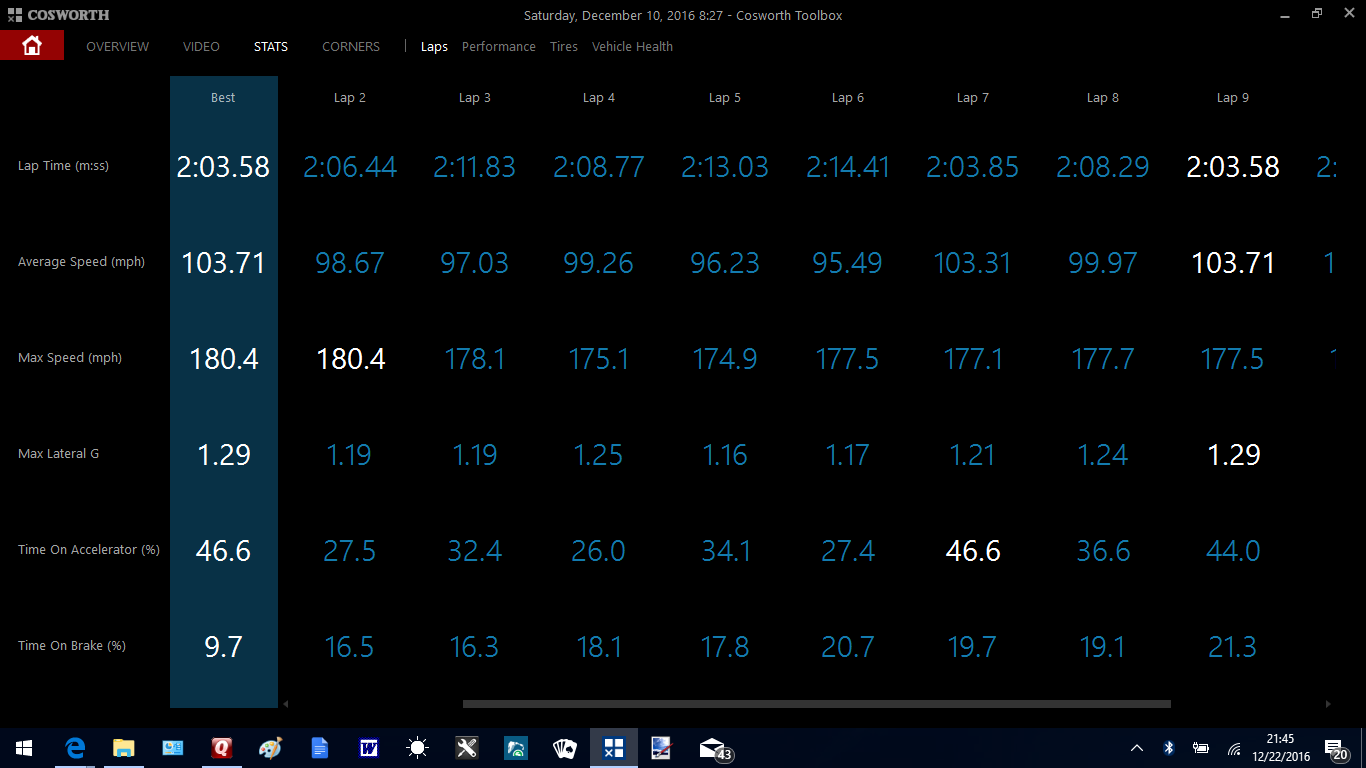
Next is a shot where I'm comparing two different laps - when you're looking at one lap, you can select a reference lap, either from one of your sessions (same session, or different one maybe on a different day), or you can download a buddy's PDR file and compare one of your laps to one of his, which allows you to see which turn-in point, apex, track-out line works best. The "blue" line is the "current" lap, and the "gold" one is the "reference" lap. You can see both blue and gold lines are similar coming into the corner, and both the blue and gold cars/dots are very close at this point, but begin to diverge just after turn-in:
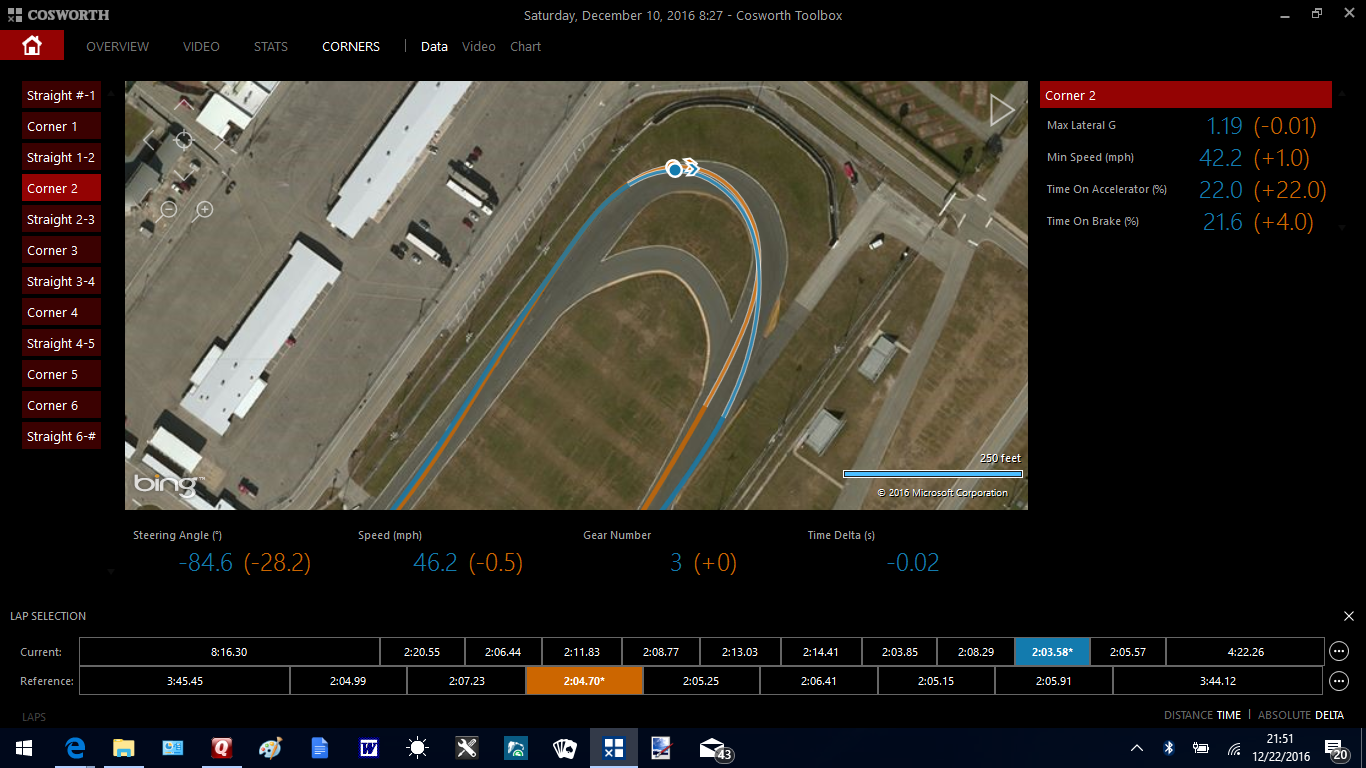
You can see below that the blue and gold cars drove a bit different line - the blue car took my standard line and is farther ahead of the gold car, which went a little deeper around the turn and didn't track-out nice and wide like I normally do. Why did I do that?
 :
: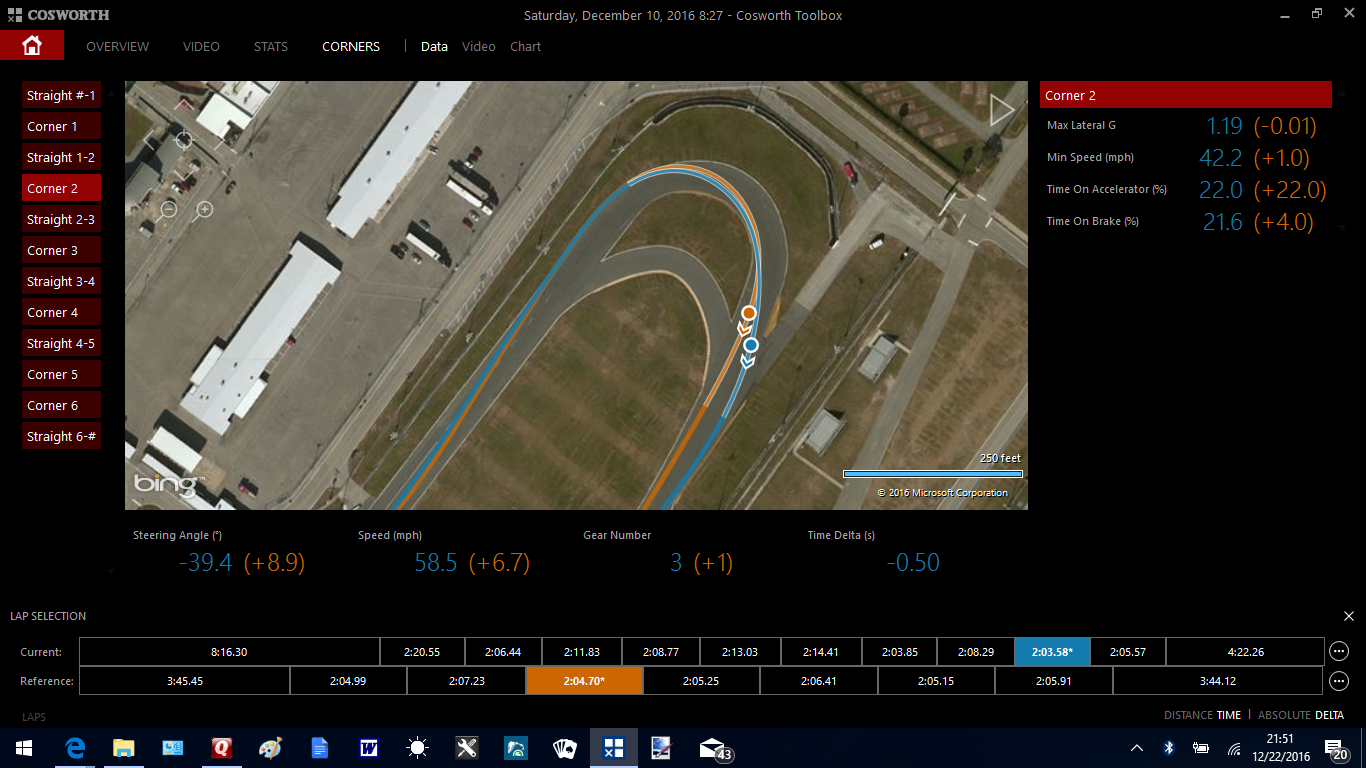
Well...when I clicked on the "Video" tab at the top of the screen I got the screen view below - and you can see a Mustang ahead of me, tracking out wide like I normally would. However, he was holding me up during the turn, and I was setting up for a pass on corner exit, so I went a little deeper in the turn and set up to exit tight on the right side of the track. This was an HPDE, and a passing zone is right after exit of this turn - and you can see his left turn-signal is on giving me a point-by (we can run with windows up at this event, so you can't stick your arm out the window - a left turn-signal means he's staying left and authorizing a pass on the right):
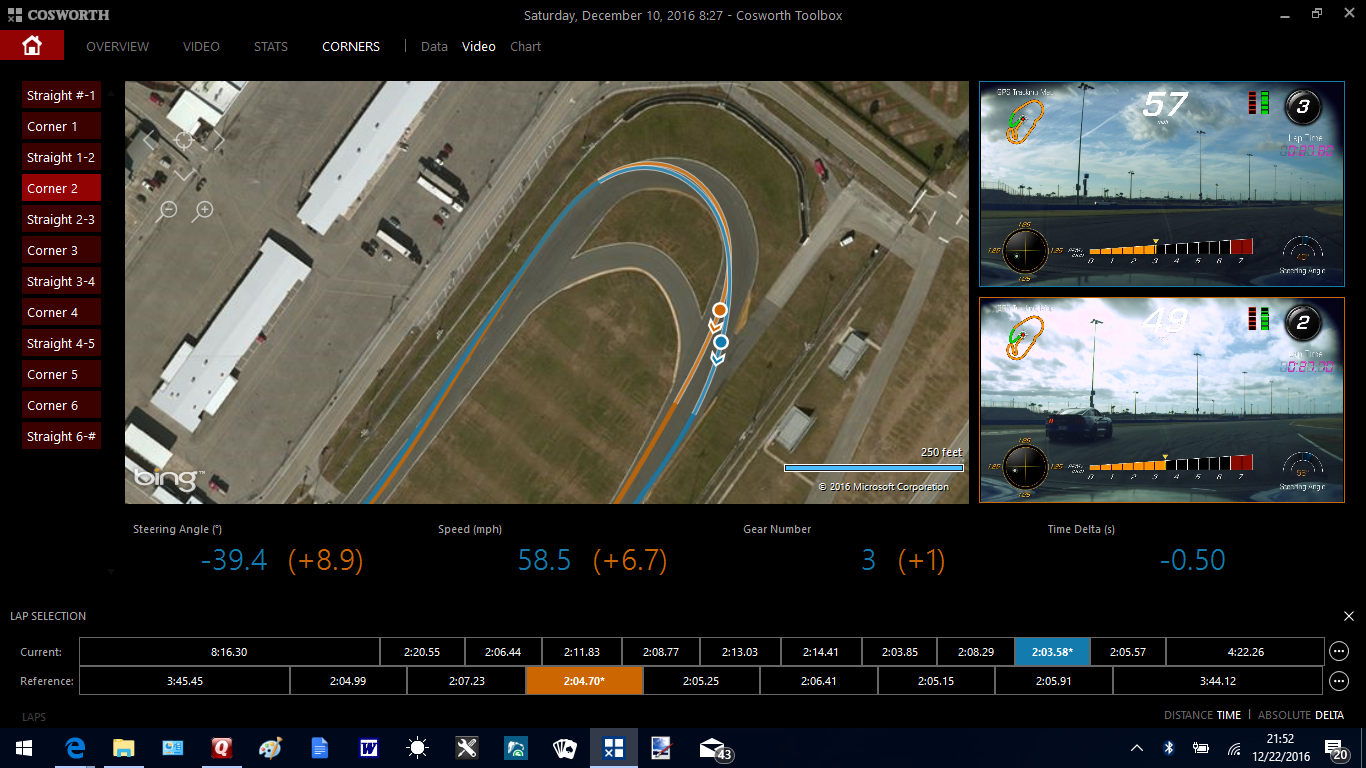
That's just a VERY small amount of the data/info you can get to help you analyze your track sessions and the health of your car during an event.
The ONLY thing I miss is that the view is out over the hood of the car. In my C6 I had a camera mounted such that I could see myself, so I could analyze my steering wheel inputs and shifting. However, many PDR users also have a GoPro or such to take video of the driver's inputs, or out the rear of the car (to see those Porsches, etc., disappearing in your dust!!
 ).
).As I said earlier, you can use the PDR in a different mode to video scenic drives, or just use it as a dashcam (it doesn't have so much stuff on the screen as in the track mode). There's also a performance mode for videoing drag strip or other straight-line driving.
Bottom line - I think it's WELL WORTH the cost!!

.
Last edited by BEZ06; 12-22-2016 at 11:03 PM.
The following users liked this post:
PaConehead (12-25-2016)
#6
Race Director


Here's a link to a GM site with info about the PDR that forum member gfacter posted up in the C7 Z06 section a couple weeks ago:
http://www.chevrolet.com/performance-data-recorder.html
In there you can see how the info on the display changes depending on which "overlay" you select - Track, Sport, Performance, or Tour. There's a Valet mode available as well.
There's also a button at the bottom that will take you to the Cosworth site where you can download the Cosworth Toolbox app:
http://www.cosworth.com/toolbox
.
http://www.chevrolet.com/performance-data-recorder.html
In there you can see how the info on the display changes depending on which "overlay" you select - Track, Sport, Performance, or Tour. There's a Valet mode available as well.
There's also a button at the bottom that will take you to the Cosworth site where you can download the Cosworth Toolbox app:
http://www.cosworth.com/toolbox
.
Last edited by BEZ06; 12-23-2016 at 09:11 AM.
The following users liked this post:
PaConehead (12-25-2016)
#7
I would definitely recommend the PDR but the Cosworth toolbox is definitely lacking and if you're serious about analyzing data you're going to want to also run something like an Aim Solo DL.
I've tried a number of other systems and the PDR is by far the easiest system to use if you are looking for video with a data overlay. Pop in a card, definite the finish line once, and hit the start button when you pit out. I realize some would like a higher def video but the quality is still good with a useful overlay. Integration with the dashboard for lap times is also really nice.
I've really become a data nerd as I look for areas to improve but it is always helpful to have video to refer back to in order to determine why you did what you did. Did I lift early because there was another car? Was there a local yellow? Did another car force me off line? For the most part you need video to answer those questions.
The Cosworth toolbox makes it easy to compare lap videos side by side, view basic stats, and some rudimentary data analysis. Frankly, if GM or Cosworth would actually invest in the toolbox they could have a true industry leading system.
Cons:
The toolbox is really lacking in what data you can graph, how many graphs you can have, and how you can resize the graphs. The interface can be very kludgey with data panes suddenly swapping positions in the window and it often seems like you need to make random clicks to make the option to change the data displayed appear. Forget about anything like math channels that allow you to combine data. Then there are the crashes. It seems to crash fairly regularly when trying to manipulate video and sometimes just opening files.
Finally, there is the documented bug in the PDR where it randomly subtracts 2 seconds from your lap time. So you end up thinking you had an awesome lap and have to go back and closely view the video or compare the data to determine that it was really an anomaly. Tadge said this would be fixed in the 2017 PDR so maybe this is a non-issue but we were also told there would be a fix for prior years which to the best of my knowledge never appeared.
Result:
I ended up running a Solo DL in addition the PDR. If I'm looking to figure out where I can gain lap time I almost exclusively use Aim Race Studio and the data from the Solo. If I see an anomaly then I go look at the video.
I frequently use the PDR video for posting online and sharing with other folks. Frankly if you're fairly new to using data it will probably suit you well and if you start to find it limiting just add the Solo DL. I've been hoping that someone would figure out a way to extract the data from the PDR MP4 files so that it could be loaded in Race Studio. That or get GM to invest in the software.
I've tried a number of other systems and the PDR is by far the easiest system to use if you are looking for video with a data overlay. Pop in a card, definite the finish line once, and hit the start button when you pit out. I realize some would like a higher def video but the quality is still good with a useful overlay. Integration with the dashboard for lap times is also really nice.
I've really become a data nerd as I look for areas to improve but it is always helpful to have video to refer back to in order to determine why you did what you did. Did I lift early because there was another car? Was there a local yellow? Did another car force me off line? For the most part you need video to answer those questions.
The Cosworth toolbox makes it easy to compare lap videos side by side, view basic stats, and some rudimentary data analysis. Frankly, if GM or Cosworth would actually invest in the toolbox they could have a true industry leading system.
Cons:
The toolbox is really lacking in what data you can graph, how many graphs you can have, and how you can resize the graphs. The interface can be very kludgey with data panes suddenly swapping positions in the window and it often seems like you need to make random clicks to make the option to change the data displayed appear. Forget about anything like math channels that allow you to combine data. Then there are the crashes. It seems to crash fairly regularly when trying to manipulate video and sometimes just opening files.
Finally, there is the documented bug in the PDR where it randomly subtracts 2 seconds from your lap time. So you end up thinking you had an awesome lap and have to go back and closely view the video or compare the data to determine that it was really an anomaly. Tadge said this would be fixed in the 2017 PDR so maybe this is a non-issue but we were also told there would be a fix for prior years which to the best of my knowledge never appeared.
Result:
I ended up running a Solo DL in addition the PDR. If I'm looking to figure out where I can gain lap time I almost exclusively use Aim Race Studio and the data from the Solo. If I see an anomaly then I go look at the video.
I frequently use the PDR video for posting online and sharing with other folks. Frankly if you're fairly new to using data it will probably suit you well and if you start to find it limiting just add the Solo DL. I've been hoping that someone would figure out a way to extract the data from the PDR MP4 files so that it could be loaded in Race Studio. That or get GM to invest in the software.
Last edited by Poor-sha; 12-23-2016 at 12:08 PM.
The following users liked this post:
PaConehead (12-25-2016)
#8
Race Director



The free Cosworth Toolbox app that we get to analyze the PDR videos does not have what you are interested in if you're running in pro races, or maybe even club races, and trying to get podium finishes to pump up your resume for a better pro driving contract.
If, like me, you're running HPDE type track day events for fun, then you'll probably find the info and data you get satisfactory. And if you need more, like Poor-sha said, get an Aim Solo or such.
However, I wonder if there isn't more in the PDR files than what our Toolbox can view/display/analyze?

Cosworth is a serious pro racing support company. On their website they have a Pi Toolbox listed - the standard Pi Toolbox Lite; and a Pi Toolbox Pro. The pictures of screens of data that are shown have a lot more info than our limited Toolbox has.
http://www.cosworth.com/products/rac...tware/toolbox/
You can see they also have Telemetry gear, Sensors, Data Loggers, etc., etc.
The Toolbox that we get for free to analyze the PDR undoubtedly has a MUCH reduced capability from the Pi Toolbox.
I wonder if maybe the PDR collects more info than our limited version of Toolbox can display, and maybe the Pi Toolbox could extract a lot more from the PDR file?

However, I bet the Pi Toolbox costs quite a bit more than our free Toolbox!!!

So....the basic, admittedly somewhat limited, info I get from the PDR gives me what I'm interested in as just a fun HPDE driver that runs a stock C7 Z06 on stock street tires (well...MPSC2's!). But for more serious analysis there are solutions to get more data for deeper analysis.
.
Last edited by BEZ06; 12-23-2016 at 01:09 PM.
The following users liked this post:
PaConehead (12-25-2016)
#9
Tech Contributor
Member Since: Oct 1999
Location: Charlotte, NC (formerly Endicott, NY)
Posts: 40,094
Received 8,928 Likes
on
5,333 Posts

In late August or September I had the PDR software updated on my 15Z. I don't know whether or not it included any updates the 17 model year received but I do know things changed. The picture is darker in low light areas and sometimes you can't see the car in front of you until the driver brakes and the lights show the car. I have never really looked to see if I had the 2 second issue or not. The car was built in June 2015 so may have had an update that fixed that issue when it was built. Besides the picture darkness the big difference I noticed was how much narrower the window is for setting the Start/Finish line. When I intially set the line at VIR I pushed the set button while driving out of pit lane right near the S/F Flag Stand that was at least 50 ft off from the center of the track surface. When I was at CMP in October I couldn't do the same thing. Even though pit lane was narrow and scrunched right up to the track I couldn't set the S/F line unless the car was on the track. I tried stopping next to the S/F flag stand one time and even though I was no more than 30 ft from the center of the track it wouldn't set.
I think the overall it is a good product and it is hard to find a setup that costs the same that does the same. Yes, it costs $1800 but they throw in a Navigation system for free. I used to do the separate camera thing with my cell phone as a data logger. When I got home I had to use a tool like Race Renderer to merge the data with the video. The selection of displays was never all that good but it worked. Now I push the start button on the dash, don't worry about making sure the camera is actually turned on, don't have to worry about the camera battery charge, don't have to have a separate GPS receiver so I can get the recommended 5 samples per second needed to make the recording accurate and I can view the video with some of the data as soon as I park the car after the session. My GPS Receiver and Camera stay home in the closet and my cell phone sits in the truck instead of being in the way in the car. I don't have wires running all over the place and really like it that way.
Despite the picture being darker than I like in certain shady areas on the track I really prefer the videos I get with the PDR.
Bill
I think the overall it is a good product and it is hard to find a setup that costs the same that does the same. Yes, it costs $1800 but they throw in a Navigation system for free. I used to do the separate camera thing with my cell phone as a data logger. When I got home I had to use a tool like Race Renderer to merge the data with the video. The selection of displays was never all that good but it worked. Now I push the start button on the dash, don't worry about making sure the camera is actually turned on, don't have to worry about the camera battery charge, don't have to have a separate GPS receiver so I can get the recommended 5 samples per second needed to make the recording accurate and I can view the video with some of the data as soon as I park the car after the session. My GPS Receiver and Camera stay home in the closet and my cell phone sits in the truck instead of being in the way in the car. I don't have wires running all over the place and really like it that way.
Despite the picture being darker than I like in certain shady areas on the track I really prefer the videos I get with the PDR.
Bill
The following users liked this post:
PaConehead (12-25-2016)
#10
Drifting


Finally, there is the documented bug in the PDR where it randomly subtracts 2 seconds from your lap time. So you end up thinking you had an awesome lap and have to go back and closely view the video or compare the data to determine that it was really an anomaly. Tadge said this would be fixed in the 2017 PDR so maybe this is a non-issue but we were also told there would be a fix for prior years which to the best of my knowledge never appeared.
#11
Race Director


Hi Bill - what icon does your screen have for the PDR??
Here's the original 2014/15 round PDR icon at the bottom right of the screen, and I assume that's what you originally had:

And below on the bottom right of the screen is the PDR icon like I have on my 2016 screen built in Feb 2016:

So....if you had the upgrade, did it change the icon as well? If so, that would be a good way to know if the upgrade had been done or not.
What PDR icon is on the 2017 screen? If it's the same one as the 2016 has, I guess we won't be able to tell if the software is any different. If the icon is different, that might tell us that the PDR software is also different.
Bob
Edited: I just looked at a couple of sites with info about the 2017 Vette, and the few pictures I did see of the Nav screen showed a PDR icon exactly like my 2016 has - so I guess we can't tell if there's any difference in software from the icon.

Here's the original 2014/15 round PDR icon at the bottom right of the screen, and I assume that's what you originally had:

And below on the bottom right of the screen is the PDR icon like I have on my 2016 screen built in Feb 2016:

So....if you had the upgrade, did it change the icon as well? If so, that would be a good way to know if the upgrade had been done or not.
What PDR icon is on the 2017 screen? If it's the same one as the 2016 has, I guess we won't be able to tell if the software is any different. If the icon is different, that might tell us that the PDR software is also different.
Bob
Edited: I just looked at a couple of sites with info about the 2017 Vette, and the few pictures I did see of the Nav screen showed a PDR icon exactly like my 2016 has - so I guess we can't tell if there's any difference in software from the icon.
Last edited by BEZ06; 12-24-2016 at 02:15 PM.
The following users liked this post:
PaConehead (12-25-2016)
#12
Tech Contributor
Member Since: Oct 1999
Location: Charlotte, NC (formerly Endicott, NY)
Posts: 40,094
Received 8,928 Likes
on
5,333 Posts

Hi Bill - what icon does your screen have for the PDR??
Here's the original 2014/15 round PDR icon at the bottom right of the screen, and I assume that's what you originally had:

And below on the bottom right of the screen is the PDR icon like I have on my 2016 screen built in Feb 2016:

So....if you had the upgrade, did it change the icon as well? If so, that would be a good way to know if the upgrade had been done or not.
What PDR icon is on the 2017 screen? If it's the same one as the 2016 has, I guess we won't be able to tell if the software is any different. If the icon is different, that might tell us that the PDR software is also different.
Bob
Edited: I just looked at a couple of sites with info about the 2017 Vette, and the few pictures I did see of the Nav screen showed a PDR icon exactly like my 2016 has - so I guess we can't tell if there's any difference in software from the icon.

Here's the original 2014/15 round PDR icon at the bottom right of the screen, and I assume that's what you originally had:

And below on the bottom right of the screen is the PDR icon like I have on my 2016 screen built in Feb 2016:

So....if you had the upgrade, did it change the icon as well? If so, that would be a good way to know if the upgrade had been done or not.
What PDR icon is on the 2017 screen? If it's the same one as the 2016 has, I guess we won't be able to tell if the software is any different. If the icon is different, that might tell us that the PDR software is also different.
Bob
Edited: I just looked at a couple of sites with info about the 2017 Vette, and the few pictures I did see of the Nav screen showed a PDR icon exactly like my 2016 has - so I guess we can't tell if there's any difference in software from the icon.
Bill
The following users liked this post:
PaConehead (12-25-2016)
#13
Race Director


I have the red icon. Not sure whether the icon for the screen would change when changing the operational control software of the PDR. The screen driver for that menu is probably called by the display control software and that wouldn't necessarily change especially if there were under the covers hardware changes made from one model year to another.
Bill
Bill
Too bad - it would have been a nice way to tell if the upgrade had been done!
Bob
The following users liked this post:
PaConehead (12-25-2016)
#14
There was an update in late 2015 (I think) that fixed the issue with the greenish tint and also added the annoying pop up warning at start. I believe it also changed something with valet mode but nothing related to the timing issue.
The icon you are referring to is part of the HMI module I think which was changed in 2016 (2016+ have a snappier UI due to better hardware).
From what I've seen of the 2017 PDR video there are some distinct UI differences in the track overlay.
The icon you are referring to is part of the HMI module I think which was changed in 2016 (2016+ have a snappier UI due to better hardware).
From what I've seen of the 2017 PDR video there are some distinct UI differences in the track overlay.
The following users liked this post:
PaConehead (12-25-2016)
#15
Burning Brakes


Thread Starter
Thanks for all the great info - very helpful. I convinced now, I really want the PDR. I enjoy re watching the videos of HPDE (currently using GoPro with no data or overlays), so the simplicity of the system and the ability review multiple data points is great!
Thanks again
Thanks again
#16
Race Director


Thanks for all the great info - very helpful. I convinced now, I really want the PDR. I enjoy re watching the videos of HPDE (currently using GoPro with no data or overlays), so the simplicity of the system and the ability review multiple data points is great!
Thanks again
Thanks again

Have fun at the track - and post up some of those PDR videos!

.
#18
Race Director


Nav with PDR is standard in all 3LT or 3LZ Vettes.
It's optional in 1/2LT or 1/2LZ cars for $1795.
For the lower trim level cars I think it needs to be included in the initial order so it's built into the car at the factory.
I don't think it would be easy to install it if the car weren't built with it.
So....if you want PDR, select a car in a dealer's inventory that has it, or select PDR/Nav on your order form if you're not ordering a 3LT/LZ.
Take a look at the "build&price" site and you'll see you can select it if you're ordering a lower trim level:
http://www.chevrolet.com/build-your-own-chevrolet.html#
.
It's optional in 1/2LT or 1/2LZ cars for $1795.
For the lower trim level cars I think it needs to be included in the initial order so it's built into the car at the factory.
I don't think it would be easy to install it if the car weren't built with it.
So....if you want PDR, select a car in a dealer's inventory that has it, or select PDR/Nav on your order form if you're not ordering a 3LT/LZ.
Take a look at the "build&price" site and you'll see you can select it if you're ordering a lower trim level:
http://www.chevrolet.com/build-your-own-chevrolet.html#
.
Last edited by BEZ06; 02-02-2017 at 09:36 AM.






