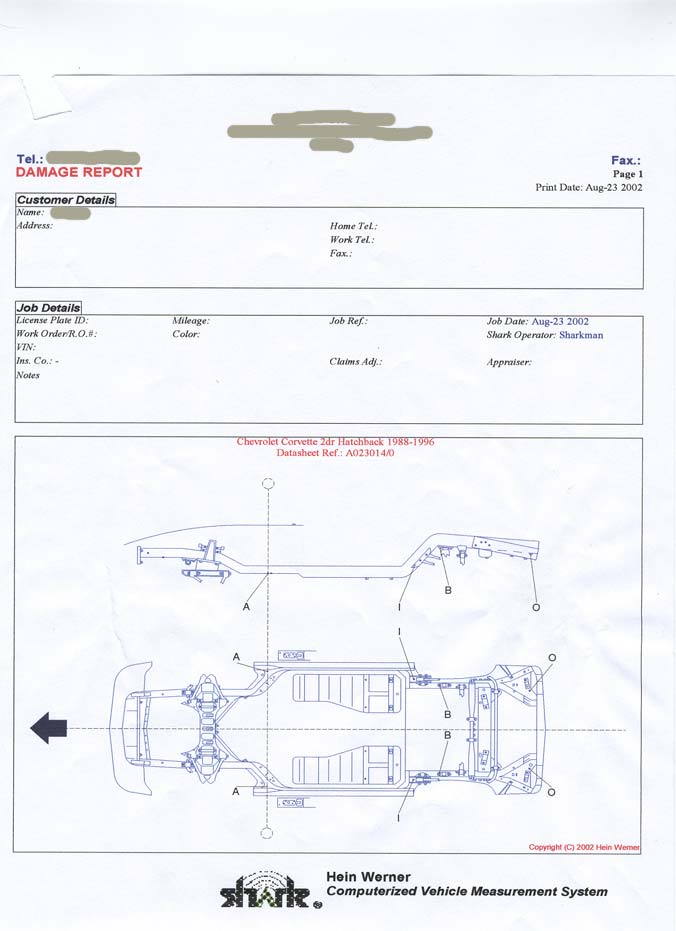Modeling a C4: The 3D Scanning Thread
#1
Racer


Thread Starter
Hey all,
I not so recently undertook the job of 3D scanning my 85's hood so I could 3D print and glass a cowl for it. I used a process called photogrammetry, which involves taking lots of pictures or a video and extracting frames from the video. It's very computationally intensive but yields great results with low net effort, I didn't focus on the fender area enough and that really shows in the resultant scan, but the top of the hood came out great and has plenty of detail. I've attached photos of the hood as well as photos of the hood +3" cowl that I designed to fit an LS truck intake to get the ball rolling and see what if any C4 parts people have scanned.
The hood can be found at this link, must be scaled up by 42.87x to be accurate for dimensions.
https://www.thingiverse.com/thing:4901807/files
If anyone has loose parts that they want to be scanned and don't mind donating the time to the community, I will match the time and take care of the computer side of things, just send me a PM.
I not so recently undertook the job of 3D scanning my 85's hood so I could 3D print and glass a cowl for it. I used a process called photogrammetry, which involves taking lots of pictures or a video and extracting frames from the video. It's very computationally intensive but yields great results with low net effort, I didn't focus on the fender area enough and that really shows in the resultant scan, but the top of the hood came out great and has plenty of detail. I've attached photos of the hood as well as photos of the hood +3" cowl that I designed to fit an LS truck intake to get the ball rolling and see what if any C4 parts people have scanned.
The hood can be found at this link, must be scaled up by 42.87x to be accurate for dimensions.
https://www.thingiverse.com/thing:4901807/files
If anyone has loose parts that they want to be scanned and don't mind donating the time to the community, I will match the time and take care of the computer side of things, just send me a PM.
Last edited by ThatOneKid; 07-05-2021 at 11:10 PM.
The following 6 users liked this post by ThatOneKid:
Bfenty (07-12-2021),
BrianCunningham (07-05-2021),
convas (07-06-2021),
ctmccloskey (08-14-2021),
kgrover (07-11-2021),
and 1 others liked this post.
#2
Safety Car


Member Since: Mar 2005
Location: Fredonia WI
Posts: 3,612
Received 515 Likes
on
406 Posts
2023 C4 of the Year Finalist- Modified
Finalist 2020 C4 of the Year - Modified
C4 of Year Finalist (performance mods) 2019
2018 C4 of Year Finalist

Very cool
Thanks for doing this, and it will be interesting to see what parts will be modeled.

Thanks for doing this, and it will be interesting to see what parts will be modeled.

#3
Team Owner


Member Since: Mar 2001
Location: Boston, Dallas, Detroit, SoCal, back to Boston MA
Posts: 30,677
Received 239 Likes
on
167 Posts

I have a bunch of CAD files and drawings that I've amounted over the years.
I'll add them to this thread when I get a chance
in the meantime, check this out.
In order for more people to have access, I've uploaded my SolidWorks model of a C4 suspension (late model) on 3DContentCentral
http://www.3dcontentcentral.com/part...&catalogid=171
It is to model the pickup points to study rollcenters, anti-dive angle etc.
It is NOT meant for component fitment
Some parts are greatly simplified Links are modeled as rod ends as I have rod ends on my 1995 Corvette
I'd also uploaded a model of a C3 Stubaxle
http://www.3dcontentcentral.com/part...&catalogid=171
I'll add them to this thread when I get a chance
in the meantime, check this out.
In order for more people to have access, I've uploaded my SolidWorks model of a C4 suspension (late model) on 3DContentCentral
http://www.3dcontentcentral.com/part...&catalogid=171
It is to model the pickup points to study rollcenters, anti-dive angle etc.
It is NOT meant for component fitment
Some parts are greatly simplified Links are modeled as rod ends as I have rod ends on my 1995 Corvette
I'd also uploaded a model of a C3 Stubaxle
http://www.3dcontentcentral.com/part...&catalogid=171
The following 5 users liked this post by BrianCunningham:
kgrover (07-11-2021),
KMS88Cal#16 (07-10-2021),
mcm95403 (08-27-2021),
meshies (07-10-2021),
ThatOneKid (07-10-2021)
#5
Racer


Ohhhhh this is sweet and could prove VERY useful in the future. Good stuff.
The following users liked this post:
mcm95403 (08-27-2021)
#6
Awesome work, how long did it take to scan the hood? I have heard of photogrammetry but I don't believe I have the computing power to get it done correctly. It would of saved a lot of time with my ongoing fender project.
#7
Team Owner


Pro Mechanic
That scan looks pretty awesome, to me.
I don't fully comprehend the benefits of this; you can scan a part, then 3d print it? If that is the case, then I'd imagine that there would be a plethora of interior parts that we could scan/print?
I don't fully comprehend the benefits of this; you can scan a part, then 3d print it? If that is the case, then I'd imagine that there would be a plethora of interior parts that we could scan/print?
#8
Racer


Thread Starter
That's exactly it, I scanned the hood to be able to design a cowl that fits it but you could just as easily scan any of the interior parts and 3D print it or modify it to your liking. All it takes is removing the part and recording a video while walking around it. I can post a more descriptive walk though of the process if there's enough interest.
#9
Drifting


Member Since: Mar 2017
Location: Nashville TN
Posts: 1,897
Received 164 Likes
on
136 Posts
2017 C4 of Year Finalist
I'd be interested in helping with this project. I think it could be very useful with interior components. I've 3D printed my own brackets and such before and having models to work with could potentially make the whole process much easier.
The following users liked this post:
ThatOneKid (07-12-2021)
#10
Team Owner


Member Since: Mar 2001
Location: Boston, Dallas, Detroit, SoCal, back to Boston MA
Posts: 30,677
Received 239 Likes
on
167 Posts

I know there's no source for the ZR1 specific center counsil.
The one with the "power lock" in it.
Perhaps we should use this thread to list unavailable components that could be 3D printed after scanning?
The one with the "power lock" in it.
Perhaps we should use this thread to list unavailable components that could be 3D printed after scanning?
The following users liked this post:
ThatOneKid (07-12-2021)
#11
Racer


Thread Starter
I'll get started on that guide on how to do it all, works killing me lately so it may be a day or two for those interested.
#12
Is it possible to 3d scan the INSIDE of things with this method?
Also, what kind of processing power are we talking about here? I have a new computer with a Ryzen 9 5000 and RTX 3070.
#13
Racer


Thread Starter
That's plenty of horsepower, the process really likes VRAM so the 3070 will do great. Each part of the process is differently load intensive, some things are very single core performance driven and others are mutlicore performance driven.
#14
Drifting


Member Since: Mar 2017
Location: Nashville TN
Posts: 1,897
Received 164 Likes
on
136 Posts
2017 C4 of Year Finalist
As long as the inside is well lit and has discernible land mark features then yes. A few people have been interested in the photogrammety process so I'll get that guide made and post it here.
That's plenty of horsepower, the process really likes VRAM so the 3070 will do great. Each part of the process is differently load intensive, some things are very single core performance driven and others are mutlicore performance driven.
That's plenty of horsepower, the process really likes VRAM so the 3070 will do great. Each part of the process is differently load intensive, some things are very single core performance driven and others are mutlicore performance driven.
#15
So Ive scraped together a nice camera and a Photomodeler subscription. [As a side note, it drives me nuts that these companies charge this much for software and don't put any effort into intuitive interface and processes]
Iphones work for photogrammetry but others are very spotty, I'd assume an s21 ultra with one of the best camera packages would work, but all of the software driven AI processing, and lack of published data on the sensor and lens makes it impossible to use tools that aren't specifically made for this phone.
Hopefully today I'll get around to modeling my 1993 headlight switch assembly. I'm hoping that since Photomodeler is marketed for CAD that it's algorithm will work well.
I'm just going to do a tabletop and hand camera for now. Also hoping I won't need to get in depth with lighting. I'm very curious as to how well it manages fine details like wires.
If things go well I'll get a scan of the stripped interior of my car, which should be a massive help to those who want to model a roll cage in solidworks. I also hope to be able to use it for switch brackets and especially sheet metal work, as solidworks can make sheet metal work a BREEZE. Just send a model out for cad cutting and make specified bends and it's a BOLT IN affair.
3D scanning plus 3D cad is such a tremendous tool. Not only slash labor hours, but also add complexity and design work that would take HUNDREDS of hours otherwise!
Iphones work for photogrammetry but others are very spotty, I'd assume an s21 ultra with one of the best camera packages would work, but all of the software driven AI processing, and lack of published data on the sensor and lens makes it impossible to use tools that aren't specifically made for this phone.
Hopefully today I'll get around to modeling my 1993 headlight switch assembly. I'm hoping that since Photomodeler is marketed for CAD that it's algorithm will work well.
I'm just going to do a tabletop and hand camera for now. Also hoping I won't need to get in depth with lighting. I'm very curious as to how well it manages fine details like wires.
If things go well I'll get a scan of the stripped interior of my car, which should be a massive help to those who want to model a roll cage in solidworks. I also hope to be able to use it for switch brackets and especially sheet metal work, as solidworks can make sheet metal work a BREEZE. Just send a model out for cad cutting and make specified bends and it's a BOLT IN affair.
3D scanning plus 3D cad is such a tremendous tool. Not only slash labor hours, but also add complexity and design work that would take HUNDREDS of hours otherwise!
#16
Racer


Thread Starter
So Ive scraped together a nice camera and a Photomodeler subscription. [As a side note, it drives me nuts that these companies charge this much for software and don't put any effort into intuitive interface and processes]
Iphones work for photogrammetry but others are very spotty, I'd assume an s21 ultra with one of the best camera packages would work, but all of the software driven AI processing, and lack of published data on the sensor and lens makes it impossible to use tools that aren't specifically made for this phone.
Hopefully today I'll get around to modeling my 1993 headlight switch assembly. I'm hoping that since Photomodeler is marketed for CAD that it's algorithm will work well.
I'm just going to do a tabletop and hand camera for now. Also hoping I won't need to get in depth with lighting. I'm very curious as to how well it manages fine details like wires.
If things go well I'll get a scan of the stripped interior of my car, which should be a massive help to those who want to model a roll cage in solidworks. I also hope to be able to use it for switch brackets and especially sheet metal work, as solidworks can make sheet metal work a BREEZE. Just send a model out for cad cutting and make specified bends and it's a BOLT IN affair.
3D scanning plus 3D cad is such a tremendous tool. Not only slash labor hours, but also add complexity and design work that would take HUNDREDS of hours otherwise!
Iphones work for photogrammetry but others are very spotty, I'd assume an s21 ultra with one of the best camera packages would work, but all of the software driven AI processing, and lack of published data on the sensor and lens makes it impossible to use tools that aren't specifically made for this phone.
Hopefully today I'll get around to modeling my 1993 headlight switch assembly. I'm hoping that since Photomodeler is marketed for CAD that it's algorithm will work well.
I'm just going to do a tabletop and hand camera for now. Also hoping I won't need to get in depth with lighting. I'm very curious as to how well it manages fine details like wires.
If things go well I'll get a scan of the stripped interior of my car, which should be a massive help to those who want to model a roll cage in solidworks. I also hope to be able to use it for switch brackets and especially sheet metal work, as solidworks can make sheet metal work a BREEZE. Just send a model out for cad cutting and make specified bends and it's a BOLT IN affair.
3D scanning plus 3D cad is such a tremendous tool. Not only slash labor hours, but also add complexity and design work that would take HUNDREDS of hours otherwise!
Guide is in progress, im trying to be as thorough as possible without spreading misinformation, so it's taking me some time between work and working on my own C4!
Last edited by ThatOneKid; 08-18-2021 at 05:29 AM.
#17
Racer


Thread Starter
Ok, I finally got a little bit more time to work on this but It is a lot of information to put out there, I ended up breaking it up into parts, as this will make it easier to edit and answer questions that may arise about each part of the process. I want to start this with a simple idea of what photogrammetry can do.
What is Photogrammetry Not?
Photogrammetry is not a true 3D scan in that you can go from scan to CAD in one fluid motion. It also isn’t perfect so there can be things that need to be touched up in post to get a usable product. It is also not going to give you a scaled model, that will be up to you to find a reliable way of scaling, for the hood project I used the measurement of the edges of the top surface where it begins to wrap around the windshield. It also puts out a complicated point cloud that many computers and CAD softwares may have a difficult time with, in which case you will need to simplify the point cloud, but more on that later.
How does it work?
First a warning, I am not an expert on this topic, but I am going to try to explain it to the best of my abilities, I’m still learning about photogrammetry so take this as more of a rough guide, some of this may also be inaccurate, and I will update this post as I learn and understand the process better. Photogrammetry relies on one thing and one thing only, a fixed unchanging camera, that means focus is locked, zoom is locked, and exposure is locked, basically all the automatic features that make cameras so great nowadays are thrown out so that the software can safely assume features it matches from photo to photo are matched because that is the way they are in reality and are unaffected by the camera’s lens or automatic feature. With that said, the software’s job is to find and match features across hundreds to thousands of pictures, this works because there are a lot of features on objects that our brains filter out, that can be used to build that shape in 3D space. Because we can assume the camera characteristics are unchanged between pictures, we can compare between features in pictures to find how the camera’s perspective has changed, and that let’s the software pinpoint camera location. From there it is a matter of matching features up picture by picture to create a depth map and dense point cloud.
The process is broken down into 4 steps, step one is filming/photographing the target object, I prefer using my phone as it is small and can get into tight areas as well as has a high-quality camera that works just fine for this process. If you are looking for rough shape and just want a model for general work, than a camera resolution of 720P will work just fine, but for most other things, you want to set the camera resolution as high as it will go. This will help with capturing as much detail as possible and increase the number of points generated which generally means less gaps in the point cloud but means much longer processing times.
Next thing to talk about is how the photos are taken, the first time I tried photogrammetry I took individual photos , not only is it slow, but its an absolute pain as large objects can require more than 1000 photos to have a good end result. I prefer the video method, but this requires some post processing and an extra application, but in the simplest terms, videos are just many pictures taken per second, so extracting lets say every 10th frame from the video gets you a very nice photo set with small but distinguishable movements. With this method the process can be as simple as walking around the object of interest slowly while videoing, heading inside and letting the computer do it’s thing.
Now lets talk camera settings, there are a lot of variables that affect the end result, you need good lighting, but not so much lighting that the photo’s are overexposed in some parts and underexposed in others, for scanning a car, that means taking the photo set when the sun is at it’s brightest but not directly shining on the car. The reason for this is because we will need to lock the exposure of the camera to a single setting, like I said previously, the software depends on finding minute differences in each photo so having the camera auto expose for each photo can cause problems.
Secondly, fixed focus, the software will use back and foreground details in relation to each other to generate a depth map, a slight difference in the focal length of the camera from picture to picture will make it difficult for the software to triangulate each feature it finds. You want to take three sets of shots, a very close up one that can capture as much fine detail as possible, a set where the entirety of the object is in shot, and a set in between the two where some of the fine details are visible but so are some of the landmark features that the software can use to pinpoint location. For each of these sets, you will want to check your focus and lock it and then start the process, but your overall exposure should remain the same.
Ok lets talk about actually taking the photoset now first off, NO MOTION BLUR! Take your time with the photosets, walk or move slowly and try to keep the camera movements consistent. I break my scans into parts that are easy to keep up with, for example doing my car, I would move the camera so that it can capture the roof, then slowly move the camera down to capture the door, and then bring the camera to a few inches below knee level, this is basically a vertical scan of a single part of the car, then take a slow half step to your right or left and restart the process until you are back where you began. It is a tedious and slow process but the end result is a very workable model.
Next tip, avoid your own shadow if at all possible, you want to induce as little change between photos as possible, and your shadow can wreak havoc on the quality of the result, the software may reject lots of details because it cannot correspond them between photos all because of your shadow. It can be unavoidable at times, but this is also where timing and the sun can help. For example, to do the interior, you would be best off using a selfie stick and hanging off the hatch, while you will cast a shadow, it won’t move and that will be critical.
Avoid glass and shiny/reflective surfaces, this is the part nobody likes and why it is so difficult to scan a car in good shape, shiny surfaces and glass really confuse the software’s depth mapping features so you get weird spiky artifacts. You can avoid this by dusting the object in baby powder to get rid of its luster, but that can be difficult to clean. Glass is best left covered temporarily so that it does not interfere with the process.
Part 2: Post Processing
This is the long boring part that nobody enjoys, but you must sort through each and every single picture to find artifacts that may cause problems. Accidentally got your pinky in a single photo? Got to find it and delete it. While this is a massive pain, it is for the best highest quality result, your output can only be as good as your inputs, so taking time here is very important. I briefly mentioned that I use video instead of individual photos, this is the step where I watch the video to see if I captured the object as best as I could, what I mean by this, is you can sometimes think you got a detailed part of an object super well, but not have captured any of its context so the software will not use those photos. Next step from there for me is photo extraction from the video, I use some free software I found after googling it, it is quick and efficient and lets me choose whether I want x number of pictures or to extract every nth frame from the video. Both features can be nice if you want to reuse video but want to do a test run first. If I want a rough idea of what the result of the process will look like, I will set it to 100-300 pictures and run that photoset through the software, if I think it captured enough detail, then I will extract every 10th or 15th frame.
This is the conclusion of this post, the software guide will be coming next week, I will be focusing on getting my vette roadworthy but wanted to get this out there for the curious who want to try it.
What is Photogrammetry Not?
Photogrammetry is not a true 3D scan in that you can go from scan to CAD in one fluid motion. It also isn’t perfect so there can be things that need to be touched up in post to get a usable product. It is also not going to give you a scaled model, that will be up to you to find a reliable way of scaling, for the hood project I used the measurement of the edges of the top surface where it begins to wrap around the windshield. It also puts out a complicated point cloud that many computers and CAD softwares may have a difficult time with, in which case you will need to simplify the point cloud, but more on that later.
How does it work?
First a warning, I am not an expert on this topic, but I am going to try to explain it to the best of my abilities, I’m still learning about photogrammetry so take this as more of a rough guide, some of this may also be inaccurate, and I will update this post as I learn and understand the process better. Photogrammetry relies on one thing and one thing only, a fixed unchanging camera, that means focus is locked, zoom is locked, and exposure is locked, basically all the automatic features that make cameras so great nowadays are thrown out so that the software can safely assume features it matches from photo to photo are matched because that is the way they are in reality and are unaffected by the camera’s lens or automatic feature. With that said, the software’s job is to find and match features across hundreds to thousands of pictures, this works because there are a lot of features on objects that our brains filter out, that can be used to build that shape in 3D space. Because we can assume the camera characteristics are unchanged between pictures, we can compare between features in pictures to find how the camera’s perspective has changed, and that let’s the software pinpoint camera location. From there it is a matter of matching features up picture by picture to create a depth map and dense point cloud.
The process is broken down into 4 steps, step one is filming/photographing the target object, I prefer using my phone as it is small and can get into tight areas as well as has a high-quality camera that works just fine for this process. If you are looking for rough shape and just want a model for general work, than a camera resolution of 720P will work just fine, but for most other things, you want to set the camera resolution as high as it will go. This will help with capturing as much detail as possible and increase the number of points generated which generally means less gaps in the point cloud but means much longer processing times.
Next thing to talk about is how the photos are taken, the first time I tried photogrammetry I took individual photos , not only is it slow, but its an absolute pain as large objects can require more than 1000 photos to have a good end result. I prefer the video method, but this requires some post processing and an extra application, but in the simplest terms, videos are just many pictures taken per second, so extracting lets say every 10th frame from the video gets you a very nice photo set with small but distinguishable movements. With this method the process can be as simple as walking around the object of interest slowly while videoing, heading inside and letting the computer do it’s thing.
Now lets talk camera settings, there are a lot of variables that affect the end result, you need good lighting, but not so much lighting that the photo’s are overexposed in some parts and underexposed in others, for scanning a car, that means taking the photo set when the sun is at it’s brightest but not directly shining on the car. The reason for this is because we will need to lock the exposure of the camera to a single setting, like I said previously, the software depends on finding minute differences in each photo so having the camera auto expose for each photo can cause problems.
Secondly, fixed focus, the software will use back and foreground details in relation to each other to generate a depth map, a slight difference in the focal length of the camera from picture to picture will make it difficult for the software to triangulate each feature it finds. You want to take three sets of shots, a very close up one that can capture as much fine detail as possible, a set where the entirety of the object is in shot, and a set in between the two where some of the fine details are visible but so are some of the landmark features that the software can use to pinpoint location. For each of these sets, you will want to check your focus and lock it and then start the process, but your overall exposure should remain the same.
Ok lets talk about actually taking the photoset now first off, NO MOTION BLUR! Take your time with the photosets, walk or move slowly and try to keep the camera movements consistent. I break my scans into parts that are easy to keep up with, for example doing my car, I would move the camera so that it can capture the roof, then slowly move the camera down to capture the door, and then bring the camera to a few inches below knee level, this is basically a vertical scan of a single part of the car, then take a slow half step to your right or left and restart the process until you are back where you began. It is a tedious and slow process but the end result is a very workable model.
Next tip, avoid your own shadow if at all possible, you want to induce as little change between photos as possible, and your shadow can wreak havoc on the quality of the result, the software may reject lots of details because it cannot correspond them between photos all because of your shadow. It can be unavoidable at times, but this is also where timing and the sun can help. For example, to do the interior, you would be best off using a selfie stick and hanging off the hatch, while you will cast a shadow, it won’t move and that will be critical.
Avoid glass and shiny/reflective surfaces, this is the part nobody likes and why it is so difficult to scan a car in good shape, shiny surfaces and glass really confuse the software’s depth mapping features so you get weird spiky artifacts. You can avoid this by dusting the object in baby powder to get rid of its luster, but that can be difficult to clean. Glass is best left covered temporarily so that it does not interfere with the process.
Part 2: Post Processing
This is the long boring part that nobody enjoys, but you must sort through each and every single picture to find artifacts that may cause problems. Accidentally got your pinky in a single photo? Got to find it and delete it. While this is a massive pain, it is for the best highest quality result, your output can only be as good as your inputs, so taking time here is very important. I briefly mentioned that I use video instead of individual photos, this is the step where I watch the video to see if I captured the object as best as I could, what I mean by this, is you can sometimes think you got a detailed part of an object super well, but not have captured any of its context so the software will not use those photos. Next step from there for me is photo extraction from the video, I use some free software I found after googling it, it is quick and efficient and lets me choose whether I want x number of pictures or to extract every nth frame from the video. Both features can be nice if you want to reuse video but want to do a test run first. If I want a rough idea of what the result of the process will look like, I will set it to 100-300 pictures and run that photoset through the software, if I think it captured enough detail, then I will extract every 10th or 15th frame.
This is the conclusion of this post, the software guide will be coming next week, I will be focusing on getting my vette roadworthy but wanted to get this out there for the curious who want to try it.
Last edited by ThatOneKid; 08-26-2021 at 09:18 PM.
#18
Found this video of someone who used a Xbox 360 kinect to scan his c4, not sure if anyone else has tried this. I wonder if he is a forum member here?
Last edited by jiko90; 08-26-2021 at 09:31 PM.
#19
Racer


Thread Starter
The xbox Kinect is by far one of the best budget scanning tools you can get, I've been looking at picking one up for myself, it greatly simplifies the process.
#20
Le Mans Master


First, this is GREAT! Second, I'm sure this will turn into a wish list, so I'll submit the first wish - 96 GS flares, both upper and lower. The prices charged for them are insane even with the Corvette tax.
I've been looking at a Toledo Pro hood from ACI, but I'd be just as happy to have a scoop and bond it to the hood. My question is - how to you 3D print something that big and what material do you print it out of?
I've been looking at a Toledo Pro hood from ACI, but I'd be just as happy to have a scoop and bond it to the hood. My question is - how to you 3D print something that big and what material do you print it out of?