Installation of the new factory USB Navigation Radio in pre-2011 C6 Corvettes
#1
Emerging Vendor
Thread Starter
Before 2011, C6 owners didn't even have a way to listen to their own music! The factory equipped Navigation radios didn't have an iPod connection or even an auxiliary input!
There are ways around that situation, by adding an auxiliary input harness if you have an XM receiver, or the more deluxe alternative by adding a Version 2 GM Personal Audio Link (PAL) to your audio system. But Version 2 PALs are hard to come by and even original PALs are scarce and/or expensive.
So another alternative is to go with the premiere option and install one of the new factory USB Navigation Radios from a 2011-13 C6 Corvette. The original list price of these radios was over $3300 - YIKES! - but used radios in perfect condition are surfacing, as some owners opt for aftermarket sound systems and replace their factory radios. It's not unusual to find the USB radios for a few hundred bucks - and they are NICE!
I just installed one in my '07 Z06 and it's quite easy and only costs a couple of hundred bucks. The radios look identical until they turn on.
Here's the original Nav radio:

Note the four soft buttons on the left have been replaced with three and a down arrow on the new radio:
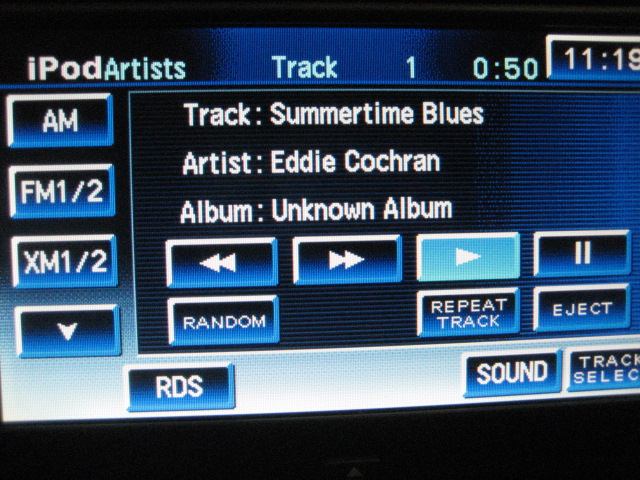
The down arrow gives you a second screen:

with two new modes - iPod and AUX.
And here's the new center console:

with its USB and AUX ports:

You can connect any iPod or iPhone or even a flash drive with your music library on it through the USB port and it will charge the iPod as well as allow you to control your music library from the Nav screen.
For other music devices and Android phones, you can connect to the AUX port and play your music through the sound system. You can also connect Bluetooth devices like the Kinivo BTC450 to the AUX port and wireless stream your music and provide handsfree phone as well.
It's really a nice setup.
Click here for more details on the operation and installation:
http://www.kawal.net/USB%20Nav.htm
Ray
There are ways around that situation, by adding an auxiliary input harness if you have an XM receiver, or the more deluxe alternative by adding a Version 2 GM Personal Audio Link (PAL) to your audio system. But Version 2 PALs are hard to come by and even original PALs are scarce and/or expensive.
So another alternative is to go with the premiere option and install one of the new factory USB Navigation Radios from a 2011-13 C6 Corvette. The original list price of these radios was over $3300 - YIKES! - but used radios in perfect condition are surfacing, as some owners opt for aftermarket sound systems and replace their factory radios. It's not unusual to find the USB radios for a few hundred bucks - and they are NICE!
I just installed one in my '07 Z06 and it's quite easy and only costs a couple of hundred bucks. The radios look identical until they turn on.
Here's the original Nav radio:

Note the four soft buttons on the left have been replaced with three and a down arrow on the new radio:
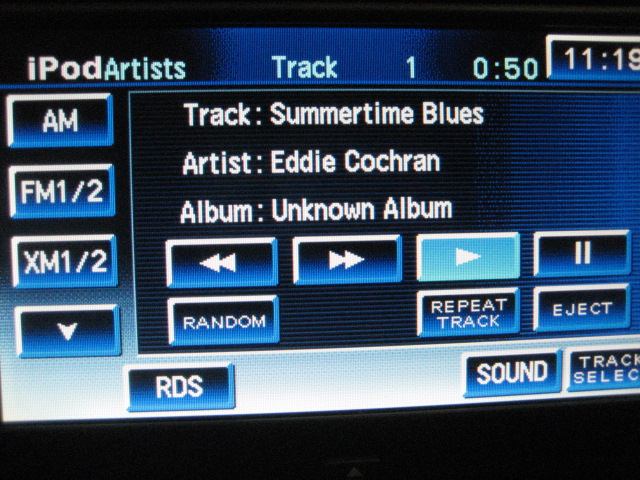
The down arrow gives you a second screen:

with two new modes - iPod and AUX.
And here's the new center console:

with its USB and AUX ports:

You can connect any iPod or iPhone or even a flash drive with your music library on it through the USB port and it will charge the iPod as well as allow you to control your music library from the Nav screen.
For other music devices and Android phones, you can connect to the AUX port and play your music through the sound system. You can also connect Bluetooth devices like the Kinivo BTC450 to the AUX port and wireless stream your music and provide handsfree phone as well.
It's really a nice setup.
Click here for more details on the operation and installation:
http://www.kawal.net/USB%20Nav.htm
Ray
#4
Emerging Vendor
Thread Starter
At first start up, the GPS icon pointed in the wrong direction for some reason, but it was also set to the wrong region for me. Once the adjustments were made and the GPS caught up with my location, it worked as it should.
Ray
Last edited by kawal; 05-09-2014 at 12:08 PM.
#5
Emerging Vendor
Thread Starter
Installation is pretty easy if you have Bose.
Ray
Last edited by kawal; 06-23-2014 at 04:12 PM.
The following users liked this post:
940CACC (05-30-2017)
#6
Melting Slicks


Ray
Would any other features other than the USB and AUX input be added with the newer 2011-2013 units over what I already have with my 2007 nav unit?
Would any other features other than the USB and AUX input be added with the newer 2011-2013 units over what I already have with my 2007 nav unit?
#7
Emerging Vendor
Thread Starter
But the audio features are nice because you have a USB port to connect an iPod or flash drive. And the built in auxiliary input gives you the flexibility to connect other devices including Bluetooth audio streaming and handsfree phone. And the new music software makes it a very nice radio.
The '07 radio originally did not have ANY way to connect a music device or Bluetooth. Even though I have a Version 2 PAL and auxiliary input added, this new radio has it built in as a very neat package. If you don't have a PAL and want to connect to play your own music, this is pretty much the premier way to do it. The PAL is very nice, but it is an add-on solution rather than a "factory" solution. The only drawback is the cost, so finding one of the new radios within your budget is the key.
Ray
Last edited by kawal; 05-09-2014 at 03:32 PM.
#9
Emerging Vendor
Thread Starter

I often get owners asking what they should choose to listen to their iPod or smartphone or other music device. There is no one answer to that question because you have a lot of alternatives. It depends on your car, your music device, how you want to control your device, and how many features you want.
This thread describes the alternative with the most features and the most "factory" built in installation, but it is also the most expensive.
Here's the main website:
http://www.kawal.net/vettemods.htm
Ray
#10
Emerging Vendor
Thread Starter
Owners of C6 Corvettes in Europe have a real problem. They have the UL2 option, which is the European Radio Frequency option. This option makes the Version 2 PAL incompatible as well as XM incompatible. This means there is no way to even add an auxiliary input for music listening.
What should work however, is the replacement of the factory Nav radio with one of the new 2011-13 factory Nav radios. These radios provide both a USB input and an auxiliary input built in to the center console.
Here's a write up:
http://www.kawal.net/USB%20Nav.htm
At least there is SOME alternative for European C6 owners.
Ray
What should work however, is the replacement of the factory Nav radio with one of the new 2011-13 factory Nav radios. These radios provide both a USB input and an auxiliary input built in to the center console.
Here's a write up:
http://www.kawal.net/USB%20Nav.htm
At least there is SOME alternative for European C6 owners.
Ray
#11
Emerging Vendor
Thread Starter
As I mentioned in the previous posts, the original list price for the 20856087 USB Nav radios was over $3300! The current list price is down around $2500 and the "going" price is around $1700. That's still pretty expensive.
But if you look on eBay right now and do a search for "20856087" you'll find an outfit in California that is selling a few brand new USB radios for $850. And if you write or call him, you might even get one for $750. That's quite a bargain for a brand new GM radio. He's only got a few left.
If you're thinking of this option to upgrade any factory C6 radio to the new USB Nav radio, this is a good opportunity to go for it.
Ray
But if you look on eBay right now and do a search for "20856087" you'll find an outfit in California that is selling a few brand new USB radios for $850. And if you write or call him, you might even get one for $750. That's quite a bargain for a brand new GM radio. He's only got a few left.
If you're thinking of this option to upgrade any factory C6 radio to the new USB Nav radio, this is a good opportunity to go for it.
Ray
Last edited by kawal; 05-19-2014 at 11:10 AM.
#12
Emerging Vendor
Thread Starter
A Vette owner is installing one of the new USB Nav radios in his 2007 non-Nav LT1 Corvette. He informed me that he got the USB cable OK, but GM is out of stock on the ebony consoles, GM Part Number 20957060, right now. He ordered one, but he was told it could be a 2-4 week wait for it.
Apparently quite a few owners are going this route to upgrade their audio system, and GM didn't anticipate the need for the consoles. But at least they are available.
http://www.kawal.net/USB%20Nav.htm
Ray
Apparently quite a few owners are going this route to upgrade their audio system, and GM didn't anticipate the need for the consoles. But at least they are available.

http://www.kawal.net/USB%20Nav.htm
Ray
#14
Racer


Simple solution, cigarette lighter USB adapters with the appropriate USB cable. I have them in all my cars, even the one with a USB plug in the radio. I've been buying the ones with two ports so we can charge two phones or one phone and the IPAD Mini my daughters fight over.
#15
Life Starts at 120 mph

Member Since: Jun 2012
Location: Upstate New York
Posts: 1,535
Received 185 Likes
on
118 Posts
NCM Lifetime Member
NCM Sinkhole Donor

Simple solution, cigarette lighter USB adapters with the appropriate USB cable. I have them in all my cars, even the one with a USB plug in the radio. I've been buying the ones with two ports so we can charge two phones or one phone and the IPAD Mini my daughters fight over.
Still exploring options. If I'm understanding this correctly. You can buy an adapter that plugs into the cig. lighter, that will charge your phones. It looks like a USB port, not the normal long cables. Please do tell.
Do you have a picture of this, that would be greatly appreciated.
Where in the world to you buy this device? I have never heard of such a thing. Might be time to crawl out form under this rock!

Thanks, great thread!
If, I'm showing my stupid button, please feel free to push it.

#16
Racer


Hey Ray I'm back,
Still exploring options. If I'm understanding this correctly. You can buy an adapter that plugs into the cig. lighter, that will charge your phones. It looks like a USB port, not the normal long cables. Please do tell.
Do you have a picture of this, that would be greatly appreciated.
Where in the world to you buy this device? I have never heard of such a thing. Might be time to crawl out form under this rock!
Thanks, great thread!
If, I'm showing my stupid button, please feel free to push it.
Still exploring options. If I'm understanding this correctly. You can buy an adapter that plugs into the cig. lighter, that will charge your phones. It looks like a USB port, not the normal long cables. Please do tell.
Do you have a picture of this, that would be greatly appreciated.
Where in the world to you buy this device? I have never heard of such a thing. Might be time to crawl out form under this rock!

Thanks, great thread!
If, I'm showing my stupid button, please feel free to push it.

Once you have this, you still need the appropriate cable. If you've already got one you plug into your computer's USB port, it will work.
#17
Emerging Vendor
Thread Starter
But this thread is about the USB Nav radio that provides a USB DATA port as well as charging. This allows the owner to plug in his iPod, or even a USB flash drive, that stores his music files, than control, display, and listen to those files through the Nav radio display. This is a really nice feature and it works very well.
Prior to these radios, the only way to control, display, and listen to your music was to install a GM PAL (Personal Audio Link) or an inferior aftermarket iPod adapter. The GM PAL is still a very nice alternative, but they are getting hard to find.
The factory Nav radios in the pre-2011 C6s do not have the ability to connect ANY external music device to them, unless you have the external CD changer option - and who uses CDs anymore?
USB charging is simple, but using a full USB data port is far more complex. This new USB radio solves this problem.
Ray
#18
Emerging Vendor
Thread Starter
Hey Ray I'm back,
Still exploring options. If I'm understanding this correctly. You can buy an adapter that plugs into the cig. lighter, that will charge your phones. It looks like a USB port, not the normal long cables. Please do tell.
Do you have a picture of this, that would be greatly appreciated.
Where in the world to you buy this device? I have never heard of such a thing. Might be time to crawl out form under this rock!
Thanks, great thread!
If, I'm showing my stupid button, please feel free to push it.
Still exploring options. If I'm understanding this correctly. You can buy an adapter that plugs into the cig. lighter, that will charge your phones. It looks like a USB port, not the normal long cables. Please do tell.
Do you have a picture of this, that would be greatly appreciated.
Where in the world to you buy this device? I have never heard of such a thing. Might be time to crawl out form under this rock!

Thanks, great thread!
If, I'm showing my stupid button, please feel free to push it.

Here's one from the Kinivo BTC450 Bluetooth device that works with an auxiliary input port:

Note the USB charging port. but that's all it does is charge. The wire coming from the adapter goes to the Kinivo Bluetooth device, which is a very nice handsfree phone and wireless audio streaming device. It is described in this forum thread:
http://forums.corvetteforum.com/c6-c...or-vettes.html
Here is a photo of the new USB full data port in the 2011-13 Corvettes with Nav:

This allows you to connect an iPod or flash drive and have the Nav screen control and display your music. Note that it also includes an auxiliary input for connecting all sorts of other music and Bluetooth devices.

Ray
#19
Food For Thought.
Not only was it a cheap option...it is a great option.
We all have Smart phone it seems now. I bought a cigarette adapter VF frequency unit.
They range from ONLY $40-$60.
You plug into your car cigarette lighter & into your smartphone Aux...then just tune to a radio station.
NOW I can listen to ANYTHING I want with using all the many APP's out there....APP's like ESPN radio, Pandoria, XM Radio, Radio stations, ETC, etc etc.
Not only was it a cheap option...it is a great option.
We all have Smart phone it seems now. I bought a cigarette adapter VF frequency unit.
They range from ONLY $40-$60.
You plug into your car cigarette lighter & into your smartphone Aux...then just tune to a radio station.
NOW I can listen to ANYTHING I want with using all the many APP's out there....APP's like ESPN radio, Pandoria, XM Radio, Radio stations, ETC, etc etc.
Last edited by Stevek9109; 06-12-2014 at 04:23 PM.





