Radio/Nav screen blank
#82
#83
Hi, I'm a Saab 9-5 owner in the UK, and have been following this thread in the hopes of a fix for the Denso nav clock.
Does anyone know if the fix would cover Saab, and if not, how I can contact the relevant department of Denso or GM?
Thanks
Does anyone know if the fix would cover Saab, and if not, how I can contact the relevant department of Denso or GM?
Thanks
#84
Cruising


Member Since: Jan 2011
Location: Shelby Township Michigan
Posts: 11
Likes: 0
Received 6 Likes
on
3 Posts
The fix is almost ready for release and it works. It was validated on my C6 today. I'm not on the inside so I don't have a copy and cannot answer any questions beyond that is will be a data release you can download (via a link to be provided) and put on a CD to load into your vehicle. No dealership needed. Hopefully friends can help friends and the many Corvette Clubs can also help those who may not have access to a PC and a CD burner.
When you globally source parts, the supplier, fixes often take long to be recognized by that supplier, accepted as their problem, and even longer to be released as a fix.......not needing to involve the Dealer.....holy unnecessary selling of fluid exchanges!!
Patience my friends, the fix is here, just needs to be released.
When you globally source parts, the supplier, fixes often take long to be recognized by that supplier, accepted as their problem, and even longer to be released as a fix.......not needing to involve the Dealer.....holy unnecessary selling of fluid exchanges!!
Patience my friends, the fix is here, just needs to be released.
The following 4 users liked this post by rmsavo:
#85
The fix is almost ready for release and it works. It was validated on my C6 today. I'm not on the inside so I don't have a copy and cannot answer any questions beyond that is will be a data release you can download (via a link to be provided) and put on a CD to load into your vehicle. No dealership needed. Hopefully friends can help friends and the many Corvette Clubs can also help those who may not have access to a PC and a CD burner.
When you globally source parts, the supplier, fixes often take long to be recognized by that supplier, accepted as their problem, and even longer to be released as a fix.......not needing to involve the Dealer.....holy unnecessary selling of fluid exchanges!!
Patience my friends, the fix is here, just needs to be released.
When you globally source parts, the supplier, fixes often take long to be recognized by that supplier, accepted as their problem, and even longer to be released as a fix.......not needing to involve the Dealer.....holy unnecessary selling of fluid exchanges!!
Patience my friends, the fix is here, just needs to be released.
I have heard from "DENSONAVI" ( the engineer who made the fix). He says his mgmt. has set up a meeting date of 11/20. He is hopeful that he may be able to convince them to push up the date so as not to delay us any longer. There is light at the end of the tunnel. Guess we will all have to be patient a little longer
The following users liked this post:
marinablu67 (10-31-2019)
The following 2 users liked this post by vintagegas:
frankz06_cf (11-05-2019),
marinablu67 (11-06-2019)
The following users liked this post:
marinablu67 (11-06-2019)
#89
#91
Attention ALL!!!!!!
THE FIX WORKS. IT"S ALIVE ! IT"S ALIVE!
I just downloaded a PRELIMINARY copy into the NAV slot. It took a few minutes and suddenly I had a clock and the Nav works once you install your Nav disc.
The clock automatically set the correct time and zone. NO BS. It works!
The download will be available on 11/11/19 for all to use free of charge.
WE all owe a great big THANK YOU TO DENSONAVI. He created this fix. On 11/11/19 Please be sure to download your copy and burn it to a disc. Then make sure you send him a thanks.
THE FIX WORKS. IT"S ALIVE ! IT"S ALIVE!
I just downloaded a PRELIMINARY copy into the NAV slot. It took a few minutes and suddenly I had a clock and the Nav works once you install your Nav disc.
The clock automatically set the correct time and zone. NO BS. It works!
The download will be available on 11/11/19 for all to use free of charge.
WE all owe a great big THANK YOU TO DENSONAVI. He created this fix. On 11/11/19 Please be sure to download your copy and burn it to a disc. Then make sure you send him a thanks.
#92
Drifting


Attention ALL!!!!!!
THE FIX WORKS. IT"S ALIVE ! IT"S ALIVE!
I just downloaded a PRELIMINARY copy into the NAV slot. It took a few minutes and suddenly I had a clock and the Nav works once you install your Nav disc.
The clock automatically set the correct time and zone. NO BS. It works!
The download will be available on 11/11/19 for all to use free of charge.
WE all owe a great big THANK YOU TO DENSONAVI. He created this fix. On 11/11/19 Please be sure to download your copy and burn it to a disc. Then make sure you send him a thanks.
THE FIX WORKS. IT"S ALIVE ! IT"S ALIVE!
I just downloaded a PRELIMINARY copy into the NAV slot. It took a few minutes and suddenly I had a clock and the Nav works once you install your Nav disc.
The clock automatically set the correct time and zone. NO BS. It works!
The download will be available on 11/11/19 for all to use free of charge.
WE all owe a great big THANK YOU TO DENSONAVI. He created this fix. On 11/11/19 Please be sure to download your copy and burn it to a disc. Then make sure you send him a thanks.
#93
I am not sure of all the locations where the download will be available. I can only relay what I have been told by the engineer. In any case, I'm sure it will be posted here on the forum. To the best of my knowledge it can be burned to a CD or DVD. Once it is downloaded (it was in the form of a zip file) you must extract the files and send it to your disc burner. After you have burned the disc, all you have to do is insert it into your Nav slot of your radio. It will then automatically start to download the files to the car. It should take a few minutes. Then your done. My clock came back immediately. It automatically set the correct time and time zone. Then I put my original Nav disc back into the slot and the Navigation worked as well. It was very easy..
#95
Burning Brakes


Here is the fix
Posted on another thread by rc51racer:
:
https://www.thecorvettemechanic.com/...3660#post23660
Posted on another thread by rc51racer:
:
https://www.thecorvettemechanic.com/...3660#post23660
Last edited by crusher1; 11-08-2019 at 09:06 AM.
The following users liked this post:
marinablu67 (11-08-2019)
#96
Drifting


Here is the fix
Posted on another thread by rc51racer:
:
https://www.thecorvettemechanic.com/...3660#post23660
Posted on another thread by rc51racer:
:
https://www.thecorvettemechanic.com/...3660#post23660
The following users liked this post:
rc51racer (11-08-2019)
#98
Melting Slicks



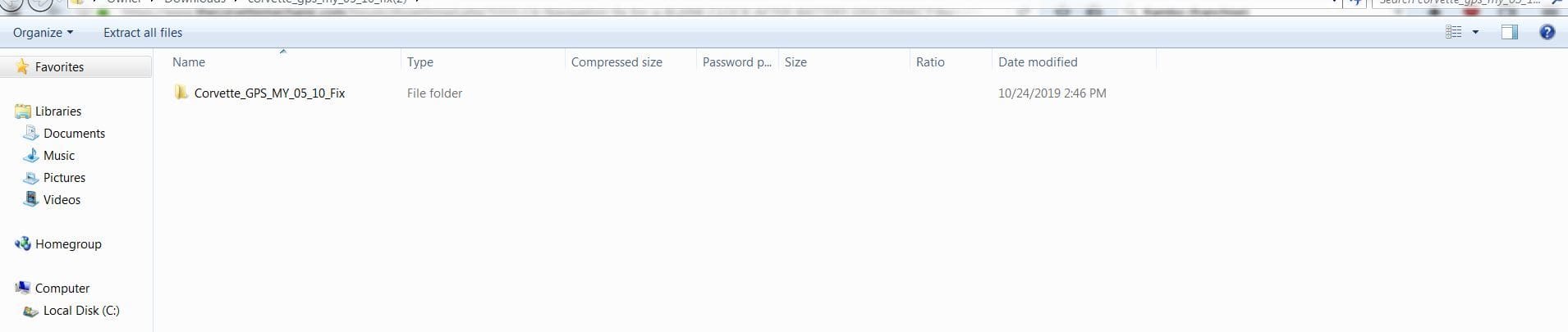
Last edited by Oh Boy; 11-10-2019 at 07:30 PM.
#99
Race Car Tech
That is the same files for the update of the map DVD as well.
#100
Race Car Tech
That is the same files for the update of the map DVD as well.
Just download the zip file from the link, unzip and burn the .KWI file to a CD-R and load it in the DVD Nav Slot.
Simple and it works.






