[ZR1] NEW-Control your ZR1 bi-mode exhaust from the Dash D.I.C Reset button-See the Videos!
#1
Melting Slicks


Thread Starter
Member Since: Dec 2006
Location: Exhaust Commander Wireless Bi-Mode Exhaust Controllers, Innovative and advanced technology! --- Check out our website @ www.sunsetorangecreations.com
Posts: 2,887
Likes: 0
Received 2 Likes
on
2 Posts
St. Jude Donor '13
Control your bi-mode exhaust from your dash!

This is the revolutionary new Exhaust Commander D.A.S.H. NPP/Z06/ZR1 Bi-mode exhaust controller.
This new controller allows you to control your bi-mode exhaust with your dash D.I.C. Reset button and also control your exhaust with a wireless remote!
The Exhaust Commander D.A.S.H. is the first bi-mode exhaust controller to allow both wireless and dash button control of your Corvette bi-mode exhaust! Get the latest cutting edge technology, get the best exhaust controller for your Corvette. This controller has a Zero Battery Drain Remembers last setting feature so you dont have to choose the remembers last setting mode OR Zero Drain, it does both at the same time !
On Sale now! Only $125 plus shipping! -----> Order Link
This product is a brand new design I have developed and is now the most advanced bi-mode exhaust controller that you can buy. Be the first on your block to control your bi-mode exhaust from your dash D.I.C. Reset button.
With this plug and play controller you get the revolutionary new feature of being able to open and close your bi-mode exhaust butterflies right from your dash D.I.C Reset button!
Using the dash D.I.C. Reset button means that while driving and changing your exhaust back and forth from Quiet to Loud you dont have to look for a remote to do it. The D.I.C. button is 2 inches from your finger!
This controller also comes with a wireless remote so you can operate your exhaust from outside the car to show all of your friends how sweet it is to have total control of you bi-mode exhaust, both inside and outside your car!
This product is 100% ZERO Battery Drain when the car is turned off and has Remembers last setting mode!
Check out the video below of it in action on both a C6 and a ZR1!
On my 2005 C6 with retrofitted bi-mode exhaust !

The Very First 2009 ZR1 to have Dash D.I.C. button control !!!!!

Quick Dash Bezel Remove and Install Video

Here are the revolutionary new features of this controller:
You can control your NPP/Z06/ZR1 bi-mode exhaust from your dash D.I.C. Reset button, or use the supplied wireless remote to control your bi-mode exhaust.
This product is 100% Zero Battery drain and also has the Zero Battery drain remembers last setting feature built in so the mode you shut the car off in is the mode it starts up in.
This product is plug and play and no permanent modifications need to be made to the car to use it.
If you choose to remove it at a later time there will be no trace that it was ever there!
The install is as follows: Plug in the power wire fuse adapter, plug the exhaust signal wire into the exhaust fuse location, bolt down the ground ring, Pop off the Dash D.I.C. bezel and hookup the D.I.C. Reset button sensor to the D.I.C. button connector and your done.
Typical install time is 10-15 minutes.
This controller system will come with printed instructions and a CD with a PDF file of the instructions on it so you can view them on any computer.
I build each one of these controllers personally and will be taking care of each and every order from start to finish.
The Kit includes the Exhaust Commander D.A.S.H. main unit, a wireless keyfob remote with spare batteries, printed instructions and a cd with the PDF file of the instructions.
On Sale now! Only $125 plus shipping! -----> Order Link
Please allow 7-10 working days from order to shipping.


Installation Process :
Step 1: Fold down the passenger footwell carpet to reveal the fuse panel area.
Step 2:Pull the two fuses that the arrows are pointing to.
In the photo the fuses are already pulled out.
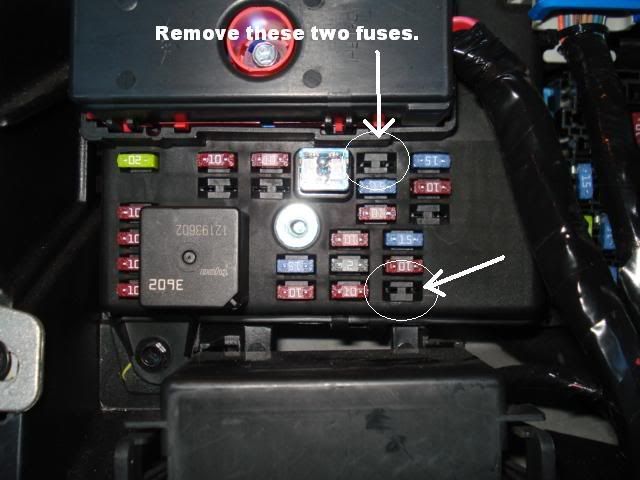
Step 3: Install the fuse adapter as shown in the top fuse slot.
Install the exhaust fuse signal wire into the left side of the exhaust fuse slot as shown,
and tie down the ground ring under the 7mm bolt on the amplifier as shown.
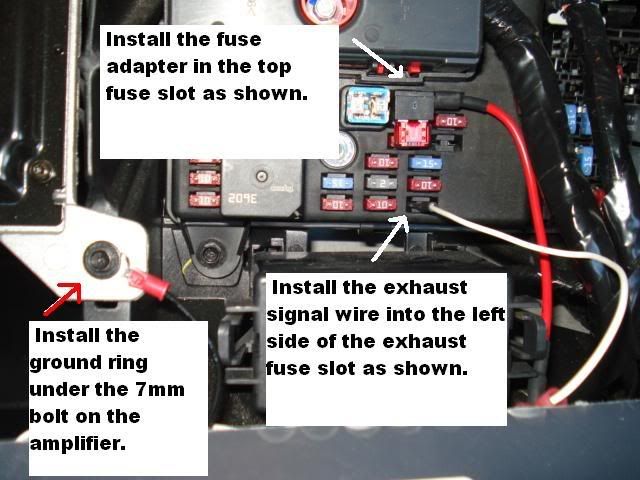
Step 4: Place the main unit underneath the amplifier.
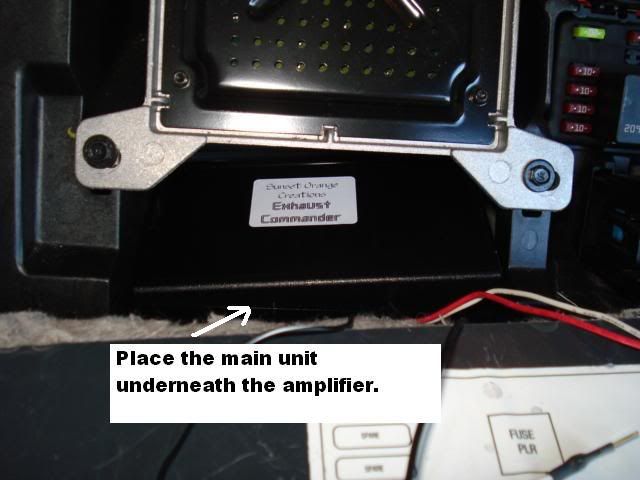
Step 5: Push the supplied wire feeding tube through the console area from the driver side
to the passenger side.

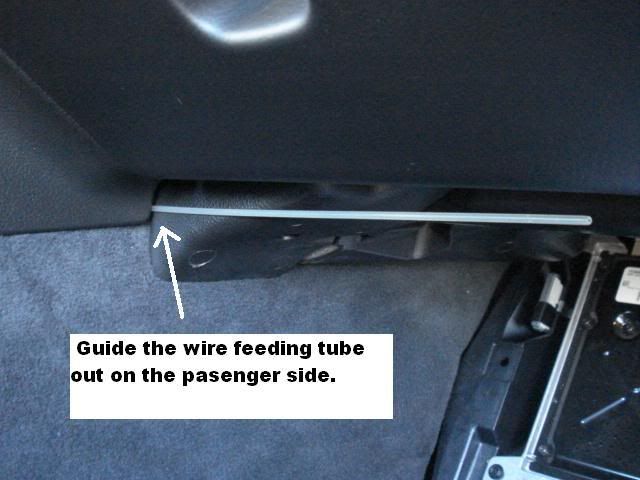
Step 6: Insert the sensor into the wire feeding tube and secure with electrical tape.
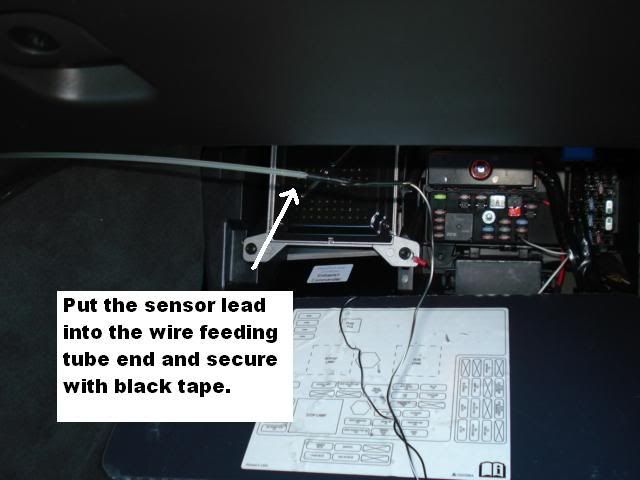
Step 7: Pull sensor wire through the console using the wire feeding tube.
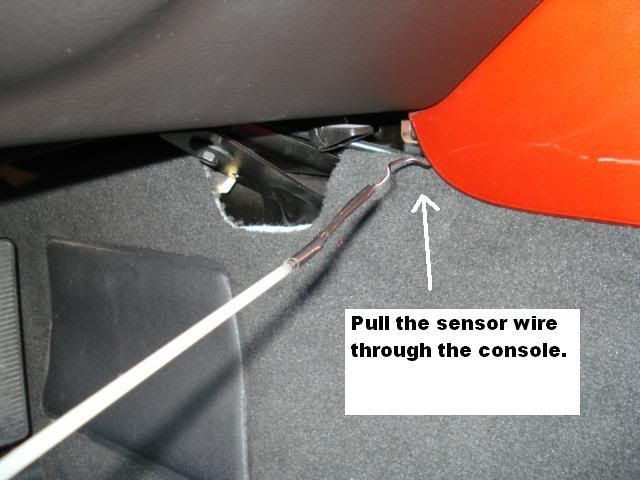
Step 8: Remove dash bezel by pulling out on it at the locations shown.
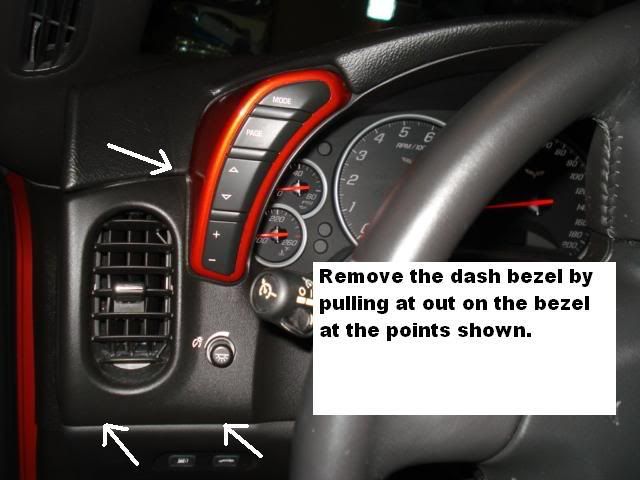

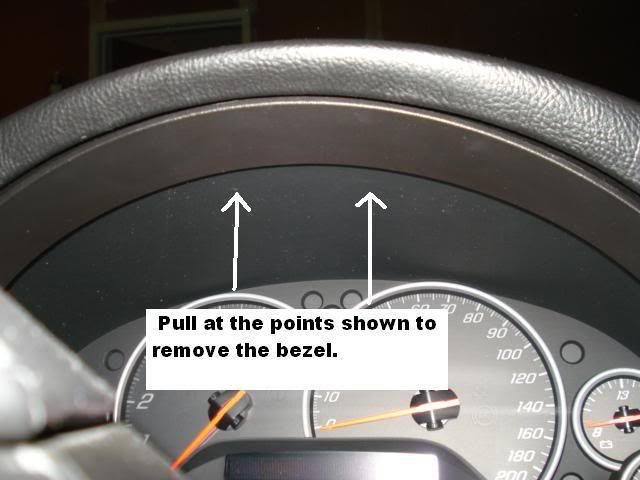
Step 9: Feed the senor wire up from the bottom of the dash to the D.I.C. button harness area.
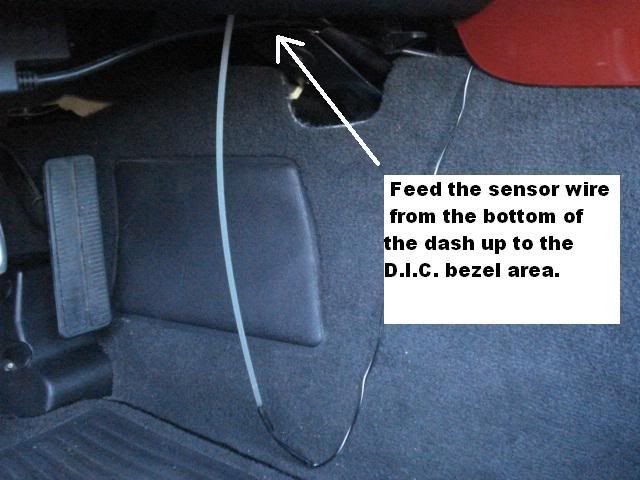
Step 10: Pull the sensor wire up to the D.I.C. button harness area from below.

Step 11: Remove the sensor from the wire feeding tube.
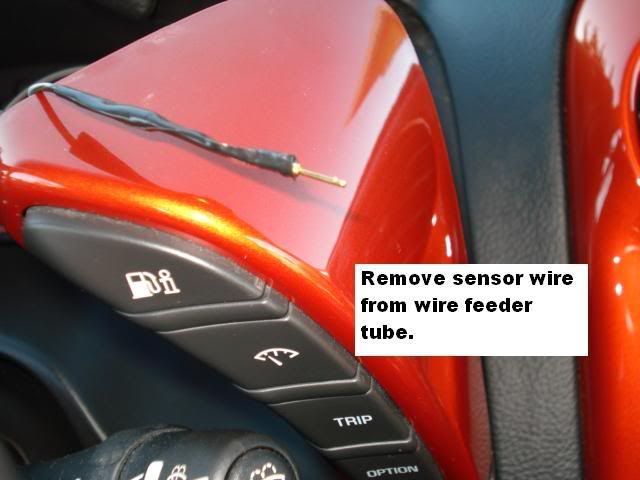
Step 12: The sensor is inserted into the rear of the D.I.C. button connector on the white wire.
Push the sensor in securely and then use electrical tape to secure it
to the existing wiring harness so that it doesn't come loose.
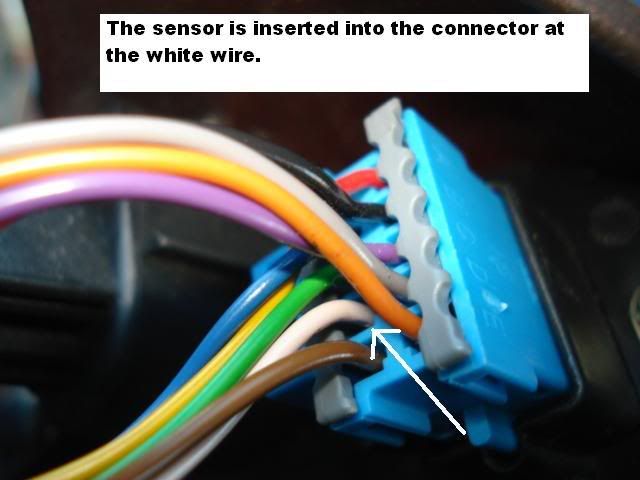
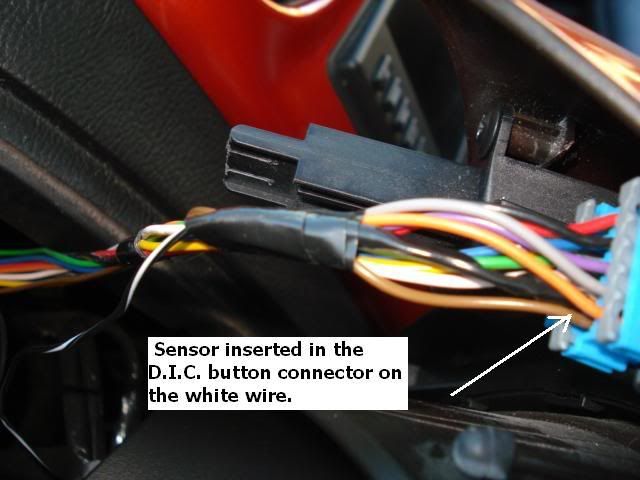
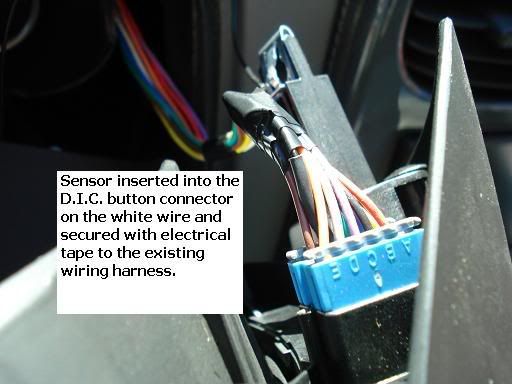
Step 13: Now that all the wiring has been hooked you will test the system to make sure it is working.
Start the car and verify with the wireless remote that the butterflies open and close.
Then test the Dash D.I.C. reset button to verify that the butterflies open and close.
If everything works properly, shutdown the car.
Step 14: If both the remote and the reset button work correctly then you are ready to put
the dash bezel back on.
Make sure the wiring is tucked back into the dash area and then snap the bezel back in place.
Step 15: Once the bezel is back in place securely, again re-test the system by starting the car and
verifying that the remote and reset button actuate the system to ensure that the sensor did not
come loose when you reinstalled the bezel.
Step 16: Tuck the sensor wire along the console area to the main unit so that it is out of the way and
wont get snagged by passengers. Close the passenger footwell carpet.
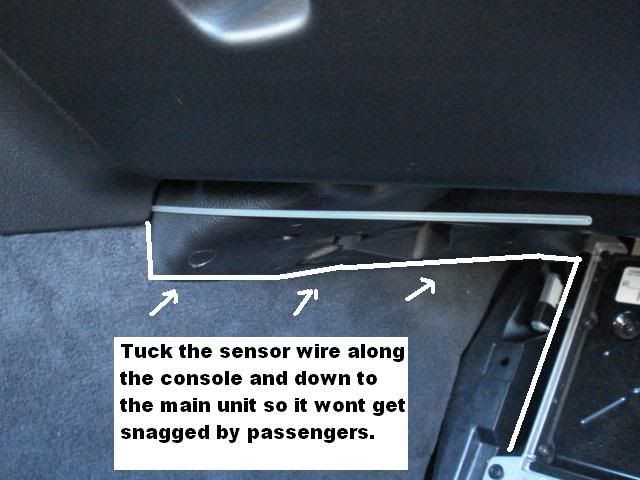
You are all done!
Enjoy having control of your bi-mode exhaust
2 inches from your fingertips!
 Ben
Ben

This is the revolutionary new Exhaust Commander D.A.S.H. NPP/Z06/ZR1 Bi-mode exhaust controller.
This new controller allows you to control your bi-mode exhaust with your dash D.I.C. Reset button and also control your exhaust with a wireless remote!
The Exhaust Commander D.A.S.H. is the first bi-mode exhaust controller to allow both wireless and dash button control of your Corvette bi-mode exhaust! Get the latest cutting edge technology, get the best exhaust controller for your Corvette. This controller has a Zero Battery Drain Remembers last setting feature so you dont have to choose the remembers last setting mode OR Zero Drain, it does both at the same time !
On Sale now! Only $125 plus shipping! -----> Order Link
This product is a brand new design I have developed and is now the most advanced bi-mode exhaust controller that you can buy. Be the first on your block to control your bi-mode exhaust from your dash D.I.C. Reset button.
With this plug and play controller you get the revolutionary new feature of being able to open and close your bi-mode exhaust butterflies right from your dash D.I.C Reset button!
Using the dash D.I.C. Reset button means that while driving and changing your exhaust back and forth from Quiet to Loud you dont have to look for a remote to do it. The D.I.C. button is 2 inches from your finger!
This controller also comes with a wireless remote so you can operate your exhaust from outside the car to show all of your friends how sweet it is to have total control of you bi-mode exhaust, both inside and outside your car!
This product is 100% ZERO Battery Drain when the car is turned off and has Remembers last setting mode!
Check out the video below of it in action on both a C6 and a ZR1!
On my 2005 C6 with retrofitted bi-mode exhaust !

The Very First 2009 ZR1 to have Dash D.I.C. button control !!!!!

Quick Dash Bezel Remove and Install Video

Here are the revolutionary new features of this controller:
You can control your NPP/Z06/ZR1 bi-mode exhaust from your dash D.I.C. Reset button, or use the supplied wireless remote to control your bi-mode exhaust.
This product is 100% Zero Battery drain and also has the Zero Battery drain remembers last setting feature built in so the mode you shut the car off in is the mode it starts up in.
This product is plug and play and no permanent modifications need to be made to the car to use it.
If you choose to remove it at a later time there will be no trace that it was ever there!
The install is as follows: Plug in the power wire fuse adapter, plug the exhaust signal wire into the exhaust fuse location, bolt down the ground ring, Pop off the Dash D.I.C. bezel and hookup the D.I.C. Reset button sensor to the D.I.C. button connector and your done.
Typical install time is 10-15 minutes.
This controller system will come with printed instructions and a CD with a PDF file of the instructions on it so you can view them on any computer.
I build each one of these controllers personally and will be taking care of each and every order from start to finish.
The Kit includes the Exhaust Commander D.A.S.H. main unit, a wireless keyfob remote with spare batteries, printed instructions and a cd with the PDF file of the instructions.
On Sale now! Only $125 plus shipping! -----> Order Link
Please allow 7-10 working days from order to shipping.


Installation Process :
Step 1: Fold down the passenger footwell carpet to reveal the fuse panel area.
Step 2:Pull the two fuses that the arrows are pointing to.
In the photo the fuses are already pulled out.
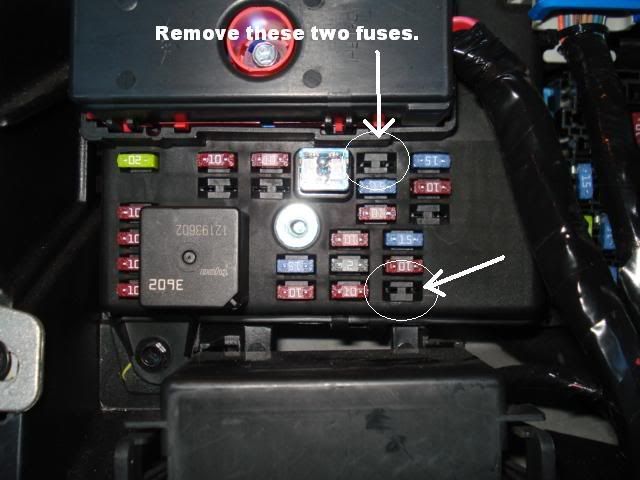
Step 3: Install the fuse adapter as shown in the top fuse slot.
Install the exhaust fuse signal wire into the left side of the exhaust fuse slot as shown,
and tie down the ground ring under the 7mm bolt on the amplifier as shown.
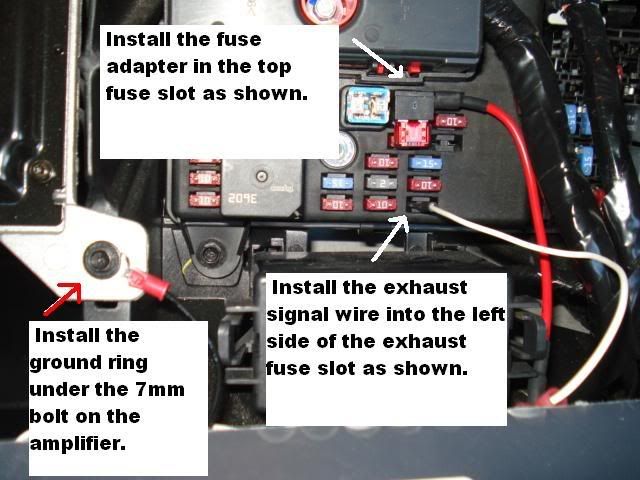
Step 4: Place the main unit underneath the amplifier.
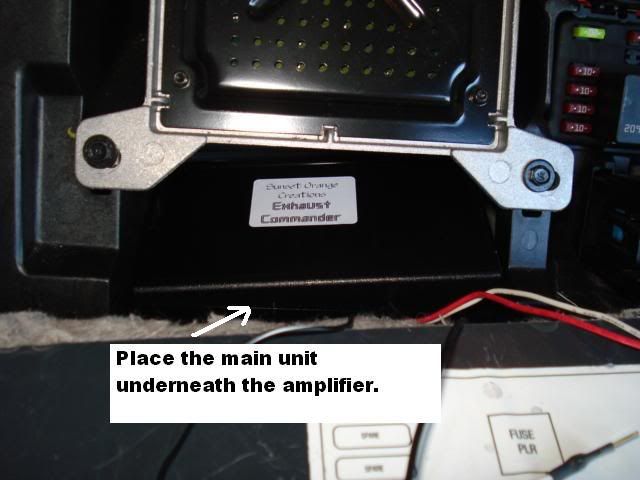
Step 5: Push the supplied wire feeding tube through the console area from the driver side
to the passenger side.

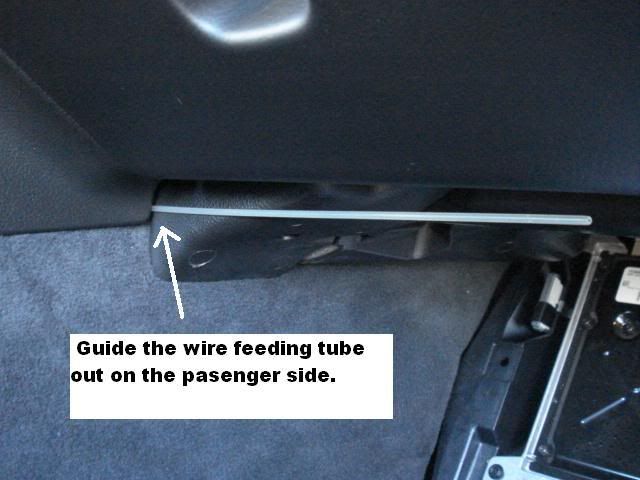
Step 6: Insert the sensor into the wire feeding tube and secure with electrical tape.
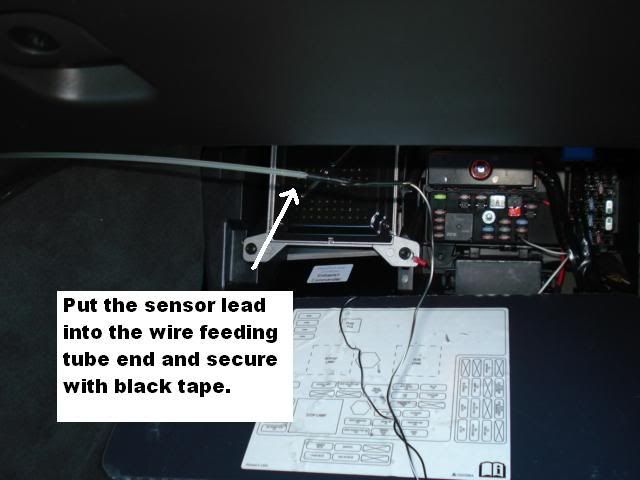
Step 7: Pull sensor wire through the console using the wire feeding tube.
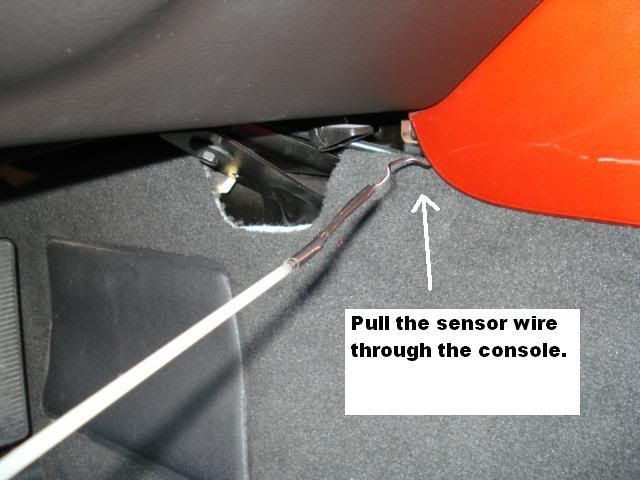
Step 8: Remove dash bezel by pulling out on it at the locations shown.
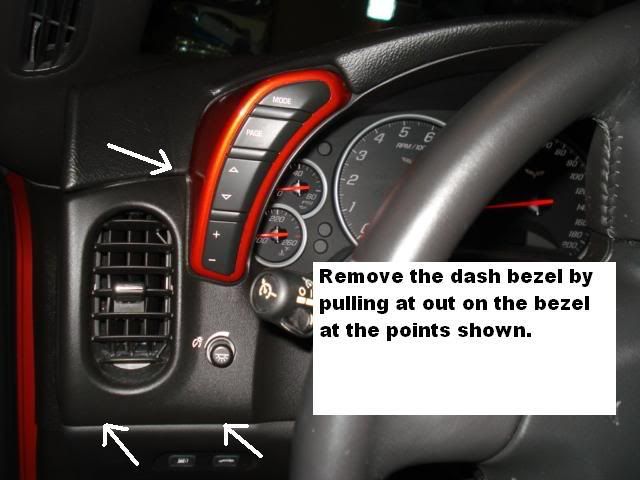

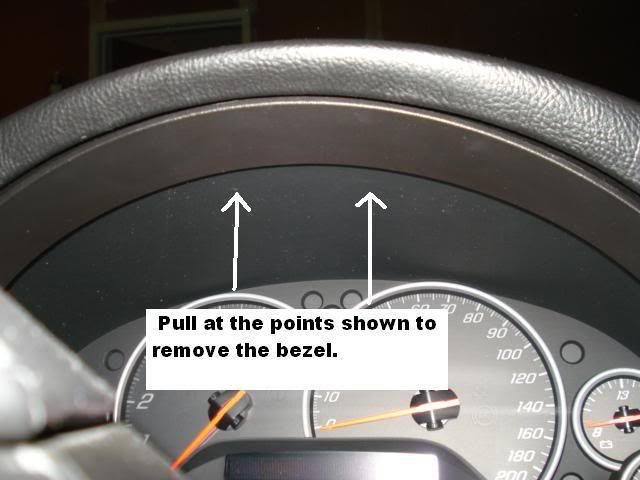
Step 9: Feed the senor wire up from the bottom of the dash to the D.I.C. button harness area.
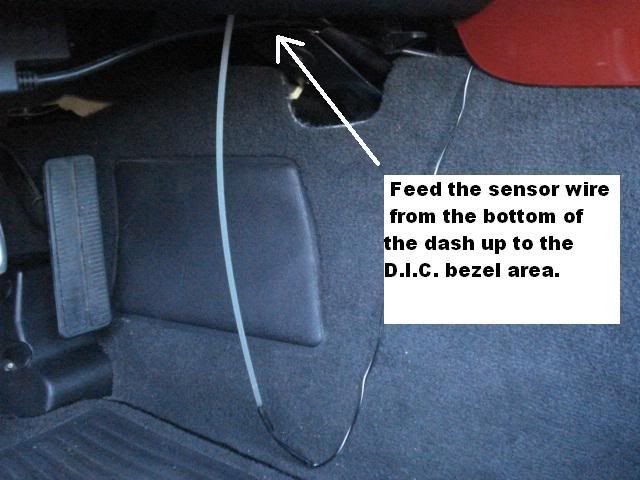
Step 10: Pull the sensor wire up to the D.I.C. button harness area from below.

Step 11: Remove the sensor from the wire feeding tube.
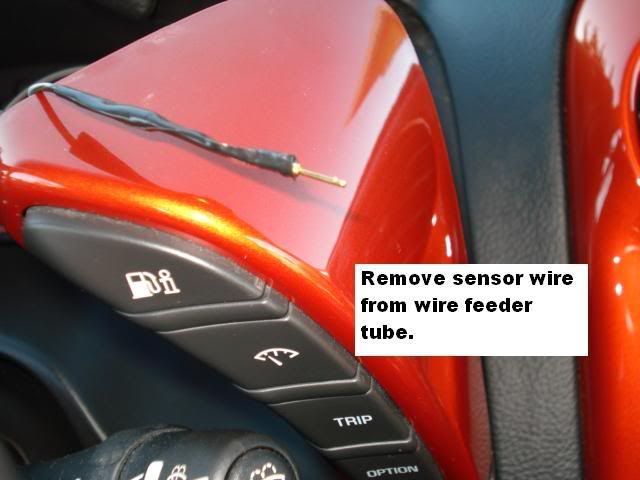
Step 12: The sensor is inserted into the rear of the D.I.C. button connector on the white wire.
Push the sensor in securely and then use electrical tape to secure it
to the existing wiring harness so that it doesn't come loose.
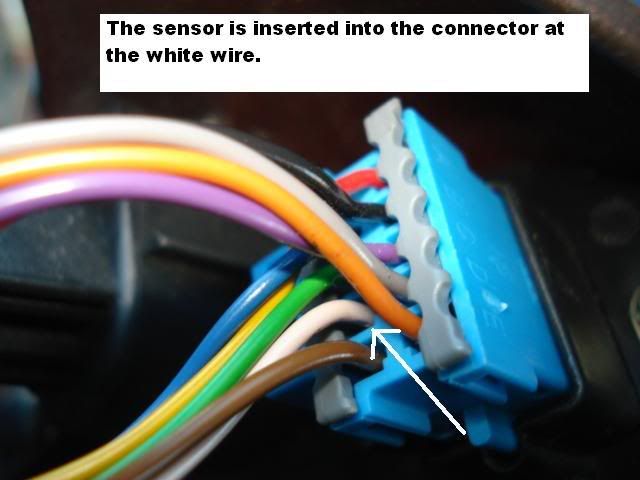
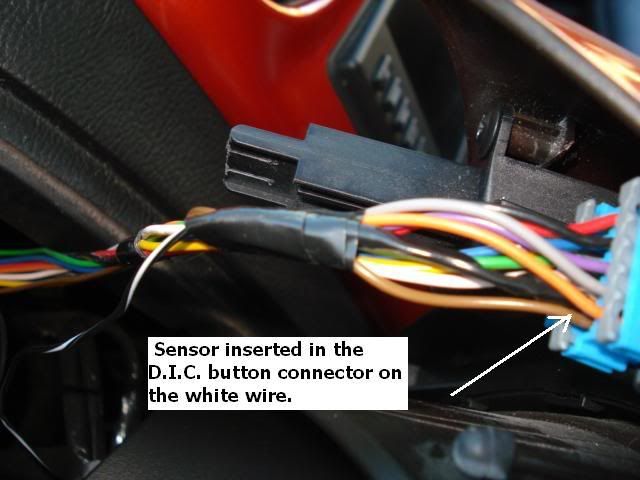
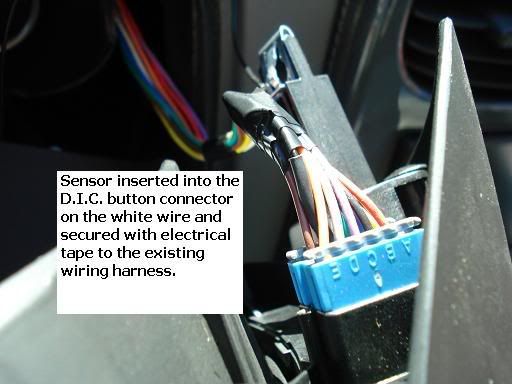
Step 13: Now that all the wiring has been hooked you will test the system to make sure it is working.
Start the car and verify with the wireless remote that the butterflies open and close.
Then test the Dash D.I.C. reset button to verify that the butterflies open and close.
If everything works properly, shutdown the car.
Step 14: If both the remote and the reset button work correctly then you are ready to put
the dash bezel back on.
Make sure the wiring is tucked back into the dash area and then snap the bezel back in place.
Step 15: Once the bezel is back in place securely, again re-test the system by starting the car and
verifying that the remote and reset button actuate the system to ensure that the sensor did not
come loose when you reinstalled the bezel.
Step 16: Tuck the sensor wire along the console area to the main unit so that it is out of the way and
wont get snagged by passengers. Close the passenger footwell carpet.
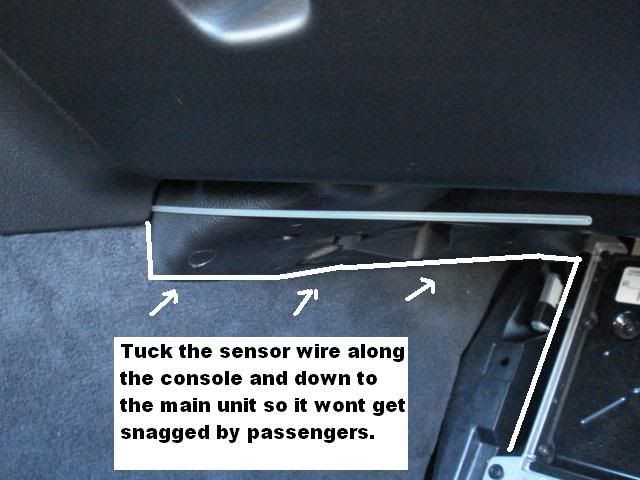
You are all done!
Enjoy having control of your bi-mode exhaust
2 inches from your fingertips!
 Ben
Ben
Last edited by SunsetOrangeCreations; 08-18-2009 at 07:03 PM.
#3
Burning Brakes


Member Since: Sep 2008
Location: Ho Chi Minh City
Posts: 943
Likes: 0
Received 0 Likes
on
0 Posts
That is very cool! I like the dash pushbutton operation. Can you tell me if this changes the original function of the button, or if it just adds a function?
#4
Melting Slicks


Thread Starter
Member Since: Dec 2006
Location: Exhaust Commander Wireless Bi-Mode Exhaust Controllers, Innovative and advanced technology! --- Check out our website @ www.sunsetorangecreations.com
Posts: 2,887
Likes: 0
Received 2 Likes
on
2 Posts
St. Jude Donor '13
If you need any other info, let me know.
 Ben
Ben
#7
Melting Slicks


Thread Starter
Member Since: Dec 2006
Location: Exhaust Commander Wireless Bi-Mode Exhaust Controllers, Innovative and advanced technology! --- Check out our website @ www.sunsetorangecreations.com
Posts: 2,887
Likes: 0
Received 2 Likes
on
2 Posts
St. Jude Donor '13
I can email you the links.
I bought the bi-mode Z06 mufflers for $400 and have retrofitted them using GM vacuum parts and my Exhaust Commander D.A.S.H. controller.
I used a 2.5 in ch to 3 in ch x-pipe to mate them to the stock LS2 cats.
I now have the Exhaust Commander All-in-1 retrofit kit available for those who want to add the bi-mode exhaust to a car that didnt come with it from the factory. I will be updating the store to include the D.A.S.H. mod to the retrofit kit.
Pm me if you need an aditional info.
 Ben
Ben
#9
Burning Brakes



This thing is the best just like it should have been done at the factory. totally built in and a snap to use.
love it my old ZO6 is in the dark ages, trying to remember witch button to press to open or close. Just hit
the factory reset button, press once to open and press it again to close. You will love this controller it
comes with two remotes, but who needs them the reset button is all you need and it is already built in the dash!
Thanks Ben for the hook up,
Ted
love it my old ZO6 is in the dark ages, trying to remember witch button to press to open or close. Just hit
the factory reset button, press once to open and press it again to close. You will love this controller it
comes with two remotes, but who needs them the reset button is all you need and it is already built in the dash!
Thanks Ben for the hook up,
Ted

#10
Melting Slicks


Thread Starter
Member Since: Dec 2006
Location: Exhaust Commander Wireless Bi-Mode Exhaust Controllers, Innovative and advanced technology! --- Check out our website @ www.sunsetorangecreations.com
Posts: 2,887
Likes: 0
Received 2 Likes
on
2 Posts
St. Jude Donor '13
This thing is the best just like it should have been done at the factory. totally built in and a snap to use.
love it my old ZO6 is in the dark ages, trying to remember witch button to press to open or close. Just hit
the factory reset button, press once to open and press it again to close. You will love this controller it
comes with two remotes, but who needs them the reset button is all you need and it is already built in the dash!
Thanks Ben for the hook up,
Ted
love it my old ZO6 is in the dark ages, trying to remember witch button to press to open or close. Just hit
the factory reset button, press once to open and press it again to close. You will love this controller it
comes with two remotes, but who needs them the reset button is all you need and it is already built in the dash!
Thanks Ben for the hook up,
Ted

I am glad your enjoying your Exhaust Commander D.A.S.H.
Your ZR1 is a seriously sweet ride.
If was very nice to get the chance to meet both you and your wife ad get you all up and running.
If you ever need anything at all, let me know.
 Ben
Ben
#11
Melting Slicks


Thread Starter
Member Since: Dec 2006
Location: Exhaust Commander Wireless Bi-Mode Exhaust Controllers, Innovative and advanced technology! --- Check out our website @ www.sunsetorangecreations.com
Posts: 2,887
Likes: 0
Received 2 Likes
on
2 Posts
St. Jude Donor '13
Dash Bezel remove and install video added.
Full install tutorial with pictures coming tomorrow.
 Ben
Ben
Full install tutorial with pictures coming tomorrow.
 Ben
Ben
Last edited by SunsetOrangeCreations; 01-05-2009 at 04:26 AM.
#12
Melting Slicks


Thread Starter
Member Since: Dec 2006
Location: Exhaust Commander Wireless Bi-Mode Exhaust Controllers, Innovative and advanced technology! --- Check out our website @ www.sunsetorangecreations.com
Posts: 2,887
Likes: 0
Received 2 Likes
on
2 Posts
St. Jude Donor '13
Full Install instructions added to the first post at the bottom!
Let me know if you have any questions!
 Ben
Ben
Let me know if you have any questions!
 Ben
Ben
#14
Melting Slicks


Thread Starter
Member Since: Dec 2006
Location: Exhaust Commander Wireless Bi-Mode Exhaust Controllers, Innovative and advanced technology! --- Check out our website @ www.sunsetorangecreations.com
Posts: 2,887
Likes: 0
Received 2 Likes
on
2 Posts
St. Jude Donor '13
Thanks to all who have ordered!
I am looking forward to hearing how you like your new controller.
 Ben
Ben
I am looking forward to hearing how you like your new controller.
 Ben
Ben
#15
Burning Brakes



Ben, you shouldn't showed the directions, you scared everyone off. Just show the product and say
how easy it is to install. I love the switch I can flip it on and off and the little woman hasn't got a
clue. No more looking for the remote and forgetting what button is the loud or quite. Great product and
a easy install for the total factory look how manlly is that!
Ted
how easy it is to install. I love the switch I can flip it on and off and the little woman hasn't got a
clue. No more looking for the remote and forgetting what button is the loud or quite. Great product and
a easy install for the total factory look how manlly is that!
Ted

#16
Melting Slicks


Thread Starter
Member Since: Dec 2006
Location: Exhaust Commander Wireless Bi-Mode Exhaust Controllers, Innovative and advanced technology! --- Check out our website @ www.sunsetorangecreations.com
Posts: 2,887
Likes: 0
Received 2 Likes
on
2 Posts
St. Jude Donor '13
Ben, you shouldn't showed the directions, you scared everyone off. Just show the product and say
how easy it is to install. I love the switch I can flip it on and off and the little woman hasn't got a
clue. No more looking for the remote and forgetting what button is the loud or quite. Great product and
a easy install for the total factory look how manlly is that!
Ted
how easy it is to install. I love the switch I can flip it on and off and the little woman hasn't got a
clue. No more looking for the remote and forgetting what button is the loud or quite. Great product and
a easy install for the total factory look how manlly is that!
Ted

 Orders have flowed through nicely.
Orders have flowed through nicely.I was getting many, many requests for the instructions so I just placed them in the Ad. That way people can see exactly how to do the install.

With the video of how to remove the bezel and the posted instructions I feel that it shows exactly how easy it is to do the install.
I have done quite a few installs locally and have it down to about 5 minutes now.
Glad your enjoying your Exhaust Commander D.A.S.H. !
 Ben
Ben
#17
Advanced


Member Since: Oct 2006
Location: Sarasota Florida - 2007 F55 Coupe
Posts: 95
Likes: 0
Received 0 Likes
on
0 Posts
Another question. Does the D.A.S.H. work with the RPM controller?
Thanks.
#18
Melting Slicks


Thread Starter
Member Since: Dec 2006
Location: Exhaust Commander Wireless Bi-Mode Exhaust Controllers, Innovative and advanced technology! --- Check out our website @ www.sunsetorangecreations.com
Posts: 2,887
Likes: 0
Received 2 Likes
on
2 Posts
St. Jude Donor '13
If this is a dumb question, I apologize profusely, in advance: Say I want to reset the elapsed time (or anything else in the DIC). Does the exhaust always change at that time too? Actually I rarely use the reset so it wouldn't be a major issue if it does. And when the DIC is showing a non-resettable item, hitting the reset wouldn't change anything except the exhaust.
Another question. Does the D.A.S.H. work with the RPM controller?
Thanks.
Another question. Does the D.A.S.H. work with the RPM controller?
Thanks.
When you reset the timer the exhaust will change modes, because the reset button needs to be held down for 5 seconds.
When the DIC is on a non-resettable and you push the reset button, nothing happens on the DIC and the exhaust changes.
If you use the reset button for the timer a lot, you could install the DIC sensor on the TRIP button instead of the reset button. The the Exhaust Commander D.A.S.H. switching function would be placed on the TRIP DIC button instead of the Reset button.
The Exhaust Commander D.A.S.H. with user selectable rpm control is available and it works great. It available in my online store.
If you need any other info let me know.
 Ben
Ben
Last edited by SunsetOrangeCreations; 08-18-2009 at 10:58 PM.
#19
Melting Slicks


Thread Starter
Member Since: Dec 2006
Location: Exhaust Commander Wireless Bi-Mode Exhaust Controllers, Innovative and advanced technology! --- Check out our website @ www.sunsetorangecreations.com
Posts: 2,887
Likes: 0
Received 2 Likes
on
2 Posts
St. Jude Donor '13
Get one now! Control your bi-mode exhaust from your dash!
You get wireless keyfob control AND Dash DIC reset button control!
Its the best of Both worlds.
Exhaust Commander D.A.S.H. has the ZERO Battery drain remembers last setting feature built in so it always remembers its last setting AND has ZERO Battery Drain at the same time.
 Ben
Ben
You get wireless keyfob control AND Dash DIC reset button control!
Its the best of Both worlds.
Exhaust Commander D.A.S.H. has the ZERO Battery drain remembers last setting feature built in so it always remembers its last setting AND has ZERO Battery Drain at the same time.
 Ben
Ben
#20
Burning Brakes


I like the looks of this. Don't have the car yet, but purchased a mild to wild...might have to sell it unused and get one of these. I like the no power drain.









