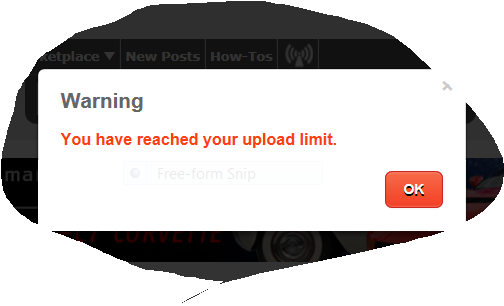adding another album
#1
Melting Slicks


Thread Starter
I am just a Senior member. Is this why I cannot add another album. When I try to add another album by following the Sticky I get a "reached your limited" response. Can you help me?
#3
Melting Slicks


Thread Starter
I can't use the snipping tool the error flashes too quick.
I go to my albums.
I click edit.
I click upload from computer.
I find another pic.
The pic tries to down load.
I am told I have reached my down load limit.
This includes my current album or adding a new album.
How do I delete photos from my current album and add other photos? I right click and there is no delete function.
I go to my albums.
I click edit.
I click upload from computer.
I find another pic.
The pic tries to down load.
I am told I have reached my down load limit.
This includes my current album or adding a new album.
How do I delete photos from my current album and add other photos? I right click and there is no delete function.
#4
What size of file are you trying to upload?
Click on the Edit link in the lower right of the album that has the pictures to delete

Hover of the picture to delete and click on the trash can icon.

Click on the Edit link in the lower right of the album that has the pictures to delete

Hover of the picture to delete and click on the trash can icon.

I can't use the snipping tool the error flashes too quick.
I go to my albums.
I click edit.
I click upload from computer.
I find another pic.
The pic tries to down load.
I am told I have reached my down load limit.
This includes my current album or adding a new album.
How do I delete photos from my current album and add other photos? I right click and there is no delete function.
I go to my albums.
I click edit.
I click upload from computer.
I find another pic.
The pic tries to down load.
I am told I have reached my down load limit.
This includes my current album or adding a new album.
How do I delete photos from my current album and add other photos? I right click and there is no delete function.
#9
I'm having the same issue "You have reached your upload limit." Can someone help please?
Thanks.
Thanks.