Restorations Spreadsheet Version 1.1 Released!
#1
Drifting


Thread Starter
This is the newest edition of my Restoration Spreadsheet. Available free to you all. I hope that this helps to get a few more of our old beauties on the road.
Version 1.1 Additions and changes.
-Locked the cells that you shouldn't be changing. They are not password protected so anyone who wants to change stuff can simply unlock them and you are good to go.
-Added a Vendor page.
-Added a lookup from the Vendor page on the Overview page.
-Added expenditure graph to the Overview page.
Version 1.2 Additions and Changes
- Added Shipment page.
- Fixed a minor error in spreadshet lock.
Version 1.2a Bug repair.
- Fixed missing variable in totalizer for overview page. If you do not wish to download this spreadsheet. Simply unlock the overview page. then input in cell E2 =SUM(B8:B21)
The file link is here:
Restoration Spreadsheet
It has been great working on this project for you all. I hope this helps! Also, feel free to post additions and changes that you would like here. I will continue to update this as interest dictates.
Enjoy!
Version 1.1 Additions and changes.
-Locked the cells that you shouldn't be changing. They are not password protected so anyone who wants to change stuff can simply unlock them and you are good to go.
-Added a Vendor page.
-Added a lookup from the Vendor page on the Overview page.
-Added expenditure graph to the Overview page.
Version 1.2 Additions and Changes
- Added Shipment page.
- Fixed a minor error in spreadshet lock.
Version 1.2a Bug repair.
- Fixed missing variable in totalizer for overview page. If you do not wish to download this spreadsheet. Simply unlock the overview page. then input in cell E2 =SUM(B8:B21)
The file link is here:
Restoration Spreadsheet
It has been great working on this project for you all. I hope this helps! Also, feel free to post additions and changes that you would like here. I will continue to update this as interest dictates.
Enjoy!
Last edited by ElCid79; 01-25-2016 at 11:49 PM. Reason: request for donation removed
The following 3 users liked this post by ElCid79:
#2
Drifting


Thread Starter
Any chance of a sticky for this one moderators? It's something that most people will find useful. Cheers!
Per the request on another forum I just posted version 1.2
Version 1.2 Changes
- added shipments page.
Per the request on another forum I just posted version 1.2
Version 1.2 Changes
- added shipments page.
Last edited by ElCid79; 03-31-2011 at 11:06 AM.
#3
Team Owner


Sounds like a really good idea for someone who wants to track expenses on their car. (Psssst..... But, I really don't want to know...  )
)
 )
)
#9
Race Director


#11
Racer


Member Since: Nov 2010
Location: Vilonia Arkansas
Posts: 296
Likes: 0
Received 0 Likes
on
0 Posts
This is great! While I'm almost finished (for now) with my restoration, I've saved all the receipts and will go back and input the figures into the spreadsheet.
Thanks,
Thanks,
#12
Race Director



#13
Drifting


thanks that is very neat. i guess i will have to pull out all of the receipts that I have laying around! I hope that I will not faint when I see How much I have already put in to the car. LOL I guess I will be safe as long as my wife does not see it.
#17
Safety Car


I think the question about the cost of the car could go into the other seciton. But then the weighting factor of the orignal price of the car would make the percentages of the pie chart extremely small. So it should be added to the total restoration price as a subtotal. I like the way you did this and kept the original purchase price out so it does not skew the graph.
kdf
kdf
#18
Melting Slicks


Nice job! Thanks for sharing. Now I can get real organized. Just need to hide it from the mrs so she doesn't see how much I'm really spending - I'll just password protect the file I guess :-)
#19
Race Director


I've had my car a year now and have been tracking what i've been doing.
Obviously not in as serious an excel file but i'll transfer all my stuff over and see what happens. Mine really wasn't to say "look at how much i've wasted" but more for information to pass on or use later if I need to know about stuff i've done to the car and when...
First thing I also noticed was no start up car purchase price...
I just added it to the overview page at the top(no need for a tab) I linked it to the overall total but didn't want it taking up 50% of my pie chart so i left it out of that.
Left out transmission(i'll lump anything i do with that into engine work i guess) and the vendors and shipping. Might see what others do with the vendor info but for now I didn't like it.
I added a Tools and Paint, Powder, Media/Solvents tab.
I will also be adding an Optional tab as a lot of the tools i've bought can be used for future projects so I don't want it to be lumped in with this one alone. So if I do another project I might do a percentage or something with them...
This is only for 2010, haven't entered my receipts for 2011 yet.. although I don't like getting behind on this.
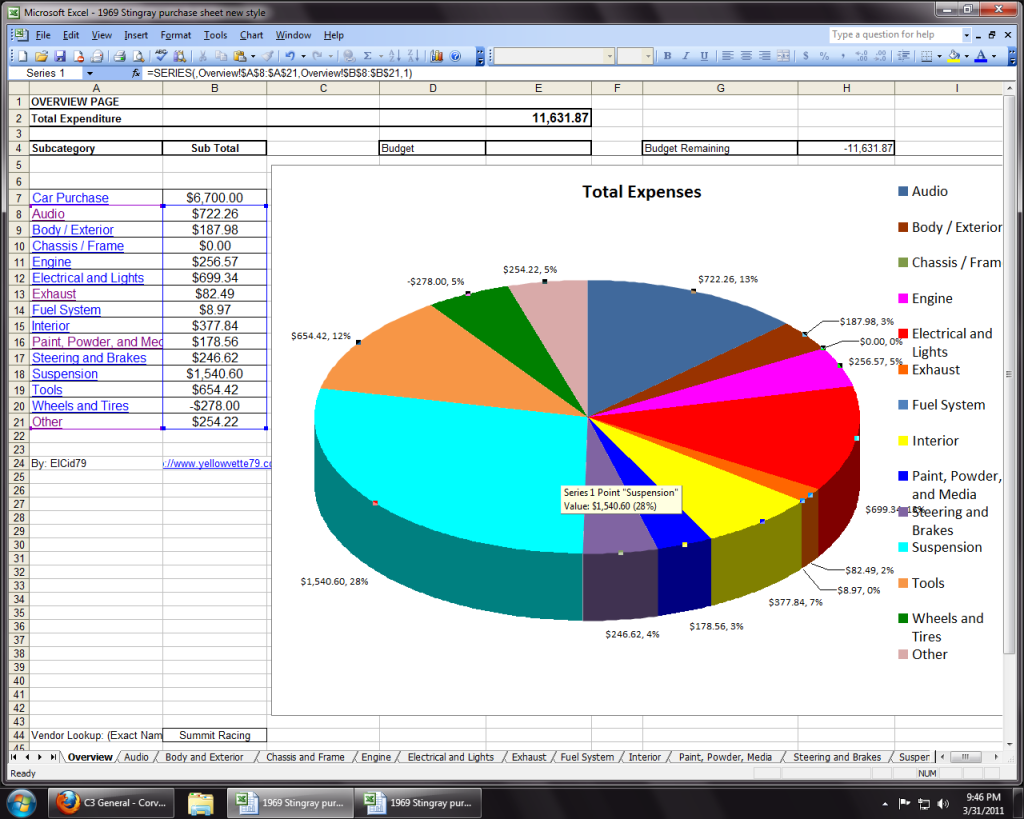
Obviously not in as serious an excel file but i'll transfer all my stuff over and see what happens. Mine really wasn't to say "look at how much i've wasted" but more for information to pass on or use later if I need to know about stuff i've done to the car and when...
First thing I also noticed was no start up car purchase price...
I just added it to the overview page at the top(no need for a tab) I linked it to the overall total but didn't want it taking up 50% of my pie chart so i left it out of that.
Left out transmission(i'll lump anything i do with that into engine work i guess) and the vendors and shipping. Might see what others do with the vendor info but for now I didn't like it.
I added a Tools and Paint, Powder, Media/Solvents tab.
I will also be adding an Optional tab as a lot of the tools i've bought can be used for future projects so I don't want it to be lumped in with this one alone. So if I do another project I might do a percentage or something with them...
This is only for 2010, haven't entered my receipts for 2011 yet.. although I don't like getting behind on this.
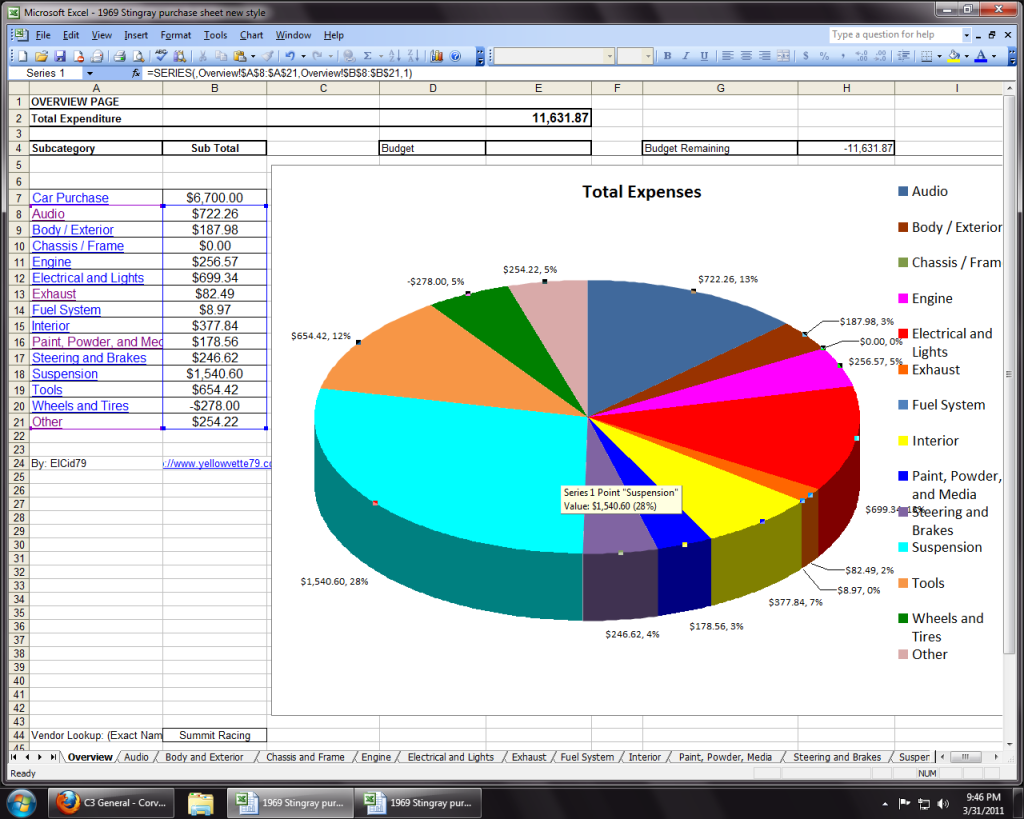
#20
Melting Slicks


Very good. More comprehensive than I was expecting. I like the roll-up pie chart.
Mark G
Mark G






