Ground connections
#1
Drifting


Thread Starter
I have the ground connection diagram:
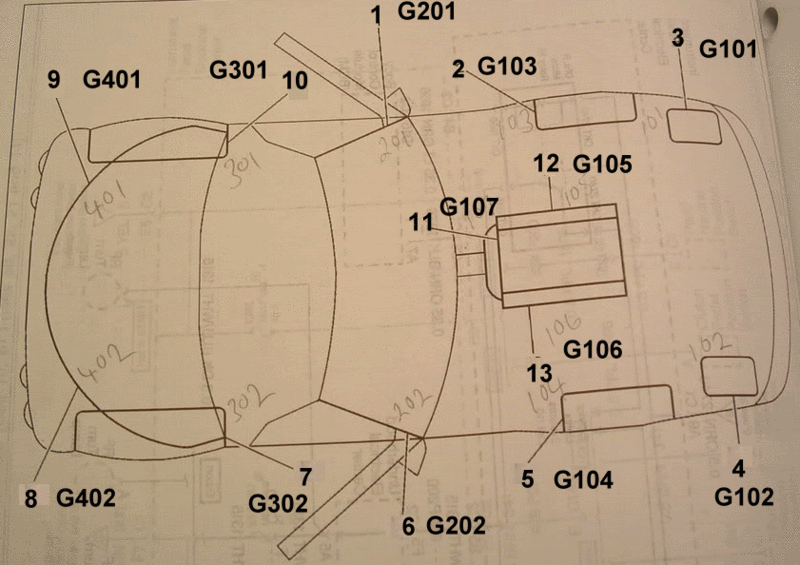
However, some more information would be helpful. Such as; a more detailed description of each location, what panels (or parts) have to be removed to access each location, and pictures.
I have located G103 and G104 (the easy ones).
Thanks!
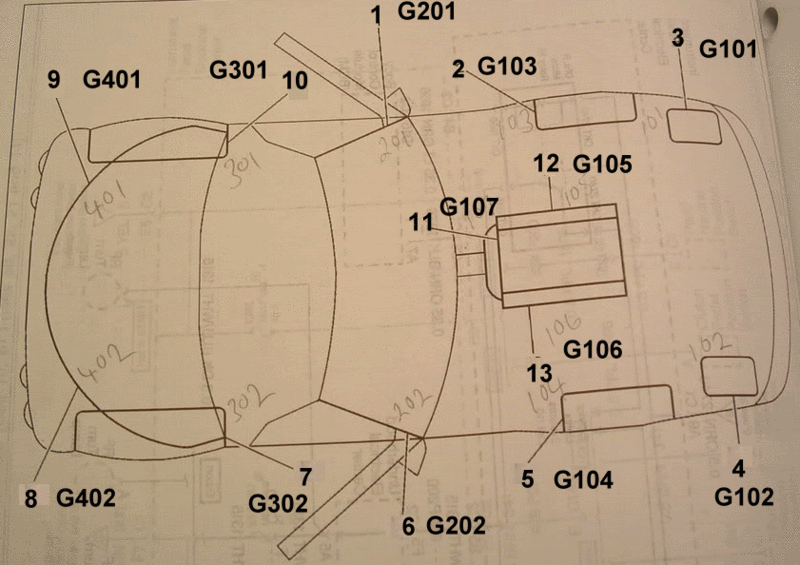
However, some more information would be helpful. Such as; a more detailed description of each location, what panels (or parts) have to be removed to access each location, and pictures.
I have located G103 and G104 (the easy ones).
Thanks!
#2
Safety Car


May help:
G101
Forward lamp harness, on frame rail between LH headlamp opening assembly and generator, part of SP101 (CKT 150)
G102
Forward lamp harness, on the top of the RH frame rail, behind the RH headlamp assembly, ground for SP100 (CKT 250)
G104
Instrument panel harness, below the battery tray, on the RH frame rail, ground for SP208 (CKT 851)
G105
Engine harness, LH side bottom of engine, ground for SP122 (CKT 150)
G106
Engine harness, RH side of the engine, above the starter (CKT 451)
G107
Engine harness, LH side top, rear of engine (CKT 151)
G108
Forward lamp harness, below the battery tray on the frame rail (CKT 1251)
G201
Instrument panel harness, at base of LH A-Pillar, ground for SP201 and SP203 (CKT 150 and CKT 351)
G202
Instrument panel harness, at base of RH A-Pillar, ground for SP202 (CKT 150)
G205
Instrument panel harness, behind the LH seat , at the antenna module (CKT 150)
G301
Front body harness, behind the LH seat, at the antenna module (CKT 350)
G302
Front body harness, on the RH B-Pillar, ground for SP302 (CKT 150)
Power and Grounding Component Views
--
G401 (F45)
Transmission harness, rear of the vehicle, on the inner side of the LH frame rail (CKT 150)
G401 (W/O F45)
Transmission harness, rear of the vehicle, on the inner side of the LH frame rail (CKT 150)
G402
Transmission harness, rear of the vehicle, on the inner side of RH frame rail (CKT 1351 and CKT 1251)
G101
Forward lamp harness, on frame rail between LH headlamp opening assembly and generator, part of SP101 (CKT 150)
G102
Forward lamp harness, on the top of the RH frame rail, behind the RH headlamp assembly, ground for SP100 (CKT 250)
G104
Instrument panel harness, below the battery tray, on the RH frame rail, ground for SP208 (CKT 851)
G105
Engine harness, LH side bottom of engine, ground for SP122 (CKT 150)
G106
Engine harness, RH side of the engine, above the starter (CKT 451)
G107
Engine harness, LH side top, rear of engine (CKT 151)
G108
Forward lamp harness, below the battery tray on the frame rail (CKT 1251)
G201
Instrument panel harness, at base of LH A-Pillar, ground for SP201 and SP203 (CKT 150 and CKT 351)
G202
Instrument panel harness, at base of RH A-Pillar, ground for SP202 (CKT 150)
G205
Instrument panel harness, behind the LH seat , at the antenna module (CKT 150)
G301
Front body harness, behind the LH seat, at the antenna module (CKT 350)
G302
Front body harness, on the RH B-Pillar, ground for SP302 (CKT 150)
Power and Grounding Component Views
--
G401 (F45)
Transmission harness, rear of the vehicle, on the inner side of the LH frame rail (CKT 150)
G401 (W/O F45)
Transmission harness, rear of the vehicle, on the inner side of the LH frame rail (CKT 150)
G402
Transmission harness, rear of the vehicle, on the inner side of RH frame rail (CKT 1351 and CKT 1251)
#3
Tech Contributor

Member Since: Dec 1999
Location: Anthony TX
Posts: 32,736
Received 2,180 Likes
on
1,583 Posts
CI 6,7,8,9,11 Vet
St. Jude Donor '08

The ONLY panels that need to be removed are inside the cabin. Remove the sill plates for 201 & 202 and the plastic that covers the seatbelt retractor mechanism for 301 & 302
202


ALL THE GROUNDS ARE SYMMETRICAL!!! If you find one on the left side of the frame, the another one JUST like it on the other!!
G-401 Rear tire wheel well (402 only used on 97-98 C5) The stud is still there but not used on LATE Model C5s

BC
202


ALL THE GROUNDS ARE SYMMETRICAL!!! If you find one on the left side of the frame, the another one JUST like it on the other!!
G-401 Rear tire wheel well (402 only used on 97-98 C5) The stud is still there but not used on LATE Model C5s

BC
#4
Drifting


Thread Starter
THANKS!
I just read through the IMPORTANT ELECTRICAL INFORMATION "sticky" and learned a lot from it. If you're ever in East China; lunch is on me.
I just read through the IMPORTANT ELECTRICAL INFORMATION "sticky" and learned a lot from it. If you're ever in East China; lunch is on me.
#6
Safety Car


#7
Tech Contributor

Member Since: Dec 1999
Location: Anthony TX
Posts: 32,736
Received 2,180 Likes
on
1,583 Posts
CI 6,7,8,9,11 Vet
St. Jude Donor '08

LIKE THIS!
READING YOUR Engine Diagnostic Trouble Codes (DTC)
This procedure should be carried out any time you experience a problem with your C5. Most inexpensive store bought aftermarket code readers will ONLY read power train DTC’s. Reading the DTC’s with the C5 built in code reader will allow you to read ALL the modules in the vehicle.
The Diagnostic Display Mode is entered with the following procedure:
1) Turn on the ignition but don't start the engine.
2) Press the RESET button to turn off any warning messages. (i.e. door open, trunk open ect)
3) Press and hold the OPTIONS button
4) While holding OPTIONS, press FUEL button four times within a 10 -second period.
Initially, the on-board diagnostics go into an Automatic Mode which will cycle through each module and shows diagnostic codes in a pre-set sequence: PCM - TCS - RTD - BCM - IPC - RADIO - HVAC - LDCM - RDCM - SCM - RFA. All codes will be displayed for each module. ( i.e. PCM = 4 codes) If none are present in a given module, you will see No More Codes on the display.
There are two types of diagnostic codes, Current and History designated with a letter suffix, “C” or “H”. A current code indicates a malfunction is present in the module displaying data. A history code indicates a problem existed sometime in the last 40 or 50 ignition cycles. When not accompanied by a current code of the same number, it's potential evidence of a previous problem, now resolved, that was not removed by clearing the codes. More likely it's an indication of an intermittent malfunction.
Intermittent codes are the most challenging of the diagnostics. An intermittent code may have happened once, may have happened more than once but is inconsistent or may be happening on a regular basis but not at the time the codes are displayed. History codes can also be caused by a current malfunction in a system that is not operating at the time codes are displayed. An example is the rear window defogger which doesn't operate until the Body Control Module detects engine rpm. For history codes set by a module that does not operate with the key on and engine off, a special diagnostic tool called a Scan Tester is necessary to properly diagnose the malfunction.
Once the system has displayed all modules, it goes into the manual mode which allows selection of each module using combinations of Driver Information Center buttons. Manual mode can also be entered during the automatic sequence by pressing any button except E/M. Once the display shows Manual Diagnostics, select a module by pressing the OPTIONS button to go forward or the TRIP button to go back. Once a module is selected, a code is displayed, and if more than one are present; press GAGES to go forward or FUEL to go back.
To exit the diagnostic mode at any time, press E/M. If you want to erase codes in a given module, press RESET To reset the codes once in manual mode, press and hold RESET until it displays NO CODES Press OPTIONS to go to the next module. Repeat the steps until you have reset the codes in all the computer modules.
NOTE!! Only reset the codes IF you want to - it is NOT necessary to do this. Clearing a code does not repair a problem. You are simply erasing the evidence of it in the module's memory. If you clear the code/s, and extinguish the Check Engine Light, your emissions status ready will NOT allow you to pass an emissions test until you have completed the required driving cycles. There are a few body module DTC’s that if set will prevent the module from operating properly. Once the DTC is cleared, the module will return to full function. This is not true for power train DTCs.
If you have never read and cleared your codes, there will probably be a lot of old history DTCs. It is recommended that you clear your codes and see if any come back during a driving cycle. Those are the ones that you need to concentrate on diagnosing.
Once you have the codes, the next question is: What to do with the information?
First, consult the factory service manual. Any serious C5 Do-It-Yourself owner should invest in the Corvette Service Manual of the appropriate model year. The Service Manual is really a requirement if you want to understand and work on your C5.
NOTE and a WARNING. You can read the DTCs while the engine is running. I pull mine up all the time while driving.
WARNING. Don’t become distracted while reading DTCs while your driving and cause an accident!!!!! Use common sense and drive safe.
These are some very good C5 Diagnostic Trouble Code (DTC) explanation web sites!!! They also explain how to read the DTCs
Here are some very good sites that explain what DTC mean:
http://www.gearchatter.com/viewtopic11755.php
http://www.obd-codes.com/trouble_cod...d-ii-codes.php
Make sure to include the H or C suffix when you post your DTCs!!
READING YOUR Engine Diagnostic Trouble Codes (DTC)
This procedure should be carried out any time you experience a problem with your C5. Most inexpensive store bought aftermarket code readers will ONLY read power train DTC’s. Reading the DTC’s with the C5 built in code reader will allow you to read ALL the modules in the vehicle.
The Diagnostic Display Mode is entered with the following procedure:
1) Turn on the ignition but don't start the engine.
2) Press the RESET button to turn off any warning messages. (i.e. door open, trunk open ect)
3) Press and hold the OPTIONS button
4) While holding OPTIONS, press FUEL button four times within a 10 -second period.
Initially, the on-board diagnostics go into an Automatic Mode which will cycle through each module and shows diagnostic codes in a pre-set sequence: PCM - TCS - RTD - BCM - IPC - RADIO - HVAC - LDCM - RDCM - SCM - RFA. All codes will be displayed for each module. ( i.e. PCM = 4 codes) If none are present in a given module, you will see No More Codes on the display.
There are two types of diagnostic codes, Current and History designated with a letter suffix, “C” or “H”. A current code indicates a malfunction is present in the module displaying data. A history code indicates a problem existed sometime in the last 40 or 50 ignition cycles. When not accompanied by a current code of the same number, it's potential evidence of a previous problem, now resolved, that was not removed by clearing the codes. More likely it's an indication of an intermittent malfunction.
Intermittent codes are the most challenging of the diagnostics. An intermittent code may have happened once, may have happened more than once but is inconsistent or may be happening on a regular basis but not at the time the codes are displayed. History codes can also be caused by a current malfunction in a system that is not operating at the time codes are displayed. An example is the rear window defogger which doesn't operate until the Body Control Module detects engine rpm. For history codes set by a module that does not operate with the key on and engine off, a special diagnostic tool called a Scan Tester is necessary to properly diagnose the malfunction.
Once the system has displayed all modules, it goes into the manual mode which allows selection of each module using combinations of Driver Information Center buttons. Manual mode can also be entered during the automatic sequence by pressing any button except E/M. Once the display shows Manual Diagnostics, select a module by pressing the OPTIONS button to go forward or the TRIP button to go back. Once a module is selected, a code is displayed, and if more than one are present; press GAGES to go forward or FUEL to go back.
To exit the diagnostic mode at any time, press E/M. If you want to erase codes in a given module, press RESET To reset the codes once in manual mode, press and hold RESET until it displays NO CODES Press OPTIONS to go to the next module. Repeat the steps until you have reset the codes in all the computer modules.
NOTE!! Only reset the codes IF you want to - it is NOT necessary to do this. Clearing a code does not repair a problem. You are simply erasing the evidence of it in the module's memory. If you clear the code/s, and extinguish the Check Engine Light, your emissions status ready will NOT allow you to pass an emissions test until you have completed the required driving cycles. There are a few body module DTC’s that if set will prevent the module from operating properly. Once the DTC is cleared, the module will return to full function. This is not true for power train DTCs.
If you have never read and cleared your codes, there will probably be a lot of old history DTCs. It is recommended that you clear your codes and see if any come back during a driving cycle. Those are the ones that you need to concentrate on diagnosing.
Once you have the codes, the next question is: What to do with the information?
First, consult the factory service manual. Any serious C5 Do-It-Yourself owner should invest in the Corvette Service Manual of the appropriate model year. The Service Manual is really a requirement if you want to understand and work on your C5.
NOTE and a WARNING. You can read the DTCs while the engine is running. I pull mine up all the time while driving.
WARNING. Don’t become distracted while reading DTCs while your driving and cause an accident!!!!! Use common sense and drive safe.
These are some very good C5 Diagnostic Trouble Code (DTC) explanation web sites!!! They also explain how to read the DTCs
Here are some very good sites that explain what DTC mean:
http://www.gearchatter.com/viewtopic11755.php
http://www.obd-codes.com/trouble_cod...d-ii-codes.php
Make sure to include the H or C suffix when you post your DTCs!!



