Backup camera issues
#1
Le Mans Master


Thread Starter
Ok so I did the whole sound deadening/audio upgrade/backup camera etc.. well I wired up the backup camera (RCA with built in trigger wire) and tapped the trigger wire and camera power wire into the green reverse light wire in the rear, and the camera ground to the black wire.. the camera functions normally (headunit switches in and out of video mode automatically when shifting into and from reverse) with the key turned to ACC.. now my problem starts when I crank the car.. it switches to the video mode when not in reverse and wonít switch back to the audio functions (just says no video signal).. Iíve tried searching the Internet and found a post on another forum of a c5 owner who had this problem and said he measured current at the reverse wire/s when not in reverse, but nobody ever really had a solid solution.. I know thereís hundreds of yíall that have successfully wired backup cameras so what do I need to do to fix this? Iím almost certain it has something to do with how itís tapped into the reverse bulb wires.. should I not tap the black camera wire into the black reverse wire and ground it somewhere else instead? It seems that the h/u is receiving a constant signal preventing it from switching away from the reverse input
#2
VETERAN
Same here without a fix......pisses me off when I'm driving it keeps switching with the same message you have. I touch the screen it goes back to HU then will switch to no video.
Jim
My HU is the JVC KW-130BT. The HU works just fine it's only when you are driving that the issue of the video screen comes on. I have looked at many videos and forum posts just can't seem to understand how others have installed their HUs without this issue. Looking forward to some answers on this.
Jim
My HU is the JVC KW-130BT. The HU works just fine it's only when you are driving that the issue of the video screen comes on. I have looked at many videos and forum posts just can't seem to understand how others have installed their HUs without this issue. Looking forward to some answers on this.
Last edited by BRAVO1; 03-14-2018 at 01:41 PM. Reason: Addl info
#3
Le Mans Master


Thread Starter
Mine wonít even allow me to switch it from the no video screen.. itís just stuck there when the car is running.. but if I just turn the key to ACC everything works perfectly.. stuff like this is why I could never be an electrician lol
#5
Melting Slicks


...well I wired up the backup camera (RCA with built in trigger wire) and tapped the trigger wire and camera power wire into the green reverse light wire in the rear, and the camera ground to the black wire... ...when I crank the car, it switches to video mode when not in reverse and wonít switch back to the audio functions (just says no video signal)... ...It seems that the h/u is receiving a constant signal preventing it from switching away from the reverse input.
The following users liked this post:
OleStraightStick (03-13-2018)
#6
I'm trying to boil this down- the camera can't power up and tell the HU "hey, I'm on!" unless that green wire is supplying power.
Not sure the HU you have but if it functions like my Kenwood, that power wire goes up to the HU and tells it "I'm in reverse" and switched the rear vid display to on.
You don't seem to have the camera powering up but you DO have it telling the HU to switch to the reverse camera. That's weird because both 12V sources come from the exact same wire.
I think GCG has the right idea as a starting point- make sure everythign works independent of the backup camera trigger first. Make sure something else isn't telling it to switch display.
If all of that works then checking not only power/ground from the green/black wires but also WHEN the green gets power. On, Acc, reverse, not reverse, etc. Have someone go through all combinations while you check the source with a tester.
That's where I would start anyway but I'm no expert. I had no issues with the backup camera and wired to the same wires as you.
Not sure the HU you have but if it functions like my Kenwood, that power wire goes up to the HU and tells it "I'm in reverse" and switched the rear vid display to on.
You don't seem to have the camera powering up but you DO have it telling the HU to switch to the reverse camera. That's weird because both 12V sources come from the exact same wire.
I think GCG has the right idea as a starting point- make sure everythign works independent of the backup camera trigger first. Make sure something else isn't telling it to switch display.
If all of that works then checking not only power/ground from the green/black wires but also WHEN the green gets power. On, Acc, reverse, not reverse, etc. Have someone go through all combinations while you check the source with a tester.
That's where I would start anyway but I'm no expert. I had no issues with the backup camera and wired to the same wires as you.
Last edited by joezr2; 03-13-2018 at 11:58 AM. Reason: alien abduction
The following users liked this post:
OleStraightStick (03-13-2018)
#7
Le Mans Master


Thread Starter
Sony XAV AX100
Not yet but I will
That one paragraph is exactly where I think my issue lies.. gonna go into the headunit settings first and see if thereís any backup camera settings to mess with first (I read that some have polarity & battery power settings).. if that fails, Iíll start checking wires.. frustrating because it seems like it should be working correctly
I'm trying to boil this down- the camera can't power up and tell the HU "hey, I'm on!" unless that green wire is supplying power.
Not sure the HU you have but if it functions like my Kenwood, that power wire goes up to the HU and tells it "I'm in reverse" and switched the rear vid display to on.
You don't seem to have the camera powering up but you DO have it telling the HU to switch to the reverse camera. That's weird because both 12V sources come from the exact same wire.
I think GCG has the right idea as a starting point- make sure everythign works independent of the backup camera trigger first. Make sure something else isn't telling it to switch display.
If all of that works then checking not only power/ground from the green/black wires but also WHEN the green gets power. On, Acc, reverse, not reverse, etc. Have someone go through all combinations while you check the source with a tester.
That's where I would start anyway but I'm no expert. I had no issues with the backup camera and wired to the same wires as you.
Not sure the HU you have but if it functions like my Kenwood, that power wire goes up to the HU and tells it "I'm in reverse" and switched the rear vid display to on.
You don't seem to have the camera powering up but you DO have it telling the HU to switch to the reverse camera. That's weird because both 12V sources come from the exact same wire.
I think GCG has the right idea as a starting point- make sure everythign works independent of the backup camera trigger first. Make sure something else isn't telling it to switch display.
If all of that works then checking not only power/ground from the green/black wires but also WHEN the green gets power. On, Acc, reverse, not reverse, etc. Have someone go through all combinations while you check the source with a tester.
That's where I would start anyway but I'm no expert. I had no issues with the backup camera and wired to the same wires as you.
#8
Le Mans Master


Thread Starter
I checked the settings and thereís only a normal & reverse setting for the camera (polarity, Iím assuming).. that didnít help.. so itís gotta be the wiring
#9
Melting Slicks


I checked the specs of your new headunit to have a better idea, and I found this in Amazon:
Rear camera ready for easy reversing
If you've got a rear camera installed, you can use it to help you park. Whenever you tap the rear camera icon or put your vehicle in reverse, you'll instantly bring the video feed up on screen. Customizable guidelines help you to back in smoothly and safely.
If you've got a rear camera installed, you can use it to help you park. Whenever you tap the rear camera icon or put your vehicle in reverse, you'll instantly bring the video feed up on screen. Customizable guidelines help you to back in smoothly and safely.
Again, what I would do at this point is disconnect the trigger wire and make sure everything is as it is supposed to be, and then take it from there.
The following users liked this post:
OleStraightStick (03-13-2018)
#10
Le Mans Master


Thread Starter
Yea I would still think the camera would need to be wired into the ACC in order to be able to manually switch it without it being in reverse.. which honestly I donít really care to be able to do that.. Iíll be quite content with it just automatically switching when shifted into reverse.. definitely gonna pull the tag frame/backup lights off again and see if I didnít accidentally screw up the wiring when I soldered it, then pull the headunit back out if needed
#11
Melting Slicks


#12
Le Mans Master


Thread Starter
So I figured out the problem today.. everything was wired correctly.. it was the LED backup bulbs I had just installed.. with the ignition on, and the trans in neutral, I noticed several of the outmost LEDs slightly light up then turn off.. put the incandescent bulbs back in and viola.. kinda sucks though cause I wanted to run brighter LED bulbs in there.. Iíd hate to keep buying bulbs that I canít use.. anybody have any suggestions on LEDs that wonít somehow draw current when not in reverse?
The following users liked this post:
BRAVO1 (03-14-2018)
#13
VETERAN
I have LED bulbs in the backup sockets....I like them and want to keep them. Should we put a resistor inline on the positive side???? If you need a resistor I have some......
Jim
Jim
The following users liked this post:
OleStraightStick (03-14-2018)
#14
Le Mans Master


Thread Starter
Hmm I wonder if that would work? Maybe wire them between the bulb & connection point where we tapped into the wire?
#15
Le Mans Master


Thread Starter
I ordered some 50W 6 Ohm load resistors.. reckon we’ll see if it helps.. just gotta figure out the proper way to wire it lol
I’m assuming I’ll just tap into the positive & negative wire.. just unsure if it should be tapped in before or after the backup camera splices, or if that even matters at all.. I’d prefer not to booger up the wires too much lol
I’m assuming I’ll just tap into the positive & negative wire.. just unsure if it should be tapped in before or after the backup camera splices, or if that even matters at all.. I’d prefer not to booger up the wires too much lol
Last edited by OleStraightStick; 03-14-2018 at 10:03 PM.
The following users liked this post:
OleStraightStick (03-15-2018)
#17
VETERAN
I ordered some 50W 6 Ohm load resistors.. reckon weíll see if it helps.. just gotta figure out the proper way to wire it lol
Iím assuming Iíll just tap into the positive & negative wire.. just unsure if it should be tapped in before or after the backup camera splices, or if that even matters at all.. Iíd prefer not to booger up the wires too much lol
Iím assuming Iíll just tap into the positive & negative wire.. just unsure if it should be tapped in before or after the backup camera splices, or if that even matters at all.. Iíd prefer not to booger up the wires too much lol
Jim
The following users liked this post:
OleStraightStick (03-17-2018)
#18
Le Mans Master


Thread Starter
So I wired up a resistor into the reverse bulb and so far it works perfectly.. Jim (Bravo1) had an awesome idea and it worked  I will provide a few pics Incase it helps anybody in the future.. canít stand when folks donít follow up on threads..
I will provide a few pics Incase it helps anybody in the future.. canít stand when folks donít follow up on threads..
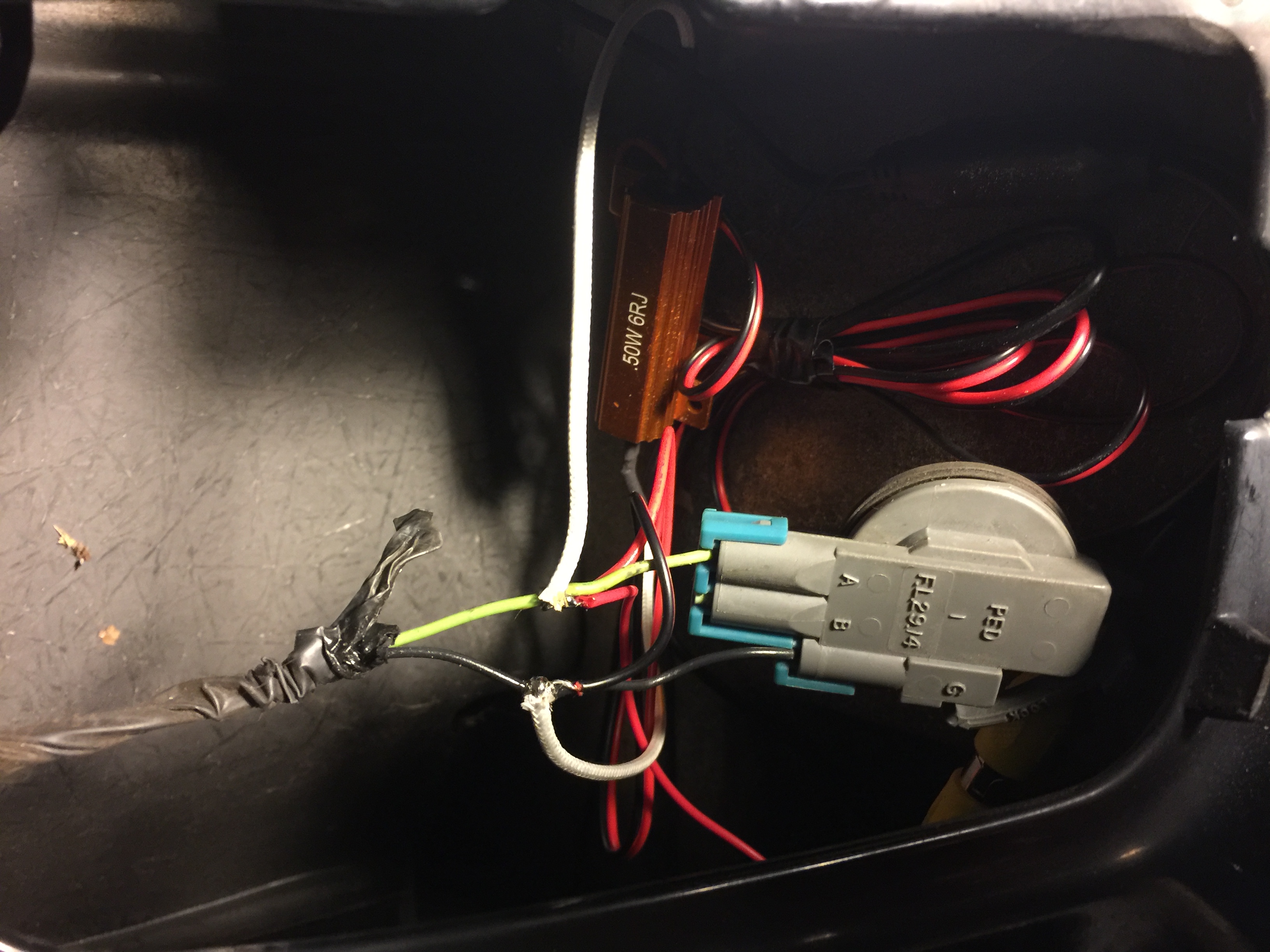
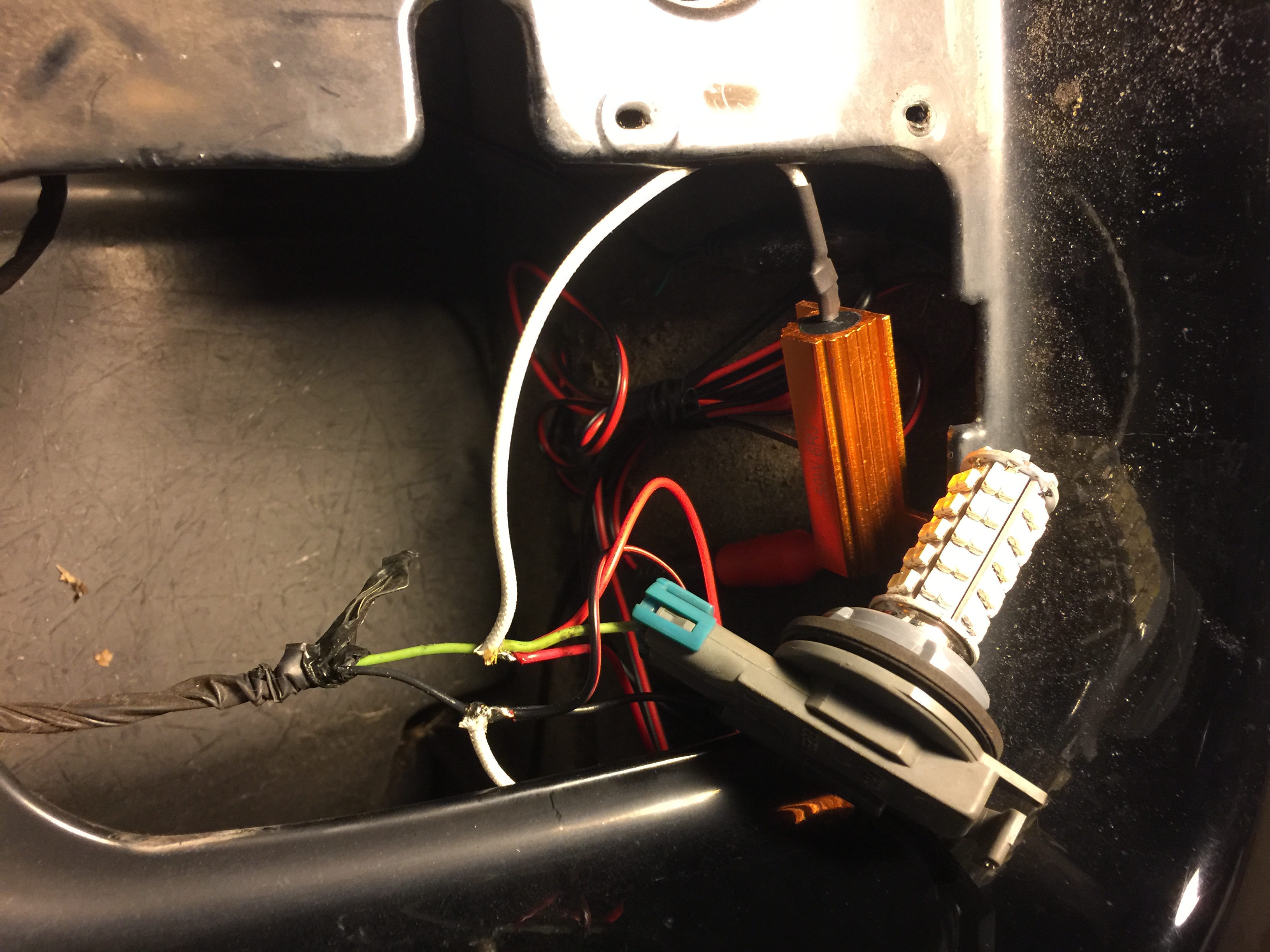
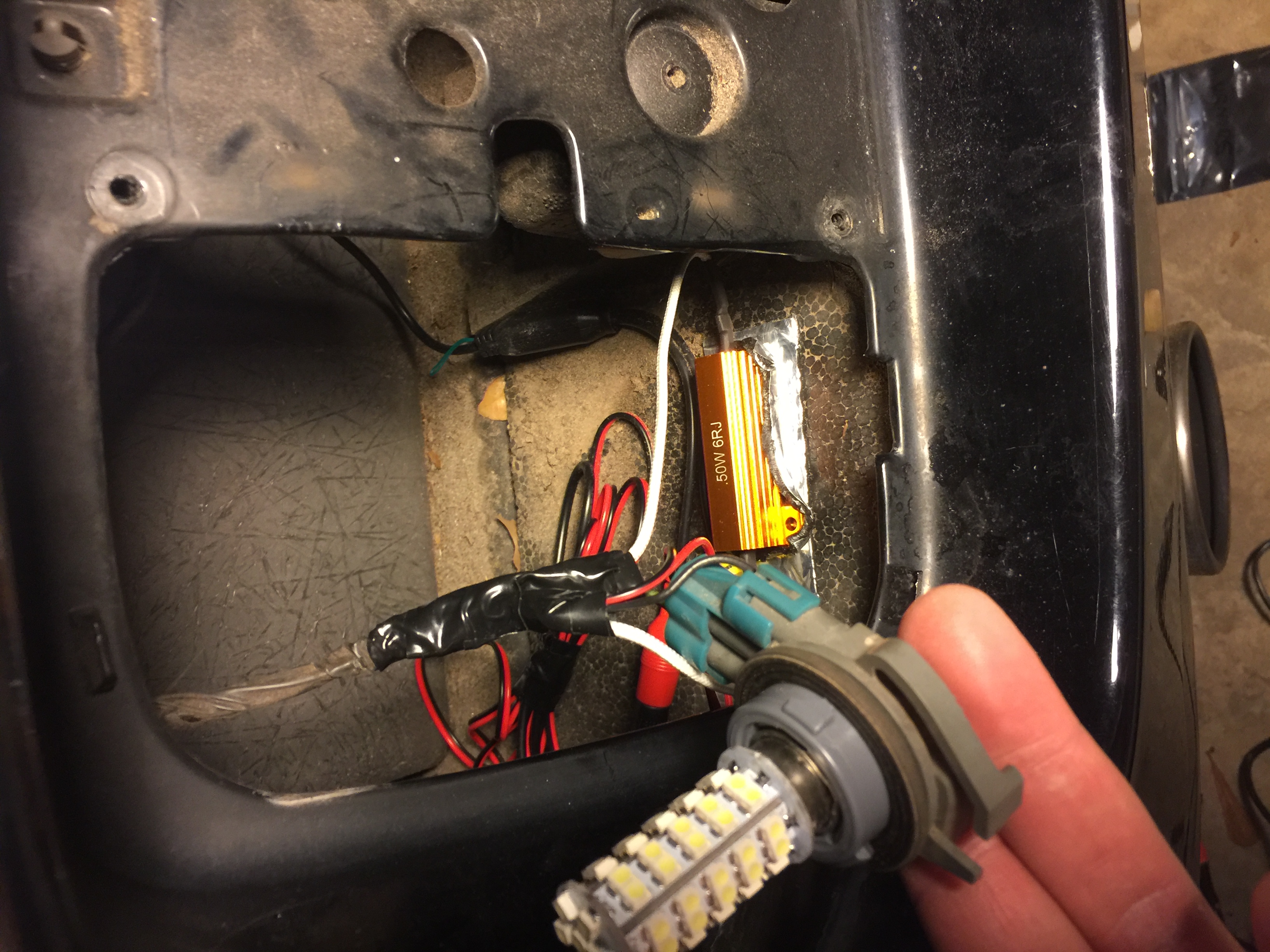
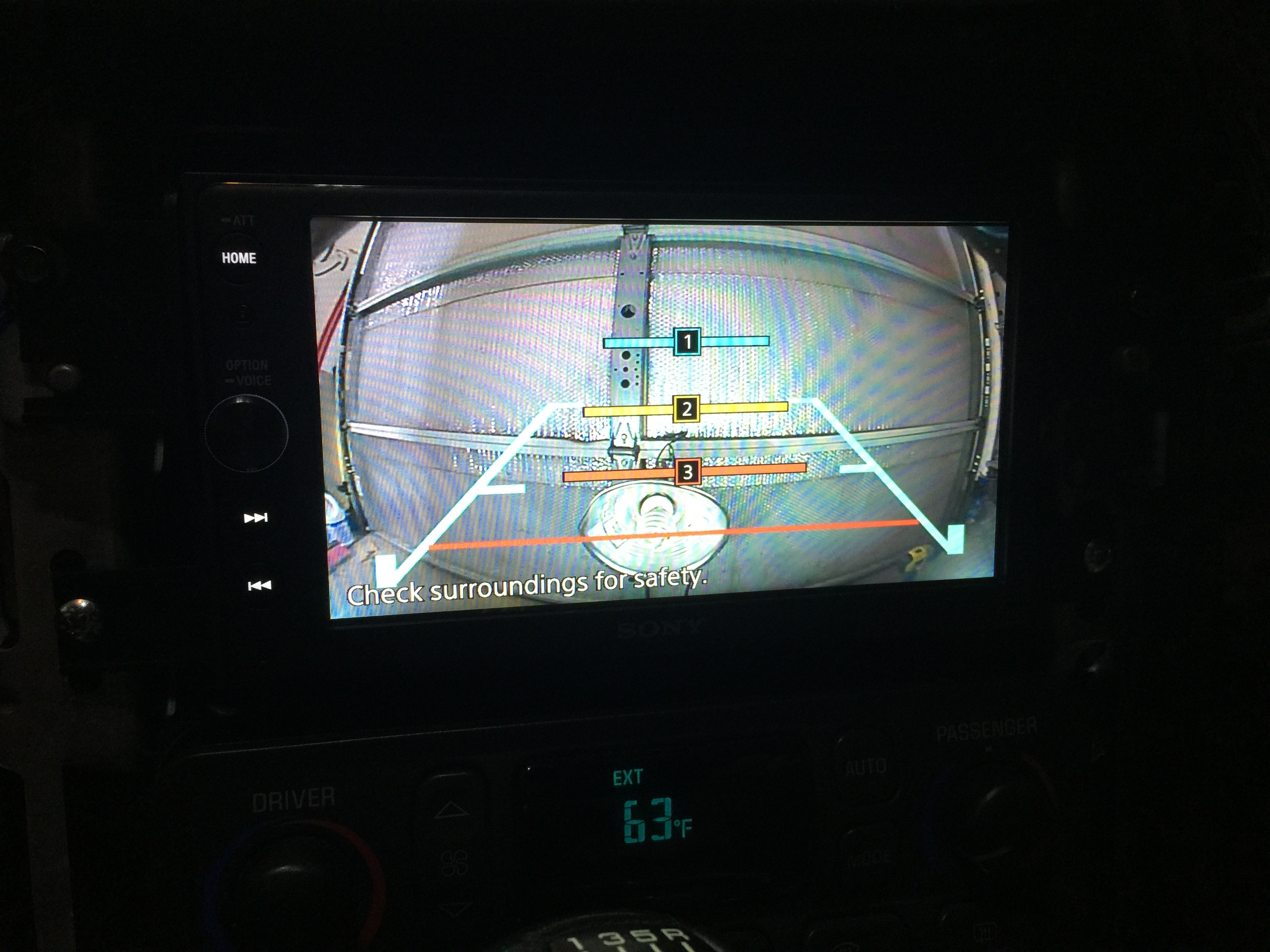


 I will provide a few pics Incase it helps anybody in the future.. canít stand when folks donít follow up on threads..
I will provide a few pics Incase it helps anybody in the future.. canít stand when folks donít follow up on threads.. 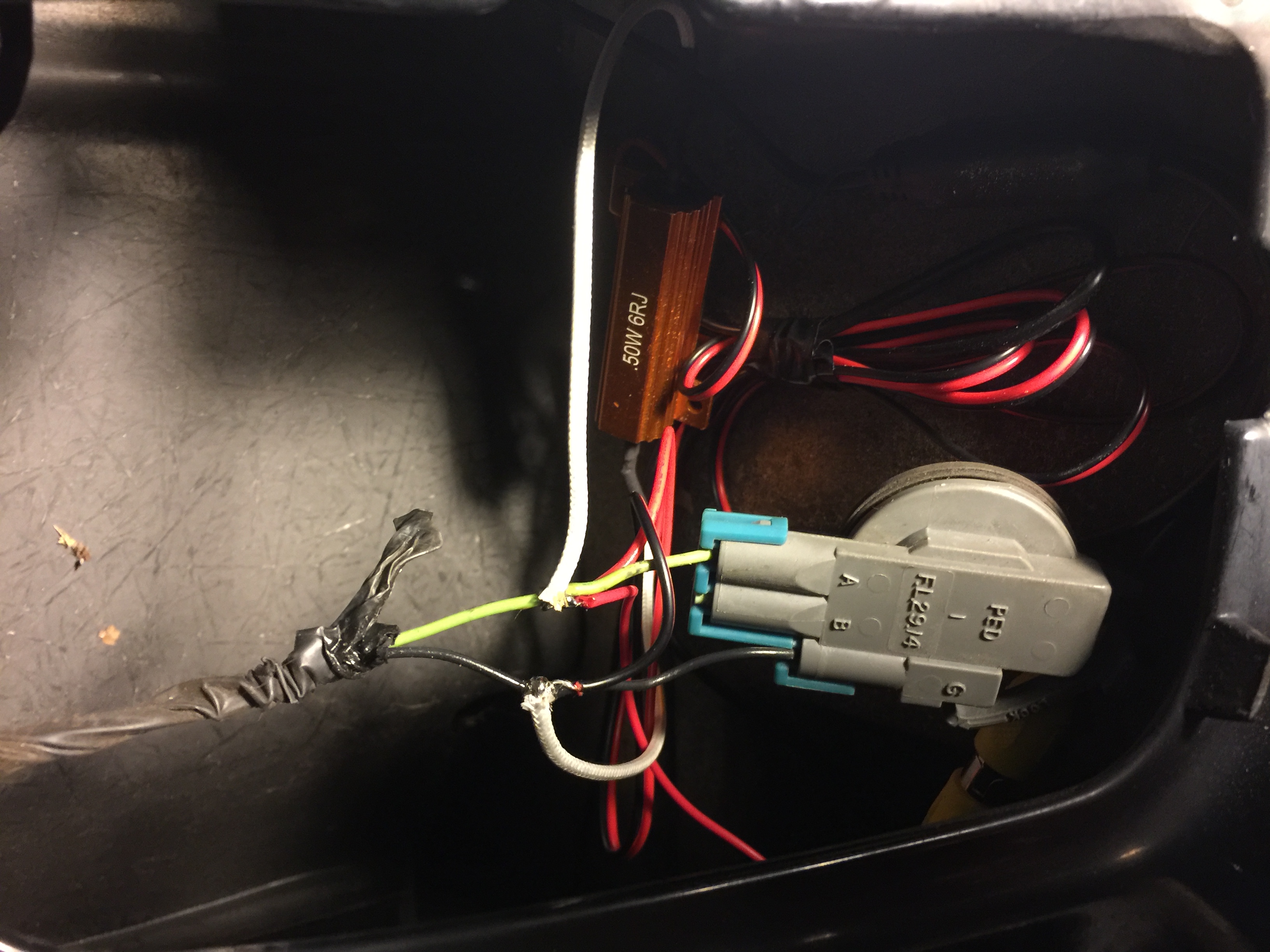
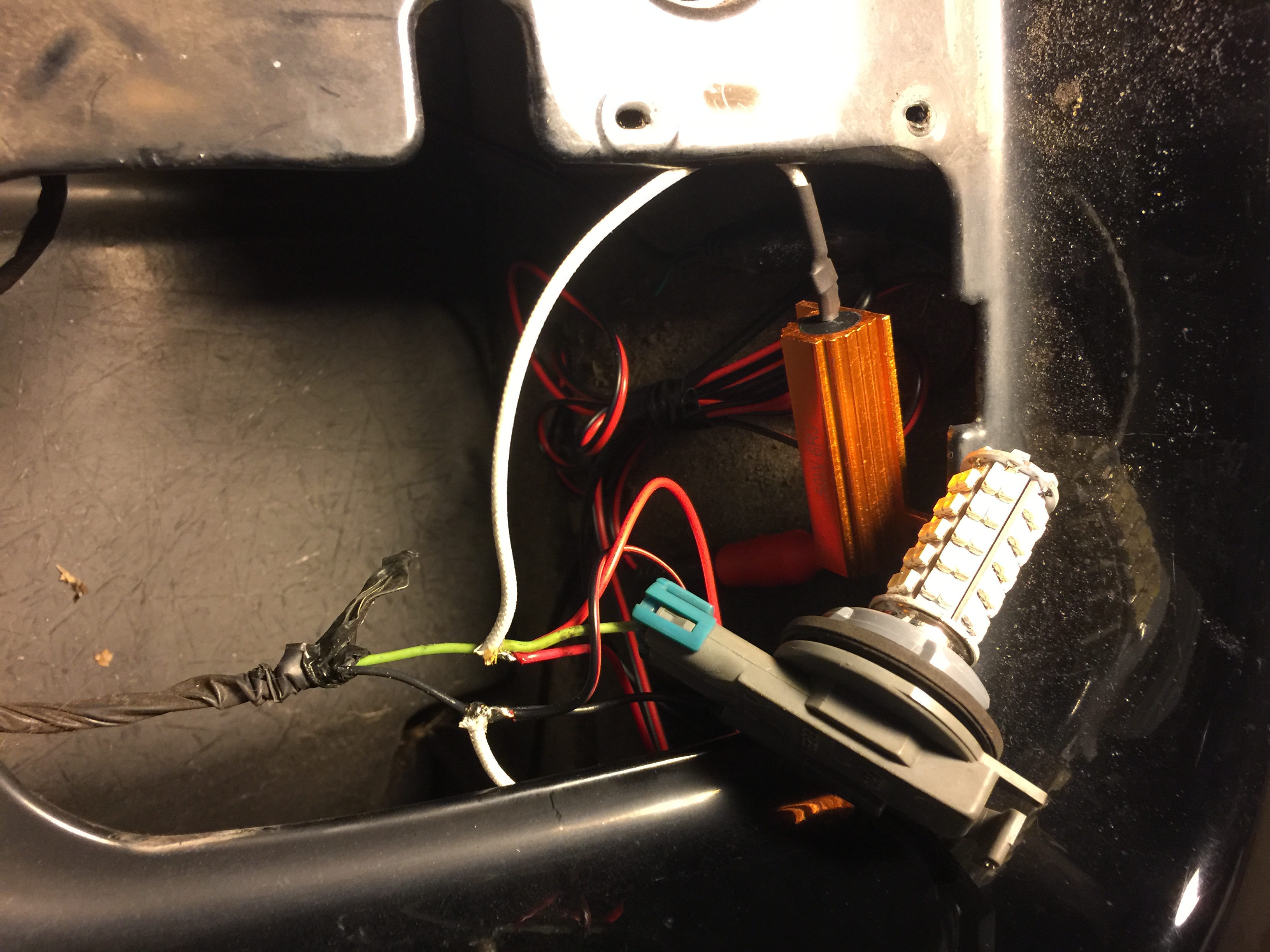
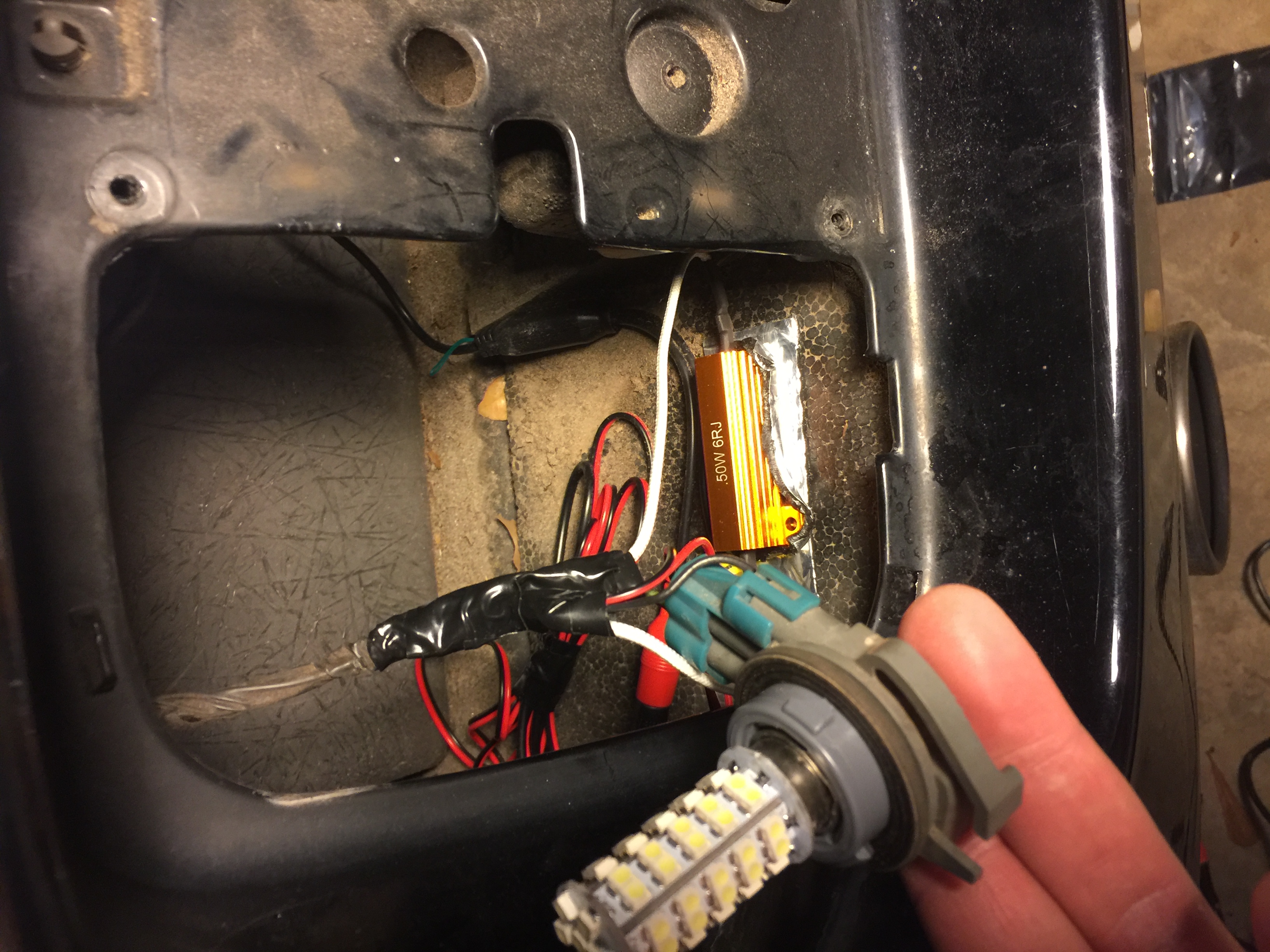
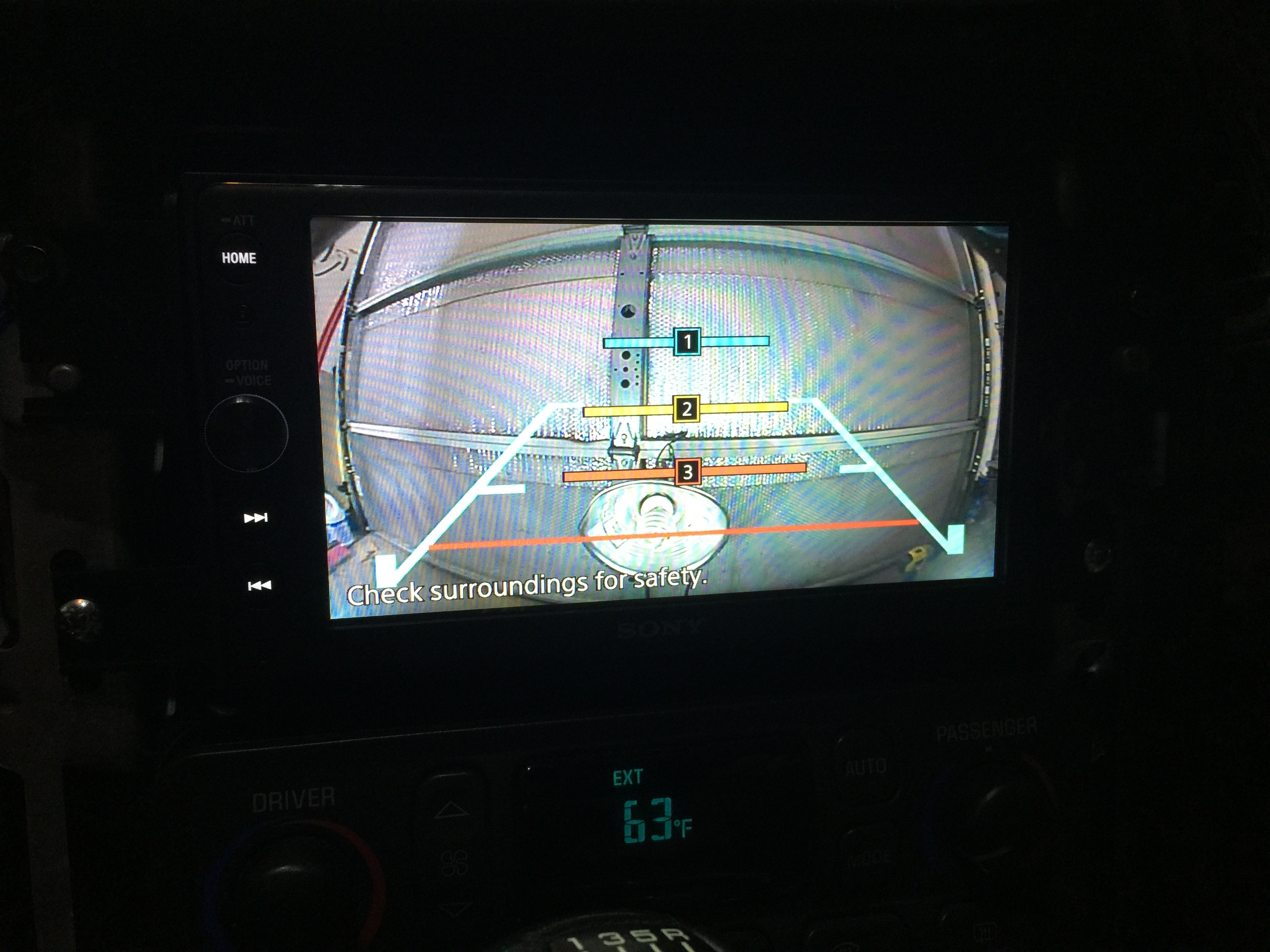


The following users liked this post:
BRAVO1 (03-17-2018)
The following users liked this post:
OleStraightStick (03-17-2018)






 Camera to ACC and trigger to backup lights.
Camera to ACC and trigger to backup lights.